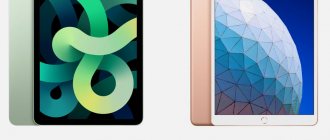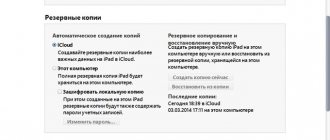We rarely do this, but for the new iPad mini, we’ll probably make an exception. Before reviewing the gadget itself, we invite readers to familiarize themselves with a comparative table of technical characteristics of the iPad mini 3 and its predecessor. We would like to draw your attention to the fact that there are only three unconnected rows in this table, one of which is the official cost of the gadgets.
Specifications
| iPad mini 3 | iPad mini 2 | iPad mini | |
| Display | 7.85 inches, 2048×1536, IPS | 7.85 inches, 1024×768, IPS | |
| Touch screen | Capacitive, up to 10 simultaneous touches | ||
| Air gap | No | ||
| Oleophobic coating | Eat | ||
| Polarizing filter | Eat | ||
| Platform | Apple A7 : two Apple Cyclon cores (ARMv8 A32/A64); frequency 1.3 GHz; 28 nm process technology HKMG Apple M7 coprocessor (NXP LPC 1800): single ARM Cortex-M3 core, 180 MHz (ARMv7-M) | Apple A5 : two Cortex-A9 cores (ARMv7 32-bit); frequency 1 GHz; 32 nm process technology | |
| Graphics controller | PowerVR G6430 | PowerVR SGX 543MP2 | |
| RAM | 1 GB LP-DDR3 | 512 MB LP-DDR2 | |
| Flash memory | 16/64/128 GB | 16/32/64/128 GB | 16 GB |
| Connectors | 1 x Lightning 1 x 3.5mm headset jack 1 x Nano-SIM (optional) | ||
| cellular | External Qualcomm MDM9615 modem, WTR1605L transceiver. 2G: GSM/GPRS/EDGE 850/900/1800/1900 MHz; 3G: DC-HSPA+ (42 Mbit/s) 850/900/1900/2100 MHz, CDMA EV-DO 800/1900 MHz; 4G: LTE Cat. 3 (102 Mbps) band 1, 2, 3, 4, 5, 7, 8, 13, 17, 18, 19, 20, 25, 26 | External modem Qualcomm MDM9615. 2G: GSM/GPRS/EDGE 850/900/1800/1900 MHz; 3G: DC-HSPA+ (42 Mbit/s) 850/900/1900/2100 MHz, CDMA EV-DO 800/1900 MHz; 4G: LTE Cat. 3 (102 Mbit/s) band 2, 4, 5, 17 | |
| WiFi | 802.11 b/g/n, 2.4/5 GHz; MIMO 2x2 support | 802.11 b/g/n, 2.4/5 GHz | |
| Bluetooth | 4.0 | ||
| NFC | Eat | Absent | |
| IR port | Absent | ||
| Navigation | GPS, A-GPS, GLONASS (optional) | ||
| Sensors | Light sensor, accelerometer/gyroscope, magnetometer (digital compass), Touch ID fingerprint scanner | Light sensor, accelerometer/gyroscope, magnetometer (digital compass) | |
| Main camera | 5 MP (2592×1936), autofocus, no flash | ||
| Front-camera | 1.2 MP, without autofocus (1280x720) | ||
| Nutrition | Non-removable battery 23.8 Wh (6430 mAh, 3.7 V) | Non-removable battery 16.3 Wh (4400 mAh, 3.7 V) | |
| Size | 135×200, case thickness 7.5 mm | 135×200 mm, case thickness 7.2 mm | |
| Weight | 331 g – without built-in modem 341 g – with built-in modem | 312 g | |
| Water and dust protection | Absent | ||
| Official price | From 19,490 rubles | From 14,990 rubles | From 12,490 rubles |
Judging by this table, we can conclude that there is nominally nothing radically new in the iPad mini 3. Essentially, we have the same iPad mini with Retina Display, only with a Touch ID sensor and an increase in price by $100. And this is strange: usually, when Apple releases a new generation of some portable gadget, its cost remains at the same level, and the price of its predecessor falls. In the case of the iPad mini 3, it turned out a little differently: the official retail price of Apple’s second “mini” tablet fell by only a thousand rubles, while the price of the third rose to almost twenty thousand rubles in the “basic” configuration. Add an LTE modem to the device, install 128 GB of memory - and its price will increase... to 36 thousand rubles. Agree, for a tablet this is, to put it mildly, a lot. For comparison: the MacBook Air 11 of the 2014 model year - a full-fledged working tool - costs 42 thousand rubles. The difference is small. But it will have the same 128 GB of space. Oh, this golden memory from Apple...
| iPad mini | iPad mini 2 | iPad mini 3 | |
| 16 GB | 12,490 rubles | 14,990 rubles | 19,490 rubles |
| 32 GB | — | 17,490 rubles | — |
| 64 GB | — | — | 24,490 rubles |
| 128 GB | — | — | 29,490 rubles |
| 16 GB + SIM | 18,990 rubles | 21,490 rubles | 25,990 rubles |
| 32 GB + SIM | — | 23,990 rubles | — |
| 64 GB + SIM | — | — | 30,990 rubles |
| 128 GB + SIM | — | — | 35,990 rubles |
Table of the current official cost of all generations of Apple iPad mini
Apple equipment has always cost a lot. In most cases, the high cost was well justified. In the case of the iPad mini 3, to be honest, we don’t understand why the company decided to increase the cost of the device. A hundred dollars for a fingerprint scanner? In addition, in various online stores, the iPad mini 2 is significantly cheaper than from official resellers - the price has already dropped, and the offer has become even more profitable. However, let’s put the lyrics aside and try to figure out what’s new in the iPad mini 3.
There is still something new here, even if judging only by the table. True, you won’t be able to see it with your eyes. Our colleagues from iFixit, having disassembled the mini 3, discovered an NFC module in it. Its presence in the tablet is not advertised in any way; there are also no references to it in the settings menu. The module is probably sleeping peacefully and waiting in the wings when Apple finally turns the iPad mini into a payment terminal and develops the Apple Pay system around the world. For now, it is completely unnecessary - they don’t even talk about NFC, and it doesn’t work.
⇡#Appearance
I remember in our review of the iPad mini with Retina Display we wondered whether the appearance of the iPad mini 3 would change much. Apple usually changes the appearance of its devices every two years. In other words, it’s time to, if not completely change the exterior of the device, then at least refresh it. However, this did not happen: iPad mini 3 looks exactly the same as its predecessor.
Meet the Apple iPad mini 3
Absolutely everything remains the same: dimensions, weight, and thickness. The new full-size iPad (which is Air 2) has significantly lost weight - and has become the thinnest ten-inch tablet. Mini 3 cannot boast of such achievements: its thickness is 7.5 mm, weight is about 340 grams. At the end of 2014, no one will be surprised by such parameters. However, the device is still very convenient to use.
From left to right: iPad mini, iPad mini 2 and iPad mini 3 (without our help, it would be difficult to figure out which gadget is where)
The only sure way to determine which generation of mini is in front of you is to look at the Home button. If you see a flat surface of the Touch ID biometric sensor, then you are dealing with mini 3. There are no other external differences.
Home button on the iPad mini 3 (left) and the first iPad mini (right)
The device is really convenient to use. The iPad mini - no matter whether it's the first, second or third - is, in our subjective opinion, one of the most convenient tablet computers ever made.
Another puzzle from the “find the iPad mini 3” series
To charge the device and transfer data, the Lightning connector located on the bottom end of the gadget is still used.
Apple iPad mini 3 – Lightning interface
If you can still determine the iPad mini generation from the front panel by looking at the central Home key, then from the back all three minis look exactly the same. The new gadget doesn’t even have a generation number indicated – no one will understand that you have the latest and greatest iPad mini. You'll have to tell everyone yourself.
Apple iPad mini - back panels of three generations (mini 3 on the right)
However, Apple still saved one way to stand out from the crowd of the first and second iPad minis. To the two standard colors of its predecessor, “space gray” and silver, another color has been added, fashionable in 2014 – golden. Previously, the “mini” tablet from Cupertino was not produced in this color.
Apple iPad mini 3 in gold color – official photo
In our test, the mini 3 turned out to be a completely standard Space Gray color, so we were not able to feel the effect of novelty. It seemed that we had already seen all this.
Apple iPad mini family
Appearance
Externally, both models are practically no different from each other. Same size (200 x 134.7 x 7.5 mm), weight (Wi-Fi - 331 g, Wi-Fi with 3G - 341 g), screen size (7.9 inches). An unprepared buyer may not be able to distinguish them from each other. Without going into details, pay attention to the camera, or more precisely, to its appearance. In the newer iPad, the camera looks like in the iPhone 5s, without additional edging, and in the second iPad there is a edging that matches the color of the case.
On top of that, the manufacturer added a new color scheme to the third generation model - gold. The iPad mini 3 is now available in gold, gray and space gray, while the iPad mini 2 only comes in the latter two. That, in principle, is all the external differences.
iPad mini 3 color schemes
⇡#Touch ID sensor
Apple's proprietary biometric sensor, which is called Touch ID, debuted in the iPhone 5s and finally, a year later, made its way to the tablets Air 2 and mini 3. I remember that the Touch ID sensor left extremely positive emotions among the authors of the article dedicated to the 5s. “Apple managed to configure it - off the top of my head - fifteen billion times better than all the manufacturers of Windows laptops with a biometric sensor combined,” the material said.
Apple iPad mini 3 – setting up Touch ID
In truth, not much has changed since then. Touch ID is one of the few fingerprint scanners that is truly pleasant and convenient to work with. He recognizes the owner's finger with enviable accuracy. Unlocking your device using Touch ID is really convenient, you can’t argue with Apple here. In addition, the fingerprint can also be used to confirm purchases in the iTunes Store and App Store virtual stores - with Touch ID there is no need to waste time entering a complex and long symbolic password. In general, it’s a great thing - it’s not for nothing that competitors are trying their best to catch up with Apple and have recently been installing sensors in their flagship smartphones.
Camera
If you compare the characteristics of the Apple iPad Mini 3 with the parameters of the iPad 3 model, you will notice that the cameras here are identical. Still the same iSight technology, and the same 5 megapixels, autofocus and face recognition. Plus, a 1.2-megapixel front camera has been added, allowing you to take selfies. Considering the dimensions of the devices, it can be noted that the Mini product line is more suitable for this type of photography.
⇡#Display
The screen characteristics of the iPad mini 3 have not changed since the iPad mini with Retina Display. The tablet still has a 7.85-inch display with a resolution of 2048×1536 pixels. The pixel density is still high - 326 ppi. Apple did not increase the resolution and, in our opinion, did the absolutely right thing - at the distance of a half-bent arm, individual dots on the mini 3 screen are impossible to see. For comparison: the “pixelation” effect on the display of the first iPad mini, whose pixel density is 163 pixels per inch, is quite obvious and noticeable to the naked eye - small fonts noticeably lack sharpness, they look a little blurry. On the screen of mini 2 or 3, reading electronic documents, on the contrary, is very pleasant.
It is very, very convenient to view websites and electronic documents on the iPad mini 2/3 screen
The screens of all iPad minis are made using IPS (in-plane switching) technology. Their viewing angles are very wide - it’s convenient to watch movies and photos together. It is noteworthy that even the saturation of black color does not fall when looking away from the normal. Apple's displays are consistently responsive and respond to touches very quickly and accurately. The mini 3 screen was no exception in this case.
The display brightness, to our surprise, decreased slightly. The maximum luminosity of the white field of the iPad mini 3 screen is 401 cd/m2 versus 439 for the mini 2 display. Perhaps we just got a tablet with a screen from another supplier - Apple is trying not to give the entire order to someone alone. Note that the displays of all three iPad minis were retested using the same method with the same device - instead of the not very accurate Spyder4 we are now using the X-Rite i1Display Pro, so the results in this review may not coincide with those you saw in the articles about mini 2 and the original iPad mini.
However, even a brightness reserve of 400 cd/m2 is enough. The iPad mini 3 has no air gap between the protective glass and the screen itself; moreover, it has an anti-reflective coating applied to it: it is convenient to use the device in any conditions, including in bright sun.
The black field luminosity of the mini 3 screen is low (in this case, less is better): 0.43 cd/m2. The black color on the display looks quite deep, except that at the maximum backlight level it fades a little. The contrast is expectedly high – 933:1. The mini 2 display has less saturated black – 0.53 cd/m2 and the contrast, accordingly, is slightly less – 829:1. However, even this ratio of the luminosity of the white and black fields can be considered very good.
The grayscale color temperature of each display is close to the standard. The iPad mini 2 screen has the worst indicator - an average of 7,200 K (remember, the standard is 6,500 K). However, even such a deviation can be ignored with a clear conscience. Yes, the color temperature is a little too high, but not so much that the image acquires a characteristic “cold” tint. The difference of 700 K is quite forgivable. The color temperature of the iPad mini 3 display is very, very decent - about 6,850 K. The picture on it looks natural, without a skew towards the blue or yellow side.
As for setup and calibration, all “minis” are different. None of the three tablets have a perfectly tuned screen, which is strange, since this is a premium product. The iPad mini 3's screen has more accurate and true-to-life color reproduction, but there are obvious dips in the brightness of light shades of gray. The mini 2 display, on the contrary, handles grayscale more accurately, but is less accurate when displaying color components. The screen of the first iPad mini lies in both colors and shades of gray. However, all these deviations are not too significant - they interfere when working with color, but in other situations they do not hurt the eyes.
Apple iPad mini – screen color gamut compared to sRGB color space
Something else is worse. The sRGB color space has been the standard for representing the color spectrum in peripheral technology, including displays, for almost twenty years. As practice shows, budget monitors and mobile device displays cover only part of it, while the coverage of expensive and professional screens completely coincides with it. The iPad mini is one of the most expensive compact tablets on the market, but even at its third generation, its screen only covers just over 70% of the sRGB color space, while the displays of most significantly more affordable Android tablets cover it completely.
Colors on the Apple iPad mini 3 display still look undersaturated. Of course, this is not striking, but if you look at the same image on the screen of a mini 3 and an iPad Air with full sRGB coverage, then everything hidden will become clear. So it turns out that the price of the device is rising, but the technology remains the same, at the 2012 level.
Retina display
Retina display with a high resolution of 2048×1536 pixels and a density of 264 ppi. In addition, it has 44% increased color saturation. For now, Apple gets all its displays from Samsung. It is expected that in the next batches of Retina displays will be supplied by Apple, as well as Sharp and LG, respectively, changes in colors are possible.
It is very difficult to show in a photo or video how good the iPad 3 screen is, but I will try. It’s enough to pick up an iPhone 4/4S and mentally increase the screen diagonal to 9.7″, while maintaining the same high-quality picture (pixel density), and in the end you will get the screen of a new iPad. Does the iPad 3 screen have a wow factor? Yes!
When viewing a photo or video, the picture turns out to be detailed (small details are clearly visible), and in the browser the text looks crystal clear, so to speak. Now your eyes won’t get tired when reading large texts!
Apple iPad 3 Apple iPad 2
iPad 2
iPad 3 (The New iPad)
iPad 2
iPad 3 (The New iPad)
In addition to the difference in screen resolution, there is also a difference in color rendition. So the new iPad produces colors in warm tones (yellow on a white background), while the iPad 2 produces colors in cool tones. Such shades provide a number of advantages: more true black color, rich bright colors. You can see this in the photographs below.
iPad 3 iPad 2
The black background is darker, without a blue tint
The downside of this solution is that the white background gives off a yellowish tint. If the brightness of the screen is made even higher, the yellowness becomes noticeably less. I liked this shade of white because my eyes don’t get so tired of the bright white color, and if you don’t have a second iPad at hand, you stop noticing the yellowness altogether (in daylight the difference is not so noticeable).
iPad 3 iPad 2 Warm (yellowish) and cool (blue)
There is a corresponding topic on the topic of yellow tint on the macrumors forum. I do not rule out that the color temperature of the iPad 3 display is still selected between 4000 and 5500k (Apple may well change it in new firmware). The topic about glue is not suitable here, since at that time they were yellow spots. Update: it looks like it's glue after all).
Update: the same tablet (iPad 3), but after 2 weeks of use.
April 3, 2012 (Apple iPad 3)
If we talk about applications that are not optimized for the resolution of the new iPad, then there are no such problems as there were with the transition from the iPhone to the first iPad. All applications run in full screen, without any problems with scaling and the position of various elements in the interface. All the text is clear, even some elements in the graphics (buttons, menus, icons), which are standard and not drawn by the developer himself. If the developer added his own graphics, then you will see a clear “ladder” along the edges of the image due to the low resolution.
The “refresh” icon is standard
⇡#Performance
Probably, for everyone who is interested in Apple products, it was an unpleasant surprise that the “fruit” company did not install its new A8 (or A8X) platform in the new iPad mini, on which all its modern gadgets work: both the iPad Air 2 and the iPhone 6, and iPhone 6 Plus. Instead, the iPad mini 3 uses the Apple A7 system-on-chip, exactly the same as its predecessor. Let us recall that it includes two Cyclone cores, the maximum frequency of which is limited to 1.3 GHz. The platform is made using a 28nm technological process, which is relatively modern, but the new A8 chip, for example, is manufactured using a more advanced 20nm technological process.
Of course, the Apple M7 coprocessor, which is produced by NXP, has not gone away either. Let us remind you that it is responsible for the operation of various sensors and is needed primarily to save electricity. The graphics controller for the iPad mini 3 is the same as its predecessor - Imagination Technologies PowerVR G6430. The amount of RAM is the same - one gigabyte. We have already talked about this, but just in case, let us remind you: iPad mini 3 is the first device in the family that is not offered with a 32 GB drive: either 16, or 64 or 128 at once.
Performance test results were not difficult to predict. The estimates of the new mini are practically no different from the results of its predecessor: the difference is within the margin of error, there are no fundamental differences; and they have nowhere to come from - the hardware of both devices is absolutely identical.
Also, our tests clearly showed that the first mini with its well-worn Apple A5 platform is not at all intended for any kind of resource-intensive tasks. It is five to six times slower than modern minis and manages to slow down even when surfing the Internet or reading books in iBooks.
We can’t say anything bad about the performance of the iPad mini 2 and 3 – the Apple A7 system-on-a-chip has not yet become obsolete. The new “mini” confidently copes with any task - from browsing the global network to launching the most demanding toys. However, the very fact that a formally new device—remember, belonging to the premium class—has not the most advanced hardware installed in the manufacturer’s range spoils the joy of the purchase. Yes, at the moment there is nothing critical about this, but technically the iPad mini 3 will become obsolete at the same time as its predecessor - and this is wrong.
All test tasks were completed on the same day, under the same conditions. All three iPad minis have a “clean” iOS 8.1 operating system.
Apple iPad mini 3: Review
Materials and design - 5.0
Apple hasn't updated the design of its mini tablet. All three iPad minis are almost identical in appearance. The Apple iPad mini 3 has a classic rectangular body with rounded edges. In terms of its proportions, it is wider and slightly “shorter” than most 8-inch tablets. The side frames still don’t seem thick; after all, they were made “with reserve” at one time. Below the display there is a single “Home” button, but now it is not just a button, but also a Touch ID sensor that recognizes fingerprints. Other controls remain in the same places: on the top right side there is a power key, on the top right side there are volume keys, and there is also a mode switch. On the back panel there is a corporate logo with an apple, in the upper corner there is a camera lens. By the way, unlike the iPad mini 2, there is no longer a “ring” around the lens. Note that the location of the lens is very convenient; for example, when shooting horizontal frames, you are unlikely to film your fingers. There are two rows of stereo speaker holes on the bottom end, which means the sound will travel downwards away from you.
The tablet body is made of a single piece of aluminum, which seems to “encircle” the front panel. The build quality is at a high level, nothing crunches or bends if you press it with your hands. A third has been added to the two traditional colors: the Apple iPad mini 3 can be purchased in white, black and gold.
Dimensions and weight - 4.8
The Apple iPad mini 3 tablet cannot be called heavy: the Wi-Fi version weighs 332 grams, and the version with a modem is 10 grams more. iPad mini 2 weighed the same, and the first iPad mini was even lighter - 308 grams. The body thickness of the iPad mini 3 reaches 7.5 mm, which is thinner than most of the tablets we tested, but competitors with the same diagonal from Sony and Samsung are still thinner. In general, this last year's case is still quite compact and does not lose its competitiveness today.
Ports and interfaces - 3.5
In terms of ports and wireless interfaces, the Apple iPad mini 3 is not much different from the iPad mini 2. Except for the Touch ID fingerprint scanner, which was not present in the previous version. There are only two connectors on the iPad mini 3 case: for headphones and a proprietary Lightning connector. The version with a modem also has a slot with a tray for a Nano-SIM card; the tray can be pulled out using the key included in the package or a paper clip.
Apple iPad mini 3 is equipped with Bluetooth 4.0 modules with A2DP support, in addition there is a Wi-Fi adapter (a/b/g/n) and an A-GPS receiver with GLONASS support. The version with an LTE modem supports speeds of up to 100 Mbit/s (LTE Cat 3); as mentioned above, Nano SIM cards are used. In our opinion, the set is, in principle, not bad, but in 2014 for the money it is not at all impressive. By the way, iFixit experts, among other things, found an NFC chip in the iPad mini 3, but there was no antenna for it to use for payment or data transfer.
Performance - 4.0
| Chipset: | Apple A7 and Apple M7 coprocessor |
| Number of cores and frequency: | two cores, 1.3 GHz |
| RAM: | 1 GB |
| Built-in memory capacity: | 16/64/128 GB |
| GPU: | PowerVR G6430 |
Like the previous iPad, iPad mini 3 has the same dual-core Apple A7 processor clocked at up to 1.3 GHz, 1 GB of RAM and a PowerVR G6430 graphics processor. Despite last year's processor, the iPad mini 3 does not look like a whipping boy and in performance tests showed some of the best results among 7-8 inch tablets of 2014, both in synthetic tests and in daily use.
In our tests, each of which was carried out several times, the average values for all iterations are indicated. In the Geekbench 3 benchmark, the iPad mini 3 showed high results - 2483 points for the performance of both cores. It showed some of the best results in browser benchmarks: 440 milliseconds in Sunspider and 5312 in Google Octane 2.0. The graphics chip's results are much lower than those of the iPad Air 2, but comparable to Android tablets - 22.7 fps in the T-Rex HD Onscreen C24Z16 test from the GFXBenchmark benchmark, 8.9 fps in the Manhattan test and 14807 points in 3DMark Ice Storm Unlimited. Let us just note that the last result does not look so “premium”.
As for everyday use, there are no problems here. You will be able to play most games, although in the most “heavy” ones, fps may drop a little during active scenes.
Display - 4.6
The new iPad mini 3 has a 7.9-inch screen with a resolution of 2048 x 1536 pixels, the so-called Retina display with a pixel density of 324 pixels per inch. The screen has an oleophobic (grease-repellent) coating, it will still collect fingerprints, but the marks are easily wiped off. The display supports multi-touch - up to 10 touches simultaneously. Touch input is accurate and the touchscreen responds quickly. In the sun, the display glares a little, but the information is still readable.
Maximum brightness is 387 cd/m2, approximately the same as its predecessor. The tablet has an average brightness distribution of 87% and a high contrast ratio of 862:1, unexpectedly higher than that of the iPad mini 2. Compared to the tested tablets, the device has wide viewing angles, but for a premium segment tablet this is not much, but the colors look good naturally. The color gamut turned out to be narrow, about 70-75% of the sRGB gamut was covered, it is not clear when Apple will solve this issue, after all, this drawback is already in the third mini-tablet. However, it must be said that the colors themselves look natural and rich, and the display does not lie too much with color reproduction.
Battery - 4.2
You may not be surprised, but the iPad mini 3 battery performed almost identically to the iPad mini 2 battery! This is one of the best results in our tests: an average of 4 hours 12 minutes. according to three tests in load mode, 18 hours 39 minutes. in minimum load mode. In these tests, the iPad mini 3 performed better than most tablets. In HD video mode, it was discharged in 9 hours 43 minutes. The battery will most likely be enough for a day, but competitors of the iPad mini 3 are catching up on the heels and are already even ahead, so next time Apple will have to work on the autonomy of its mini-tablet so that it does not remain “overboard.”
Software
The iPad Mini 3 runs iOS 8.1, with a small list of apps such as FaceTime for video calling, calendar, notes and reminders, the iTunes Store, App Store and iBooks. In addition, there are Photo Booth applications with a small list of photo effects. There are few applications, but everything you need can be downloaded from the application store. Despite the old processor, applications run smoothly and everything is well optimized. The only big difference from the iPad mini 2 is Touch ID, a fingerprint scanner for which you'll have to pay an extra $100. We checked its operation - it recognizes the owner's finger without any problems.
Cameras - 3.5
To our disappointment, the situation with the cameras is the same as in previous versions. The same 5 MP rear camera with Full HD video recording, without slow motion. The maximum photo resolution is 2592x1944 pixels and standard functions: HDR, shooting panoramas and recognizing faces and smiles, in general, everything that almost any camera on every not-so-budget tablet can do. In addition to the “standard” set, the camera allows for serial and single-frame shooting. During tests, we found that when shooting video, the camera focuses once at the very beginning, but then does not automatically focus, even if you switch to something else - everything will no longer be in focus.
The front camera has a resolution of 1.2 megapixels, it is only enough for HD video (720 p). However, the camera is fast and loads faster than on Android tablets. Note that the camera has become better at shooting in low light, and it is on par with many 8 MP cameras.
Photo from the camera of the Apple iPad mini 3 - 3.5 tablet
View original photos
Temperature - 4.4
The iPad mini 3 doesn't get very hot, just like its predecessor: the maximum resting temperature was 29.3 degrees, well below average. Under load, the maximum surface temperature of the tablet is 37.0 degrees, which is not very hot; it’s comfortable to work with the iPad mini 3.
| Maximum surface temperature of Apple iPad mini 3 compared to Apple iPad mini 2 and Samsung Galaxy Tab S 8.4 | |||
| Name | Apple iPad mini 2 | Apple iPad mini 3 | Samsung Galaxy Tab S 8.4 |
| Temperature | 37.6 °C | 37.0 °C | 39.3 °C |
⇡#Continuity
Apple continues to connect all its devices together. However, if hitherto it was limited to a set of applications of the same name for Mac and iOS (for example, the iWork package) and data synchronization within these same applications, the Continuity function provides much deeper possibilities for transferring data between devices. Its key difference is that it works in real time. That is, for example, having started typing an email on a computer running OS X Yosemite, the user can continue it on the iPad or iPhone at the same place where he left off. All modern gadgets running iOS 8 are supported.
Apple iPad mini 3 – enabling Handoff function
The Continuity (or “Continuous Operation”) set of options includes the following functions: Handoff – transfer of application data in real time, transfer of phone calls and SMS, as well as creation of a Wi-Fi access point Instant Hotspot. Since we're talking about Continuity in the context of the iPad mini 3, we'll focus on Handoff. Unfortunately, the mini still doesn’t know how to make calls.
Apple Continuity - Official Artwork
However, we can assure you that transferring voice calls from iPhone to Mac works very smoothly - we managed to test this at the Apple briefing. There is no need to pick up the iPhone to answer a call - it should just lie next to the Mac. You can talk using your MacBook or iMac. The option works on all iPhones starting from the 4s generation.
Mac OS X Yosemite - Enabling Handoff
By default, Handoff is enabled in both iOS 8 and OS X Yosemite. For it to work, you need to connect your computer and mobile gadget via Bluetooth and connect them to the same Wi-Fi network. Also, both devices must be signed in to the same iCloud account. If all the components are assembled correctly, you can now continue browsing the website you opened in Safari on Mac on iPad mini 3. This is indicated by a very small icon at the bottom left of the unlock screen. If you pull it, the application running on your Mac will open.
Apple iPad mini 3 – Safari browser icon with Handoff data
The reverse is also true: an application running on an iPad or iPhone can be displayed on a Mac. If a program supports data transfer through Hadnoff, it will automatically appear on the left side of the Dock. Currently, the option works with the following applications: Mail, Safari, Pages, Numbers, Keynote, Maps, Messages, Reminders, Calendar and Contacts. In the future, support for Handoff is expected in third-party programs.
OS X Yosemite – Maps app icon with Handoff data
The Handoff function left us with extremely pleasant and positive emotions. We've never seen anything like it before - and this, unlike all the minor changes in the iPad mini 3, is truly a step forward. But no one is stopping you from taking advantage of this opportunity on previous generation devices.
Description of the advantages and disadvantages of the Galaxy S3 mini phone
The dimensions of the Samsung Galaxy S3 mini are 63 mm wide, 121.6 mm long and 9.9 mm thick. With such dimensions it is convenient to operate the device with one hand. In addition, the weight of the device is about 111 g. Even if you operate the device with one hand, its weight is almost not felt.
If we evaluate the overall ease of use of the phone taking into account the size and weight, then there will be no problems with everyday use.
The smartphone is equipped with a 2-core ST-Ericsson NovaThor U8500 processor, which is made at 45 nm. technical process.
The smartphone has only 1 GB. RAM, which is quite small. Instances of low RAM will occur regularly, so even when using light applications you will experience instability in operation.
The storage capacity of the device is 8 GB, and if the smartphone is mainly used for correspondence and social networks, then there will be no problems, but if you are going to use it for photography, video shooting and games, you should look at a device of a higher class.
The phone is compatible with SD cards, so you can easily expand its memory. So you probably don't need to worry about storage capacity.
Galaxy S3 mini has a medium-sized screen, 4 inches. It's fine for general use, but if you want to view photos, videos, and play games, it may not satisfy you.
In terms of quality, the screen may appear pixelated when displaying a picture or video. It should be sufficient for normal use.
The main camera of the phone has 5.04 megapixels, which should be enough in most cases. However, you may be slightly unsatisfied with the quality of the photos.
The battery capacity of the Samsung Galaxy S3 mini is 1500 mAh, which is a common capacity indicator. Compared to other smartphones, the battery life of the Samsung Galaxy S3 mini is average. You don't have to worry about anything during daily use. However, if you spend time surfing the internet or playing games, you might be a little underwhelmed by the battery life.
⇡#Camera
We hope that we have not yet bored you with the same thesis - Apple simply did not leave us a choice. The fact is that the set of cameras on mini 3 is the same as its predecessor: front with a 1.3-megapixel sensor and rear, 5-megapixel.
Apple iPad mini – main cameras of three generations of the gadget; the new generation (pictured above) has lost the framing ring around the lens
For comparison: the second iPad Air received a new eight-megapixel iSight camera, which the manufacturer for some reason did not consider necessary to install in the mini 3. In our opinion, this is strange, because in theory it should be more convenient to shoot on a small tablet than on a large one. Accordingly, the “mini” needs a new camera more. In the same context, we can recall that Apple has not updated the rear camera in the iPad mini since the very first generation of this device. In other words, the module used here is from the year before last. He takes pictures, of course, quite decently, but you want much more - pay attention to the photographs taken in poor lighting, and everything will immediately become clear.
CPU
Perhaps the processor characteristics declared for the Apple iPad 3 will say little to people who understand gadgets at the level of the average user - this is a dual-core Apple A5X with a 4x graphics accelerator and a total clock frequency of 1 GHz. When compared with modern (including budget) devices, these data cannot be called high. But in reality, the opposite is true - smartphones with a frequency of 1.3 GHz can slow down and create problems when working with “bulky” applications, while the iPad 3, whose technical characteristics are relatively modest, works flawlessly. Customer reviews have repeatedly confirmed this.
In comments about the tablet, users note several main points. First of all, design. This is what we pay attention to first of all. Like all Apple products, the third generation iPad has everything done beautifully, concisely and tastefully. As users write, nothing superfluous. The second is the interface. The iOS operating system not only has a simple and easy-to-use architecture, but also boasts attractive graphics. These two factors – design and “friendly”, as they say, interface – are the basis of what is attractive about iPad devices. And what can we say about productivity! Any page in the browser, book or document, movie or online game - all of this simply “flies” on this device, regardless of technical requirements. This is why many users fell in love with Apple products, and this is understandable.
⇡#Autonomous work
Our review is coming to an end, which means we are forced to say for the last time that something in the iPad mini 3 remains the same. Yes, you understood everything correctly - the battery here is also old. However, to be honest, this component did not need to be replaced. Its capacity is 23.8 Wh (6430 mAh, 3.7 V). Accordingly, mini 3 operates on a single charge for approximately the same amount of time as its predecessor.
In continuous video playback mode at maximum brightness, the device lasted more than eight hours - half an hour longer than the mini 2. This is probably due to the fact that the number of charge/discharge cycles in our mini 2 exceeded well over a hundred, while the battery in the mini 3 is brand new and fresh . Overall, the result is very good: the gadget can easily withstand a day of intensive work with it and can act as a bedside reader for three or four days without recharging. A full charge cycle takes just over three and a half hours.
Performance of Apple iPad 3 (The New iPad)
If we talk about the speed of the device as a whole, I didn’t notice any changes compared to the iPad 2; applications still open quickly (games optimized for the iPad 3 may take longer to load due to the increased weight of textures, etc.). Sites load quickly and in both cases at approximately the same speed if the site is “light”. If you download engadget.com or theverge.com, the third iPad takes the lead, ahead of the second by 2-5 seconds. It is worth noting that due to the larger amount of available RAM on the iPad 3, you can open significantly more tabs without reloading those already open.
Free RAM is about 660Mb, while on the iPad 2 this figure was slightly more than 300Mb
A little synthetic CPU and RAM. The results are similar, and the entire difference fits into the measurement error.
iPad 3 iPad 2
BrowerMark
SunSpider
1775.1ms 1773.8ms
It’s more interesting to look at the results shown by the quad-core video accelerator (PowerVR SGX 543MP4).
At the presentation of the new iPad, we were shown an interesting slide, which tells us that the GPU in the Apple A5X chip is four times more productive than the accelerator in Tegra 3. Why did this happen? After all, the accelerator in Tegra 3 is 12-core, while the iPad has only four...
The answer lies in the GFLOPS (floating point operations) indicator, which is what Apple took into account.
- Apple A5X (PowerVR SGX 543MP4) – 32.0 GFLOPS ;
- Tegra 3 (500MHz – tablets) – 12.0 GFLOPS .
Apple cheated a little here and took the performance of Tegra 3 on smartphones as a basis (graphics core frequency 333MHz), so the difference in graphics performance is more likely 3 times than 4 (see below the result of the GLBenchmark 2.1 Pro Offscreen 720p test).
For reference: compared to Tegra 2, the number of SIMD blocks in Tegra 3 has increased from 8 to 12, but there is a catch - these blocks are still not universal. Four blocks are occupied exclusively by vertex shaders, and eight - only by pixel shaders. And finally, the key dirty detail: SIMD blocks in the Tegra 3 GPU perform one operation per clock cycle ! (3Dnews.ru)
Now let's look at real GPU tests.
Results in the GLBenchmark 2.1 test:
iPad 3 (PowerVR SGX543MP4) test resolution 1024x768:
- Egypt Offscreen 720p: 140.9 fps
- Pro Offscreen 720p: 252.1 fps
iPad 2 (PowerVR SGX543MP2) test resolution 1024x768:
- Egypt Offscreen 720p: 90.1 fps
- Pro Offscreen 720p: 151.0 fps
Asus Eee Pad Transformer Prime TF201 (Tegra 3, GeForce ULP) test resolution 1280x752:
- Egypt Offscreen 720p: 58.5 fps
- Pro Offscreen 720p: 81.3 fps
As for video playback, the device easily plays FullHD video: H.264 1080p High Profile level 4.1 (file format should be .m4v, .mp4 and .mov ), but if you decide to watch video on iPad 3 in mkv container and 1080p quality , then it will work for you with brakes (tested in AVPlayer, multithreading is enabled). The New iPad calmly reproduces only mkv in 720p (tested on a 5Gb film).
Games
The App Store has already opened a section that contains programs and games optimized for the new tablet. To appreciate all the delights of the graphics and display resolution of the new iPad, I recommend buying the game Sky Gamblers: Air Supremacy (costs $5), which, in fact, was shown to us at the iPad presentation. By clicking on the screenshot you can see the full-size image.
About heating the tablet. Yes, it gets hot, like any other tablet, if you play a resource-intensive game for a long time. Does it get very hot? No, everything is within normal limits, but it heats up a little more than the iPad 2.
Operating time (autonomy)
I tested the operating time in the same way as on the iPad 2 (iPad 2 - playing unconverted video), that is, I set the screen brightness to 50% and turned on Wi-Fi. The VLC program was launched on the iPad 3, and the video Chernij.lebed.2010.P.DVDRip.avi (size 1.47GB, video codec XviD, audio AC3).
iPad 3 test result – 11 hours 20 minutes
iPad 2 test result – 10 hours 27 minutes
Camera Apple New iPad 3
I don’t consider the presence of a camera (on the back side) on a tablet to be one of the important points, it is good, but the camera on the iPad 2 was simply terrible, it would have been better to do without it then. Now, photos taken with the iPad 3 camera, even indoors in poor lighting, turn out quite good, even better than other tablets.
iPad 2 iPad 3
I’ll post photos taken on the street later (for now I’m not happy with the prospect of walking down the street with a tablet and taking pictures of puddles), as well as a video, but for now you can evaluate the video recording quality of the iPad 3 in comparison with the Galaxy Note and Huawei MediaPad, made by one of the Western resources :