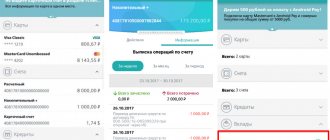What is the Taiwanese company ASUS famous for in the portable gadgets market? Firstly, it is the undisputed, two-time champion of stuffing one device into another. Secondly, all the company’s tablets and smartphones that visited our test laboratory were definitely worthy of attention. Perhaps ASUS gadgets were not ideal, but they were clearly made with intelligence and some signs of humanism. Unfortunately, they were united by one quite expected drawback - price. Gone are the days when consumers were ready to shell out thousands of “evergreens” for a good tablet or smartphone. Therefore, the company had to experiment in an unfamiliar field - maintaining quality, but at the same time radically reducing the price.
The first fruits of such experiments were the addition of two tablets to the MeMO Pad line: the older, ten-inch one, to which this material is dedicated, and the younger, seven-inch, about which some other time. In terms of technical characteristics, the new product is similar to its predecessor, TF300TG - the models have the same screens and the same processors. The only signs of savings are the downgrade of the main camera from eight megapixels to five and the inability to connect a docking station to the tablet. The cost has dropped significantly - a ten-inch tablet with an IPS matrix and a quad-core processor from a top-tier manufacturer is offered for less than $450, and this is only at the start of sales! It’s really hard to refuse such a delicious offer.
⇡#Options
ASUS MeMO Pad Smart - factory box
The Taiwanese giant has joined the now popular trend and began supplying its gadgets, in particular the MeMO Pad Smart, in eco-packaging. The move is, of course, commendable. But the emptiness we found inside the box itself is upsetting. The standard delivery package includes only a 2 A charger with a USB output, a USB ↔ microUSB cable and documentation. There are no nice little things like headphones in the box. Moreover, there was not even a simple protective film on the display so that it would not be damaged during transportation.
ASUS MeMO Pad Smart - equipment
⇡#Appearance and ergonomics
As we have already noted, the new product with the naked eye can be seen to have similarities with the gadgets of the Eee Pad Transformer line, which is expressed not only in technical terms. Externally, the tablet also brings back warm memories of its predecessors. There is no need to talk about any refinements in the finishing of the case - everything is quite standard. And for an inexpensive tablet this is rather good.
ASUS MeMO Pad Smart - front panel
You can’t tell from the front panel of the MeMO Pad Smart that this is a new device. A small ASUS logo in the upper left corner, a webcam shifted to the right, and well-known body proportions - we saw all this, for example, in Transformer Prime. But, as we know, the devil is in the details.
ASUS MeMO Pad Smart - sides and back
In order to save money, ASUS engineers used matte plastic rather than metal as the main body material. The tablet turned out to be quite light, it weighs 580 grams. It is pleasant to hold the device in your hands; the gadget does not try to slip out of them. The material used has one drawback - it readily collects fingerprints and thereby loses its pristine beauty. In the middle of the rear panel there is a metal nameplate of the manufacturer, above it is the main camera peephole, and on the sides are the stereo speaker outputs, covered with a protective mesh.
ASUS MeMO Pad Smart - interfaces on the left side
The combined power and lock button of the device is located on its upper end. The volume keys are placed on its right side, and next to them is a 3.5 mm audio jack. The microUSB and microHDMI 1.4a interfaces and the memory card slot are located on the left side. The bottom edge of the case is empty. The assembly of the tablet leaves a double impression: on the one hand, visually everything is assembled reliably and there is no reason to worry. On the other hand, the plastic creaks a little and bends noticeably under physical pressure, and the notorious colored streaks appear on the display. However, we did not detect any life-threatening backlashes in the device.
ASUS MeMO Pad Smart - various colors
MeMO Pad Smart comes in three colors - crystal white, midnight blue and purple pink (color names taken from the official ASUS website). The latter will certainly appeal to certain representatives of the fair half of humanity.
ASUS ZenPad 10 Z300CNL tablet
Specifications ASUS ZenPad 10 Z300CNL
| System | |
| Type | tablet |
| operating system | Android 6.0 |
| CPU | Intel Atom Z3560 |
| Number of Cores | 4 |
| Built-in memory | 32 GB |
| RAM | 2 GB |
| Memory card slot | yes, microSDXC, up to 128 GB |
| Screen | |
| Screen | 10.1″, 1280×800 |
| Widescreen display | Yes |
| Type | TFT IPS, glossy |
| Touchscreen | capacitive, multi-touch |
| Pixels per inch (PPI) | 149 |
| Video processor | PowerVR G6430 |
| Wireless connection | |
| Wi-Fi support | yes, Wi-Fi 802.11n, Miracast |
| Bluetooth support | yes, Bluetooth 4.0 |
| SIM card type | micro SIM |
| mobile connection | 3G, EDGE, GSM900, GSM1800, GSM1900, LTE (700, 800, 850, 850, 850, 900, 1800, 1800, 2100, 2500, 2600 MHz) |
| Camera | |
| Rear camera | yes, 5 megapixels |
| Rear camera features | autofocus |
| Front-camera | yes, 2 megapixels |
| Sound | |
| Built-in speakers | yes, stereo sound |
| Built-in microphone | There is |
| Functionality | |
| GPS | There is |
| GLONASS | There is |
| Automatic screen orientation | There is |
| Sensors | accelerometer, compass, light sensor |
| QWERTY keyboard | optional |
| Connection | |
| To computer via USB | There is |
| External devices via USB | optional |
| Audio/headphone output | yes, 3.5 mm |
| Headsets | There is |
| Dock connector | There is |
| Nutrition | |
| Working hours | 9 hours |
| Battery capacity | 18 Wh |
| Dimensions and weight | |
| Dimensions (LxWxD) | 251.6x172x8 mm |
| Weight | 490 g |
| Additional Information | |
| Housing material | plastic |
| Peculiarities | multi-touch up to 10 touch points |
Advantages and problems of ASUS ZenPad 10 Z300CNL
Advantages:
- screen quality and resolution.
- performance.
- holds a charge well.
- nice appearance.
- quickly and accurately determines location using GPS.
Flaws:
- RAM becomes clogged.
- cameras.
- glossy edges peel off quickly.
- individual pixels on the screen are visible.
⇡#Technical characteristics
| ASUS MeMO Pad Smart 10″ ME301T | |
| CPU | NVIDIA Tegra 3 T30L: ARMv7-A Cortex A9 architecture; four computing cores and one energy-saving (4+1); frequency: 1.2 GHz (up to 1.3 GHz in single-core mode); Process technology: 40 nm |
| GPU | NVIDIA ULP GeForce, 416 MHz |
| Screen | 10.1 inches, 1280x800, Capacitive touch screen, IPS technology |
| RAM | 1024 MB DDR3 |
| Built-in disk | 16 GB eMMC + 5 GB cloud storage ASUS Webstorage |
| Flash card connector | MicroSD/MicroSDHC/MicroSDXC |
| Ports | 1 x microUSB 2.0 1 x microHDMI 1.4a 1 x microSD 1 x 3.5 mm mini-jack combined audio jack |
| Cellular networks | No built-in modules |
| Bluetooth | 3.0 + EDR + A2DP |
| WiFi | IEEE 802.11 a/b/g/n + Wi-Fi Direct |
| GPS | + |
| NFC | Absent |
| Sensors | Gyroscope Digital compass Light sensor |
| Camera | Main: 5.0 MP (with autofocus, no flash) Front: 1.2 MP (without autofocus) |
| Nutrition | Lithium polymer battery 19 Wh (5070 mAh, 3.8 V) |
| Size | 236x181x10 mm |
| Weight | 580 g |
| operating system | Android 4.1.1 Jelly Bean |
| Official manufacturer's warranty | 12 months |
| Recommended retail price | 12,990 rubles |
ASUS MeMO Pad Smart - information about the system and hardware
Review of ASUS Transformer Pad K014 (TF303CL): Android with buttons
Table of contents
- Introduction
- Specifications
- Packaging and equipment
- Appearance and design
- Display
- Hardware platform and performance
- Firmware and software
- Multimedia
- Wireless Interfaces and Communications
- Memory and file system
- Battery life
- Camera
- Comparison with competitors
- Conclusion
Introduction
As you know, ASUS has produced quite a lot of smartphones and tablets.
Just look at the number of models and modifications in the Transformer Pad line... We will not list them all, let us only remind you that in the summer of 2014 at the Computex exhibition, among a very wide list of new ASUS products, there was a place for the next Transformer Pad, which reached our editorial office. The manufacturer then demonstrated two models: TF103C and TF303CL. Model number 303 is more attractive in terms of hardware, in particular, it has a higher display resolution and LTE support. This is exactly the advanced version of the gadget with a docking station that we tested.
Yes, ASUS is still the leader in tablet/keyboard hybrid solutions. Most of what you can find for sale will have their logo on it. And you can count on the fingers of one hand other brands offering similar devices. However, there are not many options that run on the Android operating system. After all, working with a keyboard and touchpad/mouse is somehow more logical in the Windows operating system.
Of course, someone on a mobile platform will find both buttons and a cursor useful, fortunately this symbiosis works fine. In the end, it’s everyone’s choice, and we, as usual, will show and tell everything.
announcements and advertising
2080 Super Gigabyte Gaming OC for 60 rubles.
Compeo.ru - the right comp store without any tricks
RTX 2060 becomes cheaper before the arrival of 3xxx
Ryzen 4000
series included in computers already in Citylink
The price of MSI RTX 2070 has collapsed after the announcement of RTX 3xxx
Core i9 10 series is half the price of the same 9 series
The price of memory has been halved in Regard - it’s more expensive everywhere
ASUS Transformer Pad K014 TF303CL is available for sale in our stores in one hardware modification with 16 GB of built-in memory for data storage. There is also an option with 32 GB of storage, but at the time of writing it is not available from domestic sellers. The device is officially supplied to the Russian market and is accompanied by appropriate support. Available in blue and gold body colours. The price range for a tablet with a docking station currently ranges from 18 to 39 thousand rubles. And without a keyboard, it sells at prices ranging from 16 to 34 thousand rubles.
Let's start our detailed study of ASUS Transformer Pad K014 TF303CL with a brief description of its parameters.
Specifications ASUS Transformer Pad K014 (TF303CL)
| operating system | Android OS 4.4.2, ZenUI |
| Housing materials | Plastic |
| Screen | 10.1″, IPS, 1920 x 1200, 224 ppi |
| CPU | Intel Atom Z3745, 4 cores, 1.8 GHz |
| Video processor | Intel HD Graphics |
| RAM | 2 GB |
| Built-in storage | 16 GB |
| Memory card slot | Micro SD (up to 64 GB) |
| Interfaces, communication and data transfer | USB 2.0 (docking station), Micro USB 2.0, Micro HDMI, 2-in-1 Audio Jack (Headphone/Mic-in), Wi-Fi (a/b/g/n), Bluetooth 4.0, (A) GPS /GLONASS, 2G (850/900/1800/1900), 3G (850/900/1900/2100), 4G (800/900/1800/2100/2600) |
| SIM slots | 1 piece, Micro-SIM |
| Cameras | 5.0 megapixel main with autofocus, 1.2 megapixel front |
| Battery | 6,600 mAh |
| Sensors | Accelerometer, gyroscope, lighting, electronic compass, Hall sensor |
| Tablet dimensions | 257.4 x 178.4 x 9.9 mm |
| Dimensions of the docking station | 257.4 x 178.4 x 9.9 mm |
| Tablet weight | 595 g |
| Dock weight | 550 g |
| Price with docking station | ~18,000 – 38,000 rub. |
The first thing that catches your eye is the huge range of prices. And if the “updated and improved” price of the “white” device seems overpriced, then the minimum (apparently “pre-crisis”, from leftovers) looks very tempting for such a set of characteristics.
The hardware configuration is good - “on paper” the tablet has no obvious weak points. Judging by the stated data, the device should provide a decent level of performance. And everything is in order with Transformer Pad’s communications. It remains to check its operation in practice and identify “pitfalls” if they exist.
Packaging and equipment ASUS Transformer Pad K014 (TF303CL)
The tablet arrived for testing in a light-colored cardboard box.
Basic information about the device and its images are printed on the surface of the package.
The device lies immediately under the lid of the box in a recess. The keyboard is already attached to the tablet.
Under the tablet there is the following modest package:
- USB cable;
- Charger 5.2 V, 1.35 A;
- Documentation.
Headphones, a case or other nice extras were not included in the box. The quality of all delivery components is good.
First, let's look at the tablet itself without a docking station.
Appearance and design of ASUS Transformer Pad K014 (TF303CL)
The new ASUS model is made in a non-separable plastic case. The entire front panel is occupied by glass, under which the screen is located. The manufacturer claims the presence of zinc in the case, which makes it more durable.
The back is covered with a textured dark blue panel with a logo in the center. The gray edging of the ends is plastic and smooth. The tablet is simple in appearance, but it does not look cheap and is quite stylish.
The thickness of the case is 9.9 mm. The ends and corners of the tablet are smoothed, which makes the grip quite comfortable. And the texture of the back panel adds a pleasant tactile sensation when using the device. The frames around the display are wide, which is also convenient for holding the device.
The height of the tablet is 257.4 mm and the width is 178.4 mm. The declared weight of the device is 595 g (weighing it together with the SIM card and memory card confirmed this parameter). In all respects it feels normal for its size.
All buttons and connectors are located at the ends.
Above the screen are the logo, front camera and light sensor. There is no event or charge indicator.
Below the screen there is only a mark indicating the connector for connecting the keyboard. Three standard control buttons are on-screen here.
To the left and right of the screen there are two speakers directed towards the user, creating a stereo effect. They are made in the form of oblong slits.
⇡#Display
ASUS MeMO Pad Smart - display pixelation effect
The tablet has a 10.1-inch screen, based on a completely ordinary IPS matrix, without any Super and Plus, which the same Prime boasted. The display resolution by the standards of the first quarter of 2013 is by no means large - 1280x800. Probably someone has already prepared their angry “Ugh!” about this. Of course, at 149 pixels per inch, it's easy to see dot grain—just hold the device up to your eyes. But a tablet, especially such a large one, is usually used at arm's length, and here this drawback becomes invisible and, therefore, less significant. The screen is extremely responsive, it responds very quickly to touches and copes with gestures without problems - the touch layer supports up to ten simultaneous presses. The viewing angles of the display tend to 180°: no matter which way you look at it, the information remains readable, and the notorious color inversion is not observed.
ASUS MeMO Pad Smart - AnTuTu MultiTouch Test results
With manual brightness control, the maximum luminosity of the white field was 305 candelas per square meter, the minimum was 34.5 candelas. This range of values allows you to comfortably use the device both in complete darkness and in fairly bright external lighting. However, in direct sunlight it is problematic to interact with the gadget - the screen begins to fade. Judging by the reflection of bright light sources, there is either no anti-reflective substrate at all, or it is not very effective. The black field luminosity ranges from 0.01 to 0.36 candelas, which allows the corresponding color to remain deep and moderately saturated even at maximum brightness. The resulting contrast is set at 950:1 - a very, very commendable value. With color saturation, unfortunately, everything is not so good - I would like the red color to look more rich, and the blue color to look more natural. The tablet's color palette covers 74% sRGB and 55% Adobe RGB. The color temperature is within acceptable limits - just under 7000 K.
ASUS MeMO Pad Smart - tablet display color gamut (white triangle) compared to sRGB color space (black triangle)
ASUS ZenPad 8 Z380KNL tablet
Specifications ASUS ZenPad 8 Z380KNL
| System | |
| Type | tablet |
| operating system | Android 6.0 |
| CPU | Qualcomm Snapdragon MSM8916 |
| Number of Cores | 4 |
| Built-in memory | 16 GB |
| RAM | 1 GB |
| Memory card slot | yes, microSDXC, up to 128 GB |
| Screen | |
| Screen | 8″, 1280×800 |
| Widescreen display | Yes |
| Type | TFT IPS, glossy |
| Touchscreen | capacitive, multi-touch |
| Pixels per inch (PPI) | 189 |
| Scratch-resistant glass | There is |
| Video processor | Adreno 306 |
| Wireless connection | |
| Wi-Fi support | yes, Wi-Fi 802.11n, Miracast |
| Bluetooth support | yes, Bluetooth 4.0 |
| SIM card type | micro SIM |
| mobile connection | 3G, EDGE, GSM900, GSM1800, GSM1900, LTE (800, 850, 900, 1800, 1900, 2100, 2600 MHz) |
| Camera | |
| Rear camera | yes, 5 megapixels |
| Rear camera features | autofocus |
| Front-camera | yes, 2 megapixels |
| Sound | |
| Built-in speaker | There is |
| Built-in microphone | There is |
| Functionality | |
| GPS | yes, with A-GPS support |
| GLONASS | There is |
| Automatic screen orientation | There is |
| Sensors | accelerometer, compass, proximity sensor, light sensor |
| Connection | |
| To computer via USB | There is |
| External devices via USB | optional |
| Audio/headphone output | yes, 3.5 mm |
| Connecting a headset | There is |
| Nutrition | |
| Working hours | 10 o'clock |
| Battery capacity | 15.2 Wh |
| Dimensions and weight | |
| Dimensions (LxWxD) | 209x123x8.5 mm |
| Weight | 354 g |
| Additional Information | |
| Housing material | plastic |
| Peculiarities | multi-touch up to 10 touch points |
Advantages and problems of ASUS ZenPad 8 Z380KNL
Advantages:
- excellent oleophobic coating.
- pleasant to the touch.
Flaws:
- cameras.
- sits down quickly.
- takes a long time to load.
Video review of ASUS ZenPad 8 Z380KNL
⇡#Sound
ASUS MeMO Pad Smart - AudioWizard sound settings panel
In most cases, we do not focus on the quality of external speakers. If you can even just hear them on the street, that’s good. But the MeMO Pad Smart speakers forced us to make an exception. The new product may well lay claim to leadership in the sound quality of built-in tweeters among all tablets ever created. On the official ASUS website, the company talks about SonicMaster technology with (sic!) “professional MaxxAudio audio processing tools.” What exactly it is and how it works is not specified. In reality, the tablet's stereo speakers have an impressive volume reserve, good sound detail, plus or minus deep and non-wheezing low frequencies, as well as relatively neat highs. At maximum volume, the back panel of the gadget begins to vibrate, and a false impression is created that the engineers managed to cram a miniature subwoofer into such a thin body. Although... who knows, they could really push them in - they are champions in this.
⇡#Performance
The new product runs on ASUS' favorite SoC (system on a chip) - NVIDIA Tegra 3 in the least productive version T30L. It is this, by the way, that is the “heart of stone” of the vast majority of tablets released by the electronics giant in 2012. The processor has four Cortex-A9 cores operating at 1.2 GHz and one energy-saving core, to which the system switches when performing simple tasks. It operates at a maximum frequency of 1.3 GHz. The chip is manufactured using a 40nm process.
Like other ASUS tablets, the new product can work in three modes: “Energy Saving”, “Balanced” and “Productive”. As synthetic tests show, the difference between the second and third power consumption plans is small, but between the first and second it is noticeable: almost five thousand points in AnTuTu and more than a thousand in Quadrant. When using the tablet in “Economy” mode, the gadget may become a little hesitant when scrolling through a “heavy” website, switching between tabs, or opening an application. On the one hand, it would seem nothing critical, on the other, somewhat unpleasant. In other modes, the device did not allow this to happen. In the “Balanced” power plan, all everyday tasks such as surfing the web, checking email, watching videos (including high-definition ones) ran smoothly, without stuttering or stuttering.
The graphics controller is NVIDIA ULP GeForce, operating at 416 MHz. This GPU, combined with a powerful processor, ensures smooth playback of high-definition videos up to 1080p and support for any games available for the Android operating system. We installed and launched more than ten games from the company's TegraZone app store and a selection of resource-intensive Play Market games on the MeMO Pad Smart - all of them played smoothly, without annoying stutters and glitches. The worst thing a tablet can do is flicker the image several times, and then only in the most complex games (this was observed in NOVA 3 and Grand Theft Auto: Vice City).
Surfing the World Wide Web on a tablet is a pleasure. The gadget easily copes with “heavy” pages, quickly scales them, and plays HD streaming video without any problems. The browser works stably and without any complaints.
ASUS ZenPad 8.0 Z581KL tablet
Specifications ASUS ZenPad 8.0 Z581KL
| System | |
| Type | tablet |
| operating system | Android 6.0 |
| CPU | Qualcomm Snapdragon 650 MSM8956 1800 MHz |
| Number of Cores | 8 |
| Built-in memory | 16 GB |
| RAM | 2 GB DDR3 |
| Memory card slot | yes, microSDXC, up to 128 GB |
| Screen | |
| Screen | 8″, 2048×1536 |
| Widescreen display | No |
| Type | TFT IPS, glossy |
| Touchscreen | capacitive, multi-touch |
| Pixels per inch (PPI) | 320 |
| Video processor | Adreno 510 |
| Wireless connection | |
| Wi-Fi support | yes, Wi-Fi 802.11ac, Miracast |
| Bluetooth support | yes, Bluetooth 4.1 |
| SIM card type | micro SIM |
| mobile connection | 3G, GSM900, GSM1800, GSM1900, LTE (Band 1, 3, 5, 7, 18, 20, 26, 28, 38, 41) |
| Camera | |
| Rear camera | yes, 8 megapixels |
| Front-camera | yes, 2 megapixels |
| Sound | |
| Built-in speaker | There is |
| Built-in microphone | There is |
| Functionality | |
| GPS | yes, with A-GPS support |
| GLONASS | There is |
| Automatic screen orientation | There is |
| Sensors | accelerometer, gyroscope, compass, proximity sensor, light sensor |
| Connection | |
| To computer via USB | There is |
| External devices via USB | optional |
| USB 3.1 Type-C | There is |
| Audio/headphone output | yes, 3.5 mm |
| Connecting a headset | There is |
| Nutrition | |
| Working hours | 11 o'clock |
| Battery capacity | 4680 mAh (18 Wh) |
| Dimensions and weight | |
| Dimensions (LxWxD) | 205.4×136.4×7.6 mm |
| Weight | 320 g |
| Additional Information | |
| Housing material | plastic |
| Equipment | tablet, USB cable, network adapter, instructions |
| Peculiarities | multi-touch up to 10 touch points |
Advantages and problems of ASUS ZenPad 8.0 Z581KL
Advantages:
- speed of the interface.
- great screen.
- USB C.
- Supports microSD XC memory cards up to 128 GB.
- The battery lasts for a day for sure.
Flaws:
- lack of accessories.
- cannot be turned off and on according to a schedule.
Video review of ASUS ZenPad 8.0 Z581KL
⇡#Communication
Perhaps one of the main and decisive factors when purchasing is the lack of a version of ASUS MeMO Pad Smart with a built-in 3G/4G module. Some (or rather, most potential buyers) will not like this. The rest of the set of wireless interfaces is standard: stable Bluetooth version 3, extremely reliable Wi-Fi and GPS. The tablet also lacks NFC technology, which is gradually gaining popularity.
ASUS MeMO Pad Smart - Wi-Fi Analyzer test results
Surprisingly, the level of reception of Wi-Fi signals remained almost ideal (no joke, -42 dBm), even when the tablet and the transmitter were separated by a concrete wall. At a distance of fifteen to twenty meters from the router, the gadget continued to confidently “exchange” data, but signal reception fluctuated between -55 and -70 dBm, which is also, in general, not bad. The average data transfer speed was 25–30 MB/s - an excellent indicator! The gadget supports Wi-Fi Direct function.
ASUS MeMO Pad Smart - GPS Test results in a residential building
We decided to conduct a preliminary GPS test at home, on the twelfth floor, placing the tablet on the windowsill. The results surprised us very much: a few seconds after the cold start (Wi-Fi was turned off), the gadget began to select satellites, and in less than a minute it found as many as ten and was guided by eight of them. The navigation accuracy, however, did not exceed 30 meters, but this is explained by the enclosed space - there are more satellites on the street, and the accuracy is much higher.
ASUS MeMO Pad Smart - GPS Test results outdoors
⇡#Autonomous work
Test conditions: brightness 100%, sound 0%, Wi-Fi on, GPS off, screen auto-rotate on
The tablet is powered by a 5070 mAh lithium-polymer battery (3.8 V, 19 Wh). By the standards of modern ten-inch tablets, this is a small capacity, however, if you select the “correct” energy saving parameters, the tablet can survive up to one and a half to two days of active average load on a single charge (with interruptions, of course). From the above graph it becomes clear that power consumption is exactly inversely proportional to performance. When using the “Productive” plan, the tablet was discharged in 3 hours 35 minutes, the “Balanced” plan in 4 hours 50 minutes, and the “Energy Saving” plan in just under six and a half hours. Of course, it’s worth lowering the backlight brightness and the tablet will work longer. In reading mode with minimum backlight brightness and wireless networks disabled, the gadget worked for nine and a half hours.
ASUS MeMO Pad Smart - Power Saving Mode Settings
The tablet allows you to configure the energy saving mode in detail: at what remaining battery charge it will turn on, which networks will be turned off or on, and how much to reduce the display backlight. Overall, the customization options are very flexible. The device will be able to adapt to the needs of each user and extend battery life.
ASUS MeMO Pad Smart - main camera
The tablet has two cameras: the main one is five-megapixel, equipped with an automatic focusing system, and the front one is with a 1.2-megapixel matrix. The gadget is not equipped with a flash. In good lighting, both cameras do their jobs well. The interlocutor saw us on Skype without excessive “artifacts,” and the pictures from the rear camera turned out to be quite sharp and saturated.
Traditional panorama from the balcony
Indoors, the situation changed somewhat: the contrast dropped, the color rendition was somewhat distorted, the picture became faded and noisy. Five megapixels, of course, is not enough for dark interior and evening shooting. Moreover, the tablet combats artifacts in a very interesting way - the automatic mode clearly lowers the exposure so that the pictures are not blurred and too much digital noise appears on them. The output is dark photos.
Photos with the “Aura” effect
In the camera application, you can find a number of standard settings: a choice of eight shooting modes (portrait, landscape, etc.), ten visual effects, exposure adjustment, five white balance presets, activation of the grid, setting the shutter delay time, enabling geotagging, enabling HDR mode and other. The user has access to four times digital zoom. Among all this sometimes useless variety, we found a really interesting add-on. The Aura effect lets you take black-and-white photos that highlight one selected color—red, orange, yellow, green, blue, or purple. You can judge the quality of the photographs in the gallery below. All photographs are presented without editing. The minimum focusing distance is about ten centimeters. The main camera of the tablet can shoot video with Full HD 1080p resolution.
⇡#Software
Main desktop | Preinstalled Applications Menu |
The new product runs on the Android 4.1.1 Jelly Bean operating system, equipped with proprietary ASUS widgets and the familiar “tree screensaver” that changes the background depending on the time and weather.
Mode time on the background screensaver | Night in the background |
The manufacturer did not make any fundamental changes to the system, he just decorated it to his own taste. The notification panel has been completely redesigned: the functional part remains the same, but the appearance has completely changed. There is also a button for quick access to the AudioWizard equalizer, which we described in detail in the “Sound” section. The standard keyboard has also been redesigned: the appearance has been changed, and an “emoticons” button has been added. Of course, the usual “bucket” keyboard has not gone away.
Notification panel | Branded keyboard |
The manufacturer has also made changes to the general settings section, adding its own subsection to it. It contains everything that does not fit into the other sections: settings for taking a screenshot, screen saver, performance, power consumption, and so on.
ASUS custom settings
In addition to all the applications installed in the operating system by default, the manufacturer has included the following programs:
- Amazon Kindle is a famous digital book store;
- App Backup - creating a backup copy of applications and data in ASUS cloud storage;
- App Locker - setting a password to access applications;
- ASUS Studio - an advanced photo “gallery” with the function of creating albums;
- BuddyBuzz is a messaging client for social networks Facebook, Twitter and Plurk;
- Glowball is a 3D game showcasing the graphics capabilities of the Tegra 3 chip;
- MyBitCast - an advanced digital notepad with the ability to synchronize recordings with a PC;
- MyLibrary Lite - an application for creating a collection of digital books;
- PinPal is another client for social networks Facebook and Twitter;
- PressReader - a digital kiosk containing more than two thousand newspapers and magazines from 95 countries;
- Setup Wizard - a proprietary application for the initial setup of the tablet;
- SuperNote is another multifunctional notepad;
- WebStorage - a client for working with ASUS cloud storage;
- Zinio - newsstand containing over 4,000 magazines;
- “File Manager” is a proprietary file manager from ASUS;
- “TegraZone Games” is a branded application store with exclusive games from NVIDIA and its partners;
- "Parental Lock" is an application for flexible settings of parental controls.
Preinstalled Applications Menu
Unfortunately, all the above applications are built into the shell. This means that you cannot delete them and free up memory - you can only hide them from the menu.
Tablet ASUS Fonepad ME372CG
Specifications ASUS Fonepad ME372CG
| System | |
| Type | tablet |
| operating system | Android 4.2 |
| CPU | Intel Atom Z2560 1600 MHz |
| Number of Cores | 2 |
| Built-in memory | 16 GB |
| RAM | 1 GB |
| Memory card slot | yes, microSDHC, up to 32 GB |
| Screen | |
| Screen | 7″, 1280×800 |
| Widescreen display | Yes |
| Type | TFT IPS, glossy |
| Touchscreen | capacitive, multi-touch |
| Pixels per inch (PPI) | 216 |
| Video processor | PowerVR SGX544MP2 |
| Wireless connection | |
| Wi-Fi support | yes, Wi-Fi 802.11n, Miracast |
| Bluetooth support | yes, Bluetooth 3.0 HS |
| Working in cell phone mode | There is |
| SIM card type | micro SIM |
| mobile connection | 3G, EDGE, HSPA+, GSM900, GSM1800, GSM1900 |
| Camera | |
| Rear camera | yes, 5 megapixels |
| Rear camera features | autofocus |
| Front-camera | yes, 1.2 megapixels |
| Sound | |
| Built-in speakers | yes, stereo sound |
| Built-in microphone | There is |
| Functionality | |
| GLONASS | There is |
| Automatic screen orientation | There is |
| Sensors | accelerometer, compass, proximity sensor, light sensor |
| Connection | |
| To computer via USB | There is |
| External devices via USB | optional |
| Audio/headphone output | yes, 3.5 mm |
| Microphone input | There is |
| Headsets | There is |
| Nutrition | |
| Working hours | 10 o'clock |
| Battery capacity | 3950 mAh (15 Wh) |
| Dimensions and weight | |
| Dimensions (LxWxD) | 197x120x10 mm |
| Weight | 340 g |
| Additional Information | |
| Peculiarities | multi-touch up to 10 touch points; Talk time - 28 hours |
| Sales start date | October 2013 |
Advantages and problems of ASUS Fonepad ME372CG
Advantages:
- productive iron.
- sound in headphones and speakers.
- battery life.
- quickly picks up GPS and Glonass.
Flaws:
- screen covering.
- When using three or more touches at the same time, the touch sometimes malfunctions.
- The speakers rattle at high tones.
- Open micro SD card slot.
- slippery back plastic cover