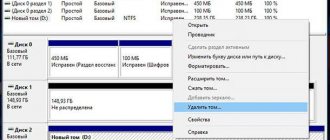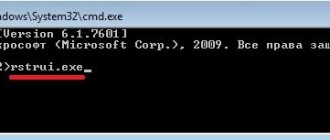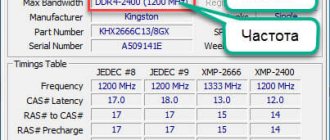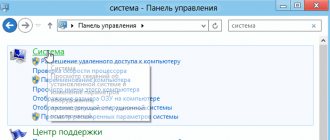Fps up » Accessories » You are here
Let's understand the features of storage technologies
Published 02.11.2019, 07:10 · Comments:15
Not all storage options are created equal. If you're buying a new laptop, there are many factors to consider. One important aspect to consider is the type of storage the laptop offers. Your average laptop (be it a 2-in-1, large and expensive, or inexpensive and compact) will most likely have either eMMC storage or SSD storage, but how are they different? A personal computer can also be equipped with this type of memory.
What is eMMC storage and how does it work?
Such a chip can be seen mainly on laptop boards, portable memory cards, flash drives and some PC boards
eMMC (embedded MultiMediaCard) storage is a form of internal memory consisting of a controller and NAND flash memory, which are located in a single integrated circuit. eMMC memory chips are usually built into the motherboard of a given device. Controllers housed on eMMC chips have the ability to put data into storage, which, according to SearchStorage, allows the device's CPU to save its already limited speed and power for other computing tasks. In addition, the use of eMMC NAND flash memory also requires virtually no power to the storage device.
Unsurprisingly, the fact that eMMC chips can operate with virtually no power consumed by their devices goes hand in hand with the fact that eMMC chips are typically found in PCs and mobile devices, which have limited power, performance, and speed; especially compared to more expensive, full-featured laptops. In fact, you will typically find eMMC chips in compact/budget laptops, Chromebooks, tablet PCs, 2-in-1s, and even smartphones and tablets.
UFS: the new standard from Samsung
It was the low IOPS that became the bottleneck, so eMMC eventually had a young and daring competitor in the form of UFS memory. It was created by Samsung engineers who lacked the efficiency of conventional eMMC. A special feature of UFS is the parallelization of reading and writing processes, which made it possible not only to expand memory bandwidth, but also to significantly reduce energy consumption.
The most recent version of UFS is UFS 3.1, introduced in 2020. It was created specifically for high-end smartphones that need even greater speed with more efficient power consumption. The main innovations of UFS 3.1 are the non-volatile Write Booster cache, which allows you to speed up the writing process, the new DeepSleep power saving mode and the Performance Throttling Notification feature for temperature control.
While the new standard has not yet settled down, there are many more smartphones on sale with earlier versions of UFS: 3.0, 2.1 and 2.0.
UFS 3.0 smartphones
Xiaomi Poco F2 Pro 128GB from 11,799 UAH. Samsung Galaxy S20 Plus from 19,595 UAH. OnePlus 8 128GB from 15,049 UAH. Samsung Galaxy S20 from 19,319 UAH. Samsung Galaxy Note10 Plus 256GB from 21,999 UAH. Xiaomi Mi 10 128GB/8GB from 15,849 UAH. OnePlus 8 Pro 256GB from 22,199 UAH. Samsung Galaxy Note20 Ultra 256GB from 28,880 UAH. Samsung Galaxy S20 Ultra 128GB from 26,649 UAH. Xiaomi Poco F2 Pro 256GB from 14,499 UAH. OnePlus 8 Pro 128GB from 19,749 UAH. Xiaomi Mi 10 256GB/8GB from 16,230 UAH. OnePlus 7T Pro 256GB/8GB from 15,799 UAH. Samsung Galaxy Note10 256GB from 17,989 UAH. Realme X2 Pro 128GB from 11,999 UAH. Xiaomi Mi 10 Pro 256GB/8GB from 22,999 UAH. OnePlus 8 256GB from 16,449 UAH. Samsung Galaxy S20 5G from 20,549 UAH. Xiaomi Black Shark 3 128GB/8GB from 15,099 UAH. Huawei P40 Pro 256GB from 24,549 UAH.
When should you buy an eMMC drive?
If you're looking for something portable with a lower price tag, a PC with eMMC storage might be worth considering. And, as Windows Central points out, PCs with eMMC storage may also be suitable for those who already have an external hard drive, have a cloud storage subscription, or at least can afford a subscription in the future. This is because PCs with eMMC storage tend to have less storage capacity available. So if you need to store a lot of files and other data, you will need an external storage option if you still plan to use eMMC in your computer.
On a computer they can be used mainly on portable media
Another thing to consider is how you plan to use your laptop. Laptops with eMMC storage are generally best suited for those who plan to use them for web browsing and video streaming, and nothing else. They're not really designed for labor-intensive tasks.
What does this information tell us?
Better understanding when choosing a smartphone. As you already understand, Apple has no problems with this, so you can buy what you like and not worry. The main thing is not to take something very ancient, where there will not be enough RAM or processor power.
If we talk about options based on the Android OS, then in a budget device you don’t have to worry about the type of memory; its quantity will be more important. By mid-2020, 3–4 GB is considered the norm for an inexpensive device. Two is also possible, but open applications and browser tabs will be constantly reloaded due to lack of memory. And after six months or a year of use, it will work noticeably slower.
In powerful devices, LPDDR4 with a capacity of 6–8 GB is quite enough. So that you can launch games and applications in the tray without rebooting, and maintain the overall speed of the system.
In top-end camera phones that require complex video shooting, it is best to look at LPDDR4x options with a capacity of 8–12 GB.
Smartphones with RAM 8 GB or more Xiaomi Poco X3 from 9,559 UAH. Samsung Galaxy S10 128GB from 15,799 UAH. Samsung Galaxy S20 Plus from 19,595 UAH. OnePlus 8 128GB from 15,049 UAH. Samsung Galaxy S10 Plus 128GB from 16,749 UAH. Samsung Galaxy S20 from 19,319 UAH. Realme 6 Pro 128GB/8GB from 7,355 UAH. Samsung Galaxy Note10 Plus 256GB from 21,999 UAH. Xiaomi Mi 10 128GB/8GB from 15,849 UAH. OnePlus 8 Pro 256GB from 22,199 UAH. Samsung Galaxy Note20 Ultra 256GB from 28,880 UAH. Samsung Galaxy S20 Ultra 128GB from 26,649 UAH. Xiaomi Poco F2 Pro 256GB from 14,499 UAH. OnePlus 8 Pro 128GB from 19,749 UAH. Xiaomi Mi 10 256GB/8GB from 16,230 UAH. OnePlus 7T Pro 256GB/8GB from 15,799 UAH. Xiaomi Redmi Note 8 Pro 128GB/8GB from 6,399 UAH. Samsung Galaxy Note10 256GB from 17,989 UAH. Xiaomi Mi Note 10 Lite 128GB/8GB from 9,249 UAH. Realme X2 Pro 128GB from 11,999 UAH.
Smartphone internal memory
Built-in memory is one of the most important parameters of any smartphone. Its volume determines how many applications and games you can install, how many photos and videos you can take, and what will be left after that for storing music, documents, e-books and other downloaded content.
What is SSD storage and how does it work?
SSD (Solid State Drive) storage is a type of internal storage that consists of multiple flash memory chips, a circuit board, and a SATA or PCIe interface that moves data and provides power to the SSD.
Unlike more traditional hard drives, SSDs do not require moving parts, such as drive motors, to read data. The lack of moving parts in SSDs means they don't need as much power to read data and can be much faster than HDDs. And like eMMC storage, SSDs use NAND flash memory, which allows SSDs to use less power when storing data.
SSDs are typically used in larger, more feature-rich laptops or desktops. These computers also tend to be more expensive and have greater storage capacity than eMMC computers and mobile devices. The large storage capacity is due to the fact that SSDs are large in size.
Features and capabilities of eMMC
Embedded memory is characterized by low dimensions, usually 10x10 mm and up to 2 mm thick. This allows you to install the drive in devices where it is important to save internal space - phones, smartphones and other portable electronics. And the absence of moving parts, as in HDD drives, eliminates the possibility of damage during transportation or when dropped from a small height.
The presence of a controller inside the case simplifies working with memory. And it's not just about offloading the central processor by getting rid of low-level flash memory management. The simplicity of the chip, the absence of difficulties in programming and loading firmware, helps to reduce the resources invested by developers, and also helps to simplify further support and updates of manufactured products. In addition, due to the simplicity of eMMC memory, it is cheaper than SSD drives, which affects the final cost of the product.
Since eMMC is a type of flash drive, where there are no moving elements in the design, the information exchange speed is higher compared to mechanical hard drives. For example, a modern average eMMC drive has a read speed of several hundred MB, and the write speed is similar. These figures are several times higher than hard drives. And in the case of access time and information input/output speed, the results for eMMC are even higher.
Read and write speed of popular drives. Source ixbt.com.
Access time of popular drives. Source ixbt.com.
At the same time, eMMC memory is noticeably inferior in speed to SSD drives. Moreover, the most budget SSD model is superior to the eMMC drive in all respects, which is not surprising. SSD drives are a RAID array of several memory chips, where reading and writing occurs simultaneously from all chips. But an eMMC drive is often represented by a single chip, and also a multiple smaller in size.
In addition, eMMC drives are characterized by low energy consumption, which is a fraction of a watt. But SSD drives cannot boast of such savings.
When should you buy an SSD drive?
Customers who want a full-featured laptop that can handle a wide variety of computing tasks (web browsing, movie watching, gaming, and productivity) will be best served by a laptop with SSD storage.
Because SSDs often offer larger capacities, SSDs are best suited for those who plan to store large files (or simply more data in general) on their PCs.
Additionally, price is an important factor when considering an SSD. While they're often worth the money (SSDs tend to be faster, perform better, and can store more than eMMC devices), they also tend to be more expensive. Also not considered "budget laptops", but if your budget can support the cost of a laptop with an SSD, it may be worth the purchase.
How They Compare: eMMC Flash vs SSD
There are three main points to note when comparing eMMC to SSDs.
What is the difference between eMMC and SSD
Although solid state SSDs use similar components (same NAND memory chips), the difference between eMMC and SSD is very large. Firstly, SSDs have more memory chips installed, and their quality is much higher. The result is higher speed and productivity. Secondly, SSD drives also use a controller with its own firmware, which opens up additional capabilities. For example, an SSD controller can distribute read and write operations across all memory chips, rather than just one. In a sense, an SSD drive is like a RAID of several NAND memory chips. It uses multiple parallel chips to increase the speed of the procedure. When you record a movie to an SSD, the controller can transfer information to a dozen chips at a time. At the same time, recording the same movie on eMMC memory with one chip can take several times longer.
In addition, the SSD drive is connected to the computer via SATA, mSATA and PCIe interfaces, due to which high data transfer speeds are achieved (you can read more about the types of memory and connecting SSD drives in the article “”). Although eMMC memory is soldered on the motherboard, its bandwidth is much lower. Also, eMMC cannot boast of its own firmware, multiple chips or their high quality. This does not mean that such memory is bad, but it is much worse than SSD. Consider eMMC as a kind of SD card soldered to the motherboard, to which a controller is screwed to load the operating system recorded on it.
eMMC memory is usually installed in small amounts, such as 32 or 64 GB. There are also 128 GB options, while SSD drives in laptops or tablets can now exceed the 1 TB limit. This arrangement is explained by the principle of its structure. eMMC memory works better with small files, so there is no point in building a large drive of this format into your computer. Also note that, unlike SSDs, eMMC does not allow for upgrades at all. In the vast majority of laptops, you can easily remove the drive from the device (be it a hard drive or SSD) and replace it with a larger, faster one, and so on (with the exception of tablets and laptops, where the SSD is soldered to the motherboard). In the case of eMMC, you get one drive for the entire life cycle of the device, without any opportunity to improve anything. The positive side of this solution is the survivability of memory. Roughly speaking, your device can rot three times, and the memory will still work.
In principle, there is nothing wrong with eMMC, just as there is nothing wrong with a regular HDD drive. But, like any other compromise made in order to save money, eMMC performs worse than more expensive options. You need to understand that even the fastest eMMC memory will work much slower than an SSD drive.
Of course, when choosing a computer with eMMC, the main issue will be cost. But you also need to consider your needs and work characteristics. eMMC will normally cope with casual and simple tasks, such as browsing, viewing media, and some office documents. To store large files, you will need an SSD or HDD, if only for reasons of available volumes.
Computer manufacturers indicate the type of memory in the device specifications, so always pay attention to this so as not to be surprised later by the slow speed of your computer. In addition, we recommend that you read the reviews and tests of the selected model with eMMC, since the memory memory is different. Different manufacturers use different memory chips, so even with the same capacity, one eMMC memory can be significantly faster than another.
Pros of eMMC memory:
- Very cheap, which reduces the cost of the device.
- Reliable.
- Compact and does not require much space inside the device.
Disadvantages of eMMC memory:
- Small volumes (in unique cases up to 128 GB).
- Relatively slow.
- No upgrade possible.
We hope this article will help you when choosing a computer or laptop and you will make a smart, informed purchase that you will be satisfied with.
One of the previous articles already compared SSDs with traditional hard drives, the results of which are clearly not in favor of the latter. Modern tablets have flash storage, but it is much slower than fast SSDs. And due to the fact that over the past couple of years, manufacturers have released many tablet models on Windows 10, the idea arose to compare the built-in “tablet” drive with both solid-state drives and traditional hard drives.
One of the popular Chinese devices was chosen as a test copy - Сhuwi 10, which has 32 gigabytes of space, of which approximately half is allocated for Windows. For comparison, we will use the widespread CrystalDiskMark program, which will show both linear characteristics and operations on small blocks that are close to reality.
From the competition, I chose the modern WD Blue with a capacity of 4 TB and the not-so-recent SSD OCZ Vertex 4 with a capacity of 256 GB. This choice of solid state is due to the clear superiority of SSD technology over all others. After all, even before the benchmarks were carried out, it was perfectly clear that the SSD was beyond competition, and in reality the test was intended to pit the two remaining participants against each other.
So, here are the benchmark results for all three devices.
Comparison of eMMC HDD and SSD. On the left is the hard drive, in the center is the eMMC, on the right is the SSD.
In linear reading (first line), the SSD has a clear superiority. But what surprised me was the large gap between the hard drive and the tablet disk - about four times, both for writing and reading. But to tell the truth, linear reading is practically not used in tablets; there is not even enough space to write a large file. For example, in the example presented, the device has only 1 GB of free space out of 14.
The second line shows operations with files of an average size of 512 KB - photo and audio materials. As expected, the SSD again takes first place. But the hard drive and flash drive were almost equal in the reading test. The gap in the recording alone is approximately three times.
On small 4 KB blocks (system files, libraries, icons), the tablet's built-in storage came out ahead. Moreover, the gap in reading is quite significant - almost 8 times. When recording, both devices showed similar performance. Both are behind the SSD by an order of magnitude.
And the most interesting part of the test is multi-threaded operations in small blocks. The conditions in this mode most closely correspond to real behavior - loading, launching programs. The only difference is the number of threads. If there are 32 of them in the test, then in reality there are usually 4-8. But overall, this is a very good indicator of the true performance of the drive.
In reading operations, the tablet eMMC takes the lead. Its speed advantage is approximately 2.5 times. But in the recording, the devices again showed similar performance. I will modestly keep silent about SSDs; the numbers speak for themselves.
Let me sum it up. The tablet's storage showed very good read performance compared to the hard drive. When working as a system one, it will be somewhat faster - the operating system will load faster, and programs and applications will launch faster. The write speed is not particularly important - the gap will be smoothed out by the large operating system cache. The tablet's disk let us down only in linear operations - here it is a clear outsider. However, we must make a remark - the partition was more than ninety percent full, which, as we know, does not have the best effect on the performance of flash drives. On the other hand, there is no way to check the speed of an empty disk, so let's take it for granted.
The second key point is that both devices are very far from SSDs. So, when purchasing a tablet, you should not count on high disk performance.
Performance (speed/data transfer rate)
eMMC devices and PCs are not very slow, but they are generally considered much slower than PCs equipped with an SSD drive.
Currently, eMMC storage capacity can reach transfer speeds of 400 MB/s, while the best SSDs (including high-end PCIe SSDs), which vary widely in read/write speeds, can have read speeds in the 500 MB/s range. with more than 3000 MB/s. The best SSDs can also have write speeds ranging from 300 MB/s to over 3,000 MB/s.
SSD
Larger devices have full-fledged SSD drives - tablets, transformers, Chromebooks. As a rule, a combination of SSD and Micro SD is used: the solid-state drive contains the system and the most important applications, and everything else is stored on a memory card.
SSDs are mainly connected via the SATA interface, and their read speed is approximately at the level of eMMC 5.1. If SATA third generation is used, the maximum read speed will be 600 MB/s, which is still less than UFS 2.1.
There is a not very common option (for now) with a connection via PCI-e. This memory speed reaches approximately 4 GB/s. An excellent help, for example, for editing video in 4K, but hardly anyone does this on mobile devices.
Capacity(storage)
eMMCs are also losing out to SSDs in the battle for storage capacity. eMMCs have a more limited storage capacity, but that makes sense when you consider what they're used for. eMMCs are typically designed for lightweight, mobile devices and ultraportable computers.
eMMC devices mainly offer the following storage sizes: 32GB, 64GB, 128GB and 256GB. SSDs, since they are designed for use with full-featured laptops and desktops, can offer up to 1 TB of storage space or more.
What does this information tell us?
All this leads us to the conclusion that the speed of internal memory is far from the most important parameter when choosing. Especially if we are talking about ordinary devices, and not smartphones for a thousand dollars. The fact is that the maximum write speed is now much higher than necessary. Even for complex processes such as 4K video recording. Therefore, if you do not plan to frequently transfer files from your smartphone to your computer and vice versa, the speed parameter can be neglected.
It will be much more important to decide on the amount of memory. After all, when buying a new smartphone, many people tend to overestimate the available capacity and after some time they will be faced with the message “Internal memory is full.” Often installed applications and games eat up a serious piece of the pie. The second point is audio and video content - videos downloaded from YouTube, albums of your favorite artist uploaded to memory, podcasts forgotten in the cache, and so on. Also, do not forget that the operating system is installed on the internal memory, which takes up its 5–7 GB. Therefore, 32 GB has slowly become the norm even for inexpensive smartphones, and 128 GB may not be enough for flagships. High-resolution photos and videos taken on camera quickly fill up your memory. If we talk about smartphones based on Android, then in such cases a memory card will come to the rescue, which we will talk about in the next paragraph.
Smartphones with 256 GB memory
Samsung Galaxy Note10 Plus 256GB from 21,999 UAH. OnePlus 8 Pro 256GB from 22,199 UAH. Samsung Galaxy Note20 Ultra 256GB from 28,880 UAH. Apple iPhone 11 Pro Max 256GB from 32,376 UAH. Xiaomi Poco F2 Pro 256GB from 14,499 UAH. Apple iPhone 11 Pro 256GB from 29,820 UAH. Xiaomi Mi 10 256GB/8GB from 16,230 UAH. OnePlus 7T Pro 256GB/8GB from 15,799 UAH. Samsung Galaxy Note10 256GB from 17,989 UAH. Xiaomi Mi 10 Pro 256GB/8GB from 22,999 UAH. Apple iPhone Xs 256GB from 17,990 UAH. OnePlus 8 256GB from 16,449 UAH. Huawei Honor 20 Pro from 10,999 UAH. Huawei P30 Pro 256GB from 16,850 UAH. Huawei P40 Pro 256GB from 24,549 UAH. Apple iPhone Xs Max 256GB from 20,990 UAH. OPPO Reno3 Pro 5G 256GB from 17,999 UAH. Realme X2 Pro 256GB from 13,499 UAH. Samsung Galaxy S20 Ultra 256GB from 28,825 UAH. Samsung Galaxy Note20 from 22,599 UAH.
Memory cards
With memory cards everything is both simpler and more complicated. It’s simpler in the sense that the microSD format has long been established in the smartphone market, so the choice when choosing depends only on the speed of the card and its class. But with classes the difficulties begin. Initially, classes were designated by the letter “C” (for example, Class 6, Class 10) and told us about the maximum sequential recording speed. Then the UHS division appeared (and UHS-II U3), which talks about the speed of data exchange between the card itself and another drive, that is, a computer hard drive or the internal memory of a smartphone). There is also a “V” division, which is important for video shooting.
In the case of smartphones, it is better to focus on the fourth option - class “A”, which indicates the number of input/output operations (IOPS) processed by the memory card. As we have already said, for the daily operation of a smartphone, this indicator is more important than the usual linear speed, since data from applications, games and systems is not copied in a continuous stream, but in separate fragments, which the card “grabs” in random order.
Class A1 memory cards
Kingston microSDHC Canvas Sele...[32Gb] from 120 UAH. Kingston microSDXC Canvas Sele…[64Gb] from 232 UAH. Kingston microSDHC Canvas Sele…[16Gb] from 85 UAH. Transcend microSDXC 300S from 493 UAH. Kingston microSDXC Canvas Sele…[128Gb] from 484 UAH. Kingston microSDXC Canvas Sele...[512Gb] from 2,288 UAH. Kingston High-Endurance microSDHC[32Gb] from 349 UAH. Kingston microSDXC Canvas Sele...[256Gb] from 1,129 UAH. Transcend microSDXC 300S from 1,039 UAH. Kingston microSDHC Canvas React[32Gb] from 289 UAH. Kingston High-Endurance microSDXC[64Gb] from 519 UAH. SanDisk Extreme V30 A1 microSD…[32Gb] from 595 UAH. SanDisk Ultra A1 microSDXC Cla…[64Gb] from 325 UAH. Kingston microSDXC Canvas React[64Gb] from 389 UAH. Kingston microSDXC Canvas Reac…[64Gb] from 1,719 UAH. SanDisk Ultra A1 microSDHC Cla…[16Gb] from 105 UAH. SanDisk Ultra A1 microSDHC Cla…[32Gb] from 189 UAH. SanDisk Extreme V30 A1 microSD…[128Gb] from 899 UAH. SanDisk Ultra A1 microSDXC Cla...[200Gb] from 915 UAH. Kingston microSDXC Canvas Reac…[128Gb] from 3,459 UAH.
Now Huawei is promoting its own nano memory flash memory format, which so far leaves a mixed impression. In reality, its operating speed is no better than fast microSD, but it costs more and in general, go find it. And there are still few smartphones with its support, even from Huawei itself. However, it has great potential for growth, so the question is whether Samsung, Xiaomi, OPPO and other competitors in the smartphone market will want to promote the “enemy” standard to the masses.
Price
eMMC is better than SSDs when it comes to price. While eMMC has its limitations, it is also cheaper. There are many budget eMMC laptops that cost less than $500, and many of them cost even less than $300.
You can purchase new laptops with SSDs from online retailers (with a minimum of 512GB of SSD storage) for between $500 and $600. Of course, there are laptops with SSDs that cost much more, even reaching into the thousands, but the price often depends on the type of SSD used, the size of the storage, and other computing features included in the laptop.
What is eMMC memory
MultiMedia Card (MMC. eMMC
- improved version of MMC) - a portable flash memory card used for recording and storing information in electronic devices: tablets, cell phones, etc.
And yet, what is eMMC memory?
eMMC
This is an architecture standard consisting of an MMC interface, flash memory (NAND) and a controller. All components are housed in a compact BGA package. Typically eMMC contains the following sections:
- BOOT
is the partition in which the boot image of the device is stored. - RMP
- encrypted partition. Serves to protect against writing a downgraded version of the bootloader. Not always applied. - USER AREA
- section with user data. Occupies most of the memory. - The NAND block also contains service information. One of the important parameters is CSD (Card-specific data, contains all kinds of information about the memory card): if the device’s permanent protection flag is set, it will turn on and work, but all changes will be reset after a reboot.
Main problems of eMMC cards
Thanks to folk craftsmen on the Internet, there is a certain amount of accumulated information on the reasons for the failure of eMMC memory. Often, controllers are not fully tested and checked for errors, which then results in partial or complete loss of card data. Of course, all cause-and-effect relationships vary from device to device, and each new version of eMMC may contain new “glitches”. Most software errors that cause freezing
phone on the logo, can be “treated” by flashing the boot partition. Hardware defects cannot be repaired and you will need to replace the flash memory with a new one.
If you encounter problems:
- it is impossible to turn on the device
Google constant errors- freezing
- It is impossible to reset the device, or applications appear after they are deleted
- and also if the device hangs on the logo
This means there is a malfunction of the eMMC memory.
And the P10 Plus went on sale with a scandal: due to a shortage, different flash memory modules were used. Some had eMMC 5.1, others had UFS 2.0, and others had UFS 2.1. Of course, against the backdrop of a bending iPhone 6 Plus and an exploding Samsung Galaxy Note 7, this is not a scandal, but a scandal, but it’s still unpleasant. Still, eMMC 5.1 is about three times slower than UFS 2.1.
If you think that the only characteristic of memory is its quantity, then you are mistaken. In this article we will tell you what types of memory are used in mobile devices, how they differ from each other and which one is preferable.
eMMC
If you don’t go into the intricacies of technology and all sorts of terms, then eMMC is an ordinary flash drive that is used as permanent memory. This format is very popular on mobile devices. Until recently, it was used almost everywhere: in smartphones, tablets, players, Chromebooks and some transformers. Even the one we recently tested used this type of drive.
Jumper EZbook 3 - a laptop with eMMC memory - it feels good
The latest version of the format, eMMC 5.1, was released in 2020. Read speed is 250 MB/s, write speed is 125 MB/s.