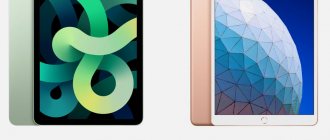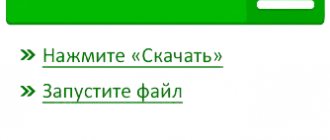What you need to know about iPhone?
To avoid cooperation with scammers, it is best to purchase an iPhone only from an authorized dealer.
Such places may include a reliable online store or electronics supermarket that has been selling Apple products for a long time, has positive reviews on the Internet and can provide smartphone service to customers.
Remember that official dealers inflate the price by 20-30% of the cost, which is determined by Apple. For this reason, consumers often decide to order a gadget from the United States of America, with the help of many distributors. Another way to buy an iPhone cheaper is to find an advertisement for the sale of a used device that works fine. Each of the presented methods to spend less on a purchase has its own pitfalls.
Ordering an iPhone from the USA is cheaper, and there is a much wider choice of colors there. But if you just buy a smartphone there, it will not work in any other country, it will only function in the USA. This means you will need to disconnect from the mobile operator’s network (unlock).
There are also advertisements on the Internet for the sale of smartphones that do not require unlocking - these are refurbished gadgets that were purchased by someone and then returned to the store due to some technical problems. Such devices are sent to a service center where repairs are performed, and then sold outside the United States, where they are not treated very well.
To avoid buying a Chinese counterfeit iPhone, you need to understand the following things:
- What is included in the complete package of the original smartphone?
- Checking the device according to its external parameters;
- Nuances of software operation.
Checking iPhone using serial number
Each device has its own serial number, which is assigned to it at the assembly stage, and this information is also stored on the official Apple website, so you can view it at any time and personally make sure that your device is original and really belongs to Apple products.
What it is
Serial number (English Serial Number or SN) is a unique identification number of the device, which can consist of both Arabic numerals and Latin letters. It's like the identification number in a person's passport. This seemingly absurd combination of letters and numbers contains very important information. It is almost impossible to decipher what the numbers and letters mean, since each manufacturer has its own code, based on the markings adopted by a particular company. But checking a device for uniqueness using this code is as easy as shelling pears.
What is it used for?
For the most part, the serial number is needed by the manufacturer itself so that you can understand which batch of products is “defective” and who its developer is. This practice was introduced so that it would be possible to somehow organize service and punish those responsible for the marriage. If this code does not correspond to what is specified in the manufacturer’s documents, then warranty service for the device will not be provided, since the product will be “gray”. Many official websites of manufacturers of computer components or other gadgets are equipped with a product search system by serial number. This way the end consumer can check the originality of a device.
Where can I find my iPhone serial number?
If you have the original box that the smartphone came in, you can view the serial number on the back. It will be marked Serial No and contain 12 characters consisting of numbers and Latin letters. If there is no box, you can look in the iPhone settings. To do this, follow these steps:
- Go to the “Settings” of the device and go to the “Basic” tab;
- Next, click on the “About this device” tab and scroll down the page until you see the “Serial number” item.
We have received the unique number of your smartphone. Now you need to check it. To do this, go to the Apple website at https://selfsolve.apple.com/agreementWarrantyDynamic.do to go directly to the desired section and enter the serial number here. Also enter the verification code and click Continue.
Based on the test results, you may have several outcomes:
- Such a device with a serial number is indeed in the database. It will provide information that will display the model, the possibility of providing technical support and checking the date of purchase;
- If the serial number was specified incorrectly, then information about the existence of an iPhone with that number will not be provided. In this case, you need to double-check the correctness of the input, and if you really enter the information correctly, most likely, the data has simply been manipulated and this is not an original device;
- If the site says “You need to activate your iPhone,” then you have a completely new phone that has not yet been activated. This is an original smartphone that has not been used by other owners.
Computer part number
This is a very interesting situation. Checking the serial number of computer components can be done either through a routine inspection of the device or using the software capabilities of the operating system. You can also view the number of computer components using applications such as AIDA64 and Everest. Also, the required combination of numbers and letters can be pasted on the component itself. This number may also be written on component boxes. By the way, a good way to check whether the number on the box is written correctly is to run “Everest” or “Aida” and see if it matches what is written into the firmware of the component itself. If it doesn’t match, it means the product is “gray”.
How to check whether an iPhone is restored or not
Apple provides its customers with a service to restore a mobile device if its functionality has been lost. But a mobile phone that has undergone the restoration procedure should cost significantly less than a device that has always worked without failures. To obtain this device data, the buyer will need the iPhone serial number. This number is entered in the appropriate electronic form on the official Apple website.
Checking the operation of the cameras
First of all, the camera should be checked for external damage: scratches and chips. Then you need to take several photos with the front and main cameras. If the colors in your photos are not accurate, the camera sensor may be damaged.
How to check if your iPhone has been repaired
You can find out if your iPhone has been repaired by IMEI by entering the code on the imei.info website, or at a repair shop. It only takes a few minutes for a service specialist to answer the question whether the iPhone was repaired or not.
Testing the iPhone screen
To check the iPhone screen, open several applications one by one and restart the device. If black dots are visible on the screen, the buyer is dealing with dead pixels. If you feel unevenness when pressing, or hear a crunching sound, the original screen has been replaced with a lower-quality analogue.
It is also worth paying attention to the correctness of color reproduction, brightness and contrast indicators.
How to check iPhone activation date
The activation date is found on the Apple website using IMEI. To do this, you need to go to the support section on the company’s web resource, and then to the additional “other resources” section. Here the page “checking the right to service and TP” opens. In the verification panel, you need to enter the IMEI and press the “continue” button. After processing the request, device information will appear. The device has not yet been activated if there is no warranty information. If the system reports that the date has been confirmed and the TP over the phone is current, the activation age is no more than 90 days ago. If the system provides an expiration date for the warranty, 12 months must be subtracted from it to obtain accurate device activation data.
Checking the quality of communication, the operation of speakers and microphone
To check the quality of communication, you need to install a SIM card of any operator into the device and make a call. It is important that the smartphone buyer can clearly hear the person on the other end of the line and that he also does not experience discomfort in communication. If audibility is good, this indicates that the microphone is working properly. Then you need to connect to the mobile Internet, evaluate the quality of the browser, the speed of the pages opened by the program.
The speaker is checked by turning on any melody from those in the smartphone’s memory. If there is no interference, unnecessary noise or rustling, the speaker is working properly. Another indicator of the speaker’s serviceability is the user’s comfortable audibility of his interlocutor.
Testing physical buttons
The keys should perform their functions well and respond adequately to pressing. The silent key slides up and down easily under normal conditions and does not wobble. It is recommended to carefully check the home key and use it to perform all available tasks: shutdown, unlock, return to the home page, open applications. It is desirable that this key works perfectly, responds to commands after the first touch, and does not freeze in operation.
Volume control buttons should not freeze when interacting with them. The lock key is required to execute the command instantly.
How to check if your phone was drowned in water or not
If the mobile device is caught in the rain or drowned, the buyer will face guaranteed problems. Even if the iPhone works right now, in a few weeks it will fail due to metal corrosion. In addition, the buyer loses the opportunity to have the device repaired under warranty if it is exposed to moisture. You can find out if your smartphone is damaged by moisture using a special sensor - a humidity indicator. If moisture gets on the internal elements of the smartphone, this sensor turns bright red instead of gray. The indicator is located on the end of the smartphone.
Testing the operation of the Wifi transmitter
The device should find and connect to the Wifi network within a few seconds and quickly transfer files over the selected channel. To enable the module, you need to go to the “settings” section and to the Wifi item. In the Wifi menu, you need to move the switch to the on position, and then wait until the device finds the desired network. After connecting to the network, it is recommended to open several websites and upload files to video hosting sites. A normally operating device should not experience any problems when performing these operations.
Checking sensors on iPhone
The screen sensor is checked by moving application icons across the display, transitioning from vertical to horizontal position and vice versa. The sensor is faulty if it cannot perform these simple tasks.
Applications for testing iPhones
Programs for testing Apple equipment are effective remote assistants for owners of smartphones from the American manufacturer. The apps perform better diagnostics than the built-in iOS tools and provide valuable troubleshooting recommendations. Among the variety of programs, it is worth noting AnTuTu, Geekbench 4 and TestM.
- AnTuTu - prepares stress tests for your smartphone that help you draw conclusions about the device’s performance. This Chinese product is distributed free of charge and without advertising, but sometimes it does not work very correctly. In rare cases, scan cycles are interrupted or frozen indefinitely.
- Geekbench 4 - performs similar functions to the previous application, but works more stable and faster. This service is paid.
- TestM - effectively checks the cameras, display, speakers, sensor, internal memory and some additional elements of the smartphone. The verification is carried out with the participation of the user - the program asks him to touch the screen, listen to sounds, speak into the microphone, and perform other types of activity. Testing lasts about 10 minutes.
Checking the originality of an iPhone via IMEI
Each device has its own IMEI code, which is assigned to all phones, including those that were released 10-15 years ago. That is, you can be completely sure that there are no smartphones with the same IMEI, so the information will be reliable. You can find out IMEI in several ways:
- If you have a smartphone box, look at the number on the back. As a rule, the number consists of 15 digits, and next to them there is an IMEI mark;
- You can also go to the “Settings” of the device, select the “Basic” tab, go to “About the device” and scroll to the IMEI item. This is where the unique phone identification number will be;
- There is also a single command for checking IMEI. Dial *#06# on your device and you will see the number on the screen.
Once the number is received, you will need to use one of the services presented below. For complete reliability, we recommend checking your smartphone using several databases at once.
What is IMEI
- IMEI (manufacturer number) is the license plate number that each telephone device receives at the manufacturer.
- Throughout the history of the telephone, or more precisely, during the time during which the telephone is in working condition, this serial number does not change.
- The serial number is the only reliable thing by which you can identify this device and determine its location with an accuracy of five hundred meters in diameter, provided that the device is turned on.
Why do you need to know IMEI?
Your phone's serial (factory) number, or IMEI, may be needed in the following situations:
- when you are buying not a new device, but a used one, and you need to check whether it is among the lost, stolen, or wanted for any other reason;
- get real information about the warranty for this device; – locate the device if it is lost or stolen.
How to find out the serial number of your device
In order to find out the factory number of a telephone, there is absolutely no need to seek help from a service center or specialists from the store where it was sold. There are several ways to determine IMEI yourself:
- firstly, you can find the serial number in the documents that came with the phone;
- secondly, the serial number is written on the device itself, usually under the battery or in the SIM card container;
- thirdly, by entering a specific combination of five characters. The last case is the most convenient, as it is available at any time when the telephone is in your hands.
In order to independently find out the serial number of a telephone, you need to dial the combination *#06# on the keyboard of this device. Input sequence decoding:
- star;
- lattice;
- zero;
- six;
- lattice.
After entering this combination, a number will be displayed on the telephone monitor screen, which will be its identification serial number.
Official IMEI resource
You can go to https://www.imei.info/ and check your smartphone there. This is a single resource that stores data about all devices. On the main page, enter the number and click the Check button.
If the IMEI is correct, detailed information about this smartphone will appear. You will see the release date, main characteristics, device model and other data.
SNDeepInfo website
Another equally popular resource is the site https://sndeep.info/ru. The main feature of the service is, of course, support for the Russian language, which is very important for Russian users. But less information is provided here in free mode. On the main page in the results you will see the name of the model, manufacturer, and you can also see whether this smartphone was stolen or not. For example, a user whose iPhone was stolen can go to this resource and fill out a special application, where he will enter the IMEI of the stolen smartphone. When this number is verified, it will indicate that it has been stolen.
If you need more complete information, you can click on the appropriate tab, where for $2 you can get additional data in a complete set. If you only need basic information, it will cost $0.18.
All about Activation Lock
Activation Lock is a tool that allows you to lock an iPhone that has been stolen. No one will be able to remove the lock except the one who owned it up to this point. Activation Lock is activated using the FindMyPhone service.
How to get IMEI confirmation
Let's look at the services through which the authenticity of Apple devices is verified:
International Mobile Equipment Identity
The official IMEI website is www.imei.info. We go to the website and enter the IMEI of our phone in the special field:
After entering the number indicated on the smartphone being checked, click “Check”. Complete information about the device will appear on the screen.
SNDeepInfo
This service checks the quality of iPhone components, as well as other brands of mobile phones. “Underground workers”, as a rule, assemble gadgets from low-grade parts, which will be revealed as a result of testing.
- We go to the website https://sndeep.info/ru. After entering 15 digits, press the “Check” button. Certificate issued:
- Next, “IMEY” is deciphered and the physical characteristics of the phone are shown:
- The TAC item informs about the origin of the iPhone (the first eight digits of the IMEI) and gives a description of the model.
- The second shows the iPhone's unique number, consisting of six subsequent IMEI digits.
- The check digit is the last one in the IMEI code as confirmation of all the previous ones.
Another interesting article for you: How to correctly insert a SIM card into an iPhone
Next is the “Detailed Information” line, but it is provided for a fee.
Checking the appearance of the original iPhone
It is quite difficult for a person who has not previously used Apple devices to assess the external condition of a smartphone and compare it with the original, however, there are certain patterns that will help even beginners quickly identify a fake:
- Let's get acquainted with the device. Before purchasing and meeting with the seller, we recommend looking at reviews on the Internet to understand what buttons the iPhone has, what size, what colors it comes in, when it will be announced and sold in Russia. Very often they sell iPhones that should be released only in a few days, but sellers guarantee 100% originality and their “contacts with suppliers.” It's all a scam. Using approximately the same principle, you can identify a fake simply by looking at its color. Apple produces devices in strictly defined color shades and does not provide any exclusive options for individual users.
- Buttons. We have already talked about buttons, but here we should take a more careful approach to checking. The iPhone, as a rule, has only a few keys: volume rocker, Home button, Power On/Off and mute. At the same time, they do not crunch, do not make any noise and work correctly in any conditions.
- Logos. On the back cover of the iPhone there is always a logo of a bitten apple, and at the bottom there is an inscription about where the device was made. Pay attention to color and shape. Original devices do not have any curves or patterns, or additional colors on the logos. Everything is done smoothly and neatly.
- SIM slot. The main feature of iPhones is the inability to use additional drives to expand the memory, so the SIM card slot can only have a SIM card, and only one and no SD cards can be used here, as well as additional SIMs!
- Materials. All Apple devices are made from certain materials. Initially, check on the official website what the case is made of, how much the device weighs, and what materials are used on the back cover. Very often, fakes use slightly different materials. For example, if the original iPhone 8 uses glass on the back, counterfeits may simply make a solid shape of a certain color.
Appearance
Before proceeding with systemic testing methods, it is worth studying the external qualities of the device. It is likely that even with this simple method it will be possible to establish that the smartphone is a fake.
First of all, you should pay attention to the logo; in the original Apple product, the apple is bitten only on the right side; if there are any additional elements or the bite site is on the left, it is a fake. Also, the name may indicate an imitation, take a close look at all the letters, in the original the name is iPhone, that is, if a letter is missing or added, it is already a fake.
Don't believe that you've come across an iPhone model with some additional features that the original doesn't have. Built-in television, stylus, additional antennas or the like are a sign of a fake. You can’t fall for the tricks of sellers; there’s nothing like it in Apple’s product range.
The iPhone is a fairly conservative line, some elements in it certainly change, but there should not be any additional SIM slots or microSD slots. At the same time, the memory capacity is quite standard - 32, 64, 128 and 256 GB, the presence of 40 or 70 GB clearly indicates a Chinese fake, and an unimportant one at that. It is worth considering that the working memory capacity is always less than that specified at the time of purchase, since 5-10 GB is occupied by the operating system.
iPhones up to version 5S were released only in standard white and black colors, if you come across red, blue, gold, etc. colors, you know for sure that it is a fake.
Original devices have a non-separable case, so if you come across models where you can access the battery without disassembling the back panel, the product is not original.
Checking iPhone software
And the last stage of verification is some “tricks” in the iPhone software. We have already described the most common and optimal verification methods, but if you want to be 100% sure that this is an original phone, you can try these options:
- Voice assistant Siri. Launch Siri with your voice and ask any command, such as launching the Apple Store app or going to a specific website. In fakes there is no voice assistant, so this operation will not be performed;
- Applications. Try running the Wallet app to link bank cards to Apple Pay, or Commands to link a specific voice command to a specific action. The fakes do not have such programs, although in the original version of iOS they are installed by default.
There are indeed many verification options, and we have described most of them in this material so that you can be confident in the reliability and originality of the device you are purchasing. If you are buying an iPhone for the first time and do not know how to connect it to iTunes or how authorization is carried out via Apple ID, we recommend taking with you a person who has such a device, otherwise you will fall for the tricks of scammers and purchase a fake.
And pay attention to the seller. For example, if he offers you cashless payment, delivery to any region, but does not want to meet you in person, this is 100% deception, as a result of which the maximum you will receive is a fake. In the worst case, you will simply lose your money!
How to check for Activation Lock when purchasing a used device?
If you purchased an iPhone, iPad, iPod touch, or Apple Watch other than from an Apple store or authorized point of sale, make sure that all information is deleted from the device and that the device itself is not linked to the previous owner's account. To do this, follow these steps:
1. Turn on and try to unlock the device;
2. If you see a password prompt on the lock screen or Home screen, your data has not been deleted. Ask the seller to completely erase the data: “General” -> “Reset” -> “Erase content and settings” (details).
Don't buy a used iPhone, iPad or iPod touch until it's been erased;
3. Start the device setup process;
4. After selecting your language, region, country and network connection, device activation will begin. If a request for the password and ID of the previous owner appears on the screen, it means that the device is still linked to his account. Return the device to the seller and ask him to enter your password. If the previous owner cannot be reached, he can remove the link to the account via icloud.com/find.
If you see a setup prompt after you turn on your iPhone, iPad, or iPod Touch for the first time and connect to the Internet, the device is ready to use.
Activation Lock is only supported on iPhone, iPad, and iPod touch running iOS 7 or later, and Apple Watch running watchOS2 or later.
ON TOPIC: How to activate and set up a new iPhone.
ATTENTION:
Never buy an iPhone with your Apple ID entered in Settings -> iCloud and Find My iPhone enabled!
It should not be:
It should be like this:
When purchasing, be sure to ask the seller to reset the device to factory settings and delete data (Settings -> General -> Reset -> Erase content and settings) (instructions) in your presence. Then, again in your presence, ask the seller to activate the iPhone and go through the initial setup without entering your Apple ID (detailed instructions).
ON THIS TOPIC:
- How to properly sign out of iCloud on iPhone, iPad or iPod Touch.
- How to track your friends' location (Find Friends) on icloud.com.
- Protecting Apple ID from hacking, or how to distinguish real Apple emails from fake ones.
Guarantee
If the seller claims that the iPhone was recently purchased and is eligible for free warranty service, then this is quite easy to verify. Again, you need to use a special section of the Apple website (link), where you just need to enter the iPhone serial number. The service will indicate the date of purchase of the device and the remaining period of free warranty service.
How to check iPhone on Apple website?
To be completely sure that this is a genuine iPhone, you need to check information about it on the official Apple website.
- Go to https://www.apple.com/ru/.
- Select “Support” from the site menu.
- Scroll to the bottom of the page and find the “Check service eligibility for your product” link and click on it.
- On the page that opens, you will see the “Enter serial number” field, in which enter the serial number of the device being tested.
- Enter the captcha code below.
- Click Continue.
Now, on the page you can see the model of the phone being tested, as well as information on technical support and rights to service and repair the phone.
It is very important that the warranty is valid, otherwise we recommend that you think carefully before purchasing such a phone.
Please be careful if you decide to purchase a used phone.
Checking the serial number
A real iPhone has its own serial number. Depending on the model, it is located in a certain place. Following the instructions on the brand's website, finding it will not be difficult.
Search for numbers on different models:
- 3G, 3GS, 4 and 4s – the IMEI/MEID number and code are indicated on the SIM card tray.
- 5\5s, 5c, SE, 6, 6 Plus - it can be found in “Settings” or on the device box, and the IMEI/MEID code (14 digits) is indicated by engraving on the back panel.
- 6s, 6s Plus, 7, 7 Plus, 8, 8 Plus, X, XS Max, XS – located in “Settings”, and the IMEI/MEID code on the SIM card tray. If necessary, you can specify it in the support service.
You should check the serial numbers on a special page on the official website of the brand and only there. It is not recommended to trust third-party services.
If it is not possible to turn on the device and find out its serial code in the settings, you can use iTunes:
- You need to connect your iOS device to your computer and turn on iTunes if the program does not launch automatically.
- Next, you need to find the connected device and go to the “Browse” tab to see all the information about it.
Other methods:
- if you still have the phone box, the number can be found on the barcode;
- If you have a device with OS 10.3 or a later version and signed in to the same Apple ID account, you need to go to “Settings”, find the desired device and view the information there.
You can also find out the serial number through the support service by contacting it through the official website.
How to properly check an iPhone before purchasing?
It doesn’t matter which iPhone you decide to buy: from America, unlocked, refurbished or used, the main thing is to check its condition at the place of purchase. To do this, pay attention to different elements, which we will discuss below.
Frame
You need to check the condition of the back cover and screen. It’s good if there are no defects or their number is reduced to a minimum. Dents, chips and scuffs are signs of a not very high-quality smartphone.
Pressing the screen should be accompanied by an immediate response. Latency is a sign that the display module is not working well.
Buttons
It’s the buttons that often break on iPhones, so it’s worth paying special attention to these controls.
The device should start and shut down without any problems, TouchID, as well as the volume “swing” should respond without “brakes”.
Speakers
It is necessary to check the speakers: conversational and auditory. When making a call, your interlocutor should hear you perfectly, and when playing music you should not hear any unnecessary noise or interference.
Next to the charging socket, there are meshes for the speaker. If they are missing, it means that the smartphone has been disassembled. You should also check the condition of the two screws holding the back cover.
Warranty cases and Rostest certification
The warranty for iPhone 7 and other models is valid in the only case - when the device was purchased in Russia and certified by Rostest. If you brought equipment from the United States, domestic service centers will refuse you free assistance. The device was purchased in the European Union - the probability of receiving services is 50:50. If you don't get service at one place, try your luck at the next.
All Apple gadgets purchased in Russia are covered by a one-year limited warranty. This means that the device will be repaired or replaced with a new one if the owner used it in accordance with the instructions, and the cause of the breakdown was a manufacturing defect.
The official guarantee does not apply in the following cases:
- moisture got inside the case;
- the gadget was subjected to mechanical impacts, fell from a height;
- The phone's glass was cracked;
- Uncertified programs were installed on the device;
- it was used with uncertified accessories (for example, the power controller was damaged due to the use of inappropriate charging);
- They tried to repair the gadget in any workshop except the official service center.
The listed cases invalidate the iPhone 7 warranty: the owner will have to fix the problem at his own expense.
Important! Some users sincerely believe that the technology sold in the USA is better than the “Russian” one. There is an opinion that the “domestic” model A1723 or A1778 is slower than the “foreign” one. This is a myth: Apple uses the same production lines and components of the same quality for different countries. Devices may differ only in charging and instructions. To avoid unnecessary expenses on repairs, it is better to purchase iPhones within the country for use in the Russian Federation.
Warranty for iPhone 5s and other models
Carrying out an iphone warranty check (or an iphone imei check) is necessary in order to clarify whether you are entitled to free repairs in Russia. To obtain this information, use the device's unique number. To find it out in iPhone 5s and other device modifications, go to settings, select “General”. On the iPad, go to the “Apple” menu item, then “About this device,” then “Browse.”
The numbers that you learned after checking the iPhone by serial number need to be compared with the value on the box. If they do not match, there is reason to be wary. You have either stolen or counterfeit equipment in your hands. Return it to the seller as soon as possible.
Knowing the unique number of your iPhone 5s, check whether you are entitled to free service in the Russian Federation. To do this, enter the numbers in the appropriate section of the manufacturer’s official website - https://checkcoverage.apple.com/ru/ru/. The system will show you how much time is left until the manufacturer's warranty expires. If the period is over, you will have to repair the breakdown at your own expense.
When, during an Apple warranty check, it is discovered that the device was purchased in the European Union (Eurotest), you can try your luck and contact several centers. If it turns out that the gadget was purchased in the USA, you will have to pay 100% for repairs out of your own pocket.
IMEI authentication
Comprehensive information about the originality of the device is provided by the International Mobile Equipment Identity, or IMEI (International Mobile Equipment Identity). It consists of a unique 15 digits; there is no other iPhone like it.
Another interesting article for you: How to find out where and for which country an iPhone was made
It is possible to check the authenticity of an iPhone using IMEI on the Apple website, the packaging barcode, the SIM card tray, and also through “Settings”. We go along the path that was already discussed above: “Settings” – “Basic” – “About this device”:
Also, the buyer, by dialing the combination *#06#, sees the IMEI number on the mobile phone display.
What to look for when purchasing?
To avoid being denied Apple warranty service, take precautions at the time of purchase. Read reviews, compare prices, ask experienced people for advice.
No matter which model you are interested in: iPhone 7 A1660, A1661, A1784, A1688, A1778 or others, contact those sellers that Apple knows about. They must be an authorized or premium reseller. This way you can be sure that in the event of a breakdown you will be provided with free service.
When purchasing components, for example, for an iPhone 7 128Gb, read in advance the list of manufacturers whose equipment can be used. Using low-quality devices will damage your iPhone.
Important! Do not use a car charger or a low-quality counterfeit for iPhone 7 128Gb and other devices. This way, your power controller will quickly break down, the repair of which will have to be paid for out of your own pocket.
The popularity of the iPhone in Russia is steadily growing, and along with it, the principles of Apple warranty service are also improving. If you purchased a device in the country and used it in accordance with the manufacturer’s recommendations, you have the right to count on free and high-quality repairs at an official service center.