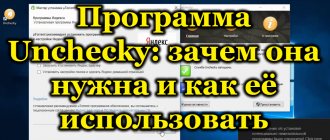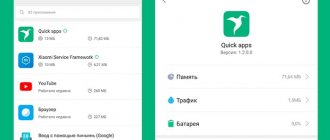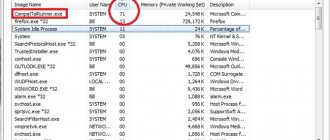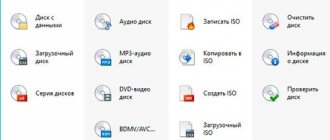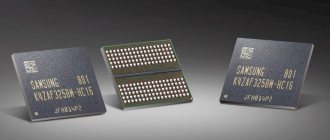By admin Share
Peel Remote is a program that takes on the role of a remote control for a smartphone. Most modern phones have an infrared port; it is used to control household appliances. Unfortunately, the built-in program supports only some devices and does not have the full functionality that is included in the technology. At the moment there is a replacement for standard remote controls. One such program is Peel Remote, let's take a look at it.
Functionality and compatibility
The first step is to answer the main question. It concerns what the presented program called Peel Me Remote is for. The answer to it will let the user understand whether he needs this software or not.
So, “Peel Remote” is a program available for devices on the Android operating system that uses the infrared port built into the smartphone to assume the functionality of a regular television or any other functional remote control. The full name of the application in question is “Peel Smart Remote,” and, as the developers themselves assure, it is “a revolution in home entertainment.” Perhaps, we can partly agree with this, and more than 100,000,000 people who have installed this software have already agreed. Of course, for obvious reasons, such a remote control is functionally inferior to its older brother or, as in this case it would be more appropriate to say, grandfather and carries only basic switching functions.
The following set of features is available to each user:
- control of any household appliance that has a corresponding IR receiver in its structure (TVs, smart kettles and heaters, DVD players, air conditioners, etc.);
- Based on the collected information about the content viewed, the application generates a recommendation shortlist of the most interesting (from the application’s point of view) programs;
- setting reminders for calendar events, which allows you not to miss your favorite TV show or movie;
- Flexible customization of your personal TV program with an abundance of sorting tools.
As can be seen from the above, the application is designed specifically for Smart TV, despite the fact that it conditionally supports most household appliances. Of course, the reality is less rosy than the developers themselves promise. In fact, the list of supported devices cannot be clearly limited, since the support is selective, that is, this “remote control” can recognize an old LCD TV, but at the same time can ignore a modern TV.
What is the Mi Remote program on Xiaomi and why is it needed?
The infrared port was lost somewhere in the 2000s. With the advent of Bluetooth technology on the world market, the need for an IR port has been reduced to a minimum. It is still used to remotely control equipment via a remote control, which is why it is needed in some phones.
Xiaomi is one of the few that still produces gadgets with this sensor. This is definitely very convenient for controlling some components in the house. A unique Mi Remote program was developed to operate the IR port. It is exclusive to the MIUI shell.
What equipment can you control?
Mi Remote, which is installed by default in almost every smartphone from Xiaomi, is designed for remote control of home appliances. With this utility, you can use your smartphone as a remote control for a TV, air conditioner, music device, refrigerator, and so on.
The program is capable of controlling such types of equipment as:
Designation in EnglishTechnique
| Mi TV/Mi Box | branded TV set-top boxes |
| TV | TVs |
| A.C. | acoustic and sound systems |
| Fan | fans |
| Box | set-top boxes, consoles |
| A/V receiver | amplifiers |
| DVD | DVD players and other audio and video information reproducers |
| Projector | projectors |
| Cable/Satellite box | cable devices, antennas, tuners |
| Camera | cameras |
How does Mi Remote work?
It works using an infrared (IR) port. Even the cheapest Xiaomi smartphones, such as Redmi 4A, are equipped with this sensor, so Mi Remote is available to everyone.
Who can use Mi Remote?
To use the application, you first need to make sure that your smartphone has an infrared port.
Typically, Xiaomi smartphones with an infrared port have the software already preinstalled. If suddenly not, then you can download it completely free from the Play Market or on any other resource in the form of an apk file.
Here is a list of all smartphones from Xiaomi that are equipped with this sensor (press Ctrl + R on your computer to quickly find your smartphone or use the search function in your browser):
- Xiaomi Mi Note 2
- Xiaomi Mi 5s Plus
- Xiaomi Mi 5/Pro
- Xiaomi Mi Max/Prime
- Xiaomi Mi 4S
- Xiaomi Mi 4c
- Xiaomi Mi 4
- Redmi Pro
- Redmi Note 4X
- Redmi Note 4 (MTK & SD)
- Redmi Note 3 (MTK & SD)
- Redmi Note 2
- Redmi 4/Prime
- Redmi 4A
- Redmi 3S/Prime/3X
- Redmi 3/Prime
Conditions for controlling home appliances
If we’ve figured out the smartphone, then let’s move directly to the equipment. Please note that not all devices receive this signal.
Before using the program, check whether the control equipment uses a remote control with an IR signal. Many manufacturers make wireless remote control via Bluetooth or even Wi-Fi. If your home devices are not equipped with an infrared receiver, then, alas, Mi Remote is useless.
Advantages and disadvantages
"Peel Smart Remote" in the Google Play store has an average score of 4.0 with 712,000 ratings. This is primarily due to the fact that the application contains a colossal amount of built-in advertising, which appears even when the application is inactive. This minus can be attributed to the fact that almost all shareware projects are guilty of such abuse, and television broadcasting itself is simply crammed with advertising, and besides, for a small fee you can get rid of this misunderstanding.
The second significant disadvantage is the lack of full optimization for some smartphone models, which leads to heavy battery consumption. It is worth clarifying that such a nuance as the need for an Internet connection cannot be called some kind of negative point, since it is difficult to imagine that developers could fit the entire technical base of supported equipment into 19 MB. And taking into account that at least large cities currently have almost complete coverage, there should be no problems connecting to developer servers.
How to set up Mi remote
› Reviews
Xiaomi is constantly expanding the functionality of smartphones. Some models are equipped with infrared transmitters. The Mi Remote application connects to the infrared port and turns the phone into a control console for household appliances.
Setting up the Xiaomi remote control.
Xiaomi product range with infrared port
The IrDA, or infrared, standard was popularized in the 2000s. It was used to exchange data between devices, but was later replaced by more technological analogues of wireless communication - Bluetooth and Wi-Fi.
Xiaomi has once again started using IrDA in its latest smartphone models. The port is used as a control element for electronic devices: TVs, air conditioners, players and other equipment. The first Xiaomi phones to receive infrared transmitters were Redmi Note 2 and Mi 4, and the full list of gadgets with IrDA is presented in the table.
| Xiaomi smartphone series | Model |
| Redmi | 3S; 3X; 3 Pro; 4; 4A; 4X; 4 Pro; 5 Pro; 6 Pro; 7 |
| Redmi Note | 2; 3; 4; 4X; 5; 5A (Y1); 6 Pro; 7; 7 Pro |
| Mi Max | 2; 3 |
| Mi | 4; 4A; 4C; 4S; 5; 5C; 5X(A1); 6; 6X(A2); A2 Lite; 8SE; A3; 9; 9SE |
What is “Mi Remote” and its purpose
“Mi Remote” or “Mi Remote” is a MIUI OS system application. It is used to emulate the operation of a remote control. The application remotely controls electronic devices from various companies; the list of acceptable devices is constantly expanding. For it to work, you must have an infrared port, which is located on the top side of the gadget. After setting up the application, the functioning of the phone will not differ from the standard control panel and its operation will not cause difficulties.
The purpose of the Xiaomi remote control.
Xiaomi Mi Remote
Mi Remote is installed by default on Xiaomi phones and is located in the Tools section. Depicted as a white remote control on a blue background. If the smartphone has an operating system lower than MIUI 9, then the program may be missing. You can download it from the Play Market, it is not necessary to log into the “Mi account”. The application name can be in either Russian or Chinese. After installation, both versions will have Russian-language settings.
Adding a remote control to the application
The algorithm of actions is as follows:
- Turn on the electronic device for which the remote control is being created.
- Launch Mi Remote.
- On the main screen of the program, click on the “+” sign or on the inscription “Add remote control”. The option depends on the Mi Remote interface.
- A list of devices appears. Select the required type of household appliances. If the list is small, then connect to the Internet and download updates.
- After identifying a gadget, for example a TV set-top box, in the next window, indicate the manufacturer and model of the device.
- Confirm that the device is working. Press and hold the button on the phone screen that looks like a power sign.
- The smartphone will begin scanning the device. If the device reacts, release the button. For example, a TV that is turned on may turn off.
- Give it a name and save it. If necessary, you can create a shortcut on your desktop.
A virtual management console with buttons will open. By clicking on them, you can check the correct execution of commands.
Smartphone application for the remote control.
Operating principle of the remote control
The first device with an infrared port was a GRUNDIG TV, released in 1974. Commands are transmitted by modulating electromagnetic waves in the infrared range.
When pressed, the control signal generator starts. It generates pulses, the number and type of which depends on the button used. After this, the finished command is sent to an infrared LED operating in the range of 30-50 kHz. It converts the signals into light radiation, which is received by the device's IR sensor. The optical pulse sequence is decoded back into electrical form.
Each company develops its own set of codes. Therefore, the control console of one device may not fit another. Using a smartphone allows you to solve the problem, since its database contains information about many manufacturers. It is possible to create several remote controls for different gadgets and save them in the phone’s memory.
Categories for connecting the remote control
The selection menu includes the following gadgets:
- Mi TV / Mi Box - Xiaomi TVs and smart consoles;
- TV - TV of other companies;
- Box or third-party set-top boxes;
- air conditioners;
- fans;
- AC - audio devices;
- A/V-receiver - amplifiers, receivers;
- projectors;
- cameras;
- DVD players;
- Satellite box - satellite receivers, tuners.
There is a large selection of manufacturing companies. At the beginning of the list are popular brands, then the companies are arranged in alphabetical order.
Features of connecting the remote control to the set-top box.
Possible problems with the “Mi remote control”
If the list of devices does not contain what you need, then Mi Remote will not work. It is possible that some buttons do not function or respond incorrectly.
In this case it is necessary:
- Connect the Internet.
- Enter settings by clicking on the image in the form of 3 dots.
- A window will open. Tap on the words “Fix buttons”.
- Select broken buttons and start updating them.
- Upon completion of the procedure, check the operation of the buttons.
If similar programs control gadgets, but Mi Remote does not, then you need to reinstall the application. The Internet is not needed for the configured virtual gadget to work, but if a new one is installed, then a network connection is necessary.
Mi Remote is a good alternative to the standard remote control, as it allows you to store many control consoles in one smartphone. The disadvantage is the lack of support for some devices, but the number of compatible gadgets is constantly increasing.
How to set up a Mi remote Link to main publication
Source: https://xiaomido.ru/obzory/kak-nastroit-mi-pult
Advantages
Of course, if your existing home appliances are supported by the application in question, then “Peel Smart Remote” can truly become an indispensable project for you. All of the above functions work properly, and given the ability to actively watch streaming directly on a smartphone, in fact, the mobile device is developing into an analogue of a full-fledged TV. But the maximum effect from using “Peel Smart Remote” will be noticeable only after long-term use. After a few months of active browsing, the app will gather enough information about your preferences that it may seem like it's simply reading your mind.
Bottom line: useful, convenient and extremely interesting, despite all the negative aspects.
Operating principle
Modern TVs are equipped with devices for connecting to the Internet via a LAN cable or Wi-Fi transmitter. To connect them to a smartphone you need:
- a router that provides access to a wireless network;
- Smart-TV function (available for models released after 2011)
- phone connected via Wi-Fi to the home Internet.
Devices of the same brand often have built-in programs for synchronizing with each other. Equipment manufacturers are also independently developing applications for phones based on Android and iOS, allowing the use of gadgets to control TVs. These include:
To get started, just download and configure the software. Less commonly, an infrared port is used to connect to a TV: most new generation smartphones are equipped only with Bluetooth modules; to convert the signal, you need to purchase a separate device.
The Chinese manufacturer Xiaomi has equipped its line of models not only with infrared transmitters, but also with pre-installed MI-remote software. Gadgets also work via a wireless network.
How to remove a program
Objectively, not all users like the balance between advantages and disadvantages. This makes you wonder how to remove Peel Remote from your smartphone or tablet.
Fortunately, there is nothing complicated in this procedure, and therefore every user can remove the application.
The reasons for deciding to delete are different for everyone. But in most cases we are talking about the problem of an abundant amount of advertising. She appears literally all the time. Plus, for some, the software crashes and freezes. Also, some users noticed that the application eats up a lot of system resources.
One way or another, a logical question arises about how to remove the Peel Remote application from your mobile device.
To do this you need to perform the following operations:
- open the device settings;
- go to the “Applications” section, or to the “Application Manager”;
- a list will appear in which you need to find unnecessary software;
- open the application;
- The “Delete” button will appear in the window;
- tap on this button;
- confirm your intention to delete the application;
- wait until the uninstallation process completes.
This completes the shutdown. Now you can look for alternative software, or go to the standard method of controlling your TV.
There are alternative options for how to disable the Peel Remote application on your mobile gadget. To do this, users are encouraged to use third-party programs created to remove software, junk, clean the registry, cache, and more.
Practice shows that after you disable the Peel Remote software, that is, completely remove it from your gadget, the utility leaves virtually no traces. You can verify this by performing a manual check, or using special programs for cleaning garbage on mobile devices.
Important Features and Benefits
Peel Mi Remote not only functions as a universal remote control that provides remote control of many devices. It can be used to view a variety of content in the video service library of the same name. However, when deciding to watch the next video, you should remember that the service is more focused on the English-speaking audience. This may cause some difficulties for Russian users.
The important advantages of such software include the ability to:
- turning any portable device into a remote control;
- use with various brands of TVs;
- watching videos online;
- familiarization with the TV program with the possibility of receiving an information message about the time of viewing the film or program of interest;
- use a wireless access point to sync your smartphone with your TV;
- a convenient interface that allows even an inexperienced user to understand. It is enough to install the utility to understand its capabilities without outside help;
- constant updates, each of which is aimed at eliminating minor bugs identified during operation and adding new features. To stay informed, you should update the application in a timely manner and use the advanced functionality;
- compatible with all versions of the operating system from Android 4.4 and higher;
- gaining access free of charge. You can install the program at any time without spending any money. This also does not require registering in the system or connecting any account.
When understanding what kind of program this is and what capabilities it has, you should take into account that the utility not only works like a regular remote control. It is capable of maintaining statistics of content viewed and producer analysis. The obtained analytical data is used to offer the user content of interest, films on a certain topic, or TV programs.
There are also some disadvantages that you should definitely familiarize yourself with. These include:
- numerous advertisements. It appears at the moment the program is launched, during use, and even at the moment of exit. Some users also encounter advertising information appearing in the status bar when the utility is minimized;
- Incorrect operation on some smartphone models. If a user encounters such a negative phenomenon, you should be prepared for the program to constantly freeze or crash;
- significant energy consumption. Even with a short period of use, you should be prepared for the fact that the smartphone’s battery will be partially discharged.