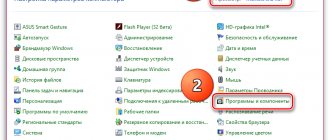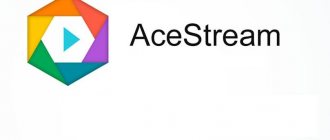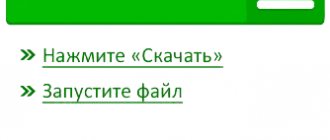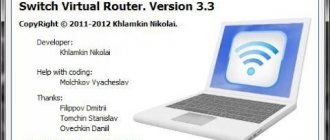Text.ru
The Text.ru project combines a content exchange and several services for working with text, including a web-based plagiarism checking tool.
Text.ru analyzes materials up to 15,000 characters for free. In this case, the check occurs in the order of priority: you almost always have to wait while the system serves other users. By registering, you can speed up the process a little.
Customers who have subscribed or paid for the required amount of text are served out of turn by the service. In addition, additional services are available to such users. For example, they can scan articles on third-party sites and documents uploaded to the service, and also set up a schedule for regular automatic text checking.
The subscription cost is 990 rubles per month or 5,990 rubles per year. Each client who pays for it is given a daily package of 50,000 characters, which can be used for checks throughout the day. If this is not enough for you, you can buy larger packages as an addition to your subscription or separately.
Text.ru →
What is advego plagiatus?
This is a set of tools for determining the uniqueness of text for both rewriting and copyright. You can download anti-plagiarism completely free of charge, just like etxt-anti-plagiarism in principle, but to do this you need to go to the Advevo exchange website itself. This is as popular as Etxt or text.ru resources, which has customers and performers.
You can download anti-plagiarism for free even without registering, but it also won’t hurt, because in addition to the anti-plagiarism program, the exchange offers an additional set of tools for conducting a thorough analysis of sites.
The screenshot shows that by clicking on the “Service” tab, the visitor is taken to a page that displays an image of the program and a link to download it. Click on it and follow the instructions.
The main difference between Advego-plagiatus and Etxt is the inability to use it on operating systems other than Windows. After starting the program we see the following:
The window is divided into several zones, among which there is a small personal account control panel (on the right), a large form for entering text that is checked for uniqueness, a form for the program to display search results, and a toolbar.
eTXT.ru
The eTXT.ru content exchange also offers users its service for checking for uniqueness. It works in two modes. The first is designed to search for verbatim matches, the second is designed to detect rewrites.
For free and without registration, you can analyze texts that do not exceed 3,000 characters. If you have an account, the limit increases to 5,000 characters. The speed of verification depends on the number of users who analyze articles in parallel with you.
The cost of paid verification is 1.5 rubles per 1,000 characters. At the same time, the system allows you to analyze longer texts - up to 15,000 characters.
In addition, you can download the desktop version of the anti-plagiarism tool for Windows, macOS or Linux for free. The program works without restrictions on the number of characters.
eTXT.ru →
Advego Plagiatus – how to use the program
Unlike SEO text analysis on Advego, this software is not executed online on the service’s website, but only after downloading and installing it on your local computer.
Initially, this software was created solely to check the uniqueness of texts created by the authors of the content exchange. But then it was released into the public domain and is now used by thousands of freelancers involved in copy- and re-writing, as well as everyone else who may be concerned about the uniqueness of textual content.
After installing Advego Plagiatus on your computer, you can use it immediately by inserting the required text into the verification field or entering the URL of the web page whose uniqueness you want to evaluate in the “Address” line. In this case, you can specify the program domains that should be ignored during scanning.
As a result of the program checking the uniqueness of the text, the results are displayed as percentages, written through a slash. In this case, the first value reflects the calculated degree of uniqueness of the text, based on the assessment of its fragments of a certain length for the occurrence of phrases already found in other web documents on the network. This indicator is considered the main one.
The second one concerns uniqueness in terms of the probability of rewriting and is calculated for the entire text at once, and not for individual fragments. For values less than 70% (even if the first indicator is 100%), the program issues the verdict “Possible rewrite.”
At this stage, it is important to correctly interpret in the results produced by Advego Plagiatus what the colors mean that can be used to highlight text fragments. So, remember:
- Frankly non-unique phrases that the program considers plagiarism are highlighted in yellow . The more such selections, the lower the percentage of uniqueness in the result.
- The blue color indicates that the selected fragment is non-original, i.e., possibly edited. The second indicator (after the fractional line) directly depends on its quantity.
If you know what the colors mean in Advego Plagiatus, you can work on the highlighted points to increase their uniqueness, thereby improving the overall results of text checking.
Also, if non-unique points are found in the text, the program produces a list of addresses that it considers sources of plagiarism. In addition, before each of them the percentage of matches with the text being checked is indicated.
More advanced users can go into the search settings and change the default values (shingle size, search phrase, which search engines to use, etc.). In the same window, it is possible to specify a decaptor service, which will be used to enter anti-bot captchas, which are issued by search engines when they are frequently accessed.
Advego Plagiatus
Like Text.ru, the Advego website is a whole system of services for selling, ordering and analyzing texts. A tool for checking for uniqueness is also present here.
To use Advego Plagiatus online, you need to register. By creating a free profile, you can check up to 3,000 characters per day. If you sell or buy articles on a local content exchange, your account level will increase, and with it the number of characters for free analysis.
If necessary, you can top up your Advego account to pay for checking additional signs. There are several packages to choose from: 500,000 characters will cost you 270 rubles, 1 million - 480 rubles, 5 million - 2,100 rubles, and so on.
The Advego Plagiatus checker tool is also available as a free program for Windows, macOS or Linux. It is more functional than a web service. For example, there are different options for analysis: fast but superficial or slow but deep. The program works without restrictions on the number of characters, but checking large texts can take a very long time.
Advego Plagiatus →
Purpose of the program
Advego Plagiatus is one of the best, and perhaps even the best program that does an excellent job of analyzing written material. It was developed by specialists from the Advego copywriting exchange. At first, the utility was created for exchange users: performers and customers, but over time it gained general recognition.
It is difficult to imagine how copywriters would check their texts for uniqueness if this program had not been created. For performers, this would be a significant plus, because then they would not have to rack their brains composing texts in order to see their favorite phrase “Excellent uniqueness. 100/100.”
For customers who develop web resources, the absence of a program would mean complete uncertainty, because then it would be impossible to check the work of the artist and analyze the content he created for matches.
The program has a simple interface, which does not affect its functionality in any way. After installing it and opening it, you will immediately see a bright window with fields: for entering text, for results and for advertising the exchange. At the top there is a short menu.
It is worth noting that from time to time developers create new versions of the program, so you need to monitor their availability on the Advego website. Why do this? The new version in this case is definitely better than the previous one, and it checks the text more thoroughly.
To figure out how to use Plagiarism, don’t rush to dive into the settings, just enter the text and click on the round “Yin-Yang” icon, it is responsible for in-depth checking of the document. Are you probably interested in the text verification algorithm?
Everything is very simple:
- The program breaks the text into phrases of 4-5 words (this depends on the settings);
- Checks phrases for matches on the network;
- At the end of the analysis, the utility counts the number of matches;
- Tells the user the result as a percentage.
Content Watch
Content Watch positions itself as an independent tool for checking text content. The system can analyze texts and materials added to a web form on third-party web resources. In addition, before checking, the service allows you to select sites whose copies the algorithm will not take into account.
You can analyze content for free and without registration. But in this case, restrictions will apply: up to 10,000 characters in one text and up to three checks per day.
If you are not satisfied with this limit, you can choose a paid subscription option: up to 150 daily checks for 140 rubles per month, up to 1,000 checks per day for 590 rubles, or up to 3,000 for 1,490 rubles. With any tariff, you can check up to 20,000 characters at a time.
Content Watch →
How do you search for Advego plagiatus matches?
We have selected the necessary parameters, and we begin to analyze the text for matches. To do this, copy the work into the appropriate form, having previously specified the required encoding in the upper right corner of the window. Windows-1251 is usually used, but sometimes it needs to be replaced with UTF-8. In addition, there are other formats in the drop-down list, so the choice is not limited to two.
As can be seen from the Advego plagiatus image, this program is simpler not only in functionality, but also in settings, allowing you to change only the most necessary values.
So, the text is inserted into the form, and we click on the button with the image of Yin-Yang. No. Most likely, the icon was chosen based on the preference of the programmer who created the tool.
A small window will immediately open in which the progress of the check will be displayed.
As shown in the picture, non-unique text fragments that will require improvement are marked in yellow. And in the lower window or in the log, a list of sites where matches were found will be displayed.
After the check is completed, we see the following picture. Here, in the “Information” window or in the same window in which the progress of the check was displayed, information regarding the uniqueness of the text fragment being checked will be displayed. In this example, the shilling/phrase ratio was 83/100, which means that 17% of the text was simply copied or written in a commonly used form. Now the task will be to uniqueize these fragments in order to reduce plagiarism to a value of 100.
But this concerns a deep check. If you click on the icon with a red flag, a quick check will be performed with more flexible parameters. After an accelerated check, we see a slight increase in the percentage of uniqueness to the recommended level: 91/100.
Both types of uniqueness checks are actively used, it’s just that some people need a higher quality text in terms of originality, while others need it to be more understandable and standardized.
Anti-plagiarism
This service stands apart. “Anti-plagiarism” is intended primarily for scientists, graduate students, students and teachers. By checking the text for uniqueness, he can search for borrowings not only in open Internet sources, but also in special databases of scientific and student works.
Registration is required. In the free mode of use, the service sets restrictions: it does not show all sources of detected matches, it can reduce the scanning speed, searches for copies only on public sites, without checking special databases, and so on.
To unlock additional features, you need to pay one of the available plans. The cost starts from 150 rubles for 10 checks. The more features a plan contains, the more expensive it is.
"Anti-plagiarism" →
Advantages
- Takes up a small amount of hard drive space;
- High speed of work and verification;
- The sizes of working windows can be adjusted manually;
- Conducts a quick analysis of non-unique sections of text and highlights them;
- If you are an inexperienced user, there are useful training instructions for you;
- Full Russian-language localization;
- Software support by developers, namely constant patches and updates;
- Checks the text for the use of a synonymizer;
- Compares data with the most common online services.
Copyscape
Well-known Western service. Supports many languages, including English and Russian. What makes Copyscape stand out is that it shows matches directly on the source sites.
For free, you can analyze the text of only one web page at a time, and the service will only display a few matches. For money, you can check up to 10,000 pages, which allows you to audit entire sites. In this case, the system will show all matches.
The cost is quite high: $3 for the first 200 words of verification and $1 for every subsequent 100 words.
Copyscape →
Advego Plagiatus Online
What do you need to do to start checking? Well, of course, you need to be registered with Advego itself. Therefore, when you log into your account, you will find a new item there, or rather a small icon. This is an online verification service. Click on it.
A new window will open in front of you. But I want to tell you, there is nothing complicated here. Just paste any copied text and write the name of the check. And if you want to exclude a site from the scan itself, then click on the scan parameters and enter the desired URL there.
Well, as you already understood, you need to click on the magic word “Check”, after which the desired result will be displayed.
PR‑CY
PR‑CY checks texts inserted directly into a web form. You can use up to five checks per day for free, or up to 10 if you register.
To remove restrictions, you need to subscribe to one of the plans. The cost starts from 990 rubles per month. Each plan includes additional tools for SEO website analysis. The more expensive the subscription, the more auditing options you get.
PR‑CY →
Is all this free?
If you check one or two texts of 4-5 thousand characters, then I can confidently say that this service is free for you. But in essence this is still not the case. Now I will explain why.
From now on, you will receive 10,000 free symbols every day (at approximately 2-4 am). This is exactly the number of characters you can check per day absolutely free. Well, if you exceed the limit, you will have to pay extra. But I want to say that in fact it is not expensive at all. Checking every 1000 characters will cost you only 60 kopecks. So you don’t have to worry too much about this. Moreover, for large orders you can expect discounts from 10% to 30%.
But I want to make a reservation right away. Every day you are credited not with 10,000 symbols, but with the amount that you need to reach 10,000. For example, if yesterday you used up 7,000 free symbols, then tomorrow you will be credited with 3,000, so that there are 10,000 of them again. I think this is all clear.
BE1.RU
A completely free service that uses algorithms to find matches. Texts can be added via a link, pasted directly, or downloaded as documents. Without registration, the system allows you to check up to 1,000 characters at a time, and after that - up to 10,000. If necessary, you can exclude selected pages from the list of sources.
BE1.RU →
Copywritely
In addition to uniqueness, Copywritely analyzes the readability of the text and also highlights grammatical and stylistic errors. For free, you can check up to 2,500 words at a time and up to five texts per month.
The service offers several paid plans with advanced features. Thus, the cheapest costs $18 per month and allows you to check up to 50 texts with a maximum volume of up to 5,000 words in each of them.
Copywritely →
So, the advego plagiatus program and its configuration.
I will accompany all descriptions with screenshots (for clarity).
Screenshot 1 shows the settings button for the advego plagiatus program. I will show my settings in screenshot - 1, and you, dear reader, can do magic with the advego plagiatus settings and make your own. In principle, setting up the advego plagiatus program is not difficult, but I would like to point out two important points in the advego plagiatus settings.
The first is the size of the shingle. This function is precisely responsible for the algorithm for checking the text of the article for uniqueness. I have the number 4 in my settings, which means that if the text of the article that I am checking turns out to be non-unique, then by changing every fourth word in the article, I can increase the uniqueness of the text to 100%. At the same time, literacy and semantic logic must be present in the article.
The easiest way to refine the text of an article to uniqueness is to try to change the words when listing them. Changing the formation of a word also gives changes to the word (for example, the words program and programming will be different words for advego plagiatus).
Also stop words “and”, “what”, “but”, etc. also give uniqueness to the text.
In short, a shingle size of 4 means that in the article you have rewritten, four words should not be repeated, as in the original article (an article that is already contained in the database of all search engines).
The number 4 is also set for a reason. This figure was chosen by copyright exchanges. And based on what conclusions they chose this particular figure - the devil only knows! Since they chose such a figure, it means it must be so!
I conducted an experiment with the advego plagiatus program - with a shingle of 4, the article was 100% unique, I changed the shingle to 3 and my 100% unique article immediately became non-unique. These are the pies!
The second is search engines (see screenshot-1). I removed the caps from all checkboxes in the drop-down list, leaving only Yandex and Google. Firstly, this significantly increases the speed of advego plagiatus, therefore, checking for the uniqueness of the text is faster. Secondly, it is in these search engines (the most popular) that I promote my blog, my articles, and other systems are not interesting to me.
Now let’s look at the operating principle of the advego plagiatus program (see screenshot – 3).