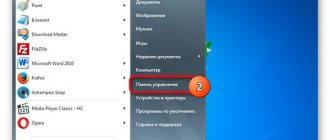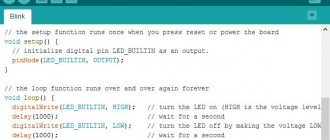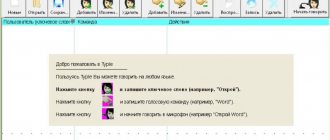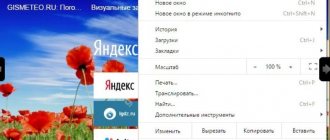There are several interesting alternative programs to Photoshop for processing photos on a computer. They make it easy to edit pictures, giving them uniqueness and individuality, just like using professional software. Today we will tell you about one of these solutions called PhotoMASTER.
The main advantages of the program over Photoshop:
- The most simple / user-friendly interface.
- You don't need professional skills in working with graphic editors. If anything is unclear, there are free training instructions on the official website.
- Availability of built-in ready-made filters/effects for photos.
- High processing speed - improve your images in a few minutes.
- Affordable price.
In addition, PhotoMASTER has all the necessary tools for modifying images: correcting graphics, working with color, cropping photos, adding text, editing individual fragments, deleting objects, etc. Below we offer a practical look at some of them.
Features of the PhotoMASTER program
Portrait retouching
One of the main functions here is portrait retouching. It helps to get rid of skin defects in photographs: smooth out wrinkles, remove acne and oily shine on the face, eliminate red eyes, even out skin, whiten teeth.
Tool functions:
- Healing brush. Used to eliminate minor defects. It is possible to change the brush size, regulate shading and transparency.
- Stamp. This tool allows you to remove unwanted objects from a photo.
- Corrector. Function for processing image fragments in the editor. You can adjust the color background of the tool, saturation, hue. There is also an option to set blur and sharpen the photo.
- Gradient filter. Good at landscape photography. Allows you to edit color tone, saturation, hue, and adjust sharpness.
- Radial filter. A function for creating emphasis on any object. Select the desired element in the frame and process it without making changes to the image.
In the training section you will find a video on using the gradient filter:
Color replacement
The functionality of the PhotoMASTER program includes the ability to change the color of photo elements, for example, eyes, hair (if we are talking about a portrait), etc.
To complete this task you need:
- Upload the photo to the editor. The element whose color you want to change must be clearly visible in the photograph.
- The color change function is performed using the “Corrector” tool, which is located in the “Retouching” section.
- Set the brush options and create a new layer mask. The mask should fill the entire area where the hair or eyes are located.
- After selecting the object, go to the “Shading” tab and select the desired color for the element.
- In the Blending field, you can choose an effect that will give objects a more natural tint.
Here's what the procedure for changing hair color looks like:
Built-in filters
This fast photo processing program has dozens of filters for transforming pictures. With their help, you can add personality to your photo in just a few clicks.
The effects of the PhotoMASTER editor include:
- Vanilla . Creates a light yellow, vanilla tint in photos.
- Vignette . Used to focus attention on the center of the frame. When adding this effect, the picture is framed by a translucent shadow with an emphasis on the central part.
- HDR . Increases graphics richness. Thanks to HDR, you can brighten objects that are in the shadows and darken overexposed elements of a photo.
- Fading . Gives the image the effect of a faded photograph.
- Black and white photo . Changes the color scheme to black and white, adding retro style to your picture.
- Detailing . The tool emphasizes the detail of the skin in the image, and also allows you to hide its imperfections: wrinkles, small scars, acne.
- Warm toning . Gives photos a warm yellowish tint. Due to this, the saturation of the image increases, it becomes more “alive”.
To apply a filter, open the “Effects” section, then select one of the options in the column on the right:
RAW processing
The PhotoMASTER program allows you to process RAW images in CRW, CR2, SRW, etc. formats. Using this software, you can make your photos better: increase saturation and brightness, which will give your photo a professional look.
When loading RAW, the editor will immediately offer several profiles to improve the photo. After selecting one of them, you can continue editing manually:
- Adjust color: change the tone of details, clarity, temperature, etc.
- Darken or lighten the picture.
- Crop the source using Crop.
- Eliminate defects with the Retouch tool.
- Use image enhancement effects.
PhotoMASTER 9.0 + license activation key
A good shot is only half the battle, and the second half includes competent editing. If the picture you take is not of very good quality, you can improve it. To do this, use a program called PhotoMASTER.
This is an advanced program that allows you to quickly and efficiently improve photographs.
All application changes are made in safe mode. Therefore, users have the opportunity to undo any settings without losing the edits that were made previously. Removed at the request of the copyright holder
Program functionality:
- Improving the quality of pictures. With just a few mouse clicks, you can adjust exposure, get rid of dark areas, experiment with contrast, and so on.
- Editing exposure. The blocked horizon is no longer a problem. In this program, users can get rid of various distortions, crop the photo and complement it with vignetting.
- Photo retouching. The Stamp tool allows you to remove unnecessary elements that accidentally appeared on the photo. The Adjustment Brush allows you to change the tone or color of individual objects.
- Various filters and effects. The program provides more than 20 ready-made processing options for photographs. Can be applied to a photo in just one click. Modern photography can now be turned into a retro style.
- Adding captions. Using the program, you can create bright postcards from your favorite photographs. The image can be supplemented with a beautiful text greeting. In the Captions section, you can format the text as you wish.
To use all functionality, you must activate PhotoMASTER. To do this, you should download the PhotoMASTER license activation key, which can be done on the website completely free of charge.
With this wonderful program, users will be able to mirror a photo, retouch portrait photographs, change eye or hair color, and perform color correction. In addition, it is possible to correct the obstruction of the horizon and use the Blur tool.
The PhotoMASTER program has a pleasant interface that beginners should not have problems with. The main menu has three tabs. In each you can select the appropriate options for processing the photo.
Attention! If Google Chrome blocks downloading a program, just copy the download link into a new window, the program should download normally.
Analogues of the program
See similar programs in our program selections
Photo editing programs
Photo programs
Education
On the official website of the PhotoMASTER editor there are special sections for beginners - “Training” with a list of useful articles and “Video” with a demonstration of working in the program. In them you will find:
- ways to correct a blocked horizon;
- description of the process of eliminating glare in a picture;
- instructions on how to crop an image;
- overview of functionality for portrait photographs;
- tips on how to improve the quality of pictures, etc.
Use these sections to learn all the intricacies of this software. If something remains unclear, you can always contact technical support.
Finally, a few words about the requirements, PhotoMASTER is a photo processing program for Windows, it is compatible with all current versions of the OS: XP, Vista, 7, 8, 10. It requires about 60 MB of disk space, a minimum of 256 MB of RAM and a processor of 1 GHz. In fact, this is another advantage over the same Photoshop, which is very “gluttonous” in computer resources.
Instant processing: 100+ effects for your photos
“PhotoMASTER” is a photo processing program that will make life much easier even for Photoshop lovers. The editor works great even on weak computers, and its functionality is not inferior to powerful but capricious professional software.
Here you can work with curves. This tool is useful for color correction, processing negatives and toning pictures. It is enough to select the channel for correction, and then set the position of the curve so that the image takes on the desired appearance.
The program provides a huge library of effects that will allow you to instantly process photos. For convenience, all filters are divided into thematic groups, so you can find styles that suit your photos. Just click on the preset you like. A moment - and your photo will be stylized as retro, cinematic, complemented by lighting effects, etc.
And that's not all! When working with the program you will be able to:
- correct geometric distortions,
- add vignetting,
- remove noise
- get rid of red eye effect,
- highlight the main thing using a radial filter,
- add captions.
Check out all the features of the PhotoMASTER program today! you can do it for free right now. Installation will take no more than 5 minutes, after which you can get to work and improve the quality of any photographs.
Where can I download?
The software is available in three versions: Standard, Premium and Pro. The cost of the first, which includes all basic functions + retouching + removal of unnecessary objects, starts from only 690 rubles. More advanced builds will receive a collection of effects, the ability to improve landscape photos, etc.
You can download a trial version of the program from the official website of the developer absolutely free. Get acquainted with the extensive capabilities of the program now! Try editing any photo – the result will pleasantly surprise you!
Proper photo cropping
The process of cropping a photo is called cropping. Most often, it is used to remove unnecessary objects from the edges of a photo, as well as when there are mistakes in choosing a composition. The program has six standard layouts, which include the most common photo aspect ratio formats. At the same time, there are separate cropping modes for the formats of Apple devices and popular social networks.
The settings have horizontal and vertical orientation. This makes it possible to frame without spending much effort. However, the user is not limited by presets; the free proportions mode allows cropping to suit any format. The program also includes a set of vignettes that allows you to design the boundaries of the image and draw attention to important details.
Online PHP training
The path from complete zero to junior!
Start for free