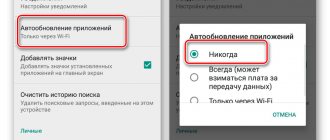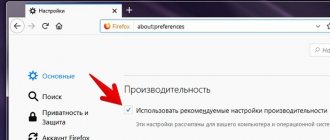What is firmware?
The term “firmware” is known in the modern world; it means software that controls a certain device. Sometimes the software crashes and the device does not work correctly. In this case, you need to reinstall the program - reflash the device.
Modem firmware also allows you to increase speed, expand functionality, and use it for all operators.
Wireless Internet is in great demand, no cable connections are needed. Modern 3G/4G modems are lightweight and compact, providing Internet access anywhere. The devices easily connect to a computer or smartphone and do not take up much space.
Unlock ZTE modem
To unlock ZTE 4G you should install a special utility DC_Unlocker. It is available for free download on various sites (do not install the application from suspicious resources). After installation, proceed to the unlocking procedure. For this:
- Install a new SIM card (not from MTS).
- Connect your device to your computer or laptop.
- Wait for all built-in drivers to load (installed automatically the first time you connect).
- Next, launch the DC_Unlocker application.
- Select the model and click on the “Detect Card” button.
- After that, click "Unlock".
Next, the program will automatically unlock the device and provide a corresponding message in the window. After which the user will only have to specify the appropriate parameters in the profile.
Why do you need firmware for a 3G/4G modem?
There are times when we move to another place, or are going out of town to the country, and there we discover that our USB modem does not work well or does not work at all. If the coverage of another provider is better, then it makes sense to buy a new SIM card.
Article on the topic: Setting up a Beeline modem - characteristics and connection
Often 3G/4G modems support only one operator and work with one SIM card. Many mobile operators block it for use with other SIM cards. Thus, for the new tariff you will have to purchase a new USB modem. But this is not profitable at all; there is no need to waste money.
It is possible to update the device without extra financial costs.
When changing operators, you do not need to buy a new USB modem, just update its software. Flashing makes it possible to use all SIM cards without additional costs. Software updating occurs using special programs and does not cause much difficulty .
After simple steps, the USB modem becomes universal, and it does not matter which company you purchased it from. You will be able to use SIM cards from other operators.
Special software can be downloaded completely free of charge; it is not difficult to find on official websites and other sources on the Internet.
The firmware itself happens quickly, the main thing is not to interrupt the process; you cannot turn off the power. You need to wait until the process is completed, otherwise it may be damaged.
How to flash a modem from Megafon and other operators for all SIM cards for FREE?
Today I will tell you how you can flash a modem from Megafon and other operators for all SIM cards for free.
- I have a Megafon modem model E173. In order to unlock this modem, in addition to its model number, we need one more parameter, the IMEI code. IMEI is the individual number of the modem, which is set at the manufacturer's factory. It is located under the modem cover. This number is needed in order to enter it into one of the programs that we download on the Internet, and with the help of it we will receive an unlock code.
- We insert this modem into the USB port of the computer. I inserted a modem with a non-standard SIM card, not with which the modem was sold, but with a SIM card from another mobile operator. Installed drivers for this modem and software. After this, the monitor displays a message that the card on this modem is not detected or is faulty.
- Now you need to download a third-party application that works with HUAWEI modems. Open the website huawei.mobzon.ru. From this site we will download the application. The left column contains application assemblies for this modem. You can download any.
- I chose version 3.0. Follow this link and scroll down. Download this application for Windows. You can download from a file hosting service or from Yandex disk. Also check the list to see if your modem is supported by this program.
- We install it on the computer, it will replace the software that was originally installed from the manufacturer. With this program we will be able to connect, send SMS and make calls. Exit the standard Megafon application. Now we can launch a new application.
- A third-party program has started. A window appears in which you need to enter a code to unlock our device.
- We will get this code using another program, it is called Huawei Unlock Calculator. You can download this program by following the link: https://yadi.sk/d/3oUh_r6eemt2k. Install and run this program. A window appears and in it you need to enter the IMEI code, which I talked about at the very beginning.
- After entering the code, press the “calk” button in order to generate our code. The first flash code is for flashing the modem. Code V1 for modems of older versions and with old firmware. Code V2 to unlock newer modems.
- Since we have 10 attempts to unlock, we will try to enter both codes. Copy the code and paste it into this window. Click OK.
- Unfortunately, this code did not work. Now enter the second code. The second code is correct, the device is initializing. Our modem was completely blocked. Now we can use it with SIM cards from any mobile operator.
Watch the video below:
Like
- < Back
Existing update methods
A special firmware program allows you to make an update, that is, update the modem software. You can use original software from the device manufacturer, or the Beeline version - the Internet at Home program.
The Internet at Home program allows you to use the device for other providers
You can download the program on the official website.
The original software depends on the manufacturer and model. Each manufacturer provides the opportunity to download the necessary software on its website.
How to unlock and flash modems from Beeline?
To use a favorable tariff when changing operators, you must first remove the blocking. Unblock means freeing you from being tied to the Beeline operator. To unlock the device you need to replace the installed software with another one.
Article on the topic: Line of Internet tariffs from Beeline for modem
To unlock a Huawei device you will need a code based on the IMEI.
IMEI consists of 15 digits and is indicated on the case under the cover or in the documentation
To get the code, there is a special program “Code Calculator”, you can download it for free.
You will need:
- Download and install the “code calculator”.
- After installing the calculator, enter the IMEI code in the dialog box. Four codes will be generated, copy or write down the v201 code.
Huawei NCK Code Calculator
- Install a new SIM card into the USB modem and enter the unlock code.
After registering online, the SIM card can be used. Everything is quite simple.
Beeline modem firmware for all SIM cards
The Beeline modem device allows you to flash the firmware only using current encodings. The full list is provided on the company's website. New parameters will be able to unblock one software and download another.
Huawei modems
Online unlocking is allowed if special software and the serial number of the USB device are involved in the process. Instructions:
- The code obtained is from the link calc.gmss.ru.
- In the “IMEI” column, enter the encoding written on the USB modem case.
- Actions are confirmed with the “Calc” key.
- The program and drivers are downloaded.
- The page is being updated.
- The previous data entry is confirmed.
- You enter the “Settings” section.
- USB modem is selected.
- The program is downloaded to the system and driver folder, then the “Unlock data card” window will appear.
After this, a reboot is required. If everything went well, the USB modem will be ready for any SIM card and connect to the network.
An alternative to this method is the Huawei Calculation program.
ZTE modems
For a ZTE device, work takes place through the official resource or using the DC Unlocker portal. There you need to copy the “ZTEDrvSetup” driver. Then follow the instructions:
- Download the document to your computer.
- In the list that appears, in the “Select Manufacturer” item, select “ZTE modem”.
- In the “Select model” block, enter “ZTE”.
- Check the ports using the “magnifying glass” key. The final encoding value is “COM9”.
- Download the driver “diag1F40_F0AA” from the DC-Unlocker resource.
- Unzip to the system drive.
- Start the computer as administrator.
- In the search bar, enter “cd /”, then “Enter”. Paste “copy /b diag1F40_F0AA.bin COM7” into the electronic line. The system will report that the data was successfully copied.
- Return to the DC-Unlocker program, where you enter the command “AT+ZCDRUN=8”, then “AT+ZCDRUN=F”.
The final stage: reboot the USB modem and reconnect it. If all actions are carried out according to the instructions, then the user will be able to insert any SIM card into the device for an Internet connection.
Branded software from the manufacturer
It is convenient to flash devices from a specific manufacturer using proprietary software, which can be found on the manufacturers’ websites. The main thing is to choose the right software that supports your device model.
For Huawei devices there is Huawei Modem.
Huawei Modem Program
You need to do the following:
- Download and install Huawei Modem;
- Enter the code (it can be generated using the Huawei Calculator code calculator).
If the application does not prompt you to enter an unlock code, you can use another Huawei Modem Terminal product. It allows you to flash modems using special text commands.
Modems from Huawei
Modems from this manufacturer are often used by our operators, and Beeline is no exception.
Huawei modems are often used by operators
To flash Huawei modem firmware:
- Download any current program to unlock modems. The main thing is that it is a fresh version; you can read about the differences in functionality in the description. The downloaded program will replace the official one (installed when connecting the modem).
The site presents various assemblies for Huawei
- Connect the modem to your computer via a USB port. A prompt will appear asking you to enter a code. To find out, download a calculator program. By entering the IMEI code of your device, you will receive an unlocking combination. The IMEI code is located under the modem cover.
Usually the IMEI code is located under the cover or SIM card slot
- The unlock code will appear in the NCK line. Copy it to the corresponding request, and the device will be unlocked to use any SIM cards.
NCK code unlocks your modem
It may happen that the window for entering the unlock code does not appear. In this case, you must enter it manually. This is done like this:
- Download the Huawei Modem Terminal program. This will allow you to control the modem through special commands.
- Launch the program and click Connect.
Click the Connect button
- Enter the command AT^CARDLOCK="nck code", where the NCK code obtained above will be indicated as the code.
Enter the NCK code you received earlier
Alternative software from Beeline
You can flash a USB modem or router using the Internet at Home program from Beeline. It allows you to use devices for other operators, with more favorable tariff plans and speed. This method is absolutely safe.
Article on the topic: Setting up a Beeline modem - characteristics and connection
The old application needs to be uninstalled and “Internet at Home” installed. In the default application settings, you can switch to MTS, Megafon and Beeline.
If necessary, you can add new operators. Just click “Add” and enter the organization details.
The interface is very simple and makes it easy to operate.
Specialized software
On the Internet you can find special software that allows you to flash a MegaFon modem for all SIM cards . There are several such programs. There are paid and free programs that allow you to unlock your modem.
There is a special Unlock Code Calculator application for modems of HUAWEI models. It can be used to flash MegaFon modem firmware for all operators. To unlock your modem using this software application you must:
- Download the application from the manufacturer’s website (the site can be found in a search engine by typing the appropriate query)
- Install the application on your computer
- You need to run the program. When starting, enter the IMEI of the modem in the program window
- We enter the received codes v1 and v2 sequentially into the code request window.
After unlocking, the modem is ready for use with other SIM cards.