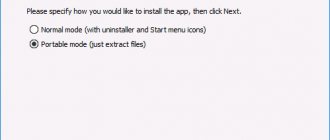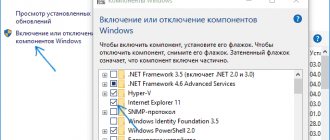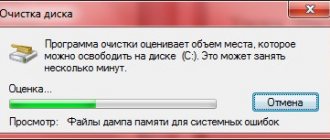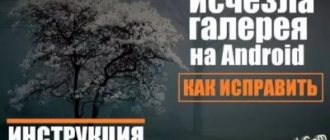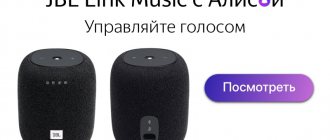Are users required to upgrade to Windows 10?
Unfortunately for Microsoft, 7 users will be able to continue using their favorite operating system even after its official “death”. There is no need to be afraid that company representatives will come to your house and forcefully install a new operating system (unless you invite them yourself). No one is going to remotely disable access to a computer, as Samsung developers did with the explosive Galaxy Note 7 smartphones. Windows 7 will continue to work as normal, with only minor reservations.
What will happen to installed programs and files?
There is absolutely nothing to worry about here. All documents, photographs, video and audio recordings will remain in their places, or rather on their hard drives. You can also use previously installed games and programs without problems. However, it will not be possible to install newer programs: for example, if by mid-2020 a user of a “dead” Windows 7 has the Office 2020 software package installed, he is unlikely to be able to upgrade it to Office 2020 and newer versions.
The same applies to other programs, as well as game projects: sooner or later (more likely later, because the “seven” is still too popular) third-party developers themselves will stop supporting the dying operating system. The most difficult story concerns the hardware: new devices will not receive drivers for Windows 7, and accordingly, the system simply will not see them.
Why is Microsoft doing this to us?
According to the developers, the Windows 7 operating system is already completely outdated: it cannot effectively combat cyber threats, that is, successfully fight off hackers and viruses. However, as you might guess, the company pursues completely different interests related to generating income. Microsoft initially planned to install “ten” on a billion devices. For this reason, the company distributed an update to Windows 10 completely free for a whole year, terrorizing fans of previous versions of the OS with an endless stream of notifications and offers.
What's the point? The point is that the corporation decided to completely change the earnings model. If previously the main income came from sales of licensed copies of the operating system, now Microsoft is focusing on cloud services, licenses for corporate users and office suites.
In addition, Windows 10 has its own application store, the Windows Store, where you can sell third-party programs and receive a hefty percentage of their revenue, something that Apple has been successfully doing for many years. If a billion people switch to the new OS, Microsoft's profits from Windows 10 will also be in the tens of billions. Also, do not forget about advertising, which free applications are stuffed with by default - another penny in Microsoft’s pocket.
The end of support for Windows 7 is near. Stay on "Seven" or switch to "Ten" - it's up to us
Reward accrued
This material was written by a site visitor and was compensated for.
On January 14, 2020, the best operating system of all time, Windows 7, will cease official support from the manufacturer, Microsoft. Let's analyze what this could mean for millions of users, and also assess the potential dangers that those who are still sitting on seven may face. I'll start, as always, with myself. But you're used to it by now, so go ahead.
When the first version of the Windows 7 operating system was released in 2009, I had already become acquainted with its predecessor, Windows Vista. Having installed it for the sake of experiment as a second OS, I made timid attempts to explore its capabilities, but in the end I abandoned it and continued to use Windows XP, which completely suited me. When Windows 7 Service Pack 1 was released in 2010, I looked again for a second, but not staying with the new version of Windows, I abandoned it for two long years. In 2012, I was forced to return to Windows 7 by a laptop that I bought for my wife. He was stubborn and did not want to work correctly on Windows XP. After suffering for a couple of days, I gave the laptop Windows 7, on which everything worked perfectly. From time to time I looked at Windows 7, which was new to me, and in the end, in 2013, I completely switched to it on my main computer.
announcements and advertising
2080 Super Gigabyte Gaming OC for 60 rubles.
Compeo.ru - the right comp store without any tricks
RTX 2060 becomes cheaper before the arrival of 3xxx
Ryzen 4000
series included in computers already in Citylink
The price of MSI RTX 2070 has collapsed after the announcement of RTX 3xxx
Core i9 10 series is half the price of the same 9 series
The price of memory has been halved in Regard - it’s more expensive everywhere
When Windows 8 appeared, I immediately updated the OS and was frankly shocked. All the settings are mixed up, the usual commands are out of place and, in general, everything is not as I am used to. By evening, Windows 7 was back on my computer, and I forgot about the shameful 8 like a bad dream. Next came Windows 8.1, which I had to deal with for work, and then Windows 10 arrived. I will not describe my three attempts to move to ten, since they would drag on for an entire dissertation. Let me just say that now I am completely accustomed to the features of Windows 10, but I do not use it as a basis. Ten is on a work laptop, which works quite quickly.
Let's start with the simple things that can happen to an ordinary user when official support for Windows 7 ends. 1. Security updates. I have a licensed version of Kaspersky Internet Security, and I’m not at all afraid of the dangers of the Internet, but even if you have the free version of 360 Total Security installed, there’s no reason to worry. Personally, I have automatic updates turned off and this does not stop me from feeling great.
2. Don't play. This is a serious problem that cannot be solved. In two or three years, some games will require Windows 10 exclusively, and then you will have to decide: suffer without new games or suffer on Windows 10. But for now we have a few years, which means we can relax.
3. There are no new versions of programs. Refusal of support for Windows 7 will definitely happen. For some - earlier, for others - later. The most significant signal for users will be Google's refusal to update its browser. There will be a mass exodus after this, but Google usually gives six months' notice. We sit and wait.
4. Annoying reminders. This is perhaps the most serious problem. I am sure that already on January 15, Microsoft will begin bombarding all Windows 7 users with constant messages, the essence of which boils down to an insistent request to buy the new Windows 10. And there is only one way out: hold on. All hope lies in our strong nerves; we won’t let the marketers from Microsoft shake our resolve.
As you can see, in the coming year, everyone who, for whatever reason, is still on Windows 7 will not be in danger. Now let’s look at the advantages of old Windows 7 after the onset of “X” day, this time in a line:
You enjoy the good old Windows 7 operating system and ignore the suffering of those who fell for the bait of Indian marketers from Microsoft. You have all the programs and games running, and you don’t need to think about settings, tweaks, tiles and other little things like that. Moreover, you will not be affected by the crooked security updates that the guys from Microsoft use every week to torture the unfortunate owners of Windows 10. Everything is fine with you. With which I congratulate all the happy users of the best operating system, Windows 7.
Should you upgrade to Windows 10 right now?
It all depends on your needs. If you are the manager of a large company, then it is undoubtedly worth protecting yourself and your employees from potential cyber threats that can cause serious damage. Ordinary users have nothing to worry about until 2020: neither Microsoft developers nor third-party manufacturers will definitely forget about them until then, because the share of Windows 7, according to the research company Duo Security in November 2020, was about 64%. At the same time, the new “ten” was installed on only 24% of devices. The rest of the PCs run even older versions of Windows.
Microsoft has announced the date of death of Windows 7
01/17/2017, Tue, 17:46, Moscow time, Text: Valeria Shmyrova
Microsoft intends to stop any support for Windows 7 at the beginning of 2020. The vendor strongly recommends that users, especially corporate ones, upgrade to Windows 10 in advance. The company claims that it is now the most popular OS in the Windows family, but data from independent analysts suggests otherwise.
Microsoft has announced the date for ending support for Windows 7
Microsoft announced that support for the Windows 7 operating system will end on January 14, 2020. The company says that the system is outdated and cannot effectively counter modern cyber threats. Microsoft notes that using an old and no longer supported system is an extra cost for the user, associated, for example, with eliminating the consequences of cyber attacks. Therefore, the company recommends that customers switch to Windows 10 as soon as possible.
In particular, such a call was published on the Microsoft Germany blog, noting at the same time that Windows 10 currently accounts for about 25% of the global desktop OS market. According to Markus Nitschke , head of the Windows department at Microsoft Germany, businesses should rush to switch to Windows 10 in order to avoid additional costs in the future.
According to Microsoft, 96% of companies in the world either use Windows 10 or are thinking about switching to it. The system offers advanced security features, especially for the corporate sector, as well as a simplified update procedure and other benefits, the vendor says.
Windows 7 and Windows 10 – which is more popular?
Microsoft claims that Windows 10 is currently more in demand than Windows 7. This was announced on the official Windows trends page in the Microsoft community back in August 2016. The company stated that the share of Windows 10 has reached 43% worldwide, in while Windows 7's share dropped to 42%. Separately for the US, this ratio was 55% versus 35%, for the UK - 58% versus 31%, in both cases in favor of Windows 10.
Microsoft claims that Windows 10 is more popular than Windows 7, but independent analysts disagree
However, analysts at research firm NetMarkShare say the opposite. According to their data, in December 2020, only 24.36% of users in the world were running Windows 10, while the share of Windows 7 users in the same month was 48.34%.
Apparently, Windows 7 will remain the leading computer OS in the world for some time, despite the reduction in support. Those users who decide to remain faithful to it after January 14, 2020, can use third-party protection products that will be compatible with this OS for a long time.
Microsoft Support Policy
Windows 7, launched in general use in 2009, ended mainstream support on January 13, 2020. The system is currently in extended support, which will expire in early 2020.
According to Microsoft policy, the main period of support for the operating system includes the release of security updates, bug fixes and the addition of new features. It lasts for five years from the date the system is launched into general access or two years after the release of the next version of the product (whichever ends later).
During the extended support period, Microsoft continues to release security updates, but technical support and bug fixes are only available on a paid basis, and this option is only available to enterprise customers. Home users continue to receive only security updates during the extended support period.
The end of support periods indicated for Windows 7 generally correspond to Microsoft's general policy regarding its products. For example, the super popular Windows XP OS was released in 2001, and its users were finally deprived of support on April 8, 2014, that is, 13 years after its release.
- The best rates for Dedicated dedicated servers on the Market.CNews IT marketplace
- Short link
What should you do if the news about the imminent “death” of Windows 7 makes you very sad and upset?
Just think about the fact that switching to a new operating system is more of a matter of habit. If you don’t like the interface, after a week you’ll get used to it and forget about the problem. There are not enough necessary programs or utilities - there are many alternative offers. Services constantly glitch and the “blue screen of death” appears - well, this has happened before. In general, remember how you personally asked Durov to return the wall, and now you can’t even imagine what it looked like. And then remember your beloved Windows XP - where is it now? About the same place where Windows 7 will be in ten years.
Today, support for the Windows 7 operating system ends. Ten years ago, we first introduced Windows 7 and Office 2010 and tried to bring the best productivity environment in those products at that time. But since then there has been a huge leap in technological progress, including in the field of artificial intelligence. And now we can create even more powerful tools to help you reach new heights. Cybersecurity threats are also constantly evolving, and developments from ten years ago cannot protect against them at the proper level. With Windows 10, cloud technology can help improve productivity and security in your organization. Since support for Windows 7 has ended, we recommend that users migrate to these new solutions as soon as possible.
Switching to Windows 10
Today, more than 900 million devices run Windows 10. The Windows 10 operating system in Microsoft 365 leverages the analytics and performance capabilities of the cloud. This allows Microsoft to ensure that its products operate as securely and efficiently as possible. Windows 10 is currently available at version 1909. It introduces new features and several improvements, including smart data protection with Windows Hello, a simplified update process, flexible management tools, and increased productivity. Some of the features in version 1909 include a new Windows Search experience in Explorer, a new clipboard with history view, support for third-party digital assistants, Microsoft BitLocker keys, and additional settings in Terminal mode.
Every organization must be vigilant in today's world of sophisticated cyber threats, but small and medium-sized businesses remain the most vulnerable . My colleague Brad Anderson detailed in a blog post how Microsoft has developed a comprehensive approach to securing these companies. One of the main points of the article is that upgrading to Windows 10 is an important first step.
For large enterprises and SMBs that aren't yet able to upgrade to Windows 10, we can offer a way to ensure they're protected until they make the switch. Windows 7 Extended Security Updates (ESUs) are available through our cloud and volume licensing partners. As part of the ESU program, we provide security updates for critical and important issues as determined by the Microsoft Threat Response Center. But I can say that such a measure is a temporary solution to problems. To ensure maximum security with Windows Defender Antivirus and to benefit from the full functionality of Microsoft Defender Advanced Threat Protection, I strongly recommend upgrading to Windows 10 as soon as possible.
If you use virtualization capabilities, Windows Virtual Desktop provides extended security updates for virtual desktops running Windows 7. This comes at no additional cost and also includes legacy app support while you upgrade to Windows 10. If you have any issues App compatibility issues, Desktop Assure provides resources to help you resolve these issues for Windows 10, Office 365, Microsoft Edge, and Windows Virtual Desktop. In fact, over 99% of apps that ran on Windows 7 will be compatible with Windows 10 and Office 365 ProPlus.
Although Windows 7 is no longer supported, we will continue to provide security updates for Office 365 ProPlus on Windows 7 devices until January 2023. But customers with an Office 365 ProPlus subscription won't have access to the new features while their devices are running Windows 7. For support timings for different versions of Office on devices running Windows 7, see the Office system requirements table.
If you purchased our products for personal use rather than business use, please see our FAQ page for more information about the end of support for Windows 7.
Stay productive with Office 365 ProPlus
Cloud-based Office 365 ProPlus is the future of Office. As I wrote in my post last October, users who do not upgrade to this solution will not be able to access the productivity features that are important to compete in today's market. I recommend upgrading to Office 365 ProPlus, which will only improve as we continually innovate and invest in new features.
So what can I briefly tell you about Office 365 ProPlus? There are three main advantages. First, we use artificial intelligence, advanced machine learning models, and innovation in everything from PowerPoint presentation design to Excel analytics. Secondly, cloud technologies make it possible to organize collaboration in real time across various applications. Microsoft Teams is a centralized space for team collaboration. Finally, built-in cloud security keeps your data protected and gives you peace of mind that your business is not only running efficiently, but also protected from cyber threats.
A little later this year (October 13, 2020 to be exact), support for Office 2010 will end. After that, we will no longer provide security updates or technical support for Office 2010. Therefore, it is worth making sure that your users have A more secure version of Office is Office 365 ProPlus.
We've developed several tools to help you migrate to Office 365 ProPlus.
- The Office Readiness Toolkit will help identify compatibility issues with Microsoft Visual Basic for Applications (VBA) macros and add-ins that are used in Office. This suite includes a readiness reporting tool that generates an Excel report with VBA macro compatibility and add-in readiness information so organizations can assess their level of readiness for migrating to Office 365 ProPlus.
- The cloud-based Office Policy Service helps administrators manage policies for all Office 365 ProPlus users and their devices, even if those devices are not part of a domain or are otherwise managed. The Office Cloud Policy Service is a dedicated portal in the cloud where administrators set policies for Office 365 ProPlus and assign them to users using Azure Active Directory security groups. Once policies are set for Office, those settings are carried over to any device where an Office 365 ProPlus user signs into their account and starts using the app or service.
- The Microsoft 365 Deployment Center provides the latest, up-to-date deployment and maintenance guidance to help you migrate to Windows 10 and Office 365 ProPlus.
Customers who need more time to migrate to Office in the cloud can use Office 2019, the on-premises version of Office. Check out the comparison chart to learn more about what's new since Office 2010.
In a situation where everything around you is constantly changing, switching to new tools can seem like a daunting task. But we want to help you make those changes easily with our solutions, which are designed with continuous evolution and improvement in mind. Microsoft 365 includes Windows 10 and Office 365 ProPlus. With these products, users in your organization will be productive on their devices in a secure environment. At the same time, these tools will help IT professionals simplify deployment and management. For me, the end of support for Windows 7 and Office 2010 is an opportunity to move to new solutions that meet the modern pace of work. If you have not done this yet, I advise you not to delay. We are ready to help every step of the way to modernization.
Please note that support for Windows Server 2008 and Windows Server 2008 R2 is also ending today. To learn about your options for migrating to other solutions, see the Windows Server blog post.