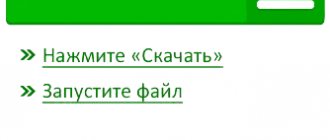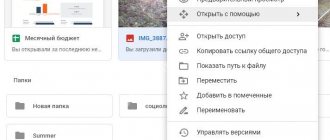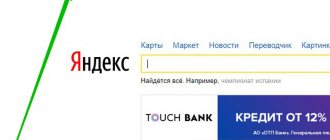How to download video from Instagram to computer via browser
This limitation greatly irritates users, but there are several ways to bypass it and download the video you like. Any person who visits Insta through the browser of their computer can perform the operation.
The 100% option for downloading through a browser is to use the page code. Despite the fact that this information is presented for developers, absolutely any visitor to the social network can use it for their own purposes. As a result, to download the video you will need:
- Open Instagram and go to the page with the video you are interested in.
- Right-click and select “Examine Element”, after which the page code should be displayed.
- Now you need to find our video in the presented code. To do this, use the Ctrl+F key combination to open the search menu. Here you need to enter the query “mp4”, which corresponds to the video format.
- Select the found element using the left mouse button and press Ctrl+C to copy.
- Paste the copied code into any text editor using the Ctrl+V combination.
- Select and copy the link in the format https://link.mp4.
- Paste the resulting link into the search bar of your browser, and then click the “Save” button.
- Confirm the video download.
After completing all the steps from the presented algorithm, the video will be displayed in the computer folder you selected. It can be launched with any player, since the “mp4” format does not cause problems for third-party applications.
This method works in any browser used on the computer. Including Internet Explorer, Opera, Yandex and others.
Download via “Element Inspector”
For this method you do not need any third-party software or service. To begin, open the post with the video you want to download. Then call up the Element Inspector, which displays the page code. In most browsers, you can view the HTML code by pressing Ctrl + Shift + C or the F12 key.
When the panel opens, press Ctrl + F to activate the search and enter the mp4 text into it. Copy the link that appears into the address bar of your browser and download the video through the context menu using the “Save video as” option.
Online services for downloading videos
Besides the fact that a person can quickly and without any problems download a video he likes on Instagram with his own hands using the browser functionality, there are also simpler ways. For example, there are specialized services that can prepare a link for downloading a video in a split second. Among them it is worth noting:
- instasaved.net;
- instagrab.ru;
- igrab.ru and others.
The principle of their operation is that the user on one of the designated sites inserts a link to the Instagram page where the video is located. After this, the service searches for the file and provides a link for downloading.
Let's look at the operating principle of such services using igrab.ru as an example:
- Open the video you like and copy the link to the page.
- Paste the link into the appropriate field on the igrab.ru website and click the “Find” button.
- After the video is found, click on “Download”.
Thus, in just a few seconds, the video you are interested in will be in the “Downloads” folder on your computer. But that's not all. Some of the services that specialize in downloading videos from Insta offer an even easier download method. So, before linking to the video you are interested in, enter the query “qq” and press the “Enter” button.
After this, you will be redirected to the main page of the Savedeo service, where a download link will already be prepared. All that remains is to press the “dovnload” button and wait for the process to complete.
Before downloading a video, make sure your computer has enough space to store the file.
How to download photos to Iphone?
The easiest way to save an image is to take a screenshot (screenshot). You can do it as follows:
- Open the desired image in full size.
- Press the “Home” and “Power” buttons simultaneously.
- If the operation was successful, you will be notified by a shutter sound.
The screen can be found in a special section. Most often it is called “Camera Roll” or “Media Library”. Taking a screenshot is the easiest way to save a photo from Instagram.
Applications for downloading images to iPhone
If the first method does not suit you, then you can use another, more effective one. For owners of iOS devices, there are a huge number of downloading utilities:
- Instagram. Using this utility, you can very easily download photos and videos from Instagram. To download, you just need to log into the application through your account and select the image you like.
- InstaRegram is another simple photo uploading app.
- Instant Save is a simple and functional application.
In this article we talked about how to download photos from Instagram. This can be done using computer software, mobile applications or online services.
Ways to get likes on Facebook.
[Total: 3 Average: 3.7/5]
Author of the publication
offline 1 month
Serbskaya
Copywriter, author of articles on SMM topics - Lilia. More than 1000 articles written, half of them on the topic of social networks, promotion and promotion of profiles and groups. He will answer all your questions in the comments under the articles on the site.
Comments: 6 Publications: 9 Registration: 04/27/2020
Extensions for downloading videos to PC from Instagram
An even easier way to download Instagram videos to your computer is to use extensions. They are a small browser add-on that adds a download button to the video's page on the social network. This way, you don't have to examine the web page code or go to the site of a specialized service.
The choice of a specific extension will directly depend on the browser used. The fact is that each such program, be it Chrome or Mozilla, has its own extension store. Therefore, add-ons that are available in Chrome may not be available in Mozilla.
For Google Chrome, the best extension option is "". The add-on adds a video download button on the Instagram page of interest. After clicking the button, the download process begins immediately.
For Mozilla Firefox browser users, we recommend “Download IG Video/Photo”. The button for this fairly well-known utility will always be visible when surfing the web. And in addition to downloading videos from Instagram, it allows you to download videos, including from other services.
Finally, the SaveFrom.net Helper extension is very popular. It will also add a download button to the page where the video that needs to be downloaded is located.
Of course, these are not all the extensions that are worthy of attention. Therefore, before choosing the most suitable option, it is recommended to study the issue and try several utilities.
Downloading videos from Instagram to your phone
The Instagram application is aimed at mobile devices. Here users share their photos and videos with other people. Any material is the property of the person who posted it. Therefore, Instagram does not provide for saving content, but there are ways to download videos from Instagram to Android.
Application 1: FastSave for Instagram
FastSave for Instagram allows you to download videos and photos from the social network. Viewing multimedia data is possible without a network connection. You can install the application from the Play Market.
Its advantages are as follows:
- fast loading;
- the ability to upload multiple files at once;
- saved data can be reposted.
After launching FastSave for Instagram, turn the toggle switch to the active state to start the program. Log in to Instagram by clicking on the blue Open Instagram . For download:
- Select the content you want to download.
- Click on the three vertical dots in the top right corner of the post.
- Click on the “ Copy link ” item.
The download will start automatically. Another button will appear in the main window after the first download - My Downloads , where downloaded files are displayed.
Application 2: Downloader for Instagram
Another application in the Google store is Downloader for Instagram , which has a number of undeniable advantages:
- simple and intuitive user interface;
- it is possible to view files that have been deleted;
- It is not necessary to log in to the social network;
- fast work and loading.
After installation and the first launch, a simple window opens with a special field where you need to insert a link to the post. You can log in through your Instagram account, or you can simply paste a link without logging into the social network. Click on the " Open " button.
Appendix 3: Regrann
Regrann is a convenient and simple application that allows you to download videos to your phone in a few clicks. Find it in the Play Market and install it.
After launch, a short training course will open, which describes in detail the steps to download content:
- Open an entry and click on the three dots icon to go to the menu.
- In the menu that appears, select “ Share to... ”.
- A new window will open with options. Select Regrann .
Video downloaders
At the same time, along with extensions, there are special programs that will help the user download videos from Instagram to their computer. Among this kind of software, the 4K Stogram program, available for download on the official website, deserves special attention.
The vast majority of the program's features are provided to users completely free of charge. But if necessary, you can purchase a full-fledged version to remove restrictions.
Now let's talk about how downloading is carried out through the program. And the interface, which is completely translated into Russian, will help us with this. Almost all menu items are clear without additional explanation. And first you need to enter the name of the account where we will look for the video, and then click the “Subscribe” button.
Please note that “Follow” in 4K Stogram is not a subscription to Instagram. By pressing this button, you simply load the content into the program.
After completing the above steps, all videos from the selected account will be downloaded to the computer in the program folder. They can be viewed through any player you like or directly in 4K Stogram.
Additional option
You can use another simple option and download the multimedia file from Instagram directly in the browser. To do this you will need a specialized extension. Each browser has its own product, but the principle of operation is the same.
Usually, after downloading, the “Download” button becomes available on the page with the clip, and the video sometimes opens in a new tab, where you just need to right-click and find the “Save video as...” item. You can take a look at the following browser plugins: Tools for Instagram, Instsgram Video Download.
Now you know how to download videos from Instagram to your computer in several ways. There are options for beginners and more advanced users. Do you often download videos from this social network? And which method do you prefer to use?
Telegram bot for downloading videos
The Telegram messenger, like Insta itself, is extremely popular among users. Telegram has a system of bots that can perform operations for the user himself. There are also Telegram bots that download your favorite videos from Instagram. Among the currently existing bots are the following:
- @Instatube_bot;
- @izibot;
- @SaveZBot;
- @gifscombot.
They all work on a similar principle. First, a person subscribes to the bot, opens a correspondence with it and presses the “Start” or “Restart” button if this telegram bot has already been used before. Now that the correspondence is open, you need to insert a link to the Instagram page where the video is located.
In just a couple of seconds, the bot will prepare the video for downloading. You will receive the answer in video format, which can be easily uploaded to the gallery.
The advantage of this download method is that it can be used via Telegram on both a smartphone and a computer. On a PC, the operation is performed in exactly the same way, so there should be no difficulties when downloading the videos you like.
How to copy photos from Instagram to computer - programs
There are various sites and applications through which you can download free photos from Instagram to your computer. Using these services, you can save 1 or 3 or more photos in just 3-5 clicks.
4K Stogram
The program is equipped with a mass download function for free or for 9.95 EUR for the extended version.
4K Stogram enables bulk importing of videos, history and photos from accounts. The initial version is offered free of charge and allows simultaneous downloading of up to one hundred pictures from one profile.
To work with the application, insert the profile link into the program. 4K Stogram is available to work with different operating systems: Windows, macOS and Linux.
IGmedia
The program does not have the function of bulk downloading photos from Instagram , but it does provide the ability to download one photo at a time from posts for free. With IGmedia, users can easily download any content from Instagram to their computer:
- open the site in your browser;
- insert a link to a publication with the desired information content into the address input field;
- click on the download button, and when the media appears, click on the “save” button and select the path where to send the picture.
The link to download the program is available on the Instaplus blog, and there is also detailed information about other services.
How to save video to phone
The vast majority of Instagram accounts are maintained not from a computer, but from a smartphone. This is a more convenient option for consuming content, which also implies the presence of several ways to download videos from Instagram. Our specialist tells you how to download the video you like.
Hermann
Expert in the field of digital technologies and the activities of mobile operators. I am engaged in constant monitoring of industry changes in Russia and abroad.
Ask a Question
Question to the expert
Is it possible to download a video through the page code?
Yes, you can. But this will be the most inconvenient download method due to the small screen nature of the smartphone. So it's better to turn to other options.
How to download videos from Instagram on Android?
You can install the Instg Download or QuickSave application. After installing the software, a download button will appear on the page with the video on Instagram, which you just have to click and confirm saving the video.
How to download videos from Instagram to iPhone?
You will need the Inst Down app. Through it, you need to independently insert a link to the page where the video is located. The iGrab online service, available on iPhones, works on a similar principle.
Is there a universal method?
Yes. If you do not want to install additional applications and understand how they work, you can perform the operation using a Telegram bot. We talked earlier in the material about how downloading is carried out using this method.
4.7 / 5 ( 26 votes)
Author
Hermann
Expert in the field of digital technologies and the activities of mobile operators. I am engaged in constant monitoring of industry changes in Russia and abroad.
Computer version
The PC version includes browser extensions and third-party services. The user can also receive a video file through a bot in Telegram, using the computer version of the messenger.
How to make an endless feed for Instagram: beautifully design your profile
Browser extensions are divided into:
- mobile view of Instagram. With additional download function;
- aimed only at downloading photos or videos.
The first ones are multifunctional. The user can post a publication from a computer and use the computer version as a mobile one. Secondly, you need to enable the plugin and click on the video that should be saved.
Unlike third-party sites, you only need to install the plugin once. It can be removed or turned off if there is no need to constantly download files.
Websites and services
Sites and services designed to receive content from the social network will help you download videos from Instagram.
- Ru.saverfrom. Downloads videos in formats from SQ to Full HD;
- downloadvideosfrom. Designed for downloading photos and video files;
- instagram. Similar to the previous one: to receive different types of media content.
But using these services you cannot download videos from Stories. Intended only for receiving files from the Tape.
How to download a video file on your computer:
- Login to saverfrom.
- Go to Instagram - copy the link.
- Paste it into the site’s search bar and wait for it to finish loading.
- Download the file in the selected resolution.
To get the URL in the desktop version, you need to go to the page of the selected user and click the three dots above the post. Select “Copy link” from the drop-down menu.
Browser extensions
To save videos from Instagram to a computer, the user needs to install a plugin. Most of the additional tools are designed for Google Chrome. There are also options for Opera.
- Go to Google Chrome and click “Settings”.
- In the drop-down menu: “Additional tools”.
- Extensions - Go to the Chrome Store.
- Find in the catalog: “DownLoader for Instagram”.
- Install – wait for the installation to complete.
- Go to Instagram - log in.
- Click the “Download” button above the publication.
The file will be downloaded to the folder: “Downloads” or the one specified by the user in the browser settings. This upload method is also suitable for photos. If the video was presented in the Carousel, each file must be downloaded separately.