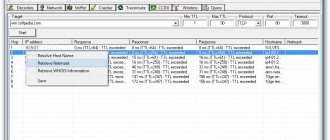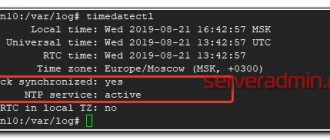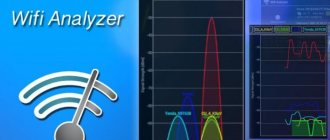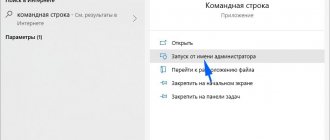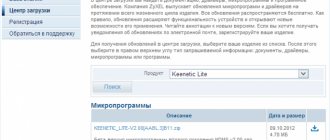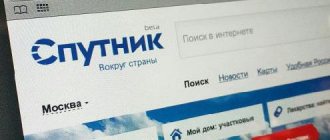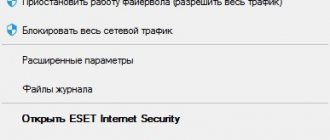Programs
Author Irina Luneva
Date
Feb 21, 2016
41,246
Share
Probably every user has read articles on the topic “Speeding up the Internet” or “Program for viewing Internet speed”, which presented the results of an amazing increase in the speed of connection to the global network by 100 and even 425%. Naturally, this is just advertising and attracting the attention of the user audience. But this does not mean that applications cannot influence network throughput. If for residents of high-rise buildings, who have round-the-clock access to the Internet at a speed of 2-16-50 and even 100 Megabits per second, this may not be extremely important, then for residents of remote areas of the city, the private sector and villages, overclocking the Internet is an urgent problem.
- LiveJournal
- Blogger
Today we will try to solve this issue and consider which program for setting up the Internet on a computer is the most effective
- Advanced System Care
- Ashampoo Internet Accelerator
- NetScream
- cFosSpeed
- Testing the speed of the Internet channel
Program to speed up the Internet
As I already said, this is a German powerful utility called . It is intended for the sole purpose of speeding up the Internet. And, I must say, she copes with her task perfectly. I have never seen a better program for speeding up the Internet in Russian. And not only in Russian.
Before this, I had the opportunity to test and try the entire available arsenal of Internet speedup software that could only be found on the Internet. The results, to put it mildly, were “not very good.” And only cFosSpeed showed a fairly noticeable increase in speed.
The main feature of the program is that during installation it removes the standard Windows driver and replaces it with its own proprietary driver. Thus, changing the settings to speed up the Internet using my own method.
The program can also automatically adapt to your provider and adjust the speed on the fly. A very useful option that allows you to avoid sudden drops in Internet speed, any jerks and jumps.
Testing a program to speed up the Internet showed the following results: The speed of loading pages in the browser increased by 1.5-2 times. The speed of downloading files has increased 2-3 times.
I recommend cFosSpeed for regular use. The program is paid, but has a free demo mode for 30 days. So before buying, you can calmly check and make sure whether it’s worth buying or not.
Programs for acceleration
What are the differences between 3G and 4G networks: features, advantages and disadvantages
Today there is quite a wide variety of programs for speeding up the Internet on Android; you can also use the built-in settings of the browser, which is used by default.
Internet booster for Android can be downloaded from Google Play. The advantage of these applications is not only that they are completely free, but also that the utility automatically optimizes all settings by changing system file settings. The result is that it is possible to speed up the transfer of information.
With superuser rights
Internet Speed Master is an Internet accelerator for Android. To overclock, you must perform the following steps (if the owner of the smartphone has ROOT rights):
- This application is not used online; you must first install it on your gadget.
- Launch the Internet Speed Master application and go to the “Menu” tab.
- A large tab called “Apply Patch” will be displayed in the program menu; be sure to click on it.
- Restart the device.
As soon as the device starts up, using the software component it will be possible to evaluate the quality and speed of the connection, in addition to the fact that thanks to the optimization of the settings, a clear improvement will be observed.
Program to speed up the Internet on PC
Home page
Textbook
Program to speed up the Internet
Is your browser taking too long to open pages? “Computer Accelerator” will help you cope with the problem. This Internet speedup program can quickly restore sites to their previous loading speed. How to speed up the Internet in it and make the computer work faster? Find out from our article!
The program for increasing Internet speed “Computer Accelerator” will help to cope with the following reasons for the slow operation of browsers:
- extra files on the disk - temporary files, duplicates, objects in the trash, etc. are useless and interfere with the optimization of the Internet. The application scans all documents and then offers to get rid of unnecessary garbage with one click;
- overloading the registry with unnecessary information - over time, files with incorrect extensions, missing applications, and the like accumulate in the registry on drive C. Such documents with errors simply take up disk space and, accordingly, slow down the computer;
- autostart of unnecessary programs - certain programs may start automatically when Windows starts. Some of them are useful, but others you use very rarely, so there is no point in starting them automatically. For example, CyDoor, Netzip Smart Downloader, RealDownload Express, TimeSink Add Client, MSBB are pests that need to be removed from the startup list. If necessary, you can launch Adobe Reader, Skype, Microsoft Office, etc. yourself.
Why does the Internet start to slow down?
Over time, the browser takes longer and longer to open Internet sites, and even a regular search engine makes the computer “think about it.” The fact is that while using the Internet, the browser saves viewed pictures, history of visited resources, personal passwords and other information in a cache.
"Computer Accelerator" will make your Internet faster
On the one hand, this allows you to save traffic - you don’t need to re-upload the same pictures (avatars, web interface elements). The saved data makes work more convenient, because you don’t have to log in to social networks every time or fill out forms, entering your full name for the hundredth time.
On the other hand, after a few months the volume of information exceeds hundreds of megabytes. This will certainly slow down the browser and, consequently, the opening of sites.
How the program works
You can fix the problem yourself without additional software, but you will have to deal with the browser settings. Do you use Chrome, Firefox and Opera to view websites? The task becomes an order of magnitude more difficult. “Computer Accelerator” becomes a real godsend; it allows you to clean all browsers at once. This program for speeding up the Internet on a PC works in Russian and has a rich toolkit for bringing Internet speed to a normal level. Thanks to its clear interface, even beginners can understand it. possible from our website.
The Computer Accelerator program will help solve the problem of slow Internet
The program for strengthening the Internet allows you to increase the speed of your browser by:
- complete cleaning of garbage - cleaning of all web browsers (browsing history, temporary browser files) and drive C (recycle bin, temporary files). When there is not enough space, the system begins to save it, so performance decreases. By eliminating information junk, you will free up space on your hard drive and restore optimal computer performance;
- fixing registry errors - data overload can lead to conflicts and system freezes. Internet Optimizer allows you to keep the system registry in order, which has a positive effect on PC speed;
- startup management - the more programs are installed on the computer, the greater the risk of various system failures. Some programs add themselves to the startup list and over time there may be too many of them in startup. Internet Accelerator finds errors in such files (missing DLLs, application paths, installer errors, etc.), after which you can fix them in a few clicks.
“Computer Accelerator” opens up two ways to solve the problem of slow Internet:
First way: through privacy settings
In “Tools”, find and click the “Privacy Protection” button. This section is intended for those who want to take care of their security on the Internet and protect confidential data: logins, passwords, visited web resources, entered search queries. In addition, in this place you can delete unnecessary files to speed up the Internet. A list of categories to clear will appear in the window:
- browser cache – temporary files (pictures, audio recordings and other information) are stored here;
- a log where the history of page visits is recorded;
- cookies store data from visited sites (user settings, etc.);
- Browser passwords – user-saved passwords for websites;
- autofill – data that you entered on sites (name, address, phone number, login);
- Download folders – a place where downloaded files are automatically saved.
Check the cache and cookies categories. If you want to take additional care of privacy, for example, delete your Yandex search history or saved Chrome passwords, you should clear all categories. This is especially true when another user will be working on your computer.
Clear cache and cookies in all browsers at once
After selecting the desired categories, click “Clear Selected”. A program to speed up the Internet will delete information from all browsers on your PC. A sharp increase in productivity will follow - you can again enjoy high-speed Internet.
Method two: manual cleaning settings
This option is more flexible in operation. Go to the "Cleaning" section. The left panel contains a list of all available browsers and their associated cleanup options. You can erase saved passwords in Google Chrome, but leave them in Firefox, clear the Internet Explorer cache and cookies, but leave the Opera browser alone.
Cleaning browsers from unnecessary files
Check the required boxes and start scanning. The software will display unnecessary files in the form of an easy-to-view table and offer to delete them. Confirm if you agree.
The program offers a convenient “Scheduler” function. You no longer have to constantly remember to check and clean regularly. Set a schedule, and once a week or month, Scheduler will automatically clean up unnecessary files to keep your browsers running quickly.
Planning cleaning on PC
Speed up the Internet and more
It's not just prolonged use of the Internet that clogs up your PC. Over time, files with errors and duplicates accumulate, and unnecessary programs are installed. All this affects the speed of the system in general and the browser in particular.
The Internet acceleration program has additional functionality:
- game acceleration - allows you to speed up the gameplay in a minimum amount of time. An online game may freeze due to a lack of PC power, the accumulation of dirt and dust inside the system unit, but a common problem is the slow operation of the computer due to outdated drivers, registry errors, etc. The Internet optimizer “Computer Accelerator” will also help solve the problem;
- scheduling optimization and cleaning of Windows - no need to waste time running the program every time optimization is needed. It is enough to set in the scheduler the desired frequency of cleaning the disk and registry (week, 10 days, etc.) so that the software starts automatically. The Internet optimizer in Russian can be downloaded from the official website and tested for free for 5 days.
"Computer Accelerator" will help solve the problem. The program will offer to scan the system to detect errors and junk files. When working with a PC for a long time, the number of faults can exceed several thousand! Click “Fix all errors” to speed up the Internet and the entire system.
Correct any errors found
It is also recommended to visit the "Startup"
, which shows all applications that launch immediately when the system starts. Uncheck those that you won't forget to turn on yourself. Now they will not start automatically when you turn on the computer, which will significantly speed up the loading of Windows and the browser.
Removing unnecessary things from autorun
"Computer Accelerator" - pure speed
Tired of waiting a long time for a regular page to load in your browser? It is enough to download the slow Internet speedup program for Windows 7, 10 and other versions to effectively solve the problem. Spend just a few minutes and get a fast PC with high internet speed. "Computer Accelerator" will easily clean up your system!