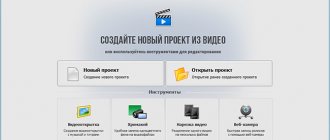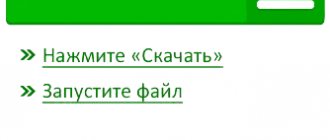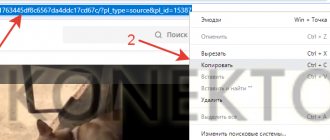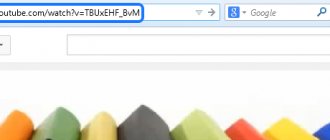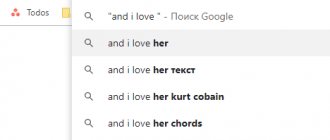How to download video from VK through programs
In this section you will find a suitable application for downloading videos from VK. The difference from online services is primarily that here you have to download an additional program onto your computer. Yes, this is not always convenient, and therefore, for your convenience, we have already prepared several options with ready-made installation files.
You can adjust the quality of videos, parallel downloading into several streams (suitable for those with good fiber-optic Internet), etc. And the program for downloading videos from VK copes surprisingly better with source sites than any other site.
VKSaver
VK Video Saver is on our website, from here you can download it. One of the most recognizable and popular applications for the computer. The title matches the content.
Important: VKSaver is so popular that virus copies are starting to be released for this application. Don't download it from any third party resources, you can find the official version right here. If you download VKSaver from another site, there is a risk of losing your own page on the social network.
Advantages
- User-friendly interface.
- It is possible to autoload in the operating system.
- A special algorithm for working with Vkontakte (the application is focused on this social network).
There are also disadvantages. SSL literally doesn't work here at all. You also need to uncheck the boxes during installation, otherwise services from Yandex will be built into you.
If you then want to download a video from VK to Chrome or any other browser, first close everything during installation. You will have to disable the connection via https, otherwise there will be no normal download. You can disable this option on your personal page.
Please note that when you try to download a video from VK in Yandex Browser (or the application itself), the security mode may be triggered. Therefore, add Saver to the exclusion list or disable security mode at the time of installation.
It works simply:
- Find the video you like.
- Click on the picture with the letter S.
- Choose the right quality.
- Select a location to save.
- Click the “Download” button.
VKMusic
This program has always allowed you to download videos from YouTube and VK. Deservedly one of the best utilities, which unfortunately has almost stopped working with VKontakte audio recordings. Due to the introduction of a copyright system. But you can still download videos from VK for free using this application.
Main advantages:
- Works with any content except music.
- Batch download.
- Indexed search.
- A huge number of settings.
- Several video quality options.
- Intuitive interface.
Unlike the previous utility, this one has SSL support. The only drawback is the imposition of Yandex services during installation (you can disable it once and for all).
It works like this:
- Copy the address.
- Launch VKMusic.
- Click “Add”.
- Paste the URL.
- Let's log in.
- Select the video resolution.
- Set the path to save all files.
Batch upload allows you to add multiple links at once.
LoviVideo
Another utility that allows you to download videos from vk com. You will have to launch it every time you want to save another video on your computer. The application is universal and supports most modern social networks and hosting services.
Compared to add-ons, Lovi Video offers you to download the video only after you click the watch button. The stream is intercepted literally “on the fly”; you are immediately offered to save the video.
Yes, you won’t be able to select a format - only MP4. But there is a choice of quality. Once the download is confirmed, a bar with download information appears on the right side of the screen.
Don't forget to select the final directory to save the video. Before you try to download anything, you need to install Lovi Video on your PC. This can be done from our or the official website.
Some may be put off by the already fairly outdated design, but this is the only drawback. And it does not affect performance and functionality.
GetVideo
Need to download video from VK from messages? No problem. The utility will do an excellent job with any source you specify.
- First we install GetVideo.
- After installation, launch and select the video. Copy the direct link and paste it into the working window.
- After this, the software offers the desired video quality and, of course, a directory to save the result.
The advantage of Get Video is that there are several available formats (including audio tracks).
How to download music from VK using the VKD extension
Okay, you say, it’s really better to save your favorite tracks while they are still available. But what tool is the easiest to do this with? Nowadays there are so many offers in the search that it is easy to get confused. To download songs from the VKontakte network, we recommend the VKD browser extension. Its main advantage is that with its help you can download music while preserving the original name registered in the social network itself. You can also configure the folders where your tracks will be saved. It is also important that you can download songs from VKontakte without advertising and other annoying inconveniences, and the extension itself has a very simple and intuitive interface. After installing and enabling the extension, special icons for downloading files appear in the VKontakte interface, and when clicked, the saving process immediately begins. They are compact and do not distract attention from using the site.
Download videos from VK using extensions
If you need to download a video from Vkontakte to Opera, you will have to use add-ons. Plugins change the source data of the page, allowing you to download even what you should not have downloaded in the usual way.
Video DownloadHelper
The plugin works on the Chrome platform (and derivatives) as well as Mozilla Firefox.
Main advantages:
- Free to use.
- Loading by package.
- Several formats.
- It is possible to embed codecs.
- Works with both VK and YouTube.
There are also disadvantages. This particular add-on does not work with Opera at all. Notifications also appear asking you to donate to the creator (the notification can be removed). To set up, you will have to know English at least at a basic level.
If you need a VKontakte video recording, install this extension from our website. After that, open the page with the source. Further:
- Click the plugin icon.
- Select the format.
- Select the path to save.
- That's all.
Extension from Savefrom.net
If you need a proven extension for downloading videos from Vkontakte, SaveFrom will again come to the rescue. It is not available in official stores; you will have to install it from the official website. After installing the plugin, you restart your browser and a download button appears.
VkOpt
Another functional plugin for downloading videos from Vkontakte. It supports almost all popular browser versions. Once installed, the icon will appear in the top bar (right side of the search bar).
Don't forget to visit the settings and check the checkbox next to the "Download Video" line.
You can guess from the name that the plugin was aimed only at Vkontakte. This is the only drawback. The download process is dead simple. Select the video, press the button and save the file.
VKLife
If you need to download videos from VKontakte without programs, you will like VKLife. The utility makes it possible to expand the functionality of the VK network, and also works great with other social platforms like “My World” or YouTube.
To start, click “Finish”
It even has its own player from which you can listen to music without logging in to the network. While watching a video, you can also download it. Selecting the quality and file format. There is support for text notifications and new messages. And also, stealth mode.
Browser add-ons
Add-ons are integrated into the browser and allow you to easily download videos without launching additional programs.
4.1. Video DownloadHelper
I already wrote about the Video DownloadHelper plugin in an article on downloading from YouTube. For Vkontakte it also works, although only in the Google Chrome and Mozilla Firefox browsers - these are the options offered on the add-on page www.downloadhelper.net.
Pros:
- works in VK and beyond;
- supports various formats;
- with additional codecs you can change the format directly when downloading;
- easily downloads multiple videos;
- free.
Minuses:
- for fine tuning you will need to know English (for simple downloading it is not necessary);
- sometimes he will offer to send money for food to the developers (decide for yourself whether to send it or not);
- It does not work in all browsers (not in Opera).
Working with the plugin is very easy:
- Install it in your browser from the official website.
- Open the page with the video you like.
- Click the plugin button on the toolbar and select the appropriate file format.
The download will begin after specifying the location where you want to save the file.
By the way, this is how you can download videos from VK from messages - the plugin doesn’t care about the source, as long as the video can be played.
4.2. Addition from Savefrom.net
On Savefrom.net, in addition to direct downloading, it is also suggested to install a browser add-on. First you need to download it from the main page of the resource, then install it. During the installation process, I recommend unchecking the ubiquitous Yandex services.
Attention! This add-on is based on TamperMonkey scripts. Scripts are a powerful tool that should be used carefully. Avoid installing scripts that cause you even the slightest doubt, for example, if you don’t know where this script came from.
After installation, you will need to enable scripting.
With the add-on, downloading becomes very simple:
1. Open the page with the video, click the “Download” button under the video.
2. Select the desired format and click on it.
3. The download will start automatically, by default to the same folder where files are saved in the browser.
Uploading videos through online services
For a long time now, sites have appeared on the Internet that allow you to download something from video hosting sites and social networks, which limit this ability by default. If you choose this method, then you do not have to install anything on your computer. We just go to a specific page, paste the copied line into the link and wait for the result. A special script will receive the video from the source and allow you to place it in your uploads. In addition, some sites allow you to select the resolution and final video format.
GetVideo.org
Go to GetVideo
The key advantage of the GetVideo service is its brevity and simplicity of the interface. It is also interesting that there is both an online version and a full-fledged client application. You can find a suitable section in just a few seconds. You don’t have to understand a complex interface. In order to download a video from VKontakte, you only need to make a couple of clicks. The service works with all popular social networks and video hosting sites (like Vimeo or Instagram). There is also the ability to selectively download audio tracks from videos.
It works in an interesting way. The program automatically separates audio from video and packs it into mp3 format. And you can use the ready-made melody on your computer. Convenient for those who have never mastered Shazam, but really want to get some unknown song from the video in its pure form. The convenience of the resource is also that you can independently choose the resolution of the finished video (up to 4K).
Important: you won’t be able to download a video from VK to your computer by turning it from a 144p source into 4K. If the source has a 4K option, then there will be no problems. If good quality is missing, then it will not be possible to make it out of nothing.
Peculiarities
The GetVideo service allows you to check the final file size before it is downloaded. The GetVideo service has a number of key advantages:
- You can work with both the minimum video resolution and the maximum.
- There is no limit on the length of video recording.
- There is a multi-boot function (several parallel threads at once).
- There are no advertising banners or videos.
- Simplicity and clarity of the interface.
- You can upload video material in almost any format.
- Wide coverage across download sources.
- You are not forced to log in to social networks to download.
- No one cuts off the connection speed (thanks to this, owners of a good Internet will be able to download 10 films per day).
Now about how to use the service:
- To get started, go to the video source page and be sure to copy the link from the address bar. The GetVideo service supports most popular (on RUNet) hosting sites.
- After that, paste the link into the field.
- Click the “Download” button.
- Select the directory to save the file (at this stage the resolution is selected).
- That's it, the download has started. If you have any problems with the Internet, you can pause the download process.
Important: if you don’t know where to find the source of the video, then use the search bar. It is interactive and allows you to search for videos by title. Agree, it’s quite convenient.
SaveFrom.net
Go to Savefrom.net
» target=»_blank» rel=»nofollow noopener noreferrer»>Go to Savefrom.net
There is both an online version (ru.savefrom.net.) and an offline application. If you need to quickly download a video from VK for free, then go to the site and paste the link. Ready.
SaveFrom has a number of advantages:
- There is no need to pay anything (the site is free).
- There are tips on the main page.
- Supports a large number of hosting and social networks.
- Multi-format.
There are also a number of disadvantages here. There are only two of them. The first is that they advertise their own client application very aggressively. The second catch is that the maximum video resolution is not always available (even if it is available in the source).
To download a video from VK, you need:
- Open the official page.
- Copy the link into the field on the site.
- Wait for the video to load into the interface.
- Click on “Download without installation”.
- Ready. Select the appropriate video format and click the download button again. The right side of the button will display the resolution selected for downloading.
SaveVK
Go to Save VK
You can download videos from VK using the link from almost any device. Online services are universal in that they work with any device that has at least a regular browser. You can also download videos through Save VK.
- First you need to go to the page with the source and copy the direct link from there.
- After that, go to the site and paste the link into the main field. The page is extremely simple, only 1 field and one button, you definitely won’t get confused here.
- After pasting the link into the field, you need to click on the “Get Video File” button. Here you will be asked to select a format and resolution. If you want a good quality video, then it would be better to download the video from VK for free in 720 or 1080p extension. This corresponds to HD and Full HD respectively.
Usually after a couple of seconds the download starts in the browser. You can find the saved video in the appropriate folder, just click on the downloads section and find the video there.
VK Downloader
Go to VK Downloader
Another service for downloading videos from VK online. A simple interface, pleasing to the eye design and high loading speed, can be used both on a tablet and on a personal computer. The principle of operation of the bootloader is extremely simple:
- Paste the link into the field.
- Select the desired format.
- Download the file.
The service works with both regular MP4 and the HD prefix.
Download without additional software
Have you posted your favorite movie in the group? Friends have uploaded a recording from a past holiday, and you want to pull it out of the social network? For a one-time situation, it is not very convenient to install additional applications on a PC. Fortunately, there are effective methods for downloading quickly without using any third-party software that are worth considering first.
Via mobile version
This method is the simplest, requiring a minimum of actions. Open the page with the desired video. In the address bar there is a link that looks like “https://vk.com/videos...”
.
The method is not only good for its simplicity - it works in all popular browsers.
The mobile version allows you to download videos directly
Via page code
A more complex option for users who, for some reason, were unable to use the first method. To download a video from VK for free in good quality, right-click on the empty field on the edge of the player and select “View page code”. An HTML code will be displayed in a separate browser window, in the lines of which you need to find the video address. There is no need to read and parse hundreds of incomprehensible lines. Just use the search, which can be called up using the Ctrl+F key combination. Enter “MP4” into the search bar - the most popular video format found in most social network posts.
In the page code we look for lines with MP4 resolution
The player does not play the video? The file may be in the wrong format. You don't have to look for a new movie! You can change the extension. To do this, use a converter. With its help, it is easy to convert a video into any convenient format. And if you need to remove unnecessary scenes or advertisements, then a video editing program will come to the rescue.
The link string you are looking for must start with “https” and end with “.mp4”. There are several similar blocks in the code, each of them contains numbers: 240, 360, 480, 720. They indicate the frame size, so you need to decide which one is more suitable. Copy the link from the block at the desired resolution.
For comfortable viewing on a PC, you should take the maximum frame size to enjoy high image quality. If you want to get a video clip for playback on mobile devices, you should avoid too high a resolution. Due to the large frame size, the video sequence will slow down.
To download a video from VK online, open a separate browser tab and paste the copied data “https:\/\/cs501132.vkuservideo.net\/14\/u82858868\/videos\/4669f83ff2.360.mp4” into the address bar field.
Type of the search string in the code
Carefully remove all the "\" signs, keeping the "/" so that the final view becomes "https://cs501132.vkuservideo.net/14/u82858868/videos/4669f83ff2.360.mp4". Now press “Enter” and wait for the video to open. Next, we carry out the sequence of actions indicated in the block dedicated to the mobile version - right-click on the image, select the save option and specify the path.
Follow the link and save the video
Via savefrom.net
Using the savefrom.net service, it is easy to download videos from VK online using a link without using third-party programs. Let's go to the site of the same name. In the middle of the page there is a cell for entering the video address. Fill it out and click the arrow button on the right. An image of the video will appear on the page to ensure that the correct information is entered and the correct video clip is downloaded. All that remains is to select the required permission from the proposed list. Remember, the higher the value of the parameter, the higher quality the image will be, but the weight of the resulting file will also increase significantly. Wait for the clip to finish downloading to your computer.
To download a video via savefrom.net just enter the link
The methods described above are perfect if you need to download a video from VK one time to your phone (Android or iPhone) or computer. But they may seem inconvenient for regularly downloading videos from the Internet. Let's figure out how to significantly simplify the task.
Downloading videos from VK to your phone
If you need to download a video from VK to an Android phone, use the programs listed below (from the Play Market rating).
VK video
You can not only download videos from Vkontakte to your phone, but also upload content from any section of the site. You just need:
- Press the button next to the video.
- Select quality.
- Wait for loading.
Please note: pre-authorization is required.
Video downloader
This software does not require authorization. Follow the steps to download the video:
- Open the video.
- Click the “Share” button.
- Select "Loader".
- Play it and press the download button.
Nova video downloader
Install Nova video downloader
It works exactly the same as the previous utility:
- Open the video in the official application.
- We send it with the “Share” button.
- Launch the video and download.
If you need to download a video from Contact to iPhone, find applications of the same name in the AppStore.
Answers to frequently asked questions
How to download videos from private messages
A file from personal messages can be saved in the same way using an online service, extension or program.
How to download music from VK
Music is saved in the same way as video. The most convenient way to download it is using the extension or the VKMusic program.
Video won't play after downloading
By default, files are downloaded in MP4 format. But this format is not always playable without additional programs. In order for the video to be displayed normally on your computer, you need to install a codec package (for example, K-Lite Codec Pack). And if you have problems watching it on your phone, use MX Player.
How to download a video from VK without programs to your phone
Sooner or later, every user may need to download videos from VKontakte. Perhaps you want to download a video at home to watch it later at work or on the street where there is no way to connect to the Internet. In this case, you will not need additional applications or programs on your phone.
All you need is a network connection and a little time to implement this method:
- You need to open your page not through the application, but in the browser. It doesn't matter which program you use;
Open VK through a browser on your phone
- Log in to your VK account and go to the video section to find the desired video;
- Open the video and click on the address bar at the top to copy the link;
Copy the link to the video in VK
- Then open another tab and go to the address: https://getvideo.org/;
Open the Getvideo website
- On the screen you will see an empty line into which you need to paste our video link copied from VK. Then click on the “Download” button;
- Below, select the appropriate video quality and next to the appropriate one, click on the “Download” button again.
After downloading, use the quick access menu to start the video. Lower your phone's shutter and find the download process or downloaded file by name.
The process of downloading videos on the phone
By clicking on it, you can watch the video. Also, after downloading, it can be found through the file manager in the “Downloads” or “Download” folder. In some Android firmware videos can be found through the phone's gallery.
How to save video from a contact to your phone without apps
First, let's look at how you can download videos from the VK social network for free and without using third-party programs. This method will be of interest to those smartphone owners who do not want to clog up the memory of their mobile device with third-party programs. Downloading videos is performed according to the following scenario:
- Launch a browser on a mobile device;
- Go to the VKontakte website. You should pay attention that it is the mobile version of the program that opens, with the letter “m” at the beginning of the email address. If the full version of the application is opened, then at the beginning of the address in the address bar you can simply add this letter to get vk.com;
- Log in to your profile by entering your username and password;
- Find the desired video on a social network and open it;
- Press and hold the video player window with your finger until a drop-down menu appears;
- This menu can have one line or several, it all depends on the type of browser. Select the line “Download”;
- After this, the downloading begins, all information about this process is displayed in the notification line.
After the download is complete, the video can be viewed. To do this, go to the gallery or find a video through the player. You can also see the video in the file manager in the “Download” folder on an external or internal drive.