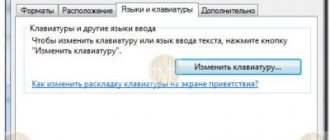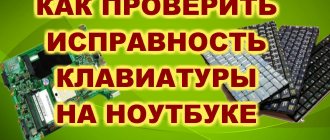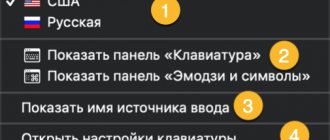Preface from the author
I have already indirectly touched on the topic of mechanical keyboards in comparison with membrane ones. It was appropriate to say that one cannot strongly criticize the membrane if the keyboard is given away for almost nothing (meaning the prices of the keyboards we wrote about: Defender Doom Keeper GK-100DL and Defender Goser GK 772L). If we omit the question of money and simplify the question quite strongly: what is better? Mechanics or membrane? I will answer this question unequivocally and without hesitation:
After mechanics, I will not return to the membrane.
Photo of the HyperX Alloy FPS Pro keyboard from the site 4frag.ru
It would be important to add that this is my third mechanical keyboard. (First: Red Square Oldschool . Second: Oklick 950G Iron Edge) So even in this direction there is something to compare with. If we go into detail, previous keyboards were budget and not based on Cherry switches. If you don’t understand what we’re talking about, more on that below!
Photo of the HyperX Alloy FPS Pro keyboard from the site 4frag.ru
Keycaps and font
Keycaps are made of translucent ABS plastic and painted black. The casting of plastic molds is of quite high quality, there are no large burrs or sagging. In the inside of the cap we see three small stiffening ribs, although usually there are four of them. In this case, the fourth plastic strip was abandoned in order to improve the backlight and, remarkably, it worked. It is also worth paying attention to the shape of the keycap itself: the central part is quite concave, which is unusual at first, but after a few hours of use this shape becomes very comfortable.
The symbols are printed using a laser. The font chosen is traditional, easy to read and does not require getting used to. Cyrillic characters are noticeably smaller than Latin characters and both fonts are located at the top of the cap. Thanks to this solution, the backlighting of both fonts is uniform, and the Cyrillic alphabet is not lost, as happens with most manufacturers of mechanical keyboards.
What are mechanical switches?
Mechanical switches have a completely different operating mechanism - not the same as in membrane keyboards. Each key switch (switch) is made separately and has a rather complicated design. The most popular and perhaps the best switches at the moment (and for a long time) are switches from Cherry - Cherry MX. A large number of Chinese manufacturers are trying to make covers of these switches. Yes - they can be very similar, but still.
Photo of the HyperX Alloy FPS Pro keyboard from the site 4frag.ru
Photo of the HyperX Alloy FPS Pro keyboard from the site 4frag.ru
The switches themselves are also different. Using Cherry as an example, there are many different types of switches:
- Cherry MX Black
- Cherry MX Brown
- Cherry MX Blue
- Cherry MX Clear
- Cherry MX Red
There may be a million more types, but the point is that they have completely different characteristics and click sensations (there are similar ones, for example Cherry MX Brown and Cherry MX Red, but they are all different. Some have a pronounced click, some have is completely absent. The force that needs to be applied to press can also vary greatly. The pressing itself occurs long before the key is fully pressed. We will of course write a detailed article about switches, both Chinese and branded ones (such as green switches from Razer ), and about the developments of Bloody, who decided to start making optical switches. Oh, and yes, all switches sound very different. Some are louder than others, so much so that they can really disturb someone’s sleep at night...
Among other things, it will be important to say that mechanical switches are much more durable. On membrane keyboards, some keys begin to stick or press differently than others, and the durability of these keyboards is much less than mechanical ones.
⇡#Appearance and capabilities of the keyboard
Appearance of the HyperX Alloy FPS keyboard
The HyperX Alloy FPS is built on a steel plate, giving the keyboard body extra stability on the desk, as well as strength and rigidity not typically found in devices of this type. Only the upper part of the case is made of steel, and all other elements, including the keys, are made of plastic. However, there are also no complaints about the quality of the plastic used. The keyboard looks impressive partly due to the materials.
Key placement above the body
The second component of a catchy and aggressive appearance is a minimalist design. There is practically no frame around the keys, and the keys themselves are not recessed into the body, but rise above the metal top panel with a fairly large gap, exposing the Cherry MX Blue mechanism itself.
Adjusting the body angle
It is noteworthy that the manufacturer did not make any panel for the wrist, but, thanks to the fairly thin body and adjustable tilt angle using folding legs, working with the keyboard is still comfortable.
Interface panel
Keyboard with cable connected
On the rear panel of the HyperX Alloy FPS there is a mini USB port for connecting an interface cable and a USB port for charging mobile devices.
Main key layout
Additional key layout
The keyboard layout is classic. There are no additional keys for macros, but they are not needed for this model. But there is a switch for the functional mode, in which the [F6]-[F11] keys control multimedia functions, the cursor arrows adjust the backlight, and the [F12] key turns on the game mode, in which the [Windows] button is disabled, and the keyboard begins to process simultaneous presses keys for quick response in the game - either all at once (NKRO mode), or only six (6KRO mode).
The keycaps have a slightly concave standard shape and a slightly rough-to-the-touch coating that prevents fingers from slipping. The only thing to note is that all the keys have a noticeable slope on the leading edge, making it easier to press and move your fingers from one row to another.
Set of replacement gaming keys
Keyboard with a replaced row of gaming keys
All HyperX Alloy FPS keys are easy to remove and install, but eight of them have replaceable red keycaps. Moreover, the numbers [1]-[4] have a normal, slightly rough coating, and the keys most often used for controls in games [W], [A], [S] and [D] have a corrugation, reminiscent of the surface structure of aluminum flooring or ladders and effectively prevent slipping.
Backlight
The keyboard is backlit for each key, but due to the LEDs located high above the case, the entire surface underneath them is illuminated. In addition to simple brightness adjustment, HyperX Alloy FPS boasts several backlight modes. So, in one of the modes, when you press a key, the light spreads in waves to adjacent keys, reaches the outermost keys and goes out. It looks incredibly impressive. In addition to this mode, there are modes for illuminating the last keys pressed, passing a direct light wave, and constantly illuminating all keys or the keys of the gaming sector. Well, in general, for the design and workmanship of the new product, you can give the highest score without a twinge of conscience. There is nothing superfluous here, but the minimalistic design is polished and verified to the last detail.
HyperX Alloy FPS PRO
This keyboard can be made using different switches. The most popular and widespread is HyperX Alloy FPS PRO Red. As you might guess, they are made with Red Cherry MXs.
The buttons themselves are made of two components. Because of this design, the letters are well and evenly illuminated from below.
Photo of the HyperX Alloy FPS Pro keyboard from the site 4frag.ru
This keyboard has a minimalistic design - everything unnecessary has been removed. There are no palm rests on the bottom, no active elements or additional multimedia keys, even the number pad has been removed. All this was done for specific purposes! The game is aimed at an audience of serious gamers and is positioned as a keyboard for PRO (hence the inscription in the name).
Lifehack
For keyboard enthusiasts, there is an extremely interesting option - ordering keycaps from Aliexpress. If you want to make your keyboard unusual or something special, because of the prostate of removing keycaps, you can easily replace them!
PS I once ordered white keycaps without symbols. It looked cool!
There is nothing superfluous in it, so that it is compact and small-sized. This keyboard will be very convenient if you often take it with you, for example to tournaments or if you often move with your devices. In addition, the cable is also made in such a way that it is convenient to use. It connects to the keyboard with a mini USB connector - you can disconnect the cable from the keyboard at any time.
Backlight
As indicated in the name, the keyboard is equipped with a full RGB backlight with a bunch of effects and settings. There are 4 brightness levels available, at maximum the diodes shine very strongly, and in the dark you even have to reduce the brightness by a couple of levels. This is probably the first keyboard where you have to do this. All backlight settings are made using a proprietary utility, which we will talk about a little later; from the keyboard you can only change the brightness and switch the profile.
The symbols are illuminated perfectly evenly, as you can see in the photo below. For this, the guys from HyperX are a huge plus. Yes, I had to use a trick with the placement of the letters, but it was worth it.
Characteristics
| Date on the market | 2017 |
| Switch technology | Mechanical |
| Switch type | Cherry MX Red |
| Color | Black |
| Connection interface | USB |
| Wire length | 1.8 meters (removable) |
| Housing material | Top panel - metal |
| Cable braid | Eat |
| Backlight | Yes (Red) |
| Backlight Modes | 6 modes and 5 brightness levels |
| Keyboard dimensions | 130mm x 359mm x 34.5mm |
| Weight | 900 g |
HyperX Alloy Elite Mechanical Keyboard Review
Since HyperX is a fairly young brand in the modern gaming peripherals market, its product range is still not very wide. So, until recently, the only mechanical keyboard of this brand was the Alloy FPS, and the Pulsefire FPS mouse was only in its first month. However, everything indicates that Kingston Technology is going to quickly fill the gaps in the lineup, and we will see a lot of interesting things in the near future. But away with the preamble, let's get straight to the subject of this review - the HyperX Alloy Elite mechanical keyboard.
Specifications
| Model | HyperX Alloy Elite |
| Product page | hyperxgaming.com |
| Connection | Wired |
| Interface | USB 2.0 |
| Polling frequency, Hz | 1000 |
| Type | Gaming |
| Number of keys | 104 |
| Additional buttons | 7 |
| Keystroke resource, million. | 50 |
| Key type | Mechanical |
| Switch type | Cherry MX Red |
| Changing the body angle | + |
| Built-in memory, KB | – |
| Ability to record macros | – |
| Handling rollovers | NKRO |
| Backlight | + (Red) |
| USB cable length, m | 1,8 |
| Braid material | Nylon braid |
| Availability of built-in display | – |
| Material | Metal / Plastic |
| Color | Black |
| Software | – |
| Removable palm rest | + |
| External interfaces | 1 x USB 2.0 |
| Dimensions (L x W x H), mm | 444 x 227 (170 without stand) x 36 |
| Weight, g | 1467 |
| OS Compatibility | Windows 7/8/8.1/10 |
| Peculiarities | Lighting effects, audio volume wheel, additional buttons including dedicated media, USB 2.0 pass-through, replaceable WASD and 1234 keycaps, button removal key |
| Average cost, $ | 135 |
Contents of delivery
The packaging of the keyboard looks attractive and lively. In front there is an image of the product itself, in the back there is a description of its advantages, with pictures and in several languages. However, what is decisively missing here is at least some technical information.
The package includes brief instructions on how to use the product, a congratulations note on your purchase, eight replacement keycaps and a key for removing them. In principle, nothing more is required here.
Appearance and Design
HyperX Alloy Elite, in terms of its case design, belongs to the “skeleton” class, that is, the button mechanisms protrude half outward. The entire top panel under the key block is a solid sheet of 1 mm thick smooth metal. It is this part that provides the keyboard with extremely high torsional strength and a large overall weight. All other elements are made of matte black plastic. The device comes with a convenient removable palm rest. The surface of the stand is made of soft-touch plastic, and opposite the block of main buttons there is a rubber stop insert with a relief in the form of triple stripes, the same as on the sides of the Pulsefire FPS mouse.
On the reverse side, the palm rest is hollow, although with a sufficient set of stiffening ribs. Attaches to two hooks. There are three massive rubber feet at the front to prevent slipping.
When assembled with the keyboard, the palm rest is located quite high, taking into account the low profile of the keyboard, and this has a very positive effect on the convenience of typing and long-term work in general.
The main keyboard block has a standard key layout with long Shift and single-level Enter buttons. It doesn't take time to get used to. The set does not have the Fn button, which has already become familiar to many laptop users; instead, the Win button is duplicated on the right. The switch caps are painted matte black. Latin and Cyrillic engravings are lasered close together on the top half of the button. The caps themselves have an ergonomic cylindrical recess in the middle.
If desired, the user can replace the standard button caps with alternative ones, gray in color and with a textured surface. They also have both engraving options, so there won’t be much difference in printing. But for games, such a replacement really makes sense, because these are the most used buttons that are usually worn out to holes first.
There are three buttons in the upper left corner. The first of them adjusts the brightness of the background lighting of the keys, the second switches the available lighting effects, the third turns on the game mode, in which the Win buttons become inactive (to avoid accidentally exiting the application).
The location of the number pad buttons, arrows and editor keys is also standard. There is no rubber palm rest on this side.
In the upper right corner there is a knurled metal wheel for adjusting the system sound volume. To the left of it there are three more buttons responsible for controlling the player, and one that turns off the sound completely. White Lock indicators are located to the right of the HyperX logo. If you look from top to bottom, there are LEDs for game mode, number pad and Caps mode.
For mechanical switches, HyperX Alloy Elite uses classic Cherry MX Red with built-in red LEDs. These are linear and fairly quiet mechanisms when activated, with a low pressing force of 45 grams. In addition, there are keyboard options with ringing MX Blue and tactile MX Brown. The stabilizers of the long keys are recessed into the backing; only their contact latches stick out. Thanks to this, all buttons are well stabilized in the horizontal and vertical plane, and can be easily removed for cleaning if necessary.
In profile, the keyboard has a sophisticated design, visually consisting of two parts - a wedge-shaped body and a taller, trapezoidal bar at the back. The rows of keys have slightly pronounced ergonomic slopes, without the first two rows sharply falling back. The unfolded legs add no more than 11 mm to the height of the body, so there is not much difference between the flat and inclined position. Convenient in both the first and second options.
A thick braided signal cord enters the keyboard body exactly in the middle. The kink protection looks small compared to the cross-section of the cord.
To the right of the cord, in a special recess, there is a connector for a full-fledged pass-through USB 2.0 port, to which you can connect a mouse, headphones or a flash drive. This is already noticeable progress, taking into account the fact that such a port was also in Alloy FPS, but there it only served to recharge mobile devices.
The braided signal cable is of medium rigidity and does not tend to straighten under its own weight. 30 cm before the connectors, it is divided into two parts, which form two thinner, but no less rigid wires, ending in small USB connectors. There are no separate markings on them, and the purpose can be distinguished only by color. The connector with a white insert is the keyboard power cable, and the one with a black insert is responsible for the USB pass-through port and its connection is optional.
The back of the keyboard is made of plastic and has three large raised indentations in the center and on the sides. They give the base not only a stylish appearance, but also additional strength. Four rubber feet are in place and provide good grip between the case and the table. The keyboard practically does not slip.
Folding legs also have rubber stickers and only one fixation position.
The keyboard is lit exclusively by red backlighting, but it looks very good. The light between the keys is minimal, all characters are perfectly readable. There are three brightness levels available and the ability to turn off the backlight completely. In addition, the strip at the top above the main block and the four media buttons at the top right are illuminated. The white lock indicators are very bright and blinding, but only if you look at them directly. In normal use, they are always at an angle and therefore do not cause much discomfort.
Functionality
The HyperX Alloy Elite keyboard does not have software and does not have the ability to record macro commands. But this is difficult to classify as a disadvantage, if only because the general concept of this device is simplicity, standardization and minimalism. However, the keyboard does have some features implemented in hardware that are worth talking about.
The user has access to six lighting effects, which are switched by the second key on the left. Among these effects are: 1) constant lighting of all buttons; 2) breathing mode; 3) fading backlight of the last activated keys; 4) a light wave spreading from the pressed button; 5) a burst of light passing from left to right; 6) backlighting only certain keys.
In order to set the buttons required for backlighting in the sixth mode, you need to simultaneously hold down the first and third buttons on the left (backlight brightness + game mode). After this, the red stripe will begin to glow in a wave from left to right and all Lock indicators will flash. Now it’s enough to click on the buttons needed for illumination and, at the end of the operation, press the same combination of the first and third buttons once again.
The game mode button blocks both Win keys from being activated. The white indicator at the top right reminds you of its activation.
The player keys - start/stop and fast forward/rewind only work if the player application is in the active window. They don't work in the background.
The mute key and adjustment wheel control the system volume level and work in any situation.
The USB 2.0 pass-through port operates normally and without restrictions at speeds compliant with this standard.
Ergonomics and testing
The ergonomics of the HyperX Alloy Elite mechanical keyboard are at a high level. The thin body profile, comfortable palm rest and pleasant-to-touch materials make this device very comfortable for long-term use. Those who find the palm rest inconvenient can easily dismantle it. Moreover, the arrangement of switches in a “skeleton” pattern, the presence of a key for removing the keycaps, and stabilizers hidden behind a metal plate make this keyboard easy and quick to clean. And special replaceable caps will help you quickly find the main gaming block of WASD keys by touch. The mute key and volume wheel are also located so that they can be quickly reached by throwing your hand over the mouse.
From the point of view of using the keyboard for touch typing, it is also good. A completely standard layout, a pleasant non-slip key coating, clear and predictable switches - everything is great not only for games, but also for busy everyday work. The long keys are well stabilized and do not produce any extraneous ringing when pressed. For those who have not mastered touch typing, the beautiful and easy-to-read backlighting of the keys will help.
The only point that causes difficulties is using the USB port. It is located at the back so that it is difficult to find it by touch and quickly connect something there right away; it will take time to train muscle memory.
The Cherry MX Red mechanical switches in this keyboard are original. This means that their pressing force is well selected, and there are no false positives or random activations under the weight of the user’s fingers, which are typical for Chinese copies from other manufacturers. Therefore, this option is the most universal for both printing and gaming use. For fans of other switches, as mentioned earlier, Cherry MX Blue and Brown versions will be available.
The build quality of the keyboard case is high. There are no creaks, backlashes or gaps anywhere. Irritation can only be caused by a signal cord that is too thick, but this is a purely aesthetic quibble.
The backlighting of the keys looks great. It is easy to read in light and in the dark; in most cases, even the minimum first brightness level is enough. The lighting effects certainly look nice, but are generally useless for the average user. However, players will appreciate the ability to turn the key backlighting on and off individually.
The keyboard correctly handles all simultaneous key presses (NKRO) in any combination, as stated by the manufacturer.
Results
The new HyperX Alloy Elite mechanical gaming keyboard is good in all respects. It has a beautiful design, a reliable and durable body, good ergonomics, high-quality Cherry mechanical switches and support for full anti-ghosting of all keys, excellent backlighting, a built-in volume control and a USB port. And, most importantly, this device does not have any critical flaws. And with these keyboards coming to market with three switch options and even RGB backlighting (in the not-too-distant future), they have something to suit every need.
Therefore, if you are looking for a mechanical keyboard, be sure to include the HyperX Alloy Elite in your list of candidates. This is a more than worthy offer for its price.
It remains to add that the start of sales of the new product in Ukraine is scheduled for August 21. The manufacturing company promises a new XL gaming surface as a gift to all customers who pre-order before August 20th.
Backlight Modes
The keyboard supports 6 backlight modes:
- Static - uniform constant illumination)
- Breathing - gradual fading until the backlight is completely absent and returning to the original state)
- Backlighting of pressed keys - (when you press any key, it lights up and slowly fades)
- Flash - (when a key is pressed, the backlight lights up in all directions. When typing quickly, this turns into chaotic flashes everywhere)
- Wave - a wave running from left to right across all keys
- Game mode - backlit Ctrl + 1 + 2 + 3 + 4 + W + A + S + D and spacebar keys
PS After half a year of use, I didn’t even think about changing modes. I used only constantly lit keys, and sometimes turned off the backlight altogether.
Why are Kailh switches better than Cherry MX?
Kailh switches are currently the fastest in the world. The stroke to actuation is only 1.1 mm, the stroke to the stop is 3.3 mm. The pressing force is 40 g. The deactivation point is located at a distance of 1 mm from the initial position of the switch.
If you look at the competitive development of Cherry MX Speed Silver, then all its indicators will be weaker. Stroke to actuation 1.2 mm, stroke to stop 3.4 mm, pressing force 45 g. It turns out that with Kailh Silver Speed switches the player’s actions are performed faster and with less effort. And these microseconds really play a role: whoever used the “ultimate” first won the fight. And not every team can recover from a massive defeat, so the outcome of the game is often determined by the first clash.
Of course, such fast and sensitive keys take some getting used to. If you are used to playing with stiff buttons that you keep half-pressed all the time, false presses may occur on the Alloy FPS RGB Kailh. But this is a matter of a few games, then your hands will get used to it and the winning percentage will creep up.
As for the click resource, Kailh is doing great. While Cherry MX still has 50 million clicks, Kailh has hit 70 million clicks!
What is also extremely important is that Alloy FPS RGB supports the NKRO (N-key Rollover) function. That is, all buttons can be pressed simultaneously, and all presses will be processed correctly. That is, in the hot late game, when the fate of the game is being decided, and your fingers are flying across the keyboard like a piano, you will have a huge advantage over the owners of cheap membrane keyboards.
Packaging and components
Photo of the HyperX Alloy FPS Pro keyboard from the site 4frag.ru
Bright and catchy packaging of the keyboard with all the notes about the manufacturer, model, organizations with which HyperX cooperates, as well as information about the switches.
Photo of the HyperX Alloy FPS Pro keyboard from the site 4frag.ru
Nothing extra, as the manufacturer claims. This is true. Inside you will find the keyboard itself, a wire and several pieces of paper, as they are commonly called, “waste paper”, and congratulations that you have now joined the HyperX family.
HyperX Alloy FPS Pro - cost
The cost of this keyboard according to Yandex.Market is 6,880 ₽ . One can argue about this, because this is far from a budget segment, but if you look at the issue, then for such a product this price is very diplomatic. HyperX make very high-quality devices and these devices have long proven themselves in the market. And if you really want RGB lighting, there is also a HyperX Allow FPS RGB model. Although this is different money, and also this + a digital block, which not everyone needs in our time.
It's on black Cherry MX switches
Video
There are also three indicators above the number pad - they glow brighter than anything else. The uniformity of illumination is clearly not the most important advantage of this model.
Since this is a skeleton, there is nothing strange about the LEDs peeking out a little from under the keys. If you look at the keyboard at an angle with the backlight on, you can see glowing bulbs, the light of which is reflected from the metal substrate and spreads around. This creates a background glow effect. It’s unlikely that the manufacturer intended it this way, but it turned out very beautifully.
There is no built-in memory. There is also no need to install drivers or download proprietary software - the keyboard works great without all this.
Conclusion
HyperX is a great brand that already looks at you from all angles, from billboards to eSports events. And this is not in vain, because this company makes excellent gaming devices that have proven themselves well.
HyperX Alloy FPS Pro is a keyboard that won’t take up much space on your desk, perfect for active gamers who go to LANs. It is high quality, comfortable and stately, taking into account who its manufacturer is!
Personally, after six months of use, I would like to note that this is an excellent solution and I do not regret this not the cheapest pleasure. The only negative thing I would like to note is that one rubberized pad on the back of the keyboard (on the folding legs) fell off quite quickly.
PS I tore off the second one and just put it on a large HyperX carpet!