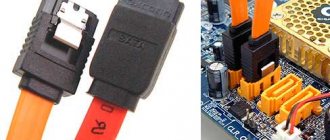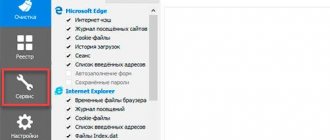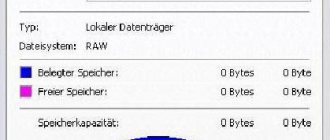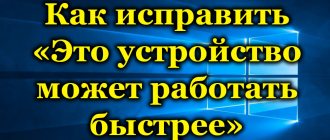Introducing the MMS message function
What does this abbreviation mean? How to use this service? MMS - what is it? The transcript explains that this is a multimedia message (Multimedia Messaging Service). These messages are transmitted over the cellular network. Their peculiarity is that they are sent not only to a mobile phone, but also to an e-mail inbox. This option differs from SMS in that it does not have any restrictions on the type and size of information transmitted. Using such messages, you can send various multimedia files (music, voice messages, videos, various photos, etc.).
Sending MMS from PC to mobile phone
Many users of the World Wide Web want to know how to send SMS or MMS from a computer to a phone. Surely someone will think that only some experienced hacker, but not the average network user, can do this. In fact, almost anyone can send MMS from a computer. Moreover, this can be done absolutely free! The only thing that is required from the user is access to the Internet and the ISendSMS program, which allows you to send SMS and MMS from a PC to a mobile phone.
This program can be downloaded from the official website of the developers. With its help, you can send both text and multimedia messages to phones of different operators from the CIS. Despite its ease of use, it has two disadvantages:
- When receiving a message, the recipient will not display your phone number, which means that he may not know who sent him the SMS/MMS.
- This program does not work on all mobile operators. Some mobile service providers have good security systems, which means that the user may not always be able to send a message to the number he needs.
Functional properties
The functions of this type of messaging are more extensive than we think. The capabilities of these messages can be divided into several types of groups, which literally explain to us what MMS is:
- Message exchange. Messages that do not fit into one or more SMS messages can be compactly formatted in MMS. For example, you want to send a birthday greeting to a friend, but it contains a large amount of information that does not fit into an SMS. You can simply send a voice message with congratulations - it will be even more realistic and pleasant.
- Information services, that is, extensive possibilities when creating messages.
- Business services. This technology expands opportunities for business individuals. For example, a user can receive stock market information, their charts and stability histograms for a selected period of time on their phone.
- The entertainment side. British scientists have found that more than 70% of MMS in England contain information of a sports or romantic nature. In addition, the telecom operator has the opportunity to offer its users other interesting services, such as chat, games or dating, and much more.
Received SMS - Exchange with additional payment
There are many ways this virus can penetrate an Android device. But judging by the number of reviews, penetration through SMS is in the lead: “I offer an exchange with an additional payment, here is a photo.” The SMS also contains a link, following which the user downloads an infected file to the phone - MMS Beeline Center or MMS Tele 2 Center.
As an example, the user downloads the following type of apk file to his phone - “photo_b23148121_img_obmen_s_doplatoy.apk”, which is a dangerous virus - Android.BankBot.97.origin!
After installation, the “interesting” part begins. All SMS messages are deleted from the phone, money is withdrawn from the mobile account, the device settings are changed, as a result of which your phone can be controlled remotely. Here's how one user encountered this problem:
This message supposedly comes from Avito, but has nothing to do with this site. This method is used by scammers due to the popularity of the Internet resource and the high level of trust users have in it. A person places an ad and leaves his phone number, and the attacker uses this number and forms his own base for sending SMS - “Exchange with surcharge.”
Using messages
The settings for this function for sending/transmitting messages will help us find out what MMS is and how to use it. Where can I get these settings? To receive them, you need to contact a special support service for your cellular connection and notify a specialist to send the necessary settings. After receiving, you need to save these settings. If your mobile phone does not support this function, they will send you a link that will be displayed as a regular message.
The transmission and processing of these messages is controlled by the switching center. This center also has connections with other cellular operators.
If you send an MMS from our phone to e-mail, it will arrive at the specified postal address in the form of a regular message. There are also devices with which you can send a letter, and it will arrive on your own mobile device.
Results
Now you know what MMS is. We hope that the information presented in the article fully helped you find answers to the questions that interested you most.
Your IT assistant
Today our short article will tell you about the very dangerous infection of Android by the MMS Beeline Center and Tele 2 viruses. You will find out how dangerous this virus is and how to remove MMS Center.
Since the beginning of the year, a dangerous Trojan has begun to appear on Android phones, which acts very cunningly, masquerading as the official services of mobile operators that have absolutely nothing to do with it.
MMS box
If you use this service often, then later the question may arise about where to store personal messages. The option with telephone memory immediately disappears.
This problem is solved in the following way: the mobile operator creates a special information database, which is called a “multimedia box”. This database allows the user to store personal messages over a period of time. In addition to all this, the user has the opportunity to send and compose messages without preloading information into the mobile phone. To do this, the subscriber sends a message to a specialized service center that contains information about the recipient and attachments, then the support center automatically retrieves it from the user’s multimedia mailbox. The subscriber also has the opportunity to access his messages via the World Wide Web.
How to send MMS online?
If you do not trust this program and simply do not want to download anything from the Internet, then we can offer you an alternative, namely sending messages online. There are many services on the World Wide Web that allow you to send SMS and MMS messages through a browser without downloading any additional applications. But there are some drawbacks here: such sites may be unsafe for your personal computer, and therefore we recommend that you do not take risks and not use the services of suspicious Internet portals of this type.
But don't despair! Some mobile operators (for example, the previously mentioned MTS) allow you to send letters directly from their official website. This does not take much time, and the security of such a procedure is guaranteed by the mobile service provider itself. But such a system also has its disadvantages: firstly, the user is given a strictly limited number of messages that he can send; secondly, he can only send text messages, which means that he will not be able to transfer MMS from a computer this way; thirdly, a person can send messages only to the numbers of this mobile operator.
As you can see, all the proposed options have both their advantages and serious disadvantages. You can try each method yourself and choose the one that suits you best.
Is there a maximum size for an MMS message?
There is no size limit for this message type. This was done to avoid the problems encountered in SMS with the 160 text character limit. In order to clarify what MMS is, it is necessary to point out that its value in general terms depends on communication technologies, and also depends on the cellular operator, which has the right to indicate the standard message size for calculating its cost.
Options for MMS from MTS
For those who often use this type of message, MTS has prepared 2 special offers. By activating these services, you can save a lot on sending MMS.
MMS Plus
This is a 50% discount from the standard message cost. However, the use of the service is paid: 1 rub/day, and connection is also paid: 30 rubles. one-time.
You can activate the option by dialing *111*10# or in your Personal Account. Disabling can also be done in your Personal Account or by sending an SMS with the text 21460 to 111.
Package 10 MMS
If you send a lot of MMS, you can buy them in bulk: 10 messages will cost 30 rubles, but you must use the package within 30 days. Subscribers of any tariff plans can take advantage of the offer.
The package can be activated using the command *111*10# in your Personal Account. It can be disabled by sending an SMS with the text 21460 to number 111. You can also enable and disable the option in your Personal Account or in the My MTS application.
The rest of the MMS can be found using the request *100*2#.
Connecting MMS on Beeline cellular communications
To connect MMS and GPRS-WAP, otherwise called “Package of three services”, you must perform the following steps:
- Call number 06709181.
- Dial *101*181# on your mobile phone.
After connecting this service, you need to restart your mobile device. After this you need to change the settings. You need to order them on the official Beeline portal or from the subscriber support service on this issue. Then, when the settings arrive in the form of an SMS notification, you need to save them and restart the mobile device in order to register in the MMS system. And ultimately, send a multimedia service with any information to number 000, wait for a text message confirming the final activation of the service package.
In this article, we told you in detail what decoding SMS and MMS means. Such knowledge is necessary for any person who uses the Internet and cellular communications. You also now know how to send MMS.
Login to the site
Simple but effective ideas “shoot” much more powerfully than complex, confusing concepts. This has been known for a long time. Therefore, you should not be surprised that a simple, sometimes even scanty service called SMS has gained such popularity. But people involved in mobile technologies have already prepared a replacement for the good old SMS. Yes, you guessed it. We are talking about MMS.
The abbreviation MMS stands for Multimedia Messaging Service. Unlike SMS with its significant restrictions on the size and type of information transmitted, MMS technology allows you to instantly transfer not only text, but also other multimedia content: photographs (which you can take within a few seconds using the camera built into the device), music, voice recordings, videos... The list goes on.
According to the description of the MMS standard, there are no strictly defined data formats for transmitted attachments. Moreover, the receiving device must be able to process any type of attachment. Now manufacturers are trying to adhere to the pre-agreed “MMS Agreement” so that in the future there will be no problems with the compatibility of multimedia messages, but it is quite possible that this document will be changed and supplemented.
As already mentioned, there are no official restrictions on the size of MMS messages sent. However, in reality, each cellular operator introduces its own limits on the amount of information sent in order to more accurately calculate the cost of the service provided.
One of the positive properties of multimedia messages is the compatibility already mentioned above. The owner of a Siemens phone can send a picture to his friend's Nokia and be sure that the recipient will receive exactly what was sent.
Wheels and gears
Even if you don’t know whether the recipient’s device supports MMS, you can still safely send him a message, and it will not be lost or erased, and the recipient will be able to read the message, even if his phone model is not equipped with an application for working with messages of this type .
The thing is that MMS transmission is managed not by one service center, as was the case with SMS, but by a whole complex. The brain of this system is MMS Relay - a message switching server. It receives, processes and forwards all multimedia messages from a specific operator, communicates with MMS centers of other operators, and also allows you to work with MMS not only from the screen of a mobile phone. Auxiliary components are, first of all, a WAP gateway, which is responsible for delivering the multimedia component of the message, a database server in which messages are stored for some time, as well as the already familiar SMS center, which manages the delivery of reports and service information to subscribers’ phones . Thanks to such a complex system, the end user has a wide range of possibilities for working with multimedia messages.
* We can send MMS from a mobile phone to e-mail, and the recipient will receive the message as a regular e-mail.
* Using special MMS mail gates, we can send an e-mail that will be sent to your cell phone as a multimedia message.
* It doesn’t matter what phone model the recipient has: the system itself will figure out in what form to display the information. First, the MMS center will send a system SMS with service data to the phone, and then either send a text message with a link to your message (if the device does not support MMS), or use WAP to connect to the server and download the message to the phone. By the way, you don’t have to worry about traffic - incoming MMS from our operators is free.
Motivation
The functionality of MMS is much wider than it might even seem at first glance. The opportunities available to the user can be divided into four groups.
1. The actual exchange of messages. If you want to convey information that does not want to fit into not just one, but three SMS, use a multimedia message.
Note to schoolchildren and students: this thing is great for passing on cheat sheets.
Want to congratulate someone with a small message, but don't want it to sound dull? Attach a nice picture to the MMS, and maybe even a voice recording of your congratulations.
All this will be displayed on the recipient’s screen in the form of a Power Point presentation: first the illustration will appear, then the text, and finally the recorded message will be played. Such a virtual one will leave few people
indifferent!
Made an appointment in an unfamiliar place? Found a street, but can't find a house (perhaps because a sign or sign has fallen off)? Ask them to send you a picture of the meeting place, and thanks to the picture you will instantly find the building you need.
Or, for example, your friend needs to meet with another person, but only you know his face. And in this situation it is difficult to come up with something simpler than sending a photo of the desired person via MMS.
2. Information services based on MMS. This is a worthy alternative to similar SMS services, as well as WAP pages. The most obvious advantage of multimedia messages is the much richer possibilities for designing information messages. But there is something more. For example, MMS can be integrated with a subscriber location system, and then the user, having sent a request with the address he needs, will receive a map in response indicating the optimal route.
3. Business services. MMS seriously expands the range of services for business people. For example, a subscriber can receive on his device not only the latest stock market reports, but also graphs or diagrams of their changes for an arbitrarily selected time interval.
4. Entertainment. British analysts estimate that more than 70% of MMS messages in the UK contain sports or erotic content. In addition, the mobile operator, together with third-party content providers, can offer its subscribers such services as: MMS chat, MMS games, MMS dating, etc.
Also, do not forget that special server applications are created on the basis of MMS, facilitating more convenient and faster access to content. These are a multimedia box (MMBox) and a multimedia album (MMS Album).
Multimedia box
If a subscriber actively uses MMS services, then sooner or later he will need to store his messages somewhere. It’s not possible to keep them all in the phone’s memory!
To solve this problem, the operator creates a separate database called a “multimedia box”. In this database, the subscriber can store his messages for an arbitrary period of time. In addition, the subscriber can generate and send multimedia messages without first downloading the necessary content to the device. To do this, it sends a control message to the MMS center containing information about the recipient and the necessary attachments, which the MMS center automatically picks up from the subscriber’s multimedia box. The subscriber can also access his messages via WAP or the Internet.
Multimedia album
To fill an MMS message with the necessary content, the operator creates a content database called a “multimedia album.” This database is located on a separate server and contains audio and video fragments, pictures, logos, which the subscriber can freely download to create an MMS.
Workshop
But in terms of ease of setup, MMS is a little inferior to SMS. Here it will not be enough to simply enter the number of the message processing center (which is often already stored in the SIM card).
So, MMS are transmitted via WAP. There are two types of WAP connection:
* CSD (direct call to the mobile operator pool; data transfer speed leaves much to be desired);
* GPRS. In fair competition, the second option won by knockout long ago, so we won’t even consider CSD. This is too dark a thing. Below are instructions for three major Moscow GSM operators, while information on others can be found in their sales offices or on official websites.
"Beeline"
You can connect GPRS-WAP and MMS (the so-called “Package of three services”) in two ways:
1. Call 06709181.
2. Dial the command *101*181# on your phone.
After connecting the “Pack of three services”, the device must be rebooted.
Next you need to configure the phone itself. Order settings for GPRS-WAP and MMS on the official Beeline website or at the subscriber service. After they arrive to you by service SMS, save them and reboot your phone to register in the MMS system. Finally, send an MMS with any symbol to number 000 and wait for a message confirming the final activation of the service.
To disable this package, you must call 067409180.
MTS
You can activate the GPRS service in the following ways: by coming in person to any of the sales and service offices; directly from a mobile or landline phone through the ACCA system (to do this, dial the number 08802449, and then press 1 to confirm adding the service), or through the ACCA Internet service.
"Megaphone"
This operator has the easiest setup option.
If you use a contract tariff, then the GPRS service is already activated, and users of LITE tariffs just need to dial the special command *105*4*4*2#.
After this, order free settings specifically for your phone model from the website or through the subscriber service, and then activate MMS services using the Service Guide
or dial *105# and follow the instructions on the phone screen.
The easiest way to find out prices is individually, although we note that in most cases the cost of one multimedia message fluctuates around 20 cents (6-7 rubles).
The maximum volume of MMS is also set by the mobile operator. Most often, users are allowed to send messages no more than 100 kb, although during some promotions the bar can rise sharply to 512 kb. Another thing is that some mobile devices with MMS support have an internal limit on the size of messages, which for one reason or another is less than that set by the cellular operator. In such cases, either changing the phone’s firmware to a more recent one, where perhaps this problem has already been solved, or installing (at your own peril and risk) unofficial patches can come to the rescue.
Author: Lyubich Mikhail
Where is MMS used?
For more than 70 years, MMS has been actively used in meat production to neutralize the destructive effects of pathogens. It is used to disinfect hospital floors and couches. It is used to clean waterworks.
The same formula can be safely used to treat the body, since it specifically destroys only harmful microorganisms, without touching friendly ones and without harming healthy cells
No side effects!
The powerful formula of MMS is chlorine dioxide, which is converted into safe chloride and neutralized oxygen. Moreover, it does not accumulate in the body
If you still doubt the effectiveness of this simple remedy, I advise you to read the books of Dr. Jim Humble
"MMS. Breakthrough" and "MMS. Third millennium"
Naturally, Dr. Humble does not take credit for the invention of this substance, but only calls himself lucky enough to discover its role in destroying pathogens
His role is to spread this amazing information around the world that can change the lives of a large number of people. It turns out that before Jim Himble discovered that MMS gets rid of malaria, other, less fortunate doctors had already been using it for 20 years in the treatment of sexually transmitted diseases
It is safe to say that this drug is effective in treating most diseases, including those that are officially recognized as incurable
How to manually set up MMS on a smartphone or tablet?
Setting up MMS on your device will go like clockwork if you follow the following rules:
- IPhone OS: Settings - Cellular - Cellular data network.
- Android: Settings - Wireless networks - Mobile network - Access points (APN).
- WP: Settings - Data transfer - Add Internet access point.
Print the following information:
- Standard APN settings: mms Username/Username/Login:gdata or leave the field empty.
- Password/Password/Pass:gdata or leave the field blank.
- APN Type: mmsMMSC (Homepage Address): https://mmsc:8002.
- Proxy server MMS (IP address): 10.10.10.10.
- Port proxy: 8080.
- MCC: 250.
- MNC: 0.
To access the Internet, enable data transfer:
- iOS: Settings - Cellular - Voice and data - 2G/3G/LTE.
- Android: Settings - Wireless networks - Mobile network.
- WP: Settings - Data transfer.
As you can see, there is nothing supernatural in setting up MMS. Follow the tips above and you will succeed!
Connection
Typically, the service is activated automatically for all MTS subscribers and no additional actions are required. If for some reason this does not happen, use one of the manual activation methods.
In your Personal Account or in the My MTS application
Register and log in to the system, then in the “Mobile Services” section, activate the ability to send MMS.
USSD command
Just dial *111*18# on your phone and press call.
SMS
Send a message to number 111 with the text “2122”.
MMS preparation: what does it consist of?
The most amazing thing is that this wonderful mineral supplement consists of a small number of components that are available to everyone
. It goes without saying that your doctor did not tell you about MMS. Probably because only a few of them practice self-medication.
Alas, you will not find the drug MMS in the pharmacy. However, its chemical formula is very simple
It's not even patented, because what's the point of patenting a natural substance?
In the United States of America, MMS has been approved by the Food and Drug Administration (FDA)
It is also striking that this drug is used in industries all over the world to destroy bacteria outside the human body.
And few people knew about the effectiveness and safety of the MMS drug for the human body
You can easily buy MMS Or cook it in your own kitchen And even purify water with it
Jim Humble on MMS
MMS is a 28% solution of sodium chlorite (NaClO2). The chemical formula of this substance is similar to the formula of ordinary table salt, sodium chloride - NaCl
The drug MMS is an unregulated dietary supplement that is taken as an addition to the main treatment protocol. This medicine is effective in itself, as it can rid the human body of malaria within four hours
The patient can begin his usual activities the very next day. Those people who were admitted to hospitals with a diagnosis of malaria returned home within a week after taking MMS (50% of patients)
If you take MMS correctly, the immune system uses it to destroy all harmful microorganisms in the body
At the same time, sodium chlorite does not affect the intestinal microflora, friendly microorganisms and healthy cells
The drug MMS, in fact, is not even a medicine
All doctors who decided to read Jim Humble's book and use the drug in their practice were not disappointed. On the contrary, they made their medical practice more effective
healing stories as evidence of its effectiveness.
MMS is the purest substance that can be obtained at home Medicines and even dietary supplements often contain many chemicals This is how patients get side effects from taking dietary supplements and pharmaceutical drugs Consider the forum of any medicine They are complex and ornate
But this does not apply at all to NaClO2, which contains two components dissolved in water
This is a safe chlorine, similar to that found in NaClO, as well as oxygen
Initially, the drug includes a little sodium, but after dissolving in water, its amount becomes absolutely safe. Thus, we get the most powerful weapon against pathogenic microorganisms
Video
Jim Humble on MMS
Asking an operator for help
Unlike the previous method
, you can ask the operator for help an unlimited number of times.
But here the user will have to strictly follow the instructions in order to achieve a positive result. Each mobile network operator has its own toll-free technical support number. You need to ask to send the MMS settings
to your mobile phone number:
- MTS – 0890;
- Megafon – 0550;
- Motive – 111;
- Beeline - 0611.
After ordering settings, you must accept them, and then reboot the device to start using and sending messages. It happens that the service does not connect the first time and requires additional activation. In this case, you need to call technical support again and ask to enable the service for this cell phone number. After all manipulations, graphic messages will be activated
.
MMS protocol: how to activate and take the drug?
Information from Jim Humble's personal website
The MMS preparation should always be activated with an acid - for example, a few drops of lemon or lime juice. For the same purpose, you can use a solution of citric acid, prepared in a 1:9 ratio with water. You can make this solution in advance and store it in the refrigerator in a glass jar or bottle with a tightly closed lid. The drug should be diluted as follows: 1 drop of MMS per 5 drops of acid mixed in a dry glass
Then you need to wait about three minutes, and after that add from one third to two thirds of a glass of water or juice. This is the form in which the MMS drug should be taken. You are free to increase the time of interaction of the acid with the drug from 3 to 10 minutes, and do not drink it immediately after dissolution , and within an hour
Basic rules for receiving MMS
1. Any MMS protocol should start with 1-2 drops. If the patient has hypersensitivity, he should generally limit himself to ½ drop of MMS.
2. Do not forget to activate the effect of the substance with acid as described above
3. After the first dose of the MMS drug, carefully monitor your condition - if there is no nausea, next time you can increase its dose by 1 drop. If you feel nausea, you need to reduce the number of drops of the drug by 1
4. MMS is taken twice a day - morning and evening
5. Every time you need to carefully listen to your well-being. If there is nausea - reduce the number of drops by 1, if there is diarrhea - by 2-3. If everything is in order, then with each subsequent dose increase the amount of MMS by 1 drop
6. This should be done until you take 15 drops of MMS without diarrhea or nausea. It is in this quantity that it should be taken not twice, but three times a day. This will continue for a week
7. After this, reduce the dose of the drug again to 4-6 drops daily for an adult and to 4-6 drops twice a week for young people
I would like to draw your special attention: diarrhea and nausea or even vomiting should not scare you. On the contrary, these are signs of the body being cleansed of poisons under the influence of MMS. Listen to your body - you will probably feel much better after such diarrhea
You should never take medicine for diarrhea Diarrhea will stop on its own after all the poisons and viruses leave your body While taking MMS you will get rid of diabetes and stop worrying about your blood sugar levels The body will begin to properly absorb all the vitamins and minerals it needs minerals And you will feel significant relief Just do not stop taking MMS