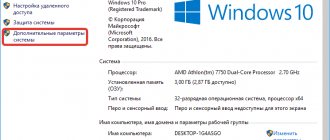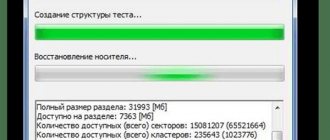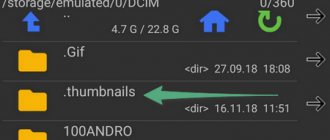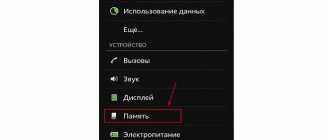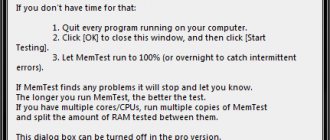What is RAM and built-in memory in a (phone) smartphone
One of the most important characteristics of any mobile phone or tablet, which determines its performance and ease of everyday use, is the memory capacity.
However, the memory parameters of any gadget are different and have different functional purposes.
In this article we will look at what RAM and built-in memory are , what their optimal parameters are, and we will also understand the difference between the two types of memory.
What is iPhone memory used for?
There is an opinion that memory size is an indicator that is closely related to modern Android phones. At the same time, the iPhone (Apple-based smartphone) works with 1 gigabyte of memory. This is supposedly evidenced by some statistics on the differences between the concepts of these two popular brands.
However, this is not true, iPhones also like to use memory. Yes, Android and iOS systems are different, the capabilities of the phones are different. But each gadget has its own platform, which, although it processes information in different ways, does it in approximately the same way, if you look “from the inside” at the ongoing processes.
Owners of iPhones can see the amount of used and free memory of the device by clicking on “Settings”, then “General”, and then “iPhone Storage” (Fig. 3).
Rice. 3. An example of memory allocation in an iPhone.
Let's take a look at Fig. 3, which shows the device memory capacity:
- almost half is occupied by the so-called “other” (gray color on the memory usage diagram);
- and somewhere less than half of this half is occupied by “useful” data: programs (that is, applications in Android terminology) and photos (videos shot using an iPhone are also stored there);
- the rest is absolutely nothing, so to speak, small narrow multi-colored stripes on the diagram, even without labels, what it means (Contacts, Notes, and the like).
It would seem that this is a clear example that iPhone uses significantly less memory than Android. After all, almost half of the memory remains unoccupied. However, if you look not at the diagram, but at the numbers, we immediately see that “other”, along with programs, photographs, and other things, take up more than 8 GB. That is, we no longer fit into the 8 GB Android memory capacity discussed above. The only thing that “saves” us here is that in the iPhone in the example given, the total memory is twice as large as in Android: 16 GB versus 8 GB.
It turns out that the iPhone spends almost half of the device’s total memory on the needs of its iOS operating system. Exactly the same as in Android.
What is RAM in (phone) smartphone
Random access memory ( RAM or RAM) of a phone is understood as one of the volatile parts of its system, designed to store input and output information, special codes and other system data necessary for the correct functioning of the device.
RAM contains all the information that is currently used by active programs and applications, as well as the data necessary for the device’s operating system to operate smoothly:
- search browser pages and tabs;
- data from social networks and instant messengers;
- information from mail servers;
- running game processes.
An important feature of RAM is the ability to self-clean: when an application ceases to be active, all information associated with it is automatically erased from RAM.
If the phone is turned off or rebooted, the RAM clears itself.
The device's RAM directly determines the following processes:
- number of programs running simultaneously (including in the background);
- phone multitasking;
- application loading speed;
- correct launch of gaming applications;
- the ability to run some “heavy” programs.
If the amount of RAM on the phone is not enough to satisfy all the needs of the device owner, then the device malfunctions:
- Internet pages do not load;
- Application launch speed decreases sharply;
- Heavy programs are automatically closed - the operating system will minimize them to launch other programs.
Ways to clear RAM
There are several ways to free up RAM on a Samsung phone - using built-in functionality or additional applications. Such actions allow you to solve the following problems:
- Speed up your Samsung smartphone on Android by reducing the number of programs running in the background.
- Reduce the load on the CPU and thereby reduce the heating of the device.
- Avoid errors or slowdowns when there is a large number of running software. In such cases, conflict situations often arise between different software, and this, in turn, leads to malfunctions of the phone.
In this case, you can clear RAM in two main ways, which we will discuss below.
Built-in cleaning methods
The easiest way to clear RAM on a Samsung phone is to close all unnecessary applications running in the background. To solve the problem, take the following steps:
- go to your Samsung phone settings;
- go to the Applications section;
- click on the Running section (Running, Running);
- pay attention to the amount of RAM consumed;
- choose the program that takes up the most resources;
- Click on the Stop button.
By stopping unnecessary applications, you can clear the RAM of your Samsung phone and speed up its operation. Here you can click on the Clear cache button to unload the ROM (mentioned above).
There is a faster way to clear RAM on Android Samsung. Take these steps:
- click on the square symbol at the bottom of the display;
- look at running applications that look like several windows;
- Move all tabs up to close programs.
Using the methods discussed above, you can quickly clear RAM and improve the performance of your mobile device. To automate this process, you can use special software, which will be discussed below.
Use of third party applications
An alternative cleaning option is to use special software. Today on Google Play you can find many applications that quickly remove unnecessary load on your Samsung phone. Let's consider several options:
- Clean Master is a universal program for optimizing a smartphone, providing multi-level protection for the device. Its functions include cleaning the smartphone, protecting against viruses, reducing battery consumption, speeding up the device and other functions.
- Cleaner, memory unloader - software designed to quickly clean and free up RAM. With its help, you can quickly delete unnecessary files, optimize your Samsung phone for gaming, speed up its operation and get a number of additional useful options.
- RAM Cleaner Lite is a high-quality program for closing background programs with one click of a button. Fast and easy to use RAM cleaning software. After installation, just put the widget on your home screen and use it as needed. Pros: lack of advertising and unnecessary functions.
- RAM Cleanup is a lightweight, fast and simple RAM cleaner. Additional software features - auto close, auto clean, customize colors and background, custom clean shortcut, etc.
Users have many programs at their disposal that allow them to close unnecessary applications and thereby relieve the load on their phone. Such actions help reduce the RAM used in a Samsung phone and make the device faster when working with other programs and games. If there is not enough RAM, it is better to change the phone to a more modern device.
What is the phone's built-in memory?
The built-in (internal) memory of a phone refers to that part of the smartphone system that stores personal information and data of the device owner: his photographs, audio recordings, videos, downloaded applications, including games, documents.
The larger the device’s internal memory, the more information it can store without the use of external media or cloud storage.
At the same time, the size of the built-in memory does not in any way affect the efficiency of the device and its performance: they only determine the ease of use of the smartphone for personal purposes.
The amount of internal memory is indicated both in the description of the smartphone or on its packaging, and in the device Settings.
To find out the size of the built-in memory, you need:
- open the “Settings” menu;
- go to the “Memory” folder;
- the line “Device memory” will indicate the maximum amount of internal memory of the gadget, as well as the number of remaining gigabytes.
It is important to remember that the manufacturer indicates the maximum size of the smartphone’s built-in memory. In fact, a smaller amount is available to the user: part of the memory is used to store the operating system and programs and applications installed by the manufacturer.
This section of internal memory is called system, and it cannot be freed. A user section is designed to store the data of the smartphone owner, which is, in turn, divided into a part for programs and applications and a part for media, audio and other files.
Main functions
ROM memory blocks contain information on managing the hardware of a given device. The ROM includes the following subroutines:
- Directive to start and control the operation of the microprocessor.
- A program that checks the functionality and integrity of all hardware contained in a computer or phone.
- A program that starts the system and ends it.
- Routines that control peripheral equipment and input/output modules.
- Information about the address of the operating system on the physical drive.
What is the difference between RAM and built-in memory of a phone?
Having figured out what RAM and built-in phone memory are , let's move on to the question of their fundamental difference.
The main difference between built-in memory and RAM is the indicator of dependence on power supply.
As soon as the device is turned off, all data from the smartphone’s RAM is automatically deleted, and the RAM itself is cleared of information.
The internal memory does not depend on power in any way and saves all user files even after the device is completely turned off.
Other technical differences between the built-in and RAM of a smartphone are shown in the table.
| RAM | Built-in memory |
| Determines the reaction speed of the smartphone and its performance. | Determines the maximum possible amount of long-term storage data (photos, videos, music, etc.) |
| Constantly interacts with the phone's operating system and all applications. | It starts when the device is turned on and does not interact directly with any application. |
| Temporary information about all running programs is stored here. | Long-term and permanent algorithms and firmware for the correct operation of components are stored here. |
| It is characterized by fast recording of information and smaller volumes (maximum - 6 GB). | The process of saving data is slow and has almost unlimited volumes (up to 256 GB or more). |
| Located on a discrete module that can be replaced. | Located on the motherboard of the smartphone. |
| It is impossible to increase the volumes. | To use additional volumes, it is enough to install a memory card - an alternative storage of user information. |
How to use
The RAM is divided inside the device:
- A reserve is created that ensures the operation of the operating system.
- A storage of virtual files, data about IMEI (phone identifier number), and network settings is formed.
- A part is allocated for the operation of the graphics adapter.
- The remaining share that is available to the user.
Reserved for the system
Part of the RAM is dedicated to running the kernel—the phone's software. Its size depends on several parameters. This is the version of the operating system, graphical improvements, the number of utilities, and other components.
RAM disk for virtual files
The system tree contains several fake folders. These are pseudo-files that were written during download. They store information about battery level and processor speed.
IMEI and network settings information
This information is located in non-volatile NVRAM. Its data is not erased when the power is turned off. Information about IMEI and network settings is transferred to RAM along with the software when the phone is turned on for the first time. Space for such information is reserved by the system.
RAM for graphics adapter
This memory is called VRAM. It is necessary for temporary storage of images that are transmitted to the screen. Phones use integrated graphics processors that do not have separate VRAM. For this purpose, part of the memory is reserved.
- Symptoms of prostatitis and its treatment in men: remedies and methods
- How to reduce a child's temperature
- Stages of puberty in teenage boys, early and late onset of adulthood
Remaining free RAM
This component is the portion of RAM that is kept unused. The mobile device needs it for normal operation and launching applications. This volume comes in handy when the system is under heavy load. This happens when downloading a large file, launching a game, or using a graphics editor.
Optimal smartphone memory parameters
Before buying a new smartphone or tablet, you need to decide on your potential needs and how you plan to use the gadget.
Depending on this, it is worth choosing a model that meets at least the minimum threshold for the amount of RAM and internal memory.
Saving when buying a cheaper device with less RAM or built-in memory will lead not only to discomfort when working with a smartphone, but also to an immediate need to purchase a new device.
Device RAM capacity
If we consider RAM, the required amount directly depends on the type of use of the device:
- what programs and applications the smartphone owner plans to use,
- how many simultaneously running processes does it need,
- For what purpose do you plan to use the device?
When choosing a smartphone, you need to remember that it is impossible to increase the amount of RAM: if the load on the device increases, the only possible way to get large amounts of RAM is to buy a new phone.
Let's take a closer look at what characteristics a smartphone with a specific amount of RAM will have:
- 512 GB - this RAM capacity is most often found in budget models, as well as older phones. Nowadays, RAM of this size will not be enough for comfortable work with the gadget: it is suitable for those who use smartphones for calls or one-time tasks.
- 1 GB - in the second decade of the 20th century, this amount of RAM was considered minimal for the full functioning of a phone. The device will be able to support up to 5 applications simultaneously, which will allow it to be used not only for calls, but also for accessing the Internet and communicating in several instant messengers.
- 2 GB - today this is the optimal amount of RAM, typical for budget smartphones. The memory is enough to run up to 10 applications and games at low speeds. Increasing the load will lead to a significant decrease in the performance of the gadget.
- 3 GB - RAM is designed for multifunctional operation. The owner of the device will be able to run “heavy” applications and utilities without any problems, install animated launchers, and play online games without any problems.
- 4 GB - a smartphone with this amount of memory “does not work, but flies.” For ordinary users, it is more than enough: the phone will be able to simultaneously support up to 30 open programs, and applications will launch instantly. 4 GB RAM is typical for flagship models of prestigious brands in the high price segment.
- 6 GB is the maximum possible amount of RAM. Found on a few models of the latest generation smartphones. Purchasing a gadget with such characteristics does not bring much practical benefit: to fully load the RAM, you will need to activate over 100 programs simultaneously.
Volume of internal memory of the device
The modern mobile phone market offers a large selection of gadgets: their built-in memory capacity starts from 4 GB (budget models) and ends at 256 GB and above.
To choose the optimal device and not overpay for unnecessary gigabytes, you should consider the following facts:
- the amount of memory required to store the operating system and working files of the device rarely exceeds 0.5 GB;
- storage of programs and applications requires a total of 3 to 7 GB (if you do not plan to install many games);
- The main “consumer” of gigabytes of internal memory are photos and videos, especially if you use the HDR shooting mode or other special effects.
Thus, for the smartphone to fully operate as a multifunctional means of communication, 16 GB of internal memory is sufficient.
If you use a smartphone not only for calls and messaging in instant messengers, then when choosing a device you should focus on the following characteristics:
- Phone with 32 GB memory. Suitable if, in addition to a smartphone, you use other gadgets (tablet, smart watch, player, etc.). A mobile device is purchased primarily for comfortable communication on the Internet and social networks and taking photos of a standard level of quality.
- Phone with 64 GB memory. Designed for those who take over 20 frames a day and like to shoot long videos in good resolution. It makes sense for such users to think about purchasing such an expensive device. Also, a smartphone model with 64 gigabytes of internal memory is necessary for those who use the gadget for work: storing documents, loading tables, creating heavy files.
- Phone with 128 GB memory. The optimal choice for active users of digital devices. If you regularly listen to music, like to take high-quality photos in HDR mode or high-resolution videos, and are an avid gamer, then it is optimal to buy a device with an impressive amount of memory. Especially if you only use one device for entertainment.
- Phone with 256 GB memory. Such a purchase is advisable if mobile photography, video shooting or audio recording is your regular activity, and you do not use a professional camera or other devices. In all other cases, you can limit yourself to external media or uploading media content to cloud storage.
ROM stands for read-only memory, which provides non-volatile storage of information on any physical medium. Based on the method of storing information, ROM can be divided into three types:
1. ROMs based on the magnetic principle of storing information.
The operating principle of these devices is based on changing the direction of the magnetization vector of sections of a ferromagnet under the influence of an alternating magnetic field in accordance with the values of the bits of the recorded information.
A ferromagnet is a substance capable of possessing magnetization at a temperature below a certain threshold (Curie point) in the absence of an external magnetic field.
Reading of recorded data in such devices is based on the effect of electromagnetic induction or magnetoresistive effect. This principle is implemented in devices with moving media in the form of a disk or tape.
Electromagnetic induction is the effect of the generation of electric current in a closed circuit when the magnetic flux passing through it changes.
The magnetoresistive effect is based on a change in the electrical resistance of a solid conductor under the influence of an external magnetic field.
The main advantage of this type is the large volume of stored information and the low cost per unit of stored information. The main disadvantage is the presence of moving parts, large dimensions, low reliability and sensitivity to external influences (vibration, shock, movement, etc.)
2. ROMs based on the optical principle of storing information.
The operating principle of these devices is based on changing the optical properties of a portion of the media, for example, by changing the degree of transparency or reflectance. An example of ROM based on the optical principle of storing information is CD, DVD, BluRay discs.
The main advantage of this type of ROM is the low cost of the media, ease of transportation and the possibility of replication. Disadvantages - low read/write speed, limited number of rewrites, need for a reading device.
3. ROMs based on the electrical principle of storing information.
The operating principle of these devices is based on threshold effects in semiconductor structures - the ability to store and record the presence of charge in an isolated area.
This principle is used in solid-state memory - memory that does not require the use of moving parts to read/write data. An example of ROM based on the electrical principle of storing information is flash memory.
The main advantage of this type of ROM is high read/write speed, compactness, reliability, and efficiency. Disadvantages - limited number of rewrites.
At the moment, other, “exotic” types of permanent memory exist or are at the development stage, such as:
Magnetic-optical memory
– memory that combines the properties of optical and magnetic storage. Writing to such a disk is carried out by heating the cell with a laser to a temperature of about 200 o C. The heated cell loses its magnetic charge. Next, the cell can be cooled, which will mean that a logical zero is written to the cell, or recharged with a magnetic head, which will mean that a logical one is written to the cell.
Once cooled, the magnetic charge of the cell cannot be changed. Reading is performed with a laser beam of lower intensity. If the cells contain a magnetic charge, the laser beam is polarized, and the reader determines whether the laser beam is polarized. Due to the “fixation” of the magnetic charge during cooling, magnetic-optical ones have high reliability of information storage and theoretically can have a recording density greater than ROM based only on the magnetic principle of information storage. However, they cannot replace “hard” drives due to the very low recording speed caused by the need for high heating of the cells.
Magnetic-optical memory is not widely used and is used very rarely.
Molecular memory
– memory based on atomic tunneling microscopy technology, which allows individual atoms to be removed or added to molecules, the presence of which can then be read by special sensitive heads. This technology was presented in mid-1999 by Nanochip, and theoretically made it possible to achieve a packaging density of about 40 Gbit/cm 2, which is tens of times higher than existing serial samples of “Hard” drives, but the too low recording speed and reliability of the technology do not allow us to talk about practical use of molecular memory in the foreseeable future.
Holographic memory
– differs from the existing most common types of permanent memory, which use one or two surface layers for recording, by the ability to record data over the “entire” memory volume using different laser angles. The most likely use of this type of memory is in ROM based on optical information storage, where optical disks with several information layers are no longer a novelty.
There are other, very exotic types of permanent memory, but even in laboratory conditions they balance on the brink of science fiction, so I won’t mention them, we’ll wait and see.
Last file update date: 10/23/2009
Very often, in various applications, it is necessary to store information that does not change during the operation of the device. This is information such as programs in microcontrollers, boot loaders (BIOS) in computers, tables of digital filter coefficients in , and , tables of sine and cosine in NCO and DDS. Almost always this information is not required at the same time, so the simplest devices for storing permanent information (ROM) can be built on multiplexers. Sometimes in translated literature, permanent storage devices are called ROM (read only memory). The diagram of such a read-only memory (ROM) is shown in Figure 1.
Figure 1. Read-only memory (ROM) circuit built on a multiplexer
In this circuit, a read-only memory device with eight single-bit cells is built. Storing a specific bit into a single-digit cell is done by soldering the wire to the power source (writing a one) or sealing the wire to the case (writing a zero). On circuit diagrams such a device is designated as shown in Figure 2.
Figure 2. Designation of a permanent storage device on circuit diagrams
In order to increase the capacity of the ROM memory cell, these microcircuits can be connected in parallel (the outputs and recorded information naturally remain independent). The parallel connection diagram of single-bit ROMs is shown in Figure 3.
Figure 3. Multi-bit ROM circuit diagram
In real ROMs, information is recorded using the last operation of chip production - metallization. Metallization is carried out using a mask, so such ROMs are called mask ROMs
.
Another difference between real microcircuits and the simplified model given above is the use of, in addition to a multiplexer, a . This solution makes it possible to turn a one-dimensional storage structure into a two-dimensional one and, thereby, significantly reduce the amount of circuitry required for the operation of the ROM circuit. This situation is illustrated by the following figure: Figure 4. Diagram of a masked read-only memory (ROM)
Mask ROMs are depicted in circuit diagrams as shown in Figure 5. The addresses of the memory cells in this chip are supplied to pins A0 ... A9. The chip is selected by the CS signal. Using this signal, you can increase the volume of ROM (an example of using the CS signal is given in the discussion). The microcircuit is read using the RD signal.
Figure 5. Mask ROM (ROM) on circuit diagrams
Programming of the mask ROM is carried out at the manufacturer's factory, which is very inconvenient for small and medium-sized production batches, not to mention the device development stage. Naturally, for large-scale production, mask ROMs are the cheapest type of ROM, and therefore are widely used at present. For small and medium-sized production series of radio equipment, microcircuits were developed that can be programmed in special devices - programmers. In these ROMs, the permanent connection of conductors in the memory matrix is replaced by fusible links made of polycrystalline silicon. During ROM production, all jumpers are made, which is equivalent to writing logical units to all ROM memory cells. During the ROM programming process, increased power is supplied to the power pins and outputs of the microcircuit. In this case, if the supply voltage (logical one) is supplied to the output of the ROM, then no current will flow through the jumper and the jumper will remain intact. If a low voltage level is applied to the output of the ROM (connected to the case), then a current will flow through the jumper of the memory matrix, which will evaporate it and when the information is subsequently read from this ROM cell, a logical zero will be read.
Such microcircuits are called programmable
ROM (PROM) or PROM and are depicted on circuit diagrams as shown in Figure 6. As an example of PROM, we can name microcircuits 155PE3, 556RT4, 556RT8 and others.
Figure 6. Graphic designation of a programmable read-only memory (PROM) on circuit diagrams
Programmable ROMs have proven to be very convenient for small-scale and medium-scale production. However, when developing radio-electronic devices, it is often necessary to change the program recorded in ROM. In this case, the EPROM cannot be reused, so once the ROM is written down, if there is an error or an intermediate program, it has to be thrown away, which naturally increases the cost of hardware development. To eliminate this drawback, another type of ROM was developed that could be erased and reprogrammed.
UV erasable ROM
is built on the basis of a memory matrix built on memory cells, the internal structure of which is shown in the following figure:
Figure 7. ROM memory cell with ultraviolet and electrical erasure
The cell is a MOS transistor in which the gate is made of polycrystalline silicon. Then, during the manufacturing process of the chip, this gate is oxidized and as a result it will be surrounded by silicon oxide, a dielectric with excellent insulating properties. In the described cell, with the ROM completely erased, there is no charge in the floating gate, and therefore the transistor does not conduct current. When programming the ROM, a high voltage is applied to the second gate located above the floating gate and charges are induced into the floating gate due to the tunneling effect. After the programming voltage is removed, the induced charge remains on the floating gate and hence the transistor remains in a conducting state. The charge on the floating gate of such a cell can be stored for decades.
The described read only memory does not differ from the previously described mask ROM. The only difference is that instead of a fusible jumper, the cell described above is used. This type of ROM is called reprogrammable read only memory (EPROM) or EPROM. In ROM, previously recorded information is erased using ultraviolet radiation. In order for this light to pass freely to the semiconductor crystal, a quartz glass window is built into the housing of the ROM chip.
Figure 8. Appearance of an erasable read only memory (EPROM)
When an EPROM chip is irradiated, the insulating properties of silicon oxide are lost, the accumulated charge from the floating gate flows into the volume of the semiconductor, and the transistor of the memory cell goes into the off state. The erasing time of the RPOM chip ranges from 10 ... 30 minutes.
Computers and any electronics are complex devices whose operating principles are not always clear to most people. What is ROM and why is the device needed? Most people will not be able to answer this question. Let's try to correct this misunderstanding. What is ROM?
What are they and where are they used? Read-only memory devices (ROM) are non-volatile memory. Technologically, they are implemented as a microcircuit. At the same time, we learned what the ROM abbreviation is. Devices are designed to store information entered by the user and installed programs. In the permanent storage device you can find documents, melodies, pictures - i.e. anything that needs to be stored for months or even years. Memory volumes, depending on the device used, can vary from several kilobytes (on the simplest devices that have a single silicon chip, an example of which are microcontrollers) to terabytes. The larger the ROM capacity, the more objects can be stored. The volume is directly proportional to the amount of data. If we condense the answer to the question of what a ROM is, we should answer: it is a data storage that does not depend on constant voltage. Hard disks as primary permanent storage devices The question of what ROM is has already been answered. Now we should talk about what they are. The main permanent storage devices are hard drives. They are in every modern computer. They are used due to their wide capabilities for storing information. But at the same time, there are a number of ROMs that use multiplexers (these are microcontrollers, bootloaders and other similar electronic mechanisms). With a detailed study, it will be necessary not only to understand the meaning of ROM. Decoding other terms is also necessary in order to understand the topic. Expansion and addition of ROM capabilities thanks to flash technologies
If the standard amount of memory is not enough for the user, then you can take advantage of the additional expansion of the capabilities of the provided ROM in the field of data storage. This is done using modern technologies implemented in memory cards and USB flash drives. They are based on the principle of reusable use. In other words, data on them can be erased and written tens or hundreds of thousands of times. What does read-only memory consist of?
The ROM contains two parts, which are designated as ROM-A (for storing programs) and ROM-E (for issuing programs). Type A ROM is a diode-transformer matrix, which is stitched using address wires. This section of ROM performs the main function. The filling depends on the material from which the ROM is made (punched and magnetic tapes, punched cards, magnetic disks, drums, ferrite tips, dielectrics and their property of accumulating electrostatic charges can be used). Schematic structure of ROM
This electronics object is depicted as a device that in appearance resembles the connection of a certain number of single-digit cells. The ROM chip, despite its potential complexity and seemingly significant capabilities, is small in size. When storing a certain bit, it is sealed to the case (when a zero is written) or to the power source (when a unit is written). To increase the capacity of memory cells in permanent storage devices, microcircuits can be connected in parallel. This is what manufacturers do to get a modern product, because a high-performance ROM chip allows them to be competitive in the market. Memory volumes when used in various units of equipment
Memory sizes vary depending on the type and purpose of the ROM. So in simple household appliances like washing machines or refrigerators, you can have enough installed microcontrollers (with their reserves of several tens of kilobytes), and in rare cases something more complex is installed. There is no point in using a large amount of ROM here, because the amount of electronics is small and the equipment does not require complex calculations. Modern TVs require something more advanced. And the pinnacle of complexity is computer technology like computers and servers, ROMs for which, at a minimum, hold from several gigabytes (for those released 15 years ago) to tens and hundreds of terabytes of information. Mask ROM
In cases where recording is carried out using a metallization process and a mask is used, such a read-only memory device is called masked. The addresses of the memory cells in them are supplied to 10 pins, and a specific chip is selected using a special CS signal. Programming of this type of ROM is carried out in factories, as a result of which production in small and medium volumes is unprofitable and rather inconvenient. But when produced in large quantities, they are the cheapest among all permanent storage devices, which has ensured their popularity. Schematically, they differ from the general mass in that in the memory matrix the conductor connections are replaced by fusible jumpers made of polycrystalline silicon. At the production stage, all jumpers are created, and the computer believes that logical ones are written everywhere. But during preparatory programming, increased voltage is applied, with the help of which logical units are left. When low voltages are applied, the jumpers evaporate and the computer reads that there is a logical zero. Programmable read only memory devices operate on this principle. Programmable read-only memory devices (PROMs) have proven to be convenient enough in the manufacturing process to be used in medium- and small-scale production. But such devices also have their limitations - for example, a program can only be written once (due to the fact that the jumpers evaporate once and for all). Due to this inability to reuse a permanent storage device, if it is written incorrectly, it must be thrown away. As a result, the cost of all manufactured equipment increases. Due to the imperfection of the production cycle, this problem was quite on the minds of memory device developers. The way out of this situation was the development of ROM, which can be re-programmed many times. UV or electrical erasable ROM
And such devices were called “ultraviolet or electrically erasable read only memory.” They are created on the basis of a memory matrix, in which memory cells have a special structure. Thus, each cell is a MOS transistor in which the gate is made of polycrystalline silicon. Similar to the previous option, right? But the peculiarity of these ROMs is that the silicon is additionally surrounded by a dielectric that has wonderful insulating properties - silicon dioxide. The operating principle here is based on the content of an inductive charge, which can be stored for decades. There are specifics to erasing. Thus, an ultraviolet ROM device requires exposure to ultraviolet rays coming from outside (ultraviolet lamp, etc.). Obviously, from the point of view of simplicity, the operation of electrically erasable read-only memories is optimal, since they simply need to be activated by applying voltage. The principle of electrical erasure has been successfully implemented in ROMs such as flash drives, which can be seen in many. But such a ROM circuit, with the exception of cell construction, is structurally no different from a conventional masked read-only memory device. Sometimes such devices are also called reprogrammable. But with all the advantages, there are also certain limits to the speed of erasing information: this action usually takes about 10-30 minutes. Despite the ability to rewrite, reprogrammable devices have limitations on their use. Thus, electronics with ultraviolet erasure can survive from 10 to 100 rewrite cycles. Then the destructive influence of radiation becomes so noticeable that they cease to function. You can see the use of such elements as storage for BIOS programs, in video and sound cards, and for additional ports. But the optimal principle for rewriting is the principle of electrical erasure. Thus, the number of rewrites in ordinary devices ranges from 100,000 to 500,000! There are separate ROM devices that can do more, but most users have no use for them.
Read Only Memory (ROM)
designed for permanent, non-volatile storage of information.
Based on the recording method,
ROMs
are classified as follows:
- once programmed by the mask at the manufacturer;
- once programmed by the user using special devices called programmers - PROM
; - reprogrammable, or reprogrammable ROMs
-
RPZU
.
Mask ROMs
Programming Mask ROMs
occurs during the LSI manufacturing process.
storage elements (SE)
are first created on a semiconductor crystal , and then, in the final technological operations, connections between the address and data lines and the storage element itself are realized using a photomask of the switching layer.
This template (mask) is made in accordance with the customer’s wishes according to the order cards. The list of possible options for order cards is given in the technical specifications on the IC ROM
.
Such ROMs
are made on the basis of matrices of diodes, bipolar or MOS transistors.
Mask ROMs based on a diode matrix
diagram of such a ROM
shown in Fig.
12.1. Here the horizontal lines are address lines, and the vertical lines are data lines; in this case, 8-bit binary numbers are taken from them. In this scheme, the GE is the conditional intersection of the address line and the data line. The entire SE line is selected by applying a logical zero to the aircraft
ic of the corresponding decoder output.
A logical 0 is written to the selected GE if there is a diode at the intersection of line D
i and
LA
i, because
in this case, the circuit is closed: + 5 V, diode, ground on the address line. So, in this ROM,
when address 11 2 is applied, an active zero signal appears on the address line
LA
3, it will have a logical level of 0, and information 01100011 2 will appear on the data bus
D
7
D
0.
Mask ROMs based on a matrix of MOS transistors
An example of the circuit of this ROM is shown in Fig. 12.2. Information is recorded by connecting or not connecting the MOS transistor at the corresponding points of the LSI. When selecting a specific address on the corresponding aircraft
i an active logical 1 signal appears, i.e.
potential close to the potential of the power supply + 5 V. This logical 1 is applied to the gates of all transistors in the row and opens them. If the drain of the transistor is metalized,
a potential of the order of 0.2–0.3 V appears
D logical level 0. If the drain of the transistor is not metalized, the specified circuit is not implemented, there will be no voltage drop across the resistance R i, i.e. at point D
i there will be a potential of +5 V, i.e.
logical level 1. For example, if in the one shown in Fig. 12.2 ROM send code 01 2 to the address, on the address line of aircraft
1 there will be active level 1, and on the data bus
D
3
D
0 there will be code 0010 2.
Mask ROMs based on a matrix of bipolar transistors
An example circuit of this ROM
shown in Fig.
12.3. Information is also recorded by metallization or non-metalization of the area between the base and the address line. To select the GE line, a logical 1 is applied to the address line of LA
i. During metallization, it is supplied to the base of the transistor, it opens due to the potential difference between the emitter (ground) and the base (approximately + 5 V).
This closes the circuit: + 5 V; resistance R
i ;
open transistor, ground on the emitter of the transistor. At point D
i there will be a potential corresponding to the voltage drop across the open transistor - about 0.4 V, i.e.
logical 0. Thus, a zero is written in the SE. If the section between the address line and the base of the transistor is not metalized, the specified electrical circuit is not implemented, there is no voltage drop across the resistance R
i, therefore there will be a potential of +5 V on the corresponding data line
D
i, i.e.
logical 1. When applying, for example, address 00 2 in the one shown in Fig. 12.3 ROM
code 10 2 will appear on the SD.
Examples of mask ROMs
are shown in Fig.
12.4, and in table. 12.1 – their parameters. Table 12.1. Mask ROM parameters
| BIS designation | Manufacturing technology | Information capacity, bit | Sampling time, ns |
| 505PE3 | pMOS | 512×8 | 1500 |
| K555PE4 | TTLSH | 2Kx8 | 800 |
| K568PE1 | nMOS | 2Kx8 | 120 |
| K596RE1 | TTL | 8Kx8 | 350 |
Programmable ROMs
Programmable ROMs
(
PROMs
) are the same diode or transistor matrices as mask ROMs, but with a different design of electronic devices.
The memory element of the PROM
is shown in Fig.
12.5. Access to it is provided by applying logical 0 to the address line of aircraft
i.
Writing to it is carried out as a result of deposition (melting) of PV fuse-links connected in series with diodes, emitters of bipolar transistors, and drains of MOS transistors. The PV fuse link is a small area of metallization that is destroyed (melted) when programmed with current pulses of 50-100 microamps and a duration of about 2 milliseconds. If the insertion is saved, then a logical 0 is written to the GE, since the circuit between the power source and ground on aircraft
i is implemented through a diode (in transistor matrices, through an open transistor). If the insert is destroyed, then the specified circuit does not exist and a logical 1 is written to the GE.
Personal computers have four hierarchical memory levels:
- microprocessor memory;
main memory;
register cache memory;
external memory.
Microprocessor memory is discussed above. Main memory is designed for storing and quickly exchanging information with other computer devices. Memory functions:
- receiving information from other devices;
remembering information;
issuing information on request to other devices of the machine.
Main memory contains two types of storage devices:
- ROM - read-only memory;
RAM is a random access memory device.
ROM is designed to store permanent program and reference information. Data is entered into ROM during manufacture. Information stored in ROM can only be read, but not changed.
The ROM contains:
- processor control program;
computer startup and shutdown program;
device testing programs that check the correct operation of its units every time you turn on the computer;
programs for controlling the display, keyboard, printer, external memory;
information about where the operating system is located on the disk.
ROM is non-volatile memory; information is retained in it when the power is turned off.
RAM is intended for online recording, storage and reading of information (programs and data) directly involved in the information and computing process performed by the computer in the current period of time.
The main advantages of RAM are its high speed and the ability to access each memory cell separately (direct memory access). All memory cells are combined into groups of 8 bits (1 byte), each such group has an address at which it can be accessed.
RAM is a volatile memory; when the power is turned off, the information in it is erased.
In modern computers, the memory capacity is usually 8-128 MB. Memory capacity is an important characteristic of a computer; it affects the speed and performance of programs.
In addition to ROM and RAM, the motherboard also has non-volatile CMOS memory, which is constantly powered by its battery. It stores computer configuration settings that are checked every time the system is turned on. This is a semi-permanent memory. To change computer configuration settings, the BIOS contains a computer configuration program - SETUP.
To speed up access to RAM, a special ultra-fast cache memory is used, which is located “between” the microprocessor and RAM; it stores copies of the most frequently used sections of RAM. Cache registers are not accessible to the user.
The cache memory stores data that the microprocessor has received and will use in the next cycles of its operation. Quick access to this data allows you to reduce the execution time of subsequent program commands.
Microprocessors, starting from MP 80486, have their own built-in cache memory. Pentium and Pentium Pro microprocessors have cache memory separately for data and separately for instructions. All microprocessors can use additional cache memory located on the motherboard outside the microprocessor, the capacity of which can reach several MB. External memory refers to the external devices of a computer and is used for long-term storage of any information that may be required to solve problems. In particular, all computer software is stored in external memory.
External memory devices - external storage devices - are very diverse. They can be classified by type of media, by type of design, by the principle of recording and reading information, by access method, etc.
The most common external storage devices are:
- hard magnetic disk drives (HDD);
floppy magnetic disk drives (FMD);
optical disk drives (CD-ROM).
Less commonly, storage devices on cassette magnetic tape - streamers - are used as external memory devices for a personal computer.
Disk drives are devices for reading and writing from magnetic or optical media. The purpose of these drives is to store large volumes of information, record and release stored information upon request into a random access memory device.
Hard disk drives and flat disk drives differ only in design, the volume of stored information and the time it takes to search, record and read information.
Magnetic disks use magnetic materials with special properties as a storage medium that allows them to record two magnetic states—two directions of magnetization. Each of these states is assigned binary digits 0 and 1. Information on magnetic disks is written and read by magnetic heads along concentric circles - tracks (tracks). The number of tracks on a disk and their information capacity depend on the type of disk, drive design, quality of magnetic heads and magnetic coating. Each track is divided into sectors. One sector typically holds 512 bytes of data. Data exchange between the magnetic disk drive and RAM is carried out sequentially by an integer number of sectors. For a hard magnetic disk, the concept of a cylinder is also used - a set of tracks located at the same distance from the center of the disk.
Disks are classified as direct access storage media. This means that the computer can access the track on which the section with the required information begins or where new information needs to be written, directly, wherever the drive’s recording and reading head is located.
All disks - both magnetic and optical - are characterized by their diameter (form factor). Of the flexible magnetic disks, the most widely used are disks with a diameter of 3.5 (89 mm). The capacity of these drives is 1.2 and 1.44 MB.
Hard magnetic disk drives are called “hard drives”. This term arose from the slang name for the first model of hard drive, which had 30 tracks of 30 sectors each, which coincidentally coincided with the caliber of a Winchester hunting rifle. Hard disk storage capacity is measured in MB and GB.
Recently, new magnetic disk drives have appeared - ZIP disks - portable devices with a capacity of 230-280 MB.
In recent years, optical disk drives (CD-ROM) have become the most widespread. Due to their small size, high capacity and reliability, these drives are becoming increasingly popular. The capacity of optical drives is from 640 MB and above.
Optical discs are divided into non-rewritable laser-optical discs, rewritable laser-optical discs and rewritable magneto-optical discs. Non-rewritable discs are supplied by manufacturers with information already recorded on them. Recording information on them is possible only in laboratory conditions, outside of a computer.
In addition to its main characteristic - information capacity, disk drives are also characterized by two time indicators:
- access time;
speed of reading consecutive bytes.
MTS Bank
News
Questions and answers
How to determine the memory capacity of an Android smartphone?
To find out how much RAM is in your smartphone, you can go to the application section, then find the “Running” tab, where at the very bottom under the list the amount of RAM will be indicated in the ratio of “occupied” to “free”. How to find out the RAM of a phone before purchasing? Here you will have to trust the information from the seller. If you want more details, you need to go to the manufacturer’s official website and read the specifications. You can also go to application settings directly when purchasing a gadget.
Types of mobile phone memory
Modern gadgets use the following types of memory :
- RAM is a volatile random access memory that temporarily stores data from the OS and running applications. After rebooting or turning off the device, all information is deleted.
- ROM is permanent storage that continues to store data even after the phone's power is turned off. This is analogous to a PC hard drive.
ROM consists of at least two sections: the first - for storing user files (videos, pictures, music, documents, etc.); the second is for the memory area allocated for the OS. As a rule, manufacturers deny users access to this partition to prevent accidental deletion of system files.
- External memory (Micro SD cards) for storing user files. Used to expand the built-in memory. Some manufacturers (for example, Apple) do not provide the ability to install Micro SD cards.
An Android device provides the ability to store media files (pictures, videos) and application files on an SD card. Flagship devices contain fast built-in ROM memory, which is significantly faster than Micro SD memory in terms of data access speed (read/write). Therefore, it is recommended to use an external storage device - a Micro SD card - for storing large media files. Applications stored on external storage may run significantly slower.