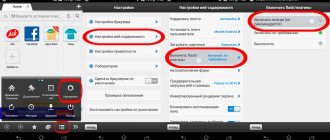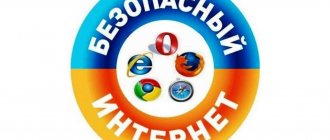Today, a mobile phone is not just a means of communication. This is a device using which we can listen to music, watch movies, videos, play, and use various social networks. If the sound does not work on a mobile gadget, then the problem reduces the functionality of the device several times. What to do if there is no sound on the phone, for what reasons could something like this happen?
Main symptoms of no sound
Sound problems on an Android phone are not always immediately noticeable. They may appear when certain options are used, for example:
- when there is an incoming call;
- when watching a video;
- when SMS arrives;
- when there is no notification sound;
- other.
Here are the most obvious signs that your device is losing sound:
- The simplest thing is when there is no sound at all when using any phone options.
- When talking, the other person's voice constantly becomes louder, quieter, or disappears altogether. Extraneous noise and interference may be heard in the speaker.
- I can't watch videos or listen to music.
- No ringtone when calling.
- There is sound in the headphones, but when using the device in normal mode there is no sound.
If sound problems appear periodically, this could be random device failures, or a sign that the speakers on your phone are failing.
Signs of missing or unstable sound
Let's look at the main signs by which we can say that the audio signal has disappeared on the mobile phone.
- the first sign can undoubtedly be called the complete absence of any sound signals;
- during a conversation you can hear extraneous noises or creaks coming from the speaker;
- the interlocutor’s voice periodically rises, falls or is interrupted;
- melodies are not produced or their sound changes, crackling sounds are heard.
If the signs are not so obvious or occur periodically, this may mean either an accidental failure or the beginning of the speakers or other parts of the cellular device to fail.
Reasons for no sound on your phone
It is difficult to troubleshoot without understanding the reasons why there is no sound. The most common problems include:
- speaker malfunction. If, when making a call, switching the gadget to speakerphone mode, you hear your interlocutor well, without interference, then the problem is in the dynamics;
- failure of sound amplification circuits. If, when you try to adjust the volume using special buttons, it does not change, then this is the reason;
- failure in the device software;
- damage to the internal cable;
- mechanical damage;
- dirt got in;
- Water has flowed into the device.
The earpiece or external speaker does not work on Xiaomi: diagnosing the cause
Content:
Xiaomi phones, with rare exceptions, have 2 speakers: conversational and external.
The talk phone is located at the top of the phone on the front side, intended for phone calls.
The external one is located on the front side in the lower part, closed by the housing grille, used for ringtones and creating sound for all applications.
Both speakers use the same technology, but differ in power, the conversational one is always quieter than the external one.
Sometimes speakers break or start to work poorly, let's figure out the reasons and carry out an initial diagnosis.
Return to content
Possible reasons for a poorly functioning speaker on a Xiaomi smartphone
- Mechanical damage
- Lost contact
- Water
- Dirt or dust
- Breaking
- Software reasons
Mechanical damage - if the phone has been hit, dropped, or otherwise impacted in the recent past, this is likely the reason why the speaker stopped working. If this reason is suspected, they can only help at a repair center; it is necessary to disassemble the smartphone, replace the broken part and solder it using professional equipment.
Contact failure – the soldering of the speaker contacts is delicate, it does not withstand prolonged exposure to strong vibration, shock or frequent sudden changes in ambient temperature. If Xiaomi is used every day as a navigator for a car driver, being in a stand attached to a dashboard or windshield, vibration and micro-shocks from road unevenness can cause contact failure. It cannot be restored to working order at home; a full repair is required.
Water – water getting inside the smartphone case is detrimental to the speaker. Symptoms are wheezing, unstable operation (that is, there is sound, then there is none), intermittent signal and other artifacts. If you are sure that very little water got inside, turn off the phone and dry it with a hairdryer blowing cold air on the minimum setting. Do not use a hair dryer on a hot setting; the air may damage the plastic parts and the screen. If Xiaomi was dropped into water (a glass, a puddle, a sink, a swimming pool), it must be turned off immediately and sent for repair as quickly as possible, indicating the cause of the breakdown. The device will be completely disassembled and dried using special equipment, after which the contacts will be cleaned of oxides that inevitably arise after exposure to water.
Dirt or dust – small particles of dust that get under the protective grilles of the speakers can cause them to break. At home, you can blow out the holes with a hairdryer or use a can of compressed air, but don’t get carried away, if after a few seconds of blowing the situation has not improved, the dirt has probably seriously damaged the Xiaomi speaker and it should be sent for professional diagnostics.
In rare cases, if Xiaomi has a headphone jack and a foreign object gets into it, it closes the contacts, giving a false signal to the operating system that the headphones are connected and the phone starts sending all the sound to a non-existent gadget, for this reason you will not hear anything. To determine whether such confusion has occurred, pay attention to the status bar; an icon for a connected headset should appear there. If this turns out to be the case, blow the socket with air, shake the phone upside down, or try to gently remove debris from the socket with a dry cotton swab.
Breakage – sometimes things simply break, due to manufacturing defects or excessive stress. For people who often listen to music at full volume through an external speaker, it fails before reaching the age of one due to a load exceeding its design.
Software reasons - updating the firmware, installing applications or programs to artificially increase the volume: all this can cause the speaker to fail. If you are an ordinary user, not a developer, never install beta firmware versions on Xiaomi, use only the final versions of global software. This will protect you from problems after updating MIUI. Unless absolutely necessary, do not install programs to increase the volume; they can put excessive load on the speaker, and it will fail after several hours of operation. If this happens, you cannot get rid of it by deleting the application; repair is necessary.
Return to content
Diagnostics of speaker performance in the Xiaomi engineering menu
Xiaomi phones have an engineering menu designed to diagnose hardware, including both speakers.
The advantage of this method is that it bypasses any programs and restrictions imposed on sound by the Android operating system. If the speaker works during testing through the engineering menu, but not in normal mode, then the problem is somewhere in the installed programs or suspicious firmware. If the diagnostics show that it does not work in the engineering menu either, then the probability of a breakdown is approaching 100% and only a service center will help.
To enter the engineering menu, launch the “Phone” application with the telephone number dialing keyboard to make a call, and instead of the number, enter the following sequence of characters: *#*#6484#*#*
In the engineering menu we are interested in two items: “Speaker PA Calibration Test” and “Simulation Call Test” .
By going to the “Speaker PA Calibration Test” , after a second you will hear a loud hissing sound emitted by the external speaker, then there will be a signal similar to an alarm. If you heard them, it means it is working properly. If not, then it is broken and needs to be replaced.
To test the speaker will use the telephone conversation simulation test, go to the
“Simulation Call Test” . Place the phone to your ear as if you were talking to someone and start talking, you should hear yourself in the speaker. If you heard, good, everything is in order, if not, a breakdown has occurred and a replacement is required.
Return to content
This might be interesting:
What to do if there is no sound on your phone
Before looking for a phone problem, look through its settings first. Click on the volume change buttons and in the window that appears, click on the arrow. Separate options should appear for different system options:
- ringtone;
- alarm;
- multimedia options (audio, video, games, etc.).
If there is sound when making a call, but there is no sound when watching a video, then it is not necessary that the phone is broken. You may simply have your media muted. If everything is in order with the settings, then we will consider each possible situation separately.
Software glitches
Problems with the software lead to the loss of sound on a mobile device. The reason may lie in the following:
- programs were installed from unverified sources;
- launching utilities with superuser rights;
- conflict of applications with the operating system or software shell;
- self-installation of firmware.
When a sound problem is software-based, the state of the process responsible for the operation of sound devices is checked:
- go to system settings;
- open a tab with application data;
- select “Application Manager”;
- move to the left on the screen - a list of running processes will open;
- Find the sound service in the list and check its status, activating the process if necessary.
If the service does not turn on, all that remains is to perform a reset to factory settings.
Software problems can usually be resolved by resetting the settings.
Speaker malfunction
This problem is quite serious; it is unlikely that you will be able to solve it yourself, since only replacing the damaged part will help. Modern mobile devices usually have at least two speakers:
- One is responsible for listening to music, notifications, and other sound functions.
- The other is used during calls so that you can hear the other person.
If the problem is that you can't hear anything while talking on the phone, then it may be the second speaker that is broken. As already written above, to check this, just try switching the phone to speakerphone mode.
Often the problem lies in the fact that the speaker is clogged. You can hear your interlocutor worse than usual. You can try to clean it yourself using a cotton swab, a needle or an old toothbrush. The main thing is to do this carefully so as not to accidentally damage the inner membrane.
Sometimes a break or short occurs in the speaker coil. Then only complete replacement of the failed part will help.
Failure of sound amplification circuits
In this case, it becomes impossible to adjust the sound on the device. Pressing the volume up or down buttons doesn't do anything. If you are an inexperienced craftsman and you do not have a specialized tool, then you are unlikely to be able to solve this problem yourself. Contact the service center.
The reasons for such a breakdown include:
- mechanical damage (for example, you accidentally hit or dropped your phone);
- liquid got inside;
- excessive overload of the device and, as a result, excessive heating;
- manufacturing defects.
Damage to the internal cable
This is also a fairly common cause of audio problems. The main symptoms of such a malfunction are loss of sound and damage to the volume controls. This can happen due to mechanical damage or moisture getting inside the device.
Device software failure
A huge number of applications for mobile devices appear every day. The problem is that not all of them are made well enough and are compatible with all gadgets. Plus, they may contain malware that can easily penetrate your mobile phone. This often happens with Android phones, since it is easier to install applications from third-party sources on them. Problems with sound on your device can result from:
- incorrectly installed programs;
- software from unreliable sources;
- hacked programs;
- incorrectly reset the device to factory settings;
- viruses;
- Trying to update the firmware yourself.
Quite often, this problem can be solved by removing the most recently installed programs. If this does not help, then try resetting your phone to factory settings. If this does not have the desired effect, then it is better to turn to professionals.
Mechanical damage
Such breakdowns occur quite often. Not all modern gadgets survive a shock or fall so easily. Conventionally, such breakdowns can be divided into three different categories:
- Upon impact, the speaker or volume buttons came out of position. All you need is to replace the failed phone elements.
- A fall could damage the sound card, internal cable, and other fragile components. Such breakdowns are not always externally noticeable. To repair, you need to disassemble the device to identify the problem and replace the broken part.
- Cracks in the main board. Unfortunately, in this case, it will be easier for you to buy a new smartphone than to repair the old one.
Dirt entry
If small debris or dust gets into the internal contacts of the phone, circuit boards or other parts may burn out. This debris can also cause contamination of external elements. For example, a mesh protecting the speaker. If you remove it, the problem may be solved. Try cleaning with a cotton swab or pin.
Software problems
Sound level in Settings
It is quite possible that you simply turned the sound level down to a minimum, so you can no longer hear it with any notifications. It may also be due to the “Quiet Mode” activated by one button or action. And so what we do:
- First, on your device, try raising the volume level by simply pressing the side keys. The lower one is to decrease, the upper one is to increase. In this case, the sound level should be displayed on the screen in the form of horizontal bars;
- If this doesn’t work, then you need to try it through the settings. Menu items may vary slightly. In our case, on Xiaomi, go to “Settings” and go to the “Sound and vibration” item;
- Next, go to “Volume” and see if the “Silent” mode is turned on. If not, then go back and use the sliders to set the required sound level.
Headphone mode
When you connect a headset, the system automatically detects it and mutes the sound on your device. All notifications, including just listening to music, come through the headphones. And sometimes a problem arises when the phone gets stuck in this state even after removing the headset. In this case, several options will help:
- Re-insert the headphones you had before and remove them. Now try changing the volume level on your device and play some music;
- If nothing from the previous point worked, then simply reboot the device, first removing the headphones from the jack. In 99% of cases, this method helps solve the problem with the “stuck” state. If it doesn’t help, most likely the reason is completely different.
Device firmware
If you have recently updated your Android smartphone, it is quite possible that the reason for the missing sound was an incorrect installation or “crooked” firmware. Try to use only original assemblies. To do this, you can read separate threads on the 4pda forum, where almost every device has its own builds.
Did you flash anything? In this case, check for updates in the operating system. You can find it in “About phone” - “System update”. Again, some menu items may differ, as in this case the example was given for Xiaomi, but overall they are minor. Be sure to check for updates, and if there are any, download them immediately.
Software glitch in the system
Sometimes the sound disappears on its own, for some unknown reason, and it is quite difficult to explain the reason, although no action was taken. In this case, you can simply try rebooting the device. If you installed any applications, especially from “Unverified sources”, bypassing Google Play, this may be the reason. We recommend that you check what has been installed on your smartphone recently and remove these applications. If the problem is resolved after this, then under no circumstances install this software on your phone, otherwise the situation will repeat.
SD card
The SD card stores a large number of files from the smartphone, including the application cache, full application data, photos, music and everything else, and when you install new games or programs, the flash card simply gets clogged and numerous crashes occur. work and freezes, including problems with sound. Yes, this happens extremely rarely, but this dependence should not be discarded. And if you have read this far, then remove the SD card or clean it to check whether it is causing the sound loss or not.
In some cases, the SD card simply becomes unusable, and if the breakdown occurred while the device was operating, it is quite possible that the sound simply loops, which is why it stops playing. In this case, you also need to remove the card and restart your smartphone, and then check the functionality of your phone.
Wi-Fi, Bluetooth modules
This item can be called adjacent to the headphone mode. It’s just that users often turn off a headset connected via Bluetooth or Wi-Fi “roughly”, simply turning off the device. And sometimes problems arise, as a result of which your smartphone still thinks that a headset is connected to the smartphone wirelessly, so it mutes the sound on the device itself, although it does not play it in the headphones either. In this case, you can try two options:
- Disable and re-enable wireless networks to reboot them and enable device scanning;
- Turn on the headset that was previously connected to your phone and see if your smartphone detects it. If it doesn't detect it, reboot it and try again. As soon as it is determined, see if after connecting the music will play in the headphones. If it plays correctly, then use the “Forget” settings to turn off this device, and check the sound on the smartphone itself.
It is important to know! Often, the “Headphones” mode, together with a wireless headset, is the main reason why your device cannot play sound in the main mode, but at the same time does not play anything in the headphones! We recommend that before each time you turn off the headset, click on the “Forget device” tab so that it turns off correctly.
Viruses
Viruses can also be involved in almost all software failures, since a huge amount of malware has been developed for the Android operating system, and the goals of viruses are completely different. In this case, it is recommended to completely scan your smartphone for viruses. By the way, in our separate article we talked about ways to check Android for malware using mobile antiviruses, computer and specialized online services. Read this material and you will be able to get rid of most threats, as well as protect your device for the future.
Smartphone diagnostics via Phone Doctor Plus
If you yourself cannot find the reason why your smartphone does not play sound, you can try downloading a special program that will automatically conduct tests and determine whether the sound is working or not. In addition to sound, there are other tests, of which there are several dozen. We have already talked about it in the article about the camera, so it will be useful for you:
- Download the Phone Doctor Plus app on your smartphone. The application is free and available on Google Play for most versions;
- Open the program and in the main window select “Volume”;
- Next, the system will ask you to switch to silent mode. Press the “Start” button and switch the volume down while the test is running. If everything works correctly, a green check mark will appear in the “Volume” item. If not, then a cross;
- In the same program, go to the “Speaker and Microphone” item, run the test, providing access to the microphone, and conduct the test. The application automatically selects a frequency range and tries to check the sound and microphone in them. The only advice is to remove the headphones if they are currently being used on the phone.
Reset
If all the previously described methods do not suit you and the situation has not been corrected, the last option that you can try on your own is to do a complete reset of the phone. The system completely clears the data and returns the smartphone to its original state, as if you had just bought it. Before this procedure, we recommend that you first backup your data so that you can restore it later. Resetting settings is simple:
- Go to the “Settings” of your phone and go to the “Advanced settings” item (relevant for Xiaomi, so your items may differ);
- Next, click on the “Backup and reset” tab and click “Reset to factory settings”. Confirm the operation, after which all data from your phone will be deleted.
Service center
If none of the methods helped you solve the problem, most likely it is a hardware problem and requires the help of a specialist. Here everything depends on the specific case. For example, sometimes you just need to clean the speaker from dust and dirt, and in many situations it is simply replaced with another one. Accordingly, replacing a part will lead to additional costs, especially if you order an original one. Only contact proven services, be sure to read reviews from other users.
Water has entered the device
Most phones are still not waterproof and easily break down when in contact with liquid. This especially applies to moisture getting inside the phone's speaker. It could be snow, rain or just tap water. In contact with moisture, the contacts may oxidize or burn out, which will cause the speaker to fail.
If you notice problems in a timely manner, you can try to minimize the effect. This requires:
- turn off the phone;
- if you have a collapsible model, then disconnect the battery from the device;
- put the gadget to dry.
It is recommended not to touch the phone for at least the next few hours. The desire to quickly find out whether it works can cause the device to completely stop functioning.
If the phone did not fall, no liquid got inside it, everything is fine with it externally, but there is no sound, then it is better to contact a service center. After diagnosing the cause of the breakdown, the technician will quickly understand the cause of the problem and be able to fix your phone. Sometimes trying to make repairs yourself can only make things worse.
Let's check
To figure out why the sound on your phone doesn’t work, you don’t have to immediately run to the service center. Perhaps the cause of the problem is trivial. To do this, you should first check the external regulators or check the settings in the mobile phone menu.
Both operations will not take much of your time. Although each mobile has its own design features, all of them have an external volume control and menu subsections responsible for audio.
Video: Setting up sound through the engineering menu
Volume control
The first thing you should do if you have a problem with poor sound on your mobile device is to check the regulator.
It is usually located on the right side of the mobile phone body. There may be several types:
- in the form of a solid button. The sound is adjusted depending on the pressing of a certain end. On the one hand it decreases, on the other it increases;
- in the form of separate buttons with plus or minus icons.
Make sure the slider is set to the correct level. Move it if necessary. If the problem was in the regulator, then the adjustment should fix it.
In the normal state, the audibility of the bell and system commands changes. In order to increase the voice of the interlocutor during a conversation, you need to make adjustments precisely at the time of the conversation or during a call.
To increase the sound when playing video or music, as well as in games and applications, adjustments should be made specifically with open multimedia files.
Volume in the setup menu
If external adjustment does not bring results, it is quite possible that the reason lies in the system settings.
To check you need to do several steps:
- go to the “Menu” section on your device;
- in the window that opens, find the “Sound” subsection;
- On the “Volume” tab, move the slider in the desired direction.
By these actions we will increase the overall audibility of the phone. Like the external control, the sound settings can be divided into separate parameters: for multimedia, for conversations. Depending on the symptoms of the problem, make the necessary settings.
The reason for the silent sound may also be one of the modes of your device. There are “silent”, “quiet”, “on the plane” and others. Accordingly, if you replace one of these modes with a simple one, the problem may be resolved.
No sound from smartphone speakers
There may be no sound from the speaker because you cannot turn it up louder due to a broken physical volume control. This happens when we have been using a mobile phone for a long time. Due to the ingress of dust and other types of particles, the rocker could fail. Or the contacts she presses become clogged. You can fix this yourself. Try to disassemble the housing and get to the regulator. And also clean its contacts. If the rocker breaks, you must contact the service to replace it.
In the meantime, you can adjust the volume with virtual buttons. You can get to the volume settings in different ways. The easiest way is to lower the system curtain in Android and iOS and adjust the volume in this menu.
Special cases
It is worth paying attention to solving problems associated with the lack of sound, but which are less common.
The speaker does not work when talking
First, make sure that there is sound when you make a call using a headset. If there is no sound, start a conversation using the multimedia speaker (Speakerphone).
In case of problems with the speaker, you must use the services of a service src=»https://composs.ru/wp-content/uploads/2019/03/propal_zvuk_na_telefone4.jpeg» class=»aligncenter» width=»700″ height=» 391″[/img]
Notification sound doesn't work
If the notification sound does not work, make sure that a profile is active that allows you to play sounds, or increase the volume by pressing the “ Volume + ” key.
If there are no changes, you should make sure that there is sound as such. If it is not there, return to the recovery instructions.
On some phone models, the notification volume can be set separately, and some allow you to set your own ringtone for the notification. Perhaps the melody is very quiet and cannot be heard.
No sound in video
There are two reasons:
- there is no sound in the device you are using;
- The video was originally recorded without sound;
- The player or codec is not working correctly.
In the first case, you need to carry out diagnostics, but in the second, nothing can be done, in the third, you need to reinstall the player.
The sound disappears, but after a reboot it appears
Such errors occur due to a failure in system processes. Resetting the settings or carefully flashing the phone's firmware will help
What is the VIDEO_TDR_FAILURE error and how to fix it
Speaker not working after repair
In this case, you should contact the service center that carried out the repair. They are required to reimburse the cost of repairs, or restore sound on the device at their own expense.
How to check the speaker
The test can damage both the speakers and the phone completely if the user does not have the necessary skills for testing.
To check, you need to find a multimeter and set it to resistance measurement .
The multimedia value is approximately 8 ohms. Hearing resistance – 30 Ohm:
- On the multimeter, set the value range to 30 ohms .
- Apply the probes to the contacts of the device.
- When measuring, an error of several units is normal. This is what the impedance of a working auditory speaker looks like.
- Check the multimedia in the same way .
Why is the microphone on my android phone not working?
There are several sources of the problem. Below we will look at some of them:
- The most common cause is clogging. During long-term operation of the equipment, you can actually notice the appearance of small specks in the hole intended for sound transmission. Of course, most often it is dust.
- In addition, similar to the previous situation is the presence of moisture. It is important to take into account one feature. In the presented case, you can notice an uneven distribution of sound frequencies. Various interruptions may occur; most often your interlocutor hears almost nothing. To do this, carefully and carefully clean the opening. The main thing is to try not to harm the internal mechanism itself.
- Another, more serious problem is the lack of reliable electrical contact. This means that under the influence of abundant moisture, oxidation occurred inside. Another source could be improper soldering or poorly connected parts. In this case, it is strongly recommended to contact the service department directly.
- It is possible that the microphone fails altogether. However, you need to make sure that you are right, and for this you will need to open and disassemble the phone itself.
- It is also common to notice when a design performs unnecessary actions. For example, if there is no headset, it shows that the product is still connected. This is the so-called “lag”. To do this, you should reset the settings and clear the equipment of unnecessary materials and various files. After which the microphone should work again.
- And the last possible situation is the device not working in a certain application. Indeed, it may be that with a regular call the communication is fully realized, but in any program the outcome is the opposite. Then you need to go directly to the settings. You will need to go into phone privacy. There, make sure that the list that appears includes the same corresponding application.
Smartphone users know that the functionality of the device they own is quite extensive. This could be photo and video shooting, calls, access to the Internet. The list of functions also includes playback of audio recordings via the built-in speaker. A smartphone most often has two such speakers: one multimedia , the main one, with the help of which audio is played, and the second - conversational , from which the interlocutor can be heard during a conversation.
It is worth noting that depending on the model, the phone configuration may vary. So, in expensive models, 2 multimedia speakers can be installed (usually on the back of the device) and 1 conversational speaker separately.
There are cases when the sound on the device either partially or completely disappears. There are many reasons for such a malfunction.
How to check the microphone on your phone
In this situation, an application such as skype can help perfectly. Having previously installed it, you must perform the following steps in the specified sequence:
- First you need to open the program, and then select any contact. This is done using a special button.
REFERENCE. It may be that there is no one to call. There is a special built-in service for this called “echo”. It is intended, accordingly, to check communications.
- Thus, when calling the service described above, you should say a few phrases. They will be directly forwarded to your device - cell phone. Therefore, it is possible to monitor the performance of the product.
In addition, you can use other means of obtaining information. For example, this could be a regular call to a friend via cell phone. When establishing a connection, it is advisable to ask a question, the content of which will be close to the pressing problem. It is also possible to use the sound recording for the desired purposes. To do this, you need to open the built-in application where you can record using your own voice. And then listen to the resulting material.
If nothing is heard, then the result is, accordingly, negative - the microphone is really not ready for a full-fledged work process. The same can be done with video recording. After listening to a pre-recorded video, you need to pay attention to the sound. If there is a malfunction, you will directly detect its absence.
What to do if music on your phone does not play through the speaker, but only through a third-party device
It's no secret that on Andro phones >you need to carry out several checks. Which will help determine the reason for the lack of sound.
Check your volume settings.
Perhaps you yourself previously turned on the “Silent” mode so that your friend would not bother you with calls. And they forgot about it. Try adjusting the sound with a rocker.
This mode can also be activated/deactivated by pressing and holding the power button. Several sound modes will appear on the screen: “Normal”, “Vibrate” and “Silent”.