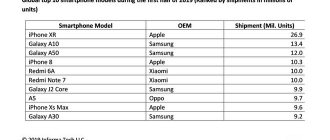Introduction
My previous smartphone was ZTE V987, a very successful model from a fairly popular and good brand. But nothing stands still, the soul asks for updates, and so, after a long study of forums, assortment and prices, the choice fell on a representative of the same company - ZTE Nubia Z7 mini
. This gadget is already a higher class and belongs to the current top-end Chinese models. Here are its characteristics: • Operating system: Android 4.4 • Network: CDMA 800, GSM 1800, GSM 1900, GSM 850, GSM 900, LTE 1800, LTE 2100, LTE 2600, TD-SCDMA 1880, TD-SCDMA 1900, TD-SCDMA 2010, TD-SCDMA 2025, UMTS 1900, UMTS 2100, UMTS 850, UMTS 900 • Processor: quad-core, 2 GHz, Qualcomm Snapdragon 801 MSM8974AA • Graphics subsystem: Adreno 330 • RAM: 2 GB • Storage memory: 16 GB • Memory card slot: yes • Memory cards: microSD, microSDHC, microSDXC • Support for 2 SIM cards: yes • Interfaces: Wi-Fi (b/g/n/ac) Dual-Band, Bluetooth 4.0 (A2DP), microUSB (USB 2.0, OTG) for charging/synchronization, 3.5 mm for headset • Screen: New Mode2/ IPS, 5” diagonal, resolution 1920×1080 pixels, PPI 445, automatic backlight level adjustment • Camera: 13 MP with autofocus, LED flash , video is recorded in 4k, 1080p, front camera 5 MP • Navigation: GPS (A-GPS support), Glonass • Additionally: FM radio, G-Sensor, gyroscope, light sensor, proximity sensor, digital compass • Battery: 2300 mAh • Dimensions: 69.3 x 140.9 x 8.19 mm • Weight: 145 grams
So, what immediately catches your eye from the characteristics compared to the competition? Of course, 2 SIM cards, the presence of a slot for an SD card, LTE that supports Russian frequencies, and the price. I will try to describe in my review all the strengths and weaknesses of the smartphone that I was able to identify during such a short time in my possession.
Main characteristics
| Specifications | Nubia Z17 mini | Nubia Z17 miniS |
| operating system | Android | Android |
| Model | Nubia Z17 mini 4/64GB | Nubia Z17 miniS |
| Type | Smartphone | Smartphone |
| Android version | 6.0 | 7.1 |
| Housing material | Metal | metal and 3D glass |
| CPU | Qualcomm Snapdragon 652 MSM8976 | Qualcomm Snapdragon 653 MSM8976Pro |
| SIM card type | nano SIM | nano SIM |
| Number of SIM cards | 2 | 2 |
| Number of processor cores | 8 | 8 |
| Multi-SIM mode | alternating | alternating |
| Weight | 155 g | 155 g |
| RAM capacity | 4GB | 6 GB |
| Dimensions (WxHxD) | 72.5×146.7×7.5 mm | 71.2×147.5×7.6 mm |
| Screen resolution | 1920×1080 | 1920×1080 |
| Battery | non-removable | non-removable |
| Battery capacity | 2950 mAh | 3200 mAh |
| GPS | There is | There is |
| Diagonal | 05.02.2018 | 05.02.2018 |
| Pixels per inch (PPI) | 424 | 424 |
| Camera | 13 million pixels. double | 13 million pixels. double |
| Front-camera | 16 million pixels. | 16 million pixels. |
| Diaphragm | F/2.2 | F/2.2 |
| Recording videos | There is | There is |
| Max. video resolution | 3840×2160 | 3840×2160 |
| Dual camera | The resolution of the second camera is 13 million pixels. | The resolution of the second camera is 13 million pixels. |
| Communication standards | GSM 900/1800/1900, 3G, 4G LTE, VoLTE | GSM 900/1800/1900, 3G, 4G LTE |
| Interfaces | NFC, USB, Wi-Fi 802.11ac, Bluetooth 4.2 | Wi-Fi 802.11ac, Bluetooth 4.1, USB, NFC |
| Satellite navigation | BeiDou, GPS, GLONASS | GPS/GLONASS |
| Image Size | 1920x1080 (Full HD) | 1920×1080 |
| Video processor | Adreno 510 | Adreno 510 |
| Automatic screen orientation | Eat | There is |
| Built-in memory capacity | 64GB | 64GB |
| Playing audio | AAC, MP3, WAV, WMA | MP3, AAC, WAV, WMA |
| Glass type | scratch-resistant Gorilla Glass 3 | scratch-resistant Gorilla Glass 3 |
| Screen type | touch, color TFT | touch, color TFT |
| Battery capacity | 2950 mAh | 3200 mAh |
| Charging connector type | USB Type-C | USB Type-C |
| Fast charging function | No | There is |
| Control | voice dialing, voice control | voice dialing, voice control |
| Airplane mode | There is | There is |
| Sensors | gyroscope, compass, light, proximity, fingerprint reading | gyroscope, compass, light, proximity, fingerprint reading |
| Flashlight | There is | There is |
| A2DP profile | There is | There is |
| Equipment | smartphone, charger, USB Type-C connector, Sim extraction tool | smartphone, charger, USB Type-C connector, Sim eject tool, headphone adapter |
| Memory card slot | combined with a slot for a second SIM card, yes, up to 200 GB | combined with a slot for a second SIM card, yes, up to 200 GB |
| Additional Information | The memory card slot is combined with the slot for the second SIM card | The memory card slot is combined with the slot for the second SIM card |
Memory
The device is available in two versions: the basic Z17 mini has 4 GB of RAM, the improved modification Z17 miniS received a Snapdragon 653 processor and 6 GB of RAM. Both ZTE Nubia Z17 mini smartphones come with 64 GB of internal memory.
It should be taken into account that out of the declared number of gigabytes of RAM, more than two are occupied by the system. The remaining memory is at the owner's complete disposal.
CPU
All the differences between the ZTE Nubia Z17 miniS and mini 4/64GB smartphones are in the filling. Both devices are overclocked by 8 (4 + 4 (1.95 GHz + 1.4 GHz)) cores of either a Qualcomm MSM8976 Snapdragon 652 processor or a Qualcomm MSM8976 Pro Snapdragon 653 processor, clocked at 1.95 GHz.
They work quickly and cope with any given task perfectly.
To overclock graphics, the Adreno 510 processor is used, which also has fairly high performance.
Performance
It’s generally a sin for smartphone users to complain about performance. They are both quite fast, except for minor flaws. Games, video playback, animation, opening Google pages and various applications, picture-in-picture function, everything works smoothly without any brakes. Maybe the interface doesn’t work that fast, but it’s not dull – that’s for sure.
Battery
The gadget is equipped with a non-removable 2950 mAh battery for the Nubia Z17 mini. And 3,200 mAh - for Z17 miniS. This is not much, but in this case the battery capacity does not negatively affect the operation of the gadget. Its autonomy is enhanced thanks to various saving modes in the settings. When actively using the smartphone to watch videos, play games and surf the Internet, its charge is enough for the whole day.
The Nubia Z17 mini does not have fast charging, but the Z17 miniS has the ability to quickly recharge. The battery accepts current up to 1.5 A. To fully charge, you need 2 - 2.5 hours of connection to an outlet. The phone does not heat up both during operation and while charging.
Camera
The devices are equipped with a dual camera Sony IMX258. Both are 13 MP, both f/2.2, under sapphire crystal. This is where the similarity of parameters ends. The monochrome nature of one of the two cameras was a rather strange decision by the Z17 mini developers.
In the Z17 miniS, both cameras are exactly the same, although this does not allow you to take pictures of the quality that has become familiar to Nubia gadgets.
Since there is no autofocus or optical stabilization, the quality of the photos will greatly depend on the settings chosen and the saturation of the lighting. The ability to make adjustments makes the pictures quite competitive, but requires preparation and skill.
Apertures can be set in the range from f/1.0 to f/16.0, so how the camera will take pictures – with what sharpness, focus and aperture – is up to the user to choose. In addition to the settings, HDR helps to increase the brightness of the resulting images. Shooting in HD quality with a resolution of 1280x720 pixels will not leave those who like to click the shutter indifferent.
The front camera of the Z17 mini, unlike the modified Z17 miniS, also does not have autofocus, which reduces the quality of pictures; it has a resolution of 16 megapixels, f/2.0, and a viewing angle of 80°. But control in one of the selected modes slightly improves the quality of the pictures. The front camera can shoot in DNG/RAW modes.
In accordance with the selected shooting modes, photos are sorted in the device memory into created folders.
You can shoot video in Full HD (1080p) mode with a maximum resolution of 1920x1080 pixels. Unlike photo mode, video shooting does not have manual settings. In addition, due to the lack of auto stabilization, the image almost always shakes.
Example photo:
operating system
Operating system Android v 6.0. Nubia UI 4.0 firmware based on Android 6.0 Marshmallow for Nubia Z17 mini! Accordingly, animation, page turning, and touch response are at the level of the sixth version, no higher. This must be taken into account when purchasing.
Although the new product is quite productive in global firmware with a Russian-language interface, it accepts any programs quite tolerably, without losing the speed of response to commands. If there is a need and desire to install new programs, look for firmware, then the owner can at least update the operating system, of course taking into account that it will not be possible to reach the seventh version.
But Nubia Z17 miniS is already equipped with Android 7.1 and clear global firmware, which has a positive effect on the performance of the device.
Safety
The fingerprint scanner works smoothly, without glitches, you just need to apply your finger not with a light movement, but with a little more confidence.
If the unlocking fails, you will have to wait a couple of seconds before making a second attempt, or trick the scanner by placing another finger on it, and then make the right click.
Thus, the security of your phone is always in your hands.
In addition to the fingerprint scanner, both devices protect user information with the Virtual Private Network system on the Internet.
Contents of delivery
The box, made of strong cardboard, looks very stylish and impressive; you immediately feel that inside is not some kind of Chinese craft, but something more interesting. The color is white on the outside and red on the inside. But the factory equipment is very meager (this trend has now spread everywhere): the smartphone itself, with a protective film already glued on, a microUSB cord, and a charger. The seller also included an adapter for Russian sockets.
Set
review of Nubia Z17 mini with the packaging. How else? A beautiful box by its very appearance says that there is nothing inside, but a normal, high-quality device.
In addition to the smartphone itself, the kit includes a needle, a branded sticker, a USB C cable and a 5 V and 2 A charger. This is the most common power supply, so you can forget about normal fast charging - it’s not here. From 0 to 100% the gadget was charged in 2 hours and 20 minutes.
The manufacturer also added protective glass. Thanks to him for this.
Design
I’ll say right away that Nubia looks even better in reality than in the photo. It’s hard to find any special touches in design, but every little detail adds up to something akin to a “wow” effect. The “Home” button is designed in the form of a red circle, which lights up while using the gadget, flashes when charging, missed calls and SMS. Thanks to a tip from one of the users, I learned that you can also set up notifications for other programs. To do this, you need to add the desired application to notifications on the lock screen in the screen settings menu. To the right and left of the central button there are red dots that light up only with the screen. They perform the “Back” and “Menu” functions, and the location can be changed in the settings (by default, “Back” is on the right).
The rear camera has a red steel frame, which also looks very interesting.
Display
The word “mini” implies the presence of a small screen of 5.2 inches. And yes, for Asians this is quite a miniature option.
The resolution is 1920 x 1080 pixels and the dots per inch density is 424 dpi. As a result, we get a beautiful, smooth picture, the individual pixels of which cannot be distinguished.
I compared the screen of our hero (pictured above or on the left) with the matrix of the Xiaomi Mi 5C (5.15'' diagonal) - both IPS matrices, without air gaps.
Yes, the color rendition is slightly different, but this is just a nuance. But the viewing angles of the Nubia are much steeper. Where the Mi 5C's picture became cloudy, the Z17 mini's display still holds up.
There is an oleophobic coating on the screen. It is of quite high quality and hardly collects fingerprints.
I wasn’t very impressed with the brightness reserve, although 450 nits are stated. In bright sunlight, the backlight may not be enough.
Materials and assembly
The smartphone is made of plastic. The back cover is matte and is removable, unlike the battery. Due to the fact that the battery was screwed to the body, the rigidity was sufficient, but even here there were some mistakes. In my sample, in the places where the battery was attached, the plastic “blurred” a little and therefore the end turned out to be uneven, which in turn led to a slight play and creaking of the cover. The problem is not significant, but it leaves a small residue. I note that she solved it quite quickly with the help of tape and scissors. 
Hardware and performance
The ZTE Nubia Z18 phone is equipped with an 8-core Qualcomm Snapdragon 660 processor with Adreno 512 graphics chip. To ensure better performance, the Snapdragon 660 chipset is enriched with 6 GB of RAM and 64/128 GB of ROM to store your data. The storage can be expanded using MicroSD memory cards with a capacity of up to 256 GB.
For protection, there is a fingerprint scanner located on the rear panel. There is also a facial unlock feature that works quite well and quickly.
The smartphone supports 4G data transfer and is equipped with a smart voice assistant, NeoSmart AI, which is activated by a special button. Unfortunately, for me it did not understand Russian and worked noticeably worse than Google Assistant.
Dimensions
Nubia, with a 5″ screen, has excellent dimensions: 69.3 x 140.9 x 8.19 mm. The frames on the sides are thin, there is nothing superfluous on the top and bottom. The smartphone fits perfectly in the hand (of course, a matter of habit), and it is also lightweight - 145 g. The battery played a significant role in the small weight, but it came later. Such dimensions, weight and materials of the case made it very slippery, and for some who are not used to handling equipment carefully, I would recommend purchasing a rubberized or silicone bumper.
Controls and Connectors
On the right side are the power and volume keys. Moreover, the power key is located in the area of the thumb (we are talking about right-handed people), due to this it is convenient to unlock the device with one hand. Looking ahead, I’ll say that you can turn on the screen on the native firmware with a double tap. The key travel is moderately rigid, without play, with quiet clicks; in general, I would call their performance ideal. The left side is free of any controls.
Under the screen, as mentioned above, there are touch buttons “Home”, “Back”, “Menu”. There are no complaints about their work; clicks are recorded accurately and without false positives. True, there is one point that is quite possibly related to the firmware - the right or left button periodically does not light up. It is not possible to track any pattern, but it does not affect performance. Above the screen there is a speaker mesh, proximity and light sensors, and a 5-megapixel front camera. At the top there is a jack for headphones and a 3.5 mm headset. At the bottom there is a microUSB and a microphone hole. On the back there is a 13-megapixel camera with LED flash, a hole for a second microphone, which is used for noise reduction and sound recording when shooting video, and a speaker hole. It should be noted that there are small protrusions to the right and left of the slot, which do not allow the sound to be greatly muffled when the smartphone lies on a hard horizontal surface.
Screen
The Nubia Z7 mini uses a screen made using New Mode 2 technology, which also has another name - IGZO. This technology is also used in the new flagship from Meizu. The matrix produced by Sharp is considered one of the best in the world at the moment, and also has high energy efficiency. Viewing angles are maximum. There is enough brightness to spare, the screen remains readable even in sunny weather with a protective film attached.
There are some minor issues with auto brightness, but at the moment I’m used to it and I’m almost always happy with it. In the settings menu there is an “Intelligent Sensor” item, which should somehow improve its performance. This moment remains a mystery to me. There are also options for adjusting the saturation and hue of the screen and adjusting the backlight of the central ring. For comparison, I took a couple of screenshots with the ZTE V987, which has a slight “yellowishness”. Nubia from below, standard settings. Overall, I really liked the screen; at first I constantly wanted to unlock the smart phone to admire it 
Differences between Nubia Z17 mini and Z11 mini S
Many people are concerned about the question:
“Why buy a new product when the quite current Nubia Z11 mini S was released six months ago?”
I answer.
The differences, of course, lie in the hardware. And the first of them is the processor. The new product uses Qualcomm Snapdragon 652 / 653, and the previous device uses Snapdragon 625. Both solutions are quite vigorous, but the 625th “stone” belongs to the low-end line of chipsets, and the 652th is already middle-class. In terms of performance, the difference between them is 20 thousand virtual parrots.
The only thing I don’t understand is why Nubia didn’t wait for the SD660 to come out. The Z17 mini was unveiled in early April, and the new chipset has just arrived. The manufacturer could wait a month or two, but in the end roll out its brainchild on the most modern processor.
The second key difference is the cameras. Our hero has two of them on the back, while the previous model had one - Sony IMX318.
This is Nubia Z11 mini S
In addition, the Z17 mini received an NFC module.
Camera
The main camera of Nubia Z7 mini is 13-megapixel, Sony Exmor IMX 214 sensor, five lenses, f/2.0 aperture. The maximum image resolution is 4208×3120 pixels. Next to it is an LED flash, which can also be used as a flashlight.
Owners have different opinions about the quality of the pictures.
What can I say, they are radically different even when viewing the same photographs. There are so many people, so many opinions, I personally concluded that the camera is excellent. There may be some software flaws, but with straight hands and the right frame, even in automatic mode you can get wonderful pictures. Some photos lack brightness and contrast, but even SLR cameras are not protected from this. Also, some people complain that the photos turn out dark, but firstly, in the “Pro” mode of the camera you can manually set the exposure point separately from the focus, and secondly, you can increase this very exposure in the settings. So, it’s better to see once than to read a hundred times, so examples of photos are below, and even more can be found here. All pictures were taken with default settings and were not subjected to any processing. I note that with a couple of clicks in any graphic editor, the quality of the resulting photos can be significantly increased by “playing” with brightness and contrast. In addition, the result can be improved by setting more subtle settings in the camera itself. By clicking on the picture you can open the original. Sunny evening:
The photo was taken during the day, but behind a closed window.
Cloudy evening:
Night:
Macro:
In room:
With flash
No flash
Front-camera.
Resolution 5 megapixels, no autofocus. But the focus is somehow not set up very well - when shooting yourself, the image turns out to be clear a little further than the distance of an outstretched arm. In the photo with an apple this is noticeable; the objects in focus are located just behind it.
Video.
Maximum recording quality is 4K (3840 by 2160 pixels), standard – FullHD (1920×1080). There is also tracking autofocus. The quality of the video suits me quite well, as an example I’m posting a couple of videos (you shouldn’t watch it directly on the site, because the video resolution in the preview is significantly reduced): Example video FullHD (MP4, 55.5 MB) >>> Example video 4K (MP4 , 1.2 GB) >>>
Zte Nubia Z9 Mini display review
The display diagonal of the ZTE Nubia Z9 Mini is 5 inches. It is made using IPS technology and has a resolution of 1920×1080 pixels (FHD, 441 ppi). In the manufacture of the display panel, OGS technology was used, i.e. There is no air gap between the Gorilla Glass 3 protective glass and the display matrix. The display manufacturer is Sharp.
The smartphone display has high brightness and wide viewing angles. The colors on the display appear bright and rich, and the blacks on it are so deep that it feels like the presence of AMOLED technology. Although in fact it is really an IPS matrix, and one of the highest quality devices we have tested.
The display sensor supports up to 10 simultaneous clicks.
Sound
Perhaps this is the most difficult section for me, because...
I don’t have sensitive hearing, and I can’t compare it with something of obviously high quality. So, I have DUNU Trident DN-12 headphones, which have very high price/quality ratio ratings among professionals, and two smartphones: ZTE Nubia Z7 mini and ZTE V987. I will say this, I personally liked the sound, and without any software processing it is better than on the V987. When you enable the built-in Dolby Digital Plus in the firmware, a pleasant and fairly deep bass appears, and the sound begins to please you even more. But I didn’t like the built-in DTS - the sound is a bit of a mess. But I achieved the best sound using the ViPER4Android program configured according to these instructions. The sound with it becomes rich, developed, deep. To be fair, I note that I really like the sound with the viper on the V987 too. I could hear only slight differences from Nubia in the midrange, for the better for the latter. Music player when playing
The external speaker is quite loud, the sound is good, not wheezing, but there is practically no bass.
Sound quality
The external speaker is the most common one. The volume is average, the quality is the same.
I liked the sound in the headphones. Again, I compared the sound with the LG G6 - both are decent devices. However, if you put them head to head, the Z17 mini sounds a little better. Quite insignificantly, but still.
The parameters include bass and treble adjustments. There is no equalizer, but this will do as a basic setting.
Autonomous operation
The smartphone has a 2300 mAh battery. Most will say that this volume is not enough, but to achieve such a compact size and weight something had to be sacrificed. A lower processor frequency and an energy-efficient screen can be a small help. With average load, I charge the Nubia once every two days. Auto brightness and 2G mobile internet are always on, sometimes 3G. Over the weekend, she lasted just over a day, this time included a couple of short calls, about 5 hours of communication on social media. networks (the screen was not always on) and 2 hours of watching online video (both with Wi-Fi turned on). 20 minutes of a TV series on the Internet will drain your smartphone by 5-6%. According to measurements from one popular resource, the Z7 mini should last 13 hours 20 minutes in reading mode, 7 hours 20 minutes in video mode, and 4 hours 50 minutes in 3D gaming mode. During use, I have no There are reasons not to trust these numbers, everything is approximately as it is.
Performance, tests
Unfortunately, we have not yet been able to test the smartphone in games, but according to reviews from other owners, there are no problems with this; most modern ones run at maximum settings. In all other respects, the device simply flies, applications open quickly, there are no lags. True, the native launcher fails - when scrolling through desktops, there are stutters. I hope this will be fixed in later firmware versions. Below are some screenshots from AnTuTu.
Performance
During the initial setup, I started downloading all my usual applications from Google Play. While they were swaying in the background, I was adjusting what had already been installed. At this moment, the smartphone was seriously slowing down: navigating through desktops, scrolling through lists, launching utilities, etc. was lagging.
Ultimately, everything was set up and the smartphone began to work smoothly, without delays.
Everything is fine with the games here. I launched World of Tanks Blitz at maximum speed - the frequency never dropped below 30 FPS.
Interfaces
The smartphone can operate in a huge range of different networks: • GSM 850/900/1800/1900 • CDMA 1X/ EVDO 800 • TD-SCDMA B34/B39 • WCDMA 850/900/1900/2100 • TD-LTE B38/B39/B40 • FDD-LTE B1/B3/B7 The presence of such a range of supported networks and two SIM cards gives the Z7 mini a huge advantage compared to its competitors. LTE in Russian networks should work without problems. I managed to get an MTS SIM card for testing and try out 4G. The connection happened immediately, the network level was good, but the speed was not encouraging, it was practically no different from 3G. I took measurements in different parts of the city (Pskov). I would like to believe that the problem is not in the device, but in the quality of the operator’s network.
microUSB
connector supports the OTG standard, which makes it possible to connect USB drives and various peripherals (keyboard, mouse) to it.
As far as I know, there is no MHL support. Bluetooth
module in the smartphone version 4.0 with A2DP support.
The Wi-Fi
module is dual-band and supports 2.4 GHz and 5 GHz networks. There is no NFC or infrared port in the younger model.
Software
The smartphone runs Android 4.4.2 with the proprietary Nubia UI 2.5 shell. In order not to greatly increase the review, I will not describe all the capabilities of this shell, but instead I will share a link where this has already been done for me and in full (thanks to the user rualvik
from the 4pda forum) z7mini.blogspot.ru/2014/10/nubia- ui-zte.html I will attach just a few screenshots of the main or distinctive functions.
Desktop
(clock widget - Chronus)
Caller and messages Settings Touch sensor settings Gesture sensor settings Split screen Profiles Bottom key settings Energy saving application.
In it you can view energy consumption statistics for various applications, manage autorun, and add programs to the white list that do not need to be unloaded from RAM when cleaning.
Security app.
The names of the menu items speak for themselves.
Software
There are just tons of problems here. Literally within the first 20 minutes of use it becomes clear that the firmware is still very crude.
These are the “pleasant surprises” I encountered.
I had NX569H_ENCommon_V1.33 firmware pre-installed right out of the box. It had both Russian language and Google Play Market. I don’t know if this is the official firmware, but the phone came to me in its original, sealed packaging. Obviously, no one, including the seller, climbed into the box or installed crooked custom ones.
The interface translation is very far from ideal. Firstly, approximately 50 percent of settings and lists are localized. Secondly, half of what was translated was obviously done through Google Translator. How do you like this request, for example?
“Allow Instagram to move in Camera?”
Sorry... what should I do?
It is noticeable to the naked eye that the nubia UI 4.0 shell was made by those same design talents. Ugly icons, strange selection of incompatible colors and standard wallpapers, and so on.
Some inscriptions overlap each other. Others are surrounded by some kind of frame. Don't programmers see that this looks crooked and simply tasteless?
No search through phone settings. Finding anything in the parameters is very difficult, and with a “high-quality translation” it is completely impossible.
OK. We can all come to terms with this. But glitches! Something needs to be done with them.
My data transfer did not work. I inserted different SIM cards, switched all possible toggle switches, but there was still no mobile data.
The problem was solved simply and stupidly - I deleted the Internet access point that automatically appeared in the parameters and configured exactly the same one, only manually.
A couple of times the smartphone simply rebooted. By myself, of my own free will.
The most critical point is notifications. They don't come.
The owners of the device advised me to add the necessary applications to the white lists (NeoSafe application -> Energy saving -> Settings gear), but this option did not help me. The smartphone remained silent and continued to remain silent. You bastard!
Pleasant. There is a dual-window mode - you can open two applications and work with both at the same time. In addition, there is an option to clone programs, thereby using several accounts, even if the developers of such a utility did not provide for this. However, only Messenger and WhatsApp are supported.
Like all other smartphones from Nubia, the Z17 mini received a bunch of different gestures. For example, I rubbed the edges of the screen with my fingers and dimmed the screen backlight. You can also scroll through running applications with a gesture from the right edge of the screen to the center. Is this necessary? No. Why? Because these gestures don't work well.