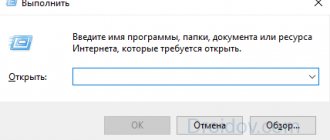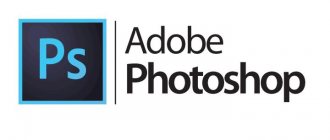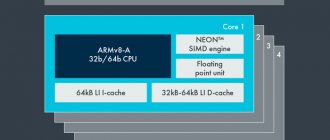Some general recommendations
- The processor should be chosen depending on the tasks at hand. If in normal mode you have about two resource-intensive programs running, then it is better to buy a dual-core “stone” with a high frequency. If more threads are used, it is better to opt for a multi-core processor of the same architecture, even with a lower frequency.
- Hybrid processors (with a built-in video card) will allow you to save on the purchase of a video card, provided that you do not need to play fancy games. These are almost all modern Intel and AMD processors of the A4-A12 series, but AMD has a stronger graphics core.
- All processors marked “BOX” must be supplied with a cooler (of course, a simple model, which will not be enough for high loads, but is just what is needed for operation in nominal mode). If you need a cool cooler, this is the place for you.
- Processors marked “OEM” are covered by a one-year warranty, while processors marked “OEM” are covered by a three-year warranty. If the warranty period provided by the store is shorter, it is better to think about looking for another distributor.
- In some cases, it makes sense to buy a percentage from hand, this way you can save about 30% of the amount. True, this method of purchase is associated with a certain risk, so you need to pay attention to the availability of a guarantee and the reputation of the seller.
Processor rating 2020: premium stones
AMD Ryzen 7 3700X, intel Core i7-9700K, i9-9900KF
If you want to buy a processor and forget about the upgrade for many years, you will have to pay significantly extra. In the premium segment, we think the first processor worth your attention is the Ryzen 7 3700X. This is an 8-core and 16-thread monster, which will give many models a head start in multi-threaded calculations. In simple tasks it doesn't stand out much even compared to the Ryzen 5 3600, but in some demanding games it performs 20-25% better. For example, Battlefield V or Watch Dogs 2. But you won't only play these games, right? Therefore, this stone will be appreciated, first of all, by those users who, in addition to games, spend a lot of time in heavy programs.
The situation is similar with the Ryzen 7 2700, which stands out only for its large computing power with all cores and threads involved. However, it is also a great solution for gaming.
If the processor is used exclusively for games and only the frames per second counter is important, then you will have to pay extra for an Intel Core i7-9700K, which is 10-15% more powerful than the previous model. However, as with all other processors with the index K at the end, this comparison is only valid when the stone is overclocked. This model has only two disadvantages. The first is only 8 threads, which may not be enough in the future. However, this remark is typical for almost all models from Intel. The second is a huge heat generation, due to which you will have to buy a very good cooling system.
If this is not enough for you, you will have to pay extra. And, as usual, in the premium segment the level of investment does not always correspond to the profit received. The best processor for gaming in 2020 is definitely the i9-9900K. Or its analogue with an F prefix at the end, which does not have built-in graphics. It is, of course, cheaper than the full version, but still very expensive for the average gamer.
In general, this is the same i7-9700K, only this model has 16 threads, which will allow you to avoid problems with freezes in the future when the processor is loaded at 100%. This is, of course, not the most powerful processor in the world, but it will be enough for any games. Everything that follows is redundant, in our opinion, for modern gaming, and there is no point in buying a stone with 12, 16 or more cores. Most of the CPU's capabilities will not be used in this case.
Main technical characteristics of processors
Now about some characteristics that are still worth mentioning. It is not necessary to go into it, but it will be useful to understand my recommendations for specific models.
Each processor has its own socket (platform) , i.e. the name of the connector on the motherboard for which it is intended. Whatever processor you choose, be sure to look at socket matching. At the moment there are several platforms.
For Intel:
- LGA1150 – not for high-end processors, used for office computers, gaming and home media centers. Entry-level integrated graphics, except Intel Iris/Iris Pro. Already going out of circulation.
- LGA1151 is a modern platform, recommended for future upgrade to newer hardware. The processors themselves are not much faster than the previous platform, i.e., there is little point in upgrading to it. But there is a more powerful integrated graphics core of the Intel Graphics series, DDR4 memory is supported, but it does not provide a significant performance gain.
- LGA2011-v3 is a top-end platform designed for building high-performance desktop systems based on Intel X299 system logic, expensive, outdated.
- LGA 2066 (Socket R4) - socket for HEDT (Hi-End) Intel processors of the Skylake-X and Kaby Lake-X architecture, replacing 2011-3.
For AMD:
- AM1 for weak, energy-efficient processors
- AM3+ is a common socket, suitable for most AMD processors, incl. for high-performance processors without an integrated video core
- AM4 is designed for microprocessors with Zen microarchitecture (Ryzen brand) with and without integrated graphics, and all subsequent ones. Added support for DDR4 memory.
- FM2/FM2+ for budget versions of Athlon X2/X4 without integrated graphics.
- sTR4 is a connector type for the HEDT family of Ryzen Threadripper microprocessors. Similar to server sockets, the most massive for desktop computers.
There are outdated platforms that you can buy in order to save money, but you need to take into account that new processors will no longer be made for them: LGA1155, AM3, LGA2011, AM2/+, LGA775 and others that are not on the lists.
Kernel name. Each line of processors has its own kernel name. For example, Intel currently has Sky Lake, Kaby Lake and the newest eighth generation Coffee Lake. AMD has Richland, Bulldozer, Zen. The higher the generation, the more high-performance the chip, with lower energy consumption, and the more technologies are introduced.
Number of cores: from 2 to 18 pieces. The bigger, the better. But there is such a point: programs that do not know how to distribute the load across the cores will work faster on a dual-core with a higher clock frequency than on a 4-core, but with a lower frequency. In short, if there is no clear technical specification, then the rule works: more is better, and the further, the more correct it will be.
The technical process is measured in nanometers, for example – 14nm. Does not affect performance, but does affect processor heating. Each new generation of processors is manufactured using a new technical process with a smaller nm. This means that if you take a previous generation processor and a new one that is approximately the same, the latter will heat up less. But, since new products are made faster, they heat up about the same. That is, improving the technical process allows manufacturers to make faster processors.
Clock frequency is measured in gigahertz, for example - 3.5 GHz. Always the more the better, but only within one series. If you take an old Pentium with a frequency of 3.5 GHz and some new one, then the old one will be many times slower. This is explained by the fact that they have completely different kernels.
Almost all “stones” are capable of accelerating, i.e. operate at a higher frequency than that specified in the specifications. But this is a topic for those knowledgeable, because... You can burn the processor or get a non-working system!
Cache memory volume 1, 2 and 3 levels , one of the key characteristics, the more, the faster. The first level is the most important, the third is less significant. Directly depends on the kernel and series.
TDP is thermal power dissipation, or how hot the processor gets under maximum load. A lower number means less heat. Without clear personal preferences, this can be ignored. Powerful processors consume 110-220 watts of electricity under load. You can see a diagram of the approximate energy consumption of Intel and AMD processors under normal load, the less the better:
Model, series : does not relate to the characteristics, but nevertheless I want to tell you how to understand which processor is better within the same series, without delving too much into the characteristics. The name of the processor, for example "Intel i3-8100", consists of the "Core i3" series and the model number "8100". The first number means the line of processors on a certain core, and the next ones are its “performance index,” roughly speaking. So, we can estimate that:
- Core i3-8300 is faster than i3-8100
- i3-8100 is faster than i3-7100
- But the i3-7300 will be faster than the i3-8100, despite the lower series, because 300 is much more than 100. I think you get the idea.
The same goes for AMD.
Processors: characteristics, types, types
The series the processor belongs to. A series usually combines chips that are similar in general level, characteristics, features and purpose - for example, budget processors with low power consumption, mid-level models with advanced graphics capabilities, etc. It is most convenient to start choosing a processor by identifying the series that is optimal for you will do; However, it is worth considering that chips of the same series may belong to different generations.
Here are the most popular processor series from Intel:
— Celeron. Budget-level processors, the simplest and most inexpensive consumer-grade desktop chips from Intel, with appropriate characteristics. They can combine a CPU with an integrated graphics module.
- Pentium. A series of budget desktop processors from Intel, somewhat more advanced than Celeron.
- Core i3. A series of entry-level and mid-level processors, the most budget series in the Core ix family. They are based on a dual-core architecture, have a third-level cache and a built-in graphics processor.
- Core i5. A series of mid-class processors both in general and in the Core ix family. The architecture is dual- or quad-core, they have a third-level cache, and many models are also equipped with a built-in graphics chip.
- Core i7. A series of performance processors; Before the advent of the i9 line in May 2020, they were the most advanced in the Core ix family. They have at least 4 cores (in top solutions - up to 8), a large level 3 cache and built-in graphics.
- Core i9. High-performance desktop processors introduced in 2020; the most advanced Core ix series and the most powerful line of desktop CPUs at the time of release. They have from 10 cores (from 6 in mobile versions).
— Xeon. A series of high-performance processors designed primarily for servers. Well suited for multiprocessor systems. The number of cores is 2, 4 or 6, many models have a third level cache.
The most popular AMD processor series these days include Fusion, A-Series, Athlon, Ryzen 3, Ryzen 5, Ryzen 7, Ryzen 9, Ryzen Threadripper, EPYC.
- A-Series. A series of so-called hybrid processors from AMD, also called APU - Accelerated Processing Unit. They are mainly high-end solutions with advanced integrated graphics, the capabilities of which in some models are comparable to discrete video cards. In particular, the latest A-Series processors are claimed to be able to fully work with many popular online games at maximum settings.
— EPYC. A series of professional processors from AMD, intended primarily for servers; are positioned, in particular, as solutions optimized for use in cloud services. Built on Zen microarchitecture, just like desktop Ryzen (see below).
— . A family of high-end performance processors from AMD, the world's first series to introduce an eight-core processor for PCs. However, there are also relatively modest quad-core ones. Another feature is liquid cooling, which is standardly included in the delivery package of some models: classic air cooling is not enough given the high power and corresponding TDP (see below).
- AMD Fusion. The entire Fusion processor family was originally designed as integrated graphics devices, combining the CPU and graphics card into a single chip; such chips are called APU - Accelerated Processing Unit, and their graphics performance is often comparable to inexpensive discrete video cards. Modern Fusion processors are marked with the letter A and an even number - from A4 to A12; the higher the number, the more advanced the series is.
— Athlon. The Athlon marking itself is used in many families of processors from AMD, including completely outdated ones. Nowadays, this name can mean both Athlon X4 and “regular” Athlon with a clarification of the code name - usually Bristol Ridge or Raven Ridge. All of these CPUs are designed primarily for consumer-level systems. At the same time, X4 chips were released in 2015 and are positioned as relatively inexpensive and at the same time productive solutions for the FM+ socket. Athlon Bristol Ridge processors appeared in 2020 and became the latest series of “athlons” based on the Excavator microarchitecture (28 nm process technology). The next generation, Raven Ridge, already used the Zen microarchitecture, which introduced a number of key improvements - in particular, a 14-nm process technology and multi-threading support. Both of these series belong to the average level.
— Ryzen 3. The third series of processors from AMD built on the Zen microarchitecture (after Ryzen 7 and Ryzen 5). The first chips in this series were released in the summer of 2020 and became the most budget solutions among all Ryzens. They are produced using the same technologies as the older series, but in Ryzen 3 half of the computing cores are deactivated. However, this line includes quite powerful devices, including those designed for gaming configurations and workstations.
— Ryzen 5. A series of processors from AMD, built on the Zen microarchitecture. The second series based on this architecture, released in April 2020 as a more affordable alternative to Ryzen 7 chips. Ryzen 5 chips have slightly more modest performance characteristics (in particular, a lower clock speed and, in some models, L3 cache size). Otherwise, they are completely similar to the “sevens” and are also positioned as high-performance chips for gaming and workstations. See "Ryzen 7" below for more details.
— Ryzen 7. The first series of processors from AMD built on the Zen microarchitecture. It was introduced in March 2020. In general, Ryzen chips (of all series) are promoted as high-end solutions for gamers, developers, graphic designers and video editors. One of the main differences between Zen and previous microarchitectures was the use of simultaneous multi-threading (see “SMT (multi-threading)”), due to which the number of operations per clock was significantly increased at the same clock frequency. In addition, each core received its own floating-point calculation unit, the speed of the first level cache increased, and the L3 cache size in Ryzen 7 is 16 MB as standard.
— Ryzen 9. Series introduced in 2020 with the release of third-generation Matisse chips based on the Zen microarchitecture. Like all Ryzen, it is intended mainly for high-performance gaming and workstations; at the same time, this series became the top among all Ryzens, displacing Ryzen 7 from this position. For example, the first Ryzen 9 models had 12 cores and 24 threads, in later ones this number was increased to 16/32, respectively.
— Ryzen 9. These processors are positioned as high-end solutions for powerful workstations, gaming systems and PC enthusiasts.
- Ryzen Threadripper. A series of high-performance processors from AMD, positioned as “solutions for gaming and creativity”: according to the manufacturers, Threadripper chips are specifically designed for high-performance gaming systems and workstations. They have 8 cores and support multi-threading.
In addition to series, modern processors are also divided into generations, based on the time of release. Moreover, one generation includes several series, and one series can be produced within several generations. For more information about this, see "Code Name",
Will you play on the computer?
The next point that you need to decide in advance is the gaming future of the computer. For “Farm Frenzy” and other simple online games, any built-in graphics will do. If buying an expensive video card is not part of your plans, but you want to play, then you need to buy a processor with a normal graphics core Intel Graphics 530/630/Iris Pro, AMD Radeon RX Vega Series. Even modern games will run in Full HD 1080p resolution at minimum and medium graphics quality settings. You can play World of Tanks, GTA, Dota and others.
If you purchase an additional powerful video card, then it makes sense to buy a processor without built-in graphics at all and save on it (or get more power for the same price). The circle can be narrowed down this way:
- AMD has FX series processors for the AM3+ platform and hybrid solutions A12/10/8/6/4, as well as Athlon X4 for FM2+/AM4
- Intel has SkyLake and Kaby Lake series processors for the LGA1151 and LGA2066 platforms and the aging BroadWell-E for LGA2011-v3 (there are only a few models).
You also need to take into account that a powerful video card and processor need to match. I won’t give clear answers to questions like “what kind of processor is needed for this video card.” You need to study this issue yourself by reading relevant reviews, tests, comparisons, and forums. But I'll give you a couple of recommendations.
Firstly, you need at least a 4-core processor. Even more cores will not add much fps in games. At the same time, it turns out that 4-core AMD processors are better suited for games than 2-core Intel processors at the same or even lower price.
Secondly, you can focus on this: the cost of the processor is equal to the cost of the video card. In fact, despite dozens of models, making the right choice is not difficult.
Comparison of characteristics
| CPU | Price | Number of cores | Number of threads | Base frequency | Max. frequency (Boost) | Unlocked multiplier? | Socket | L3 cache size | TDP | Integrated Graphics | Technical process |
| AMD Ryzen 3 3300X | from 9450 rub. | 4 | 8 | 3.8 GHz | 4.3 GHz | Yes | AMD AM4 | 16 MB | 65 watts | No | 7nm |
| AMD Ryzen 5 3600X | from 16887 rub. | 6 | 12 | 3.8 GHz | 4.4 GHz | Yes | AMD AM4 | 32 MB | 95 watts | No | 7nm |
| AMD Ryzen 9 3900X | from 32500 rub. | 12 | 24 | 3.6 GHz | 4.6 GHz | Yes | AMD AM4 | 64 MB | 105 watts | No | 7nm |
| AMD Ryzen 9 3950X | from 58390 rub. | 16 | 32 | 3.5 GHz | 3.7 GHz | Yes | AMD AM4 | 72 MB | 105 watts | No | 7nm |
| AMD Ryzen 5 3400G | from 11325 rub. | 4 | 8 | 3.7 GHz | 4.2 GHz | Yes | AMD AM4 | 4 MB | 65 watts | AMD Radeon RX Vega 11 | 12 nm |
| Intel Core i5-10600K | from 20240 rub. | 6 | 12 | 4.1 GHz | 4.8 GHz | Yes | Intel LGA 1200 | 12 MB | 125 watts | Intel UHD Graphics 630 | 14 nm |
| Intel Core i9-10900K | from 47959 rub. | 10 | 20 | 3.7 GHz | 5.3 GHz | Yes | Intel LGA 1200 | 20 MB | 125 watts | Intel UHD Graphics 630 | 14 nm |
| Intel Core i5-8400 | from 11390 rub. | 6 | 6 | 2.8 GHz | 4 GHz | No | Intel LGA 1151 | 9 MB | 65 watts | Intel UHD Graphics 630 | 14 nm |
| Intel Core i7-9700K | from 23930 rub. | 8 | 8 | 3.6 GHz | 4.9 GHz | Yes | Intel LGA 1151 | 12 MB | 95 watts | Intel UHD Graphics 630 | 14 nm |
| Intel Core i9-9900K | from RUB 32,699 | 8 | 16 | 3.6 GHz | 5 GHz | Yes | Intel LGA 1151 | 16 MB | 95 watts | Intel UHD Graphics 630 | 14 nm |
Best Budget Processor for Gaming with an External Graphics Card: AMD Ryzen 3 3300X
The Ryzen 3 3300X is the best buy for anyone who's building a fast PC but doesn't want the most expensive AMD AM4 socket processor. Also suitable for creating content by installing a separate video card in your computer.
pros
- Price/performance ratio
- Good gaming performance at 1080p resolution
- Low price for content creation
- Runs on the proven AMD AM4 socket
- Decent cooler included
Minuses
- No integrated graphics
Price: from 9,450 rub. (according to Yandex.Market data as of July 19, 2020)
AMD Ryzen 3 3300X processor
Best for Balanced Gaming and Content Creation on Socket AM4: AMD Ryzen 5 3600X
This 6-core processor is a great buy for the average PC user. It offers high performance, multi-threading and overclocking capabilities.
pros
- Multithreading support
- Overclocking
- Management software
- Backwards compatible with older socket AM4 motherboards
- Cooler included
A note about AMD
The most budget line is called “Sempron”. With each new generation, performance improves, but these are still the weakest processors. Recommended only for working with office documents, surfing the Internet, watching videos and music.
The company has the FX series - these are aging top-end chips for the AM3+ platform. Everyone has an unlocked multiplier, i.e. they are easy to overclock (if necessary). There are 4, 6 and 8 core models. Supports automatic overclocking technology - Turbo Core. Only DDR3 memory works. It's better when the platform works with DDR4.
There are also mid-class products - Athlon X4 and a line of hybrid processors (with integrated graphics) A4/A6/A8/A10/A12. This is for FM2/FM2+/AM4 platforms. The A-series is divided into 2 and 4 cores. The integrated graphics power is higher in older models. If the name has the letter “K” at the end, then this model comes with an unlocked multiplier, i.e. easier to overclock. Turbo Core supported. It makes sense to take something from the A-series only if there is no separate video card.
For socket AM4, the newest processors are the Ryzen 3, Ryzen 5, Ryzen 7 series. They are positioned as competitors to Intel Core i3, i5, i7. There are ones without built-in graphics and with it, then the model name will have the letter G, for example AMD Ryzen A5 2400G. The top line with 8-16 core processors is AMD Ryzen Threadripper with a massive cooling system.
If you don't have a video card
If you do not have a separate discrete video card and do not plan to purchase one, you need a processor with integrated graphics.
All Intel processors have a built-in graphics core, and variants without it are marked with the letter F at the end of the model name.
Not all AMD processors have integrated graphics. How can you tell if an AMD processor has a video core? They have a G in their name or (GE) at the end.
So, among them there are three:
AMD 3000 series processors with integrated graphics
| CPU | Number of Cores | Number of threads | Base frequency | Boost frequency | Graphics core |
| Athlon 3000G | 2 | 4 | 3.5 GHz | — | Vega 3 |
| Ryzen 3 3200G | 4 | 4 | 3.6 GHz | 4.0 GHz | Vega 8 |
| Ryzen 5 3400G | 4 | 8 | 3.7 GHz | 4.2 GHz | Vega 11 |
Next, we will consider options for PC assemblies with a video card.
For an office computer that is used exclusively as a typewriter, two parallelized cores will be sufficient. There is an option here from both manufacturers:
- Intel Pentium Gold G6400
- AMD Athlon 3000G
But even for the simplest tasks, any Intel Celeron will clearly not be enough, because two cores and two threads will not normally handle even a browser with several dozen open tabs.
The only solution for gaming without a video card
AMD Ryzen 3 3200G is the only reasonable processor on which you can play undemanding games at minimum settings without a discrete graphics card. In titles where the Athlon with its Vega 3 or the more expensive i3 with an Intel HD 610 will choke, the Vega 8 will show its best side, and 4 physical cores will not allow the processor to choke completely. As for the Ryzen 5 3400G, this is already an overpayment, where the minimal increase in performance is not worth one and a half the price of the 3200G.
Review of Ryzen 3 3200G from gecid.com Test of 3200G in 50 games Build option with video card from 05.ru
A note about Intel
The LGA1151 platform includes a full range of models, listed in ascending order of performance: Celeron, Pentium, Core i3/i5/i7. There are economical processors with the letters “T” or “S” in their names. They are slower and I don’t see the point of putting them in home computers unless there is a special need, for example for a home file storage/media center. Supports DDR4 memory, built-in video everywhere.
The most budget dual-core processors with integrated graphics are “Celeron”, an analogue of AMD’s “Sempron”, and more. For domestic needs it is better to install at least a Pentium.
Top LGA2066 for Skylake and Kabylake with i5/i7 and top i9 series processors. They work with DDR4 memory, have 4-18 cores on board and no built-in graphics. Unlocked multiplier.
For information:
- Core i5 and i7 processors support Turbo Boost automatic overclocking technology
- processors on the Kaby Lake socket are not always faster than their predecessors on Sky Lake. The difference in architecture can be offset by different clock frequencies. As a rule, the faster processor costs a little more, even if it is Sky Lake. But Skylake accelerates well.
- processors with integrated Iris Pro graphics are suitable for quiet gaming builds, but they are quite expensive
- processors based on the LGA1151 platform are suitable for gaming systems, but there will be no point in installing more than two video cards, because A maximum of 16 PCI Express lanes are supported. For complete separation, you need an LGA2011-v3 or LGA2066 socket and the corresponding stones.
- The Xeon line is designed for servers.
Intel Core i9-7900X
The average price is 49,000 rubles.
Characteristics:
- 10-core processor, Socket LGA2066
- frequency 3300 MHz
- L2/L3 cache size: 10240 KB/14080 KB
- Skylake core (2017)
- 14 nm process technology
- built-in memory controller
The ten-core Core i9-7900X is an example of a successful transition from the Broadwell to Skylake architecture, and, like all chips in the Intel Core X family, it will require an LGA 2066 motherboard.
Unlike its brothers Core i7-7800X and Core i7-7820X, which offer only 28 PCI Express lanes, the Core i9-7900X offers a whopping 44 lanes. This is less than some other top solutions, but still good.
If you're wondering what you can actually do with all those PCI Express lanes on the CPU, then Core X will introduce another feature that can be quite bandwidth-hungry: VROC. It allows you to run multiple PCI Express/NVMe drives together in your chosen RAID option directly through the CPU. Technically, the feature supports combining up to 20 drives in a way that provides theoretical throughput of up to 128 GB per second.
Pros : 10 cores and 20 threads for a low price compared to the ten-core i9-9900X.
Cons : requires a new, expensive motherboard, not the fastest in Full HD games, gets hot.
Which is better AMD or Intel?
This is an eternal debate, to which thousands of pages of forums on the Internet are devoted, and there is no clear answer to it. Both companies follow each other, but for myself I made a choice which is better. In a nutshell, AMD produces optimal budget solutions, while Intel produces more technologically advanced and expensive products. AMD rules in the low-cost sector, but this company simply has no analogues to the fastest Intel processors.
Processors do not break down, like monitors or hard drives, so reliability is not an issue here. That is, if you do not overclock the “stone” and use a fan no worse than the boxed one (complete), then any processor will last for many, many years. There are no bad models, but there is a desirability of purchasing depending on price, characteristics and other factors, such as the availability of a particular motherboard.
I provide for your reference a summary table of the approximate gaming performance of Intel and AMD processors on a powerful GeForce GTX1080 video card, the higher -> the better:
Comparison of processors in tasks. close to everyday, normal load:
Archiving in 7-zip (less time - better results):
To independently compare different processors, I suggest using tables. So, let's move on from verbosity to specific recommendations.
AMD Ryzen 7 3700X
The average price is 23,793 rubles.
Characteristics:
- Socket:AM4
- L3 cache size: 32768 KB
- Number of cores: 8
- CPU frequency: 3600 MHz
- Integrated graphics core: no
- Equipment: BOX, OEM
- 8-core processor, Socket AM4
- frequency 3600 MHz
- L2/L3 cache size: 4096 KB/32768 KB
- Zen 2 core
- 7 nm process technology
- built-in memory controller
If you're only really interested in gaming and basic productivity tasks, you can get a mid-range processor like the Intel Core i5-8400 and save money. But if you're thinking about streaming games or doing video editing, then you need a more powerful processor, such as the AMD Ryzen 7 3700X.
It delivers twice the throughput of its closest competitor, the Core i7-9700K, and consumes less power.
It supports PCIe 4.0 (when paired with an X570 motherboard) and comes with a powerful and attractive Wraith Spire RGB cooler, while Intel offers its own coolers for the i7 or i9 series.
We also note that these processors are backward compatible with inexpensive X470 motherboards.
Pros : large cache capacity and impressive speed, made using a 7nm process technology, unlocked multiplier.
Cons : limited overclocking capabilities (AMD has already squeezed almost everything out of this model) requires expensive X570 motherboards to support PCIe 4.0.
Processors costing up to $40
Of course, you shouldn’t expect high performance for this money. Typically, such a processor is purchased in two cases:
- For an office computer that does not require high performance
- For the so-called “home server” - a computer whose main purpose is to store and play video and audio files.
These computers will run high-definition movies and simple games without any problems, but don't expect anything more. AMD A4, A6 processors are suitable for operation in nominal mode (the higher the model, the slightly more expensive and faster). The cheapest models from the A4 series are NOT recommended; these are slow processors with sluggish graphics, worse than those of Intel.
An excellent choice would be the Intel Celeron G3900-3930 processor (socket LGA1151) with support for DDR4 memory and a more powerful integrated graphics core. These processors overclock well.
If you have an external video card, then you can save a little more and take an AMD Athlon A4 X2, but it is better to aim for 4 cores of an Athlon II X4 or, because This processor does not have a built-in graphics core. Separately, it is worth mentioning that you should NOT pay attention to the quad-core AMD Sempron and Athlon Kabini X4 for socket AM1. These are slow processors, unsuccessful company products.
Intel or AMD: which processor to choose for a laptop
Laptops, due to the requirements for high autonomy and low power consumption, receive significantly weakened “stuffing”. CPU performance and energy efficiency are very important to them.
In terms of energy efficiency, the leader in the laptop market is modern AMD processors. Already, Ryzen has a smaller die size than Intel processors. In 2020, AMD chips will begin to be produced using the 7nm standard. This will further reduce their size, which means increasing energy efficiency. Well, Intel just can’t master the 10nm process technology.
AMD-based laptops also have better price/performance ratio. The graphics built into its mobile processors are significantly superior to those from Intel. This provides a noticeable advantage, most pronounced in low-end laptops that do not have discrete graphics.
Intel mobile processors boast the highest absolute performance. The graphics processor built into them is quite weak compared to AMD. However, in the case of discrete graphics, this becomes unimportant.
Up to 80$
There are somewhat more possibilities here, since for this amount you can buy a good quad-core processor. This also includes initial motherboard + built-in processor kits. Their purpose is to ensure stable operation of low- and medium-power stationary computers. Usually they are enough for comfortable work on the Internet, but such a kit is not suitable for serious workload.
To operate in nominal mode, it is best to choose an AMD Athlon X4 processor for the AMD AM4 platform. If you need integrated graphics, then take any one you like at the price from the AMD A8 series, or the Intel Pentium Dual-Core G4600 microprocessor for the Intel LGA1151 platform.
Processors of the AMD FX series or Athlon X4 xxxK show good performance when working in overclocking mode, i.e. with the letter "K". These models have an unlocked multiplier, which means they can be easily overclocked. But when buying it, you need to take into account that not every motherboard is suitable for overclocking. Can be used with an NVidia GTX1050Ti level video card.
Processor performance rating 2020: mid-range segment
AMD Ryzen 5 2600, Ryzen 5 3600, Ryzen 7 2700, Intel Core i5-9400F
In our opinion, the Ryzen 5 2600 is one of the best stones in terms of price/quality ratio. We have already recommended it in a budget build, because it is slightly more expensive than the aforementioned Ryzen 5 1600. The difference in cost will be only 1000 rubles, but in return you will get an increased stock frequency and turbo frequency, which even on a boxed cooler reaches 3.8 GHz with load on 2 cores. All this makes the representative of the Zen+ generation 10% more powerful on average. Therefore, we would recommend implementing even the simplest gaming build on this model.
Intel offers the buyer the i5-9400F as an alternative. Traditionally, blue stones are more productive with a small number of threads involved. This model was no exception. It costs about 9,000 rubles and, on average, is 15% faster than the Ryzen 5 2600. But as soon as it comes to 8 or more threads, AMD’s stone takes the lead.
We can't call the i5-9400F a bad processor, but we won't say it's very good either. If you choose between these competing models, you can choose either one. It depends on what you want to get. A large number of threads is useful not only in games, but also in various programs. And high computing power with a load of 1-4 cores will give a small increase in FPS in games. Therefore, choose what suits your needs best.
So we almost got to one of the most budget 16-core processors. Ryzen 7 2700 will cost you 11,000 rubles. However, this is an OEM version, which has a short warranty period and does not include a cooler in the kit. However, if you take this model for overclocking, then in any case you will have to buy a separate tower.
Also keep in mind that not all motherboards will work reliably when paired with this stone. And this results in additional costs. 8 cores and 16 threads are very cool, because this is a good reserve for the near future, but it seems to us that this model should only be considered if, in addition to games, you also work in heavy programs. After all, in terms of performance, the Ryzen 5 2700 is ahead of the Ryzen 5 2600 only in multi-threaded tasks. But not all modern AAA games are capable of loading the stone across all 16 threads. In 90% of cases, 12 threads will be enough. In the future, of course, everything will change, but then other processors will appear that will be more powerful. However, for some gamers, this model may be suitable like no other.
Alternatively, if you don't plan on overclocking, you can look towards the first generation Zen, where you will find the Ryzen 7 1700 for 11,000 rubles. In terms of performance, it lags just a little behind the Ryzen 7 2700 (about 5%), but this is a boxed version with an increased warranty.
The middle price segment is closed by two models. The first is an improved version of the Ryzen 5 2600, namely the Ryzen 5 3600. These are still the same 6 cores and 12 threads, only with a higher frequency. The increase between Zen2 and Zen+ was even greater than between Zen+ and Zen. Thus, the new processor is 15-20% more productive than its older brother.
The price tag, of course, is higher, but it cannot be said that it is overpriced. In our opinion, 11,500 rubles is the ideal price for this model. The heat dissipation of the stone remains at the same level and is equal to 65 Watts, so even the boxed cooler that comes in the kit can handle it. To achieve higher frequencies, traditionally, you will have to get a tower cooler.
In contrast to Ryzen, the competitor has prepared the Intel Core i5-9600KF, which has an unlocked multiplier, thanks to which the processor can be successfully overclocked, and which does not have a built-in video core. The version without the F prefix at the end will cost slightly more, but will have a built-in graphics chip. The cost of the processor is about 14,000 rubles, which is 2,500 more than the Ryzen 5 3600. But what do we get in return?
As usual, high performance within the load of a couple of cores. In this case, the increase will be 10-15%. However, as you may have guessed, with a large number of parallel calculations, this stone will be loaded more, because it has only 6 cores and 6 threads. Therefore, the i5-9600KF should only be purchased if you are planning a processor upgrade in the next couple of years. After all, the appetite for games is increasing every year and the moment is not far off when even 8 threads will not be enough for comfortable gaming, let alone 6. If you buy a processor once and for a long time, then it is better to choose Ryzen 5 3600/Ryzen 7 2700. And although the number of frames will be slightly lower, you are guaranteed to forget about friezes and microstutters during gameplay even in the most demanding games.
About 120$
You can choose a quad-core AMD APU from the Ryzen 3 series on the AMD AM4 platform, which is suitable for creating a media center and even for gaming at medium settings. These “stones” have a very good Radeon Vega R8 Series video card built into them. If you look at Intel in the price category up to $120, then there is nothing interesting, except perhaps the Pentium G5600.
To work in overclocking mode, and not only, choose the Intel i3-7100 processor. Not the best option for games, because... there are only 2, but very fast cores. But the AMD FX-8350 processor with its 8 cores will come in handy. And the clock frequency can be raised from the standard 4 to 4.5 GHz.
Best laptop processors
For the most powerful laptops, manufacturers can use desktop processor models. Naturally, these will not be included in the list below, but you can easily find them in the list of the best desktop processors above.
It’s worth noting right away that the list below is compiled solely from a performance point of view. It is worth understanding that the more powerful the processor (and other parts of the laptop, such as the video card), the shorter its battery life and the higher the heat dissipation.
Intel Core i9 9980H and AMD Ryzen 7 4800H
The most powerful processors for laptops.
This is currently the most powerful processor created for laptops. They are equally well suited for solving work tasks (3D modeling, rendering) and for games, the main thing is to provide it with a decent video card. However, if your priority is gaming performance, a much better choice would be the Intel Core i9 9980H, while for work tasks the AMD Ryzen 7 4800H provides better performance.
Intel Core i9 9980H
| Frequency (base) | 2.4 GHz |
| Frequency (turbo) | 5 GHz |
| Number of Cores | 8 |
| Number of threads | 16 |
AMD Ryzen 7 4800H
| Frequency (base) | 2.9 GHz |
| Frequency (turbo) | 4.2 GHz |
| Number of Cores | 8 |
| Number of threads | 16 |
Intel Core i7-9750H and Intel Core i7-8750H
Some of the most powerful Intel laptop processor options that can easily handle anything like demanding video games and heavy computing tasks. Their only difference is that the older Intel Core i7-8750H has slightly lower frequencies, but should also cost less than its newer counterpart, the Intel Core i7-9750H.
Intel Core i7-8750H
| Frequency (base) | 2.2 GHz |
| Frequency (turbo) | 4.1 GHz |
| Number of Cores | 6 |
| Number of threads | 12 |
Intel Core i7-9750H
| Frequency (base) | 2.6 GHz |
| Frequency (turbo) | 4.5 GHz |
| Number of Cores | 6 |
| Number of threads | 12 |
Intel Core i5-9300H
This processor, although it occupies the position of “middle peasant”, is a very worthy solution for any tasks that can be solved on a laptop. Its power is enough for modern games, and work with graphics, video and modeling.
| Frequency (base) | 2.4 GHz |
| Frequency (turbo) | 4.1 GHz |
| Number of Cores | 4 |
| Number of threads | 8 |
Intel Celeron N4000, Intel Pentium N5000
Budget minimum.
The Intel Celeron N4000 and Intel Pentium N5000 processors are among the most budget processors that can provide a more or less decent level of performance. You definitely won’t be able to fully play on laptops with such a processor (except for old or not at all demanding games), but they are perfect for watching videos and solving typical office tasks.
Intel Celeron N4000
| Frequency (base) | 1.1 GHz |
| Frequency (turbo) | 2.6 GHz |
| Number of Cores | 2 |
| Number of threads | 2 |
Intel Pentium N5000
| Frequency (base) | 1.1 GHz |
| Frequency (turbo) | 2.7 GHz |
| Number of Cores | 4 |
| Number of threads | 4 |
Up to $200
The best performance in this category is provided by processors from Intel on the LGA1151 platform, although AMD is still trying to maintain its position. The best choice would be the Intel i5-7400. Despite its 4 cores, it supports multi-threading up to 8. It will show good performance in games and ideal in household applications. AMD Ryzen 5 with an excellent Vega 11 graphics card attracts attention.
At a slightly lower price, AMD may be more efficient in multi-threaded operations. In other words, you can take the Ryzen 5 series for games and save money. For other tasks where multithreading is not required, it is better to take a closer look at Intel.
Up to $280
For nominal work, the Intel Core i5-8600 is best suited. If you need to save a little money, then the i5-8500 is suitable. Among AMD, you can take the Ryzen 5 2600X without hesitation. This is a great LATEST processor from AMD that makes sense to buy (and overclock ;).
For overclocking, the best choice would be the Intel Core i5-8600k processor for LGA 1151, which in this case has no competitors. The high frequency and unlocked multiplier make this “stone” ideal for gamers and overclockers. Among the processors used for overclocking, this is the one that so far shows the best price/performance/power consumption ratio.
The Core i5-5675C of the Broadwell generation carries on board the most powerful integrated graphics card Iris Pro 6200 (GT3e core) and at the same time it does not get very hot, because made using a 14nm process technology. Suitable for compact and no-compromise gaming systems.
Processor for computer games
Fans of clear graphics definitely choose Intel Core i5 and i7. The latest models from this manufacturer have shown high performance in the most “heavy” games and do an excellent job of visualizing any picture. Such processors belong to the gaming category.
However, AMD is not giving up its position so easily. Not long ago, a solution appeared that is perfect for a budget gaming computer - six-core Ryzen 5 chipsets. The result is an inexpensive and quite productive working platform. Although the verdict still adheres to Intel products, which are recognized as the best solution for a gaming computer.
One of the main factors when choosing a processor for gaming is its energy efficiency. Traditionally, Intel processors are better optimized both in terms of power consumption and operating temperatures. Therefore, if you do not want your computer to “heat like a stove,” it is better to join the blue camp, or save on the processor and take AMD, but additionally buy a powerful cooling system.
Processors starting from $400
If we talk about the best model in this price range, it is worth highlighting the Intel Core i7-8700K for the Intel LGA 1151 platform. This percentage is the best both for use in nominal mode and for overclocking, and is also excellent for top games at high settings. with the appropriate video card. Its antipode is AMD Ryzen 7 products.
If you can afford to spend more money on a “stone,” the choice here is clear - the Intel Core i7-7820X processor for the LGA 2066 socket. For the right price, you will get fast 8 cores, but without integrated graphics. Yes, I think who takes such a hustler and thinks of working on an integrated machine?