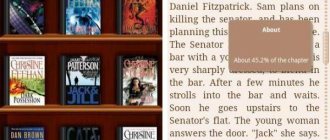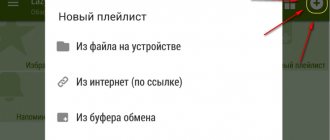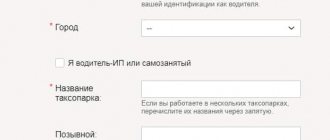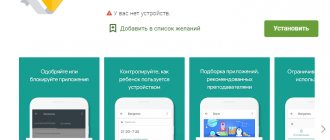» Operating Systems » Android
Editor's Choice
Evgeny Opanasenko 12/27/2017
The standard interface and design of the application for making calls on Android phones and tablets is quite monotonous in different operating systems, and is not always convenient for some users.
But this problem is easily solved, since there are many applications and software shells for the operating system that allow you to change not only the appearance, but also the functionality of the application.
Which dialer for Android (Android) is the most convenient and functional?
It is very important to choose a program that is right for you, because be that as it may, the main function of a smartphone remains making calls. For most users, this is also the most frequently used feature, so it is important that it is as convenient as possible. Such a dialer can solve a number of problems and eliminate several shortcomings of the standard application, for example, simplify interaction with contacts and call logs.
PixelPhone
The application, balanced in terms of settings and graphics, will replace the directory and dialer. The design changes due to free themes from Google Play, there are light and dark tones. The customizable parameters are grouped into sections, where each item is briefly described for better orientation. Work with devices of two cellular operator cards has been implemented.
PixelPhone application interface.
Advantages
Simple and intuitive interface.
Smartphones and tablets with two SIM cards are supported.
A sufficient number of settings options.
Change of graphic design with a change in color combination.
Gesture support.
Flaws
The application is paid, free use period is 7 days.
The number of topics is 9 pieces.
Dialer+
<Fig. 6 Dialer+>
Download the app for free here: https://play.google.com/store/apps/details?id=com.contapps.android.dialer.
This is a fairly simple application from the developer Contacts Plus Team, which is completely free.
It is easy to use, beautifully designed and quite functional.
Helps create a database using information from social networks Facebook and Google+.
It features a stylish design with Material Design elements.
In addition to the standard functionality, it has an additional function - to notify friends about birthdays on social networks with which it is synchronized.
Offers different contact sorting systems depending on user preferences.
Positives
- Good compatibility and high stability;
- Free distribution of the version with full functionality;
- The ability to create widgets on the home screen to simplify call processes.
Negative:
- Narrower functionality than other listed applications;
- Small possibilities for customization and customization;
- The interface is not always obvious and understandable, sometimes the controls are confusing.
What do users say?
“Inconvenient program”, “Works unstable”, “Quite a wide database”.
ExDialer
Like other applications, it is a dialer and a phone book with contacts. Each subscriber is assigned a melody, and if there are several numbers and the main one is not set, when you call, a list of all numbers will be displayed. Contacts are sorted alphabetically or as groups. The application is not oversaturated with settings and supports changing the graphic design using “themes” (there are a total of 245 in the Google Play market, 56 are paid), installing plugins and controlling gestures.
Interface of the ExDialer application.
Advantages
Simple and not overloaded interface.
Gestures are supported.
Changing “graphic themes”, installing plugins.
Flaws
After 5 days of use, a sign will appear asking you to buy the application.
RocketDialDialer & Contacts
The developer of this program is Christophe Nys.
The main difference between this shell and all the others is the great attention to gesture control - many types of gestures work in this application, which may be a plus for some users and a minus for others.
Distributed free of charge.
In this program you can create “black lists”, switch to full-screen mode for displaying the photo of your interlocutor, etc.
The contacts menu is well optimized (especially compared to Android 5.0), it is possible to write an SMS message, send a message to or call directly from a contact card, etc.
You can also create groups, add contacts to favorites, create an event with a specific contact).
- Inconvenient controls for those who are not used to actively using gesture functionality;
- Various interesting, unusual and non-standard skins can be downloaded for an additional fee, which deters some users;
- It has a certain tendency towards “excessive” functionality - a lot of buttons and functions. Displayed on the screen may interfere significantly.
Here's what users who actively use this application say:
Various personal settings are also possible, but only for its external design.
Users include the following benefits of this application:
- Wide functionality combined with ease of management;
- Beautiful graphic design (design) of the application;
- Allows you not only to make calls, but also to write messages, while it has a really convenient T9 assistant with support for more than 30 languages.
- The free version only works for 7 days, after which a banner appears insistently asking you to pay for a license (it does not prohibit you from using the program, but it is quite annoying and distracting);
- Not too extensive opportunities for customization and personal fine tuning;
- It is not always possible to understand the functionality and guess the presence of some shortcut keys, although the program gives hints at the beginning of use.
What opinion do users have about this application?
“Excellent application, stable operation, sufficient functionality”, “Easy to use”, “Good application, but there is a flaw - it is inconvenient to place shortcuts on the desktop.”
Drupe
The Drupe app is fundamentally different from its competitors and offers a completely different way of managing it. Phonebook contacts are located on the left side of the screen, and on the right are available actions: call, send a message, create a reminder, share location; suitable conditions have been created for group calls and sending messages. To call or write to a subscriber, just drag the contact shortcut onto the icon with an available action.
In Drupe, the home screen is not overloaded with unnecessary functions, which will allow you to quickly adapt to the program, search is supported, and in beta testing mode it works with two SIM cards. And thanks to the sidebar, call Drupe even in other applications. The parameter settings are grouped into sections and are more aimed at improving the operation of gestures. There is a change in graphic design by installing a background image, third-party themes and setting your own image are supported.
Interface of the Drupe application.
Advantages
Free, no advertising or in-app purchases.
Not overloaded interface and settings.
Supports two SIM cards.
Editing graphic design.
Create a reminder.
Flaws
Merging contacts from some applications is still in progress.
Simpler Dialer
– another alternative to the standard Android application for calls and SMS. It, like True Phone, differs from its competitors in its high response speed and healthy minimalism. In short, Simpler is a balanced balance of features and usability. No frills.
The functionality of the application cannot be called rich - it includes only the essentials, but this is exactly what will be actually used and not “eat up” the device’s resources. By the way, Simpler is one of the few dialers that downloads contacts from Skype. The bulk of its competitors only load those that include phone numbers.
Simpler features and functions:
- A list of favorites, which automatically includes subscribers with whom the user communicates most often. You can top up manually.
- Caller ID.
- Blacklist + blocking anonymous calls.
- Supports two SIM cards.
- Communication via instant messengers, in particular WhatsApp and Skype.
- Sending an email (if linked to the subscriber's name).
- Quickly dial numbers from your favorites list.
- 40 color themes.
This is interesting: All-seeing mobile eye: how to set up video surveillance via a smartphone in your home and office
The application is distributed free of charge and does not contain advertising.
True Phone
A simple application at first glance, it contains an “impressive” number of settings, grouped into sections. Change the size of the keyboard and list windows, photo style; type, size of text and numbers; position of tabs on the navigation bar; context menu elements, etc. There is a choice of five graphical shells with different window color styles (light, dark, neutral, etc.), as well as a custom editor indicating any color.
The home screen contains tabs with favorite numbers, call history, a general list of contacts and a list of contacts sorted by groups. Supports devices with two SIM cards, gesture control, and thanks to the ergonomic arrangement of elements, all actions are performed with one hand.
Interface of the "True Phone" application.
Advantages
A large number of settings and settings.
Changing the graphical shell and visual design editor.
Assign a ringtone to each contact.
Supports two SIM cards.
Merge contacts from other applications.
Gesture support and easy navigation in the application with one hand.
Flaws
The trial period is 7 days, after which advertising will appear. To disable it, use the donate method inside the application.
In the settings, some parameter items are repeated.
True Caller
<Fig. 7 Dialer+>
To download the program for free, follow the link: https://play.google.com/store/apps/details?id=com.truecaller.
A completely free application from the trusted developer of the same name, True Caller.
This program is significantly different from those described above.
While the main advantages of the first five options were convenience with a beautiful design, this program is quite complex, multifunctional and unusual.
It is in many ways similar to the 2GIS system, but has the main difference - it shows data not only about organizations, but also about people.
All data used in it is in open sources.
Thus, when you receive an incoming call from an unfamiliar number, you will be able to immediately see the caller’s photo and his name, if information about him is publicly available on the Internet.
At the same time, the database is constantly expanding and replenished.
Positive:
- Searching for information about the caller and deanonymizing;
- The ability to search and view information about a person before making a call to an unfamiliar number;
- Simple but extensive functionality.
Negative:
- Full functionality is implemented only if the Internet is available and its speed is good;
- Searching for information about a person can sometimes take up to 20 seconds; when working over a mobile network, when working over a wireless network it takes only 1-2 seconds;
- The program must additionally be launched each time the phone is turned on so that it can work in the background;
- To make calls through it, download the additional True Dialer application.
Users respond to the program as follows:
“It works perfectly 100%”, “There are problems with registration - it gives a white screen.”
Simpler
The Simpler application, which is not at all overloaded with unnecessary elements, is perfect for beginners.
The home screen combines a list of phone book numbers, favorite contacts and call history. It supports searching, filtering and merging duplicate numbers, creating groups and backing up contacts to the Simpler cloud. For convenience, backup export to third-party cloud storage and email has been implemented.
Changing the visual design is limited to repainting the windows with a palette of 43 colors and changing the background image to white, gray and black. There are no parameter settings as such.
Simpler application interface.
It is worth noting that for contact grouping and backup to fully work, you need to add a Google account. To remove restrictions on merging contacts, exporting backups, attaching multimedia files to messages, etc., you need to purchase the PRO version of the application.
Advantages
Simple and uncluttered interface, minimum required settings.
Editing graphic design.
Backup of contacts with the ability to export to email or cloud storage.
Flaws
Storing personal information in the cloud with questionable confidentiality.
Some features are only available in the PRO version of the application.
Devices with dual SIM cards are not supported.
Weak functionality and changes in appearance.
One of the best dialers and contact managers for Android
There are very few truly “smart” dialers for Android. And even more so, free ones, so many users are forced to limit themselves in functions and remain on standard solutions. But everything changed with the advent of PixelPhone, an application developed by Russian developers, which was then acquired by Felink Technology.
PixelPhone is not only a dialer, but also a full-fledged contact manager with support for multiple themes, three SIM cards, Anti-spam technology and many other interesting features. As a thank you to users who purchased PixelPhone Pro (and there are about half a million of them), the developers have released a temporary free version of this application. It contains almost all the features of PixelPhone Pro.
The name of the application is adapted into Russian as “PP - dialer and contacts”. First of all, it is worth noting the user-friendly interface and the ability to quickly search through contacts using QWERTY and T9. The appearance is tailored to each user, including font size, colors, photo size and more. In the application settings, you can select various themes, available for download completely free of charge.
As we have already said, a very important feature is support for as many as three SIM cards. The application automatically detects the SIM cards installed in your smartphone, and you can make calls with the one you want. And, of course, it would not have been possible without the support of blacklists.
Group contact management deserves special attention - you can, for example, send a message to several contacts in a group at once, set a ringtone, or change a photo. Custom gestures let you swipe from left to right to write a message or make a call.
Typing is not only multilingual, but also includes vibration/audio feedback, the size of the typing keyboard is adjustable, and there is a compressed numeric keypad. Of course, all calls are saved, including by date and contacts. PixelPhone automatically groups your most frequently used contacts.
By the way, PixelPhone Pro also deserves close attention - with the update that the application will receive on July 21, users will be able to record any of their calls, as well as determine the location of the interlocutor.
You can download “PP - dialer and contacts” from the link below.
By the way, Felink Technology has other cool applications: for example, Dorado Genius, 91 Launcher, CleanMaster and ShareU. Application: PP - dialer and contacts Developer: Dorado Apps Category: Communication Version: 2.3 or later Price: Free Link: Already interested in the application: 7332 people
Features of the MIUI 12 shell for Xiaomi smartphones
My Xiaomi Mi 9 has already received the MIUI 12 shell (Android 10th version).
My previous review of the features of MIUI 11 has more than 140 thousand reads, and this suggests that this topic is very relevant for many users of Xiaomi smartphones (and not only for them, because there are fans of installing the MIUI shell on smartphones from other manufacturers), so Let's take a look in this article at what innovations await us in the new, twelfth, version. Moreover, I have not yet seen “live” reviews of this shell; everywhere they only talk about what was shown at the presentation, and this, sorry, is very different from the same thing. So…
New visual style of the user interface
We redrew icons, interface elements, system applications and settings, and improved the animation (I’ll show you all this in the video below).
Floating windows
The previous version of the shell had so-called split windows. Here this has been preserved, but the floating window function has also been added. (By the way, many observers who wrote articles about innovations in MIUI 12 based on presentations for some reason decided that notifications would turn into floating windows, but this is absolutely not the case.)
A link to floating windows appears in the list of running tasks. When you click this button, application icons appear, which can be floating windows.
This is what a floating window looks like. It can be moved, reduced or, conversely, expanded to full screen. Moreover, you can still control the application/desktop, which is located under the floating window.
If you make a long press on the icon of a running task, then in addition to the usual icons - pin in memory, make a split screen, settings - a floating window icon will also appear (if the application allows you to use it). The screenshot on the right shows split screen mode.
Notification area
Now you cannot go from the notification area to the quick switches area; these are different windows. The notification area appears with a downward swipe from the top left edge of the display (middle to left edge). You can respond to incoming messages in the same window.
Just as before, the notification can be moved to the left, and there it will be possible to either postpone notifications from this application for some time, or completely turn off all notifications or customize their appearance.
Quick Switch Area
She became completely different. Called by a gesture from the top edge on the right side of the display. And those users who have dealt with iPhone tablets will understand that Xiaomi simply stole this type of area from Apple.
If you swipe from the top of the screen down on this area, it will show all the icons that you can add here.
Doesn't remind me at all of the Control Center that appeared in iOS 11, does it?
By the way, Xiaomi left the option to switch from the new control center to the old quick switches area, which appears above the notification area.
Wallpaper carousel
The wallpaper carousel has changed somewhat, so that every time you call up the lock screen, a new picture is shown. There you can add your photos and adjust the frequency of appearance.
If you swipe the lock window to the right, another photo will appear there with some statement or fact that can be opened and read.
Here are the carousel settings.
Dark mode
Dark mode has been noticeably improved. Now you can not only activate it according to a schedule, but also enable a special adaptation mode: depending on the time of day, the smartphone will adjust the color saturation and even change the thickness of the fonts.
Here you can also turn dark mode on or off for individual applications.
Desktop
Desktop settings have been added.
You can also now change the size of icons, this is a very useful feature. Here, for example, are the largest pictograms.
Application menu
This is a very funny story. The MIUI shell initially fundamentally did not have an application menu, that is, a separate window with all installed programs. They did it like in iOS: all icons are located on desktops. Other manufacturers, such as Huawei, Samsung and many others, allowed users to choose which view suited them best (I, for example, hate when all the icons are located on desktops, I always use a separate window with applications), but MIUI has always only had one kind.
And it’s finally DONE! In desktop settings you can now select a desktop with an application menu! The application menu itself is well thought out and customizable.
Here is this view and the application window. Application categories are customizable.
In fact, as I was told, this new mode with the application menu appeared in one of the MIUI 11 updates, and not just in MIUI 12. But at the very beginning it was not in MIUI 11.
Super wallpaper
A separately advertised new feature is the installation of the so-called Super Wallpaper, where two options are currently available: “Earth” and “Mars” (“Red Planet”). They are located in the “Themes” application, there are personal settings, wallpapers, super wallpapers. Well, more precisely, only “Mars” is available, because “Earth”, although announced, cannot be downloaded: I even specifically reset the smartphone to check whether it would be possible to download it - no, it doesn’t work yet, it gives an error downloads.
It's actually quite impressive: they combine the design of the always-on screen, the lock screen, and the transition to desktops. I filmed what it all looks like.
By the way, these wallpapers can be downloaded as apk for other smartphones from here, but they will only be wallpapers, without a lock screen and an always-on screen mode, and this is not at all as impressive.
Recording a telephone conversation
Oddly enough, here the ability to record a telephone conversation, which they cut out a couple of versions ago, suddenly returned. Moreover, by default this entry is enabled automatically, which not everyone will notice, and this is a security hole. It is, of course, customizable, but somehow it’s done in a strange way, especially against the backdrop of assurances that this is generally the most secure shell.
Camera app
New Camera application: in my opinion, the interface has become noticeably more convenient.
Weather app
Here they made a good visualization of what is happening in the selected area, with several degrees of animation.
All this, of course, is very nice, but in the unforgettable HTC HD2 this was done ten years ago, and with noticeably more impressive animation.
Notes
And this application has all sorts of new features.
Additional protection options
To fully inform the user, MIUI 12 has added a permission notification feature. If you run apps in the background that require camera, microphone, or location permissions, you'll immediately see a warning in your notification bar. By clicking on it, the user can change the permission settings and stop any suspicious background activity.
There are also more options in permissions so that the user can more flexibly configure permissions for each application.
Well, that seems to be all about the most significant updates. There are still all sorts of little things in the settings, but I talked about the most important ones.
A video showing how the animation works and how certain subsections are called.
Now let’s answer the question of when this or that version of Xiaomi smartphones will receive this shell.
Smartphones Mi 9, Mi 9T and Mi 9T Pro, Redmi K20 and Redmi K20 Pro should already receive MIUI 12.
Next, they will gradually update: first Redmi Note 7, Redmi Note 7 Pro, Redmi Note 8 Pro, Redmi Note 9, then POCOPHONE F1, POCO F1, Mi 10 Pro, Mi 10, POCO F2 Pro, POCO X2, Mi 10 Lite, Mi Note 10, Mi 8, Mi 8 Pro, Mi MIX 3, Mi MIX 2S, Mi 9 SE, Mi 9 Lite, and after that Redmi Note 7S / Mi Note 3, Mi MIX 2, Mi MAX 3, Mi 8 Lite, Redmi S2, Redmi Note 5, Redmi Note 5 Pro, Redmi 6A, Redmi 6, Redmi 6 Pro, Redmi Note 6 Pro, Redmi 7, Redmi 7A, Redmi Note 8, Redmi Note 8T, Redmi 8, Redmi 8A, Redmi Note 9s , Redmi Note 9 Pro, Redmi Note 9 Pro Max, Mi Note 10 Lite.