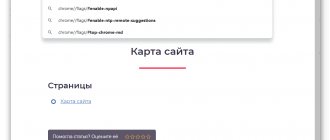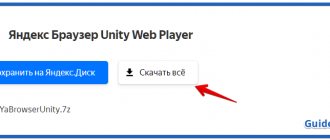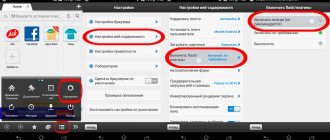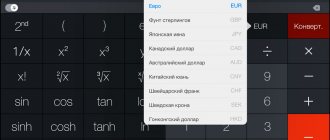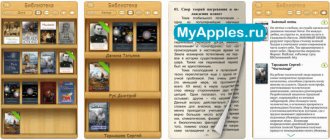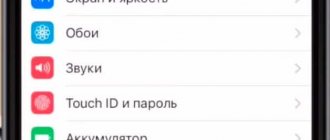For a number of reasons, the Safari browser may not be convenient for an iPhone user. The question arises: which browser for iPhone from the AppStore is the best? We'll tell you about several quick and convenient options.
There is no doubt that Safari, provided by default to Apple technology users, is an excellent and fast browser, however, it is not without its shortcomings. For example, in playing Adobe Flash videos, the Safari browser is not an assistant: fans of the VKontakte and Odnoklassniki applications will have to try other options. Fortunately, there are many possible alternatives - some of them have unique features.
Google Chrome
Google Chrome took the Internet by storm when it launched in 2008 for desktop computers. Since then it has matured a lot and has become the most popular browser.
If you swear by the Google ecosystem, which most of us do, Chrome can sync all your bookmarks and history across all your devices.
It can also sync your open tabs if you're signed in with the same Google account on multiple devices, such as Safari. Chrome can also translate web pages on the fly, so you don't have to worry about worrying about foreign languages (although learning foreign languages can be cool!).
Chrome also has a pretty good built-in voice search , so you can search the web using your voice.
The user interface is quite nice - with tab browsing, an easy way to switch between bookmarks and history, and an incognito mode. The Omnibox features an address bar and a search bar, followed by icons of your latest websites.
If you're looking for a fast and easy-to-use web browser for iOS, Google Chrome is a great option. The only feature I'm missing from Chrome for Android is a data save mode, which can't be built into Chrome for iOS due to Apple restrictions. I also miss Reader mode from Safari/Firefox when browsing in Chrome.
Download Google Chrome (free)
Google Chrome
The Chrome browser is perfectly synchronized with all Google services and runs on the most popular operating systems. Even if the user uses multiple platforms, the browser will remember tabs, passwords and other data. If you have Safari installed on your PC, it will be able to work with Chrome on your iPhone using the Handoff feature.
The browser's pleasant interface is complemented by a convenient vertical panel on which you can work with tabs and refresh the page with one swipe. Interacting with the address bar is even more convenient thanks to special Internet characters. By activating the Data Saver option in Chrome, you can save traffic and not worry about the security of downloaded content.
Mozilla Firefox and Firefox Focus
Mozilla pioneered the web browser revolution even before Chrome. Like Apple and Google, Firefox lets you sync all your passwords, history, open tabs, and bookmarks across all your devices with a Mozilla account. Firefox for iOS offers all the benefits of Firefox on the desktop , such as private browsing, and adds some iOS-specific tricks.
First, you can share the link from Safari to Firefox as a workaround for Apple not allowing you to change the default browser on iPhone. Secondly, it protects all your saved logins with TouchID . F
reading view , which removes all the distractions on the web page and allows you to focus on the reading experience. Thirdly, it also has a standalone privacy-focused browser - Firefox Focus , which blocks any web trackers and also erases all your history.
If you use Firefox on the desktop, the decision to use it on iOS should be a cakewalk. Firefox's privacy-focused browser, Firefox Focus, is still quite modest. The browser literally consists of an address bar, with no history, bookmarks or even tabs. It's also slower than the regular Firefox browser - but that's the trade-off you have to make to put privacy first.
- Download Mozilla Firefox (free)
- Download Firefox Focus (free)
Interface and functionality
The first thing that greets you in the browser (besides the vintage iCab site as the default start page) is a huge number of buttons and settings. Fortunately, understanding most of them is not difficult.
The icons at the bottom of the screen speak for themselves. The leftmost key brings up the Action Menu , where you can manage tabs and forms, add a page to the Today or Quick Launch widget, and more. Next come the Personal Information and Reading List . In the latter, you can add pages to your reading list not only in iCab Mobile, but also in Safari, which is convenient if you prefer to read in the default browser.
The next two icons are an alternative way to navigate between tabs and full screen mode. In the settings you can enable the status bar in full screen mode if you need it. Icon with a puzzle piece - menu of modules (extensions for iCab). Here you can use connected modules - for example, add a page to Pocket or Evernote to read later.
Finally, the last three icons are Downloads, Dark Mode and Settings. It would seem that the purpose of all three is extremely clear, but here I would like to note the ability to save files in Dropbox and copy them to the clipboard, as well as create rules for downloads. For example, you want all books in .EPUB format to automatically move to the Downloads folder on your smartphone. Just a couple of taps is enough to add such a rule!
Opera Touch
While Opera Touch isn't nearly as feature-rich as Chrome or as powerful as Safari, it's more than handy to help you browse faster. And this too, without spending a lot of resources, unlike Chrome. The application allows you to search using both written text and voice. For those moments when you are on the go and cannot type comfortably, voice search can help you with your search.
Not to mention, it also has a pretty clever barcode scanning feature, so you can scan the barcode on a product and search for it online.
In terms of security, Opera Touch offers end-to-end encryption of your data. So, you can trust this web browser to protect your sensitive information from prying eyes.
Moreover, it also has a built-in ad blocker so you can block intrusive ads for a faster web browsing experience. Considering these noteworthy features, Opera Touch is one of the best browsers for iPhone that you can use today.
Download Opera Touch (free)
UC Browser
This is one of the first third-party browsers that was developed for iOS back in 2010. The main advantage of the application is its well-thought-out page compression algorithm, thanks to which pages load several times faster than other browsers for IPhone phone models . This works based on proxy server technology, but this causes some problems, but we will talk about them a little later. There are several options for displaying pages, such as reading mode, which will display text and associated images, or displaying only text. You can also preload pages for later offline viewing.
The product is equipped with a built-in ad blocker, which is undoubtedly a plus, but there is one caveat. On the main page of the browser in the express panel there are 2 rows of sites for the placement of which the creators were paid. All playing audio and video can be left running, regardless of the open tab, and when you navigate to other pages, the running media will open in a new window. To reduce the effect of the glow on the eyes, the night mode is activated depending on the time of day.
The negative side of using proxy technology is that there is not always enough traffic from the optimal servers and then the connection goes to more distant data centers. Because of this, the speed decreases and the browser may take a long time to load pages.
We recommend: SHAREit on iPad
Safari
Safari might seem pretty obvious on this list since it's built into iOS. But don't forget that Apple's internal browser is a very capable web browser that can take advantage of some of the best features of the Apple ecosystem.
For example, iCloud Keychain can store and sync passwords across all your Apple devices, eliminating the hassle of entering your passwords every time. Saved passwords are protected using Touch/Face ID on iPhone. If you have a Mac, the Manual Transfer lets you sync open tabs on your iPhone and Mac so you can work seamlessly.
Plus, if you use Apple Pay , you can easily make payments from the comfort of your iPhone. Plus, there's Safari's Reading Mode, which lets you get rid of cluttered web pages and make them easier to read.
Safari, of course, is built from the ground up by Apple, which means it's easy to use. Apple doesn't allow global settings to change default apps, which means you'll encounter Safari every time you open a link from default apps like Mail. Safari is ideal if you're looking for all the browsing basics using Apple's other services. If you're looking for fancy features in a browser, give Safari a pass and continue reading.
Comes pre-installed
Microsoft Edge
If I were to choose a web browser that could remove the crown from Chrome, or at least come close to it, I would choose Microsoft Edge. Edge is quite fast, unlike before. Since it's built on Chrome, the Mac version supports Chrome extensions, which is great.
It's also highly customizable and super-fast. If you're looking to tweak your web browser for better performance , you'd appreciate Microsoft's web browser.
For a personalized experience, the app automatically syncs all your favorites, passwords and saved data across devices to make your web browsing hassle-free.
Download Microsoft Edge (free)
DuckDuckGo
A growing number of people are irritated by Google's know-it-all attitude. DuckDuckGo was created especially for them. Over the course of several years, DDG has gained popularity as a search engine that produces results almost identical to Google. The only difference is that, unlike the latter, DuckDuckGo doesn’t care what interests you. For many amateurs and professionals, the DuckDuckGo IT browser has become the preferred application for both searching and surfing the web.
It's functionally the same as any other browser, but even your ISP won't know what sites you're visiting because your movements are completely encrypted. The browser is available for smartphones and tablets based on iOS (from version 10.0) and Android (from version 5.0).
Maxthon Cloud Web Browser
Maxthon Cloud Web Browser App is a lightweight iPhone browser app with many amazing features like a built-in ad blocker, note-taking tool and much more. Since it is a cloud-based web browser, Maxthon allows you to sync data across both Apple and non-Apple devices. So yes, you can expect your data to be ready to use at any time.
Some other notable features of the browser include night mode for using the browser at night and the ability to install extensions to improve the browser's performance. The Maxthon Extension Center is filled with tons of cool extensions to help you get the most out of your browser.
Download Maxthon Cloud web browser (free)
Dolphin Browser
Long-time Android users may be familiar with the Dolphin browser as it was one of the first browsers to introduce gesture-based navigation. The iOS counterpart has the same capabilities and provides many options. Perhaps Dolphin's header feature allows you to set custom gestures to open a specific website or control other Dolphin-specific features.
Dolphin Connect is Dolphin's answer to bookmark and history synchronization. It also has a built-in QR code and night mode . There is a toggle to enable ad blocking , although it is disabled by default.
It supports custom themes and allows you to protect your browser launch using TouchID. There's also a feature called Dolphin Sonar , available as an in-app purchase, that lets you search, share, and navigate by shaking your iPhone.
If you like the idea of drawing the letter "F" to open Facebook, and if gestures are how you roll, you should definitely check out the Dolphin Browser. New users may feel a little overwhelmed the first time they use it due to the large number of features, but you'll get used to it pretty soon. After all, it has everything you could ask for in a mobile browser.
Download Dolphin Browser (free)
Yandex browser
Yandex took the engine and some developments from Chrome as a basis and created its own product with an original look at some aspects. The program offers a fairly nice design and a simple, intuitive design. The developers have improved the visual part and created a functional express panel that greets the user when opening a new tab. It contains the most frequently used sites and also displays “Collections”. The collection section consists of specially created groups of sites that the user defines: photographs, videos, text or entire web pages. In its functionality, the panel resembles the Pocket program for iPhone.
Separately, it is worth noting to highlight the “Zen” section, this is a personal feed with news that is selected based on the sites visited or after completing a short survey, where a person must mark the topics that interest him. After which, Zen will display interesting articles and news from independent authors and well-known online publications. For convenient reading of news, the browser has a “Reading” function. By activating it, the application will automatically detect the main text and related images, and then group them into a separate, easy-to-read article. This will save mobile traffic resources and not be distracted by advertising and unnecessary design elements.
The application works great on smartphones with a worn-out battery thanks to the plug-in “Energy Saving” function, thanks to which the user can save up to 25% of the charge while working with the browser. By the way, about the developments from Google, the Yandex company has also connected a page translation module, only here the company’s proprietary translator is responsible for this. Among other small but important functions is the ability to save an open page on a smartphone in PDF file format.
The browser has a built-in voice assistant “Alice”, with which you can simplify some of the tasks associated with using the browser or just relax by playing prepared games with the assistant, or just chatting.
We recommend: Wikipanion
Aloha Browser
If you are a privacy lover and are looking for a web browser with a built-in free unlimited VPN, then Aloha Browser is what you need. Yes, it is a browser app that focuses on privacy and hides your footprint on the internet. In terms of user experience, the interface is quite simple and looks very similar to something like Google Chrome.
A few notable features of the Aloha browser include ad free web surfing environment , a built-in VR player that allows you to play VR videos, and more.
You can also choose the premium version of Aloha and get an expanded set of features. But either way, you can't go wrong with Aloha, and we highly recommend trying something like Safari or Chrome as an alternative if you want something new.
Download Aloha Browser (free)
Puffin Browser Pro
When you talk about top-notch web browsers for iOS, missing out on an effective web browser like Puffin Browser Pro won't be a good idea. Probably the best part of this is the ability to move workloads from resource-constrained devices to cloud servers . As a result, even the most resource-intensive websites can run smoothly on your iPhone and iPad.
From a security perspective, Puffin Browser provides strong encryption of all traffic from the application to the server to protect your data from hacking. What's more, the app uses a proprietary compression algorithm to reduce up to 90% of the bandwidth required for normal web browsing. So, unlike most other web browsers, it won't eat up a ton of mobile data on your iOS device.
Download Puffin Browser Pro ($4.99)
Content
- Which Tor browser for iOS to choose
- How Onion Browser works
First of all, it's worth noting. There is no official Tor browser for iPhone! Developers release versions for: Windows, MacOS and Android. However, why don't they release a version for iOS? The answer is quite simple:
Apple requires browsers on iOS to use an engine called WebKit. This prevents the Tor Browser from having the same privacy protections as the official Tor Browser client for other devices.
However, does this mean that iOS users have no alternatives? Of course not! They exist, and there are quite a large number of them.
There is a huge pile of browsers in the App Store: tor/onion/anonymous. Most users are confused about which one to choose? How do they differ from each other? And which one will really give you anonymity on an iPhone.
Brave Browser
Brave Browser is one of the best privacy-focused browsers and it is also fast. While most other browsers require you to configure settings or install third-party extensions to protect your privacy, Brave does all of this by default.
It provides privacy and security features such as HTTPS Everywhere (encrypted data traffic), script blocking, cookie blocking, and private tabs . It also blocks ads, pop-ups, and more.
Since it doesn't load all the scripts that show ads and track you, it even increases your browsing speed. This is one of the best browsers for iPhone when it comes to privacy and you should definitely check it out.
Download Brave Browser (free)
Ghostery Privacy Browser
Many Google Chrome users are familiar with its Ghostery extension, which increases the speed and security of visiting Internet sites. It's even safer and more convenient to use Ghostery Privacy Browser, which stands out for its attractive, intuitive interface. Ghoster Privacy Browser blocks ads and tracking programs while allowing the user to choose which ones to disable. This gives the user a better overview of the information about the site they are visiting. Ghostery is available for both iOS (since version 11.0) and Android (since version 4.1).
What means of maintaining anonymity do you use when surfing the web? Or do you think privacy is overrated? Share your impressions and opinions in the comments to the article.
DuckDuckGo Privacy Browser
If privacy is right at the top of your agenda, look no further than DuckDuckGo. Yes, you read that right! This privacy-focused web browser offers advanced encryption to keep your personal information safe from hacking or data snooping.
While blocking all hidden third-party trackers, the app ensures your browsing session remains private and away from the eyes of the data tracker. In addition, DuckDuckGo also offers some interesting settings to speed up your browsing experience.
Download DuckDuckGo (free)
Private Browse – VPN proxy
For private and secure web browsing, you can count on a private browser. With a minimal interface, it is one of the fastest private browsers for iOS. Since it also offers free unlimited VPN on your iPhone (Virtual Private Network), you can use the app to browse the web anonymously in public places.
In addition, Private Browser does not record your activities and does not share them with third parties . So you can surf the web with complete peace of mind. In short, support for multiple servers around the world coupled with a strong privacy policy makes it one of the best cum-VPN browsers for iPhone and iPad.
Download private browser – VPN Proxy (free)
Firefox Focus
Firefox Focus is an anonymous browser for iOS and Android that excludes interference from outsiders and guarantees complete confidentiality. Its capabilities make it easy to delete passwords and cookies, block ads, and maintain a high level of privacy when visiting different sites. This anonymous browser for Android easily detects and removes tracking programs for safe visits to resources. You can adjust the degree of confidentiality if you wish.
Peculiarities:
- automatic provision of privacy without performing additional settings;
- high Internet speed;
- regular updates and bug fixes.
Focus is a special product from Firefox, “tailored” for safe browsing on the Internet. The only drawback is the “crudeness” of the program, which still requires improvement in the future.
Ghostery Browser
Ghostery browser is a lightweight web browser that blocks all social trackers, scripts and other common trackers. The browser provides powerful ad blocking and tracker protection capabilities and will effectively protect you from online tracking.
There is a Ghost mode that provides additional privacy protection by preventing websites you visit from being logged in your browser history. It also protects users very well from phishing attacks.
It also has DuckDuckGo as the default search engine for added privacy. However, in my use, I found the Ghostery browser to be a bit limited in features and a bit slower than Safari.
Don't get me wrong, it's not as bad as you'll notice. However, I felt it was a bit slow and you should know that before you decide to go with it.
Download Ghostery browser (free)
Tor VPN Browser
If you are looking for unlimited private internet access, then the Tor VPN browser is what you need. This is the only app on this list that supports VPN + TOR and lets you choose between the speed and ease of use of a VPN tunnel connection.
In addition to unlimited tunneling to the Internet through the tor network, this browser also detects and blocks pop-ups, automatically deletes cookies, cache and third-party data when you exit the application.
However, it's worth noting that most of its features are hidden behind in-app purchases. But that's the price you'll have to pay for secure Internet access.
Download Tor VPN Browser (
free
in-app purchases)
Alternatives for iOS
The App Store offers several alternatives to the tor browser for iOS, most of which require a subscription or purchase. However, the best ones are free and should be tried first. However, such programs have disadvantages - a slow connection, the inability to play media resources.
We recommend: Setting up mail on iPad
Onion Browser
This browser has received many accolades and is considered the best implementation of tor for iOS. Its arsenal of functions is similar to the “original” application: bypassing blocking sites, anonymity of visits, data protection.
VPN + TOR Browser
The combination of a VPN and the browser itself provides a high level of protection for personal information. This software is relatively free - for advanced settings you need to purchase a subscription.
Tor by Nikolay Axenov
This application has been removed from the AppStore.
The undoubted advantage of this application is access to watching videos, which is not available from competitors. The developer claims that the connection speed of his program is higher than that of other Tor browsers. Otherwise, its advantages are the same as its predecessors. The only downside is the need to subscribe – the trial period lasts only 3 days.
TOR Onion
A reliable program with torus functions and two operating modes – high-speed and protected. Advantages include a built-in VPN service, nice design and a 7-day trial period. After this, like the previous application, you will need to subscribe.
Onion browser
Onion browser is also a free and open source Tor-powered web browser for iOS. Like Tor VPN Browser, Onion browser also allows you to access the Internet securely and cost-effectively. Onion browser allows you to access the Internet via Tor and protects your privacy from website tracking.
Onion browser also protects your traffic from unsecured wireless networks and ISPs and allows you to access .onion sites that are only accessible through Tor.
Download Onion Browser (free)
Tor Browser
Today, many people prefer to download Tor, an anonymous browser for Android that guarantees a high degree of privacy on the Internet. It is the only official mobile web explorer powered by the Tor Project, providing complete freedom to surf the web. Peculiarities:
- blocking trackers and advertising;
- inability to identify location and IP by outsiders;
- the ability to visit blocked sites;
- free use;
- open source;
- encryption of data transmitted over the Internet.
This anonymous browser for Android is suitable for people who want privacy without additional settings. But first, make sure that the Tor browser is not banned in your country. And you never know...
The Best iPhone Browsers You Need
As you've seen, there's no shortage of web browsers on the iPhone—whether you're looking for a custom one or a privacy-focused one. It really comes down to personal preference. I'd love to hear what exactly you're looking for in a mobile browser and which web browser you prefer on iPhone?
Also, if we have missed any browser that deserves to be in this list of best iPhone browsers, please let us know in the comments section below.
Share link:
- Click here to share content on Facebook. (Opens in a new window)
- Click to share on Pinterest (Opens in new window)
- Click to share posts on Pocket (Opens in new window)
- Click to share on WhatsApp (Opens in new window)
- Click to share on Skype (Opens in new window)
- Send this to a friend (Opens in new window)
- More
- Click to share on Telegram (Opens in new window)