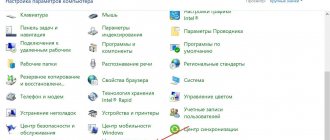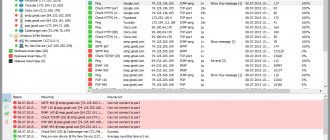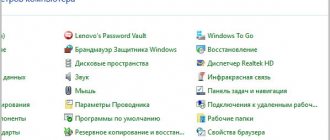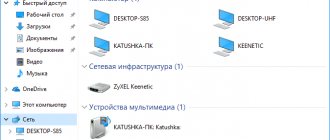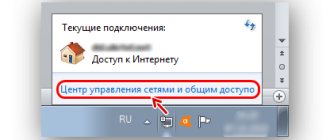Programs
Author Irina Luneva
Date
Apr 9, 2016
3,731
Share
Most games support multiplayer play on a local network or the Internet.
- LiveJournal
- Blogger
To connect users to each other, additional programs are used, which are impossible to do without.
- GameRanger
- Tungle
- LanGame
- Hamachi
The reasons for using special utilities are:
- Playing over the Internet is not supported, but only in local mode. To organize a multiplayer game, a network on the Internet is first formed between several computers, and only after that you can start a session.
- The IP address is “black”, so the computer cannot be accessed via the Internet. The reason is that the provider providing the output does not have “white” Internet access. Here you will need software.
- Constantly changing the IP address, which leads to inconvenience, since many toys require you to specify an address to use. Therefore, we must constantly enter new data. To solve this problem, special utilities described below are used.
GameRanger
- LiveJournal
- Blogger
The program is a platform for playing games over a local network in a virtual environment.
During installation of the application, you must register an account. To do this, you need to indicate a valid email so that friends can easily find the player.
- Download the application from the official website and install it on your computer.
- Create a room using the Host button indicating the number of seats. In order for other players to be able to leave the room or server at any time and return later to continue the game, you must check the allowlatejoiners line.
- If the Host user clicks on start, then the game will start for all players and the local menu will automatically open.
- The Host user can add as friends those with whom he wants to play on the local network by finding an e-mail through the search.
Using the free version of the program for playing over a local network, the user can bookmark fifty of his friends to always know who is online.
⇡#LogMeIn Hamachi 2.1.0
- Developer: LogMeIn, Inc
- Distribution size: 3.7 MB
- Distribution: freeware (for non-commercial use)
- Russian interface: yes
When it comes to a virtual network, the first thing that comes to mind is, of course, Hamachi. Indeed, the application from LogMeIn has a lot of strengths. It is very easy to set up, and you can create a virtual network in just a couple of minutes. All you need to do is install the free Hamachi client on all connected computers, create a new network and select an ID and password for it. After this, a check will be made to see if the specified identifier (or, more simply, the name of the network) is free, and if so, the network will be created. Next, the ID and password required to connect to the network are transferred, all its participants and computers are assigned IP addresses and the list of network participants is displayed in client programs.
For the network administrator, Hamachi offers the ability to manage connected computers via a web interface. In other words, to administer a network, you don’t even have to use a computer connected to it. For this feature to be available, you must select managed mode when downloading the application and create an account. In addition to the ability to remotely access network settings, this mode is distinguished by the ability to build networks with different topologies, as well as the fact that it provides the administrator with the ability to quickly deploy clients on the computers of new users by sending them links to download the client. It is worth noting that those who chose unmanaged mode when installing Hamachi can switch to managed mode at any time.
As with any VPN solution, Hamachi pays a lot of attention to security issues. Confidentiality of data transmitted over the network is ensured by 256-bit AES encryption, and the administrator can introduce a variety of methods to protect against unauthorized access. These include network authentication, password protection, and blocking based on various criteria.
The basic version of Hamachi is free, although there are of course some limitations. The first of these concerns the number of connected computers - there can be no more than sixteen (in the commercial version - up to 256). The second limitation concerns the network topology. The paid version allows you to create hub and spoke networks, gateway networks, and mesh networks for commercial use.
Tungle
- LiveJournal
- Blogger
This application is used by users to play over the Internet.
It unites tens of thousands of players from different countries into one toy network, which is divided into groups. Tungle allows friends to play online, no matter what country they live in. There is a feeling that friends are sitting next to each other.
The advantage of Tangle is the presence of a game chat for communication and file transfer, a Don'tPanic button designed to provide assistance in launching a specific toy.
- LiveJournal
- Blogger
The utility works in the seventh, eighth and XP Windows OS.
This application has separate rooms for each game for 256 people, each of whom can provide the start of their own copy of the toy, the rest can connect to it using the LAN principle. Tangle has all the popular and not so popular toys (see screenshot).
The application easily remembers player rooms that have a chat that allows you to conduct a dialogue with all players on the network. The online gaming program Tangle is an excellent alternative to GameRanger, as it is used by more than seven million people from all over the world.
Hamachi is a program for emulating a home network. Suitable for games that can be played online without a license. Hamachi has a chat. The maximum number of players on the network is 5.
GameRanger - in this program it is possible to play a very large number of games released before 2011. There is a chat. You can add friends, create game rooms. The connection in the game occurs automatically. You don't have to click anything to do this.
Radmin VPN is a program for emulating a home network, similar to Hamachi. Suitable for games that can be played online without a license. The downside is that there is no chat. Pros: high speed, over 200 people on one network, good ping.
Garena is a professional program in which it is best to play Dota or Counter-Strike.
Tunngle is a wonderful program. Tungle has separate rooms for each game, filled with players from all over the world. Supports many games released before 2011 and after.
GameSpy Arcade - supports older games. Chat, tournaments, huge chat rooms are available. Problems connecting players who do not have a static IP in some games. But these problems are fixable. All information on this site.
Neorouter - supports the same games as Hamachi. Creates a virtual home network (maximum 256 people). The ping is much lower than in similar programs, but there is no chat. Therefore, this program is only suitable for playing with your friends. If you are looking for an opponent on the Internet, you will not find him in neorouter because there is no chat there. Another ability of Neorouter is transferring files and creating network folders.
Origin is the program for all EA games released after 2011. To play these games online, you need to purchase an activation key, which is expensive. But there is a site where it costs a little cheaper - go to the site.
Steam is the most popular program for playing online for most new games. The program constantly updates news, has a chat and absolutely everything a gamer needs. All games on Steam require an activation key. The cheapest place to buy it is on this site.
Uplay - for games from Ubisoft there is also a program for playing online. It's called Uplay. It also requires an activation key and is absolutely similar to the previous two programs. The cheapest place to buy an activation key is on this site. Discount 0-20% from the official price of the key.
Evolve is a program for creating a network between players and cooperative LAN games. In essence, this is an analogue of Tunngle, but newer, more convenient, better quality and has more features. The disadvantage of the program is that it is in English and the majority of people are foreigners.
Instructions on how to launch and play games over the Internet:
|| For those who don’t know how to buy accounts + how not to become a sucker, read the information.
|| For those who do not know how to download using a bootloader, read the information.
|| There is no money for the game, but you want to play, then read the information.
|| You can find instructions for the game you need on this page.
|| List all information on this page.
|| You can find and download the necessary files on this page.
|| If you want to earn money or for questions about cooperation write skype: kazikman3
Latest added games:
[11/11/2018] Battlefield V (12073) [10/04/2018] Assassin's Creed: Odyssey (7041) [09/06/2017] Need for Speed Payback (12525) [09/06/2017] The Crew 2 (6125) [09/03/2017] FIFA - 2020 (22664) [07/11/2017] Far Cry 5 (86053) [07/10/2017] Star Wars: Battlefront II (2017) (9408) [02/26/2017] Tom Clancy's Ghost Recon: Wildlands (22212) [02/25. 2017] For Honor (8281) [11/18/2016] Watch Dogs 2 (14420)
| Popular games: [04/21/2013] GTA 5 Online (190752) [03/29/2013] Battlefield 4 (190369) [04/10/2014] Heroes of Might and Magic III. (151589) [06/04/2014] Civilization 5 (146894) [01/07/2013] Left 4 Dead 2 (135859) [01/02/2015] Dying Light (129182) [02/20/2015] Don't Starve Together (119415) [04/21 .2013] FIFA - 2014 (115568) [07/21/2014] Far-Cry 4 (114697) [04/14/2014] Borderlands 2 (110914) |
Last news:
29.02.2020 The site has moved to https. Content updated a bit. Loading speed has been improved. Accounts for sale were selected based on reliability.
31.12.2015 Happy New Year! Good luck with your game and all the best in the new year!
11.08.2015 All instructions have been updated to the latest, good luck to everyone.
01.07.2015 Recently I realized that during the existence of the site, the instructions for many games were outdated. In the near future, files and instructions will be updated for absolutely all games, and video instructions will be added to some games.
31.05.2015 New games added! The site is completely completed. Previously, accounts of other sellers were distributed on our website, but now we have created our own store, where everything is fair and not a single person will be offended. Osu-shop.ru and also on the pages on meetgames.ru, all the links that lead to the primearea.biz service are all ours and you can buy these products with peace of mind!
31.12.2014 Happy New Year to all! In the near future, 8 new games will be added + links to account sales will be replaced - there will be greater reliability and choice. Our site takes care of its visitors; if any problems arise, please write to us and we will try to fix it!
30.08.2014 Links to purchase games have been updated + the site has begun to restore its position. The following games are expected to be added: dead island 2, gta 5 pc, Sid Meier's Civilization: Beyond Earth, Borderlands: The Pre-Sequel, The Crew. Battlefield 2 method via GameRanger updated!
12.08.2014 Yandex lowered the site's position and marked the site as potentially dangerous, the reason for this was the Profitraf affiliate program. We are trying to eliminate the cause.
More articles:
LanGame
- LiveJournal
- Blogger
This is a program to play online for people on different networks.
The game is played using Langame, even if this feature is not present in it. The program has a simple interface that even children can understand. She works with many toys. To use the application you do not need an Internet connection.
If the user is using a specific provider's internet connection with his friends. In network games mode, they cannot see each other, so installing this utility will help solve this problem.
To do this you need:
- Download the program and install it on your computer device.
- Turn off the Windows firewall and add your friends' IP addresses to the application.
- Launch the toy.
Enable network mode so users can see and interact with each other. Using the application, the toy will have a multi-user mode.
With the advent of high-speed Internet, this application is losing relevance, since you can interact with friends from other localities in the toy even with a low kick, in the absence of a local connection. Some users still love and appreciate LAN games.
You can download the utility from the official website along with a bonus - a free high-speed scanner for the local network that checks the availability of game servers.
What is Parsec
Many cooperative projects can be played with friends over the Internet, but in some this is only possible if you are sitting at the same computer. Luckily, there is a service called Parsec that makes it easy to play with your friends, even if the game only features local multiplayer.
Parsec is essentially a screen sharing app, but tailored for gaming. For comfortable use, it is recommended that the host, that is, the creator, have a cable connection with a speed of at least 30 Mbit/s.
Killing Floor 2
Release date: 2020 Genre: Co-op gore first-person shooter with waves of zombies Developer: Tripwire Interactive Publisher: Tripwire Interactive
Killing Floor 2 is a first-person shooter where the goal is to survive 4 to 10 waves of zombies. You can play from 1 to 6 players simultaneously. Between waves there is a store where you can buy weapons for the number of kills in the round. Interestingly, the developer divided all players into classes: shooter, marksman, and so on. Everyone has their own role and task performed in the process of survival. The tank holds back the damage, the marksman eliminates the strongest zombies, and the grenadier kills the weak ones in droves.
This game cannot please us with its plot. The scientist has learned to clone and control mutants who want to destroy you.
However, the team-based gameplay is truly impressive. Coherence and only coherence will help you survive real hell. Unite or count the last seconds of life!
Crossout - create a crazy car
A crazy race for survival in the world of the post-apocalypse. Smash and smash in the best traditions of Mad Max!
More details
Payday 2
Release date: 2013 Genre: cooperative first-person shooter about bank robbery Developer: OVERKILL - a Starbreeze Studio Publisher: Starbreeze Publishing AB
We've all imagined ourselves as bank robbers at least once. The howl of sirens from police cars, shooting, explosions, giving way to a heavenly life on stolen money. Yes, the road of a robber is difficult, dangerous and illegal, but the game Payday 2 allows you to experience this role.
Together with 3 allies, you will take part in robbing a variety of banks and vaults, from rural to global. How to act is up to you to decide. Disguise yourself as ordinary customers and quietly take away the money, or burst in with a machine gun at the ready and rudely take away the loot. The game leaves this choice to the player. Go ahead and find your way to a rich life!
Forge of Empires - create your own civilization
Start the game in the Stone Age and create your own empire with a unique history.
More details
Spintires
Release date: 2014 Genre: Off-road driving simulator with co-op mode Developer: Oovee® Game Studios Publisher: Oovee® Game Studios, IMGN.PRO
If you love heavy equipment trying to conquer off-road conditions, then Spintires is the right solution. At the moment, this game is recognized as one of the most realistic simulators of this genre. The game takes into account absolutely everything: the weight of the vehicle, its load, weather conditions and roughness of the road! You'll have to think twice before entering the next difficult section. The Havoc engine allows you to leave a rut from your previous race, which will make it difficult to advance next time. Maximum immersion guaranteed!
You will have to deliver cargo to the most inaccessible places in the world. Rain, hurricanes and puddles in which you can drown will not become an obstacle in front of you. You'll have to fight nature and prove to yourself that anything is possible!
Titan Quest: Anniversary Edition
Release date: 2020 Genre: isomeric action RPG based on the myths of Ancient Greece with co-op mode Developer: Iron Lore Entertainment, THQ Nordic Publisher: THQ Nordic
What will happen if all the Gods and Titans rise up and go to war against each other? Titan Quest: Anniversary Edition is coming! The action of this game takes place in Ancient Egypt, Greece and the East. The Titans were able to escape from their captivity and are causing chaos throughout the Earth. They destroy cities and destroy families. The world needs a savior, a hero who is not afraid to challenge the Titans and turn the tide of the confrontation. And you will be this savior.
The RPG component of this game is perfectly supported by epic battles with famous Gods and Titans. Cerberus, Hercules and many, many others will be on your way. You will have to be smarter, faster and stronger to win. Save the world and resolve this conflict!
How to create a virtual local network
Owners of home PCs are often faced with the need to connect several computers into a local network, but for a number of reasons (distance from each other, etc.) this may not be feasible using conventional methods. And here specialized utilities that can create virtual local networks between users connected to the Internet will come to the rescue. The most obvious area of application for such utilities is multiplayer games that do not support online mode, but the matter is by no means limited to them. There are all the usual things available on a local network: viewing the contents of public folders, working with network printers, listening to other users' iTunes library, and even controlling other people's computers using the built-in Remote Desktop tools.
Freeware (for non-commercial use)
Developer LogMeIn
Website secure.logmein.com/products/hamachi2
Size 3.1 MB
Download address secure.logmein.com/products/hamachi2/download.aspx
Works without an account; there are ways to display real network PCs in a virtual environment
No
Verdict
Hamachi has long been the most popular utility for creating virtual networks. True, after it was acquired by a large company LogMeIn, specializing in network software, certain concerns arose for its future, but, fortunately, they were in vain - for non-commercial use the program remains free, with a limit of 16 clients on the network. If there is a need to connect more people, you should consider purchasing a license that allows you to use the utility to connect 256 computers. This opportunity will cost $200 per year.
Unlike EasyVPN, discussed below, Hamachi can be used without creating an account: by pressing just one button, the user connects to the server and receives an IP address. Next, the procedure for creating a virtual network or connecting to an existing one looks exactly the same as in Comodo.
Let us note some of the advantages of those who are not too lazy to spend a few minutes getting a free account. In this case, they will not have to re-configure the program on a new PC each time, and they will also be able to manage their account through the web interface.
In the mode of operation without authorization, which is called Mesh, only computers associated with the virtual network are visible. If they have an account, the Gateway virtual networking mode appears, allowing them to access all the resources of another user’s real local network. In Hub-and-spoke mode, you can only work with selected PCs on the real network.
Please note that Hamachi does not have a remote desktop control feature, as LogMeIn has a separate utility for this. The program can also enable/disable encryption and traffic compression.
One of the most interesting features of Hamachi is the creation, using the web interface, of a special utility installer that can automatically add other users to the required virtual network. You can get such a distribution kit after simple operations on the website; you can use the link to the program multiple times.
Freeware (for non-commercial use)
Developer Comodo
Website easy-vpn.comodo.com
Size 6.44 MB
Download address easy-vpn.comodo.com/download.html
Rich functionality; easy setup
Inability to use the same account on multiple PCs at the same time
Verdict
Comodo EasyVPN is a relatively new development from a company known for several good programs that are free for non-commercial use (Comodo Firewall, Comodo Backup, Comodo Antivirus, etc.). The utility for creating a virtual network, which is also distributed free of charge, was no exception.
The advantages of EasyVPN include its simple user-friendly interface and easy setup of a virtual network. The user needs to create an account - this may not be very convenient, but it will allow you to forget about re-configuring the program (all old options will be picked up again even after installing it on a new PC). Unfortunately, it is not possible to log in under one account from several computers at the same time - when you activate it on one PC, the other will be automatically disconnected from the server. This happens because the account is associated with one specific static IP address.
Comodo EasyVPN not only allows you to create virtual local networks for games, but also has a built-in chat with the function of transferring files over a secure channel (however, by default, absolutely all traffic is encrypted, not just files). Also part of EasyVPN is the ability to remotely control a PC, and all these additional options do not require special settings - for example, to activate Remote Desktop, you literally need one click on the local computer and confirmation to open access from the user at the other end of the line. In the settings you can set the ratio of picture quality/transmission speed.
EasyVPN also allows for the deployment of private, password-protected virtual networks and provides the ability to disable traffic encryption.
The Comodo utility only works in Windows, but it supports all the latest editions of Microsoft OS, including 64-bit versions.
Freeware
Developer AWIT Systems
Website www.remobo.com
Size 12.2 MB
Download address www.remobo.com/download.php
BitTorrent support for file sharing; launch on multiple PCs under one account
Unusual interface
Verdict
The Remobo utility is currently in beta testing, so any functions of the program are available to everyone. In the future, however, it is planned to introduce premium accounts with specific features, but free basic accounts will remain available to any users.
In general, Remobo is functionally the same as its competitors, although it looks somewhat weaker. One of the features of this program is a specific file sharing option - just add the desired set of folders and files to the list, and they become available for viewing and downloading by other users. The most interesting thing is that information is exchanged using the BitTorrent protocol; for this, a client of the same name is even installed along with the program. This solution can increase the speed of data exchange if the same files are available on different computers of several users at once.
Remobo also has a built-in utility for remote desktop management and a messaging program.
Remobo runs on Mac OS X and Linux, supports 64-bit versions of Windows. Unlike Comodo EasyVPN, it allows you to use one account to run the program on several computers at once - thus, the user can combine all of their machines into a virtual network.
Freeware (open source)
Developer
Website www.wippien.com
Size 1.92 MB
Download address www.wippien.com/download.php
Support for common messaging protocols; free use for commercial purposes
Average functionality
Verdict
Wippien differs from other utilities primarily in that it can also be used for commercial purposes, since the project is being developed as open source and anyone can, if necessary, download not only the program itself, but also its source codes.
Wippien is based on Jabber, so you can either use an existing JID as an account or register a new account like
The utility supports communication between users and, unlike other programs in this review, allows you to do this not only via the internal protocol, but also in such familiar networks as ICQ, MSN, AIM and Google Talk.
For those who do not need additional features, a stripped-down version of Wippien is offered - the MiniVPN utility. This program distribution is distributed without support for the messaging function. However, to use it you still need to have the full version of Wippien installed, which should be run at least once in order for the settings to be saved in the system.
In addition to MiniVPN, another separate application is available - WippienService, which allows you to run Wippien on the system as a service and thus work with the computer, even if the user is logged out of his Windows account.
Wippien can also function in 64-bit versions of Windows; for this you need to separately download and install the 64-bit driver. There is also a beta Wippien console client for Linux.
Freeware
Developer NeoRouter
Website www.neorouter.com
Size 8.4 MB
Download address www.neorouter.com/Downloads.html
Cross-platform; installation on routers; proxy support
Works as a server-client (you can create a “one-way” virtual network)
Verdict
NeoRouter is the most cross-platform utility of the above. It can be installed not only on all the latest versions of Windows (starting with Windows 2000) and Mac OS X (starting with Tiger), but also works on almost all major Linux distributions (including 64-bit versions) and, most interestingly, can be installed to routers using tomato, fon and openwrt firmware, which expand the capabilities of these devices.
NeoRouter differs from other participants in that it operates on the server-client principle. You need to install the server part on one of your computers and then connect to it using a separate Network Explorer program. A direct P2P connection is created between PCs, which allows data exchange faster than with an intermediate link. To connect to a remote computer, it is not necessary to install NeoRouter on each machine. To do this, just use the portable version of the program, recorded on a flash drive.
Another feature of NeoRouter is proxy support (HTTP, SOCKS4 and SOCKS5); In addition, the program's functionality can be expanded using a small number of add-ons available on the developer's website.
Setting up a virtual local network using Comodo EasyVPN as an example
Let's consider the process of creating and connecting to a virtual network using the example of two people.
The procedure is almost identical in all programs, we will be based on Comodo EasyVPN. So, both users install the utility from the manufacturer’s website (they should agree to add a new virtual adapter to the system when the installer asks about it). After launching EasyVPN, each of them needs to create an account, which can be done directly from the program by clicking on the Register a new account button.
To deploy a network, one of the users selects Networks – Create a new network from the menu. In the window that appears, you should specify the network name and password (we recommend leaving the Enable VPN option enabled). After this, another user selects the Networks – Join a network item on his computer and enters the network name and password in the dialog that appears.
Now both are on the same virtual network and can, for example, play computer games over the LAN.
Another important point concerns the first launch of the utility and its attempt to access the Internet. The firewall installed on the system may ask whether the new program should be added to the white list. You must answer in the affirmative, otherwise you will not be able to set up a virtual network.
Left 4 Dead 2
Release date: 2009 Genre: cooperative first-person shooter about zombies Developer: Valve Publisher: Valve
Team up with three allies in the fight for survival! You have to fight off the hordes of zombies that have filled the whole world. The levels will be separated by safe rooms, in which these monsters are not afraid, but this will only be a temporary respite before a new battle.
Coach, Nick, Rochelle and Ellis, under your leadership, must make their way further and further in order to find a safe place. However, the game keeps saying again and again: “There is no way out.” This atmosphere haunts the player until the very end, posing another challenge. Can you prove that you are capable of achieving a better life? Try it!
Warface
Release date: 2012 Genre: team-based first-person shooter Developer: Crytek Publisher: Mail.Ru Group
More details
Warface is a tactical first-person shooter game published by Crytek. The plot of the universe is that the private military corporation "Blackwood" is trying to gain control over all the resources of the Earth. By bribing the authorities, murders and financial fraud, she is clearly moving towards her goal. However, in contrast to it, there is the organization “Warface”. You have to choose a side and fight for the company's goals at the cost of your life.
There are 4 classes in the game: attack aircraft, sniper, engineer and medic. Everyone has their own role in a close-knit team. Only by uniting will they be able to resist the enemy. There are a great variety of game modes, which doesn’t let you get bored for a minute!