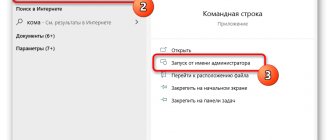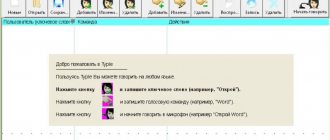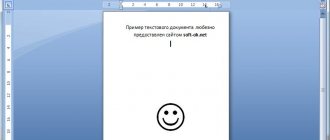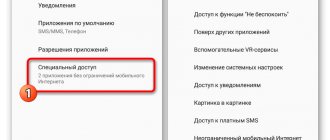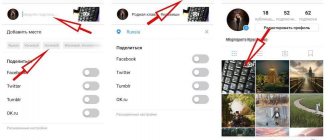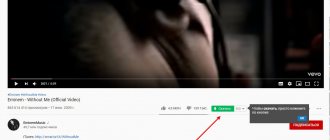What is a voice assistant
Everything is on the Internet. The database, the central repository of information, is accessible to any user - just type a request on the keyboard. The machine will process it and produce an answer. But the person may be in a difficult situation, or visually impaired, or simply too lazy to press the keys. He connects a virtual assistant and speaks out loud the question that interests him. Receives an answer instantly. The main advantage is saving time.
The voice assistant is a bot with artificial intelligence. It recognizes voice, processes natural language, and responds to requests. This option allows you to more conveniently execute queries.
Smart search programs have long “adapted” to the user. They process requests without punctuation marks or Russian grammar rules and politely offer an answer. But the future lies with voice assistants. They are used to:
get a certificate;
find out the way;
replenish encyclopedic knowledge;
talk.
It all started with Apple's Siri in 2011 at the presentation of the iPhone 4s, where the company announced the introduction of a voice assistant in iOS. Development has been going on for 40 years. If we look even deeper into history, the first mechanical speech synthesizer can be found in 1779. This is the source of modern latest technologies.
Siri's initial tentative attempts sparked jokes and laughter. But the app has grown to become a full-fledged operator of Huawei smartphone systems.
Artificial intelligence systems are developing - Siri has given birth to a galaxy of virtual assistants.
About Siri, Apple's voice assistant
The Siri voice assistant was designed so that users can delegate their routine tasks to it. In particular, Siri can remind you about an important call, make the call yourself, write an SMS, set an alarm, and much more.
You can simply chat with Siri and get a quick answer or ask for a joke. More details about the capabilities of this voice assistant can be found on the official website.
Review of free voice assistants for PC in Russian
The pioneers were in English, the automatic translation sounded clumsy, and the user often did not receive the desired answer. Now there are digital assistants in Russian for laptops and phones. Mobile operators Beeline, MTS, Megafon, Tele2 were the first to appreciate the prospect of electronic assistants - they replaced beeps with a voice greeting.
For those who do not want to use peripheral devices (mouse, keyboard), the most popular assistants in the review:
- Cortana was created by Microsoft for the Windows operating system. Platforms on which it can also work: Android, Xbox One, Microsoft Phone, Microsoft Band. A smart assistant plans the day, reminds you of important things, plots the route for the car, and maintains a conversation. Cortana is connected to Windows 10, so it controls some applications: helps with emails, checks your contact list. If you enter your data, it will play music according to the user’s preference. Cortana is synchronized with other devices.
- "Alice" - installed on Windows 7-10, Android. People turn to her for weather forecasts and convert currency. She conducts dialogue in the form of text and voice, understands the meaning of phrases.
- Type – voice control of the gearbox. Created for Windows. Does not work with the player, does not accept text, the number of functions is limited. The program only opens utilities and Internet pages. The disadvantage is that it understands extraneous noises as commands.
- "Gorynych" is a domestic product for Windows 7, XP, Vista. Follows the commands of its counterparts. Over time, it recognizes the user by voice and opens files.
- Speaker – used in Windows. Takes pictures of the screen, works with folders. Controlled using the keyboard. Speaker converts human speech into text.
- Ok, Google – combines the functions of a voice assistant and a search program. “Okay, Google” searches for music, finds any addresses, goes to websites, and reminds you of events. Works for free. Built into the Google Chrome browser, available for Android.
- Siri is a virtual assistant that works on Apple devices: iOS, iPads and iPod touch. It is built in by default on gadgets and only requires activation in the settings. Executes simple commands.
- Bixby Samsung is a proprietary digital assistant for Samsung and Galaxy S8. “Bigsby” (or “Bixby”) is activated by a button on the case. Its special feature is that it uses a camera to recognize objects and find them on the Internet.
- Jarvis is a voice assistant for home control. “Jarvis” is activated offline using a code word. Recognizes and executes commands, reports on the work done.
In the car, on a walk, in the store, at home - a voice assistant is your life companion.
A selection of Android applications - voice assistants
Every day, smartphones help us in everyday life (Internet, navigation, etc.) and almost every year it moves to a new level. For example, smartphones have learned to perform tasks using voice commands. This week’s selection is dedicated to voice assistants that will make using all the functionality of your smartphone more convenient.
Google Now - Say "Hey Google"
Google Now comes pre-installed on many Android devices, but not all of them. In most cases, to launch Google Now you need to hold down the Home button or click on the application icon. In some cases, this can be configured; it depends on your smartphone, or rather on its firmware. It is also possible to launch using that famous phrase “Okay, Google”, after which you immediately need to voice the command to it.
The main advantage of Google Now is its connection to other Google services. It will tell you the weather forecast, your location, get directions, dial a number, help you write an SMS, create a note or reminder, set an alarm, open an application, perform a mathematical operation, or simply make a query in your search engine.
In fact, Google's voice assistant is not perfect, for example, it will not turn off Wi-Fi using a voice command, but only open its settings. But there is also a positive aspect, for example, it can recognize music.
Google Now
Assistant Dusya – cheerful and smart
Assistant Dusya is one of the smartest of this kind. The functionality of this assistant is really impressive. Using Dusya, you can forget about tapping on the screen, since all actions can be performed using your voice.
After installing special scripts, the application will also be able to tell you jokes, play cities, search for the right VK music, write to WhatsApp and much more, you can also create your own scripts.
The design of the application is standard, everything is clear and there is nothing superfluous. You can view the list of functions that Dusya can perform (they are divided into categories: calls, navigation, places, messages, etc.), and also change their settings.
When installing the application, the developers give time to test this assistant; after the expiration date, you need to purchase the unlimited version.
Assistant Dusya
Assistant in Russian
Assistant in Russian is a multifunctional assistant in your phone that will simplify the use of your smartphone. Here you can instantly go to the browser page with the necessary information, open the desired application, set an alarm, view the weather in your region, know everything about sports and cinema, find the nearest cinema or cafe, or ask to be reminded of an important event.
This application will come in handy even when you are bored. After all, you can play a game with an assistant. To do this, you need to offer to play cities. In addition, the assistant has a pleasant voice.
Inside, the application is quite simple. On the left side of the application you can open the camera and immediately edit the photo you took, in the middle there is a voice recording button, on the right there is a menu and settings button.
You can use all the features of this assistant for only 6 days, after which you have to extend the term or purchase an unlimited version.
Assistant in Russian
Okay, Notepad will remind you of everything
This application is not as functional as other voice assistants, but nevertheless does an excellent job. It's great for creating reminders and notes by voice. With the “Okay, notepad” application, it’s enough to say what needs to be done and when in the form that is familiar to us. For example: “Remind me to buy a cake tomorrow evening” or “The series will start on October 18 at 18:00, remind me 1 hour in advance.” The notebook will understand everything and remind you of an important matter. You can create reminders for both every day and every year, for example, birthday reminders.
On the latest versions of Android, starting with Lollipop, you can change colors and themes. You can also expand the functionality of the application using additional plugins, for example, adding synchronization with Google tasks.
Okay, Notepad
Robin is the faithful assistant of every driver
Robin will never let you get discouraged on the road, will always show you the right path, allow you to find this or that establishment and much more.
With the Robin assistant, you will not need to search for a long time on your phone for a calculator, a browser, or the desired contact in the phone book. You will only need to say the desired command.
The application interface is quite simple; you communicate with the assistant in the form of messages on the desktop. On the left is the maps button, in the middle is the voice and command recording button, on the right is the menu button where you can select help or change settings.
Robin
The best voice assistants for Android
Apple's Siri has long been a leader in the digital services market. Now that new voice assistants have appeared, the following are downloaded to Android:
- "Alice" Successful project. Initially, the program was created for entertainment - “Alice” knows many games. The benefits began to be reaped later. “Alice” tells you the exchange rate, works as a navigator, and gives advice on where to spend your leisure time.
- Google Assistant. Understands Russian-language speech. Turns on music, opens applications, indicates routes. He surpassed “Alice” in that he calls phone book subscribers and can write SMS messages and emails. Honor 10 mobile devices are installed by default.
- “Marusya” from Mail.ru Group, young and inexperienced, stands up to its competitors. Understands veiled requests, conducts interesting conversations, plays music. It has great potential - it is expected to launch its own smart speaker.
- “Dusya” - no interface, activated by voice, with a wave. Performs specific commands: writes messages in What's App, translates from other languages. Also dials a number from the phone book and finds ringtones. The disadvantage is that the program is paid.
- Robin is the best electronic driver assistant. Without taking their hands off the wheel, with Robin's help they send messages, make calls, listen to the news. Search engines Google Moscow and Yandex provided assistance in Russifying the assistant.
- “Okay, Notepad!” – creates notes, reminds you of important things. Google Play gives it a good rating.
- Amazon Alexa. Various smartphone functions are available to him. “Amazon Alexa” turns on the display backlight, makes calls, and fills in content from online services. According to reviews, he is the most intelligent among robots, but he has not yet learned to speak Russian.
- Voice assistant VoiceCmd Daystar – controls the radio without pressing buttons.
Electronic assistants are becoming smarter, and developers are increasing their functionality. They are attractive because they work without annoying advertising.
Google Assistant
QR Code
Google Assistant
Developer: Google LLC
Price: Free
Quite quickly, Google moved from developing Now to creating Assistant. The first project is now considered closed, while the second is actively developing. The assistant of the world-famous search engine stores all dialogues with the user on its server. The program does this for self-development and searching for key concepts. Gradually, the assistant adapts more and more to the person’s speech style, developing a wide base of answers.
It was initially announced that Google Assistant would only be available on flagship smartphones. At the time of writing in October 2020, any Android user can use Google Assistant services. Originally speaking English, it now easily understands Russian speech and performs many functions - launching music, opening applications, searching for the necessary information, converting currencies, searching for routes and desired places nearby. A significant advantage of the Assistant is the ability to call phone book subscribers, send messages by email or SMS. Alice does not yet possess such skills and this is her significant disadvantage.
And Google Assistant can also turn on the flashlight - a small thing, but nice.
Voice assistants for iPhone
Electronic assistants are found in computers, mini-PCs (Raspberry Pi), tablets, watches, and phones. Siri for iPhone and Apple Watch is a personal assistant. But it is being squeezed by other programs.
Install on iPhone:
- Speaktoit Assistant - the application works with road maps, opens websites, and maintains an event calendar.
- Google Now is useful for businessmen who always have a laptop on their desk. Has business planning capabilities.
- Calendars 5 is an excellent organizer, but in English.
- Meeting Assistant. The main task is corporate planning.
- Mynd – creates tasks, manages applications, maintains a calendar.
- Dragonfire 1.0. based on the Linux kernel. Works with Ubuntu OS. It is visualized on the screen as a translucent silhouette. The Linux assistant solves mathematical problems and conducts a random dialogue.
- Xiao AI, a Chinese new product from Xiaomi, still has a low rating among users. Works only on Xiaomi devices for China.
Electronic assistants are becoming indispensable. Every day, 41% of adults and 55% of teenagers turn to them at least once.
How to enable Google Assistant on Android?
First and foremost, Google Assistant is an interactive and highly sociable mobile application. You can ask a question, a few additional clarifications, and Google Assistant will be able to continue communicating with you, determining the context and providing the correct information.
A few words about how Google Assistant works and how to enable voice control on your phone. For example, on a Google Pixel smartphone, the assistant is accessed directly by pressing the Home button. If previously this place was occupied by the Google Now service, now Google Assistant is located here.
The application interface is very reminiscent of Okay Google and is triggered by the same combinations of search phrases. What you say is displayed on the screen of your mobile device. The assistant's voice response is also duplicated on the screen in the form of decrypted text.
With Android Assistant you can
- navigate on your phone,
- ask questions about Internet services (searching for tickets, TV series on the Internet, viewing photos)
- manage applications, games
The possibilities of voice control of an Android phone are, in fact, unusually wide.
"Alice" - the most famous voice assistant
"Hello Alice!" sounds more often than “Hey Siri!” and other teams. The most popular voice assistant in Russian in Russia is “Alice”.
In the past, in order to interact with a computer, a person learned the language of machines. But it's time to teach devices and applications to master human speech.
The developers of the Alice program succeeded in this. She is asked not quite standard questions. The person speaks naturally, as if there is an interlocutor in front of him. From one answer another user question arises - “Alice” answers each one sequentially. It gives the impression of a friendly conversation.
Behind the apparent simplicity there is a lot of work.
Siri
Siri
– a voice assistant that works on iOS devices: iPhone, Apple TV, iPad and Apple Watch.
When and by whom was it developed?
Developed by Apple and released in 2007.
Activation.
Long press the Home key.
What it can do:
For users of Apple brand products, Siri is a very effective assistant and can do a lot. Here is a short list of her “job responsibilities”:
- controls the phone (setting volume, modes, various functions, etc.);
- manages communications (call, send SMS);
- works with different applications (alarm clock, calendar, converters, gallery, etc.);
- works with the Internet (messages on Twitter and other social networks, search in the browser, search on Wikipedia, etc.);
- works with iTunes;
- helps in life. Yes, yes, with it you can understand where you are, how to get somewhere, find out the weather, etc. You can even instruct Siri to remember where you parked. Personally, I had cases when I had to look for a car in a parking lot; it’s a pity that I didn’t know about this function then.
Sometimes she helps with advice and often manages to make great jokes.
Minuses:
- incorrectness from the point of view of the Russian language. Siri often places accents incorrectly, makes mistakes in endings, and pronounces words with incorrect intonation;
- not available on many devices;
- works slower than Alice or Google Assistant.
These were the most popular voice assistants on the market, but I’ll tell you about a few more new developments.
The history of the creation and launch of "Alice"
The Yandex digital assistant successfully imitates natural human speech and contains an unlimited number of answers in its arsenal.
Development began in 2020. A trend towards the development of digital assistants has formed in the IT market. Yandex already had voice-activated “Search” and “Navigator”, and it began to create intelligence capable of conducting a meaningful dialogue.
Alice was tested in the spring of 2020. The official launch took place in October. In May 2020, the application was installed by 53% of smartphone users, as well as in more than 20 million cars.
The producers created the image of a young, smart and ironic girl. The name was chosen without the letter “r”, which the child cannot pronounce. The robot is voiced by actress T. Shitova.
Her voice and manner of communication give users the impression that “Alice” is a real woman. She has a calm, friendly character. She is understanding, reserved, and has a sense of humor. A sincere interlocutor who is always nearby, ready to listen. A friend who does not cheat does not betray.
They tell her about health, troubles and joys, and try to imagine what her face looks like. The humanization of “Alice” has begun on the Internet. A whole gallery of pictures appeared, where she appears in the form of a non-human being (tree, cloud), in the form of a person.
Along with the growth of “Alice’s” popularity, her trolling on the Internet began. The assistant was provoked by rudeness and rudeness. But her algorithm contains safe words, which she recognizes, gets “offended” and shuts up.
Advanced young people who speak a programming language are creating virtual assistants in large numbers. Instead of "Alice" appeared "Anfisa - a boy's guide." “Marusya” began to be called Masha.
The majority of voice assistants in the world are women. More precisely, they speak in their voices. This is a psychological approach to the consumer. The weaker sex is more trustworthy, women's voices sound softer.
Possibilities
"Alice" has enormous capabilities and wide functionality. She performs average and complex actions.
Scroll:
answers the questions;
finds information in an Internet database;
manages applications;
talks about the weather, exchange rates, traffic situations;
calls a taxi and numbers from the phone book;
sends voice greetings to friends via the API system;
turns on the music.
“Alice” saves the user’s time and eliminates unnecessary actions. The potential of an assistant is limitless.
Devices with "Alice"
The program is actively being introduced into consumer electronics.
Smart devices with integrated Alice's voice:
- “Yandex.Station” is a speaker with five speakers and microphones. Price 9990 rubles. In November 2020, Yandex presented two more devices – Irbis A and Dexp Smartbox. Irbis costs three times less than its analogues.
- Children's watch Elari KidPhone
- Smartphone "Yandex.Phone". “Alice” answers the question even if the screen is locked.
- Huawei Freebuds wireless headphones.
- JBL Xtreme speakers - control music without a phone or tablet.
- Kodi is a multimedia system. Controlled by the voice of "Alice".
- Orange pi zero 256 mb – the smart home control system is controlled by the “Alice” voice assistant.
Smart speakers are a current trend; they are connected to the TV. Those installed via Yandex.Browser Light work with it.
Instructions for use
To simplify their work processes, install the Alice application - download the bot from the developer’s website.
Algorithm for PC:
- open the developer page;
- click “Download”;
- waiting to download to PC;
- click “Install”;
- follow the system's instructions.
Algorithm for phones:
- click on the link of the official application page;
- choose your own system on your mobile;
- open an application store;
- type a request;
- Select the program and click “Install”.
iPhone owners cannot install the application. But you can download it to your smartphone from the Play Market. The Alice voice assistant is installed free of charge.
Cortana
The Cortana personal assistant is available on PCs, gadgets, and Nokia Lumia phones.
The developers position it as an organizer of work on a computer running Windows 10. It is suitable for managing a Smart Home.
The creation of Cortana using the Rython programming language began in 2009. The assistants of the main developers inspired them to create unique tasks for the application, including the “notebook”.
The developers intended the word "Cortana" to be the app's code, but users chose it as the official name. The program is named after the game character in Microsoft's Halo, voiced by Jen Taylor.
Cortana was introduced in 2014 in San Francisco.
The program does not use any browsers other than Edge and the Bing search engine. It contains several applications from the Windows Store.
The digital assistant is integrated into Windows 10 and its search. This is not a standalone application. It is activated when a search is accessed, and is not available in Russian. But thanks to the introduction of the new version of MIUI 11, translation into Russian, Chinese and other languages is expected.
Information is searched using the voice or typed on the keyboard.
Where to download Android Assistant
The best way to download the Android Assistant apk installer is from the 4pda forum. There, users quite regularly post current builds of the voice assistant.
The problem is that you can't test Google Assistant on all phones. Initially, it was assumed that Android Assistant would become an exclusive feature of the Google Pixel phone. However, our craftsmen found the right approach to the voice assistant and proposed their own method for installing the application. Please keep in mind the system requirements for installation:
- Android 7.0 >
- SuperSU root rights or kernel with dm-verity option disabled
- Latest Google App (6.5.35.21 >)
Before installing and activating voice control, complete the following steps:
1. Using a file explorer with root access, find the build.prop file in the system folder.
2. Open the build.prop file in any text editor. You need to add (or replace) the following lines to the file:
ro.product.model=Pixel XL ro.opa.eligible_device=true
3. Restart your phone and delete the Google app cache.
At the moment, Google Assistant is not available in Russian; only English and German versions of the assistant are available.
Summary . Although Google's Assistant is a very young Android application, it can already be tested on modern smartphones (for now only Google Pixel, the release date of the application on other devices is unknown). I believe that this interesting product will become a worthy successor to the Android assistants Google Now and OK Google, combining their best sides together.
Features of the Cortana assistant
Cortana's basic functions are no different from any other digital product: it sets alarms, handles emails, and controls music. But a number of features make the assistant original:
- Own search. Google Assistant is used by Google, Cortana is used by Bing from Microsoft.
- Implemented in all Windows 10 devices. Integrated into the Harmon Kardon Invoke speaker.
- Cortana is more than just a voice assistant - commands can also be typed on the keyboard (when there is a need to maintain silence).
- The assistant has a "Notebook" that Microsoft added when the developers communicated with real personal assistants. Other virtual assistants do not remember the user's favorite commands, but Cortana does.
- The program is always in operating mode; other assistants are switched using buttons.
A special feature of the program is that it selects users according to the age category 13+. While users have not decided whether this is good or bad.
Those who intend to make Cortana a personal assistant should know that the program collects statistics from computers: contacts, calls, text messages, website visit history. All information is sent to Microsoft.
Siri voice assistants
Artificial intelligence Siri is present by default on Apple devices. At first it was a separate application. Since 2011, when it was acquired by Apple, it has been an element of basic software.
The revolutionary technology disappointed Russian users - the assistant did not speak Russian. When iOS version 8.3 Siri appeared, the assistant spoke to a Russian-speaking user. But the versatility of the language prevented it from working correctly.
The digital assistant began to bring practical benefits with the release of iOS 9. It began to understand complex queries and process them 40% faster. The problem with previous versions was that they could not filter out extraneous noise, which confused the assistant.
Download Yandex and enable voice activation
At the moment, Alice does not have her own separate application. Yandex has built Alice into an application of the same name “Yandex” on the Android and iOS platforms.
download Yandex with Alice from this link:
QR Code
Yandex with Alice
Platform: Android
Price: Free
Make sure that Alice's voice activation is enabled in the Yandex application on your Android device (after installation, it is enabled by default).
Siri features
People ask him about the capabilities of Siri. “What can you do, Siri?” – and the assistant functionality appears on the screen.
Siri can:
- Get directions. Shows how to get to the desired location and travel time.
- Creates an alarm. The assistant will be told what time you need to wake up - he will set the alarm. You can simply set a time period - “wake me up in an hour.”
- Plans a calendar, which is necessary for business and forgetful people. Siri records the time of the event and reminds the iPhone owner about it.
- Sends messages. The text is dictated to the assistant, he writes it down and sends it to the desired subscriber.
- Entertains the user with games (red sova, “flip a coin”)
If you ask Siri an unfamiliar operation, the program will answer that the question is not completely clear.
Why remove the voice assistant on Android
Many users complain that Google Assistant sometimes performs unwanted commands and functions, which is very annoying. For example, it may appear several times after unlocking the device and you have to minimize it before performing any task, which takes up time.
The assistant also launches accidentally when the smartphone is in your pocket or bag, records part of the conversation, takes what was recorded as a question and starts looking for an answer.
Because of such errors, some users are wondering how to remove the service or at least deactivate it.
Siri User's Guide
According to the instructions, Siri can be activated in two ways. The first is to press the “Home” key and hold it until the program asks how it can help.
The second way is to say “Hey Siri!” - the work begins. This option is possible if you activate the corresponding slider.
On iPhone 6S and later models, Siri is activated at any time. On iPhone 6 and older devices, the “Hey Siri!” command works only if they are charging.
When the program is launched, a voice recorder appears on the screen. At this moment a request is made.
Siri uses iPhone apps to perform simple operations. If she doesn’t know the answer, she forwards the question to the global network.
The program uses the Bing search engine. If the user needs another search system, then he asks the assistant to find the answer in Google or Yandex.
"Gorynych" - Russian development for PC
"Gorynych" is a product of domestic developments. Designed for PC. Fulfills user requests, works with programs and applications. Commands are given by voice or using the mouse and keyboard.
Free program with a nice interface. Supports Windows OS.
What he can do:
- seeks information;
- creates and converts text files;
- launches programs and applications installed on the computer;
- enters text from dictation without spelling errors.
The assistant's dictionary is large, but the user can expand it with his own words and sentences.
The program can be downloaded in any browser, including Opera, Mazilla Firefox. In the search bar they write “Download Gorynych”. The system will offer a list of sites. Select and click “Download”. After downloading, your personal assistant is ready to help.
Oleg from Tinkoff
Tinkoff Bank now has a personal electronic assistant “Oleg”. It is integrated into the bank's mobile applications after update 4.8 for iOS. The founder of the company O. Tinkov gave a presentation of the assistant in December 2020.
Artificial intelligence manages the finances of bank clients, helps plan and manage them. “Oleg” is a polite and competent young “man”.
He helps:
- transfer money;
- looking for discounts;
- books tables in cafes, tickets to theaters, registers for swimming pools, hairdressers;
- manages bank cards;
- works with email;
- advises on financial issues;
- talks and entertains the client.
Likes and dislikes for completed work help the application better understand the user’s priorities.
When “Oleg” cannot answer, he calls the bank manager. At this time, he himself collects the necessary information and passes it on to the employee.
“Oleg” develops skills in the user’s speech style and adapts to the type of conversation. Soon they speak "as equals."
Download and launch the application from the bank’s official website. The request begins with the words “Hello, Oleg!”, or “Listen, Oleg!”.
The call centers of Sberbank, VTB, Alfa-Bank also successfully use virtual assistants. They replace real employees by 25%.
Google Voice Search
The technology used to ask search engines questions is already commonplace. Owners of computers, tablets, and mobile phones refuse to use peripheral devices. Search engines Google and Yandex support speech technology.
For Google voice search, install the Google Chrome browser. The application is freely available on the official web page.
Find the voice search icon and click on it to activate it.
On Android, the Google application is installed by default. The screen displays a search bar with a microphone icon. Activate by clicking or using the command “Okay, Google”.
Voice search in Yandex is performed through the Yandex.String module.
Advantages of the Yandex voice assistant:
free access;
works with any devices;
not tied to the browser;
many functions: it is used to ask search queries, it controls the computer, and finds the necessary files.
The module is downloaded from the official Yandex.Stroke website. When it is already visible in the control panel, activate it with the command “Hello, Yandex”, “Okay, Yandex”.
For voice search they use “Alice”, it is built into the Yandex browser.
Voice assistants and security
The development of voice search and speech recognition technologies causes a mixed reaction among many - first of all, how safe these developments are and whether they always obey only their owner.
Voice assistants have already featured in several notable stories:
- Students at the University of California at Berkeley have found a way to launch voice assistants Siri, Alexa and Google Assistant without the owner's knowledge. To do this, it is enough to add sounds to the music or video that vaguely resemble human speech - this will be enough for the program to turn them into words and begin executing the given command.
- In China, they were able to activate voice assistants using sound frequencies that the average person cannot hear.
- Burger King launched an ad with the phrase “OK Google, what is a Whopper?”, to which voice assistants responded and began reading lines from Wikipedia.
- Amazon Echo ordered a dollhouse after hearing a request from a 6-year-old girl. And when this story was discussed in the news, voice assistants, taking the phrase about ordering a house as a command, began to order these houses everywhere.
- Amazon Echo owners have complained that the device starts laughing spontaneously. It turned out that the device recognized the surrounding sounds as a command to laugh and carried it out.
At the same time, Google and Amazon claim that their assistants do not turn on if they do not hear the owner’s voice. Apple says Siri will never execute a command related to personal data if the iPhone or iPad is locked.