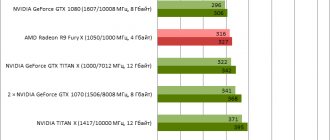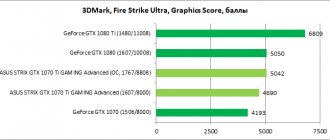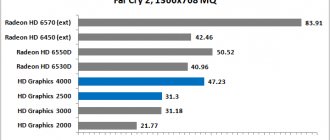Possibilities
Even the most non-technical user will be able to control the video card.
Here you do not have the opportunity to independently set the operating frequency of the video chip, so there is no danger of “killing” the video card. You can select one of the 3 proposed operating modes and confirm your choice. After this, the card will start working faster or slower. The first mode is gaming. It is required to spend time playing video games. In this mode, the video chip will operate at frequencies comfortable for gaming. These are values close to the maximum that are safe. The second operating mode is quiet. In this mode, the video card will operate at minimum frequencies. This is required to reduce power consumption. This mode is especially suitable for laptops that are highly dependent on battery life.
The third mode is OC Mode. In this mode, the video card will operate at maximum frequencies. This is required when working with heavy programs such as video editing tools. It is not recommended to enable this function for a long time, as the card can easily fail. In addition to all of the above, the program allows you to control colors in images. You can make the picture more saturated, bright, or dull. There are prepared modes, but there is also an editor that allows you to customize the picture yourself.
And finally, it’s worth mentioning the ability to display the number of frames in games, as well as control the LED backlight. To make the program work better, enable it to run automatically.
Video accelerator MSI GeForce GTX 1070 Gaming X 8G
Content
- Features of the device(s)
- Test bench configuration, list of testing tools
- Test results
- conclusions
Reference materials
- Gaming Graphics Card Buyer's Guide
- AMD Radeon HD 7xxx/Rx Reference
- Guide to Nvidia GeForce GTX 6xx/7xx/9xx
- Capabilities for processing Full HD video streams
- Methodology for testing in 3D games and settings
Object of study
: Commercially available 3D graphics accelerator (graphics card) MSI GeForce GTX 1070 Gaming X 8G 8GB 256-bit GDDR5 PCI-E
Manufacturer information
: MSI (MicroStar International, a trademark of MSI) was founded in 1986 in the Republic of China (Taiwan). Produced OEM products based on third-party orders. The production of products under its own brand began only in 1994. Headquarters in Taipei/Taiwan. Manufactured in China and Taiwan. 50% of products are orders from third-party companies (OEM). On the market in Russia since 1997.
Device(s)
| MSI GeForce GTX 1070 Gaming X 8G 8 GB 256-bit GDDR5 PCI-E (P/N G516574029 06S) | |||
| Parameter | Meaning | Nominal value (reference) | |
| GPU | GeForce GTX 1070 (GP104) | ||
| Interface | PCI Express x16 | ||
| GPU operating frequency (ROPs), MHz | 1607—1987 | 1507—1797 | |
| Memory operating frequency (physical (effective)), MHz | 2025 (8100) | 2000 (8000) | |
| Memory bus width, bits | 256 | ||
| Number of computational units in the GPU | 15 | ||
| Number of operations (ALU) per block | 128 | ||
| Total number of ALUs | 1920 | ||
| Number of texturing units (BLF/TLF/ANIS) | 120 | ||
| Number of rasterization units (ROP) | 64 | ||
| Dimensions, mm | 280×120×37 | 270×100×35 | |
| Number of slots in the system unit occupied by a video card | 2 | 2 | |
| PCB color | black | black | |
| Energy consumption | Peak 3D, W | 155 | 151 |
| In 2D mode, W | 40 | 42 | |
| In sleep mode, W | 15 | 21 | |
| Noise level | In 2D mode, dBA | 20,0 | 20,5 |
| In 2D mode (video viewing), dBA | 20,0 | 20,5 | |
| In maximum 3D mode, dBA | 21,5 | 25,5 | |
| Output jacks | 1×DVI (Dual-Link/HDMI), 1×HDMI 2.0b, 3×DisplayPort 1.2/1.3/1.4 | 1×DVI (Dual-Link/HDMI), 1×HDMI 2.0b, 3×DisplayPort 1.2/1.3/1.4 | |
| Multiprocessing support | SLI | ||
| Maximum number of receivers/monitors for simultaneous image output | 4 | 4 | |
| Additional power: number of 8-pin connectors | 1 | 1 | |
| Additional power: number of 6-pin connectors | 1 | No | |
| Maximum 2D resolution | Display Port | 4096×2160 | |
| HDMI | 4096×2160 | ||
| Dual-Link DVI | 2560×1600 | ||
| Single-Link DVI | 1920×1200 | ||
| Maximum 3D resolution | Display Port | 4096×2160 | |
| HDMI | 4096×2160 | ||
| Dual-Link DVI | 2560×1600 | ||
| Single-Link DVI | 1920×1200 | ||
| Equipped with local memory | |
| The card has 8 GB of GDDR5 SDRAM memory, located in 8 8 Gbit chips on the front side of the PCB. Samsung memory chips (GDDR5). The microcircuits are designed for a nominal operating frequency of 2000 (8000) MHz. | |
| Comparison with reference design (reference) | |
| Front view | |
| MSI GeForce GTX 1070 Gaming X 8G 8GB 256-bit GDDR5 PCI-E | Reference Nvidia GeForce GTX 1070 |
| Back view | |
| MSI GeForce GTX 1070 Gaming X 8G 8GB 256-bit GDDR5 PCI-E | Reference Nvidia GeForce GTX 1070 |
Traditionally, MSI products are completely designed by their own engineers. This also applies to this accelerator. There are similarities with the reference card only in the location of the memory chips (which is logical) and in the set of video outputs.
The power supply has been radically redesigned. The circuit has 10 phases and is controlled by a SHE ASP0907 (Super Hybrid Engine) digital controller. The elements traditionally belong to the Military Class 4 category (including Super Ferrite Chokes (SFC) and Hi-C CAP and Solip CAP capacitors), so there is a guarantee that the coils will not whistle when the card is operating (and this is a very long-standing and painful problem for many not only video cards, but also motherboards).
The board received an additional 6-pin power connector, which makes it possible to increase the overclocking potential, raising the bar for power consumption. The power supply provides very flexible regulation of core and memory voltages with pinpoint precision using the proprietary MSI Gaming App utility, which comes with the card on disk, and can also be downloaded from the manufacturer’s website. The program allows you to select the accelerator operating mode in 3D: fastest, normal and quiet. The only differences are in operating frequencies. It must be said that in this case, these modes were most likely simply inherited by the card from the previous generation, because, for example, for this card, “quiet mode” is not needed at all: CO is practically silent even in the fastest (OS) mode. The utility also allows you to set the cooler backlight mode, control the cooler manually, and automatically detect and activate the VR operating mode (when VR glasses are connected to the video card).
Moreover, there is a similar utility for... Android. Yes, mobile technologies have reached here too. Now you can control the video card on your PC remotely: the application connects to the PC via the network (the smartphone must be on the same Wi-Fi network as the PC), and you can set the card’s operating frequencies without interrupting the gameplay (without launching a similar utilities on PC). You can download this application here.
It is also worth paying attention to the significantly higher operating frequencies of the accelerator relative to the standard parameters of the reference card (10.5% higher in core), which can provide a performance increase of approximately 8% to 10% depending on the resolution and operating mode.
| Cooling system | |
| Before us is the TwinFrozr IV cooler, which is a logical continuation of the TwinFrozr series. Its main part is a massive nickel plated radiator. Heat pipes pressed into the base ensure even heat distribution across the radiator fins. A casing with two Torx 2.0 fans operating at the same speed is installed on top of the radiator. The blades have a special profile, and the manufacturer declares a greatly reduced noise level at the same air flow (when compared with conventional blades). It should also be recalled that the TwinFrozr series stops the fans in case of idle or low load (if the GPU temperature is not higher than 60 degrees). Therefore, do not be alarmed if the fans on the accelerator do not rotate when you start your PC. Memory chips and power transistors are cooled by special rigid plates with microfins. On the back of the video card there is a thick plate that provides rigidity to the relatively massive video card (preventing the circuit board from bending). The CO is equipped with a backlight, the color of which can be controlled using the aforementioned MSI Gaming App utility. After a 6-hour run under load, the maximum core temperature did not exceed 64 degrees, which is simply an excellent result for a video card of this level. | |
| Temperature monitoring using MSI Afterburner (author A. Nikolaychuk AKA Unwinder) |
Noise measurement technique
- The room is soundproofed and muffled, reverberations are reduced.
- The system unit in which the noise of video cards was studied does not have fans and is not a source of mechanical noise.
- The background level of 20 dBA is the noise level in the room and the noise level of the sound level meter itself.
- The measurements were taken at a distance of 50 cm from the video card at the level of the cooling system.
- Measurement modes:
- Idle mode in 2D: an Internet browser with the site iXBT.com, a Microsoft Word window, and a number of Internet communicators are loaded.
- 2D mode with movie viewing: SmoothVideo Project (SVP) is used - hardware decoding with insertion of intermediate frames.
- 3D mode with maximum load on the accelerator: the FurMark test is used.
In 2D idle mode the temperature was 51°C and the fans were not running. The noise was equal to the background - 20.0 dBA.
When watching a movie with hardware decoding, the temperature slowly rose to 60 °C, after which the fans turned on and ran at 700 rpm. The noise level did not change (20.0 dBA).
At maximum load in 3D, the temperature reached 64 °C. At the same time, the fans spun up to 1024 rpm, and the noise increased only to 21.5 dBA, so this CO can be considered almost silent.
Thermal photograph
On the back side of the board there is a plate that makes it difficult to localize the maximum heated area.
| Equipment | |
| The basic package should include a user manual, a disk with drivers and utilities. We see a basic kit plus a bonus in the form of an annual premium license for XSplit Gamecaster (allows you to broadcast your gameplay, the most amazing gaming moments, supplement the gameplay with the image of the player via a webcam, etc.) | |
| Package |
Installation and drivers
Test bench configuration
- Computer based on Intel Core i7-5960X processor (Socket 2011): Intel Core i7-5960X processor (o/c 4 GHz);
- With Intel Thermal Solution RTS2011LC;
- ASRock Fatal1ty X99X Killer motherboard based on Intel X99 chipset;
- RAM 16 GB DDR4 G.Skill Ripjaws4 F4-2800C16Q-16GRK 2800 MHz;
- hard drive Seagate Barracuda 7200.14 3 TB SATA2;
- 2 SSD Corsair Neutron SSD CSSD-N120GB3-BK;
- Thermaltake Toughpower DPS G 1050W (1050 W) power supply;
- Corsair Obsidian 800D Full Tower case.
List of testing tools
The testing methodology and all settings can be viewed here.
- Fallout 4
(Bethesda Games Studios/Bethesda Softworks) - Watch Dogs
(Ubisoft) - Grand Theft Auto V
(Rockstar Games/Rockstar Games) - The Witcher 3: Wild Hunt
(CD Projekt RED) - Middle-earth: Shadow of Mordor
(Monolith Productions/Warner Bros. Interactive Entertainment) - Batman: Arkham Origins
(Warner Bros. Interactive Entertainment) - Tom Clancy's Rainbow Six: Siege
(Ubisoft/Ubisoft) - Far Cry Primal
(Ubisoft/Ubisoft) - Hitman (2016)
(IO Interactive/Square Enix) - Dragon Age: Inquisition
(BioWare/EA)
Test results: performance comparison
- Fallout 4 All resolutions on one page, No AA, No AF
Resolution 1680×1050 - Resolution 1920×1200
- Resolution 2560×1600
- Resolution 3840x2160
- Resolution 1680×1050, AA+AF
- All resolutions on one page, No AA, No AF
Resolution 1680×1050
- Resolution 1680×1050, AA+AF
- All resolutions on one page, No AA, No AF
Resolution 1680×1050
- Resolution 1680×1050, AA+AF
- All resolutions on one page, No AA, No AF
Resolution 1680×1050
- Resolution 1680×1050, AA+AF
- All resolutions on one page, Low
Resolution 1680×1050
- Resolution 1680×1050, AA+AF
- All resolutions on one page, No AA, No AF
Resolution 1680×1050
- Resolution 1680×1050, AA+AF
- All resolutions on one page, No AA, No AF
Resolution 1680×1050
- Resolution 1680×1050, AA+AF
- All resolutions on one page, Normal
Resolution 1680×1050
- Resolution 1680×1050, Ultra
- All resolutions on one page, No AA, No AF
Resolution 1680×1050
- Resolution 1680×1050, AA+AF
- All resolutions on one page, No AA, No AF
Resolution 1680×1050
- Resolution 1680×1050, AA+AF
conclusions
| iXBT.com rating | ||||
| Explanation | Date of taking prices from retail sales to form utility ratings | |||
| The iXBT.com accelerator rating shows us the functionality of video cards relative to each other and is normalized by the weakest accelerator - GeForce GT 730 (that is, the combination of speed and functions of the GT 630 is taken as 100%). The ratings are based on 30 accelerators we research monthly within i3D-Speed (the rating methodology can be viewed here). A group of cards is selected for analysis, which includes the GTX 1070 and its competitors. Retail prices for the period indicated on the right were used to calculate utility ratings. | beginning of August 2020 | |||
| № | Accelerator name | iXBT.com rating | The rating is useful. | Price |
| 03 | MSI GTX 1070 Gaming 8 GB, 1607—1987/8100 | 2740 | 466 | 588 |
| 05 | GTX 1070 8 GB, 1507—1685/8000 | 2510 | 456 | 550 |
| 06 | GTX 980 Ti 6 GB, 1000—1075/7000 | 2460 | 403 | 611 |
| 07 | R9 Fury X 4 GB, 1050/1050/1000 | 2440 | 346 | 706 |
| 08 | R9 Fury 4 GB, 1000/1000/1000 | 2290 | 419 | 546 |
Commentary on iXBT.com Ratings
The increased operating frequencies of the MSI card provided it with a very decent increase in speed: on average about 8%. (Why is not the entire 10% increase in accordance with the core frequency? There are many reasons for this: the memory operating frequency is practically not increased, there are features of the Nvidia driver, which monitors compliance with the power consumption level, constantly changing operating frequencies, and other reasons.) Moreover However, the reviewed accelerator is close in performance to the GTX 1080. The competitors are behind.
| Usefulness rating | ||||
| Explanation | Date of taking prices from retail sales to form utility ratings | |||
| The utility rating of the same cards is obtained if the indicators of the previous rating are divided by the prices of the corresponding accelerators | beginning of August 2020 | |||
| № | Accelerator name | The rating is useful. | iXBT.com rating | Price |
| 15 | MSI GTX 1070 Gaming 8 GB, 1607—1987/8100 | 466 | 2740 | 588 |
| 18 | GTX 1070 8 GB, 1507—1685/8000 | 456 | 2510 | 550 |
| 22 | R9 Fury 4 GB, 1000/1000/1000 | 419 | 2290 | 546 |
| 24 | GTX 980 Ti 6 GB, 1000—1075/7000 | 403 | 2460 | 611 |
| 28 | R9 Fury X 4 GB, 1050/1050/1000 | 346 | 2440 | 706 |
Commentary on Usefulness Ratings
Based on the prices that were fixed at the time of writing, the MSI accelerator took first place in the group.
And in general, the GTX 1070 is the leader in this selection of top accelerators in the price range from $500 to $700. MSI GeForce GTX 1070 Gaming X 8G (8 GB)
is an excellent version of a 3D accelerator, part of the family of top accelerators. This card exhibits performance that is on average 8% higher than the reference card. The accelerator has a very quiet, almost silent cooling system; its heating is low even under heavy load. It is possible to flexibly regulate frequencies and operating modes, even remotely (via a smartphone), so the card is perfect for average overclockers who are content with increasing frequencies with standard CO. Our experiment with manual overclocking showed: without increasing the voltage, the memory is almost not overclocked, and overclocking the core, provided that the video card operates stable, is possible up to 2150 MHz, and you can squeeze out an additional 3% increase in performance. We believe that such research is of interest only to a very small percentage of users, so we did not conduct a detailed study of extreme overclocking options. After all, this video card is not part of the overclocker series (for MSI it is the Lighting series). Finally, for fans of case modding, this product offers very nice lighting on the body of its cooler. The accelerator is completely ready to work in conjunction with VR devices.
The final decision traditionally remains with our readers (look at the prices below!). In the “Original Design” category (for August 2020), the award was given to the following card:
- MSI GeForce GTX 1070 Gaming X 8G 8GB 256-bit GDDR5 PCI-E
| Average current price (number of offers) in Moscow retail: | |
| Cards considered | Competitors |
| GTX 1070 — $484 (as of 09/05/16) | GTX 980 Ti — $569 (as of 09/05/16) |
| GTX 1070 — $484 (as of 09/05/16) | GTX 980 — $446 (as of 09/05/16) |
| GTX 1070 — $484 (as of 09/05/16) | R9 Fury — $423 (as of 09/05/16) |
| MSI GeForce GTX 1070 Gaming X 8G - T-13910998 | GTX 1070 — $484 (as of 09/05/16) |
We thank MSI Russia
and personally
to Larisa Chernova
for providing the video card for testing
| Thermaltake DPS G 1050W power supply for the test bench provided by Thermaltake | Corsair Obsidian 800D Full Tower case for test bench provided by Corsair | G.Skill Ripjaws4 F4-2800C16Q-16GRK memory modules for the test bench were provided by G.Skill | Corsair Hydro SeriesT H100i CPU Cooler for test bench provided by Corsair |
| Dell UltraSharp U3011 monitor for test benches provided by Yulmart | ASRock Fatal1ty X99X Killer testbed motherboard provided by ASRock | Seagate Barracuda 7200.14 3 TB hard drive for the test bench provided by Seagate | 2 Corsair Neutron SeriesT 120 GB SSD drives for the test bench provided by Corsair |
Setting up MSI Gaming app
The first step is to make the program start automatically when Windows starts. To do this, click on the gear icon in the upper right corner of the window, a window will appear, check the box next to “Run Gaming App when windows starts”. There are people who are annoyed or don't like the glow of logos on the GPU, if you are among these people, click the LED icon and select the desired options. At this point you can consider the settings complete.
- OC Mode increases the frequency of your video card, thereby increasing performance slightly.
- Gaming Mode is the default mode.
- Silent Mode lowers core frequencies for less noise from the cooling system.
Let's take a closer look at the Eye Reset function; it allows you to adjust the screen contrast. 4 modes available:
- Eye Reset - reduces the amount of blue light.
- Gaming - as you already understood from the name, this mode is designed for games, it increases brightness and makes colors more saturated.
- Movie - Great for watching movies, it automatically controls the gamut and contrast while watching movies.
- Customize - manual configuration.
OSD allows you to display FPS in games and display PC parameters. Not all games are currently supported. The full list can be found by clicking on the hint icon. We recommend reading the article on the program for monitoring the system in the game.
Snow accelerates the fans to maximum for 30 seconds to instantly cool the graphics card.
Zero Frozer fans do not spin and only start when the GPU reaches a certain temperature. We really liked this function, the video card works silently when performing simple tasks, we recommend not disabling this function.
LED control of the logo illumination, you can turn it off or select a mode from the proposed list.
Dragon Eye is a utility that allows you to watch online broadcasts or videos during gameplay on twitch and YouTube. This utility will be of interest to those who love online games; you will not need to take time off from the gameplay, and your group members will not scold you.