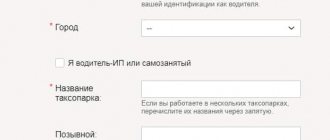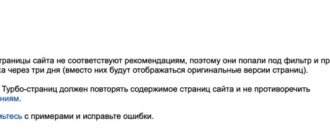Where is the best place to set up an email? It seems like a simple question. Not without a bit of life’s irony, one can answer it something like this: “Well, wherever it’s better, start there!” However, this is the “best” thing for everyone. That is, everyone puts their own definition into this word - “convenient”, “reliable”, “cool”, “fast” and many different other options.
To confirm this reasoning, take, for example, e-mail’s real-life cousin in terms of functions—the home mailbox. As if it were a small thing in the household, it is also worn on oneself, symbolizing the sympathy and individuality of the owner. A container for newspapers made from a plastic bottle - there is somewhere to put it, and oh well (minimalism in this case is a big plus for comfort). A pink box with flowers is a sunny creative idea, like let’s make life more fun. The case for correspondence is stronger, made of steel, on the lid there is a hefty lock, as they say, with a secret - espionage passions, and maybe, imagine, quite justified (a person receives valuable, secret papers, special letters and other important things). So, this too can be called machinations for improvement. This is how we humans are structured - we desire and achieve convenience; even in the smallest things.
What to follow?
Well, we've sorted out the epithets, let's now use e-mail specifically. Still, there are general, or mandatory, characteristics that a postal service must have. And it is precisely if there are such that one can give preference to him without any hesitation.
We list exactly what characteristics are needed for a guideline:
- Safety. Is it worth proving how relevant protection against hacking on the Internet is? And even in our times, when invisible Trojans, phishing traps, and even social engineering tricks are rampant here and there along the central highways and dark alleys of the Global Web. Online mail must adequately withstand virus attacks. And it’s even better if it automatically scans attached files to letters with an antivirus for the presence of a digital infection.
- Spam filter. A “tsunami” of messages from unknown recipients with all kinds of advertising offers and viral files is a fairly common occurrence in email inboxes. There is little pleasant: here the risk of catching malware increases, and the “junk” interferes with working with letters. But when all this spam obscenity is carefully filtered out in the mailbox, using e-mail communication is much better and, by the way, calmer.
- Convenience of the interface. If you are a beginner and in one or two minutes you found buttons in your profile for sending, deleting a letter, and figured out where which letters are saved, you can definitely say that the mailbox is easy to use. A visual control panel is also an important feature that greatly simplifies life when using online mail. Everything is in sight, everything is clear. Advanced add-ons and hidden additional options are another matter; you can deal with them later (and only if the need arises).
- Box volume. The larger it is, the better, of course. Particular attention should be paid to this parameter if you often have to send large files to friends, family, or work colleagues.
- Translator and spell checking service. Do you communicate for a long time with foreign partners, conduct business correspondence with serious institutions? Then be sure to ask whether these and other functions for text processing are available.
- Data backup, file storage, offline work. These options are indispensable when you cannot lose sight of some correspondence, data and information received from the addressee.
Interface
Here the developers have found their ideal formula for a good email interface and all three clients are not much different from each other in terms of interface. On the left side there are folders with letters: “Inbox”, “Outbox”, “Sent”, etc. Buttons for some actions with correspondence are in the upper part, and the settings panel is in the upper right corner.
There are, of course, differences in design, but they are so insignificant that they are unable to critically influence the choice. So in terms of interface, all email is nice and beautiful. In this case, you have to choose only according to your taste and color.
Main candidates for selection
But not only the characteristics can help you decide on the choice of mail service. There is also a lifesaver called TOP - the most popular and widespread services on the Runet, providing e-mail absolutely free to everyone. It is quite logical that if millions of Internet users liked them, then perhaps you will like them too. And maybe not all of them, but just one of them. So it makes sense to get to know them better.
Gmail
A solution that appeared on the Internet on Humor Day, April 1, 2005. Maybe someone took it for a prank then, but most likely not for long. The creator of Gmail is a giant of the Web, a venerable billionaire company called Google. They don't joke about things like e-mail.
According to statistics, in 2012 over 420 million people on the planet registered on Gmail. And for good reason - there are good reasons for this, or more precisely, advantages of the service:
- Integrated cloud file storage of 15 GB.
- A powerful algorithm for identifying spam messages (according to many IT specialists, one of the best).
- Stable operation 24/7. Cases of failures in this system can be counted on one hand. In percentage terms, Gmail uptime is 99.9%.
- Search for letters, message fragments in the mailbox upon request.
- Confidentiality of personal information. Data transfer via Google mail is carried out using the HHTPS protocol with a high level of protection from third-party interference.
However, there are other advantages from the point of view of the average person on the Internet. Let's not ignore them either.
A standard registration in Gmail, even for a user with basic computer skills, lasts no more than 5 minutes. The postal service requests all necessary verification tools and personal data immediately. She also asks for a phone number. The verification code is sent to him by SMS for free, regardless of what country the user lives in.
Google Mail can work with several accounts (mailboxes) simultaneously. This feature comes in handy when several people work on the computer. Or the PC owner has several Gmail accounts and needs to quickly access them.
The interface of the box will not make you wander for a long time in search of the desired command or setting. Everything here, as they say, is in plain sight. Red “Write” button – create a new message.
Just below it are the categories of letters (Inbox, Sent, etc.). And under this menu is the “More” item. If you click it, it opens a panel with additional sections (spam folder, trash bin with deleted messages).
Above the list of incoming letters there is a filter in the form of thematic tabs. Each tab displays letters with relevant content: Social networks, Promotions. It's setting up. To change the sorting configuration, click the “+” button (located on the right side of the last tab).
Then add or disable tabs in the list (uncheck or check the box next to them). Click the "Save" button.
Another remarkable feature of Gmail is the quick change of interface appearance. To modify, you just need to click the gear icon in the top right and select the appropriate format from the menu - Spacious, Regular or Compact. By the way, here you can go to the “Themes” section to download another graphic design in your profile, quickly go to the settings page, help desk.
Among other things, from a Google mailbox, if you have all the necessary equipment on your PC, you can make calls to mobile phones, but, of course, you will have to pay for them. To activate this mode at the bottom of the profile page you need to click the “phone” button and then click “Call” and enter the number.
Yandex Mail
Like Gmail, it is also the brainchild of a very prominent company. Namely Yandex - the author of one of the best search engines on the Internet. Accordingly, even if we discard all manifestations of praise and advertising, we can still say with confidence about Yandex mail - everything about it is good and fine. However, let’s move on from abstraction to specifics.
The service has been operating successfully since June 26, 2000 (that is, for more than 15 years). Equipped with an integrated anti-virus service from Dr.Web. Can translate letters from foreign languages into Russian. Among its other benefits:
- unlimited box volume;
- panel for managing other mailboxes;
- access from any device (tablets, smartphones, laptops);
- built-in organizer;
- a set of tools for processing letters (design, editing, checking).
The transition to the registration panel is carried out from the page of the search service - yandex.ru. All you need to do is click the link “Create mail”.
Well, then everything is as usual - entering your login, password, selecting a security question with an answer, captcha.
The internal structure of the profile is in no way inferior to overseas Gmail. Correspondence sections are also visible and clearly sorted. There are also folders with drafts and spam. Below you can see the number of letters received and the email attached.
In the next block, incoming messages are automatically sorted into tabs by type of information (Communication, Shopping, Social Networks, etc.).
A panel is displayed above the open letter for quickly launching various operations: deleting, moving, creating a reply, etc.
If necessary, you can configure the panel differently: remove it or add functional buttons.
On the right side of the letter text there is a block “Letters on the topic”, it displays a list of received letters with similar content. This is very convenient when you need to read notifications from a specific service.
Mail.ru
A service for those who like to communicate not only through email, but also in the format of a social network. One of the oldest on the Russian-language Internet. Founded back in 1998, when the Web was just beginning to grow. In addition to e-mail, there is a social service “My World” with all the corresponding attributes - a personal page, an avatar, folders with music and videos, comments and likes. And not only! The portal has a huge scale and is designed for a wide range of interests: games, romantic dating, weather, horoscope, news collections, etc.
As for e-mail, it has a number of its own individual advantages:
- decent operating speed: the service executes user commands in a fraction of a second;
- convenient interaction with remote file storage “Cloud”: the capacity of the personal disk can be 100 GB;
- the list of incoming messages is marked with letters on a colored background and avatars of the recipients;
- support for sending “heavy” files;
- quick switching between boxes (multi-profile operating mode);
- processing of downloaded images (size adjustment, viewing);
- inserting greeting cards into the text of the letter;
- grouping messages into chains;
- change the interface theme.
The account panel has a standard appearance: letter sections are traditionally located on the left in the column, buttons with frequently used commands are located above the list of messages.
At the very top of the account is a selection of links to other company services (including the Odnoklassniki website).
Rambler.ru
Runet e-mail is second in popularity to the Big Three. But at the same time, it takes place and is not written off. After all, having a mail account, like in Google and Yandex, gives you access to other Rambler services.
You can log in to Rambler mail through profiles on the social networks VKontakte, Facebook, LiveJournal. This is definitely convenient - it takes less time to authorize if the user often hangs out on personal pages and at the same time uses the Rambler email service.
The mailbox control panel has approximately the same appearance as in the services discussed above. The “Write” button “hangs” separately in the top panel. There are also buttons “Trash” and “Lock”.
The role of Internet mail in everyday life
But Internet technologies do not stand still, but are developing at a breakneck pace, so email. Everyone has long been using mail not as a means of communication, but more as a means of business contacts.
For instant messaging there are: programs ICQ (ICQ), Skype (Skype) and social networks Vkontakte, Odnoklassniki, Facebook and other systems where dialogue between users occurs directly, and there is no need to wait for a response to a message.
With mail services, things are different, here you will not only need to compose a letter, send it, but also wait for a response, so e-mail is used to a greater extent for transferring files, programs, assignments for study or work, since such details may be missed or completely forgotten about them during a dialogue on Skype.
For example, I conduct my online activities with clients only using soap, because it is much more convenient to know that a user’s message can be answered at any convenient time, which will not distract me from other matters, especially since the respondent assumes that he will not receive an answer straightaway.
However, we should not forget the fact that without an email account, you will not be able to register in numerous resources, systems, networks, forums and applications.
This is done by third-party resources not only to send letters to users, but primarily so that you can regain access to systems if you lose your password.
For example, you forgot the password for your favorite forum, naturally, the entire procedure for restoring it will be tied to the mailbox that was specified during registration.
It's another matter if you lose your email password. mailbox, or even worse, the system will refuse to let you into your account, and this often happens with free email, which is not known for its reliability.
When creating your email, consider...
Before registering an electronic mailbox for one of the systems, you will have to consider the following:
Name (Login). Due to the fact that the global network is already used by more than tens of millions of people and everyone has more than one email account, it will not be so easy to come up with a simple and memorable login for the future “soap”, since all the beautiful and consonant names have long been taken.
If you don’t believe me, try registering with any of the well-known Email services under the nickname of your name.
Login is the name that is written before “dog @” - xxxxx(dog)xxxx.xx
@ or "dog" is the separator between the name and the name of the search service.
For analysis, let’s take any of the emails, for example [email protected] , where
- maxim - name
- @ - delimiter
- mail.ru is the name of the search engine that owns the email. mail.
Password. This is the most important point that should be approached with all responsibility. Thanks to the password, you will be able to log into your email, and it will also serve as protection against other attacks on your account.
I don’t think it’s worth saying that the password should not be simple, like “qwerty” or even worse, “123456” , which can be easily guessed manually or automatically.
Attackers have a lot of programs that work to select email passwords, if you don’t believe me, be sure to read the article on how to hack a mailbox.
Create complex passwords using numbers and upper and lower case letters.
And in order not to forget the entered data, write it down in a notepad or create a separate file for this on your computer, which is also better to protect with a password; you can also use special software like KeePass.
Password recovery. But what to do if you forgot your password for your free email service account?
In this case, all major mailers have a solution in the form of linking a mobile phone number to the user account, but in the old fashioned way you can use the answer to a security question, but an SMS message is much more reliable, because the answer to the question can also be forgotten.
The mobile phone is linked both during the mail registration process and later in the control panel.
Email Login Rules
I hope this subsection will help all naive network users not to fall for the scammers who work every day to take over your data.
It would seem that there is nothing easier to enter the mailbox, but often we all come across fake pages that are identical to the real ones (similar to the official website), where when entering contact information they immediately become known to attackers.
Therefore, it is extremely important to follow a number of rules so as not to accidentally lose your Email when you want to log into your account:
First. The entire procedure for saving data consists of entering your login and password on the official page of the system to which the mailbox belongs.
If you don’t know the exact URL of the service, then go to any search engine and enter the name of the mail in the search bar: Yandex, Rambler and others.
The best way to deal with this issue is the Nigma search engine, where official sites are marked with a special icon, as in the photo above.
Second. Never go to the user data entry page from an email, as none of the email services will ask their users to re-confirm contact details, most likely this is “Fake”.
Third. To log in to your mail account, create a bookmark in the browser; to do this, in the Google Chrome browser, from the drop-down menu, select “Bookmarks” then “Add a page to bookmarks...” or pin a tab, for which we right-click on the tab of the desired page and select “Pin tab” .
Fourth. As an option, you can use special extensions for browsers that will contact your email accounts for you, check your mail and select letters, but to set them up, you will naturally have to provide your login and password.
Fifth. Most likely, few people already use this method, since it involves installing special email clients on the computer, these are programs: The Bat , Microsoft Outlook and others, with which my understanding of working with emails began in the late 90s.
Not from the TOP, but a worthy alternative
As a hint for choosing mail, we cannot help but mention two more very decent, but less popular services.
Yahoo! (in Russian – “Yahu”) is a product of American IT specialists. Founded in 1995. This is not only a mail service, it includes a search engine, all kinds of news sections. In the summer of 2016, the independent service Alexa Internet recognized it as the fifth site on the Internet by the number of visits.
Despite the fact that Russian-speaking users do not particularly favor Yahoo mail, nevertheless, by definition of localization, its interface is displayed in the mighty Russian. The registration form is no exception. Translators are not needed, all overseas technologies, figuratively speaking, are available. Comfortable.
The company even sued the corresponding domain zone from enterprising cybersquatters. Now you can type yahoo.ru in the address bar and get where you need to go - to the offsite service.
The list of functional attractions and features of Yahoo! mail:
- vigilant spam filter: the developers assure that thanks to it the user will receive only what he needs; no chain letters, tricky wills or winnings;
- data exchange via a secure network channel using the SSL protocol;
- minimalistic and practical functionality;
- integration with Dropbox cloud storage.
Outlook.com
Mail from Microsoft, after all, the creators of Windows. It is perfect for managers, businessmen, organizers, and executives. And also for ordinary users who actively use the company’s office programs from the MS Office package.
It provides options for close interaction (receiving and sending data) with document editors. You can also use your Outlook account to access other Microsoft services.
The graphic design and account management system in the mail service meets all modern requirements. The menu has the ability to configure thematic categories of letters and a data archiving function.
Qmail
Qmail is another free and modern open source email server. It is simple, reliable and effective, offering extensive security features.
We can say that this is a small but functional MTA. Here are its main functions:
- Works not only on Linux, but also on several Unix-like operating systems, for example: FreeBSD, Solaris, Mac OSX;
- Simple and fast installation;
- Automatic host configuration;
- Clear separation between addresses, files and programs;
- Full support for address groups;
- Allows each user to manage their mailings;
- Supports VERP;
- Supports automatic prevention of mailing loops;
- Supports ezmlm mailing list manager.
If sanctions... or “local” services
As an example, access to Yandex and Mail.ru is blocked in Ukraine. There are, of course, ways to bypass this blocking, but not everyone knows about them and not everyone knows how to implement them on their home computers. In this case, you can use mail services of domestic developers.
An alternative is possible for residents of Ukraine:
Ukr.net
The standard set is a mailbox and 4 GB storage. There is also a news portal on various topics and links to useful Ukrnet sites.
The profile also has a familiar arrangement of elements: categories on the left, a list of messages on the right.
There is an extended settings menu (opened by clicking on the “three stripes” button at the top right). Using its options, you can connect additional addresses to your account, set up an answering machine, interface, change the password, and color theme.
I.UA
When registering, it provides the opportunity to create an address with other available domain names: email.ua, 3g.ua, ua.fm.
Meta
Mail service on a fairly large web portal. Provides e-mail after simple registration.
It has a simple but very practical interface. Equipped with an “Address Book” option to save contact information of other users.
The mailbox credentials can be used to log in to other functional sections of the Meta portal.
Mail on Windows Phone
1. Enter the Settings and go to the Mail+Accounts .
2. Click Add Service .
3. From the list of available services, select Advanced .
4. In the “Mail Address” field, enter the full name of your mailbox. In the Password - the password for the mailbox.
After entering the data, click Next .
5. Select Internet Mail .
6. In the Account name , enter the name of the mailbox. In the Incoming mail server , enter mail.nic.ru.
In the Account type , select the mail protocol that is most convenient for you:
- IMAP – all mail is stored on the server. Select IMAP if you plan to work with mail from multiple devices and through the web interface.
- POP3 – mail is downloaded from the mail server. Select POP3 if you plan to work with mail from only one device.
To work with mail on a smartphone, we recommend choosing IMAP .
In the Username , enter the full name of your mailbox, and in the Password , enter the password for this mailbox.
In the Outgoing mail server , enter mail.nic.ru.
Check the Outgoing mail server requires authentication and Use the same username and password to send .
By clicking the Advanced Settings , you can enable an encrypted SSL connection when sending and receiving mail:
After making all the settings, click the Login .
Let's sum it up
Now, dear reader, with complete composure, weigh all the pros and cons regarding the email services you are interested in and make your choice. In any case, nothing prevents you from registering several accounts with different mail services. Rely on your personal experience of using e-mail. Note for yourself useful features and shortcomings in the functionality and design of the box. This will also help a lot, but in the future, when selecting an online mail that is optimally suited to perform your tasks.
Which companies need a mail server?
Having an idea of what a mail server is and what it is needed for, you can already conclude whether your company needs one. First of all, it is important to determine what role mail plays in your work processes, assess the expected load on mail, as well as how much money and time you can spend on the project.
It is worth paying attention to the number of employees of the company. For example, for a small team of 10-20 people, I recommend creating mail on a domain, placing it on the servers of a mail service or hosting. Why not standard mail? Because an email address with a unique domain has a positive effect on the company’s reputation, is more trustworthy and is easier to remember. It also allows the manager to keep control over the work of departments. Among the types of corporate mail, the mail server is more suitable for medium and large organizations.
Conclusion
I recommend registering with at least the first two, but actively using one. It's free and they won't charge you for it.
Just be sure to write down all passwords in a safe place. Don’t forget to link your account to your phone, this will protect you from hacking almost 100%.
Come in and see how everything is arranged there and how everything works. Wherever you like it most, stay there.
I have all three emails because I use all the free services, but my main email is gmail.
Data storage volumes
Today's users are not limited to exchanging only text messages. Many people attach photographs, audio files or videos to their letters. So the total volume of one letter can be calculated not in megabytes, but in gigabytes. Naturally, the service needs to be provided with a place on the server where all this information can be stored.
Mail from Google provides 15 GB for storing personal information, which is more than enough for the average user. But if this turns out to be not enough, then you can always remove the restrictions for an additional fee. For example, a 100 GB server space can be purchased for 300 rubles.
Yandex.Mail gives its users 3 GB of disk space, but this is enough in a good half of the cases. To store a larger volume, you can, just as in the case of Gmail, buy yourself space on the server at a cost similar to Google.
The Mail ru service compares favorably with its competitors here. Users are essentially not limited in any way in storing and transferring files. After registration, a modest amount of 500 MB is available, but after filling it, the service offers to increase your storage space by 2 GB for free. And so on every time the threshold is reached (2+2+2, etc.).