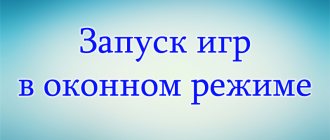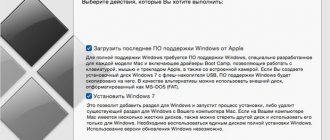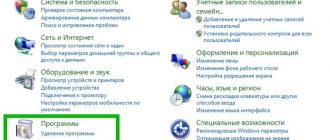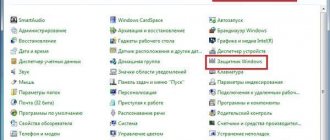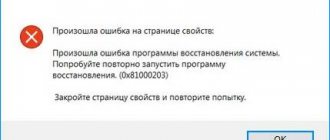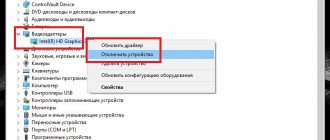WPI x86-x64 1.2020 1DVD
Description and composition of the collection WPI (Windows Post-Installation Wizard) WPI Pack 1.2020. (updated 01/10/2020)
Release date: January 2020
Size 5.01GB - To fit the image onto a DVD, remove programs you don’t need from the install folder!
Interface language: Russian.
System requirements: Platform - Windows XP/Vista/Win7/Win8/Win8.1/Win10. (see notes)
Bit capacity - x86/x64 (32/64 bit).
Description: a package of programs with a “silent” installation, placed in the shell of the Windows Post-Install Wizard (WPI) program installer; the programs are divided into categories and the entire installation and registration process is completely automatic. All you have to do is select the necessary programs and start the installation. All programs in the assembly have a brief description, where you can find links to instructions for working with the program. Most programs automatically detect the system bit depth and install according to it. All 32-bit programs are compatible with 64-bit OS. The assembly is presented in an ISO image, which can be burned onto one DVD or simply unpacked to a convenient location using the WinRAR archiver. You can mount it to a virtual drive and copy it from there to a separate folder.
Video on using the collection:
Internet Archive
The Internet Archive is best known for its collection of web pages, but the project also collects old software.
A library of programs appeared in the Internet Archive in 2013. It is curated by Jason Scott, adding to the archive manually. It transfers data from physical media to the cloud: CD-ROMs, floppy disks, and even code from magazines and catalogs. In general, the same enthusiasts and collectors donate “source materials” to Jason. He once launched a campaign to find all AOL trial disks. The owner of the site cdrom.com wrote to him and transferred a large collection of desired CDs to the Internet Archive.
According to Jason, he began to “save” software because he realized how fragile the digital world is. It is very easy to create an ideal copy of a program, but if you do not do this in time, it will be lost forever.
Visitors to the Archive website can “touch” some programs directly in the browser. For example, there are games from vintage portable consoles that run using the MAME emulator. The collection includes Donkey Kong, Mortal Combat and even a Tamagotchi.
There are also programs for older computers. The Archive has a selection dedicated to the Apple II. It is not supervised by Jason himself, but by a hacker under the pseudonym 4am. It bypasses the security of old-school programs and makes them available to the global community. According to Jason Scott, this is how 4am saves software that otherwise would have survived only in the form of advertising in a magazine (or disappeared completely).
4am saves not only games (like Aliens and Pac-Man), but also programs for work, for example, the Graphics Converter, a font and image converter released back in 1988.
Games for MS-DOS are stored in a separate collection - there are more than two thousand of them.
Another interesting selection in the archive is the library for Macintosh computers from 1984–1989, when users first encountered a graphical interface. Here you can work with MacOS System 6 and draw in MacPaint.
Installation recommendations:
— disable the firewall, antivirus (if installed) and disable UAC. For Win 8 and 10, additionally disable Windows Defender and SmartScreen. This is necessary because some antiviruses give false positives to disinfection programs. — do not install programs on top of similar ones already available in the system because this may cause the programs to not work correctly. - do not install programs in large blocks, no more than 10-15 at a time, on weak computers a maximum of 5-10. — the computer must be restarted after installing each block of programs, this way you will avoid glitches in the future. - if not installed, install .NET Framework one of the first, - install antivirus last, - install MS Office separately, because the installation takes quite a long time, and upon completion, wait for the computer to cease activity for proper automatic activation - when installing programs on Win7, Win8 and Win8.1, be sure to run the .NET Framework OS component, since many programs require it. *** The most ideal option is installation on a clean system ***
Chain approach
The easiest way to illustrate the batch approach is with the example of a pipeline in Unix. The Unix system contains a large number of small programs that perform a specific function. In a pipeline, programs included in the chain can process some data[3].
In the following example, data on the volumes of subdirectories stored in the current directory is calculated (du command), sorted (sort), the 10 largest ones are selected (tail), the first field with a number is discarded (cut) and the result is printed on the printer (lpr):
du. | sort -n | tail -n 10 | cut -f 2- | lpr
In some cases, the chain approach can be automated by entrusting the construction of the chain to the system tools of the package[3]. In addition to the enumerative
mechanism for creating a chain (explicit specification of the modules included in the chain), an
associative
mechanism is possible, in which a module is included by system means in the generated program based on a certain attribute.
In the case when the user specifies known and desired quantities, restoring the chain using system means is called automatic calculation scheduling
.
Despite some advantages and individual successes (the PRIZ and SPORA systems), automatic computation scheduling has not received widespread development due to the poverty of the chain as a configuration reference
[4].
Composition of the WPI program collection
System utilities.
Advanced Driver Updater 4.5, AIDA64 6.20.5300, AOMEI Partition Assistant 8.6, Ashampoo Uninstaller v9.00.00, Ashampoo WinOptimizer 17.00.24, AusLogics BoostSpeed 11.3.0.0, Auslogics DriverUpdater 1.22, Cacheman 10.60.0.0, CCleaner 5. 63, Defraggler 2.22, DriverPack Network 01.2020, DriverPack 17 Online 01.2020, HashTab 6, IObit Driver Booster 7.2, K-Lite Codec Pack 15.32 MEGA, Mem Reduct 3.3.5, Microsoft .NET Framework 4.8, Network Activity Indicator 1.6, Raxco PerfectDisk 14.0.880, Recuva 1.53, Revo Uninstaller Pro v4.2.3, SDI 01.2020, Speccy 1.32, Total Commander 9.12, Uninstall Tool v3.5.9, Unlocker 1.9.2 x86_x64, USB Safely Remove 6.0.8, VirtualBox 6.1.0, WinUtilities 15.74, Wise Care 365 5.4.6, Z-Info 2020.
Archivers.
7-Zip 19.00, WinRAR 5.80.
Antiviruses.
360 Total Security 10.6.0, AdwCleaner 8.0.1, CureIT 01.2020, ESET Internet Security 13, Kaspersky Free Antivirus 2020, MBAM 4.
Safety.
AnVir Task Manager 9.3.3, Sandboxie 5.26, Shadow Defender 1.4.0, Unchecky 1.2.
CD-DVD utilities.
Ashampoo Burning Studio 21.3.42, CDBurnerXP 4.5.6, Daemon Tools Lite 10.6, Daemon Tools Pro 8.2, Nero 19 RUS, SPTD driver v1.87, UltraISO v9.7.2, Virtual CloneDrive 5.4.9.0 Final.
Internet applications.
Adobe Flash Player 30, Avira Phantom VPN 2.29, CyberGhost VPN 6.5.1, Google Chrome 79, Mozilla Firefox 72, Mozilla Thunderbird 38.2.0 Ru, Opera 66, Old Skype 7.4, Skype 8.55, TeamViewer 13.2, Telegram 1.9.3, The Bat Professional v7.0.0.56, TOR Browser 9.0.3, Viber 12.2, µTorrent Pro 3.5.5.
Audio and Video editors.
Adobe Audition CS6 5.0.2.7, Any Video Converter Ultimate 6.2.5, Ashampoo Music Studio v7.0.2.5, DVDFab 9.2.1.5, Free Studio 6.6.39, MediaInfo 0.7.80, MKVToolNix 29.0.0 x86-64, mp3Tag Pro 2.91.
Working with documents and texts.
ABBYY FineReader v14, Adobe Reader DC 2020 RU, Foxit Advanced PDF Editor v3.10, FoxitReader 7.2.5.930 Standart, ICE Book Reader v9.4.4 Rus, Microsoft Office 2020 Pro Plus, Notepad++ 7.8.2, PuntoSwitcher v4.4.4.
Graphics editors.
ACDSee Pro 21, Adobe Photoshop CC 14.1.2, FastStone ImageViewer 6.7, Home PhotoStudio 11, Lightshot 2020, Paint.net 4.2.8, Picasa 3.9.141, STDU Viewer 1.6.375, XnView 2.45.
Players.
AIMP 4.60, Daum PotPlayer 1.7, foobar2000 v1.3.9, GOM Player 2.2.67, Media Player Classic 1.7.13 (x86 and x64), QuickTime Pro 7.7.8, RadioTochka Plus 15 RU, RusTVplayer 3.3, The KMPlayer 4.2.2, VLC media player 3.0.8.
For games.
DirectX 9.0c, 10, 11 and 12, MS VC++ 2005 - 2020 x86-x64, Steam 2.10, Runtme Pack lite 17.3.14.
For Windows 10.
Destroy Win10 Spying 2020, FixWin10 2020.
Repair.
VICRORIA HDD/SSD 5.23.
Note: the assembly is open for editing, you can remove or add your programs as you wish (unzip WPI to disk, run WPI, a hidden menu will appear in it), we can also add the desired program to the assembly after voting in the comments. Write which program you would like to add to the assembly in the comments, if your comment gets a certain number of likes, we will add it to the assembly.
Lecture 2 Types of application packages
Lecture 2
Types of application packages
Let us remember once again what application programs are.
So, an application software package (APP) is a set of interconnected programs for solving a certain class of problems from a specific subject area. At the current stage of development of information technology, it is PPP that is the most popular type of application software. This is due to the previously mentioned features of PPP. Let's look at them in more detail:
- Focus on solving a class of problems.
One of the main features is the orientation of the PPP not to a single task, but to a certain class of tasks, including specific ones, from a certain subject area. For example, office packages are focused on office activities, one of the tasks of which is the preparation of documents (in general, including not only textual information, but also tables, diagrams, and images). Consequently, the office suite must implement text processing functions, provide tools for processing tabular information, tools for constructing diagrams of various types, and primary tools for editing raster and vector graphics.
- Availability of language tools.
Another feature of the PPP is the presence in its composition of specialized language tools that allow you to expand the number of tasks solved by the package or adapt the package to specific needs. A package may provide support for multiple input languages supporting different paradigms. Supported languages can be used to formalize the original problem, describe the solution algorithm and initial data, organize access to external data sources, develop program modules, describe the domain model, manage the solution process online, and other purposes. Examples of PPP input languages are VBA in MS Office, AutoLISP/VisualLISP in Autodesk AutoCAD, StarBasic in OpenOffice.org
- Uniformity of work with package components.
Another feature of the PPP is the presence of special system tools that ensure unified work with components. These include specialized data banks, information support tools, means of interaction of the package with the operating system, a standard user interface, etc.
Classification:
Type:
- general purpose software
- Text editors are an independent computer program or a component of a software package (for example, a source code editor for an integrated development environment or an input window in a browser) designed to create and modify text data in general and text files in particular[1].
Text editors are designed to work with text files interactively. They allow you to view the contents of text files and perform various actions on them - inserting, deleting and copying text, contextual search and replacement, sorting strings, viewing character codes and converting encodings, printing, etc.
Often, interactive text editors contain additional functionality designed to automate editing activities (from recorded keystroke sequences to full built-in programming languages), or display text data in a special way (for example, with syntax highlighting).
Many text editors are source code editors, that is, they are focused on working with program texts in certain computer languages.
- Word processors are computer programs used for writing and modifying documents, arranging the layout of text, and previewing documents as they will be printed (a property known as WYSIWYG)[1].
- Computer layout systems are a set of equipment for preparing the original layout of a publication, ready for transmission to the printing house.
As a rule, NIS includes one or more personal computers with the necessary software for creating a design layout, recognition, typing and layout of text, image editing, and pre-press preparation of the original layout. The NIS may include a printer for outputting intermediate results and films, as well as a scanner.
The advent of personal computers and publishing software in the late 1980s revolutionized publishing and printing, significantly changing and, in part, simplifying technological processes. Typesetting and layout operations moved from the printing house directly to the publishing house, while printing houses became involved almost exclusively in printing and post-press processes such as stitching, binding, etc.
It has become possible to prepare printed publications independently or with the help of small publishing firms that can approach projects individually. At the same time, it was in the 1990s, due to the influx of beginners and enthusiasts without special typographic education, that the quality of the design of printed texts around the world sharply decreased.
- Graphic editors are a program (or software package) that allows you to create, view, process and edit digital images (drawings, pictures, photographs) on a computer.
- DBMS is a set of software and linguistic tools for general or special purposes that provide management of the creation and use of databases
- Spreadsheets are a computer program that allows you to carry out calculations with data presented in the form of two-dimensional arrays that imitate paper tables[2]. Some programs organize data into “sheets,” thus offering a third dimension.
Spreadsheets (ET) are a convenient tool for automating calculations. Many calculations, particularly in the field of accounting, are carried out in tabular form: balance sheets, pay slips, cost estimates, etc. In addition, it is convenient to solve a number of mathematical problems using numerical methods in tabular form. Using mathematical formulas in spreadsheets allows you to represent the relationship between various parameters of some real system. Solutions to many computational problems that previously could only be achieved through programming have become possible through mathematical modeling in a spreadsheet.
- Web browsers are application software for viewing web pages; content of web documents, computer files and their directories; web application management; as well as for solving other problems.
On the World Wide Web, browsers are used to request, process, manipulate, and display the content of websites. Many modern browsers can also be used to exchange files with ftp servers, as well as to directly view the contents of files in many graphic formats (gif, jpeg, png, svg), audio-video formats (mp3, mpeg), text formats (pdf, djvu) and other files.
- entertainment software
- Media players are computer programs designed to play multimedia content files[2].
One type of media player is designed to play only audio or video files, which are called, respectively, an audio player.
and
video player
.
The developers of such players strive to make them as convenient as possible for playing the corresponding formats. Another type of media player program supports both audio and video (including many media containers) and is called multimedia centers
.
Most modern operating systems contain media players by default: for example, Windows
- Windows Media Player,
Mac OS X
- QuickTime Player (for playing video in QuickTime format) and iTunes (for some other formats),
Linux
- Amarok, Rhythmbox or others (depending on the distribution). Media players are found in Smart TVs and digital television receivers.
- Computer games
- special purpose software
- Expert systems are a computer system that can partially replace an expert in resolving a problem situation. Modern expert systems began to be developed by artificial intelligence researchers in the 1970s and received commercial support in the 1980s.
The predecessors of expert systems were proposed in 1832 by S. N. Korsakov, who created mechanical devices, the so-called “intelligent machines,” that made it possible to find solutions under given conditions, for example, to determine the most appropriate medications based on the symptoms of a disease observed in a patient [1].
- Translators are a program or technical tool that performs broadcast of the program
[1][2].
Broadcast of the program
— conversion of a program presented in one of the programming languages into
an object file.
The translator usually also diagnoses errors, creates dictionaries of identifiers, produces program text for printing, etc.
- Multimedia applications (media players, programs for creating and editing video, sound, text-to-speech, etc.)
- Hypertext systems (electronic dictionaries, encyclopedias, reference systems)
- Content management systems - - an information system or computer program used to support and organize the collaborative process of creating, editing and managing content, otherwise known as content (from English content
)
- professional software
- CAD Computer-aided design system
— an automated system that implements information technology for performing design functions [1], is an organizational and technical system designed to automate the design process, consisting of personnel and a set of technical, software and other means of automating its activities
- AWS is a software and hardware complex designed to automate the activities of a certain type of automated system. When developing workstations for controlling technological equipment, SCADA systems are usually used.
The workstation combines software and hardware that ensures human interaction with a computer, provides the ability to enter information (via a keyboard, computer mouse, scanner, etc.) and output it to a monitor screen, printer, plotter, sound card - speakers or other output devices. As a rule, the automated workplace is part of the automated control system.
- ACS Automated control system -
a complex of hardware and software, as well as personnel, designed to manage various processes within the framework of a technological process, production, or enterprise. ACS are used in various industries, energy, transport, etc. The term “automated”, in contrast to the term “automatic”, emphasizes the retention of certain functions by the human operator, either of the most general, goal-oriented nature, or not amenable to automation.
- APCS - Automated process control system
(ACS) is a group of hardware and software solutions designed to automate the control of process equipment at industrial enterprises. May have a connection with a more general automated enterprise control system (EMS).
- ASNI automated
system
for scientific and research is a software and hardware complex based on computer technology, designed for conducting scientific research or comprehensive testing of samples of new technology based on obtaining and using models of the objects, phenomena and processes under study . - Geographic information systems are a system for collecting, storing, analyzing and graphically visualizing spatial [1] (geographic) data and related information about the necessary objects.
- Billing systems
- CTRM/ETRM - warehouse management systems
- SRM (Supplier Relationship Management) - supplier relationship management systems
- BI (Business Intelligence) - analytical systems
- DMS (Document Management System) - Document management system/Document automation system (electronic document management systems)
- CMS (Content Management System) - content management systems
- WMS (Warehouse Management System) - warehouse management systems (WMS)
- ERP systems - enterprise resource planning systems
- EAM systems - systems for managing enterprise fixed assets
- MRM systems - marketing resource management systems
- MES systems - systems for operational (shop) production and repair management
- ABS systems - automated banking systems
- Remote banking systems - remote banking systems
By scope:
- Application software for enterprises and organizations. For example, financial management, customer relations, supply chain. This type also includes departmental software for small businesses, as well as software for individual departments within a large enterprise. (Examples: travel expense management, IT help desk)
- Software that provides user access to computer devices.
- Enterprise infrastructure software. Provides common capabilities to support enterprise software. These include database management systems, email servers, network and security management.
- Information worker software. Serves the needs of individual users to create and manage information. This is usually time management, resource management, documentation, for example, text editors, spreadsheets, client programs for email and blogs, personal information systems and media editors.
- Software for accessing content. Used to access certain programs or resources without editing them (however, it can also include an editing function). Intended for groups or individual users of digital content. These are, for example, media players, web browsers, auxiliary browsers, etc.
- Educational software is close in content to software for media and entertainment, but unlike it, it has clear requirements for testing the user’s knowledge and tracking progress in learning a particular material. Many educational programs include sharing and multi-stakeholder collaboration features.
- Simulation software. Used to simulate physical or abstract systems for scientific research, education, or entertainment.
- Software tools in the field of media. Serves the needs of users who produce print or electronic media resources for other consumers, on a commercial or educational basis. These are programs for printing, layout, multimedia processing, HTML editors, digital animation editors, digital sound editors, etc.
- Application programs for design and construction. Used in hardware and software development. They cover computer-aided design (CAD systems), computer aided engineering (CAE), editing and compiling programming languages, and integrated development environment (IDE) programs.
Application package
(Abr PPP) or
software package
is a set of interconnected modules designed to solve problems of a certain class of a certain subject area.
In terms of the meaning of the PPP, it would be more correct to call it a package of modules
instead of the established term software package. It differs from a library in that creating a library does not aim to completely cover the needs of the subject area, since the application can use modules from several libraries. The requirements for a software package are stricter: an application to solve a problem must use only modules of the package, and the creation of a specific application can be accessible to non-programmers[2].
The batch approach can be contrasted with the creation of a “universal” program. Such a program can be involved in solving various problems, whereas in a package approach several package modules are combined to solve one problem. The difference may seem small (from a software package you can, by adding a control add-on, make a “universal” program, or vice versa, use some modules of a “universal” program as a PPP). However, from an architectural point of view, the PPP is more convenient for expansion and modification, since the development of the PPP can occur by adding new modules that do not affect the performance of previously debugged modules.
The following types of PPP can be distinguished:
- General purpose. Examples: word processor, spreadsheets, graphics editor, DBMS
- Office packages. To support office activities. Includes organizers, OCR tools, etc.
- Problem-oriented. For subject areas in which typification of data structures, processing algorithms and control functions is possible. Examples: accounting, human resources management.
- CAD
- Desktop publishing
- Artificial intelligence systems. Natural language dialogue systems, expert systems, etc.
WPI build notes.
— Run the assembly only as an administrator, otherwise installation of programs is not guaranteed!
— The assembly has been tested on WinXP x32 OS (not all programs work, since the OS is outdated.) Win7 x86/x64, Win8.1 x32/x64 Final and Win10 x86/x64.
— The assembly was checked for viruses by antiviruses KIS, Avast, ESET IS 13. There are no viruses in the collection! If you are still afraid, then just don’t download!). Some antiviruses give false positives to programs in the assembly due to disinfectants. The assembly was carefully and for a long time checked for all types of threats and viruses by various antiviruses, anti-malware, anti-rootkits, EVERYTHING IS CLEAN!
- .NET Framework and MS Office 2020. Installation takes quite a long time, just wait.
Features of installing programs on Win8.1 and 10:
— Before installing programs, disable Windows Defender and SmartScreen.
- Be sure to run the .NET Framework OS component, as many programs require it.
— The program and some others do not support Win8.1 and 10 OS (see description).
— New antiviruses do not work on old OSes, be careful!
— Not all programs are installed in silent mode, we recommend monitoring the installation.
— Antiviruses, ESET, Kaspersky Free Antivirus 12 and TS 360 will be installed only with the Internet turned on. For the installation of all programs to take place 100%, a working Internet connection is required.
— The Google Chrome browser will only be installed if there is an Internet connection.
History of changes in the assembly:
- More than 79% of programs have been updated; programs that were not updated are current or were not updated by the publisher.
- Some programs have been removed (ICQ 8.4 Build 7786 Final, Java SE JRE 1.8 x86-x64, Microsoft Silverlight 5.1 x86-x64, QIP 2012 4.0.9380.), they are either buggy or have lost their relevance.
- New programs have been added (Cacheman 10.60.0.0, Mem Reduct 3.3.5, VICRORIA HDD/SSD 5.23, Lightshot 2020, ,).
- A new section has been added with programs for PC repair. Write in the comments what to add there.
Notes
- Kochergin V.I.
Introduction // English-Russian explanatory scientific and technical dictionary on system analysis, programming, electronics and electric drives. - Tomsk, 2008. - T. 1. - P. 31. - 652 p. — ISBN 5751119371. - ↑ 12
Gorbunov-Posadov, 1999. - ↑ 12
Gorbunov-Posadov, 1999, 3.2. Chain approach. - Gorbunov-Posadov, 1999, 3.3. Automatic chaining.
- ↑ 123
Gorbunov-Posadov, 1999, 3.6. Frame approach. - Toporkova O. M. Textbook on computer science. Application packages, Kaliningrad State Technical University