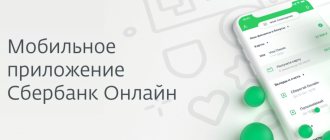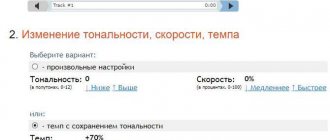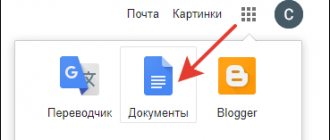How to watch TV shows on a computer?
Since the Tricolor TV company has not yet created a separate application for watching television on a computer, there are several tricks that will help users achieve the desired result. In order to start watching satellite TV channels, you should enter into a contract with the company that provides satellite television services, Tricolor TV, after which you can watch TV channels on your computer through the “Online TV” service. In order to connect to the service of watching TV shows on your computer, you should perform the following steps:
1. Become the owner of the tuner of the desired model. 2. Connect and pay for satellite television service. 3. Test hardware and software.
It is worth noting that watching TV shows via the Internet is only possible if the Internet speed is at least five megabits per second. The company providing television services can be any one. In order to understand whether the tuner with the existing software will work with Tricolor TV satellite television, you should go to the company’s website and study all the technical characteristics of the set-top box in the “Help” and “Checking the software version” sections. The user should answer several questions proposed by the site to understand whether the tuner is suitable for use in online viewing of television channels; if not, then the site will offer several options for solving the problem. The easiest way is to exchange your existing receiver for another through the Tricolor TV online store.
Technical requirements for connecting to the service
Important!
It is worth noting the most important fact right away. You won’t be able to simply watch Tricolor TV on your computer via the Internet. The provider's satellite broadcasting system provides for decoding the stream by equipment ID number or other user identifier. To connect your favorite channels and programs on a laptop, the subscriber must:
- have an active subscription to the Unified channel, paid for a year;
- activate the Multiscreen service, which allows you to watch channels on your computer.
In addition, without purchasing a receiver with an access card, the service of watching channels on a PC will simply not be available. Equipment from Tricolor must be of a modern digital class, supporting a client-server connection with other consumers of the data stream, through a router or directly.
Advice! A complete list of receiver models that will allow Play Tricolor TV to work on a computer in one mode or another can be found on the operator’s official website.
How to connect a tuner to a computer?
In order to connect the tuner to a PC, the first step is to set all the settings on the set-top box, then connect it to the Internet; for this there are the following methods:
1. Connecting the tuner via a cord to the computer, this type of connection will transmit the signal better, and the signal will arrive without interference. An Internet cable is used to connect the Wi-Fi set-top box to the tuner via the Ethernet output. If there is no Internet device, the cord is connected directly. 2. Connection via a Wi-Fi network - this type of connection occurs automatically. After connecting, you should enter the tuner menu, open “Settings”, go to the “Network” section and in the “Obtain IP address” link check the “Automatic” box, after completing these steps the tuner will be connected to the Internet and you can start editing the “Settings” item "
If you connect your computer via a tuner, then all network settings should be entered manually. Before you enter all the settings manually in the “Network” item, you should check the “Manual” checkbox. After that, a menu with network settings will appear on the TV, and using the remote control keyboard you should enter all the necessary values. If the subscriber is unable to indicate all the values, he can contact the company providing Internet services and the employees will provide all the necessary data. Once all steps are completed correctly, the “Connected” icon will appear on the TV.
Best solutions
One of them is RusTV Player. The program runs on the Windows operating system . The application provides both free and paid access to 250 television programs and 30 radio stations. In the first case, you can watch all 20 public channels, not excluding some additional ones.
The program runs on various plugins for watching TV online, including Flash and HTML5.
There is a grouping by categories that will allow you to quickly find the desired channel. There is also a built-in shutdown timer and a function for changing the appearance and viewing programs for adults. The latter can be protected with a password.
How to install the Play.Tricolor TV application for Windows
It is impossible to download the application to a laptop or computer, since it is created only for mobile devices, but there are several tricks that make viewing and using the service on a computer possible:
1. The first thing the user should do is download the Android emulator for Windows. 2. Generate a Google account. 3. Download the Play.Tricolor TV application via an emulator. 4. Open the application and enjoy watching your favorite TV shows on your laptop or computer.
In addition to these options, there is another one; to watch Tricolor TV channels using a computer, you should download the “Multiscreen” program. But in order to watch different TV channels on a TV and a computer, it is worth installing an independent program, since if the user does not do this, he will watch the same TV channel on the TV and on the computer.
There is also the option of watching TV channels in one room without enabling additional functions, but for this to work, the user must update his computer, that is, install a separate device, namely a television receiver. This type of device is connected to the computer via a special cord. The cable that will be needed for connection depends on the type of tuner and the available inputs on the computer. In order to connect the Tricolor TV service to your computer, you can contact the company’s employees and they will install all the necessary software in a short time. After installing the necessary software on the computer, the user will be able to watch TV channels on the computer. In order to enjoy watching different TV channels on different devices, first of all you should install several outputs on the television dish and buy a DVB-S2 card to connect it to Tricolor TV on your computer. After purchasing this card, the user should connect the cable and install the desired program on the computer. Since the Tricolor TV company has not released special software for computers, the user will have to look for ways to install satellite TV channels on their PC.
How to connect the service and set up viewing on a PC
Important! The Tricolor online TV application for Windows is not offered. PC users with this operating system will have to install an emulator. Today, the Play Tricolor TV application on your computer is offered only for Android.
The algorithm of actions for a subscriber who has purchased a set of Tricolor equipment is as follows.
- It is necessary to install and position the antenna according to the instructions for the equipment. To solve this problem, you can use the services of Tricolor specialists or do everything yourself using the instructions.
- You should connect the antenna unit converter to the receiver.
- You need to connect the receiver using a twisted pair cable to a router or directly to a PC.
After this, in the user’s personal account on the official Tricolor website, you need to activate the Multiscreen service. It is also worth checking that the Unified package is activated and paid for for a year. If necessary, the subscriber can top up the account and distribute funds to connect services and subscriptions.
To view Tricolor Online TV satellite channels, the subscriber will need to provide the system with Internet access at a speed of at least 5 Mbit/s. When organizing a data distribution network inside a home, it is recommended to use the following scheme:
- The Internet input and the provider cable are connected to the WLAN port of the router;
- The receiver is connected with an Ethernet input to the router by cable;
- A PC with a DVB card connects to the router via WiFi or cable.
After creating the network, you will need to configure all participating devices.
Receiver setup
To establish a connection to the Internet, on the router you will need:
- enter the on-screen menu by pressing the corresponding button on the remote control;
- go to the settings section and find the “Network” block there;
- if dynamic addressing mode is activated in the router, you do not need to change anything in the router’s network settings;
- in the case of a fixed assignment of addresses, you need to select one for the receiver in the router settings;
- then, in Menu-Settings-Device Network, you will need to press the “Manual” button and enter the assigned IP address.
Once the settings are complete, the set-top box will automatically check your Internet access. If everything goes well, the receiver will report this with the appropriate message. After the “Connected” message appears in the status, you can exit the settings and OSD menu of the device.
Setting up channels on the receiver
The process of setting up channels on the receiver is done according to the operating instructions for the specific equipment model. This procedure includes authorization using a Tricolor provider access smart card. Connecting to a satellite network, updating the device’s firmware, and searching for channels must be done before setting up the software on the computer.
Setting up the program on your computer
To watch Tricolor TV channels on your computer, you will need to equip it with a DVB card. Such equipment can be immediately purchased at the Tricolor subscriber service branch, along with a set of receiver and satellite dish.
On a note! You can use DVB cards from third-party manufacturers. In this case, the PC owner must independently download, install and configure the necessary set of drivers and software required for the operation of the product.
Owners of computers with the Windows operating system should use an Android emulator. There are many free platforms available today. These are Droid, Nox, MEMU and others. After installing the emulator, you need to go to the Google Market application store and install the Play.Tricolor program. You can find it by name in the search bar.
When launched for the first time, the software will guide the user through all setup steps. A connection will be established both to the Internet and to the receiver that supplies the decoded broadcast stream. After this, the PC user has access to all the benefits of Tricolor interactive television. These are not only channels broadcast via the Internet, but also regular analogue ones transmitted by satellite broadcasting.