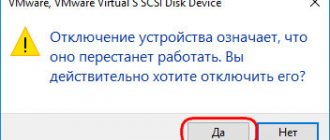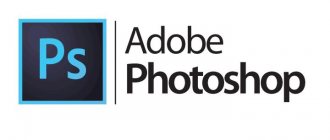People often wonder which Windows 10 is better to install. Developers have always released several versions of one operating system. They are called assemblies or editions, each of which differs in reduced or increased functionality, cost and available features. You should also not forget about the bit depth and the restrictions imposed in this regard on hardware components: processor and RAM. You need to figure out how many editions there are of Windows 10, which version is better and what are the advantages and disadvantages of each of them.
Windows 10 categories and their general capabilities
All builds (editions) of Windows 10 include only 4 types:
- Home;
- Professional;
- Corporate (Enterprise);
- Educational.
Microsoft supplies multiple editions of the same OS
Note! All editions mentioned above are desktop, that is, suitable for personal computers and laptops. Windows 10 Mobile was developed specifically for tablets and mobile devices.
Before comparing which Windows 10 is better for gaming or work, you need to consider all the dozens of advantages that apply to any version. They are as follows:
- the ability to work with virtual desktops. Ten is the first operating system from Microsoft that can interact with a couple of workspaces at once;
- accelerated launch. Now users can turn on their computers and laptops in 10-20 seconds. It all depends on the hardware and autorun, but compared to the seven, the time has been significantly reduced;
- saving electricity. Laptops running Windows 10 can save 20-30% more battery than devices running older versions of the OS;
- voice assistant. Thanks to Cortana, you can not only search for queries on the Internet, but also search for programs and files;
- multitasking. Ten copes better than others with the problem of multitasking. This means that you can run two or three large applications at once without your computer slowing down;
- presence of Windows Defender. If the seven had only a firewall, then the ten also added a more modern operating system defender;
- advanced personalization. Everyone can not only resize shortcuts and set the desktop background, but also change the position of the toolbar or edit the Start menu.
For your information! In addition, each version has a new web browser from Microsoft - MS Edge. It replaced the old Internet Explorer and has already gained popularity among Internet surfers.
Home edition for use at home
The update myth
Just related to this is another myth that this edition of Windows receives only the most important security updates, which is also not true.
This edition receives a full set of updates, except, of course, updates for components that were excluded from the system. Also, the system does not receive updates that introduce any new functions that simply will not be in demand on the device, because, I repeat, this operating system was not originally intended for a personal computer.
In fact, the operating system receives all the necessary updates, but less frequently and, often, they are integrated into the next version of this edition of Windows.
Features of each version of Windows 10
It's time to talk about which Windows 10 is better to install. To understand this, you need to understand the features of each of the existing editions: Home, Professional, Educational or Corporate. This is discussed in more detail below.
Windows 10 Home
How to install Windows 7 on a computer from a disk
The home version is intended for private home use by one or more people. It is ideal for installation on home computers or laptops. It is the most common, since it is with the Home edition that most laptops are sold in digital stores.
Home supports everything that was listed earlier, and also has a built-in antivirus. It lacks only professional and specialized utilities that advanced users need.
Note! It removed file system encryption and some system administration parameters. This has significantly improved performance and suitability for low-end PCs and laptops.
Windows 10 Professional
Professional is also suitable for personal use on home computers, but is aimed at advanced users and those people who need to install business applications. Its distinctive features are:
- enhanced information security system called BitLocker. It allows you not to worry about someone hacking your PC and stealing data from your hard drive;
- Hyper-V module for more optimized operation of virtual machines. An extremely useful thing for testing various programs;
- pre-installed settings for remote desktop control;
- a program for working with clouds, the official store and services for updating business applications.
A distinctive feature of the Professional is the presence of BitLocker
Windows 10 Enterprise LTSC
The corporate version is suitable for businesses and enterprises. It can be installed on the computer of superiors and subordinates. The advantage is that it includes tools that can completely cover everything necessary in the calculations and record keeping of a small company or an entire corporation.
Important! The advantage is also that its installation is profitable. Subscribing to multiple computers in the Corporate edition will cost less than purchasing the Professional edition separately.
The difference from the Professional version is that the Corporate version does not have a built-in Edge browser, but you can easily download it from the official Microsoft store. Several other specialized components are also available.
Windows 10 Education
Intended for use by students of schools, secondary and higher educational institutions in computer classrooms. It also has the ability to work with business applications, as well as the Microsoft office suite. In short, this is the same Corporate edition, but without the Cortana voice assistant.
Other versions of Windows 10
Ten also has a mobile version. As already mentioned, it is designed for installation on smartphones, tablets and some netbooks. Its features include support for interaction with touch screens, the Continuum function, which allows you to display your screen on other compatible devices, as well as the built-in MS Office suite.
You can install not only Android on mobile devices, but also Windows Mobile
The myth of stability
The following myth is about the best stability of this edition of Windows 10.
Not long ago, in a discussion in the comments, my opponent justified the “better stability of LTSC” by the fact that it has fewer bugs (a bug is a software error)…
But let's operate with facts!
Since all editions of Windows are built on the same base, there cannot be significant differences in stability between them on a global scale. Even, to some extent, the situation is quite the opposite, which I will discuss below!
It seems to me that this myth originates in an incorrect interpretation of the word “stability”. After all, this edition of Windows was not originally intended for everyday use on home or corporate computers. Its place is only on those devices for which innovations or any interface improvements are unimportant, for example, ATMs, self-service terminals, some industrial computer systems.
That is, those devices that may be sensitive to changes in software, which may affect their stable operation. And this is where the word “stability” comes into play. This is not about the stability of the operating system, but about the stability of the device, the components or functionality of which may be disrupted by significant innovations in the software.
Who is more popular according to statistics?
According to statistics, Home again beats everyone else. This is understandable, since it is preinstalled on most laptops and computers that are purchased in specialized stores. This happened at one time with the eight. This still exists today.
The Corporate edition is also popular. Currently it is used by thousands of firms, companies and organizations around the world. It is used by many not only digital associations, but also corporations of other types.
5: Windows Vista
Windows Vista came out in 2007, much later than XP. Vista has not gained user preference. Vista has become known as slow and unstable, which is why it ranks last among the presented developments. Vista has a nice design and a well-thought-out concept, but for the modern user there are no significant advantages to installing Vista.
Windows Vista
The rating of productive operating systems does not recommend installing Vista. The following positions will review new and improved software products.
Advice for the owner of a weak laptop
For a weak laptop, Home is suitable, but you should understand that the same seven or XP will be preferable. Yes, they are no longer supported by developers, and it is not safe to install them, but if all the user needs is surfing the Internet without any slowdowns, then it’s worth a try.
Seven or XP - ideal for weak PCs
Which version of Windows 10 is the best, everyone must decide for themselves. It all depends on the person’s preferences, his work, needs and capabilities. You need to choose wisely, since installing the OS is quite simple. The main thing is that you don’t have to regret the money later.
What determines how fast Windows works?
Each version of the software package is characterized by a thoughtful level of manufacturing. Work performance largely depends on the local resources of the computer - configuration and parameters. The power of the hardware can make every OS promising and productive. Optimization issues also remain open - clearing memory, deleting caches and other tricks. A clean ranking of fast operating systems is only possible when comparing system performance with the same hardware power.
The OS itself affects performance due to its own optimization. Hardware resources are important for performance, but software characteristics affect the correct and beneficial use of available resources. This causes discrepancies in the response speed of different systems on identical computers.
4:Windows XP
Windows XP appeared in 2001 and spread quickly. The predecessors to the popular XP were ME and 95. The earlier systems were quickly driven out of the market by subsequent innovations. The XP option is considered suitable for older computers with weak resources. Until today, XP is installed on devices with a small amount of RAM and a low processor clock speed.
Windows XP
XP's popularity lasted until 2012. Subsequently, the corporation stopped supporting the product, but the lack of updates does not affect the performance and prospects. The release of new software products moved XP to fourth position.
2: Windows 8 (8.1)
Windows 8 was released in 2012. The standard interface is organized for the use of movable tiles. The Start button has been replaced with the Start screen. Users liked the functionality of customizing and grouping launch buttons and expanded the prospects for personalization.
Windows 8
Windows 8 introduced an app store and Microsoft account support for merging device accounts. Windows 8 did not gain popularity from version 7, although it provided an interesting alternative. It is recommended to install OS 8 for computers with average resource reserves, since the needs for fast operation of Windows 8 are higher than for classic XP.
3:Windows 7
OS number 7 was developed in 2009. Users quickly liked the new option, so it gained popularity and was installed on computers. Version 7 was the first to supplant XP, providing an updated alternative.
Windows 7
The new system received significant software improvements, worked smoothly and featured an attractive design. The OS's competition with XP left no doubt - the fast and productive OS received no complaints. The corporation's new development has learned to independently work with networks, install drivers for external systems and protect against viruses.
The presence of updated functionality made Windows 7 popular. The use of Windows 7 is common even today. The realized advantages of the software product place the OS in third place in the ranking and give reason to recommend installing a productive Windows 7.