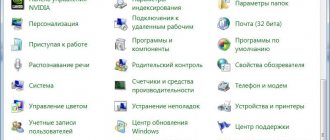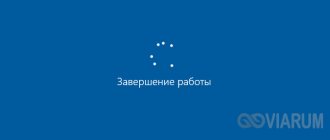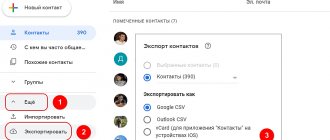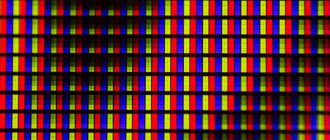The most common reasons for shutdown
A smartphone is a mini-computer with a mobile communication module, so diagnostics and repairs are similar. The work becomes more complicated due to the small size of the parts, so everything must be done carefully. Often software problems are much easier to fix and do not require physical intervention. If the smartphone turns off on its own during normal charging, the reasons may be:
- Installation of low-quality applications or their incorrect operation on a specific phone model. Nowadays there is a lot of different software on Google Play, but it doesn’t always work correctly. For diagnostics, log in to the system by turning on safe mode (each model has its own characteristics; you can find the login order through the search). When everything is working correctly, just remove a few applications.
- Failures in the installed system. If even in safe mode the device turns off after some time, you should reset the firmware to factory settings. This option will return the equipment to the condition in which it was purchased at the store. When the problem has disappeared, install all the necessary applications back, and do this gradually in order to immediately remove the program that is not working correctly.
- Resetting to the factory state does not always solve the problem; sometimes you need to rearrange the firmware. You can do this yourself, but you need to find the procedure for your model and follow the instructions step by step. If you don’t want to do it yourself, take it to a repair shop; they usually do the job quickly – no more than half an hour.
For your information!
Before resetting to factory settings or reinstalling the system, do not forget to save all data and contacts.
- Overload with games, watching videos or other applications that consume a lot of resources. At the same time, individual parts of the phone heat up, and it is easy to detect a malfunction by touch. Because of this, overheating protection is triggered, which turns off the equipment. Another option is incorrect distribution of energy by the battery due to increased loads. You need to find out whether this problem is typical for the model; if so, then do not use resource-intensive applications.
- System failure when connecting to a network, turning on Bluetooth, or Wi-Fi. Occurs due to damage or failure of the firmware. Solve the problem by resetting to factory settings; if this does not help, reflash the system, since there is no other way to restore normal operation.
- Contacts close when wired headphones are plugged into the smartphone jack. Most often this occurs due to debris or dust accumulation; this can be removed with a needle or other thin object. The reason may be damage to the headphones (they need to be replaced), or shorted contacts - in this case, the connector is replaced, it is better to do this in a workshop.
- Physical damage to individual parts of equipment. The most common reasons are phone falls and impacts. It is difficult to diagnose such faults; the easiest way is to refer it to specialists to check and replace the faulty part.
- Moisture on internal parts or oxidation of contacts. Moreover, it is not necessary to drop your smartphone into water; it can accumulate due to high humidity or sudden temperature changes. When equipment gets into a warm room from the street, condensation forms, which damages the contacts. The problem can be fixed by cleaning it in a workshop.
When the phone turns off by itself, you need to start looking for the problem with simple options and gradually move towards more complex ones. It is important to understand when the malfunctions began in order to understand under what conditions this happened, this will make it much easier to understand what caused the malfunctions and where to start checking.
Video
If a smartphone, tablet or phone turns off spontaneously, two circumstances are to blame. This is usually either a software failure caused by interference with the system, or a physical malfunction of the device parts. To solve the problem with a mobile device turning itself off, you need to find out its essence. If you suspect that the hardware is faulty, you need to pay attention to the SIM card, battery, buttons, terminals with connectors. The microprocessor could also fail if your Android smartphone or tablet often overheats during operation.
There is a second reason that leads to the gadget turning off on its own: a malfunction of the operating system. It could have happened for a number of reasons. This includes incorrectly obtaining root rights, incorrect firmware, the presence of viruses, changing system files, and so on.
Why the phone won't turn on
If for some reason the device turns off and does not boot the system, it is worth checking a few nuances to find the cause and eliminate it. Of course, to begin with, just put it on charge, because when the battery is empty, the phone turns off itself and cannot boot due to lack of energy. Follow a few simple steps:
- Reboot the device. To do this, you usually need to press a certain key combination, which differs for different models. Sometimes the system just freezes, so this simple action will help start it up again.
- If the battery is removable, it must be removed. You can install it back no earlier than after 1 minute. This helps fix system glitches that prevent Android from starting.
- Try using a different charging wire or check the connector. Sometimes the battery simply cannot charge properly or malfunctions occur due to shorted contacts.
- If there is insufficient memory, loading occurs, but even when fully charged, the phone turns off or simply freezes and does not respond when you press the sensor and keys. Fix the problem by optimizing the system, as well as deleting several applications to free up space.
- Incompatible with memory card. Sometimes, due to a conflict with a flash drive, Android may not load. Check this way - remove the additional card and try to start without it, if everything is fine, then this is the problem.
- The power button or the cable that goes to it is faulty. Because of this, the phone turns on and off on its own, entering a cyclic reboot mode. This breakdown can only be determined by diagnostics in a repair shop; the problem is solved by replacing the faulty part.
For your information!
When the system stops booting after reinstalling the firmware, repeat the work again. Most likely, she stood up incorrectly or the correct sequence was broken.
Do not forget the reason that the phone constantly turns off, it could be a fall, mechanical damage or water getting inside. And if there are no visible reasons, it is better to conduct a diagnosis. Another unobvious reason is viruses that can enter the system when visiting dubious sites and downloading files.
Phone turns off at 20% charge
A slightly less common situation is when the smartphone turns off at 20% battery charge . The reason in most cases corresponds to what we discussed in the first paragraph, but with the difference that the battery capacity in the phone's characteristics for this problem is less ( no more than 2500 mAh ). There is simply less energy left to control. “Jumps” are no longer measured in minutes, but in seconds - the phone turns off at 20 percent of the charge instantly, sometimes even without warning.
Reasons for being disconnected during a call
If your Android phone turns off by itself during a conversation or connection, there may be several reasons. And they differ from previous situations, since in this case the problems are most often different, sometimes they can be solved independently, but some will require the intervention of specialists:
- Software violations in instant messengers, if failures occur when making calls through them. Uninstalling and installing again will help. When the shutdown occurs during calls via a mobile network, the problem may be a problem in the system.
- Battery malfunctions. They are expressed in the fact that when there is an incoming or outgoing call, the energy is incorrectly distributed between the system modules. Because of this, a failure occurs and the equipment turns off. To make sure that it is the battery, the easiest way is to install a working version from another phone. If the problem disappears, replace the battery.
- Damage to the mobile communication sensor. It breaks for various reasons - from manufacturing defects to module wear or damage due to a fall, water ingress, etc. The problem can only be corrected at a service center; often the cost of repair is such that it is easier to buy another device than to invest a significant amount in an old one.
It is important to understand when the phone turns off - during a conversation, during games, under load, etc. Then it is much easier to decide where to look for problems and what elements to check. Start with the simplest; most problems can be eliminated with simple steps.
The second way is to remove all software errors.
If you updated the software manually, this method should solve the problem with the device turning itself off.
There is no point in trying it if the system crash occurred due to incorrectly obtaining root rights. In this case, it is best to install a licensed Android platform. So, to solve the problem with the gadget turning off, we use a complete reset of the cache memory data. Turn off your mobile device and open the special Recovery mode used for emergency system recovery.
Depending on the devices, you can enter Recovery like this:
:
- If you have a tablet, use the following combination: Power key + Volume – (or Volume +).
- If you have a smartphone/phone, use the previous combination or this: power key + camera (or exit to the main menu) + Volume - (or Volume +).
Keys used in combination must be held for 10 seconds.
After starting Android recovery mode, click on “ wipe cache partition
”.
This can be done using the highlight navigation key. And to select an item, use select. Now we need the “ reboot system now
” item to confirm our actions. Clicking select will reboot your device.
If after turning on the problem is not solved, reset the settings by clicking on “ wipe data / factory reset”
" All user data will be deleted!
If all else fails, take it in for repair.
A mobile phone is considered a huge multifunctional system, equipped with a powerful processor, large built-in memory and great functionality.
But sometimes the equipment malfunctions and the phone begins to “glitch”, for example, it turns on and turns off immediately. Not in all cases it is worth contacting a specialist; often you can fix the problem yourself.
Hardware problems often affect the phone turning on. There may be several reasons:
- Overheating
of the processor or other parts of the gadget. In this case, you need to pull out the battery and let the phone sit unassembled. - Malfunctions of control elements
- various controllers may fail. For example, when a charge controller fails, it can always inform the smartphone that there is no charge on the battery, and accordingly the phone will immediately turn off. Only contacting a service center will help here. - Oxidation
of terminals and contacts. This usually happens if the phone was “drowned” in water, or it was left in a damp room for a long time. You can remove the battery, check and carefully clean its contacts; it’s also a good idea to check the terminals on your phone.
The solution is simple - remove the battery and clean the terminals, or leave the smartphone charging for a day.
What to do if your phone turns off
When the system shows a normal battery charge level, but periodically or from time to time overloads or shuts down, the problem is to look for in the battery or power system. There is nothing complicated, the main thing is to follow simple recommendations in order:
- Check the battery. If it is more than 2 years old, it may not hold a charge well or release energy unevenly, causing it to shut down. If the back cover is removable, remove the battery and inspect it for swelling; if there are visual problems, replace it immediately; it can no longer be used.
- Inspect the contacts; over time they oxidize or become bent and do not fit tightly; this may be the reason why the phone constantly turns off when moving. Solve the problem by cleaning the contacts or carefully bending them, to do this use a small screwdriver or a women's hairpin. Do not try too hard so as not to break thin metal elements.
Advice!
Do not rub the contacts with sandpaper or other abrasive materials. Use a special cleaning composition, which is sold in radio electronics stores.
If the phone constantly turns off and turns on while charging, there may be several reasons. Each of them has its own characteristics, but identifying a specific malfunction at home can be difficult:
- Incorrect operation of the charger, cable damage and other problems with this item. Use a serviceable version that matches the characteristics.
- The power connector is faulty, because of it, even when fully charged, the phone turns off or overloads, the reason is a damaged power circuit. In addition, the time it takes to charge the battery will increase.
- Power controller failure. Another common reason, and repairs will cost much more than in the previous case. It can only be determined through diagnostics.
- Sometimes the board-to-board cable gets damaged. Because of this, power outages occur and cyclic switching on and off begins.
- Calibrating the battery will help resolve the issue. To do this, you need to discharge the phone so that it turns itself off, then remove the battery and leave it separately for 5 minutes. Put it back and charge without turning on the device until the green light comes on. Remove the battery again for 5 minutes, put it back and press the power button.
For your information!
The power connector may simply become clogged with dirt or a thread or other object may get in there. Clean it with a needle, being careful not to damage the contact tracks.
In some models, over time, the entire lower board with the power controller and connector fails. The easiest way is to look for information about problems, most often it is described there, but what to pay attention to in case of a particular breakdown.
How to fix the problem
If systematic shutdowns of the smartphone are caused by mechanical damage to microcircuits and other small elements, you will not be able to solve the problem yourself. If the defect is due to a faulty battery, it is enough to purchase a new one and install it.
In case of a software failure, moisture, or incorrect charging when using a non-original cable, the problem can be solved independently. The process must be carried out as carefully as possible and according to the instructions.
—> —> —> —>
Sources used:
- https://v-androide.com/instruktsii/problems/telefon-vyklyuchaetsya-sam-po-sebe.html
- https://dom-voprosov.ru/telefony/chto-delat-s-telefonom-esli-on-vklyuchaetsya-i-srazu-vyklyuchaetsya
- https://composs.ru/telefon-vklyuchaetsya-i-srazu-vyklyuchaetsya/
- https://os-helper.ru/telefon/chto-delat-esli-sam-po-sebe-vyklyuchaetsya-i-vklyuchaetsya.html
- https://samsung-wiki.com/telefon-vyklyuchaetsya-sam-po-sebe-android.html
SHARE Facebook
- tweet
Previous articlePortal about home equipment
Next articleHow to connect a phone to a radio: methods, problems, solutions
What to do first
Follow a few simple recommendations before taking your phone in for repair. If the reason is not damage to the device modules, you can solve the problem yourself even without experience in this field. Do the following:
- Replace the battery if it discharges quickly or does not work correctly. Sometimes you can use your phone while it is charging; this option will help you stay in touch until you buy a new battery.
- Reset the system to factory settings when shutdown occurs due to system failures. If the Android is seriously damaged, flash it according to the instructions for the specific model.
- If moisture is detected when removing the battery, dry the phone properly. Remove the water with a cotton swab and leave the device disassembled in a warm place. Do not use a hairdryer or even a microwave to speed things up - this will cause the microcircuits to melt.
- Clear memory, make sure that the processor is not overloaded.
Most often, the phone begins to turn off after being dropped or due to malfunctions of the charging system and battery wear. When the problems are more serious, it is better to have the device repaired and not try to resolder or redo anything yourself.
It’s not difficult to figure out why Android equipment starts turning off and on if you understand under what circumstances problems begin and what provokes them. Minor problems and flashing of the system can be done on your own; replacement of the connector, power controller and other modules can be entrusted to specialists.
OS and firmware failures
If we are talking about random turning on and off, then in most cases the problem is related to the software part of the smartphone. People often encounter a similar situation when installing third-party firmware, obtaining root rights, making changes to system parameters, and so on. Remember if you have done anything to set up your phone using root access. You may need to return all settings to factory settings. If the phone is functioning properly in the interval between randomly turning off and turning on, you can do the following:
- Go to system settings.
- Open the section with backup and reset functionality.
- Select the factory reset option. You must specify what requires a full refund, including settings, files, and options.
- After this, the device will begin the rollback procedure and then reboot automatically. As a result, you will receive a standard OS that is installed on the device from the store.
Reasons for incorrect battery charge display
If you notice that something wrong is going on with the charge numbers, then do not ignore this indicator, but try to determine the reason. It could be:
- Incorrect battery calibration.
- Errors during firmware.
- Battery wear.
If the phone has been in use for several years, then most likely the reason for the rapid discharge and incorrect charge level display lies in the condition of the battery. You can try it, but it will be more effective to replace it with a new power source.
To slow down the rate of battery wear, use an original charger and try to charge your phone/tablet from a wall outlet rather than a computer USB.
If errors in determining the charge level appeared after flashing the device, try flashing it again, after charging the battery to 100%. Or install another firmware if you are using custom builds.
Android turns off while playing
There are not only games, but also other resource-intensive applications that load the phone: prolonged viewing of YouTube or videos in the player, various programs with a graphics load, and more.
Have you noticed that the phone gets quite hot? As a result, a protection may be triggered that turns off the phone and prevents it from breaking due to thermal reasons.
Try to search the Internet for information about your phone model and find out whether it is characterized by such strong heating under load, or whether this is an isolated case. There is a possibility that you will have to contact the service.
In addition, during prolonged heating, the incorrect supply of energy from the battery to the device modules may begin, resulting in a failure that causes overheating. But we'll talk about the battery a little lower.
Read Why the battery on your Android phone drains quickly
Other solutions
When the phone constantly restarts, turns off or turns on by itself, this primarily indicates that a software failure . Also, the reasons may be hidden in mechanical damage after a fall or impact. In these cases, you can go to a specialist to determine the breakdown.
But often the reason why a smartphone or tablet turns on and turns off immediately may be a trifle, and you can fix the problem yourself by flashing the device or resetting it to factory settings.
Applications
There are several options here. The first is that you have little space left on your mobile. In this case, you just need to make room. Remove a few of the most unnecessary programs or games - and the problem will disappear by itself.
The third is the presence of malware. To correct the situation, you will have to find and eliminate the problematic utility. After this, you won’t have to wonder why the phone turns itself off and on (Samsung, Nokia or some other). After all, the problem will disappear. Its reappearance is possible when the gadget is again cluttered with programs.
Battery
Why does my phone turn off by itself? The next reason for this behavior is nothing more than a battery problem. Its malfunction almost always leads to the fact that the mobile device begins to turn off and on on its own. Don't be surprised by this.
What to do in this case? Think about how long you've had your phone. Have you followed the recommendations for caring for your device's battery? Did you always start charging after the “problem” component was completely discharged? If not, then the reason most likely lies in the battery.
To eliminate this problem, simply replace the faulty component. Usually, after purchasing a new battery, the phone stops turning off spontaneously.
The second reason why the phone turns off immediately after turning it on is errors in the software
A very effective way to solve this problem is to flash the Android manually - not through a standard update.
Only this method will not solve the problem if you have accessed pre-installed applications, the operating system with root access, or deleted system files.
Then only installing a licensed Android OS will help. At the very beginning, I recommend doing a hard reset, or even better, a hard reset.
This procedure in most cases fixes the problem where the phone turns off on its own. I won’t describe the process now - you can find it on this site in the android section or through a search.
Software
The phone turns off by itself. Android is an open platform, so you can download any application from Google Play or external resources. Some people get carried away too much and do not understand that programs have simply begun to conflict with the file system, causing constant reboots. The only thing that can save you is a complete data demolition, memory re-allocation and flashing of the gadget. Resetting to factory settings rarely helps.
If you don’t know how to reflash the device, don’t even think about doing it. In the wrong hands it easily turns into a “brick” without the possibility of restoration.
In the future, you should not download several editors, players, galleries for viewing photos, and especially GPS navigators. No more than 1 representative from each direction. Exceptions are games.