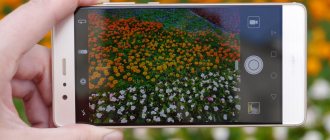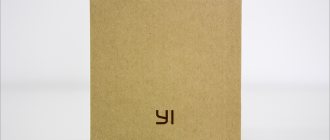Photo capabilities are one of the most important parameters by which a smartphone is chosen in 2020. Recently, the level of mobile cameras has increased significantly. Vendors began to actively improve image processing algorithms and promote the photographic capabilities of their devices. Google programmers were especially successful in this. In this article we will look at the main ways to install a Google camera on Xiaomi in order to make even a budget smartphone take photographs several times better.
Be sure to read the entire article! After installing GCam with HDR+, you won’t believe your eyes when you see that even your budget device has started shooting at the level of expensive iPhones, or even better.
Installing a Google camera with HDR+ on new Xiaomi phones takes just a few clicks. However, to install it on inexpensive mobile phones, you will need to activate the Camera2 API (HAL3).
Below you will find an accessible description of the benefits of HDR+ and Enhanced HDR+. And in the second part of the article, we have prepared a step-by-step guide (working tested on all popular Xiaomi phones) for activating Camera 2 API and installing Google Camera.
GCam for Xiaomi Mi 8
- GCam 6.2.030_v9.5 for Xiaomi Mi 8
- XML Configuration Files "GCam" 6.2"
This “GCam for Xiaomi Mi 8” is compiled specifically for this smartphone. However, the version “GCam 6.2.030_v9.5” is quite universal, because this “Google Camera” can be downloaded and installed on phones of different modifications and brands. The application is adapted to control a two-module camera.
✔ Photography abilities The main distinguishing feature of this “GCam” is the “F1 Mod Settings” section in the settings menu. This section contains a lot of settings and switches. Here you can choose from six available color patches: Nexus 5X, Nexus 6P, Pixel XL, Pixel 2 XL, Pixel 3 XL, Pixel 3a XL. Moreover, you can install different patches independently for the main and front cameras. Image magnification in “Portrait” mode is disabled if necessary. Dual mode AWB (white balance) and HDR+ with manual adjustment. Choice of three JPEG compression options and many other settings for both photos and videos.
PS In this “Google Camera 6.2”, when taking a “selfie” with the front camera, a screen with white light turns on as a flash.
✔ Video recording capabilities This “Googl Camera” video material is now capable of recording both 30 and 60 fps. In addition, video can be recorded in both FHD and UHD modes. Moreover, now the video bitrate can be set to the desired size, varying from 10 to 100 Mbit/s. And “Time Lapse” also allows you to record in UHD mode with 4K resolution.
✔ Specifics of the “GCam for Xiaomi Mi 8” version
- This update is based on the original version: “Google Camera” - 6.2.030.244457635
- Replaced the code associated with the permit
- Advanced HDR+ setting enabled
- It is possible to disable zoom in Portrait mode
- Added a way to select frame rates of 30 and 60 fps
- 30, 60 fps have become applicable in the “4k” format
- Implemented the ability to change the bitrate
- Fixed major compatibility issues with Xiaomi Mi 8
- Excess code destroyed
Camera specifications
The smartphone has a main module from Sony, and the other two from Samsung.
- Main camera - Sony IMX363, 12 MP, f/1.8, pixel size 1.4 microns, optical stabilization for photos and videos.
- The second main camera is Samsung S5K3M3, 12 MP, f/2.4, pixel size 1 micron.
- Selfie camera – Samsung S5K3T1, 20 MP, f/2.0.
The second main camera is used for taking portrait photos, as well as 2x optical zoom. The module is very mediocre, but quite suitable for portraits.
The front camera performed very well. Selfie photos and portraits turn out to be detailed, there is also an imitation of a shallow depth of field (background blur), as well as an HDR mode, which is at least slightly capable of expanding the dynamic range of the camera.
From the pleasant:
- Initially, the Camera 2 API is active (which means there will be a Google Camera HDR test on the site and channel).
- There is shooting in RAW (install Lightroom Mobile and shoot in DNG).
- Advanced manual mode.
The third item includes shutter speed up to 16 (32 in MIUI 10) seconds and ISO up to 3200 units. In automatic mode, the camera is capable of setting ISO up to 102400 units (according to EXIF data).