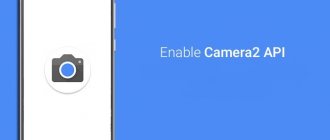This smartphone in a metal case with a screen in fashionable proportions boasts the latest processor, large amounts of RAM, and a high-capacity battery. In addition, the device was the first in its line to receive a duo of rear cameras. In this review of Xiaomi Redmi Note 5, we will look at all the advantages and disadvantages of the device.
Xiaomi is doing very well in India, where its Redmi smartphones are especially popular. It is therefore not surprising that some new models are announced there even earlier than in China itself. Thus, in February, the Redmi Note 5 Pro and Redmi Note 5 devices were presented in New Delhi, the latter being a complete copy of the Redmi 5 Plus (our review here). When the Chinese version of Redmi Note 5 was presented in March, it turned out that the twin of the new product (with the possible exception of camera parameters) was the Indian Redmi Note 5 Pro. Thus, the company’s product portfolio now includes smartphones with the same hardware, but under different names, and different smartphones with the same names. Generally speaking, the name of the Chinese version of Redmi Note 5 has a continuation – AI Dual Camera. In other words, the device is not without artificial intelligence and a dual camera.
Xiaomi Redmi Note 5 review: technical specifications
- Model: M1803E7SG
- OS: Android 8.1.0 (Oreo) with MIUI 9.5.6 proprietary shell
- Processor: 64-bit Qualcomm Snapdragon 636 (SDM636), 8 Kryo 260 cores, up to 1.8 GHz, DSP Hexagon 680
- Graphics coprocessor: Adreno 509 (FHD+, 18:9)
- RAM: 3GB/4GB/6GB, LPDDR4X
- Storage: 32 GB/64 GB (eMMC 5.1), hybrid microSD/HC/XC memory card slot (up to 128 GB)
- Screen: Tianma, 5.99 inches, IPS FHD+ (2160x1080 pixels), aspect ratio 18:9, pixel density per inch 403 ppi, contrast 1000:1, brightness 450 nits, 84% NTSC, 2.5D protective glass
- Rear photo module: main camera – Samsung S5K2L7, 12 MP (1/2.56 inches), ISOCELL, pixel size 1.4 microns, wide-angle lens, f/1.9 aperture, dual phase autofocus (Dual Pixel), EIS, dual LED flash , video 1080p@30 fps, slo-mo 120 fps; secondary camera – Samsung S5K5E8, 5 MP (1/5 inch), BSI, pixel size 1.12 µm, f/2.0 aperture, contrast autofocus
- Front camera: OmniVision OV13855, 13 MP (1/3.06 inch), pixel size 1.12 microns, f/2.0 aperture, LED backlight (4,500K), wide-angle lens, HDR
- Interfaces: Bluetooth 5.0, Wi-Fi 802.11 a/b/g/n (2.4 GHz + 5 GHz), Wi-Fi Direct/Wi-Fi Direct, USB 2.0 (OTG), IR port, 3.5 mm audio -CTIA connector
- SIM card slot: nanoSIM (4FF) + nanoSIM (4FF)/microSD
- Network: 2G, 3G (HSPA+, up to 42 Mbit/s), 4G LTE Cat. 12 (UL 100 Mbit/s; DL 600 Mbit/s), LTE band (3, 7, 20…)
- Navigation: GPS/GLONASS/BDS, A-GPS
- Sensors: accelerometer, light and proximity sensors, gyroscope, Hall sensor, fingerprint scanner
- Battery: non-removable, lithium polymer, 4,000 mAh, 5 V/2 A adapter, Quick Charge 2.0 support
- Color: black, blue, gold, pink
- Dimensions: 158.6x75.4x8.05 mm
- Weight: 181 grams
Xiaomi Redmi Note 5 review: design, ergonomics
The new product, wittingly or unwittingly, continued the style of Redmi smartphones. At least, the front panels of Redmi Note 5 and Redmi 5 Plus differ only in the location of the front camera and sensors relative to the “multimedia” speaker grille. By the way, Redmi Note 5 still has no bangs.
The manufacturer has provided four color options for the aluminum case – black, gold, blue and rose gold.
The screen with rounded corners is protected by tempered glass with a 2.5D effect, which smoothly “flows” around the perimeter. The rear panel with the indispensable radio-transparent inserts for antennas, which have become noticeably narrower, differs essentially in the shape and placement of the rear photo module, which gives reason to mention the iPhone X in vain (our review here).
As for the overall dimensions and weight, the differences between Redmi Note 5 and Redmi 5 Plus are completely invisible - (158.6 x 75.4 x 8.05 mm versus 158.5 x 75.45 x 8.05 mm) and (181 g versus 180 g).
So, the Redmi Note 5 has a front camera lens and an LED backlight for it, light and proximity sensors, as well as an LED charging/notification indicator above the display, around a small decorative grille of the “talking” speaker.
The icons of the touch control buttons “Back”, “Home” and “Menu” (“Recent applications”) are on-screen here. In the settings, you can swap the positions of the Back and Menu icons, and also abandon the control panel, replacing its buttons with swipes across the screen. The lower plate under the screen, called the “chin” by the sharp tongues, is empty here.
On the right edge there is a volume rocker and a power/lock button of different sizes.
The left edge is occupied by a hybrid slot with a dual tray, which can accommodate either two nanoSIM subscriber identification modules, or the place of the second one will be taken by a microSD memory expansion card. A special “clip” for locking the combination tray is included in the kit.
The placement of structural elements on the top and bottom ends of Redmi Note 5 and Redmi 5 Plus is slightly different. So, at the top end of the new product there are only an IR port and a hole for a second microphone.
At the bottom end, the microUSB connector, on one side, is adjacent to the decorative grille of the multimedia speaker, and on the other, to the “conversational” microphone and 3.5 mm audio headset connector.
The rear photo module, which includes vertically positioned lenses of the main and auxiliary cameras, as well as a dual LED flash between them, was placed in the upper left corner of the rear panel, just below the top radio-transparent insert.
The round capacitive pad of the fingerprint scanner has retained its place in the center (and slightly below the photo module). The name of the company and the country of manufacture of this smartphone model can be found out from the inscriptions at the bottom of the panel, which is also decorated with the Mi logo.
Help in controlling Redmi Note 5 with one hand should be provided by special options collected in the settings. The transparent silicone clip case is designed to protect the perimeter and back panel of the smartphone.
conclusions
For its price - just over $200 in official retail - Xiaomi Redmi Note 5 can be called a very attractive purchase. It has excellent battery life, a modern frameless design, good performance in everyday tasks and a pretty decent camera.
The design of the device, which is frankly an amateur, raises questions; the lack of NFC in the era of the spread of contactless payments is also disappointing. As for the shell and operating speed, I think these nuances will be corrected in the next software updates; after all, the device is still quite fresh.
What I liked:
- fast fingerprint scanner
- presence of microUSB and 3.5 mm jack
- chip performance in most tasks
- camera capabilities
- autonomy
- manufacturer's refusal to use touch buttons under the display
What I didn't like:
- very controversial design
- no NFC chip
- application launch speed
Xiaomi Redmi Note 5 review: screen
The Redmi Note 5 smartphone, like the Redmi 5 Plus, has a 5.99-inch screen with Full HD+ resolution (2160x1080 pixels) and a fashionable aspect ratio of 18:9, which determines the pixel density per inch at 403 ppi. Its IPS matrix (td4310) is characterized not only by wide viewing angles, but also by good contrast (1000:1), as well as a color gamut of 84% NTSC.
From the engineering menu of the smartphone (called by successive taps on the “Kernel version” line in the “About phone” settings), we managed to find out that the largest Chinese manufacturer of LCD displays, the company Tianma Microelectronics, had a hand in the display device, among whose regular customers is Xiaomi.
AnTuTu Tester results confirm 10-finger multi-touch on the touchscreen. According to the manufacturer, the maximum brightness level reaches 450 nits. It is proposed to adjust the screen backlight either manually or automatically by activating the “Auto-tuning” switch. The corresponding option allows you to double-tap to turn on the screen backlight.
Settings for color tone (warm, natural, cool) and contrast (standard, high, automatic) are provided in the Display settings. In addition, step-by-step text size adjustment is also offered. But the “Reading Mode”, which is also activated according to a schedule, is designed to reduce eye strain. The intensity of the blue filter can be adjusted independently. The protective glass with 2.5D effect is coated with a high-quality oleophobic coating.
Xiaomi Redmi Note 5 review: cameras
One of the “tricks” of Redmi Note 5, unlike Redmi 5 Plus, was a duo of rear cameras, and one of them – an auxiliary one – serves to effectively blur the background in selfies and portraits. Judging by the information from the engineering menu (see above), for the main camera in the rear photo module we chose a 12-megapixel Samsung S5K2L7 ISOCELL sensor (1/2.56 inches) with a large pixel size (1.4 microns). The aperture of the wide-angle lens with fast (0.03 seconds) phase detection autofocus based on Dual Pixels is f/1.9. The secondary camera uses a 5-megapixel Samsung S5K5E8 sensor with a pixel size of 1.12 microns. The rear photo module is complemented by a dual LED flash. The maximum resolution is achieved with a “portrait” aspect ratio of 4:3 and is 4000x3000 pixels (12 MP, 4:3). It is possible to change the aspect ratio to 16:9 or 18:9.
The front camera boasts a 13-megapixel OmniVision OV13855 sensor (1/3.06 inches, 1.12 micron pixel size) and a wide-angle lens with f/2.0 aperture. An LED backlight was provided for it, which is intended not only for shooting crossbows in the dark, but also for video clips.
Both photo modules can record video in Full HD quality (1920x1080 pixels, 16:9) with a frame rate of 30 fps. For unknown reasons, there is no 4K recording mode (maybe it’s a firmware issue). Electronic image stabilization (EIS) only. Fast and slow motion are available. So, for “time lapses” you can select a time interval from 0.06 to 60 seconds. All content is saved in MP4 container files (AVC - video, AAC - audio).
On the main Camera app screen, the main shooting modes, including Photo, Portrait, Manual, and Video, are replaced by horizontal swipes. Here you can also activate the HDR option, select a suitable filter, change the main camera to the front one (or vice versa), decide on the flash mode, go to the additional settings screen, where, among other things, the “night” mode option is available (the final frame with a minimum number of noise from several shots), as well as almost a dozen different scenes. In the main settings it is proposed to assign an exposure measurement mode (center-weighted, spot, average). Seven presets (from lowest to highest) are provided for contrast, saturation and sharpness values. The brightness of the image (exposure compensation levels) is changed by vertical swipes (down or up) next to the focus circle on the viewfinder. Manual mode is not rich in additional settings: you can only decide on sensitivity (ISO 100-3,200) and white balance. For the front camera, which has its own HDR mode, which makes it easier to shoot in backlit conditions, there are means for “beautification” of selfies, including five stages of “improvement”, as well as additional options with smooth adjustment – “slenderness”, “big eyes”, “tone” " and "smoothness". The facial recognition function that works tries to determine the gender and age of the subject. This, obviously, should serve as clear evidence of the presence of machine intelligence.
During testing, the Redmi Note 5 cameras were lucky with both the weather and the time of year. If in night scenarios there is still something to work on, then shooting flower “portraits”, perhaps subjectively, left only pleasant impressions. Examples of frames from the rear photo module can be viewed here.
Examples of photo quality settings on Xiaomi
On one of the forums dedicated to Xiaomi, they suggested an option to improve the camera.
Settings from the theme author:
- Quality – “High”
- Ratio – “4:3”
- Exposure – “Average”
- Clarity – “Lowest” or “Low”
- Contrast and saturation – “Medium”.
The resulting photo:
Settings for one of the users: All parameters – “High”, Exposure – “Centre-weighted”.
Example photo:
Opinions are divided:
- in the first version there are more natural colors;
- in the second the picture is more saturated.
Xiaomi Redmi Note 5 review: sound
Redmi Note 5 does not have any special musical talents. The rather loud “multimedia” speaker located at the bottom end of the case is, of course, not of high quality. The branded audio player “Music” supports high-resolution audio formats, including FLAC. In its settings, you can decide on the type of headphones you are using to automatically improve the sound, or use a 7-band equalizer with presets.
The appropriate recording quality (high, standard, low) in MP3 format can be selected in the settings of the Voice Recorder application. For an FM tuner that records online broadcasts (MP3), you will need a wired headset (or headphones) as a shortwave antenna.
Xiaomi Redmi Note 5 review: hardware, performance
The Redmi Note 5 is associated with the debut of the Qualcomm Snapdragon 636 mobile platform, which is an improved version of the Snapdragon 630. The new chip is 40% faster than its predecessor in performance, and the Adreno 509 graphics accelerator included in it is 10% faster than the Adreno 508. Note that the Snapdragon 636 is manufactured in compliance with the 14-nm FinFET design standards, and contains eight Kryo 260 processor cores operating at frequencies up to 1.8 GHz. The chip supports “tall” displays with an aspect ratio of 18:9 and FullHD+ resolution, Bluetooth 5.0 and USB 3.1 interfaces, as well as Quick Charge 4 fast charging. In turn, the built-in X12 LTE modem provides data reception at speeds of up to 600 Mbps. The RAM capacity of Redmi Note 5 can be 3 GB, 4 GB or 6 GB (LPDDR4X, 1333 MHz).
Testing Xiaomi Redmi 5 Plus. Results in the AnTuTu benchmark
Testing Xiaomi Redmi 5 Plus. Results in the GeekBench benchmark
Testing Xiaomi Redmi 5 Plus. Results in the 3DMark benchmark
The computing performance of the Snapdragon 636 is quite good, but the presence of a weak Adreno 509 graphics accelerator does not allow this platform to show impressive results. Therefore, in demanding games, maximum settings will have to be abandoned (in particular, “tankers”).
Depending on the amount of RAM, the size of the built-in storage varies: for 3 GB – 32 GB, and for 4 GB or 6 GB – 64 GB. Note that the type of memory used - eMMC 5.1 - is not very fast (compared to, say, UFS 2.1). The storage size can be increased by installing a microSD/HC/XC memory card in the combined slot (up to 128 GB). Let us remind you that it takes the place of the second subscriber identification module of the nanoSIM format (4FF). If you have a USB-OTG adapter, you can easily connect a regular flash drive to your smartphone.
The use of one radio module dictates the operation of SIM cards in DSDS (Dual SIM Dual Standby) mode. Global versions of Redmi Note 5 support all three “Russian” bands – FDD-LTE Band 3 (1,800 MHz), Band 7 (2,600 MHz) and Band 20 (800 MHz). Among other wireless communications, it is worth noting Bluetooth 5.0 interfaces, 2-band Wi-Fi 802.11 a/b/g/n (2.4 GHz+5 GHz), as well as an IR port, somewhat forgotten by other manufacturers. Perhaps the only thing missing from “complete happiness” is NFC.
In addition to the coordination mode over cellular and Wi-Fi networks (A-GPS), GPS, GLONASS and BDS satellite systems are used to determine location and navigation.
Processor and operating system
There are two versions of this smartphone:
- 3 GB of RAM and 32 GB of internal memory;
- 4 GB RAM and 64 GB built-in.
Both versions have an old, but already proven eight-core Snapdragon 625 processor (Cortex A-53 cores at 2 GHz). The processor handles all daily tasks well. The graphics chip is Adreno 506. It’s enough for average toys, but you shouldn’t count on more. If you try to play heavy games, you will have to lower the settings to low-medium to avoid fps drops.
It is controlled by the public sector MIUI 9.0 shell on Android 7.1.2. The interface is smooth, works well, there are no glitches or bugs.
Read also Samsung Galaxy s3 neo GT i9301i (C 3 neo) review and specifications
In general, there were quite a lot of problems with the firmware of this Note 5 Plus, since the phones entered the Russian market initially with the Chinese-English language. The global version was released, but it was impossible to update to it through three points. And the next day after its publication, it was completely removed from the official website, but folk craftsmen added and completed something, and it seems that now normal options with over-the-air updates are already on the market. But be prepared that difficulties may arise with the new update.
There are no complaints about the stability and speed of the phone.
Now let's talk briefly about the autonomy of the device. There is a 4000 mAh battery installed here. It will fully charge from 0 to 100% in approximately 2 hours and 20 minutes. The device is enough for two days of active use. It's a pity that there is no fast charging, as it would be very useful here.
Xiaomi Redmi Note 5 review: autonomy
Redmi smartphones usually delight with the increased capacity of their batteries. So Redmi Note 5 was no exception.
The capacity of its non-removable lithium-polymer battery, like that of Redmi 5 Plus, is 4,000 mAh. The smartphone comes with a 10-watt adapter (output voltage and current 5 V and 2 A, respectively), which allows you to refill a discharged battery no earlier than in two hours. At the same time, the use of a third-party Quick Charge 3.0 adapter significantly reduced charging time. Let us remind you that for the Indian Redmi Note 5 Pro, support for Quick Charge 2.0 is indicated in the technical specifications.
The AnTuTu Tester application assessed the autonomy of the smartphone at a record 19,106 points. The manufacturer promises that with a 100% filled battery, you can be in standby mode for up to 19 days. In addition, the accumulated charge is enough for 23 hours of calls, or 17 hours of video, or 139 hours of music, or 7.5 hours of games. At the same time, playing a set of videos in MP4 format (hardware decoding) and Full HD quality at full brightness every hour reduced the battery charge by about 9.5% (test for 8 hours).
The “Battery and Performance” settings suggest solving possible problems with energy saving, as well as taking care of reducing battery consumption by monitoring application activity.
Settings options
It seems that there is nothing easier than setting up the camera on Xiaomi smartphones , however, there is no need to rush. To achieve the desired result and get a high-quality photo or video, you need to be a little photographer and understand some basic elements of photography, which you cannot do without and which, willy-nilly, you will have to adjust yourself.
Exposure is the cornerstone, a set of basic camera parameters, such as light sensitivity, aperture, shutter speed. Correctly selected exposure gives a high-quality output product.
ISO
First of all, this is photosensitivity or ISO. The matrix sensor, depending on the sensitivity value of the light sensor, receives as much light as specified. The range is very wide, from 100 units to 3200.
The more light there is, the fewer units are set when setting up and vice versa.
If you set the ISO to maximum on a bright sunny day, you will end up with a blurry photo. It's all about the notorious "noises" that people warn about everywhere. A pixel, a single element of the matrix, under the influence of a large amount of light, begins to give up some of its charge to its neighbors and blur occurs in the frame, and mixing tones of different shades distorts the image. As the ISO increases, the pattern only intensifies, and when set to the maximum, the result is a blown-out photograph.
If there is a lack of light in the evening, in cloudy weather, increasing the ISO, on the contrary, will allow you to collect all the available light and get a clearer image. Therefore, ISO adjustment is always based on specific shooting conditions and time of day.
An example of increasing the ISO setting in a dark room.
Aperture
Next is the diaphragm or aperture in the English style. This is the “neck” through which light is “poured” onto the matrix. The aperture value is expressed in the formula: f/X, where the smaller the X number, the more light will enter the camera. Here we come to the main difference between a smartphone camera and a real camera. Due to the small size of the camera, this value cannot be controlled. It is impossible to “twist” the lens, since it is built into the phone body.
An alternative in this case is the fashionable modern trend of “hanging” external lenses on the camera eye, with subsequent adjustment of the aperture ratio. Phone manufacturers have taken a different path. Installing dual cameras with different apertures allows you to superimpose two images from different cameras onto the same frame, which increases the contrast and detail of the main subject, blurring the entire background.
In addition, the aperture ratio changes digitally, when individual areas of the matrix are adjusted depending on the selected exposure by the user. Even in the budget Xiaomi Redmi line, in the system settings of the camera you can find exposure mode settings that adjust the aperture ratio over the area of the matrix, which replaces the aperture adjustment.
Excerpt
The easiest exposure setting to understand. Essentially, this is a delay when the “shutter” is released. Increasing the time for shooting makes the photo stretched over time, the matrix receives a greater luminous flux, which has a beneficial effect on the quality of the image. Reducing latency is beneficial when there is movement in the frame, when you need to add clarity to details.
Unfortunately, the possibility of direct adjustment is hidden deep in the phone’s firmware and cannot always be used.
Not to be confused with a timer, as this is simply a delay of the shutter action for a certain number of seconds.
There are a number of parameters that you can and should work with. Try it! Set the sharpness, contrast, saturation of the photo according to your taste and needs. It is important to take into account the shooting conditions, periodically checking the settings and making adjustments.
White balance
By default, it is always set to auto mode, however, in relation to the type of lighting in the environment, the location of photography, it is useful to make changes. The frame acquires richness and originality, sparkling with colors. In some cases, it is simply necessary to add a certain background and change the tone in the frame; you cannot take pictures with the same parameters during the day and evening, at night and in the morning, in cloudy and sunny weather.
Example of setting white balance.
Camera resolution
The parameter is available for adjustment. The frame size can be set either in full format or in truncated format. The aspect ratio of the camera matrix is 4:3, so by choosing this format, we get photos in maximum resolution. 16:9 is represented by a photograph with a narrowed top and bottom, the matrix is partially used.
Adjustment will be needed if you want:
- get details of image fragments;
- view photos and videos in 16:9 format on a widescreen device, such as a TV;
- have a complete picture of the object; the 16:9 option is convenient for the human eye;
- To subsequently process the frame, the easiest way to do this is with maximum use of the matrix, that is, in 4:3 format.
Attention! It is strictly not recommended to take photos using zoom. It is better to enlarge (or cut out) the desired detail after photographing; changing the camera resolution is suitable for this purpose.
Focusing
This element of changing the distance to the object and adding clarity and contrast in details is present in all Xiaomi main and front cameras. This functionality cannot be disabled. It can only be made either continuous or by touch. That is, point the camera at the subject and press the screen with your finger. Then, without stopping, shoot video. Autofocus often works, however, to fully detail the picture you need some time and not shaking hands, a tripod will help.
Photo and video formats
In different models, this parameter is specified differently, for example, quality. It is set based on the user’s own artistic taste, as well as the characteristics of the shooting. For video, Full HD is recommended, if, of course, the camera supports this format.
High resolution video recording gives the clearest possible picture, not blurred, especially if you view the footage on a wide screen, and the larger the screen size, the higher resolution required for shooting.
Slow motion video involves lowering the resolution but increasing the number of frames per second (fps) captured. What cannot be filmed in high resolution, for example, 1080p, or Full HD, turns out to be available in 720 (HD) resolution. Depending on whether you are filming a football match or a ceremonial meeting, in accordance with the requirements of the moment, in the first case you need to set the resolution to low, in the second to high.
Attention! Low fps does not give a clear frame in motion, you should always remember this.
You have already noticed that many settings have limited values, and they cannot, like in a modern SLR camera, be twisted and changed endlessly. On the phone everything is a little simpler: either yes or no, a little more, or a little less. This was done to simplify the setup process.
Xiaomi Redmi Note 5 review: software features
The Redmi Note 5 smartphone runs on the Android 8.1.0 (Oreo) operating system, the interface of which is hidden by the global version of the proprietary MIUI 9.5.6 shell.
The “high” screen settings allow you not only to swap the positions of the virtual “Menu” (“Recent Applications”) and “Back” buttons, but also to abandon them altogether, freeing up space occupied by the control panel. In this case, on-screen icons are replaced by gestures. It is worth noting that not all applications yet work correctly in full-screen mode.
The advanced settings include a subsection that makes it easier to control the smartphone with one hand. For the same purpose, you can use the so-called “sensory assistant”. So, tapping on this translucent ring opens a menu with icons for emulating control buttons, as well as taking a screenshot and locking the smartphone. In the corresponding subsection, smartphone buttons are suggested to be used to activate additional functions.
The corresponding settings section provides options for protecting personal data and locking the screen. A fingerprint scanner with a capacitive sensor allows you to register up to five papillary finger patterns. It is also proposed to use biometric protection using facial recognition. Although this is less reliable, it is more convenient in some situations (wet hands, wearing gloves, etc.).
The MIUI 9 launcher has, for example, options such as dividing the screen between two applications, defining a time period for the “silent” and “do not disturb” modes, as well as advanced image editing functions directly in the “Gallery”.
The IR port in tandem with the Mi Remote application allows you to turn your smartphone into a real remote control for household appliances. By the way, by swiping horizontally along the bottom of the locked screen, you can quickly switch not only to the IR remote control mode, but also to the “flashlight” (rear flash). Thanks to the tools collected in the folder of the same name, you can, for example, scan barcodes and business cards, as well as make screencasts.
To record video from a smartphone screen, it is proposed to decide in advance, in particular, on the resolution, frame rate and quality of the video.