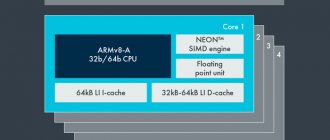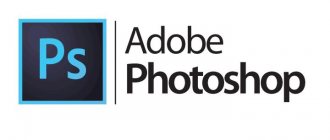Which brand of modem should I choose?
A large number of unknown companies can mislead the buyer when purchasing. Therefore, below we will look at the most popular and good manufacturers of modems for the Internet.
- Huawei . A small toaster is good for cooking for one person, but cannot satisfy the needs of an entire family. Modern toasters have from 2 to 4 compartments for bread. If you need to quickly prepare a large volume of toast, it makes sense to choose devices with four compartments, but it is worth remembering that in this case more electricity will be consumed. The largest sizes are toasters, which are designed not only for making sandwiches, but also for baking (grill toaster).
- ZyXEL . Taiwanese has been producing wireless routers, modems, switches, and various network equipment since 1989. It offers a range of home and office solutions, devices for service providers and telecom operators. It has official representative offices in Eurasia and America.
- ZTE . A major manufacturer of smartphones and network equipment. From 1985 to the present day, the company has been confidently achieving a leading position in the market. By the way, this is the only company producing telecommunications equipment in China, whose shares are traded on the Hong Kong and Shenzhen stock exchanges.
- ASUS . In addition to modems and routers, ASUS actively markets smartphones, laptops, motherboards, video cards and much more. High quality production, characteristic product reliability, social responsibility and the introduction of environmentally friendly technologies are a comprehensive characteristic of the brand.
- D-link . But this company is the leader in sales of products for broadband and wireless networks. Born in Taiwan in 1986. In production, special attention is paid to new innovative developments. Moreover, D-link provides the opportunity to change and modify the official firmware of its devices.
Comparison of characteristics
| Model | Type | Maximum speed | Interface | Weight | Price | |
| BEST 4G MODEMS FOR COMPUTER AND LAPTOP | ||||||
| HUAWEI E8372 | LTE | up to 150 Mbit/s | USB | 40 g | RUB 2,333 | |
| ZYXEL LTE6100 | LTE | up to 100 Mbit/s | Ethernet 10/100 Base-T | 1355 g | RUR 22,900 | |
| HUAWEI E3372 | LTE | up to 150 Mbit/s | USB | 35 g | RUB 2,290 | |
| ZTE MF823 | LTE | up to 100 Mbit/s | USB | 45 g | RUR 2,899 | |
| BEST ADSL MODEMS | ||||||
| TP-LINK TD-8816 | ADSL | up to 100 Mbit/s | Ethernet 10/100 Base-T | 124 g | RUR 1,059 | |
| ZYXEL Keenetic Plus DSL | ADSL | up to 100 Mbit/s | USB 2.0/RJ11 | 70 g | RUB 1,450 | |
| D-Link DSL-2520U | ADSL | up to 100 Mbit/s | Ethernet 10/100 Base-T, USB | 215 g | RUB 1,290 | |
| BEST ADSL MODEMS WITH WI-FI | ||||||
| ZYXEL Keenetic VOX | Wi-Fi router | up to 300 Mbit/s | USB | 240 g | RUR 4,390 | |
| D-link DSL-2750U/RA/U3 | Wi-Fi router | up to 300 Mbit/s | USB | 197 g | RUB 1,635 | |
| ASUS DSL-AC52U | Wi-Fi router | up to 733 Mbit/s | USB | 360 g | RUR 3,590 | |
The best 4G modems with Internet distribution via Wi-Fi
These are universal devices that have a built-in Wi-Fi module for distributing it to several devices. A PC can connect to them either via a USB port or remotely. Most often they are battery powered. We compared 10 options and selected the 4 best Wi-Fi modems from them for rating.
ZTE MF79
A convenient and universal modem that can be used both in Russia and abroad, but this requires flashing, which is not cheap. It is “tailored” for Beeline, MTS, MegaFon, Yota and some other operators. The case has space for a SIM card in a freely accessible area. Within one session, ZTE MF79 can distribute the Internet to 8 devices without loss of speed.
Externally, the device looks like a flash drive and is inserted into a laptop using the same principle, into a USB port. The modem demonstrates good data transfer speeds in different modes - LTE (up to 173 Mbit/s), HSPA+ (70 Mbit/s), HSUPA (up to 5.7 Mbit/s). It also supports EDGE, W-CDMA, EDGE and GPRS, but the response and connection stability in these cases, of course, is not the best.
Advantages
- Light weight;
- Neat sizes;
- Supports memory card up to 32 GB;
- Stable Internet distribution;
- High speed network connection.
Flaws
- The maximum possible distance from the router to the receiving device is 10 m.
The ZTE MF79 model is sold in black and white colors. Reviews recognize it as one of the best 4G modems due to the possibility of using it both via a USB port and as a mobile Wi-Fi router.
Huawei E8372
...According to reviews, Huawei E8372 maintains communication well, at a stable level. However, in areas with poor network coverage, a connector for connecting an external antenna, which amplifies the signal, may come in handy...
Expert opinion
This is a mobile router that, due to its small size and weight, is easy to take with you on the road. Access to wireless Internet here is possible through two standards – 3G and 4G. This expands the range of use of the device and allows you to select the desired standard, depending on the coverage area in a particular area. A stable signal is provided in both modes, and the data reception speed reaches up to 150 Mb/sec. Huawei E8372 has a built-in Wi-Fi transmitter, allowing up to 10 devices to simultaneously access the Internet.
Advantages
- The slot can accommodate a microSD memory card up to 32 GB;
- Status indication;
- There is an internal antenna to strengthen the signal;
- Compatible with various operating systems - Windows XP SP3, Vista SP1/SP2, Windows 7, 8, 8.1, Mac OS X 10.6, 10.7 and 10.8;
- The operating speed with the 4g LTE standard is 150 Mb/s.
Flaws
- The data sending speed in 2g mode does not exceed 236.8 Kbps;
Beeline 4G LTE router + “Internet for computer” tariff
For one price, the buyer receives a favorable tariff and a mobile 4G router with remote distribution of the Internet via Wi-Fi to 10 devices, regardless of their type. True, buyers note that the higher the load on it, the lower the speed of downloading information. If there are no funds in the account at the time of overexpenditure of traffic beyond the norm of 25 GB, then failures may also occur. Support for three popular communication standards 2G/3G/4G provides access to the Internet in almost any place and they do not need to be configured; the modem switches between them automatically.
Advantages
- Capacious battery – 2300 mAh;
- Supports several Wi-Fi standards – 802.11b, 802.11g, 802.11n;
- There is a slot for a memory card up to 32 GB;
- High-quality plastic case;
- Federal number type;
- Withstands sub-zero temperatures – up to -10 degrees;
- From day 120, the number of prepaid GB increases to 30 per month.
Flaws
- Expensive subscription fee - 1200 rubles.
Wi-Fi router MegaFon MR150-6
The model from the MegaFon operator in the rating of 4G modems is distinguished by a combination of high-quality and fast access to the network, as well as good data transfer speeds - up to 50 Mbit/s, instant creation of a local network and simple distribution of the Internet to 10 devices at once. It works without power for 7-8 hours thanks to a fairly powerful 2300 mAh Li-Ion battery, and a special indicator warns when charging is complete. The device is suitable for use in roaming abroad and supports 3 standards – 4G/3G/2G.
Advantages
- SMS notifications arrive;
- Supports several operating systems – Microsoft Windows and Mac OS;
- Undemanding to the USB interface (version 2.0 is sufficient);
- Downloads at a speed of about 150 Mbps;
- The guarantee is given for a whole year.
Flaws
- Internet access from the MR150-6 is only possible when a MegaFon SIM card is installed.
1HUAWEI E8372
A real favorite of the “public”, one of the most purchased and commented models. The device works with any operator and demonstrates consistently high quality of communication in any conditions. Supports a variety of standards, from Edge to 4G. The actual download speed reaches 20 Mbit/s, upload speed - 40 Mbit/s.
An ideal choice for constantly traveling Internet users. Able to work without a computer, using a charger with the required port, suitable for working with an unlimited number of gadgets at the same time. The built-in Wi-Fi adapter reaches a distance of 100 meters.
pros
- "Omnivorousness" of telecom operators
- Easy to set up
- Reliable 3G reception
- Ability to install a microSD card
Minuses
- Ill-designed modem cover
- Heat
How to choose the right Internet modem
For a competent approach to purchasing a modem, it is recommended to consider several important criteria.
Connection type
- USB
Each laptop has a USB port into which an interface is connected. The appearance of the gadget resembles a flash card and is small in size.
- Ethernet10/100 Base T
The type is not suitable for all NB models, due to the lack of a special connector for connecting an Internet cable. If the interface is connected, then you can use Internet distribution.
- Mobile router
The wireless interface is launched from a SIM card inserted into it and provides a Wi-Fi point that is also accessible to a laptop.
- ADSL
The ADSL modem has lost its relevance and is used quite rarely today, in remote populated areas where there are no fiber optic systems.
The device operates in a system connected to a telephone line. Such devices can be equipped with an unlimited Internet distribution function.
4G and 3G
The number next to the letter reflects the generation of the connection. Every user wants to have high Internet speed, which depends on the rank of data transfer speed. In suburban areas across Russia, 3G predominates. 4G works well in cities and their near-field areas. Telecom operators provide coverage maps that can help you determine the guaranteed quality of the Internet. 3G is somewhat inferior in speed, but it will not crash, which usually causes serious inconvenience. The 5G system is gradually being introduced to the market, but it is too early to talk about the availability of modem communications of this specification.
Errors in selection
Signal strength
For certain regions and locations, you should pay attention to the signal strength.
If the characteristics are insufficient, you can additionally install an active or passive amplifier, which will require separate consultation on models and types, and the purchase will also require separate costs.
Modem operator
When purchasing a gadget, operators provide favorable tariffs, entice you with bonus accruals and payment-free periods of providing communication at the initial stage. However, if you change your operator, your existing modem will no longer be usable.
Trips
Experienced travelers have learned to choose tariffs from foreign and Russian operators so as not to lose connections abroad.
In most cases, tourists use the services of operators of the country in which they arrived. This will provide maximum comfort and save nerves.
2ZYXEL LTE6100
Don't be surprised by the high price. This is an external 4G modem that supports LAN routing and is equipped with two Ethernet ports. The range of features and options is impressive: static routing, Dynamic DNS support, DHCP server, NAT, SPI, firewall...
The best quality of the device is that it can receive communications where other devices cannot see the signal at all. LTE6100 clings to even the weakest signal, improving it at the hardware level. This is a qualitatively new alternative to traditional USB modems, trouble-free operation and virtually no analogues from competing manufacturers.
pros
- High quality signal reception
- Visual indication of signal strength
- Convenient installation of the external unit
- Build quality
Minuses
- Possible unstable operation with Megafon
- Price
3HUAWEI E3372
An excellent modem, the signal reception speed of which can reach one hundred megabits per second, and transmission speeds up to 50 Mbit/s. If a 4G connection is not available, the device will automatically “catch” the 3G or Edge network. Connection is as simple as possible; all necessary drivers are installed automatically. The modem has a slot for MicroSD, that is, you can use it to create your own file storage.
To improve coverage and signal, it is recommended to connect an external antenna to eliminate obstacles such as walls or electromagnetic interference.
pros
- Basic installation
- Non-stop work without interruptions
- Low price
- MIMO and connectors for external antennas
Minuses
- There may be problems with the “native” firmware
- High heat
The best 3G modems for laptops
Now the next thing to be considered are modems that support only 3G, a more “ancient” connection. Why did we decide to consider these particular modems? It's all about the prevalence of the 3G standard. Despite the active development of 4G, there are a large number of places where it simply does not exist.
In addition, it cannot be denied that older equipment is still very common, which naturally does not support the LTE standard. In this case, you need to take not a 4G modem, but a 3G modem.
Let's look at three models below that are worthy of attention.
ZTE MF627
ZTE MF627
Basic information:
- interface: USB;
- standards: GPRS, EDGE, 3G;
- dimensions: 69x26x12 mm;
- weight: 45 g.
Third place goes to a fairly simple, but at the same time efficient and reliable modem from ZTE. This model was initially designed for MTS, but if desired and with a little effort, it can be unlocked and connected to any other telecom operator.
The model has been on the market for a long time, but since it is time-tested and has a good reputation, you can trust it.
The case of this modem is made of plastic, the quality of which you don’t have to worry about. Good build, attractive design, as well as a slot for a microSD memory card - in general, everything is like a good modem.
The modem supports modern second and third generation data transmission technologies. The last thing we’ll mention is what frequencies this modem supports:
- 3G: 900/1900/2100 MHz.
pros
- high quality assembly;
- stable connection;
- low price;
- microSD card as an option.
Minuses
- poor compatibility with Linux;
- incorrect display of sent SMS messages;
- restricted by the MTS network (but if you wish, you can unblock it yourself by finding instructions on the Internet).
ZTE MF627
HUAWEI E1550
HUAWEI E1550
Basic information:
- interface: USB;
- standards: GPRS, EDGE, 3G;
- dimensions: 26x11x87 mm;
- weight: 40 g.
The second number is a 3G modem of no less good quality from the manufacturer Huawei, which has repeatedly appeared in our ratings. This model looks the same as many others - the standard form of a black USB flash drive. At the end there are slots for SIM cards and microSD cards. If you don’t know that this is a modem, you might confuse it with a regular flash drive for transferring information.
However, if you are looking for reliability, then you have come to the right place. Judging by the reviews, this model has come to the rescue more than once when a stable Internet connection was needed.
The modem operates in the networks of mobile operators that transmit data according to second and third generation standards. This modem supports the following frequencies: 900/1900/2100 MHz.
Separately, it is worth highlighting the ability to organize group SMS mailings, as well as voice calls using the GSM or WCDMA standard.
pros
- high reliability;
- simple appearance that gives rigor to the design;
- stable connection;
- support for SMS messaging and voice calls;
- useful additional features.
Minuses
- You won't be able to connect an external antenna.
Reviews and prices for HUAWEI E1550
Video - How to “untie” the Huawei E1550 modem
HUAWEI E1820
HUAWEI E1820
Basic information:
- interface: USB;
- standards: GPRS, EDGE, 3G;
- dimensions: 76x28x12 mm;
- weight: 30 g.
The first is a USB modem in the form of a slider, which has an extreme position lock. Durable plastic used in the manufacture of this model will protect the modem from scratches, chips and - a little - from water.
Like other models of this TOP-3, this modem accepts second and third generation data transmission standards. It supports a number of the following frequencies: 850/900/1800/1900/2100 MHz.
If desired, an external antenna is connected to this modem, which serves as a signal amplification device. When you connect to a laptop, you can see how quickly all the necessary software is installed, and then the modem starts working. Simplicity and ease of use are no less important criteria, and this model coped with it “excellently.”
pros
- small in size;
- high-quality implementation of the case;
- “slider” design, which increases the safety of individual elements;
- stable connection;
- easy to install and use.
Minuses
- not noted.
HUAWEI E1820
4ZTE MF823
A simple and inexpensive modem, compact and perfect for a laptop. Can also be used as a card reader. Often this model is used by mobile operators for their branding.
Out of the box it has unlocked firmware, almost any SIM card is suitable. Configuration occurs using software installed on a computer. In addition to LTE, lower speed communication standards are also supported. At the same time, the declared maximum download speed is 100 Mbit/s.
pros
- Flexible setup
- 2 connectors for external antenna
- IMEI change possible
- High throughput
Minuses
- In some cases, fragility
- High heat
1TP-LINK TD-8816
Your best choice if you don’t want to bother setting up and don’t need additional options. Works with the ADSL2+ standard, used in both the private and commercial sectors. It only takes a few minutes to set up Internet access at home or work - it's one of the simplest solutions on the market. Also, the TD-8816 is protected from lightning strikes at the hardware level.
True, the modem has only one RJ45 port. Therefore, to connect several computers, you should ensure that you have an additional adapter with the required number of ports.
pros
- Durability
- Easy setup
- No plastic smell (like many cheap models)
- Lots of positive reviews
Minuses
- 1 Ethernet output
- Heating during prolonged use
2ZYXEL Keenetic Plus DSL
Even if you are connected to the Internet via ADSL technology, this model is unlikely to be suitable as an end client device. The bottom line is that you can't customize the modulation types here, so squeezing good speed out of it will be a little difficult. However, Keenetic performs well when organizing symmetrical channels. Here you should clarify whether your provider works via VDSL.
The output is a USB interface and is designed to work together with a “correct” Wi-Fi router, preferably from the Keenetic family. The modem does not need a separate outlet, and in general it is devoid of anything unnecessary.
pros
- One-button connection
- ADSL2+ support
- Works with Russian telecom operators
- Compactness
Minuses
- Needs a router
- No drivers for direct work with PC
Providers
If the question of how to choose a modem for a laptop based on the type of equipment has already been approximately resolved, then it’s time to choose a provider. Let’s say right away that they are completely different, each city has its own specific one. However, there are also large-scale companies that have branches throughout Russia. For example, Rostelecom. This company provides a huge range of telephone services, including Internet connection. It makes no sense to say that one provider is better than another: each city and region has its own special characteristics. The difference can even be within the same area.
Then how should you choose? Firstly, the best way would be to survey your friends, acquaintances, relatives and loved ones. It is advisable to interview those who live in the same area as you. Find out which provider they use, what their plan costs, and the speed the company provides. Please note that sometimes
Secondly, you can directly ask for this data from specialists and consultants working in the branch of your city. Today, no one is particularly eager to deceive potential buyers, since you can lose not only one user, but also a whole group of others. For example, you can tell everyone about the problems of one provider as part of your question. Each manufacturer tries to retain its client.
What about cellular operators (for owners of USB modems)? Here you need to look at the network coverage in the areas where you are going to use the device. Check the operation of 3G and LTE in these places, because using 2G in 2020 is somehow not even funny anymore, although in some areas this problem still exists. You will wait several minutes for the start page of any search service to open. And at the end you may even be surprised that the session time has expired. Therefore, we look only towards networks with high speeds. Also note that the modem can only be taken from the operator whose SIM card you will insert into it: with a Megafon card you cannot surf the Internet via a Beeline or MTS modem.
3D-Link DSL-2520U
The “junior” model DSL-2500U turned out to be very unsuccessful - users literally tore it to pieces on the Internet, complaining about an unstable connection, constant network losses, heating and premature failure. A similar story concerns the “older” brother DSL-2540U - it also did not find great fame.
But the “average” one turned out to be quite successful. The DSL-2520U ADSL modem supports VPN Pass Through technology (VPN data is transmitted through the modem without interruption), Ethernet and USB connectors, and is suitable for working in network bridge mode.
The important thing is that the modem works quickly (100 Mbit/s), and the network does not “fall off” if the connection is weak.
pros
- Stable connection
- Not bad speed
- QoS support
- Self-dialing via PPPoE
Minuses
- One Ethernet port
- It's getting warm
1ZYXEL Keenetic VOX
We bring to your attention an ADSL router that has a USB port for working with a 4G modem. Therefore, even if the connection to the Internet is lost or if the wired connection is regularly unstable, you will always be online. In stock - a switch with 4 LAN ports. Also used as a print server by connecting the printer to a modem via a USB port.
Depending on what device is connected, the modem can be used as a file or FTP server. Works with external drives.
The maximum data transfer speed over the Wi-Fi network is 300 Mbit/s, with support for the WPS function.
pros
- Only positive reviews
- Keeps connection stable
- Design and build quality
- Splitter and cables included
Minuses
- No external antenna
- Does not support PPPoA
The best modem routers for laptops
The last group discussed in this article is a modem-router, which can not only provide Internet to a laptop, but also distribute it.
Below you will see three of the most interesting models that can perform the functions of a router and modem.
HUAWEI E8231w
HUAWEI E8231w
Basic information:
- interface: USB;
- standards: GPRS, EDGE, 3G;
- dimensions: 27x7x88 mm;
- weight: 22 g;
Third place in this selection goes to a device that combines the functions of a modem and router. Huawei, trying to expand functionality, tried to keep the form factor quite recognizable. And in the end we got a “standard” USB flash drive.
It is important to note the following - this modem does not support 4G, only 3G and lower. This allows you to work with outdated equipment without any problems.
This modem-router is made in a durable plastic case, which has two small LED indicators.
As a router, this model distributes the Internet to up to 10 clients without interruptions. If necessary, the modem can be configured to distribute via a Wi-Fi network; you just need to first connect it to a power source through a special unit with a USB connector on it. This source can be either a laptop or a phone charger.
pros
- stable connection;
- ease of installation;
- quite good speed indicators;
- the ability to distribute the Internet to 10 clients;
- affordable price.
Minuses
- requires a power source.
HUAWEI E8231w
Huawei E8372
Huawei E8372
Basic information:
- interface: USB;
- standards: GPRS, EDGE, 3G;
- dimensions: 30x14x94 mm;
- weight: 40 g.
This modem takes second place, despite its apparent simplicity. But it has quite interesting “insides”.
For example, despite the same “appearance”, the model has more than one indicator, which allows you to understand the status of the incoming and outgoing connections. At the same time, there is a slot for a SIM card and a microSD card inside. This model also has two standard types of connectors to which you can connect external antennas, with which the signal quality can greatly improve.
The modem, as it became clear, supports two standards – 2G and 3G. This allows you to interact with older equipment that also does not have 4G support.
As a router, this model can distribute mobile Internet over a Wi-Fi network to up to ten devices.
In general, you should definitely take a closer look at this model if you are looking for a good modem that can also distribute the Internet.
pros
- stable connection;
- high speed;
- easy installation;
- accessible web interface;
- Internet distribution to 10 clients.
Minuses
- No.
Huawei E8372
ZYXEL LTE7240-M403
ZYXEL LTE7240-M403
Basic information:
- interface: USB;
- standards: GPRS, EDGE, 3G, 4G;
- dimensions: 140x200x60 mm;
- weight: 800 g.
First place goes to the model from Zyxel, which, unlike modems from Huawei, is still capable of receiving mobile Internet not only of the second and third generations, but also of the current fourth generation.
The body of this model is made of durable materials. The design of the device, due to IP56 protection, is not afraid of either dust or water. Equipped with built-in antennas, the modem can immediately receive and distribute the Internet, and taking into account the use of PoE technology, the modem can be located anywhere.
It is also worth noting that the Internet is distributed at high speeds via a Wi-Fi network. Supports up to 10 devices, like other models.
This model is an excellent example of connection quality. This model can be used in many places - at home, in the office, and outside the city, when, for example, you need to go on a picnic.
If you are looking for the smallest modem that does not require electricity to operate, then this model is worth a look.
pros
- stable connection;
- high speed;
- easy installation;
- convenient fastening.
Minuses
- Requires power, does not have a battery.
Reviews and prices for Zyxel LTE7240-M403
Video - Review of Zyxel LTE7240-M403
You might be wondering which netbook you should buy.
2D-link DSL-2750U/RA/U3
A universal, productive device with support for ADSL2/2+, which allows you to reach speeds of up to 24 Mbit/s. It has four Ethernet ports, one USB2.0 and 1 ADSL. It supports the QoS function, the 802.11n standard (for better communication quality it can be used with 802.11g and 802.11b), a firewall, and has a built-in switch.
For a more stable connection to the Network, a QoS priority queue is used. The modem can operate both via ADSL and traditional high-speed cable connection.
pros
- Large Wi-Fi radius (external 5dB antennas)
- Easy to set up
- Lots of settings
- Quick start
Minuses
- Short wire on power supply
- Strong heat (better to mount on the wall)
- Weak USB for FTP and DLNA
Huawei E3272
Price up to 2800 rub.
The gadget is universal. It operates within the tariffs of all Russian representatives of cellular communication services. 2G technologies available - 4G, LTE, GSM, EDGE, GPRS. Size 9.3/3/1.3 cm with 35 g weight. Instant connection to the network. Operating systems - Vista, XP, Win 7, 8, 10, Mac OS. Transmits data at 100 megabits per second. Does not work on chargers or other devices.
Advantages:
- does not overheat during operation;
- keeps the network stable;
- 2 antenna inputs;
- 32 GB flash memory space and SIM card;
- compact parameters.
Flaws:
- uses a large amount of energy resources;
- gets a little warm;
- Does not fit all routers.
3ASUS DSL-AC52U
Many well-known brands no longer support DSL technology, which is becoming obsolete every year. But not ASUS. The company consistently releases new models of ADSL modems, and one of its most interesting offerings is the universal DSL-AC52U device. And ADSL does not necessarily have to act as the main connection; it can also be a backup, “in case something happens.”
The modem supports network speeds up to 733 Mbit/s and has one port. For comparison, the older model DSL-AC68U supports almost 2 Gbps, but if you need a cheaper device for home or office conditions, we recommend the DSL-AC52U. Owners note the ease and flexibility of setup.
pros
- High speed on VDSL
- Communication stability
- Handles high loads perfectly
- Flexible settings
Minuses
- Damp firmware out of the box
- Little benefit from 2 additional antennas
Why do you need mobile internet on a laptop?
It is necessary in those moments when there is no access to wired or Wi-Fi Internet. For example, when a person is outdoors or on a business trip. In such cases, mobile Internet comes to the rescue.
Today, the device that provides connection to the World Wide Web is quite compact. It is a USB modem that is easy to carry and does not cause discomfort.
Connecting via a modem is much more secure than using Wi-Fi. The modem uses special mobile networks that have a licensed frequency spectrum. It allows you to provide data encryption and safe surfing on the Internet.
The same Wi-Fi points cannot guarantee such security. Because of this, it becomes possible for the laptop to be hacked and dangerous viruses to enter it.
As for coverage, it is many times greater than that of Wi-Fi. The coverage areas of mobile operators are only increasing every year.
We must not forget about speed. Modems have an LTE connection, which is in no way inferior in speed to Wi-Fi. It has a minimum signal delay of 30-50 ms. This speed allows you not only to browse websites, but also to easily conduct video conferences, open online applications and quickly download large files.
Which modem is best to buy for the Internet in 2019?
Despite the promises of operators about the future universal improvement of Internet speed over telephone communications, this is difficult to achieve due to one significant obstacle - the quality of communication lines. But still, buying a DSL modem is largely justified in modern realities. For example, when using several options for connecting to the Network to organize backup channels.
We do not recommend purchasing modems that operate on WiMAX — this technology is doomed to be replaced by competitors.
4G modems are considered the most promising at the moment , and the feasibility of such a purchase depends on the availability of appropriate coverage in your city/village. But a USB modem is the best solution for a laptop.
When choosing a model, use our rating of the best modems for the Internet and customer reviews. Pay special attention to any complaints regarding signal interruptions, in particular under high loads (for example, torrents) - this is very annoying and causes a lot of inconvenience. Also check whether a particular modem will work with your operator, and what Wi-Fi standards the modem supports if it has a wireless connection.
Top 10 best 3G/4G modem models
WeTelecom CDMA 3G USB WM-D200A
This gadget is capable of providing an Internet speed of about 3.1 Mbit/sec, it operates in the frequency range from 452.5 to 457.5 MHz - this is exactly where most mobile devices operate. The device was originally developed to work with the protocols of SkyLink and MTS providers. It is worth noting that this is not a very familiar modem, since it does not have a slot for a SIM card. Instead, an R-UIM card is installed here. The products are configured automatically, the user does not have to intervene. There is a special socket here that allows you to connect an external antenna, which will significantly amplify the incoming signal. Indication is provided, represented by two bright LEDs. One of them reports that the mobile network has been caught, and the second says that users have connected to the device.
The device can also be used as an ordinary USB modem by connecting it to a personal computer or laptop through the appropriate connector. Its software is compatible with the entire line of Windows platform operating systems and can work with MacOS and Linux. The software is completely Russified, the device will function normally at temperatures from 10 to 50 degrees.
More: Review of original wireless headphones from Tromsmart - Spunky Beat
Advantages:
- Mobile and compact design;
- There is an LED indication;
- Drivers are installed automatically;
- Stable signal reception quality;
- Original appearance;
- High build quality of the device.
Flaws:
- If the network coverage is weak, then the product will be very sensitive to spatial orientation;
- Does not have a built-in battery.
MTC 832 FT 3G/4G LTE
In appearance, this design is a very ordinary flash drive that performs the function of both a USB modem and a standard Wi-Fi router. It is quite natural that the overall dimensions of this product are very compact. The modem works perfectly both in a stationary position and on the move. The device has no wires or heavy antennas, so you can use it absolutely anywhere. The signal source is a classic SIM card. The maximum connection speed can reach 100 Mbit/s. The device works perfectly with all modern technologies and communication standards. It is often preferred by owners of private houses where it is not possible to install standard wired Internet, or it is very expensive.
Despite the fact that the developer and manufacturer of the equipment is MTS, the products will support SIM cards of other operators - Megafon, Rostelecom, Beeline and so on. You don’t have to install any drivers yourself; the device will do everything itself. Regarding programs, the modem will prompt the user to install them, but this can be completely refused. The product has a slot for a microSD memory card, the maximum capacity of which can reach 32 GB, so the modem can be used even as an ordinary flash drive.
Advantages:
- Low cost;
- Excellent workmanship and assembly quality;
- Provides good Internet connection speed;
- The connection is not interrupted;
- There is a slot for a memory card;
- Switching between network standards occurs automatically;
- There are connectors for connecting an external antenna.
Flaws:
- The subscription fee for tariffs is usually very high;
- Consumes a lot of laptop or computer energy.
Beeline Huawei E3372
A very compact device that allows you to provide constant and stable access to the Internet. The owner of such equipment will have access to network resources absolutely anywhere where there is at least a small cellular signal. It supports all current wireless data transmission standards, from 2G to 4G. There is an LED indication on the case that informs the user about the quality of the incoming signal. If it is at a high level, the indicator lights up blue, but if the speed leaves much to be desired, it lights up green. The router has a special application in its memory that allows you to monitor the actual connection speed.
The SIM card slot is universal, so you can install a card of any size and use the device comfortably. The case has a slot for connecting memory cards up to 32 GB. You can even send short text messages to other mobile phone numbers through this device. No freezes were detected during operation. The Internet connection is always stable and of high quality.
Advantages:
- Very stylish appearance;
- High quality connection;
- Stable connection, no breaks;
- You can install any SIM card;
- There is a slot for memory cards;
- Availability of LED indication.
Flaws:
- The application interface is not entirely clear.
Modem DS Telecom DSU7
This is a universal model that allows the owner to work in 4G, 3G, and even 2G networks. The highest connection speed when using this device can reach 14.4 Mbit/s. The menu is not Russified, so it will take you some time to figure it out on your own. The design is placed in a reliable case made of black matte plastic, which will not retain fingerprints, accumulate dust or other contaminants. This model is capable of working with channels of absolutely any operator. Drivers are installed independently the first time you connect to a personal computer; the owner does not have to do anything for this. The user can install the software at will, we strongly recommend doing so in order to promptly monitor the connection speed in real time.
There is an LED indication on the front panel of the case, which notifies the user about the quality of the incoming signal. When you start the product, a special menu appears containing a list of available operators. It is quite natural that there is a slot for a microSD memory card. The device is equipped with its own phone book, and it is possible to send SMS messages. The connection socket is protected by a special plastic cap.
Advantages:
- Low cost;
- Versatility – you can work with any telecom operators;
- Attractive appearance;
- Memory card slot;
- Long service life.
Flaws:
- Adaptation to a stationary router has not been thought through;
- There is no Russification of the interface;
- Insufficient brightness of LED indication.
Yota modem
Using this device, it is possible to provide Internet access at a speed corresponding to the 4G/LTE format. The modem itself is somewhat larger compared to the models that we have already reviewed in our review. The product is also capable of working with earlier 2G and 3G protocols. The USB connector of this product is retractable, which is very convenient - there is no need to remove the removable cap, fear of losing it or damaging the connector itself. Due to the significant width of the product, it is advisable to connect it through single ports, otherwise it will block access to adjacent sockets. At the end of the modem there is another connector - a microUSB socket. This allows you to connect the device via a cable and take it to an area with better signal reception, for example, to a window. The product is compatible only with micro SIM cards. There is no slot for a memory card here.
More: TOP 10 best Chinese tablets, how to choose?
It is quite natural that this product has a Wi-Fi module. When connected to a personal computer, you can provide several more devices with high-speed Internet access. The design has a fairly user-friendly interface. Using a regular browser, you can pay for access to the network for any period - a month, a year, or even just one day. If the balance on the SIM card account is zero, then the Internet does not disappear anywhere, the speed limit simply comes into force - it drops to 64 kbit/sec. This indicator is enough to check mail, read news, and so on. You can use Yota without a laptop - just connect it to the network via a regular telephone charger and manually activate the Wi-Fi module.
Advantages:
- Internet at low speeds is absolutely free;
- There are several options for connecting to the network;
- Autonomous Wi-Fi module.
Flaws:
- There is no provision for installing a memory card.
Modem Megafon M150-2
Universal products characterized by high speed Internet access. In particular, the highest reception speed can reach 150 Mbit/s. Switching between 2G/3G/4G frequencies is carried out automatically - the user does not have to think about this moment. Access to the network is always comfortable, it is available absolutely anywhere where there is a network of the selected operator. Like most similar devices, you don’t have to install drivers here - the operating system will automatically set all the necessary settings. Using this product, you can not only provide access to the Internet, but also track the amount of traffic spent and the time spent accessing the network.
The modem has two connectors that are designed specifically for connecting external antennas that will amplify the high-speed signal. The modem was originally designed to work with Megafon networks, but it can provide an Internet connection using SIM cards from other operators, but the maximum speed can be obtained exclusively through this provider. The device has small overall dimensions and is housed in a plastic case. Protection from moisture is not provided, but the assembly is of very high quality, all elements fit tightly together, no gaps or backlashes were found.
Advantages:
- Consistently high connection speed;
- Automatically connects to the network;
- High quality assembly and production;
- There is everything you need for full-fledged work.
Flaws:
- The highest speed can be achieved only when using a SIM card from the Megafon provider.
Modem Samsung GT-B3730
This is a multi-product product produced by a world famous Korean brand. It is capable of working with SIM cards of absolutely all Russian cellular operators and can operate in 3G and 4G wireless networks. The product uses the following frequency ranges: 2600 MHz and 900 to 1800 MHz. Depending on the quality of the received signal, the speed can range from 296 kbit/s to 100 Mbit/s. Reverse data transmission in the range of 107 kbit/s – 50 Mbit/s. The product connects to a personal computer or laptop via a USB 2.0 interface. The weight of the device is about 40 grams with overall dimensions of 63.8x48.6x11 mm. The device can work with Windows operating systems from XP and higher, OS MAC5 or higher, as well as Linux and Ubuntu. The built-in antenna is quite powerful.
If the modem is in an area with a weakened signal, then a special hardware quality enhancement option is automatically turned on. There are two original connectors for connecting an external MIMO antenna. The gain can vary depending on how strong the signal is entering the unit - from 13 dB, if it is not too strong, to 20 dB, if the signal is very weak. The design of the device is characterized by a smooth rectangular shape. The body is made of high quality plastic. The SIM card slot is located on the back of the device. The USB is retractable, which gives the design additional style and originality.
Advantages:
- Compatible with any routers;
- There are several connectors for connecting external antennas;
- Original appearance.
Flaws:
- When working with SIM cards from the Beeline operator, you have to additionally reconfigure the interface, which not every novice user can handle.
Alcatel Link Key
The top three is opened by products from another well-known manufacturer. This is the first model in our review equipped with a built-in battery with a capacity of 1800 mAh. The modem's power consumption is low, so one charge of the device will be enough for continuous operation throughout the day. The maximum reception speed is 150 Mbit/s. The router supports 2G/3G/4G networks. The device comes with a special LINK application, which allows you to distribute the Internet to 15 devices at once. In addition, the equipment has a built-in memory of 1 GB, there is a slot for connecting a memory card with a maximum capacity of 32 GB. Another distinctive feature of the device is its support for a wide frequency range - from 800 to 2600 MHz.
More: TOP 9 best wireless in-ear headphones
Thanks to the high speed of data loading, you can not only download files, but also watch both videos and full-length films in real time. The device connects to the computer via a USB port; there is an LED status indicator on the surface of the case. Initially, this router was developed for Russian conditions. In particular, it is adapted for Russian mobile operators - it can be used with any SIM cards. Like all models included in our rating, the device does not require user interaction when installing drivers and other software. The case has a connector for connecting an external antenna.
Advantages:
- Low cost, despite advanced functionality;
- Basic software installation;
- Provides high signal stability.
Flaws:
- It will not be possible to change the IP address;
- Not very informative application interface.
Modem ZTE MF79
Another wireless product, which in its functionality is something between a Wi-Fi router and a USB modem. This unit can be easily connected to any device equipped with an appropriate connector, after which you can distribute the Internet via Wi-Fi. For the modem to work effectively, you won’t have to configure anything, because all the preliminary settings are already built into the modem itself. The system automatically installs drivers and all additional software. At the same time, using this unit, you can provide high-speed Internet to up to 10 devices such as tablets or smartphones.
The unit operates at a frequency of 2.4 GHz. The highest data download speed can reach 150 Mbit/s, reverse data transfer is 50 Mbit/s. The product can work with standards from 2G to 4G. The product is equipped with a casing made of high-quality plastic, which resists various physical influences well and maintains an attractive appearance throughout its entire service life. It should be connected either to a personal computer or to a laptop. The device is equipped with a reliable protection system against unauthorized access. The length of the device is only 11 cm and weighs only 32 grams. On the surface of the case there are several LED indicators that indicate the product’s connection to the network and connection to the Internet. The product can be powered using a special cable connected to the car's cigarette lighter.
Advantages:
- Quite easy to set up;
- The net catches well even at a considerable distance from populated areas;
- Convenient to use;
- It is possible to connect to the vehicle’s on-board network;
- Stylish appearance.
Flaws:
- The actual speed is slightly lower than that stated by the manufacturer.
Modem HUAWEI E3372
Well, we have reached the leader of the rating. It was a model released by another world-famous manufacturer – Huawei. These products demonstrate the highest speed in 4G networks of the most modern Cat4 DL format. In this case, data can be received at speeds of up to 150 Mbit/s with transmission speeds of up to 50 Mbit/s. In ordinary networks of the most common type - LTE, the speed indicators are as follows - receiving from 7 to 40 Mbit/s, uploading no more than 6 Mbit/s. If the device operates on a 2G network, then in this case the speed will be about 230-240 kbit/sec. The products are easily compatible with devices running Windows operating systems from XP and higher, as well as Mac OS. The virtual interface is quite clear; you can configure your profile and Internet operation, update the firmware if necessary, and turn off the password request.
If desired, the user can connect another external antenna and install a memory card with a maximum capacity of up to 32 GB. The device is capable of operating in frequency ranges from 850 to 2600 GHz. An antenna is used if the signal is weak enough. In general, there are several modifications of this device, which differ slightly from each other in appearance. The IP address here is fixed and cannot be changed. As users note, this product is an ideal option for long journeys or for living in a country house. The modem works stably even at a considerable distance from cell towers, and by installing external antennas, the coverage radius increases even more.
Advantages:
- Can work with absolutely all telecom operators operating in our country;
- High quality software;
- Small overall dimensions and attractive appearance;
- Good speed performance;
- It is possible to install external antennas.
Flaws:
- Sometimes it can get quite hot.