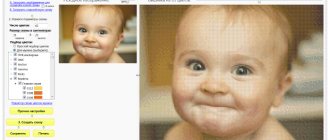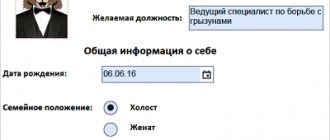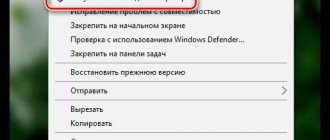Brad
Installation file size - 580 KB
Current version is 3.0.3
Posted by Gladiators Software
Website - https://www.astonshell.ru
Bred is a multifunctional text editor that replaces the standard Windows Notepad. This package supports the most common Cyrillic encodings (ANSI, KOI8, OEM, Unicode) with the ability to convert text on the fly, allows you to work with files of any size, supports plugins, offers syntax highlighting and much more.
Online text uniqueization
The third method of converting text content is technical uniqueness. Unlike previous options, here the text is reformulated at the code level, which makes it possible to increase its uniqueness to 70-100%.
Encoding a document increases its uniqueness without affecting the structure of the text. In essence, coding allows you to “outsmart” anti-plagiarism without making changes to the content of the document.
On average, text processing using an online program is completed in three minutes.
Cool Editor
Installation file size - 820 KB
Current version is 3.2
Author - Viktor Andreevich Kulikov
Website - https://www.cooleditor.nm.ru/cooleditor.html
Cool Editor is a package that combines the functions of a regular text editor and an HTML editor. The program supports 24 types of backlight. All lights are easily customizable depending on personal preferences. It is possible to view the edited Web page in the program's viewing utility or in one of four connected browsers.
Cool Editor can automatically detect the encoding of a document, which allows you to do without external editors for text transcoding. In addition, this program can be used for standard text editing, for which functions such as changing the keyboard layout are implemented.
Everest Editor
Installation file size - 1.9 MB
Current version is 1.0.0.88
Author – Archi Team
Website - https://everesteditor.chat.ru/index.htm
This very popular WYSIWYG editor does not use the standard Windows RTF component. Everest Editor supports RTF format and its own formats - tagged and binary, and the set of tags can be expanded. This editor provides support for graphics in different formats, tables, styles, dividing the document into blocks, hyperlinks, converting tables to PlainText, drawing lines with pseudographics.
Everest Editor received a WOW! on SoftList.ru and Good on SoftArea.ru, and was also included in the list of “Useful Programs of the Month” by ComputerPress magazine.
Hieroglyph
Installation file size - 2.9 MB
Current version is 3.7
Author - Mikhail Morozov
Website - https://www.adelaida.net/hieroglyph
This editor offers about 30 functions for working with Russian texts with a small installation file size. Hieroglyph can be used as the default editor instead of Notepad and Wordpad, and is also a good addition to Microsoft Word. In addition, this editor can replace transcoding programs, work with damaged mail, with Unicode and solve Russification problems.
Hieroglyph has the following features:
• almost error-free translation of transliterated text into Cyrillic;
• transliteration of the Cyrillic alphabet, taking into account the Russian spelling of English words, as well as names and abbreviations;
• automatic keyboard layout switching;
• spell checking in interactive and automatic mode, automatic hint when typing;
• built-in thesaurus - dictionary of synonyms;
• reformatting of texts with rigid hyphens and alignment; removing hyphens within words; removing HTML tags from text;
• recoding WIN, KOI, ISO, DOS, MAC, translation of letters received in seven-bit text form; translation from Unicode to ANSI and vice versa;
• fast decoding of multiple (up to six times) encoded messages;
• text correction, including text passed through recognition programs CuneiForm, OmniPage, etc.; finding Latin letters in Russian words;
• symbol table; virtual keyboard; graphic calculator;
• performing most functions using hot keys assigned in other programs;
• saving versions created when changing encodings sequentially; view and return to any version; visual comparison of the current text with any of the previous versions;
• export and import of all text formats installed in the system;
• mode for collecting information that ends up in the clipboard (Clipboard): in this mode, any text that ends up in the clipboard is added to the contents of the editor;
• working with lists and dictionaries; sorting and filtering;
• support for all basic text formatting features; drag&drop files and selected blocks; possibility of unlimited rollback and redo of all operations (Undo&Redo); embedding pictures and other objects into the text;
• improved search and replace dialog with step-by-step search capabilities in both directions and replacement with case preservation and replacement highlighting; the possibility of replacement according to the list, taking into account the specified rules and conditions;
• full compatibility with RichEdit 3.0 specifications / new functions can be called from toolbars;
• numbered lists;
• scaling;
• customizable distance between lines (Line Spacing);
• different underlining styles;
• sorting text files without opening them in an editor (especially useful for large files).
The program comes with its own spell checker, which has the following characteristics:
• high speed of operation;
• work with several dictionaries in each language;
• the presence of an automatic mode in which all errors are accumulated in a list in addition to the usual interactive mode;
• display of probable typos in words (that is, display of those words that could result from hitting an adjacent key, when entering letters in the wrong order, or when making the most common mistakes);
• highlighting of changed letters in the proposed options;
• improved form of adding words to user dictionaries; support for different user dictionaries for different languages;
• replacing the letter “ё” with “e”;
• use of British and American spellings and English words.
The Internet Lookup function allows you to launch a search for the selected word in different search engines using the context menu with the right mouse button. In addition, you can configure the launch of any sites, for example, accessing a rhyming dictionary or an online explanatory dictionary.
Where can I download the synonymizer?
The number of synonymizers on the Internet is simply huge. To be honest, we are extremely skeptical about automatic synonymizers, as a program that helps increase the uniqueness of text. Yes, they are useful and help to partially increase the uniqueness of the text, but in our understanding, the benefit is small, moreover, thoughtless use of a synonymizer can completely ruin your entire written coursework or dissertation.
If you decide to use or test a synonymizer, we recommend that you always make a copy of the document, and work with the copy, so that you always have a clean version of your document in stock, just in case. Of all the many automatic synonymizers, we recommend you the Usyn synonymizer. you can absolutely free.
There are also many services on the Internet where you can use the online synonymizer. This text synonymizer has similar pros and cons to the application synonymizer. The only difference is that by downloading the synonymizer program, you can use it at any time of the day or night, with or without the Internet. Online synonymizers require a constant connection to the Internet.
Keynote
Installation file size - 1.5 MB
Current version is 1.6.1
Author — Marek Jedlinski
Website - https://www.lodz.pdi.net/~eristic/free/keynote.html
Keynote can be used instead of Notepad and Wordpad, that is, as a convenient notebook with extensive text formatting capabilities (works with RFT files) and as a text editor.
One of the main distinguishing features of this program is its ease of use: the user creates a topic file with any number of entries/bookmarks and uses it by adding individual entries or deleting them (in this case, the entered information can be encrypted using the Blowfish or IDEA algorithms). You can search inside bookmarks, and the theme files themselves can be converted from RFT to TXT and vice versa. Interesting features of this program also include automatically creating an entry from text copied to the clipboard; assigning selected icons to individual records; highlighting recent entries with color or font style; the ability to send a recording by e-mail directly from the program; presence of a built-in virtual calculator; Converting your notes to the format of some other free notebooks.
If desired, you can connect the WorldWeb module to KeyNote, which contains an English dictionary and thesaurus, and also expand the program with plugins. KeyNote supports multi-user mode with customization for each user.
Creation of text documents: paid and free programs. What can you do in them?
But all these were just general features. As is already clear, text Notepads can be used to create files of any type (not necessarily text, since the extension when saving a file can be set even to one that does not exist in the system).
Word and its analogues can also be used as simple HTML editors, and, more simply put, as primitive tools for quickly creating web pages and then publishing them on Internet hosting. The tables in such programs are more visual than computational in nature, although it is possible to set the definition of the amount if you know the necessary tools for this. Another plus is the ability to enter mathematical formulas, so to speak, in a graphical version, as in algebra and geometry lessons children do in notebooks.
OpenOffice.org Office Suite
Installation file size - 61.9 MB
Current version is 1.1.1
Posted by ALT Linux
Website - https://openoffice.ru
OpenOffice.org is a full-featured office suite that includes:
• text editor Writer;
• spreadsheet editor Calc;
• program for creating and viewing multimedia presentations Impress;
• vector graphics editor Draw;
• editor of mathematical formulas Math.
OpenOffice.org is based on the open source office suite StarOffice from Sun Microsystems, as a result of which this package is distributed according to schemes that provide for complete and free availability of not only the program itself, but also all its source code.
The Writer text editor can work with documents in the following formats: plain text (*.txt), Microsoft Word 6.0/95/97/2000/XP (*.doc), Rich Text Format (*.rtf), StarWriter DOS (*.txt ), StarWriter 1.0, 2.0, 3.0-5.0 (*.sdw), HTML, and the greatest interest is in working with MS Word documents - the de facto standard among text editors. Inserted graphic files, complex tables, headers and footers, text with corrections made - Writer copes with all these tasks perfectly both when opening a document created in MS Word and when saving a text file in MS Word format. Writer's own capabilities are also impressive: working with tables, inserting objects, autocorrect, diagrams, a set of styles, spell checking (including automatic), including Russian and Ukrainian languages (build from ALT Linux), macro support... In a word, it has everything , what the average user needs.
Calc spreadsheet editor supports Data Interchange Format (*.dif), dBase (*.dbf), Microsoft Excel 4.x-5.0, 97/2000/XP (*.xls), StarCalc 1.0, 3.0-5.0 (*. sdc), SYLK (*.slk), CSV text (*.csv), Web page (*1ext1l), Lotus 1-2-3 (*.wk1, *.wks).
Impress presentation software can work with Microsoft PowerPoint presentations, StarImpress/StarDraw documents, and Computer Graphics Metafiles.
Other programs for creating essays
When working with texts, other programs can be used:
- OpenOffice;
- Google Docs;
- Notebooks;
- Microsoft Excel;
- PowerPoint.
Each of them has some unique quality that is suitable for writing essays.
OpenOffice
The OpenOffice package is a high-quality analogue of Microsoft Office, which has special properties that have allowed it to take a serious position among consumers.
The OpenOffice package contains a large number of necessary tools for working and creating texts of varying levels of complexity and direction. Of course, most users are accustomed to Microsoft Word, but to expand their horizons, experience and achieve other goals, teachers and school teachers are increasingly introducing students to the OpenOffice program. Its special advantage is its general availability, in other words, the program can be installed on your computer for free. It is compatible with major operating systems, which contributes to its popularity. The program includes the most necessary components for high-quality text editing in more than 40 languages:
- word processor;
- spreadsheet creation tool;
- database;
- presentations;
- application for creating pictures and formulas.
Only Outlook does not have an equivalent in OpenOffice. After downloading this program to your computer, writing an essay will not be difficult.
Google Docs
Google Docs is an interesting and modern tool for working with texts, editing them and sharing them with several people under special conditions. You can change and add:
- font;
- links;
- Pictures;
- tables.
The application is available for free. It is possible to work via telephone. To do this, you just need to download the application to your gadget. When editing and writing texts, all changes are saved without additional participation from the author, and you can view the history of adjustments made by other users with information about who made what changes. Created texts can be saved in doc format. Using the program, necessary changes are made such as:
- adding headers and footers, page numbering;
- content creation;
- working with headings;
- printing the result.
The newest versions allow you to work with tables in text.
Notebook
The most basic purpose of this program is to create presentations from several sheets, the sequence of which can be changed, and not only that.
The capabilities of Smart Notebook are wide:
- working with files;
- design and creation of pages;
- creation of objects: figures, lines, tables, diagrams;
- adding multimedia;
- adding copyright materials.
Mostly suitable for teaching lessons, allowing you to change current images. This presentation of information is very interesting and modern.
Microsoft Excel
Basically, Microsoft Excel is useful for carrying out calculations of various levels of complexity. You can create information in tabular form, as well as in the form of graphs and charts based on the data entered in the corresponding cells.
PolyEdit
Installation file size - 1 MB
Current version is 5.0
Author - PolySoft Solutions
Website - https://polyedit.com
This powerful universal word processor, free for Russian citizens, surpasses many well-known commercial developments in some respects.
PolyEdit allows you to encrypt and compress documents for safe and fast transmission over the network; carry out pre-print viewing and divide the text into columns; insert OLE objects, pictures, tables and special characters; check spelling; create archives of documents with a hierarchical structure; edit program texts with syntax highlighting; work with various formats and encodings (RTF, ETF, MS Word 6.0/95/97/2000/XP, MS Excel, MS Write, WordPerfect, Lotus 1-2-3, OEM (DOS), ANSI (WIN), Unicode, UTF-8, Mac, Unix, KOI-8).
In addition, the program's capabilities can be significantly expanded using additional modules (plug-ins).
TEA
Installation file size - 1.3 MB
Current version is 11.0.0.607
Author - Petr Semiletov
Website - https://www.roxton.kiev.ua/tea/about.html
This is a very convenient editor, but its creator announced that in the future TEA will be developed only for Unix/Linux platforms.
Supported formats: plain text, RTF, HEX, MS Word. Supported encodings: Windows CP 1251, DOS 866, KOI8-R, KOI8-U, UTF8/Unicode, Mac, ISO 8859-5. There are functions for automatically detecting Windows CP 1251, DOS 866, KOI8-R, converting RTF to HTML while maintaining formatting, as well as highlighting text in RTF and HTML while maintaining the current highlighting.
Main features of TEM:
• built-in syntax highlighting for HTML, C, C++, Object Pascal (Delphi, Kylix), JavaScript, Perl, SQL, Visual Basic Script; external highlighting for other languages using syntax description files;
• a set of HTML tags in the form of snippets;
• quick insertion of tags, recognition of JPEG, GIF, PNG, MNG, JNG, BMP, WBMP formats for inserting an IMG tag with filling in the file name and its size (to insert such a tag, the picture must be dragged into the editor);
• built-in file viewer for BMP, WBMP, JNG, MNG, JPEG, GIF and PNG;
• Thumbnail gallery generator;
• the “Bra” menu, from which you can launch the file for viewing in IE, Opera, Mozilla, etc.;
• wizards of Web effects (in particular, gradient text);
• color selection wizard; color selection from Web-Safe and regular palettes;
• converting text to HTML with formatting;
• built-in cleaning of tags specified in the list;
• a mathematical apparatus that allows you to perform built-in processing of algebraic expressions typed in the text of a document, convert from one number system to another (DEC, BIN, HEX and by arbitrary base), convert Arabic numerals to Roman numerals and vice versa;
• when working with text - autocorrect, changing case, numbering lines according to format, formatting, positioning blocks using cursor keys, deleting or selectively clearing extra spaces, correcting transcoding errors from Word to plain text, detransliteration, correcting layout, sorting, numbering and etc.;
• text analysis - counting the number of words, characters and spaces (the result is similar to Word); the hyperlink analyzer extracts all links from the text;
• bookmarks of two types - temporary local and link bookmarks, which are accessible from a special bookmarks menu and allow you to remember the file name, position in it and encoding (selecting such a bookmark from the menu initiates loading the file into the editor, moving the cursor in it to the saved position and setting required encoding);
• Neptuno file manager, which allows you to open text files in an editor, search and replace specified strings in unopened files, bulk recode files, and search using regular expressions.
TEA includes the following utilities: calendar, symbol tables, project manager, file comparison system, unit converter.
PDF Tools
Strange as it may sound, any program for creating text documents can be interpreted, just like a PDF file editor, which is almost the most universal today.
True, such applications cannot be fully called text editors, since they combine both tools for working with texts and tools for processing graphic images. On the other hand, why not? After all, this only adds poles to such packages.
TextEd
Installation file size - 500 KB
Current version is 1.91
Author - Nikolay Myasnikov
Website - https://www.dgstudios.com/nick/soft.shtml
TextEd is a convenient plain text editor (Plain Text Editor), which, along with standard ones, has a large number of functions that make working with text easier and better. The program works correctly under Windows 9x/Me/NT/2000/XP operating systems.
Currently, there are quite a few Windows Notepad replacements, but the most successful of them are aimed at programmers and therefore have a huge number of functions that are unnecessary in everyday life. But TextEd is designed specifically for working with simple unformatted text in DOS-866, WIN-1251, KOI8-R, MAC and ISO encodings, as well as for convenient viewing and reading text files in Plain Text format. The program retains the functionality of a standard notepad, with the exception of Unicode support, but that's where the similarities end.
The main differences between TextEd and a standard notepad:
• setting the font and background color;
• most commands have hotkey combinations;
• the status line displays information about the current cursor position, the number of selected characters, the percentage of scrolling from the beginning of the document, the document size in bytes, the total number of lines, text encoding, the state of the Insert key (inserting/replacing characters). There are also active mode indicators (double-clicking on them switches the mode): Word Wrap, Read Only, Catch Clipboard, Direct Copy;
• transcoding of text or a selected fragment from DOS-866, KOI8-R, MAC and ISO encodings into MS Windows encoding (ANSI/Win-1251) and vice versa, as well as converting text to and from transliteration using two custom tables - when transcoding occurs physical replacement of character codes;
• automatic detection of the current text encoding; automatic text conversion to Win-1251;
• changing the register of the selected document fragment;
• customizable layout recovery tables;
• saving the size and position of the window;
• autosave mode;
• the ability to place a quick bookmark anywhere in the text and then go to it.
What program should I use to make an abstract for printing?
An abstract is a version of the simplest scientific work, which includes the following elements:
- title page;
- table of contents;
- Buy abstract
introduction; - main text;
- conclusion;
- list of sources used;
- application (if available).
There are a lot of programs for working with text, all of them differ in one way or another. Microsoft Word is considered the most common and installed on every work and home computer. It contains all the necessary tools for working with texts of your own authorship. A large set of options will allow you not only to print the contents of the abstract, but also to insert tables, diagrams, formulas, number pages and much more interesting things.
The process of printing a document created in this program is very simple. All of them are stored in the "File" menu. Select “Print” and set the necessary characteristics, such as:
- number of pages per sheet;
- sheet format;
- page sizes;
- printing options.
TigerPad
Installation file size - 620 KB
Current version is 3.5.2
Author - D.P. Blagodatsky
Website - https://dimonius.da.ru
TigerPad (or Dimoniusis Notepad) is a text and HTML editor with many features. The program is small in size and has an attractive interface, it works quickly, and its numerous functions are conveniently sorted into menus that are easy to customize.
The main differences between TigerPad and a standard notepad:
• opening files of any size;
• very fast work;
• support for hot keys;
• syntax highlighting for HTML, C\C++, Pascal, JavaScript, etc., and highlighting files can be easily added, written and edited;
• HTML support - highlighting and inserting tags, etc., HTML optimization by eliminating unnecessary tags;
• support for DOS (866), WIN (1251), KOI, ISO, MAC, 855, UTF-8, Unicode, BASE64 and all versions of 7-bit encodings;
• automatic detection of encoding when opening a file and pasting from the clipboard;
• support for transcoding (transliteration);
• correction of typing errors due to incorrect encoding;
• the presence of more than 80 JavaScript and DTHML scripts.
TigerPad remembers the five most recently opened files; knows how to encrypt files, format text in different ways, quote it and send text by mail, and from different mailboxes; shows document statistics and also has many other features. This program can be called one of the best editors in this review.
Free text editors for collaboration
I've had this itch for years - trying to find the "perfect" text editor for collaboration. But not just any text editor that supports collaboration, oh no, my job is to find (well, at least look for) open source text editors with real-time group work
(i.e. not only plain text, but also structured content).
Thus, the focus of this article is on the rather niche category of open source tools and the technologies they run on. If your interests are broader, you can turn to this constantly updated list of editors. So. I've jumped off cliffs and dived into a virtually endless sea of real-time collaboration software many times. The flight down, this invigorating dive to the bottom of the pool, is already familiar to me. It usually starts with some initial excitement and surprise ( the leap
) of new low-level technologies and research work, followed by a feeling of being overwhelmed and wanting to surface (
hey, this is pretty deep
) and explore the application side, and then a period where my thoughts are best described by the phrase: "Am I really that stupid for this?"
(quite likely) because usually the documentation, demo and code don't quite match or make sense, the collaboration component on the server doesn't start and there are borderline situations where more than two users enter the same word and... that's the end of it ( surfaced, gasping for air
).
After that it's hard to bring up the topic again, the next stage is a kind of winter of thinking, dozing off, waiting out the harsh weather, where I usually let half-finished code run for months... or years. Until we meet again, conflict-free replicated data type!
Rice. 1. Jump
The thing is, in 2020 I was so excited about the prospects of one algorithm (a variation of CRDT) described in a research paper that I spent a few days implementing it in JavaScript, only to find out that the research paper itself had a borderline situation for which no solution was given (okay... but maybe still?). I reached out to the author at the time but didn't get a response, and found that this particular edge case was covered in a similar algorithm by another team, but heck, because of those implementation subtleties, maybe I could port it to Lisp... SO , STOP! What's going on here? I certainly don't want to implement a new algorithm from a research paper and fix its problems! What am I doing, how did I get here? Let's rewind!
What I (and probably you too, dear reader) really need is a plug-and-play editor, a ready-made product
.
Which solves the problem of real-time collaboration. Which allows multiple connected users thousands of miles apart to edit a structured document by pressing keys on their keyboards and see each other's changes on their screens. That's all. However, editors are difficult...
and I couldn't find such a tool.
Still.
2020 has arrived ( the itch is back with force
), and this time not only did the magic editor appear, but in fact there were even
two contenders
for fulfilling the long-awaited specification. I originally wanted to fly you over the field and list almost all the collaborative text editors out there, but that doesn't seem to add much value. Instead, let's focus on two editors who could be "the one."
But there are two editors, and you need to make a choice - it would be nice to objectively consider which one is really better suited. I propose a deeply scientific classification system with the following categories (using kiwi as the standard unit of goodness):
- Open
license: adds 1 kiwi (this is also an exclusion criterion) - Image
support : adds 1 kiwi - Table
support : adds 1 qiwi - List
support : adds 1 kiwi - Math
support : adds 1 kiwi - Real-time collaboration
support : adds 1 qiwi - Available server components
: 1 kiwi - Remote cursor
support : 1 kiwi (meaning you can see other users' cursors) - Offline
work : 1 qiwi (this is quite difficult to determine) - Experience
in production: 1 qiwi - Mobile device
support : 1 kiwi
With this scoring system, the editor can receive a maximum of 11 kiwi goodness units. Let's get started!
Figure 2. CKEditor 5 interface (one of the possible options), source
Let's start with CKEditor 5, the latest version from a large line of quality editors. He is beautiful. I know, I know that this is not a criterion, and it is in reality
doesn't matter (and we may not even agree) but I just had to say how beautiful it is. So, this editor takes a lot of kiwis: it is licensed under GPL (some discussion of restrictions here), (+1), supports images, tables, lists (+3), math is supported by a plugin (+1) and it also supports real-world collaboration time with the cursor and selections removed (+2). The creators of CKEditor wrote an amazing detailed blog post about how they developed it using operational transformations.
However, I couldn't find the required server implementation
for real-time collaboration, and all documentation indicates the mandatory need for their cloud service and (paid) component even in GPL-compliant projects.
The level of offline support is difficult to determine, but it appears that it is not entirely complete (for example, the editor can withstand a briefly interrupted connection, but not several days of offline use). Probably half a kiwi? The same goes for mobile support, work is also underway on full support (+0.5). One last point, CKEditor is definitely used in production, but I couldn't find a list of products based on it (+0.5).
Good editor, but the lack of an open source collaboration server available is really depressing.
Overall rating: 8.5/11
Rice.
3. Atlasskit Editor from Atlassian About a year ago, Atlassian launched the open source Atlaskit Design system, and with it came a lot
goodies, including a full-fledged ready-to-use editor based on ProseMirror.
I already feel like this might be the editor we've been looking for!
It is released under the Apache 2.0 license, considered by many to be a very permissive open source license (+1 kiwi). Not only does it support images, tables, and lists, but it supports them exceptionally well (+3 kiwis)! The implementation of tables, which is sorely lacking in most editors, is done perfectly here:
Rice. 4. Managing tables in Atlaskit Editor
Unfortunately, math is not supported, but the editor itself is based on ProseMirror, so it shouldn't be a problem to add an existing solution to it (+0.5). It definitely supports real-time collaboration with remote cursors and selections (+2), it's one of the best examples of UI support I've ever seen (e.g. remote cursors dim if they overlap with your own, and other nice implementation details ). Additionally, from my testing, support for offline work seems very strong (+1) - this is likely due to the "central competency" approach that ProseMirror takes for collaboration. Wow, we've already reached 7.5 kiwis, and there are still many more points! Forward!
Unfortunately, this is where we hit a bit of harsh reality. Like CKEditor, there is no available server implementation for real-time collaboration. Lazy people. Major bummer. I wonder if this can be fixed...
In any case, if we continue to go down the criteria, then everything else is worthy of a kiwi: it is absolutely used in production (millions of users), and it has mobile support (+2). Just as I was about to announce the winner (9.5 Kiwis in total) and publish this post, something else came up. It turns out that the logos and icons used in the editor, and many other Atlaskit components, are licensed under a very restrictive ADG license, which states that you cannot use them outside of the Atlassian universe. However, the same icons are widely used and tightly integrated into the editor. Major bummer number two, and I'm taking the kiwi from them. We're back to 8.5, and if you count, you'll see that the result is now the same. And it is final.
Now, if only something could be done with these icons...
I thought that with all the recent advances in online text editors, it would be very sad to be left with two great editors with amazing features that still can't be used in open source projects - either due to licensing issues, lack of available building blocks, or both.
So first I developed the server side
(based on PostgreSQL, PubSweet framework and REST/WebSockets mix), code available here. It's quite simple, but gets the job done and provides document persistence and a real-time communication channel. Surprisingly, thanks to the huge ProseMirror community, I was able to figure out how everything should work without having an exact interface specification (+1 kiwi).
And then I replaced the icons
, used by the editor, icons from the Feather set. In particular, three packages had to be replaced. Since the ADG license, among other things, prohibits any derivative works, these packages had to be remade from scratch. This probably resulted in the loss of some features, mainly in terms of accessibility for people with disabilities, but it created a good open base for further development. For example, in some cases there are no better alternatives for icons, so if you want to contribute to this project, here's your first challenge (+1 kiwi)!
All this means is that we're now only half a kiwi away from a perfect result (but we can probably handle the math). Something has happened that I did not believe in when I started this journey. This also means that we have a clear winner in this battle, and ultimately Atlaskit Editor won thanks to the diverse, open and helpful ProseMirror community
. Check out the project documentation for instructions on where to start. I believe that if you are starting a new project and are considering real-time collaboration, this is a great place to start, even with all the caveats.
Rice. 5. Demonstration of real-time editing capabilities in Atlaskit Editor
Final (corrected) result: 10.5/11
There are two editors I'd like to mention, although they don't have a real-time collaboration solution out of the box right now, but both are built on top of libraries that support such functionality. Perhaps both have plans for this.
Rice. 6. Wax Editor (word processor based on ProseMirror)
The first one is Wax.
(named after the ancient wax tablets) from the Coko Foundation. This word processor was first made using the Substance library (repository), and now it has been rebuilt under ProseMirror (repository). It is exceptionally packed with functionality. These aren't exactly the features we give the kiwi for, but they're great features nonetheless. Wax was originally built for book layout, it supports notes (numbered annotations common in books), revision history, search and replace, ornaments, and others. Maybe we should give him oranges for this? In this case, Wax will get 4 kiwis (open license, images, listings, production use) and a couple of oranges, maybe four. . That's a lot of fruit!
Rice.
7. Texture, a Substance-based editor Finally, we have Texture, a very specific, professional (but open source) editor for creating scientific content in JATS (XML standard for journal articles) format. If we practice counting fruit here, we'll almost certainly run out of fingers: open license, tables, images, deep math support, links and cross-references, lists, metadata support, the list goes on! I repeat, both Wax and Texture are wonderful editors
, and the only thing holding them back from maximizing kiwis is the lack of real-time co-editing features, which is what this article is about.
If you're building a system where real-time collaborative editing is a key component, you've picked the right time. In the past year, the landscape has matured to almost plug-and-play open source solutions. Perhaps, with your help, in exactly a year we will have a whole set of open projects. And maybe, just maybe, we'll also be using tools built on top of these exposed layers without even knowing it.
- Data imbued with history: causal trees and operational CRDTs
- Lessons from creating a text editor in real time
- HTML Word Processor Example
- Collaborative editing in ProseMirror