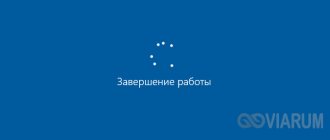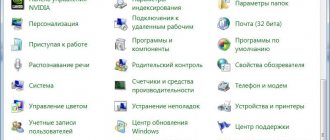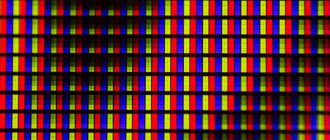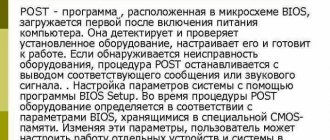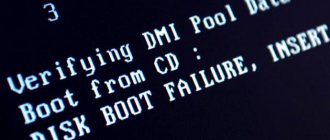Does your laptop turn off on its own? This is an alarm bell that indicates that there are some problems with the laptop. Indeed, in most cases, the laptop turns off on its own due to overheating protection. This prevents the possibility of damage to the device or its components.
Although there are other reasons why a laptop turns itself off. Therefore, the most common problems, as well as ways to solve them, are discussed below.
The tips given are universal and suitable for any laptop - Asus, Acer, Lenovo, Sony Vaio, Samsung, HP Pavilion. After all, a similar problem happens to everyone.
Laptop overheating
One of the classic reasons. The laptop turns off on its own because it heats up quickly due to its compact size. Especially if you load it with games or heavy programs. And even more so if you use the laptop on the sofa, bed or while sitting in a chair.
The fact is that it has special holes through which air circulates. This is how the laptop is cooled. And if you put it on a blanket or thick tablecloth, the holes will be blocked and the air circulation will be disrupted. The cooling system does not cope with its job, so at critical moments the laptop turns off spontaneously. As mentioned above, this triggers overheating protection.
Typical signs that your laptop is overheating:
- does not turn on immediately after switching off (it takes time for the components to cool down - then it will start);
- automatically turns off under heavy load - during a game, encoding files or when running several programs at the same time (the greater the load on the processor, the faster it heats up);
- the case is too hot (you will feel this by the buttons on the keyboard - it will be impossible to touch them).
The solution to this problem is simple: use the laptop only on the table. Or on another flat surface. And if you buy a cooling pad, it’s absolutely great. After all, you can sit with her on the sofa, bed, or chair. In addition, it has a slight slope (convenient to work) and is equipped with additional fans that will help cool the laptop.
But this only works if overheating occurred due to impaired air circulation. If the reason is different (dust, thermal paste), then the solution will be different.
In case of overheating, I recommend reading this article - The laptop heats up and turns off: what to do?
Hardware problems
There are many more hardware problems with mobile computers that lead to constant shutdown without loading Windows. These include:
Short circuit
If you live in a house with an unstable electrical network, a short circuit may occur. It can burn or partially damage some laptop components. If the motherboard burns out, the repair will cost a lot of money. Independent replacement is not recommended, as it involves the use of specialized tools and requires certain knowledge.
Old hard drive
A broken HDD also contributes to problems with frequent reboots or PC shutdowns. This is due to the fact that all information is stored on it, including boot files, as well as all system libraries. If a small part of them is damaged, the system will not be able to start.
Low-power, overloaded processor
Processor malfunctions. A complete lack of thermal paste or other problems can make it impossible to use a laptop, so this element needs to be given the most attention and protected from elevated temperatures.
While working with a desktop computer or laptop, the user may encounter both hardware and software problems. Moreover, in the case of a laptop there are much more such problems, since the device is much more complex than a system unit with a monitor. The most unpleasant and difficult situation is when an error occurs that does not allow the system to boot. One of these problems that you may encounter is the computer turning off before Windows starts or immediately after. In this article, we will look at why the laptop turns on and turns off immediately, and what to do if such a problem occurs.
Dust clogged
Another reason why a laptop turns itself off during operation is dust. This is perhaps the most common problem. And the most common one is that users rarely clean their laptops, as a result of which they are constantly dusty. If the laptop starts to turn off by itself, in 90% of cases the reason is dust.
By the way, this problem is very closely related to the previous one. After all, dust accumulates everywhere: on the processor, video card and in the cooling system. And if you use your laptop on a fleecy blanket, then it will become clogged even faster.
As a result, the cooling system does not cope with its task:
- air circulation is disrupted (in advanced cases, the dust layer is 5-10 mm);
- the fan is humming loudly;
- The laptop starts to overheat, slow down, and freeze.
And after a while the laptop turns off by itself. And this again triggers the overheating protection.
The solution here is also simple - clean the laptop from dust. It is recommended to entrust cleaning to specialists, especially if you don’t understand anything about it (cleaning a laptop is more difficult than cleaning a computer system unit).
These two reasons are the most common. If you clean the laptop from dust and make sure that the temperature is normal, then in most cases the problem will be solved. But there are also others.
By the way, it would be a good idea to read: How to determine the temperature of a laptop?
Laptop shuts down due to hardware problems
It is very difficult to assemble all the necessary components in a laptop case, while at the same time thinking through the cooling system perfectly. This is why quite often various elements fail on laptops. Let's look at the main ones that can lead to the computer turning off when you try to boot it.
HDD
Damage to an HDD or SSD drive can occur for various reasons, for example, due to physical damage as a result of an impact. Another common cause of hard drive failure is a sudden shutdown of the laptop, due to which the drive must make an emergency stop.
If the hard drive itself or the operating system files on it have been damaged, the laptop may shut down before it fully boots. In such a situation, it is recommended to test the hard drive by installing it in another computer that is booting the operating system.
Processor problems
A common reason why a laptop turns on and immediately turns off is overheating of the central processor. In most cases, it occurs due to the absence or drying of thermal paste. If this is the case, you will need something that you can do yourself if there are no difficulties in disassembling the laptop.
It is much worse when the central processor overheats not due to a lack of thermal paste, but due to poor cooling, that is, improper operation of coolers and radiators. In this case, the cause of their malfunction must be determined and repaired or replaced. Replacing coolers in a laptop may cause problems, since it is often difficult to find components for sale for not the most common models of laptop computers.
Laptop dirty
According to the recommendations of laptop manufacturers, they must be taken to a service center for professional cleaning every 6 months. This will allow the laptop to work for as long as possible without overheating problems. If the coolers of a laptop computer are very dirty, then all components will overheat almost instantly when turned on: the central processor, graphics processor, hard drive, and so on. As a result, the overheating protection will work, which will lead to the computer shutting down.
The easiest way to fix this problem is to disassemble the laptop and clean it properly.
Accumulator battery
Most often, the laptop turns on and turns off immediately due to problems with the battery. Many users purchase laptops as desktop computers, install them at home and work with a constantly connected battery and power supply. This operating mode is an emergency for the battery, and because of it, the battery life is greatly reduced. If the battery has completely stopped holding a charge, the laptop may turn off immediately after turning it on.
It is worth noting that it is not only when the battery is heavily worn that a similar problem can occur. It also occurs if, for example, the battery terminals have oxidized and current and voltage of the required strength can no longer pass through them.
Short circuit
If the electrical network or battery is unstable, a short circuit may occur in the laptop motherboard. Most often, it leads to burnt-out capacitors on the computer motherboard, which is a serious problem. In such a situation, you will not be able to repair the laptop yourself, and you will have to pay a considerable amount for such repairs at a service center.
Faulty power supply
Malfunctions in the power supply can also cause the laptop to turn off immediately after turning it on. You need to check how the indicator on the power supply of your laptop computer works. Depending on different versions of computers, it may work differently. Most often, the indicator should simply glow green, and if it, for example, blinks, this indicates a malfunction and the need to replace the power supply cord or the unit itself.
Laptop suddenly turns off while running on battery
If the laptop turns off by itself without overheating, then first of all you should check the condition of the battery. To do this, connect your laptop to the network and work on it for a couple of hours. If it no longer turns off, then the problem is in the battery.
The fact is that the battery usually lasts for 2-3 years. While laptops last 5-7 years. This is a common thing: batteries always fail quickly.
Typical signs of their malfunction are:
- incorrect determination of charge level;
- instant shutdown of the laptop when the power cord is pulled out (here the battery is already completely inoperative);
- “absence” of a battery (the laptop cannot detect it, believing that there is no battery at all).
There is only one solution - replace the battery. As a rule, it cannot be repaired.
Results
Now it’s clear why the laptop turns on and off immediately. This failure can often be corrected on your own. You just need to clean the device and its cooler, charge the battery and check the integrity of the wires for connecting to the network.
Problems are always easier to prevent than to fix directly. To reduce the likelihood of a problem being studied to a minimum, you need to:
- Clean your laptop cooler every few months;
- take care of the integrity of the battery and power cables;
- work carefully with USB devices;
- Don't upgrade your laptop yourself.
Basically, that's all. If you have no desire to understand the reasons why the laptop turns off when you turn it on, it is best to take the device to a service center. This is the most effective solution. It is a 100% guarantee of a successful fight against laptop shutdown.
There are many reasons why a laptop turns on and turns off immediately. If there is a lack of technical attention, the unit may stop functioning correctly, which will lead to disruptions in the operation of the enterprise and fray the nerves of the owner of the device. Often the problem is that users ignore system warnings and then encounter various types of problems.
Virus infection
Another reason why a laptop turns off on its own is viruses. There are quite a lot of them today, but on this list there is such an infection as miners. They are used for mining (earning) bitcoins, a popular virtual currency today. This is a rather insidious virus that loads the processor and video card at 100%. This is necessary to mine (earn) bitcoins.
As a result, even on a desktop, your laptop will get very hot, slow down and freeze. And if you open the task manager, there will be a high CPU (central processing unit) load. Even if you didn’t turn on any heavy programs.
Therefore, if the laptop constantly turns off by itself, it makes sense to check it for viruses. To do this, install any antivirus (Kaspersky, Avast, Avira), and at the same time scan your Windows system with a special utility to remove malware.
You can select them here:
- The best free antiviruses for laptops
- Malware removal utilities
Turns off when Windows boots (Windows logo appears)
While the operating system is loading, all devices are connected to the environment and the drivers for each equipment are processed. This is usually seen in the example of a video card, when the desired resolution and color quality are set. With such symptoms, the problem may be either in the laptop hardware or in the operating system itself.
It happens that drivers are installed for the wrong equipment or their update occurs with an error. Consequently, they will process processes and commands with errors, which will lead to shutdown. A comprehensive diagnosis is required by a service center specialist who will tell you exactly what the problem is.
Motherboard failure
Another reason that the laptop turns off unexpectedly is a breakdown of the motherboard (motherboard). This is the main component on which other components are installed (video card, RAM, processor), so even microcracks can lead to unexpected consequences.
Typical motherboard failures:
- mechanical impact (the laptop was accidentally dropped, hit with a heavy object, etc.);
- pouring water, tea, coffee;
- incorrect actions (disassembly and incorrect assembly).
There may also be problems with USB ports, the cooling system (overheating of bridges), and the video adapter.
Experts will help you solve this problem. After diagnostics, they will tell you why the PC suddenly turns off, and if the reason was in the motherboard, they will offer you to repair or replace it.
Breakdowns
Something else? Of course, there are more than enough reasons for this problem. The next point that users usually overlook is the condition of the equipment. Why does my laptop turn on and then turn off immediately? The reason for this may be a banal breakdown of any component. For example, the network cable or the battery itself.
What to do? First, detect the breakdown. How exactly to do this, decide for yourself. You can carry out diagnostics yourself or take the device to a service center. The second stage of dealing with breakdowns is fixing them. Or complete replacement of failed parts. The second option is more common. After all, users believe that an absolute replacement provides some kind of guarantee for the operation of the device.
You should not attempt to repair any components in your laptop yourself. This can render the device completely inoperable. Therefore, the service center will help here. Or you can contact any system administrator for help. Repairing and changing some components of a laptop yourself is only permissible if you have previously had such practice.
The laptop often turns off by itself: other reasons
If the laptop turns off by itself and the temperature is normal, then the reason sometimes lies in the drivers. Because of them, there are many problems, including spontaneous shutdown of the device. It is not possible to check them manually, so it is better to use a special program that will determine the relevance and performance of the drivers. And if necessary, it will offer to update them.
You can select free software here: Programs for searching and updating drivers
Another reason why a laptop turns off by itself is the BIOS. Errors in the firmware can lead to the device turning off. If you have installed new firmware and it is unstable, it is recommended to roll back it to the previous one. In some cases, resetting the BIOS settings helps.
There are two more reasons why the laptop turns off on its own. They are quite rare, but do happen sometimes. The first is a problem with the power supply. Due to constant voltage fluctuations, the laptop often turns off on its own. And the second is problems with RAM. It’s easiest to change it here (after all, it’s inexpensive), although you can give the laptop for diagnostics - perhaps it will be repaired.
Laptop turns off when turned on - reasons
The main causes of such a malfunction, which are most often identified among laptop users, include:
- incorrect operation of the BIOS system software;
- overheating of hardware components caused by contamination of the cooling system with dust;
- overheating due to incorrect assembly of the cooling system or lack of thermal paste (or loss of thermal paste’s thermal conductive properties);
- the hard drive has physical damage to certain sectors responsible for loading the operating system, or has completely failed,
- the file structure of the hard drive is broken;
- the south bridge of the system board, in which the hard drive controller is located, is faulty;
- failure of the cooler (fan) of the cooling system;
- the microchip crystal is split or peeled off from the northbridge substrate;
- failure of one or more PWM controllers responsible for powering the microcircuits;
- malfunction of one or more components of the power supply;
- damage to the laptop power connector contact;
- mechanical damage to the USB port, causing a short circuit.
And the list doesn't end there. Many of the listed reasons why the laptop turns off immediately after turning it on can only be diagnosed within the walls of a service center using special equipment.
Reasons for not turning on the laptop
Let's consider the first group of reasons for not turning on the laptop:
- The power supply is faulty.
- The battery is completely discharged.
- Problems with the power connector: either it is broken or there is no contact. The cause may also be a malfunction of the cord or plug that is connected to the external power supply.
- Battery low. This is a common reason why the laptop turns on and turns off immediately. Therefore, device owners should monitor the battery level.
- The reason may lie in the motherboard BIOS. In this case, the firmware may be broken. Or it is completely absent. If the user violates the structure of the laptop, the BIOS is blocked.
- There is a short circuit in the power supply. As a result, the video chip or processor is tied. The standby power microcircuit may even have burned out.
- CPU malfunction.
Also, if you press the power button on the laptop, the cooler may start to work, and the indicator lights light up, but the display does not turn on, which prevents the operating system from loading. During this process, the HDD activity indicators do not blink.
If this happens, then you need to consider the possible causes of this unpleasant situation:
- Lack of RAM or its malfunction.
- The central processor is missing or its fixation was broken during assembly of the laptop.
- There is a north bridge on the motherboard that is simply broken or unsoldered. This may be a consequence of the laptop overheating due to the fact that the cooling system is simply clogged with dust. This is why the laptop can turn on and off immediately.
- It often happens that the BIOS firmware, or more precisely the microcircuit located in it, fails.