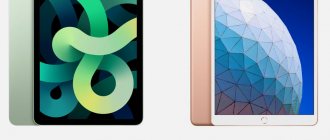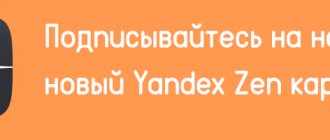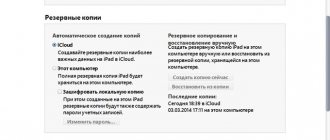In the midst of autumn 2010, Apple gave birth to a gadget that was supposed to completely revolutionize the world of mobile and personal devices. But then no one suspected this. The iPad tablet, the first generation of which was presented in those days, in just a couple of years became for millions of technology fans around the world a full-fledged replacement for a desktop PC, laptop, portable video player and gaming console.
Thanks to a successful technical solution and the explosive popularity of a new type of device, tech firms of all stripes have released a lot of copies and their own versions of tablet computers, all of them similar to the Apple iPad. And the stable world of PCs began to shake and began to rapidly lose positions among users around the world. At the moment, a large number of modifications of Cupertino tablets have been released, but we will do a review and look at the photo of the very first of them and find out where it all began.
The first tablet was released by Apple under the symbol A1219 for the Wi-Fi model and A1337 for the model with a built-in GSM module. The new product initially went on sale only in the United States, only in the company’s company stores and its official online store. Sales started on October 4, 2010. Despite the fact that the characteristics of that model cannot be called up-to-date today, the company continues to support the device to this day, although it no longer releases software updates for it.
Frame
Unlike more modern generations, Apple released the first iPad in only one color scheme. It had an aluminum caseback that was not coated with any additional paint. In its very center there was a spectacular black plastic apple of the company logo, as can be seen in the photo below (2). The front of the body was completely black. White frames around the display appeared only a year later in the second generation of the device.
Visual differences
In addition to the main differences between the two versions of the iPad: without Cellular (iPad Wi-Fi) and with Cellular (iPad Wi-Fi + Cellular), these two models also have visual differences. With these differences, you can easily distinguish between the two models.
The Cellular model of the iPad tablet computer has a black (sometimes white) plastic cover on top of the back cover. Behind this cover there is an antenna with the help of which data is transmitted and received in 3G and 4G networks.
With this clear difference in the appearance of the two devices, you can easily distinguish one from the other. Below you can see the images: on the left - iPad Wi-Fi + Cellular, on the right - iPad Wi-Fi .
Software
The new product was based on the iOS operating system version 3.2. This left a noticeable imprint on the operation of the iPad in general. Due to the fact that this operating system was initially released for installation on smartphones and was not properly adapted to work on large screens, application developers had to urgently rework the interface of games and applications for better compatibility and high-quality display on the iPad screen.
Battery
Hidden under the body of the new product was a rechargeable battery with a capacity of 6667 mAh, which at that time was equivalent to the characteristics of batteries in popular netbook models. Such a battery ensured the device's operation for 9 hours during active surfing on the Internet, for 50 hours of music playback and more than 700 hours of standby time. Since then, Apple has only changed the capacitive characteristics of batteries, trying to maintain operating time at the initially specified level.
Display. It was decent then, but now it’s magical
When the iPad launched in 2010, a display of this caliber was hard to come by. Color reproduction was very commendable, viewing angles were unusually impressive (iPhone 4 came later), and the resolution of 1024x768 was normal.
It was one of the few gadgets with an IPS screen, and next to the smartphones of those times (and laptops too), it looked very advantageous, especially at an angle.
Not the highest resolution at that time bothered anyone. Apple has tried to make fonts and small details look as clear as possible and not strain the eyes.
Some people wrote down the thickness of the frames as a minus, but objectively at that time there was nothing to criticize the tablet for. Considering the heavy weight, such frames turned out to be very useful. The tablet had to be held much stronger and more confidently in the hands than, say, the much lighter iPad Pro 2020.
How are you doing today: varies. If you actively used the first iPad for at least a third of the past 10 years, its display began to slowly leak. Lights and spots have appeared, indicating the consumption of the display resource. Nothing lasts forever.
The completely damaged screen of this iPad is difficult to replace not only because of the design features (there is a lot of glue inside), but also because of the lack of spare parts themselves. So if everything is OK with your model, take care of the display.
Compare with iPad Pro 2018
Both are at maximum brightness.
Just look at this photo, and everything is clear without words.
Time tells when you put the simply incredible 2020 iPad Pro next to it with its juicy, bright, laminated Super Retina screen (above 2K resolution). Absolutely all display parameters, from viewing angles to contrast, in the new firmware are amazing even in comparison with other gadgets of recent years.
The frames have become more than 2 times thinner , and the screen itself has become more than an inch larger. At the same time, the body also shrank.
And you also say that progress stands still. Yes, these two displays are like from different universes. And many people were delighted with the fact that the first iPad had it when it came out.
Dimensions
For the company, this was the first device with similar dimensions. The case is 243 millimeters long, 190 wide, and its thickness was 13 mm, which even in the photo looks massive. The weight of the first generation Apple iPad differed slightly depending on what characteristics one or another configuration had on board - the model with Wi-Fi weighed 670 grams, and the built-in GSM module added an extra 10 grams to the weight of the tablet. Since then, the iPad has lost almost 30% in weight, and its thickness has decreased by exactly 2 times, but at the time of the launch of the first generation it was an unconditional revolution in the compactness of mobile computers.
The meaning of "Cellular" in Apple iPad tablets
Anton
from
Nizhnekamsk
decided to buy an iPad tablet, but still can’t decide whether to get a large iPad or a small one (mini).
In addition, while studying commercially available models, he came across the term - Cellular , and decided to write to us:
Please tell us what Cellular is in iPad and how this tablet differs from the cheap iPad Wi-Fi model. Outwardly they seem to be the same.
Indeed, all iPad tablets are similar in appearance, but the iPad Wi-Fi and iPad Wi-Fi + Cellular models differ in both external elements and internal components. In order for Anton to make the right choice, we will tell you how these tablet models differ from each other.
What is Cellular on iPad and how is it different from Wi-Fi
Let's start from the very beginning and in order, from the moment the iPad tablets appeared, they were all divided not only by memory capacity and color, but also by communication modules. Less expensive iPad Wi-Fi lines use only a Wi-Fi communication module to access the Internet. That is, you can use Internet services only if you have a Wi-Fi access point (such points are installed both at home and in public places). There are no iPads without Wi-Fi. To see the price difference between the Cellular iPad and the regular model, you can check out the prices of the recently launched iPad tablets.
More expensive iPad tablets are equipped not only with a Wi-Fi module, but also with an additional mobile communication module; such tablets can be labeled as follows - iPad Wi-Fi + 3G, iPad Wi-Fi + 4G, iPad Wi-Fi + LTE, iPad Wi- Fi + Cellular. The only difference is in the terminology and technical aspects - 3G, 4G, LTE and Cellular. In common people they say about this tablet model - iPad with a SIM card.
Tablets with a SIM card have the ability to connect to the Internet not only in places where there are Wi-Fi access points, but also in the coverage area of 3G or 4G mobile communications. That is, a user with such a tablet is not tied to points, he is tied to an area where there is a signal, like in a cell phone, this is the advantage of such models with two communication modules - insert a SIM and the Internet is always with you, find Wi-Fi Fi-point and also go to the Internet.
The first and second iPad use a 3G communication module, starting with the 3rd generation (The new iPad), tablets began to support not only 3G, but also faster 4G networks. Recently, Apple has stopped using the term “4G” in the name of its tablets; instead, “Cellular” is now used. So if you take an iPad Cellular, then know that it supports both 3G and 4G networks of mobile operators. Unfortunately, high-speed 4G networks are not available everywhere, while they are still at the development stage.
Visual difference between iPad Wi-Fi + Cellular and iPad Wi-Fi
Having figured out what Cellular means in iPad, we suggest considering the visual differences from tablet models with only a Wi-Fi module. The first difference is the antenna.
If you look at the back cover of an iPad with 3G or Cellular, then in the upper part you will see a black or white plastic cover, under which there is an antenna that allows you to work with mobile communication modules. The simple iPad Wi-Fi model does not have a plastic insert.
You cannot insert a SIM card into the iPad Wi-Fi, but the iPad Wi-Fi + Cellular has a tray for installing SIM cards. Depending on the model of the iPad tablet that supports the mobile communication module, different SIM card standards may be used:
- Micro-SIM – iPad, iPad 2, The new iPad, iPad with Retina display
- Nano-SIM – iPad mini, iPad mini Retina, iPad Air
If you have already inserted a SIM, but decided to temporarily disable the Internet of your mobile operator, then you do not need to remove it; you can disable GPRS, 3G or 4G in the settings.
So we figured out what Cellular means in iPad tablets. We hope that this post will help Anton make a decision and help many other readers understand iPad tablets. By the way, everything described above applies to both the “large” iPad tablet and the “younger” iPad mini, which also gained Cellular instead of 4G.
CPU
The new product was powered by an A4 processor, a specially adapted mobile core that came to the tablet from Apple smartphones. The processor frequency in the first iPad was 1000 MHz, which was also an unprecedentedly high figure for a mobile device. The overall productivity of the tablet, the smooth interface characteristic of all Apple products, and a completely new experience from using such a large touch display were achieved precisely thanks to the correct optimization of the processor.
Display
The display of the first generation Apple iPad set the fashion for such devices for several years to come. Its 9.7-inch diagonal subsequently became almost a standard for manufacturers around the world. Even looking at photos of tablets from competing companies that will be released a year later, you can see an incredible resemblance to Apple tablets, not to mention the technical characteristics.
The display resolution in the first generation of tablets was 1024 pixels vertically and 768 pixels horizontally, and their density was 132 pixels per inch, which gave an excellent view from any angle.
Design and body. The first one started, the last one returned
The rounded, thick and solid edges of the first iPad migrated to it straight from the Unibody cases of the MacBook Pro. The all-aluminum, silver, one-piece back panel looked advantageous against the background of boring black plastic that filled the store shelves of those times. There was nothing to be confused with the iPad.
The Apple tablet instantly attracted attention, as soon as you took it out of your bag: in 2010, the world had not seen such devices outside of futuristic films and concepts. In reality, this was the effect of the first iPhone. I just heard questions. Wow, what is this, an iPad? How is it, do you like it? Show me what it does. Can I hold it?...
The wow factor was cemented by the huge glass display at a time when clear plastic was considered the norm. In the hands, the device seemed heavy even by 2010 standards (680 grams or 730 grams with a 3G module), but not so much that the hands would fall off after an hour of surfing, watching a video or reading a book.
The design of the iPad became decisive for the entire category of devices in the future, and to this day all other tablets follow it by inertia. It turned out to be difficult to improve something that was almost perfect from the very beginning. The cases became smaller, the frames became thinner, the weight was blown away - but the iPad was and remains unique.
How it's doing today: The hull has stood the test of time. It is almost impossible to critically bend the first iPad. And it’s not easy to break the display with such a high glass thickness. It's easy to do minor damage.
For example, my back panel is worn out from many years of contact with something metal in the closet, and the display is covered with a web of scratches of varying depths.
It's amazing how confidently the tablet takes hits to the frames and the body as a whole. Dents, spots, and at least craters do not prevent the “tank” from working impressively after 10 years. The Home key, volume rocker, silent switch, and lock button work as smoothly as they did in 2010.
If you have this rare device in working condition, try not to break it in 2020, and especially later. There are practically no spare parts left for repairs.
Compare with iPad Pro 2018
iPad 1st generation thickness : 1.3 centimeters. Weight from 680 grams.
2020 iPad Pro thickness : 0.6 centimeters. Weight 468 grams.
10 years of progress have made it possible to reduce the thickness of the iPad by half while increasing productivity by almost a hundred times. At the same time, from the outside, both tablets look more or less similar.
Apple subsequently switched from a convex back panel to a completely flat one, which I personally like much better. Since 2010, aluminum has never left the back panel of all iPads, maintaining the identity of the device against the backdrop of tacky competitors.
Otherwise, both tablets look remarkably similar , which is for the best.
I've always liked the design of the first generation, and the continuity of the most advanced iPad in history is definitely a plus. On topic: First reviews of the iPad Pro 2020. Not everyone liked it
. The only thing in which the 2020 iPad Pro is worse than the very first is durability. The modern “monster” has so much iron and so little space for metal that some people manage to accidentally, unnoticed, bend the tablet in a backpack or even at home. Mine hasn’t been damaged yet, but getting to the monolithic progenitor of the “proshke” is like walking to the moon.
GPS
A big surprise at that time was that the company also integrated GPS into a device of this class. Thanks to this, it was possible to achieve support for the A-GPS navigation system in the model equipped with a GSM module and the operation of an electronic compass.
In the model that does not have GSM and does not support the installation of a SIM card, GPS was not available due to its technical dependence on the cellular network signal. Apple's proprietary Maps application, which provides an overview of electronic maps and navigation, has been built into the operating system.
Connectors
The connectors located on the device body included a minijack connector for connecting headphones and a proprietary 30-pin connector for synchronizing and charging the battery using a proprietary cable. The technical features of the connector and network adapter supplied as standard made it possible to charge the device to 100% in 7–8 hours.
Also on the case were speakers, volume buttons, a lock button and a slot for installing a micro-sim.
Published by ProfiAppler Don't forget to read the comments, there is also a lot of useful information there. If your question is not answered, but later comments are answered, then your question is answered in the article, respect other people's time.
You may also be interested
EaseUS MobiMover Free: Manage website files without stress
Specifications iPad Mini 2 (Retina)
| Display | IPS 7.9 inches (4:3), oleophobic coating Resolution 2048 × 1536 px (326 ppi) | |||
| CPU | Apple A7 64-bit (2 cores, 28nm) + M7 Frequency 1.3 GHz | |||
| GPU | PowerVR G6430 (4-core) | |||
| Memory | 1 GB DRAM DDR3 | |||
| Storage capacity | 16/32/64/128 Gb | |||
| Camera | iSight 5 Mpx Full HD video recording 1080p/30fps, stabilization | |||
| Front-camera | 1.2 Mpx HD video recording 720p/30fps | |||
| Sensors, modules Other | GPS, Glonass, light sensor, gyroscope , Micro-SIM accelerometer, digital compass, 1 microphone, access point, wireless printing, AirPlay Mirroring (mirroring) | Battery (hours of operation) | ||
| Music Video Internet 3G* Internet LTE* Internet Wi-Fi Standby | up to 140 up to 10 up to 9 up to 9 up to 10 up to 744 | 6471 mAh | ||
| iOS Version Sales | iOS 7.0 11/12/2013 - Present | Dimensions (mm) | ||
| Length Width Thickness | 200 134.7 7.5 | 331 (341*) grams | ||
| Communication standards | GSM/GPRS/EDGE, UMTS/HSUPA/HSDPA (3G)*, CDMA, LTE (4G)*, Wi-Fi (802.11 a/b/g/n), Bluetooth 4.0 | |||
| * — Cellular model | ||||