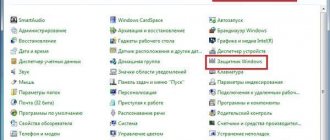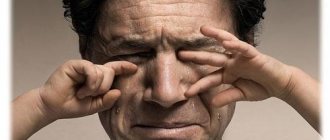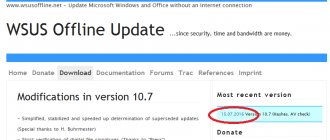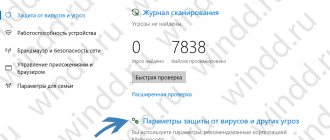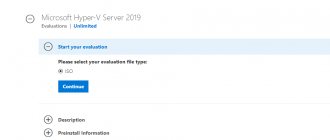Is it worth installing update 1607 from Microsoft?
Windows 10 update 1607 comes with build 14393.5 (Anniversary Update). It gives the user a number of new features:
- updated Microsoft Edge browser tools;
- Ink Workspace app - supports digital pencils similar to Apple Pencil in iOS 11 for Apple iPad;
- deferred quick scanning of PCs for viruses in Windows Defender, which allows you to save battery power on tablets and scan disks even when other antiviruses are installed;
- advanced security settings in Microsoft Edge and other programs using the Hello component;
- You no longer need to update Skype separately - Skype Preview is already built into the OS itself;
- synchronization of user files between smartphones based on Windows 10 Mobile and a computer;
- launch Cortana assistant from the Windows lock screen;
- advanced features of the Windows 10 Action Center.
The Windows 10 Anniversary Update will be useful for those who have recently replaced their old tablet with a new one (or are planning to do so), have acquired a Microsoft Surface Pen or its equivalent, or want to seriously change something in the way they work with their PC or tablet.
Video: What's new in Windows 10 version 1607
New Windows 10 activation options
Immediately after the release of the new version of the OS, many users on my website and elsewhere asked a variety of questions related to activating Windows 10, especially during a clean installation.
Indeed, the activation process might not be completely clear: the keys are the same on different computers, existing license keys from previous versions are not suitable, etc.
Starting with the current update 1151, the system can be activated using a key from Windows 7, 8 or 8.1 (well, using a Retail key or without entering it at all, as described in my article Activating Windows 10).
What do updates KB-3211320/4013418/3176936 give and how much do they weigh?
Before you install the following updates, make sure they give you the Windows 10 functionality you need to get the most out of your PC.
Update KB3211320
Update KB3211320 was released in January 2020. It fixes bugs in the Microsoft Edge browser, which you just need to restart after installing the update.
You can download the KB3211320 update from the server of the official Microsoft website by finding it using the internal search engine
The continuation of this update is the well-known KB3213986, prepared for January 10, 2020. The improvements affected mainly the reliability of the OS:
- Fixed the work of Groove Music, App-V, improved video playback and communication with the remote desktop;
- User verification using a fingerprint has been improved; if successful, the device screen turns on;
- Fixed an error in the operation of two input devices, for example, mice;
- Fixed the inability to select multiple certificates at once through the user interface;
- The error in the “Request Control” function of the “Remote Assistance” service has been fixed when working with versions of Windows Server 2008/2012;
- Windows smart card service bug fixed;
- Removed the inability to open Internet shortcuts with web addresses in Internet Explorer protected mode;
- Fixed the impossibility of logging into the system after a long absence from intranet networks;
- Problems with face recognition, other problems with Internet Explorer, etc. have been resolved.
File size is 514 MB for Windows 10 x32 and 950 MB for Windows 10 x64.
Update KB4013418
This update was released on March 14, 2020. It blocked the launch of the explorer.exe system process, which is responsible for the most important element for the OS - Windows Explorer. There were other problems, for example, the sound disappeared and the microphone on the PC stopped working due to the incompatibility of updated drivers and libraries with the computer’s sound card. Obviously, Microsoft did something wrong with the compatibility of KB4013418, which is why many users reinstalled Windows 10 from an installation flash drive that they had recorded ahead of time, after turning off the Internet and temporarily preventing the reinstalled system from automatically downloading any updates until the problem was fixed.
On the same day, update KB4013429 was released, in which these problems were resolved.
You can even download the KB4013429 update from an Android smartphone, then move it to your PC drive and start the installation manually
KB4013429 does the following:
- The problem has been fixed since the release of update KB3213986. Previously, there were delays when playing 3D video on multiple monitors connected to one PC;
- An issue in update KB3213986 that caused errors in the Windows Cluster Service has been fixed.
- Errors in the Active Directory Administration Center that prevented the ability to change Active Directory user data have been fixed;
- Fixed an issue that caused the Windows Start menu and taskbar to disappear when working with roaming user accounts.
- Fixed an issue where notifications in Japanese were displayed incorrectly and Windows Explorer would freeze after 100 notifications.
- Fixed errors in the system process “vmms.exe”;
- Fixed failures to synchronize user work folders, leading to duplicate files;
- the operation of processes and services that provide access to the remote desktop when connecting external drives and MFPs has been fixed;
- Fixed Office 2020 profile corruption when applied with User Experience Virtualization (UE-V) migration.
- The system process “lsass.exe” has been completely improved;
- fixed a bug with the contact list in Japanese;
- security in Internet Explorer has been improved and improved, errors in Internet Explorer 11 that appeared after installing the KB3175443 service pack have been fixed;
- Fixed errors in the VBScript scripting language that came with the KB3185319 update;
- Fixed some errors in the CSS style markup language in Internet Explorer;
- 32-bit VPN encryption errors have been fixed;
- An error in the operation of LAN adapter drivers, leading to a twofold decrease in performance, has been fixed;
- Fixed group policy issues for print services;
- Fixed an issue with the NDIS Network Driver Interface Specification feature.
- Azure backup service errors have been fixed;
- SQL server error with more than 2 TB of RAM has been removed;
- the operation of many essential services and functions for Windows 10 has been fixed, such as setting up wireless networks, server service, date and time, etc.;
- fixed and improved security for the Windows graphical shell, OS kernel, Internet services, etc.
File size is 579 MB for Windows 10 x32 and 1054.5 MB for Windows 10 x64.
Update KB3176936
Boot package KB3176936 was soon replaced by KB3176938 (August 31, 2020) - the latter is a continuation of the former.
The KB3176938 installation package can be launched without the Windows Wizard immediately after downloading
KB3176938 introduced a number of the following improvements:
- Improved components: Windows Ink Workspace, Microsoft Edge, Windows kernels, NTFS file system, Internet Explorer 11, facial recognition, application store and Windows graphics;
- the purchase of programs in the Windows Store has been improved;
- optimized power consumption and Bluetooth operation when there is no activity on laptops and tablets;
- improved compatibility of Xbox One game consoles with new games;
- Fixed an error in the association of the question mark (?) and Japanese characters in Unicode;
- improved performance of the Microsoft .Net Framework engine in Internet Explorer 11;
- Fixed sound in games after finishing a conversation on gadgets with Windows 10 Mobile;
- Improved performance of Direct3D graphic acceleration, Microsoft Edge browser, printing services, improved fingerprint login, improved performance of the Cortana voice assistant.
File size is 205 MB for Windows 10 x32 and 331 MB for Windows 10 x64.
The update description was soon removed from the Microsoft catalog. However, KB3176938 is available, for example, on the Windows Latest website, from where you can download and test it.
Common problems when upgrading Windows 10
Given that installing this update is essentially a reinstallation of the OS with or without saving files at the user's discretion, the problems they will encounter will most likely be the same as when initially upgrading from a previous system to Windows 10, among the most common: improper operation of the power system on the laptop, problems with the Internet and the operation of devices.
The solutions to most of these problems are already described on the website; instructions are available on this page in the “Error correction and problem solving” section.
However, in order to avoid these types of problems if possible or speed up the process of solving them, I can recommend some preliminary steps (especially if you had such problems during the initial upgrade to Windows 10)
- Back up your Windows 10 drivers.
- Completely uninstall third-party antivirus before updating (and install again after).
- When using virtual network adapters and other virtual devices, remove or disable them (if you know what they are and how to get them back).
- If you have any very critical data, save it on separate drives, in the cloud, or at least on a non-system hard drive partition.
It is also possible that after installing the update, you will find that some system settings, especially those related to changing default system settings, will revert to those that Microsoft recommends.
Windows 10 Enterprise 2020 LTSB 1607 14393.3659 (x86/x64) by Paxweaver (04.2020)
The assembly is based on official images of Windows 10 LTSB 1607
from MSDN, updates as of April 21, 2020 are integrated. Telemetry and data collection components have been removed. Westlife & Lex6000 developments were used. The system has been pre-configured and has customization options. The assembly is intended for use on weak computers. You can read more about the composition of the assembly and differences from the originals below.
Computer for system:
32-bit (x86) or 64-bit (x64) processor with a clock speed of 1 gigahertz (GHz) or higher; 1 gigabyte (GB) (32-bit) or 2 GB (64-bit) random access memory (RAM); 16 gigabytes (GB) (32-bit) or 20 GB (64-bit) hard drive space; DirectX 9 graphics device with WDDM driver version 1.0 or higher Screen resolution: 800x600 or higher.
Windows 10 Enterprise 2020 LTSB 1607 14393.3659 (x86/x64) by Paxweaver (04.2020) torrent, changes:
Builds are based on official Microsoft images:
en_windows_10_enterprise_2016_ltsb_x64_dvd_9059483.iso en_windows_10_enterprise_201 6_ltsb_x86_dvd_9060010.iso ru_windows_10_enterprise_2016_ltsb_x64_dvd_9057886.iso ru_windows_10_enterprise_2016_ltsb_x86_dvd_9058173.iso
· Integration of updates and removal of components was carried out using DISM · WIM file was converted to ESD to reduce the size of the image · The "Windows\WinSxS\Backup" folder was cleared of garbage · Empty folders were removed in the "Windows\SystemApps" directory · The main components related to spying were removed and telemetry. Anything that cannot be deleted and leads to unpleasant consequences is disabled. The assembly integrates the latest updates as of April 21, 2020 (Intel microcode updates are not included). Version after installation: 10.0.14393.3659 After installation, you need to configure the system one-time through a bat file. By default, all westlife developments are applied (some parameters have been changed and can be configured in the preset file), and an additional set of bat files and registry tweaks are also automatically applied, the essence of which is to avoid performing the same actions every time after installing the system settings such as folder options, increased mouse pointer precision, laptop actions when closing/opening the lid, power plans, displaying file extensions, etc. The assembly is intended for weak hardware, old computers and laptops, as well as new ultrabooks without discrete graphics and on which it is not planned to use professional software.
Missing initially:
Metro (Metro Modern) applications Edge Browser Cortana Store (but there are components for Search)
Developments of westlife and Lex6000:
The item “3D printing using 3D Builder” has been removed from the Explorer context menu. Applying parameters for “Default User”, that is, when creating a user, these parameters will be applied:
Options for Default User
Disable the collection of personal data required by Cortana Disable the collection and transmission of typed texts Disable the use of your ID to receive advertising Disable SmartScreen Disable access of AppStore applications to the list of languages Disable access of AppStore applications to the Web Camera Disable access of AppStore applications to the Microphone Disable access of AppStore applications to Your Account Disable access of all AppStore applications to contacts, this option is not in the settings applet Disable access of AppStore applications to the calendar Disable access of AppStore applications to messages, SMS, MMS Disable the interface for access of AppStore applications to all messages, this option is not in the settings applet Disable access of AppStore applications to Radio modules Disable synchronization with devices for AppStore applications Disable generation of reviews Disable access of all AppStore applications to language settings, this option is not in the settings applet Disable access of AppStore applications to location detection, this option is not in the settings applet Disable access of all AppStore applications to phone calls “Hidden” Receive updates only from Microsoft Disable search from the taskbar through the BING search engine and Cortana Do not store information about the zone of origin of files Disable automatic correction of misspelled words Disable text prediction as you type Disable help rating Disable the help improvement program Disable synchronization of personal program settings and Windows Open Explorer on the “This PC” section Display the “This PC” icon on the desktop Disable the SHIFT key sticking after 5 presses Show hidden files and folders in Explorer Enable “NumLock” Disable autorun of tools: Magnifier, Narrator or keyboard, Disable hot keys for turning on high contrast from the accessibility center Disable the voice of parameters when entering the accessibility center Hide the search icon on the taskbar (if the map and its search are removed, then it is no longer needed) Disable GameDVR You can control the display of the icon by right-clicking the menu on the taskbar Usage 100 % picture quality Don't show the Task View button Don't show recently used folders and files in the Quick Access Toolbar Show the color of items in window headers Add a "File Explorer" shortcut to the Taskbar (AutoUnattend.xml)
Windows Media Player 12 Settings Accept the license agreement Do not add video files found in the image library Disable automatic addition of music to the library Do not delete files from the computer when deleting from the library Prevent automatic license checks for protected files The player has already been launched Do not save ratings in media files Do not update content Libraries on first launch Don't show online media information or update files Disable downloading of media licenses Don't automatically set clocks on devices Don't save open file history Don't send player usage data to Microsoft Disable Windows Media Player authentication on websites Disable Windows Media Player updating Do not use Windows Media Player in on-line directories Disable “Player by video size at startup”
Internet Explorer 11 Settings Disable the First Run Wizard Prevent Internet Explorer window reuse Disable script debugging Disable form autofill Do not prompt Internet Explorer to use as default Blank page by default in Internet Explorer Disable Integrated Windows Authentication Disable the warning when you start browsing a web page over a secure connection Cache for temporary files = 250MB Disable the warning “Information transmitted over the Internet may become available to other users” Disable the message about the possibility of using autofill Do not check the digital signature of downloaded programs Disable the use of recommended sites Disable Smart Screen Open pop-ups in a new tab When opening a new tab, open New tab page Do not warn about closing tabs at the same time Always switch to a new tab when creating it Show the status bar Disable Internet Connection Wizard (when starting IE for the first time) Disable auto-checking of web channels on a schedule Do not automatically mark a web channel as viewed Add Search via Yandex Add Search via Google.ru Set Yandex as default search engine
Optional Windows components are enabled or disabled (can be enabled or disabled) Enabled:
• Components of previous versions of Windows - DirectPlay (to support old games)
Disabled:
• Internet print client • Working folder client (synchronization of folders in the local area) - cannot be enabled if disabled offline, problem in 1607 • Support for remote differential compression API (reduces traffic in LAN) • WCF Services (for sharing Net.TCP ports) • Net.TCP Port Sharing • XPS Services (Print to XPS Documents) • XPS File Viewer (XML Paper Specification files) • SMB1 Component • Indexing Component
Updated:
KMSoffline 2.1.4 MicrosoftVisualC++(2005-2019)_x86_x64 2020-03-30 RuntimePackLite_x86-x64 20.3.3 BlockIP - Updated ip list to current 2020-01-23 StartIsBack++ 2.9.0 Winaero Tweaker 0.16.1
Added/Changed:
Display Driver Uninstaller DDU v18.0.2.3 NVCleanstall 1.5.0 Control panel icon on the desktop Command line as administrator in the Explorer context menu Disabling device autorun (AutoPlay) Prohibiting installation of the Malicious Software Removal Tool through the CO Removing the word shortcut in the shortcut name when creating shortcut Disable the Mozilla telemetry agent Display tray icons Disable hibernation Association of ps1 files with powershell_ise Show the block option in the start menu - no Enhance_pointer_precision Increased mouse pointer precision - no DisableAutomaticRestartSignOn - Disable the option to customize the application after login Visual effects have been adjusted for performance with the exception of smooth fonts, thumbnails , smooth scrolling and animation Peek English input first by default, Russian 2nd Change layout to ctrl+shift Paging file size from 4096 to 8192 Enabling System Restore (creating system restore points) Size for recovery points 3GB Explorer settings: FolderContentsInfoTip Display tooltips with size files - yes HideFileExt Hide extensions for unregistered system files - no ShowSuperHidden Show hidden system files - no Hidden Show hidden files - yes AlwaysShowMenus Always show menus - yes AutoCheckSelect Set checkboxes when selecting folders - yes Start_TrackDocs, Start_TrackProgs Show recently opened programs and documents - no DisablePreviewDesktop Peek animation of program previews in the Taskbar when you hover the mouse - yes TaskbarAnimations - no ShowTaskViewButton Task switching button - no TaskbarGlomLevel Grouping programs in the taskbar only when there is not enough space DontPrettyPath Prohibiting windows from changing the case of characters in names - yes HideDrivesWithNoMedia Hide empty drives - no HideMergeConflicts Hide merge conflicts - no ShowEncryptCompressedColor Color of encrypted disks - yes SharingWizardOn Simplified access - no
Power options: For all power plans Monitor timeout 20/25 minutes Auto-hibernation disabled Auto-sleep disabled Actions when closing the lid - do nothing Actions when opening the lid - do nothing
Integrated Updates:
kb4550994 2020-04-10 Servicing Stack Update kb4550947 2020-04-20 Cumulative Update kb4486129 2020-01-09 NET Framework 4.8 kb4537477 2020-02-24 Cumulative Update for NET Framework 4.8 kb4486150 202 0-01-14 (KB4087515) NET Framework 4.8 Language Pack Russian kb4537759 2020-02-10 Security Update for Adobe Flash Player
Unpacks onto your desktop:
My_files AutoSettingsPS (version 3.19 westlife) KMSoffline - activator OtherPack - Frequently used basic packages to support other software. DirectX_9.0c_x86_x64 MicrosoftVisualC++(2005-2019)_x86_x64_2020-03-30 RuntimePackLite_x86-x64_20.3.3 OtherUtilities - Additional utilities BlockIP DDU v18.0.2.3 Everything InSpectre NVCleanstall NVIDIA_Drivers_UnPack StartIsBack++_2. 9.0_RePack Winaero Tweaker Windows_Update_MiniTool
Additional utilities:
·BlockIP To add a list of “bad” IPs to firewall exceptions ·DDU v18.0.2.3 Display Driver Uninstaller Utility for completely removing Nvidia AMD Intel drivers with tails ·Everything Fast alternative search engine to standard Windows ·InSpectre Utility for checking/changing fixes Meltdown & Specter · NVCleanstall A utility for installing Nvidia drivers without telemetry and with a convenient selection of components. ·NVIDIA_Drivers_UnPack - For installing drivers from Nvidia without unnecessary telemetry. Unpacking batch file. ·Open source ·Windows_Update_MiniTool - Convenient visual utility for installing updates using the standard Windows CO method ·StartIsBack++_2.9.0_RePack - Alternative start menu with search functionality ·Winaero Tweaker - One of the most versatile windows tweakers ·Windows_Update_MiniTool - Alternative installation of windows updates. Flexible, convenient, visual. Uses standard functions.
Deleted:
Show/Hide text
Components of Hyper-V and related components Used to work with virtual machines; if necessary, you will need an alternative, for example VMware: HyperV-Guest-DynamicMemory-Package HyperV-Host-Compute-Interop-Package HyperV-Host-Compute-PowerShell-Module -vm-Package HyperV-Host-Compute-PowerShell-Module-Package HyperV-UX-PowerShell-Module-Containers-Package microsoft-windows-remotefx-clientvm-rdvgwddmdx11-package microsoft-windows-RemoteFX-clientVM-RemoteFXWDDMDriver-WOW64-Package Microsoft-Windows-RemoteFX-HyperV-Integration-Package-LanguagePack Microsoft-Windows-RemoteFX-HyperV-Integration-Package Microsoft-Windows-RemoteFX-Graphics-Virtualization-Host-Package-LanguagePack Microsoft-Windows-RemoteFX-Graphics-Virtualization-Host -Package Microsoft-Windows-RemoteFX-RemoteClient-Setup-Package Microsoft-Windows-RemoteFX-VM-Setup-LanguagePack Microsoft-Windows-RemoteFX-VM-Setup-Package Microsoft-OneCore-HyperV-Hypervisor-Package Microsoft-OneCore-VirtualizationBasedSecurity- Package Microsoft-Virtualization-Client-Interop-Package Microsoft-Hyper-V-Common-Drivers-Package Microsoft-Hyper-V-Common-Drivers-WOW64-Package Microsoft-Hyper-V-Guest-Integration-Drivers-onecore-Package Microsoft -Hyper-V-Guest-Integration-Drivers-onecoreuap-Package Microsoft-Hyper-V-Guest-Integration-Drivers-vm-Package Microsoft-Hyper-V-Guest-Integration-Drivers-Package Microsoft-Hyper-V-Hypervisor- onecore-Package Microsoft-Hyper-V-Hypervisor-Package Microsoft-Hyper-V-Management-Clients-Package Microsoft-Hyper-V-Management-PowerShell-Package-ServerCommonNet Microsoft-Hyper-V-Management-PowerShell-Package Microsoft-Hyper -V-Package-termsrv-Package Microsoft-Hyper-V-Offline-Core-Group-onecore-Package Microsoft-Hyper-V-Offline-Core-Group-vm-Package Microsoft-Hyper-V-Offline-Core-Group- Package Microsoft-Hyper-V-Offline-Common-onecore-Package Microsoft-Hyper-V-Offline-Common-servercommon-Package Microsoft-Hyper-V-Offline-Common-vm-Package Microsoft-Hyper-V-Offline-Common- Package Microsoft-Hyper-V-Online-Services-Core-onecore-Package Microsoft-Hyper-V-Online-Services-Core-vm-Package Microsoft-Hyper-V-Online-Services-Core-Package Microsoft-Hyper-V- Online-Services-vm-Package Microsoft-Hyper-V-Online-Services-Package Microsoft-Hyper-V-Package-base-onecore-Package Microsoft-Hyper-V-Package-base-servercommon-Package Microsoft-Hyper-V- Package-base-Package Microsoft-Hyper-V-Package-ds-Package Microsoft-Hyper-V-Package-minkernel-Package Microsoft-Hyper-V-Services-Package Microsoft-Hyper-V-ClientEdition-Package
Telemetry and Tracking Microsoft-OneCore-AllowTelemetry-Reduced-Default-Package Microsoft-OneCore-TroubleShooting-Package Microsoft-OneCore-TroubleShooting-WOW64-Package
Cortana & Search Microsoft-Windows-Cortana-PAL-Desktop-Package Microsoft-Windows-Cortana-Package Microsoft-OneCore-CortanaComponents-Package Microsoft-Windows-Search2-shell-Package Microsoft-Windows-Search2-shellcommon-Package Microsoft-Windows- Search2-pcshell-Package Microsoft-Windows-Search2-onecoreuap-Package Microsoft-Windows-Search2-Package Microsoft-OneCore-CortanaComponents-WOW64-Package Microsoft-Windows-Search2-WOW64-shell-Package Microsoft-Windows-Search2-WOW64-shellcommon -Package Microsoft-Windows-Search2-WOW64-pcshell-Package Microsoft-Windows-Search2-WOW64-onecoreuap-Package Microsoft-Windows-Search2-WOW64-Package
OneDrive Microsoft-Windows-OneDrive-Setup-Package
Lock Screen Information - Windows Spotlight Component Microsoft-Windows-ContentDeliveryManager-Package
Malicious Software Removal Tools Component Microsoft-Windows-MRT10-Package Microsoft-Windows-MRT10-WOW64-Package
Financial Management Component Microsoft-OneCore-WalletService-Package Microsoft-OneCore-Wallet-Package Microsoft-OneCore-Wallet-WOW64-Package
Components for obtaining Biometrics (the folder and services for managing biometric data remain) Microsoft-Windows-BioEnrollment-Base-Package Microsoft-OneCore-Biometrics-Fingerprint-Package Microsoft-OneCore-Biometrics-FaceRecognition-onecore-Package Microsoft-OneCore-Biometrics-FaceRecognition -windows-Package Microsoft-OneCore-Biometrics-FaceRecognition-Package Microsoft-OneCore-Biometrics-onecore-Package Microsoft-OneCore-Biometrics-Package Microsoft-OneCore-Biometrics-WOW64-onecore-Package Microsoft-OneCore-Biometrics-WOW64-Package
A parental control component that collects data for “Parents” and ... Microsoft-Windows-ParentalControls-OneCoreUapShell-Package Microsoft-Windows-ParentalControls-Shell-Package Microsoft-Windows-ParentalControls-Package
Xbox Components (Xbox Joysticks will work) Microsoft-Xbox-GameCallableUI-Package Microsoft-OneCore-Gaming-Preview-GamesEnumeration-Package Microsoft-OneCore-Gaming-Storage-Package Microsoft-OneCore-Gaming-UI-Package Microsoft-OneCore-Gaming- Preview-GamesEnumeration-WOW64-Package Microsoft-OneCore-Gaming-Storage-WOW64-Package Microsoft-OneCore-Gaming-UI-WOW64-Package
Mobile sensor control. Needed for tablets, using sensors Microsoft-Mobile-Sensors-Package Microsoft-Windows-MobilePC-Client-Basic-Package Microsoft-Windows-MobilePC-Client-Premium-Package-shell Microsoft-Windows-MobilePC-Client-Premium-Package Microsoft- Windows-MobilePC-Client-Sensors-drivers-Package Microsoft-Windows-MobilePC-Client-Sensors-WOW64-drivers-Package Microsoft-Windows-MobilePC-Client-Sensors-Package Microsoft-Windows-MobilePC-Client-Sensors-WOW64-Package
API component for using the mobile Internet A mechanism (API) for providing network access for applications. So that the application cannot directly access the network. But only according to certain rules (API), for the possibility of control, etc. An API is a mechanism/rules for developers to obtain certain capabilities on the basis of which programs/applications are written. Microsoft-OneCore-Networking-MobileBroadbandApi-Package Microsoft-Windows-MobileBroadband-UAP-Package Microsoft-Windows-MobileBroadband-Package Microsoft-OneCore-Networking-MobileBroadbandApi-WOW64-Package Microsoft-Windows-MobileBroadband-UAP-WOW64-Package Microsoft-Windows -MobileBroadband-WOW64-Package
Skype ORTC-API for interaction with the WebRTC protocol A mechanism (API) for direct communication between devices via an API server is a mechanism/rules for developers to obtain certain capabilities on the basis of which programs/applications are written. Microsoft-Windows-Skype-ORTC-Package
Component for collecting typed text for “typing prediction” and ... Microsoft-Windows-TextPrediction-Dictionaries-en-Package Microsoft-Windows-TextPrediction-Dictionaries-ru-Package Microsoft-Windows-TextPrediction-Package
Component “Recognition and analysis of handwritten and plain text in files, messages, etc.” Used by Cortana and other programs. Microsoft-OneCore-InkPlatform-Package Microsoft-OneCore-InkPlatform-WOW64-Package
Frame Server component (it allows multiple applications to access the same camera) Multimedia-FrameServer-Package Multimedia-FrameServer-WOW64-Package
Component “Detection and tracking of faces in video frames”: Media-FaceAnalysis-Package Media-FaceAnalysis-WOW64-Package
Component “Optical character recognition” Media-Ocr-Package Media-Ocr-WOW64-Package
Component "Indexing text from images" Microsoft-Windows-WinOcr-Package
Voice component, for reading text from files or the screen, etc. (used by Cortana, etc.) Microsoft-OneCore-SpeechComponents-avcore-Package Microsoft-OneCore-SpeechComponents-onecoreuap-Package Microsoft-OneCore-SpeechComponents-Package Microsoft-OneCore-SpeechComponents -WOW64-avcore-Package Microsoft-OneCore-SpeechComponents-WOW64-onecoreuap-Package Microsoft-OneCore-SpeechComponents-WOW64-Package
Geofence Component Microsoft-Windows-Geolocation-shellcommon-Package Microsoft-Windows-Geolocation-onecoreuap-Package Microsoft-Windows-Geolocation-Package Microsoft-Windows-Geolocation-WOW64-Package
Windows Defender Component Windows-Defender-AM-Default-Definitions-Package Windows-Defender-CloudClean-Group-Package Windows-Defender-Core-Group-amcore-Package Windows-Defender-Core-Group-onecore-Package Windows -Defender-Core-Group-Package Windows-Defender-Group-Policy-Package Windows-Defender-Management-MDM-Group-Package Windows-Defender-Management-Powershell-Group-Package Windows-Defender-Management-Group-amcore-Package Windows-Defender-Management-Group-onecore-Package Windows-Defender-Management-Group-Package Windows-Defender-Nis-Group-Package Windows-Defender-AppLayer-Group-amcore-Package Windows-Defender-AppLayer-Group-onecore- Package Windows-Defender-AppLayer-Group-Package Windows-Defender-Client-Package Microsoft-Windows-SenseClient-Package Windows-Defender-Core-Group-WOW64-amcore-Package Windows-Defender-Core-Group-WOW64-onecore-Package Windows-Defender-Core-Group-WOW64-Package Windows-Defender-AppLayer-Group-WOW64-Package Windows-Defender-Client-WOW64-Package
Settings after installation (important!):
1) Perform activation 2) Reboot after the first start of the system 3) Run My_files/AutoSettingsPS/_1__AutoSettingsPS.bat 4) Select Quick Settings, then Apply all batch file settings To customize for yourself: Edit the file QuickPresets_My.txt Place your bat files in the Files folder.
The name should start with MySettings and the last command of the file is exit /b 0000 Registry tweaks are located in the user_reg folder. 5) Install programs from the OtherPack folder if you consider it necessary (it is recommended to install) Detailed instructions:
After installing Windows, before entering parameters through AutoSettingsPS, a reboot is required! (to enter some parameters correctly or later correct it using Check)
Run the file _1__AutoSettingsPS.bat
Then there are 2 installation options: Automatic Quick setup - sequential application of all settings from all menus Manual setup - selective application of settings in the corresponding menus
Automatic Quick Setup
Press the number 0 (Quick Settings) then Enter, then 1 (Apply all batch file settings) then Enter. All batch file settings that are specified in QuickPresets.txt will be sequentially applied (QuickPresets_My.txt if available. After working through all the settings, exit the batch file and reboot.
Manual setting
1) Press number 3 (Spy and Settings), then Enter - this will additionally disable spy services and configure the system 2) Go to the main menu, press number 4 (SelfMenu), then Enter - configure all the items one by one or whatever you need 3) Go to the main menu, press number 5 (Updates), configure CO, driver updates and the Reboot task as you need 4) Go to the main menu, press number 6 (Group Policies), press number 1, then press Enter 5) Menu “Maintenance” is individual, more details about it in Info_Settings After completing any settings, a reboot is required!
It is recommended that after fully setting up the system (Settings, drivers, programs), generate .NET Framework images in the “Maintenance” menu or all items for general system acceleration
Treatment procedure:
My_Files/KMSoffline - run the executable file corresponding to the system bit size, click the activate button, go to the “Tools and Settings” tab and check the “Install KMS Service” box. As an alternative, you can use your activator
Checksums:
fbd9b843c8c2a812213a359f2422c5c9c4c4b1ac win10_1607_LTSB_x64_EN.iso 82cb1e4595dead370104057db626d42dbbb4eb60 win10_1607_LTSB_x64_RU.iso 5a7a3fc f7ddec120dc0e51e60028740d853a3ce2 win10_1607_LTSB_x86_EN.iso a17409691c5b77bc25f53cad361d53a5c3372ac8 win10_1607_LTSB_x86_RU.iso
Screenshots of Windows 10 Enterprise 2020 LTSB 1607 14393.3659 (x86/x64) by Paxweaver (04.2020) torrent:
Download Windows 10 Enterprise 2020 LTSB 1607 14393.3659 (x86/x64) by Paxweaver (04.2020) via torrent: