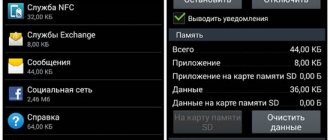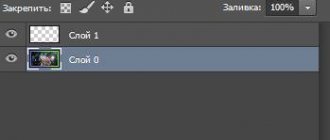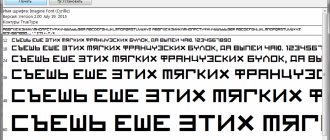Appearance of the device
Like other gadgets in this series, iLife A40 looks strong and concise.
Its body is made of plastic, and the top panel is protected by tempered glass.
The main part is white and the bottom is black. Thanks to this color, the robot can be easily detected even in a dark room.
The vacuum cleaner has a round shape. Its edges are slightly beveled downwards, thanks to which the gadget quickly overcomes obstacles.
On the front panel you can find a mechanical start button , which is illuminated during operation.
The front side of the robot is protected by a bumper with infrared sensors that prevent collisions with various objects, sensors that track the location of the charging station, and a signal receiver from the remote control.
For your information! On the reverse side there is a power connector for connecting to the network, a power button and a dust container door.
On the bottom there are contacts for recharging from the base, a front wheel responsible for maneuverability, and two driving wheels.
There are also a pair of side brushes, a battery cover, a central brush and sensors that protect the gadget from falling from a height.
Advantages and disadvantages
The iLife V50 robot vacuum cleaner Pro version has a number of advantages:
- Beautiful design
- Compact dimensions
- Can work automatically and charge independently
- You can adjust the power of the suction air stream.
- It is distinguished by the fact that it overcomes obstacles with a height of 13 mm due to the increase in the size of the wheels and the clearance between them and the floor
- Runs quieter than iLife V version
- Many operating modes
- Easy to operate
- It's not very noisy
- Low price
Flaws
- Small dust container volume
- No motion limiter
- No main brush at the bottom
- You need to buy an adapter for a Chinese plug
- No wet cleaning function
Characteristics
iLife A40 has the following characteristics:
- dimensions: 31*31*7,6;
- weight: 2.2 kg;
- sensors : infrared;
- area of the cleaned room: up to 80 m2;
- noise level : up to 56 dB in standard mode and up to 59 dB in high power mode;
- operating time without recharging : 120 min;
- Battery charging time: 300 min;
- charging type : manual from the mains or automated at the docking station;
- power source: Li-Ion battery with a capacity of 2600 mAh, 14.8 V;
- dust collector type – cyclone filter (bagless);
- control: remote control and mechanical button located on the body;
- type of notifications : sound signals and LED indication;
- main brush: with bristles and rubber scraper;
- number of side brushes : two;
- additional functions: scheduled cleaning.
Advantages and disadvantages
After analyzing the characteristics declared by the manufacturer and user reviews of the iLife A40, I identified the following pros and cons.
Advantages:
- Nice design with small dimensions, height 76 mm.
- Powerful lithium-ion battery with a capacity of 2600 mAh.
- Four operating modes with adjustable suction power.
- Cleaning according to schedule.
- There is a turbo brush.
- CyclonePower cleaning system.
- Remote control.
- Average noise level is 55–59 dB.
- Volumetric dust collector – 0.45 l.
Flaws:
- No wet cleaning.
- There is no virtual wall.
- Doesn't clean well in corners or near the docking station.
Considering the average cost of 10 thousand rubles in 2020 for the iLife A40, the listed disadvantages, such as the lack of a motion limiter and a smartphone application, cannot be called serious. Because robotic vacuum cleaners in the budget price segment are not equipped with such options.
Functionality
Keep in mind! The iLife A40 robot keeps the room clean thanks to the CyclonePower system.
Side brushes collect large debris, and the main brush ensures thorough cleaning of dust from the coating .
All dirt goes into a spacious dust container with two filters that prevent re-pollution of the air.
According to the manufacturer, iLife A40 thoroughly cleans carpets .
In this case, there is no need to switch the mode when the device switches from a smooth surface to a high-pile carpet.
The iLife A40's cleaning times can only be programmed once , while other iLife models have the ability to schedule for an entire week.
But if you consider that the model is sold at a budget price, the absence of this function is not a disadvantage.
Model features
For your information! The main difference between the model and its analogues is that this robot vacuum cleaner can not only carry out dry and wet cleaning of a room, but also do both cleanings at the same time.
In this case, there is no need to additionally change containers or change programs .
At the same time, the robot
can easily overcome obstacles in the form of thresholds and carpets.
And if it needs recharging or after cleaning is completed, it is automatically sent to the base.
The vacuum cleaner is equipped with a cyclone filter , that is, the dust bag is replaced by a removable container.
It is possible to program the operation of the device by day of the week.
The model is controlled from a remote control and has several delay start options.
It is worth noting! This will undoubtedly be appreciated by the owners: the vacuum cleaner can carry out cleaning at any time in the absence of the owner in accordance with the program parameters.
Equipment
Reference! iLife A40 comes with the following configuration:
- charging base;
- remote control with batteries;
- battery;
- brush for cleaning gadget parts;
- two spare side brushes;
- spare pleated filter with a fine mesh;
- user manual;
- warranty card.
To prevent the gadget from being damaged during transportation, the manufacturer packed it in two boxes.
This is an outer one made of corrugated cardboard and an inner one with a company logo and a plastic handle for easy transportation.
Robot vacuum cleaner iLife V5
Content:
- Technical characteristics, scope of delivery and price
- Appearance and function
- Testing
- conclusions
Despite the lack of a main brush, the iLife V5 robot vacuum cleaner does a good job of picking up debris from the floor, at least our test one in the form of rice, and from carpet with dense short loop pile. As a result, we can reasonably assume that this robot will cope with its task in the case of real household waste and on smooth surfaces. Carpets with long pile will most likely somewhat reduce the effectiveness of this cleaner, since air flow alone is not enough; a mechanical effect is required, which even two side brushes are not able to provide. There are also positive aspects to the fact that there is no main brush: the robot is easier to clean, and reducing the number of moving parts and simplifying the design should have a better effect on reliability.
Technical characteristics, scope of delivery and price
| Kinematic system | Two drive wheels and a support swivel roller |
| Dust collection method | Vacuum filtration |
| Dust collector | One compartment, capacity 0.3 l |
| Main brush | Absent |
| Side brushes | Two |
| Additionally | Rubber scraper-skirt on the air intake, wiping attachment for replaceable wipes |
| Cleaning modes | Automatic until battery low, local, along obstacles, manual, scheduled |
| Noise level* | 59/62 dB(A) |
| Obstacle sensors | Mechanical front/side bumper, IR proximity and height difference sensors |
| Orientation sensors | IR base search sensors |
| Controls on the body | Touch button |
| Remote control | IR remote control |
| Alert | LED indication and sound signals |
| Battery life | 130 min. (106 min.*) |
| Charging time | 280 min (271 min*) |
| Charging method | On a charging base with automatic return or directly from the power supply |
| Power supply | Li-ion battery, 11.1 V, 2600 mAh, 28.9 Wh |
| Power consumption* | Up to 11.5W while charging, 2.0W on base standby, 0.6W base without robot |
| Weight | 2.05 kg |
| Dimensions (diameter×height) | ∅300×70 mm (∅305×77 mm*) |
| Contents of delivery |
|
| Link to manufacturer's website | www.iliferobot.com |
| Price in the Gearbest.com store at the time of writing | 8063.95 rub. |
| *Measured at iXBT.com | |
Appearance and function
The iLife V5 robot vacuum cleaner is packaged in two boxes - an outer protective one made of thick corrugated cardboard, and an inner one made of thinner cardboard and already with a handle.
Judging by the appearance of the inner box, even this protection was not enough to cause consequences, but, apparently, everything ended up with only slightly crumpled corners. The product is clearly aimed at an audience for whom the Chinese language does not pose any particular difficulties, however, from the icons, numbers and skipping Latin letters, something about the contents of the box can be learned otherwise. The delivery set includes all accessories necessary for operation. Spare parts and consumables included in the kit include one replaceable pleated filter, one microfiber cloth and two (set of right and left) side brushes.
The user manual is a multi-page booklet in pure Chinese. Having already mentally prepared to use the tablet and Google translator, we accidentally glanced at the empty outer box, and, lo and behold, we saw a second brochure at the bottom, which turned out to be a manual, this time in clear English. The quality of text and printing is quite high. We had less luck with an adapter from a Chinese plug to a European socket, although sellers from Gearbest.com usually provide it with care. The website of the manufacturing company is not of particular interest, since it is in Chinese, and we did not find the V5 model there.
The robot's body is made primarily of white plastic with a matte surface. This combination is characterized by increased soiling, but fingerprints on light-colored ones are less noticeable. The top rim of the case along the perimeter has a mirror-smooth surface, and the upper plane of the dust collector compartment cover has a silver backing and is laminated with a relatively damage-resistant plastic film. Note that the white color of the body allows you to quickly find the robot in the dark corners of the apartment when for some reason it does not return to base. At the top front there is a decorative insert made of thick transparent plastic with a silver backing, and the dust collector compartment cover is shaded with an insert made of densely tinted plastic.
The vacuum cleaner has an almost perfectly round shape with a diameter of 305 mm. The bottom edges are beveled, which helps the robot overcome obstacles.
The axes of the driving wheels are located on the same diameter of the body circumference, this allows the robot to turn on the spot without changing the boundaries of the area it occupies. A positive role is played by the relatively small height of 77 mm, the absence of parts protruding upward and the body being smooth around the perimeter. The drive wheels with a diameter of 57 mm are equipped with tires made of elastic plastic with pronounced lugs. The wheels are mounted on spring-loaded joints with a travel of 14 mm, which also improves the robot's ability to overcome obstacles. A spring-loaded bumper with a small stroke goes around the entire front half of the body.
Shifting the bumper triggers mechanical obstacle sensors. To protect furniture from the front, a strip of elastic plastic is glued to the lower part of the bumper. Higher up on the bumper behind a tinted plastic window are IR obstacle detection sensors, a base station and, possibly, a command receiver from the remote control. Some of the above is apparently also located behind a tinted window in the rear of the case.
The control panel consists of one touch button and two rows of blue LEDs on either side of it.
The LEDs are bright, and the way they light up and blink gives the user information about what the robot is currently doing, as well as the current charge level when the robot is charging.
Additionally, the robot informs about its condition using short and not very loud sound signals. You cannot turn off the sound notification. By pressing the icon that says Push, you can open the dust bin cover.
The dust collector itself is removed using the yellow handle that flips up.
A special curtain prevents debris from falling out through the air inlet. To empty the dust container, you need to unscrew the lid, remove the pre-filter and shake out the collected debris from the container. Then, if necessary, you need to clean the mesh filter and the pleated fine filter inserted into the plastic frame. It is convenient to perform these operations, as well as empty the dust container, using a conventional vacuum cleaner with a crevice nozzle. Only in this case you need to try not to tear the seal off the dust container lid, since it is not glued, but simply inserted into the groove.
When cleaning, two front brushes rake debris to the center, then particles of debris are sucked through an air duct on the bottom by an air flow into the dust collector, where they are retained by a mesh filter, and the smallest dust particles remain on the second pleated filter. Elastic gaskets along the entire path from the air duct to the fan eliminate parasitic air leakage past the filters and dust collector. Note that there is no fan in the dust collector itself, so the dust collector and filters can be washed under water, the main thing is to dry everything well afterwards. It is recommended to change the pleated filter after 6 months of use. The manufacturer persistently calls this filter a HEPA filter, but we strongly doubt that this is so, the pores are too large and can be seen through the light. On the right side there is a power connector for direct charging of the battery and a button that disconnects the battery from the robot circuits.
This robot is equipped with a lithium-ion battery with a capacity of 2600 mAh and a voltage of 11.1 V. The battery pack is made up of three cylindrical cells of the popular 18650 size, so users who can handle a soldering iron can independently replace the elements after the old ones they will serve their duty.
On the bottom there are two contact pads, a front support swivel roller, two side brushes, a yellow battery compartment cover, also known as the front part of the suction pipe, framed at the back and sides by a rubber skirt, and two drive wheels. Closer to the edge there are three IR height difference sensors, thanks to which the robot vacuum cleaner can avoid falling down the steps.
For additional cleaning of smooth floors, a special tray attachment can be attached to the bottom of the robot, to which a microfiber terry cloth is attached with Velcro.
The set includes two such napkins, one is already attached to the pallet, the second is a spare or replacement one, in case the first one gets very dirty before the end of the cleaning cycle.
Before you start cleaning, you can try to pre-moisten the napkin, the main thing is not to overdo it, or maybe the result will be better with a dry napkin, you won’t guess.
The side brushes have long and stiff bristles, tufts of which emerge from elastic leads. The right and left brushes differ in the rotation of the leads, and so that the user knows which one to install where, the letters L and R are embossed on the brushes and on the bottom. The brushes are attached to the axles of the drives using self-tapping screws with a Phillips-head screwdriver. Note that the drive gears of the brushes and wheels allow them to be rotated by hand; this is very helpful when you need to pull the robot out, for example, from under a sofa under which it is stuck, or to untangle something wrapped around the wheels or brushes.
The base on which the vacuum cleaner is charged has a relatively large base with rubber feet.
The base is powered by an external power adapter, which can also be used to charge the robot, bypassing the base if for some reason it is unavailable.
The vacuum cleaner comes with a small IR remote control.
The screen on the front of the remote control shows the current time and the time at which cleaning is scheduled to start automatically.
The iLife V5 robot vacuum cleaner has four cleaning modes:
Auto mode
until the battery is almost completely discharged, while the robot first moves in a straight line from obstacle to obstacle, chaotically changing direction after a collision, then follows the walls for some time, then returns to the first movement option, and so on in a cycle. This mode is activated by pressing the Clean button on the remote control or on the robot itself. This mode is also used during scheduled cleaning. Having completed cleaning, the robot returns to the base to charge the battery.
In manual mode
When cleaning, the direction of movement of the robot is set using the buttons on the remote control. This option is only available after starting in automatic mode, otherwise the robot moves but does not clean.
For intensive cleaning
To reach a certain place, you need to move the robot there or direct it to the desired place in manual control mode, and then press the button with the spiral icon on the remote control. The robot will begin cleaning in an unfolding and then collapsing spiral in a circle approximately one meter in diameter.
Another cleaning option is to move only along walls and obstacles. This mode is activated by a button on the remote control with an icon of arrows and a rectangle.
It is possible to schedule a daily start of cleaning in automatic mode for a specific time. To do this, you need to set the current time and the start time of cleaning on the remote control, monitoring by sound signals that the timers of the robot and the remote control are synchronized.
Testing
Below are the test results using our methodology, described in detail in a separate article. We've already tested robot vacuums with a similar collection system and a similar set of filters, so we know that the pleated filter significantly reduces airflow and greatly reduces the cleaning efficiency of our test rice debris, since the debris is carried into the dust collector only by airflow. As a result, we did not install a pleated filter, since the design of the dust collector allows this to be done without breaking the seal. In fact, a primary mesh filter is quite sufficient to separate even very small particles, so installing a pleated filter is only necessary if the debris being removed is mostly very light and the most thorough air filtration is required.
| Mode | Total cleaning time, min | % |
| First 10 min. | 10 | 77,5 |
| Second 10 min. | 20 | 88.1 (total) |
| Third 10 min. | 30 | 90.5 (total) |
| Further until the battery is discharged | 106 | 98.4 (total) |
The video below was shot from one point with full coverage of the area being cleaned, the base is located at the bottom center, during processing part of the video sequence was accelerated ten times, only the beginning of cleaning, completion and the actual parking at the base are shown:
The cleaning quality is good. After 30 minutes of operation, there is little garbage left:
Cleaning in the test room until the battery ran out showed that the robot was able to remove almost all the garbage in the area accessible to it; very little rice remained in the corners and at the far wall of the narrow pen:
The pen is only 5 cm wider than the robot, but this did not stop the robot from entering it, albeit not the first time. The robot drives almost right next to the base and can push it and move it from its place, however, there is little debris left near the base. There is usually a relatively large gap between high vertical walls that reflect IR rays well and the body of the robot, while the robot approaches low, inclined (for example, a baseboard) or walls that are black in IR light until the mechanical sensor in the bumper is triggered. Having almost completely discharged the battery, the robot turns off the fan, reduces its speed and begins to search for the base.
In local cleaning mode, the robot cleans in an unfolding and then collapsing spiral. The video below demonstrates this:
In the obstacle cleaning mode, the robot moves along the wall until the battery charge drops to a minimum value or until the user gives another command:
In the video below you can see the robot working up close and evaluate the nature of the noise it makes.
In local cleaning mode, the robot increases the fan power, which leads to an increase in noise level:
| Mode | Noise level, dBA |
| Ordinary | 59 |
| Local | 62 |
The robot is relatively loud, so although the nature of the noise it makes is not very annoying, it is not comfortable to be in the same room as a working robot. For comparison, the noise level under these conditions of a conventional (not the quietest) vacuum cleaner is approximately 76.5 dBA.
conclusions
Despite the lack of a main brush, the iLife V5 robot vacuum cleaner does a good job of picking up debris from the floor, at least our test one in the form of rice, and from carpet with dense short loop pile. As a result, we can reasonably assume that this robot will cope with its task in the case of real household waste and on smooth surfaces. Carpets with long pile will most likely somewhat reduce the effectiveness of this cleaner, since air flow alone is not enough; a mechanical effect is required, which even two side brushes are not able to provide. There are also positive aspects to the fact that there is no main brush: the robot is easier to clean, and reducing the number of moving parts and simplifying the design should have a better effect on reliability.
Advantages:
- Easy-to-use dust collector
- Low round body
- Two side brushes
- Hand cranked drives
- Wipe function
- Scheduled cleaning
- Good equipment
Flaws:
- Low efficiency with installed pleated filter
- May move the base when cleaning
| We received this device using the Chinese online store Gearbest |
Pros of the model
You should know! iLife A40 has a number of advantages:
- Compact dimensions allowing the robot to drive under low furniture and into other hard-to-reach places.
- Good quality floor cleaning . After the vacuum cleaner finishes working, there are no dusty areas left.
- Powerful battery that allows you to clean a large area without recharging.
- The presence of a turbo brush that effectively cleans both smooth surfaces and carpets.
- Low noise level even in high suction mode.
- The kit includes spare consumables and a remote control.
- The optimum ratio of price and quality.
Functional
As mentioned above, the device is designed for dry cleaning of surfaces of any type. The entire cleaning procedure is based on the work of two brushes located on the sides and the dust suction hole. Through this hole, debris passes into the dust collection bin. The bunker is equipped with a high efficiency filtration system. It is able to absorb small particles of dust and debris, thereby reducing the concentration of allergenic substances and creating cleanliness in the premises. During operation, the container must be cleaned of any debris that accumulates in it. Filters should be carefully cleaned with the brush included with the device. Often, after using a vacuum cleaner, pieces of dirt and stains remain on the floor. This is especially true for hard and smooth surfaces. In order to get rid of this problem, you need to attach a microfiber cloth to the bottom of the robot. During operation, the device will not only suck up debris, but also wipe the floor. A rag can be wetted. Then the effect of wet cleaning will be created.
Basic operating modes
The robot has 4 main operating modes:
• Automatic – the device determines the route itself. The trajectory of movement is adjusted depending on the surrounding objects and the characteristics of the room. • Spot cleaning – the device cleans a small but heavily soiled area. In this case, the trajectory of movement will be similar to a spiral. • Cleaning hard-to-reach places. We are mainly talking about the corners of rooms. The device moves along walls and furniture. Garbage is cleared around the entire perimeter. • Timed cleaning. The vacuum cleaner is set to a program that will automatically start the vacuum cleaner on certain days and at set hours.
Also, there is a kind of semi-mode that allows the user to control the device manually using the remote control. All modes start only after turning on the automatic mode. Upon completion of cleaning, the robot itself arrives at the charging station and connects to it in order to replenish the charge of the installed battery. The user has the opportunity to charge the device directly from the power supply.
For indoor coordination, Ilife V50 is equipped with a soft bumper and a system of smart sensors. They help the device avoid collisions with furniture and interior items, falls and overturns.
On video: Review of the ilife v50 robot vacuum cleaner.
User guide
The device's operating instructions are included as standard. It contains such points as:
• Device structure. • Description of functions and parameters. • Features of use and maintenance. • Methods for troubleshooting basic problems.
If, when purchasing a robot vacuum cleaner, the sender sent instructions, without translation into Russian, then this information can be downloaded on the Internet.
Advantages and disadvantages
The characteristics of Ilive v 50 allow us to classify this vacuum cleaner as a budget model. The average cost of a device does not exceed $120. Taking this into account, we should highlight the main pros and cons of the device.
Advantages
• Excellent price/quality ratio. • Rich equipment for this category. • High-quality cleaning of carpets and hard floor coverings. Possibility of wiping the floors with a napkin. • One battery charge is enough to clean a large area. • Availability of a remote control and a charging base for the device. • Availability of several operating modes. • Replaceable battery. • High efficiency filtration system. • Low noise level. • Rich functionality. Disadvantages • Small volume of waste collection container. • No movement restrictions. • Sometimes the device moves the charging station.
Instructions for using the gadget
First of all, you need to connect the docking station to the outlet so that the charger is on the floor near the wall .
Only in this case will the gadget be able to connect to it independently.
Important! There must be no obstacles 2 m ahead and 1 m to the right and left of the charging station.
Otherwise, the robot will not be able to correctly navigate in space.
To start working, you must press the power button on the control panel . After this, you need to select a mode using the remote control :
- Automatic – suitable for daily floor cleaning. It is enough to turn on the robot so that it orients itself in space and builds the optimal route of movement.
- Perimeter cleaning - the vacuum cleaner moves along the walls, paying attention to the space near the baseboards and corners. Infrared proximity sensors help the gadget avoid collisions with obstacles.
- Spot cleaning allows you to thoroughly clean the dirtiest areas. iLife A40 will easily remove spilled cereals, granulated sugar, and small debris.
- The maximum power is designed for cleaning carpets or very dirty floors.
Before you start cleaning, you should make sure that the dust collection container is installed.
Note! To schedule a cleaning time, you need to press CLOCK on the remote control, and then set the required values using the arrow buttons.
The settings will be saved after pressing CLOCK again.
Verdict
There are only 11 reviews of iLife V4 on the market. Verified buyers note the quiet operation of the robot and the quality of cleaning the apartment from dust and debris, and overcomes obstacles well. Most importantly, do not forget to remove the wires so that the smart assistant does not get tangled in them. And then scheduled cleaning will come in handy more than ever. Navigation is not ideal, sometimes it is difficult to see the base and takes a long time to get to it. Inferior to iBoto Aqua X220G due to the lack of wet cleaning and lower power. Good price-quality ratio, you will be pleased with your purchase. When buying a device on Aliexpress, the cost is several times cheaper.
Stanislav Marchenko
I am 29 years old, for the last 8 years I have been working as a equipment salesperson in a large retail chain mvideo. Extensive experience in product selection and customer consultation. Two years ago I came across robotic vacuum cleaners and I really liked this direction. One day I realized that I wanted to create a personal website where I would help readers with the choice of robotic vacuum cleaners. This is my hobby. All materials on this site were written by me personally. For advice, please visit my VKontakte page.
Modes
The robot has 4 of them:
- in auto mode, the automatic cleaner vacuums all available space with normal suction power, not forgetting long-pile surfaces, corners and surfaces under furniture;
- in the “borders” mode, it runs along the walls, cleaning with particular care near the baseboards and in the corners;
- spot. When turned on, the gadget cleans a specified limited area. He begins to remove from the center, moves in a spiral, gradually increasing the radius;
- maximum, i.e. when the device cleans at maximum power. This is relevant for places of heavy pollution.
In addition, the vacuum cleaner can clean at a strictly programmed time, which is very convenient. To activate it, just set the desired time using the remote control. The device will do the rest on its own. True, it is impossible to set a cleaning plan for the entire week, but given its low price, this cannot be demanded.