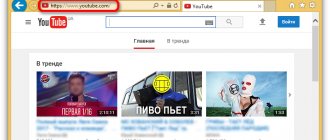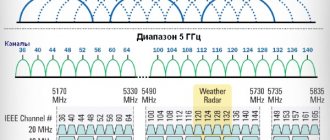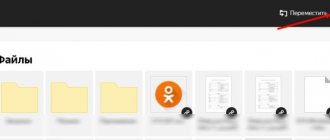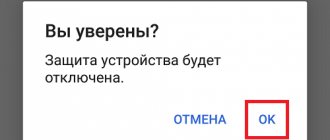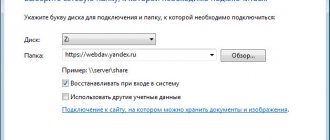Home » Telegram » Channels » How to subscribe to a channel in Telegram and what is it for?
0
softmarker 09/17/2019 501
The prototypes and inspiration for creating a Telegram profile were groups on social networks. Initially, a characteristic feature of channels was that they were an addition to any information source. They served as a reminder of the release of a new article or other material. Gradually, the Telegram messenger began to be filled with new users, and the channels, for the most part, became independent from third-party sources. And now the question is “how to subscribe to a channel in Telegram?” very relevant .
Channels in Telegram: what is it and why
What is this. A platform whose creator shares experience and interesting content with subscribers. The main target audience of Telegram is people 23-35 years old with higher education who have something to share. Therefore, there are many useful channels for development.
For what. For the author, this is an opportunity to stand out, self-realize, broadcast useful information, and earn money. For subscribers - a source of quality content, an opportunity to improve their skills, broaden their horizons, and develop. Without annoying pop-up ads and provocative comments that distract from the essence, Telegram simply has neither of these.
What are there? Channels can be open or closed. Open publics are available to everyone; closed publics can be entered only after the blessing of the author. I’ll tell you below how to join both.
What does it mean to subscribe to a Telegram channel:
- gain access to content (if the channel is closed);
- always be aware of the news of the public you are interested in;
- take a targeted action (the channel owners will be grateful to you).
How to find and add a channel in Telegram?
Finding a channel on Telegram is quite problematic, especially if you don’t know or don’t remember its exact name. But in any case, you have to use the messenger’s search engine.
On iPhone
- Open the application.
- Click on the search icon (magnifying glass at the top of the screen).
- Enter the expected channel name or part of it. The name is written in Latin as follows:
- The search engine will display a list of many people, groups, bots and channels whose names contain the desired combination of letters. Channels are indicated by a horn icon next to their name.
- When you see what you're looking for, add it. First, click on the name, and then in the window that appears, “Piss.” By becoming a subscriber, you will always receive news from this community.
Difficulty may arise if the channel is closed. Then you will have to first contact the administration and ask them to send you an invitation link.
For Android
The procedure for searching for channels on Android is identical to searching on an iPhone.
- Open the application.
- Click on the search icon (magnifying glass at the top of the screen).
- Enter the expected channel name or part of it. The name is written in Latin as follows:
- The search engine will display a list of many people, groups, bots and channels whose names contain the desired combination of letters. Channels are indicated by a horn icon next to their name.
- When you see what you're looking for, add it. First, click on the name, and then in the window that appears, “Piss.” By becoming a subscriber, you will always receive news from this community.
Difficulty may arise if the channel is closed. Then you will have to first contact the administration and ask them to send you an invitation link.
How to subscribe to a Telegram channel from a computer or phone
So, we found an interesting channel. Let's go and study the content. If you like it, click the “Subscribe”/“Join” button, which is located at the very bottom.
On desktop it looks like this:
On the phone:
In the browser:
Subscribe to 5-10 channels, no more needed. Even so, you will receive 10-30 interesting posts every day, then you can simply get stuck in the messenger. What about work, family, food?
Of course, this is just advice. You decide for yourself how many channels you can subscribe to on Telegram, so as not to be stuck on it all day. But keep in mind - the messenger has restrictions on subscriptions: no more than 500 for one user.
Instructions: how to find a channel in Telegram and subscribe to it
Before you can subscribe to an account, you need to find it. If it belongs to a news resource, a blogger or a celebrity, it is quite easy to find it: you can see if there are links on pages on other social networks, or use the Yandex or Google search engine.
Once you find the page, you can view previously published material. If you like it, you can join by clicking the “Subscribe” button at the bottom of the screen.
- Direct link. Typically, popular personalities have pages on popular social networks such as VKontakte, Facebook, Twitter or YouTube. Using one of them you can find all the others. In this case, to subscribe to a channel in Telegram, just find the desired link and follow it. If this is a website, at the very bottom of the page there will be a button to go to your profile.
- When clicking on it, the user will be asked to choose how to open the link: if the search was carried out from a smartphone - in the client application, if from a PC - in the web interface.
- Login, name or bot. If you know your nickname or login, you can use the search bar inside the application. The search results will display all matches for the request. All you have to do is select the one you want, open it and join. Unlike WhatsApp and other mobile messengers, here you can find people whose mobile phone number is unknown - just by one Telegram nickname. This is a prerequisite because, being a messaging application, the application is not focused on recognizing specific requests. Therefore, to find it, you need to know the name with the @ symbol prefix.
The rest of the search methods are quite simple. You can use special collections on the Internet and follow the links to subscribe to interesting profiles. By subscribing to a channel, you can find links inside it to other accounts that buy advertising. They are placed in the form of clickable links. When clicked, the groups open in a new window.
How to unsubscribe from a channel
Go to the channel menu (three vertical dots on the top line), click the “Leave channel”/“Unsubscribe” button.
This is what it looks like from a computer:
From phone:
In the browser, click on the channel name and see this window:
No matter what device you unsubscribe from, the surprised messenger will certainly clarify whether you pressed the button in your right mind and sober memory:
Setting up notifications from the channel
Channel notifications are enabled by default. New publications will report themselves like any other messenger message, and this will allow you not to miss new posts.
To turn them off, simply click the Off button. notifications"/"Mute", which is located at the bottom (in the same place as subscribing to the channel).
Desktop version:
Telephone:
Browser:
Through the menu you can turn off notifications not forever, but for a while:
On any device, the following selection window will appear:
When you turn off notifications or sound, the antonym buttons “Enable sound” or “Connect notifications” will remain in the same place. So the process is reversible.
Interesting channels in telegram
Well, as promised, I will provide you with this very list. Of course there are many different channels, but I will show you only a few of them. Some will be popular, and some not so much.
- fanstuff – Movies and TV series
- edaTG - recipes
- mens_kitchen - men's kitchen
- Aliexprs - interesting products from Aliexpress
- Hotprice – Discounts and freebies
- Sweetali - Cool products from Aliexpress up to 300 rubles
- proglibrary - Programmer's Library
- sliv_ki — Paid information products for free
- redsmm - promotion on Instagram
- dailyeng - English language. More than 100 thousand subscribers
- muzik is the best music (in their opinion). Also more than 100 thousand subscribers
- forklog - cryptocurrency and blockchains (bitcoins are under attack)
- namochimanturu – Evidence-based medicine
- girls69 – Dirty stories (plus photos)
Well, this is it for you, a list for example. In fact, there are many more of them. I hope that this is all clear to you.
Well, this concludes my article for today. I hope you liked it. Don't forget to subscribe to my blog updates, as well as to my telegram channel. I'm waiting for you again. Good luck to you. Bye bye!
Best regards, Dmitry Kostin.
Workshop
Let's move from words to action and subscribe to the first channels right now.
- Let's go to Telegram.
- Enter the link into the search: https://t.me/passivnii_dohod or https://t.me/direct_iznutri. These are my channels. In the first I share my experience of passive income, in the second I tell you all about contextual advertising. No censorship or spam.
- Subscribe to the channel that interests you. Or better yet, both at once.
Happened? Hooray, you have discovered the fascinating world of Telegram channels! A bonus from me is a list of interesting and popular messenger channels.