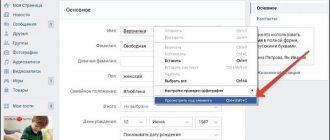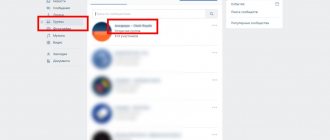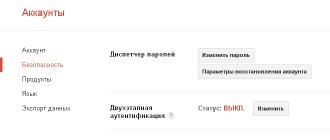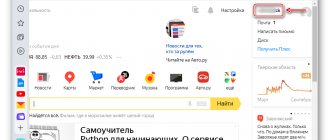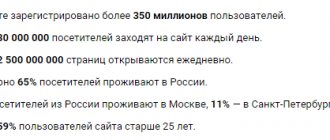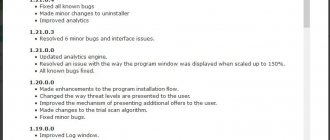Almost every popular online service offers its users to use two-factor authentication, which involves sending an additional confirmation code. Such a code can be sent by email, as a push notification or via SMS messages. The last option is the most common, but it often fails.
Very often, users complain about the fact that confirmation codes requested via SMS do not arrive, or are sent very late. This most often happens when working with Sberbank, VTB, Instagram, Vkontakte, State Services, Qiwi, mail and other popular Internet services. And it doesn’t matter which operator’s SIM card a person uses – Megafon, Tele2, MTS or Beeline. In this article we will look at the most common causes of such failures.
Confirmation codes from Sberbank Online are not received on the phone
Phone or SIM card memory is full
The user can sit waiting for the confirmation code to no avail, and the reason for its absence is completely banal - the lack of free memory on the SIM card or the mobile device itself to save SMS messages. Solving this problem is quite simple.
Open the message folder.
Click on “Options”.
Select “Delete” from the pop-up menu.
ABOUT.
Confirm the deletion action by clicking “Delete” again.
With this procedure, you can completely clear the phone’s memory of SMS and be sure that the confirmation code will still arrive.
If there are some important dialogues in the SMS folder, then you need to manually delete unnecessary correspondence. You will have to spend some time, but important SMS will be saved.
In fact, sometimes it is enough to get rid of several messages in order for the expected code to arrive on the phone. But it’s still worth cleaning up your memory, because messages from friends or relatives also won’t be able to reach you if your memory is full.
VK server loading
Although usually the reasons are on the user’s side, server problems with the largest social network in Russia are also not uncommon. Perhaps, at the moment, along with yours, several hundred thousand more requests have been received from other users. In this case, the server could simply not cope with the load and is still processing the incoming information. All you have to do is wait and try again later.
We recommend: How to bypass an emergency on VKontakte
Problems with the SIM card
The second possible problem is the failure of the SIM card. Looking at the screen of your mobile device, you may notice that the SIM card is not detected or there is no signal.
In such a situation, the most correct thing to do is to call your cellular operator’s support service and explain the situation.
Sometimes you can return a SIM card to normal condition by removing it from the phone for 15 minutes.
It is possible that at this very moment the cell tower closest to you is undergoing repairs, so there is no connection. This reason is especially common among those users who live in urban-type settlements and there is only one tower for the entire settlement.
Restrictions on sending and receiving messages to short numbers
Some phones have this limitation in their settings. Therefore, when VK sends you a code, this SMS is automatically blocked. Many people have no idea about this reason for the lack of code. Everything is decided in the settings of your mobile device. Depending on the phone model, your steps may vary, but they boil down to searching for the application manager, identifying the “Messages” folder and checking the desired box. I demonstrate the sequence of actions on a Samsung Galaxy J3 phone.
Open the menu.
Select “Settings”.
Scroll down in the window that appears.
Find the line “Applications”. Let's choose it.
In the window that appears, select the “Application Manager” line.
Select the “All” tab.
Scroll down until you find the “Messages” folder. Let's choose it.
Scroll to the “Permissions” section. Click on the triangle with the pop-up menu.
In the action stack that opens, select the “Always Allow” line.
Now you will receive SMS from short numbers.
Phishing sites
This type of site is a copy of the original resources. Having visited a page, it would seem, on VKontakte, you enter your username and password, see a message about an SMS sent, but nothing comes. The thing is that this site does not have data about your mobile number.
The user may encounter such a problem due to his inattention. And if the network and SIM card are working properly, and there is free memory for SMS on the phone, a phishing site is the most common cause of the problem of missing code. Therefore, you need to pay attention to the domain of the site you are logged into. If you don’t know what it should be, you can look up this information on Wikipedia. From there, go to the official website.
If you realize that you entered your password on a phishing site, change it immediately, only after using an official resource.
Viruses
This problem is comparable to the previous one, but has its own differences. If the problem of a phishing site is the result of user carelessness, then viruses are malicious programs that have penetrated and skillfully settled on your personal computer. In this particular case, the whole point is in the infected “Hosts” file; it is a system file. When the user tries to get in touch, he is redirected to the attackers' website.
If you suspect this is the case, check your computer for viruses by running an antivirus program.
Problem with the VK server
Oddly enough, the reason for the lack of code may lie in problems with the VKontakte server. This is all due to the server hanging or technical work being carried out on it.
If you suspect this reason, just wait a while, perhaps the message will still arrive. If nothing changes, try contacting the support service of this social network. Follow this link https://vk.com/support?act=new.
In the window that opens, we go down to the very bottom. Enter your question in the appropriate field. Click the “Submit” button.
Be prepared for the average response time to be 7 minutes.
I don't receive a confirmation code when setting up SMS messages from Facebook
Verification data is often not received when setting up SMS messages from Facebook. If you recently purchased a phone number from another operator, it is logical that the data will not be received. If the number has not changed, use the following recommendations:
- make sure the message is sent to the correct number;
- remove any subscriptions at the end of messages sent to Facebook (perhaps this is the reason);
- try sending an SMS with the word Fb or On to 32665;
- wait 24 hours (sometimes this is the time needed to deliver the SMS to the recipient).
If the problem cannot be solved using the methods discussed, write to technical support. For more information, visit facebook.com/help/186570224871049.
VK sent the code in a personal message
It also happens that the user is expecting a code on the phone, but it comes in private messages. This happens when there is two-factor authentication, that is, the code can be sent either as an SMS or as a personal message on VKontakte sent by the administration.
A code is sent to the personal messages section to confirm your login in the case when the VK application was installed on your mobile phone and you entered it by entering your login and password.
Therefore, when the security check window appears, you should pay attention to where exactly the code will be sent.
If in a personal message, you need to log into the application on your phone, open messages and see the expected code.
What transactions require SMS confirmation from Sberbank?
You can confirm many operations using SMS:
- Money transfer:
- by phone number;
- by card number;
- between your own payment cards.
- brokerage account;
- deposits with higher rates;
- card account.
It turns out that if the Sberbank confirmation code does not arrive on the phone, then all these operations become inaccessible to the client remotely. Therefore, it is important to detect the cause and promptly eliminate it.
What to do if the message never arrived
Make sure that the phone number indicated in the contact is correct. There are situations when a person is waiting for a code, but it comes to another phone.
If you have tried all the above options, but the confirmation code has not arrived, there is nothing left to do but restore the page. To do this, you need to “Submit a request to restore access.”
Now you know what could be the reasons why an SMS with a confirmation code does not arrive. Remember that in most cases the problem is on the user's side, not the social network. If the code does not arrive for a long time, do not hesitate to contact VK support. If the problem cannot be solved, restore access to your page.
What to do if you don’t receive an SMS with a code
The reasons are clear. It's time to figure out what to do if you don't receive a confirmation SMS or email:
- You need to clear your message history. This applies to both email and SMS. Just delete a few messages and request the code. If the problem is lack of space, after deleting several emails, the message will immediately arrive.
- Wait a few days and try requesting the code again. If there were problems on the site and they have been fixed, an SMS will be sent.
- Contact tech. site support and ask for help with registration. There may be some regional restrictions. If there are none, support will definitely solve the problem with registration.
- Read reviews online. If this is a scam site, then there will definitely be negative reviews. Maybe you're not the only one who doesn't receive the code.
- Check your Spam folder and move the email with the code to your inbox to prevent similar emails from going to spam in the future.
- Turn off airplane mode and other features that may block SMS.
- Uninstall antispam programs that may cause such messages to be deleted.
- Check your incoming message filters and uncheck auto spam removal. After all, there is a high probability that the letter may end up in the spam folder, and if the auto-delete spam box is checked, it will be deleted without the possibility of return.
- If you are convinced that the site is a scam and support is not helping, just forget your account - it can no longer be restored.
Getting rid of this problem is easy and doesn't take too much time, so don't panic and use the above tips.
Why don’t I receive an SMS notification on my mobile phone from Contact?
Smart-Tronics
vadim
Anya)
Around the end of autumn and beginning of winter, I stopped receiving notifications. my friend is like this too... In another contact I made notifications to come, but they still don’t come there.
Kio
Because the VK developers reset the notification settings to default and it turned out that in your settings you have the option “receive SMS notifications no earlier than 00:00 and no later than 00:00” set, i.e. a vicious circle that prevents a contact from sending notifications. To solve this problem, go to the settings page of the mobile version of VK https://m.vk.com/settings and select the parameters there: 1. notify about messages “always” 2. no earlier than 00:00 and no later than 23:00 and click "save". After that, everything started to be sent to me.
oks
Why don’t I have a place to add a phone number in the “notification” section so that SMS messages will be sent to my phone. There’s only a place to enter my email. But I need a notification on my phone. What should I do? please help!
Alevtina
Inna
Crab
Hello, I am not receiving the code either. What should I do? I don’t remember the password, I change it once every six months, when I tear down Windows, I can’t restore it. The impression is that VK specifically disabled the function of sending messages in order to mock users.
Anastasia
to confirm that you are the owner of the page, enter the code sent to you in a personal message..What does this mean?!!! How the hell can I look at this code and enter it if I can’t access the page?!!!
olena
Tell me what to do, I haven’t been able to confirm my phone number in one VK account for a week now, they write that the service is temporarily unavailable. And on the second page I haven’t received an SMS with an activation code. The second page has been blocked. So I want to ask, maybe this is related to one phone number During registration.
Karina
I can’t log into VK, I can’t restore my email. That’s okay. But now I can’t recover the password for the page. And I can’t register a new one either. I somehow restored the page, using a photo and a document. Now it asks me to confirm my email. Mail refused to restore my email. There is a recovery function and transfer including the page to another email, but transferring 5 emails (mine and email and Jimeil) to different (attempts) I did not receive a message from her, then when I wanted to register for another phone number, I also did not receive an SMS, My nerves are fraying. I can’t write to support without email confirmation.
Security check in VK, how to remove it? If such a question arises, you will have to carefully understand the situation. In our article we will try to offer accessible methods.
- VK has a simple interface.
- You can quickly understand all the features of the social network.
- Many features are provided.
- There are a huge number of users registered on VK.
- There are many interesting groups on offer.
- You can listen to music and watch videos.
- There are games.
- A convenient application for smartphones has been created.
- VK is great for correspondence.
The site has a security system. It is used to prevent unauthorized access to pages. But many users are interested: how to log into VK without a security check?