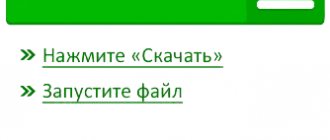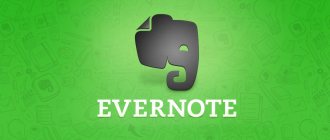What is Wallet?
It's worth noting that the Wallet app was previously called Passbook. It first appeared in iOS in 2012 and was intended for storing loyalty cards, boarding passes, and movie tickets in electronic form. This beauty was available exclusively in the USA. This option came to domestic space only a couple of years later. However, Apple was not asleep either. By 2014, the Apple Pay service was launched in the United States (the ability to pay for purchases using an iPhone). And Wallet-passbook received the option to add payment cards. The application also stored payment details.
It’s not worth mentioning that Apple Pay and the updated Wallet reached Russia only in 2020. Better late than never. However, even now it is not possible to pay for a purchase using an iPhone everywhere. And with loyalty cards the situation is completely critical. But some Wallet for iPhone options are also available with us. Therefore, they need to be considered and described. It’s worth starting with the simplest and most obvious.
Settings
The application provides additional features for managing cards. After clicking on the selected card, additional information and settings open. The following operations are available:
- removing a card from storage;
- updating information;
- information about the company that issued the card (for example, its contacts);
- activation/deactivation of auto-update;
- enable – disable the ability to display on the locked screen;
- choosing a program for a specific card;
- opening public access (not applicable to everyone);
- allowing automatic selection;
- turning notifications on and off.
General information on cards is also available in the application. You can check the size of the discount, study the circulation history, get news about current promotions or changes in flight times.
Another interesting article for you: How to listen to music on VKontakte on iPhone
Working with payment cards
So, in the previous chapter we looked at the main options of the Wallet application. What this is is already clear. Now let's look at the most relevant (at the moment) application option. We are talking about the ability to pay for purchases using Apple Pay and Wallet. The first is an “innovative” payment system, and the second stores all the necessary payment details in its database. Including bank card details. However, first you need to add a payment card to the Wallet database. But there are nuances here. Not all banks in the Russian Federation support this possibility.
If your card is a supported card, then adding it to the Wallet app is a piece of cake. Just click on the “Add payment card” button. And then you just have to follow the instructions. They are all extremely simple. And in Russian too. So there won't be any problems. Once added, you will be able to use the Apple Pay service “to its fullest” in those places where it is supported. Now it’s worth considering other Wallet features. What kind of app is this with just one feature? Apple thought something like this and... added more functionality.
Map structure
What is a map from a developer's point of view? The map is an archive with the extension .pkpass. It contains all the data necessary to display and operate the map. The contents of the archive are in the table below.
| File | Purpose |
| background.png | Background image for the card. |
| footer.png | Picture next to the barcode |
| icon.png | Icon for notifications and letters |
| logo.png | Card logo. Displayed at top left |
| manifest.json | Register of all included files |
| signature | PKCS7 signature |
| pass.json | Appearance and information on the map |
| strip.png | The picture located behind the main description of the card |
| thumbnail.png | Additional picture (specify) |
The following types of cards exist:
- Boarding pass:
for plane or train. Usually the coupon is valid for one trip; - Coupon:
for coupons and special offers; - Event Ticket:
Can be used for one event or an entire season; - Discount card:
loyalty cards, discount or gift cards; - General card:
If none of the above applies to your case: for example, a card for subway travel or a gym pass.
Let's take a schematic look at the appearance of different cards. It is better to name the pictures as indicated in the table above.
Boarding card
Coupon
Event ticket
General Map
Discount card
Required fields. Contains Pass Type ID, Team ID, organization name, etc. Keys for related applications. Needed to display applications that need to be “associated” with the card. Keys to the “expiration date” of the card. Relevance keys. For example, the coordinates of the area where the map can be used, or the beginning of the event for which it is intended. Style key. At the beginning of the article, 5 types of cards for Wallet were listed. Each of them has its own style. There must be exactly one such key. Keys to the visual design of the map. In addition to the obvious, they contain information about the barcode displayed on the card. Web service keys. You can use web services to interact with the map, for example, to update it automatically. NFC keys. Contains additional information for Apple Pay transactions.
Now about everything in more detail.
Purchasing movie tickets
Few people know, but having purchased tickets on some popular online service, you can add them to Wallet and safely use their electronic copies to enter the cinema. So far in Russia, not many services support this option. But Kinokhod, Rambler, Parter, Tickets, Yandex.Kassa, Kinopoisk definitely support it. You can safely purchase tickets to movies, concerts, and other events and use electronic copies of them from Wallet upon entry.
However, we should not forget that not in all cities of our vast Motherland, employees of entertainment establishments know what Apple Wallet is and why are they suddenly given a phone with some obscure information on the screen instead of a ticket. In the deep provinces, such innovations still cause shock. So don't make people nervous. It is still better to go to a provincial cinema with a classic paper ticket. This will be more reliable and there will be no stupid or unpleasant questions.
Device requirements
The “Valet” application, as it is called in the Russian-speaking environment, works on all iPhone models starting from the sixth series. It also requires a personal ID to function. This is either a Touch ID fingerprint scanner or Face ID facial recognition system for the latest smartphone models.
The utility is pre-installed. If for some reason there is no required icon on the iPhone desktop, most likely the application has been uninstalled. It can be downloaded from the official website or found in the AppStore.
Another interesting article for you: How to remove safe search in VK.com on iPhone (remove the restriction)
Working with non-payment cards
So-called loyalty cards are provided by various stores and other retail outlets. With these cards you can accumulate bonuses, receive discounts and other amenities. But not all representatives of domestic business support cards for Wallet. We can say for sure that in the near future this technology will be implemented almost everywhere. But for now the list is extremely short. Typically, retail chains notify their customers about the opportunity to create a bonus card in Wallet using SMS messages. Therefore, it is worth keeping an eye on such mailings. Often there is an opportunity to make a map. And you shouldn't miss it.
Benefits of Using Apple Wallet You Didn't Know About
Many iPhone owners use the Wallet app on their smartphones every day, although they often don't realize it. After all, first of all, this program is launched to activate payment using Apple Pay, and since the payment system became available, millions of users have linked their cards to it. However, Apple Wallet's capabilities extend far beyond paying for in-store purchases.
Airplanes first
Now most airlines or S7 allow you to board a flight using an electronic Wallet card. It replaces a full-fledged ticket: in many airports around the world it allows you to board the plane by scanning the card (after which a special turnstile opens). As a rule, airlines provide the opportunity to send a card to Wallet immediately after online check-in for a flight.
It's more comfortable by train
Yes, things are exactly the same with ground transport. It is enough to use a service (application) like Tutu.ru or TicketNow, where you can buy a train ticket, save it in the form of a Wallet card, and in most cases, use it to get into the carriage when the conductor “reads” the code from the card with a special scanner. With long-distance trains, problems can sometimes occur (some conductors still roll their eyes at the word “electronic registration”), but in the same “Sapsan” or “Lastochka” the system is debugged to a solid five. You can also download an Aeroexpress ticket to Wallet after purchasing it in the app of the same name.
Stay in a suite
When checking into a hotel, you usually need to print out a confirmation and show it to the reception upon arrival - in general, this is not the most convenient start to your vacation. But if you save the booking card in Apple Wallet in advance, you can limit yourself to showing it; in large hotels, this has reduced the time spent on registering a guest several times. Saving a reservation in the form of a Wallet card is supported by all major hotel booking services - Booking.com, Ostrovok.ru and others.
No queues at the cinema and restaurant
Our readers probably use this most often, because, according to statistics, more than 30% of tickets purchased online end up in Wallet. But just in case, let us remind those who still come 40 minutes before the start of the show to stand in line for tickets. Now saving movie tickets in the form of a Wallet card is supported by all ticket systems, namely Rambler, Parter, Tickets, Yandex.Kassa, Kinopoisk and Kinokhod. After purchasing the application, they themselves generate movie tickets in the form of a Wallet card and a barcode, and even if you bought 4-5 tickets for a company, there is still one card, which is very convenient. At the entrance to the halls in cinemas, special machines are now installed that scan the QR code on the card and let you into the show.
This works similarly with restaurants. We booked online, saved the card in Wallet, and showed it to the hostess at the entrance. And you can enjoy your dinner!
Needless to say, the capabilities of Apple Wallet are not limited to this. Cards, for example, can be used to store insurance policies from Tinkoff Insurance, VTB Insurance, AlfaStrakhovanie, Ingosstrakh (useful when traveling abroad), as well as for such areas as loyalty cards.
A new word in business
Now many companies sell loyalty cards in Apple Wallet, including on their own, but often such cards are useless: they contain little information, cannot be updated because there is no integration with internal business systems, and do not have push notifications or feedback. Therefore, there are special electronic card services that provide comprehensive business automation solutions. One of them is OSMICards, a service that has been running Wallet for iOS and WalletUnion for Android since 2012, helping companies and users make the most of all the benefits of this technology.
TSUM clients, for example, have already appreciated the convenience of shopping center loyalty cards in AppleWallet, which were developed in collaboration with OSMICards. It is very convenient, for example, to be able to control your bonus account and card status, as well as receive push notifications about upcoming promotions and sales directly in Wallet, without having to load your iPhone with another application. In addition, since the cards work with the user’s geolocation, Wallet will notify about the sale of shoes at the same Hugo Boss if the owner of the loyalty card is nearby the store.
Businesses can give electronic certificates to their customers in AppleWallet, which greatly simplifies their distribution. Well, don’t forget about advanced feedback - you can use Wallet to communicate with the store and express your opinion about the service.
From the point of view of marketers, the benefits of using AppleWallett technology are much greater. First of all, there is no need to allocate large budgets for SMS notifications, email campaigns and call center employees. The service allows you to interact with customers using push notifications and geotargeting: all this can be managed in your Personal Account, where the company creates electronic customer cards, or directly from the business system (1C, ManzanaLoyalty, 1C-Bitrix, LuxeRetail, Universoft, R- keeper, iiko and many others). It is possible to place up to 10 active geotags, with the help of which the client is informed about the nearest points of sale. Also, the AppleWallet service allows you to replace the filling out of inconvenient paper forms by customers in a store with an electronic one, thereby instantly and without distortion receiving data in the CRM system, checking the specified phone number, saving time for sellers, and also refusing to maintain an archive of paper forms for the Federal Antimonopoly Service.
A personal approach to the buyer is also facilitated by tracking the number of issued cards and installations, card usage activity and even customer smartphone models. But perhaps the most obvious advantage of advanced loyalty cards is the absence of the need to develop your own mobile application, which means savings of up to a million rubles on design, coding and further support of the program.
The TimeCode trading network clearly described the result of using loyalty cards from OSMICards: it previously issued plastic loyalty cards, but then decided to use its customer base to issue electronic cards in Wallet. After this, the retail chain encouraged its customers to install an electronic gift coupon for a fixed amount.
As a result, the chain saw an unprecedented jump in repeat sales, and given that it sells Swiss watches, one can imagine how a similar scheme would work in other product categories. In the first 14 days of the promotion, customers installed about 10,000 electronic coupons in their smartphones, of which about 50% were completely new customers, and cash flow increased by 3-5 times. Companies will also appreciate that on the back of the electronic card they can place any links - for example, to their social networks, website, online store, mobile application, and, if desired, conduct surveys by placing answer buttons on the back of the card, which are links.
The benefits of implementing Wallet in business are obvious, and as Apple constantly develops its service, customers will soon be able to get more functions in electronic loyalty cards and additional opportunities to use Wallet, and retailers will have improved communication channels with users due to new trends in the field of electronic cards.
Airplane and train tickets
Few people know, but using the Apple Pay service in conjunction with Wallet (we discussed what it is a little higher), you can purchase train and plane tickets and easily use their electronic versions for boarding. This is quite convenient and has been used in Europe and the USA for quite some time. In Russia, such an opportunity appeared relatively recently. Moreover, you need to try it. Aeroflot and other carriers can already please the customer with a new option. It's the same with trains. Although some conductors still stare at their smartphones when trying to board the carriage. But it won't last long. Everything will be back to normal soon.
If changes need to be made
Cards added to Wallet can be further customized to improve usability. In the program window, click the button with three dots, and in the menu that opens you can:
- remove the card;
- open the use to another person;
- update card information;
- install the program associated with a specific card, or open it;
- activate and disable automatic updates;
- Allow the map to be displayed on a screen that is locked.
The screen can also show useful information about the card, including the merchant where the last payments were made. The priority of cards can be changed in the application itself by dragging them. The one that comes first is used for payment by default.
Other Wallet features
If you look at it, Wallet is a unique application. There is nothing similar in the Android OS. Although Google tried to create a copy of the Yabloko wallet. But the original Wallet has complex multi-stage protection and a pleasant interface. In principle, all the main application options have been discussed above, but there are several more functions that have appeared relatively recently in Wallet. The review would be incomplete without mentioning them. For example, students can make an electronic student ID and use it instead of paper or plastic. However, such a cool feature is currently only available to students from the States. And not everyone. But history is silent about when such a function will come to Russia.
In 2020, Wallet added the ability to contactlessly use all cards (payment, bonus, various tickets, student passes, etc.). But again. This option is only available to residents of the United States using Wallet. What is this? Echoes of sanctions? No. It’s just that in the Russian Federation all new products cannot always be implemented due to the lack of hardware capabilities. But soon new iPhone wallet options will be available to users from Russia. True, Wallet will have new ones by this time. That is how we live.
In what ways can you add cards?
There are different ways to add cards to Wallet on iPhone 8. The following methods are distinguished:
- programs that support Wallet - you can register a card directly in them by clicking on the menu item. Another option is to go to Wallet, click on the card section and click on the software search item;
- scanning a barcode or QR code - the sequence of actions is the same as in the case of programs, but the scanning item is selected. When used for the first time, the OS prompts you how to scan the code so that reading is successful;
- through an email program or “Messages” - incoming notifications there is usually an add button;
- web browser;
- AirDrop;
- eAccount program (for student cards).
To add a bank card directly in the Wallet app, you need to:
- Open the program.
- Click on the “+” icon.
- Enter the card number, its expiration date and secret CVC/CVV code. You can also scan the card through the camera if the numbers on it are visually distinguishable.
- Confirm your details and wait for bank confirmation.
- Use the deposited payment method.
An insurance payment may be debited from the user's account, usually $1. It returns almost immediately and is intended to test the functionality of the plastic. Before adding data to Wallet, you should figure out which cards the program supports. Among Russian banks, almost all institutions allow you to download cards to a smartphone; in the case of retail chains, the situation is much worse.
When adding bank cards, do not use dubious services.