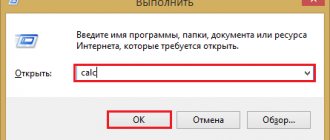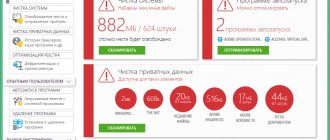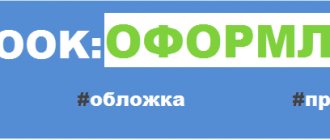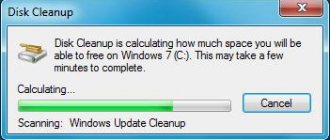04/11/2019 windows | for beginners | programs
If you purchased an SSD or a laptop already equipped with a solid-state drive and are looking for programs for SSD drives, this material is about just such software. We will talk about both proprietary utilities from manufacturers and third-party useful free utilities.
In the review about programs for checking SSDs, their condition and speed, for transferring installed Windows 10, 8.1 or Windows 7 to SSDs, utilities for configuring and optimizing solid-state drives.
- SSD check programs
- Programs for transferring Windows to SSD
- Branded utilities of solid-state drive manufacturers and their capabilities
- Checking disk speed
- SSD configuration and optimization programs, service life assessments and other utilities
Programs for checking SSD (status check, SMART)
Among programs for checking the status of SSDs, CrystalDiskInfo is the standard, despite the presence of other software for the same purposes.
With CrystalDiskInfo, you can view SMART self-diagnosis information and its interpretation (which is relatively accurate in this utility, if you remember to update it), as well as other useful information about the SSD.
However, the same information, and in some cases more detailed information, can also be seen in programs from the SSD manufacturer (listed further in the corresponding section), which can be recommended for use in the first place, since SMART attributes and the rules for recording their values differ from manufacturer to manufacturer. to the manufacturer and may vary for different SSD models.
Learn more about the possibilities of checking SSDs for errors and reading SMART attributes in CrystalDiskInfo in a separate material: How to check the status of an SSD disk.
SSD configuration and optimization programs and other utilities
In addition to the listed utilities for solid-state drives, the following popular tools can be noted:
- SSD Mini Tweaker - configure Windows functions to optimize SSD performance, enable TRIM and more. More details about the program, its capabilities, as well as the official website in the article Optimizing a solid-state drive in SSD Mini Tweaker.
- SSDReady and SSDLife are programs for estimating the remaining service life of a drive, working slightly differently: the first monitors usage in real time and makes an assessment, the second relies on data obtained from the SMART disk. About the SSDLife program, Article about SSDReady.
- SSD-Z is a utility that includes a variety of features: viewing information about the SSD disk and SMART, assessing the speed of the drive, information about partitions on the disk and the allocated space for Over-Provisioning. Official website of SSD-Z: aezay.dk
This concludes the list, and if you have anything to add to it, I would be grateful for your comment.
Good day!
SSD drives have recently become no less popular than classic hard drives (HDDs). And the question of their condition (many users use another term - health) is more relevant than ever. Having learned in time that something is wrong with the disk, you can make a backup copy and save all your files (and nerves too