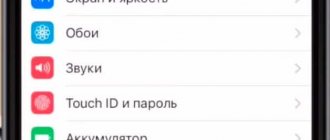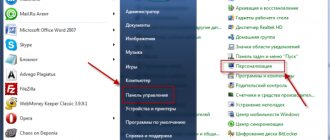How to use the Face ID facial scanner mega quickly
The mistake most iPhone X users make is that before unlocking, many wait for the lock opening animation at the top of the screen. But you don't need to do this.
Just press your finger on the screen while looking at it, and then swipe up from the bottom edge of the display. This way the process will be noticeably faster.
Read more: How to unlock iPhone X as quickly as possible
Super Retina OLED display
iPhone X is the first iPhone to have an AMOLED display. The screen diagonal is 5.8 inches, the resolution is 2436 × 1125 pixels, and the pixel density is 458 ppi.
ON THIS TOPIC:
- iPhone X: Why is OLED technology better than LCD?
- The iPhone X screen fits 18 iPhone 2G screens.
Why Face ID may not work if you're wearing a scarf
As practice shows, for Face ID to work you need to see your eyes, nose and mouth. For example, if the latter is covered with a scarf, the face scanner simply will not recognize you.
However, the iPhone X will definitely not have any problems with sunglasses. The thing is that to detect eyes, a smartphone uses more than just a camera.
How to Force Quit Apps on iPhone X
To force close an application in the multitasking menu of the iPhone X, if it suddenly stops working stably, just hold down its thumbnail, and then click on the “-” that appears in the corner.
And to open the multitasking menu, swipe up from the bottom edge of the screen and hold your finger in the center of the iPhone X screen - practice, and everything will work out.
Why does Face ID sometimes turn off and require a password?
Similarly to Touch ID, Face ID is sometimes disabled for security reasons - in particular, if the scanner fails to recognize your face five times in a row.
A similar situation occurs after rebooting the iPhone X, remote blocking via Find iPhone, and also after using the SOS signal.
In addition, the iPhone X will ask you to enter a passcode instead of using Face ID if the smartphone has been locked for 48 hours or the scanner has not been used in the last 4 hours.
Interesting: 10 Face ID problems you need to know about before buying an iPhone X
How to bring 10 out of its sleeping state
There is no button! What to do if your smartphone is “sleeping”? The answer is incredibly simple: just “tap” on the display and it lights up. It’s surprising why this feature, which has been successfully used in Android gadgets for a long time, was only used in iPhone 10? Why isn't it on 7, 8 Plus? We can only guess.
However, there is a second option for getting tens out of sleep - you need to press the power button and raise the smartphone in front of you. The screen will light up, it will recognize your face (if the owner, of course) and blink happily at you.
How to use Easy Access on a fresh flagship
“Convenient access” is the same Reachability function, which was simply translated into Russian. And it still moves interface elements from the top of the screen to the bottom.
To get started, turn on the "Easy Access" feature. To do this, go to Settings > General > Accessibility and turn on the appropriate feature.
Afterwards, to activate the feature, touch the gesture bar at the bottom of the iPhone X screen and swipe down. And to exit the mode, click anywhere at the top of the screen.
Where to repair Macbook, iMac and iPhone
Checklist for choosing a reliable service center for repairing Apple equipment
Prices
Fair, not overpriced and not underestimated. There should be prices on the Service website. Necessarily! without asterisks, clear and detailed, where technically possible - as accurate and conclusive as possible.
Deadlines
If spare parts are available, up to 85% of complex repairs can be completed in 1-2 days. Modular repairs require much less time. The website shows the approximate duration of any repair.
Warranty and responsibility
A guarantee must be given for any repairs. Everything is described on the website and in the documents. The guarantee is self-confidence and respect for you. A 3-6 month warranty is good and sufficient. It is needed to check quality and hidden defects that cannot be detected immediately. You see honest and realistic terms (not 3 years), you can be sure that they will help you.
Stock
Half the success in Apple repair is the quality and reliability of spare parts, so a good service works with suppliers directly, there are always several reliable channels and your own warehouse with proven spare parts for current models, so you don’t have to waste extra time.
Free diagnostics
This is very important and has already become a rule of good manners for the service center. Diagnostics is the most difficult and important part of the repair, but you don't have to pay a penny for it, even if you don't repair the device based on its results.
Service repairs and delivery
A good service values your time, so it offers free delivery. And for the same reason, repairs are carried out only in the workshop of a service center: they can be done correctly and according to technology only in a prepared place.
Convenient schedule
If the Service works for you, and not for itself, then it is always open! absolutely. The schedule should be convenient to fit in before and after work. Good service works on weekends and holidays. We are waiting for you and working on your devices every day: 9:00 - 21:00
The reputation of professionals consists of several points
Company age and experience
Reliable and experienced service has been known for a long time. If a company has been on the market for many years and has managed to establish itself as an expert, people turn to it, write about it, and recommend it. We know what we are talking about, since 98% of incoming devices in the service center are restored. Other service centers trust us and refer complex cases to us.
How many masters in areas
If there are always several engineers waiting for you for each type of equipment, you can be sure: 1. there will be no queue (or it will be minimal) - your device will be taken care of right away. 2. you give your Macbook for repair to an expert in the field of Mac repairs. He knows all the secrets of these devices
Technical literacy
If you ask a question, a specialist should answer it as accurately as possible. So that you can imagine what exactly you need. They will try to solve the problem. In most cases, from the description you can understand what happened and how to fix the problem.
Openness of the service is the key to mutual trust and cooperation
Social media
If they are trying to organize a convenient service for you, you will definitely find the company on VK, Facebook, Instagram, and of course, on the Youtube channel. Here you can always, in an informal setting, look at the life of the service from the inside, evaluate examples of repairs, and communicate with specialists live. It’s convenient, and now you simply can’t live without social networks 
Faces of the company
Apple's seasoned experts and engineers are superheroes, but they don't wear masks. On the website and on social networks you can always see who you are going to, see photos and learn a little about the engineers and service managers. You can write to each of them, suggest or clarify something with someone with whom you have already communicated.
Reviews
You can understand a lot from reviews if you treat them correctly. The overall assessment of the service should be positive and high. But the rating cannot be maximum. Reviews can be both positive and negative, the main thing is that they respond to them, communicate, make decisions, help, that is, treat them like a human being.
Ask a Question
Articles
- Protective glass as a gift
- Opening hours as of 07/31/2020
- Reception in the office from 01.06 and free delivery
- Discounts until March 22
- ∞Endless∞ gifts from March 8 to 15!
- Week of Defenders of the Fatherland
- New budget iPhone in 2020 + 5G
- Results of 2020
- We work on New Year's holidays
- Coupon for the New Year
- Page for the curious
- Black Friday 2019
- Macplus discount week until 11/17
- 15% discount on Macbook display replacement until 11/17
- 25% discount on iPhone battery replacement until 11/17
- Exciting 20% discount on SSD on Halloween night
- Replacing glass on iPhone
- Cleaning your MacBook keyboard
- How to buy a used iPhone from someone else?
- Pros and cons of replacing the iPhone battery and screen yourself
- If your phone falls into water
- Polishing the iPhone X Screen
- iPhone X specs and screen size
- All iPhone X colors
- iPhone screen sizes from 8 to X, Xs
- Which adapter/power supply is suitable for MacBook
- MacBook gets hot and makes noise, what should I do?
- Replacing HDD on MacBook Retina
- How to charge a MacBook without a charger
- How to properly charge a MacBook
- MacBook Battery Charging Cycles
- Hidden features of iOS 12
- imac screen overview
- iMac stuck on update
- iMac is noisy after replacing hdd
- Why is the iMac fan noisy?
- iPhone 8 style case
- iPhone 6 Plus case in 7 Plus style
- iPhone 6 gold case
- iPhone 6 case in iPhone 8 style
- Red and pink case for iPhone 6
- Black case for iPhone 6
- iPhone 6 in 6s case
- Colorful and glossy case for iPhone 6 Plus
- iPhone 6s in iPhone 7 case
- iPhone 6s case in iPhone 8 style
- Polishing the iPhone 7 case
- Cases in the style of iPhone 7 and iPhone 8
- iPhone 8 case strength - how?
- DualHead2Go: one adapter = 2 monitors + MacBook
- ZenDock for Mac: a convenient adapter for connecting peripherals
- PlugBug adapter for Apple: a compact future
- Apple will begin work on 5G networks
- Wood Keyboard and Trackpad Review for Mac
- Comparison of iPhone 7 with iPhone 8
- Stains on MacBook screen
- Updated MacBook Pro and 12″ MacBook Retina will be shown at WWDC 2017
- What new will be shown at the upcoming WWDC 2017
- iMac Memory Modules
- iMac External Drive
- Drivers for iMac
- MacBook matte screen
- iMac matrix cutter
- Set of double-sided tape for iMac 27” matrix
- What matrix iMac 27"
- Painting the iMac case
- iMac Mount
- iMac falls
- Wall Mounting an iMac
- MacBook Air and 12″ MacBook Retina: what to choose?
- Magsafe for iPhone
- About NFC iPhone and related problems
- What to do if your MacBook's camera doesn't work
- USB MacBook not working
- Microphone MacBook
- iMac or MacBook won't connect to wifi
- MacBook backlight not working. What to do?
- iMac and MacBook Temperature
- What to do if your iMac is frozen
- Possible problems with the iMac drive
- What is EFI and what functions does it perform?
- iMac lineup, visual differences between models
- What to do if your MacBook won't charge
- If your MacBook has lost sound
- What should I do if streaks appear on my MacBook screen?
- Blue screen appears when using MacBook
- White screen appears when turning on or working on MacBook
- What to do if your MacBook won't boot
- MacBook reboots spontaneously
- MacBook won't turn off. What to do?
- Interview with the director of Macplus
- Interesting repair cases
- How iPad glass is made
- Exclusive and unique black MacBook Air
- How to determine the release date of Apple equipment by serial number
- Apple as a source of inspiration
- Replacing 200 DVI connectors
- Hard drive Sata 2.5″ vs. air gun
- What happens if you open the MacBook's lid completely?
- White MacBook A1181 tablet
- 20,000 is like 20 years.
- Interesting orders
- Progenitor of the MacBook Air
- Cannot be restored
- Impressions from the new iMac
- Apple on lithium-ion batteries
- Checking for ghosts on the MacBook Pro Retina 13″ screen
Question
Repair request
Press about us Reviews Vacancies Details Delivery and payment Cooperation Team
We repair:
- iPhone iPhone 4..5s
- iPhone 6
- iPhone 6s
- iPhone 6 Plus
- iPhone 6s Plus
- iPhone SE
- iPhone 7
- iPhone 7 Plus
- iPhone 8
- iPhone 8 Plus
- iPhone X
- iPhone XS
- iPhone XS Max
- iPhone XR
- iPhone 11
- iPhone 11 Pro
- iPhone 11 Pro Max
- iPhone exchange
- FAQ iPhone
- iPad
- iMac
- MacBook
- Time Capsule
Why the iPhone X screen doesn't respond to your touch
As practice shows, the iPhone X touchpad turns off at low air temperatures. Moreover, this happens even with the most minimal disadvantage.
Previous generations of iPhones did not have this problem. Low temperatures affected the image, slowed down the screen response, and also put the battery in a stupor. But there was nothing like that.
Read more: Attention! iPhone X screen turns off when cold
Portrait mode for selfies
Thanks to the TrueDepth camera sensor, the front camera on iPhone X also allows you to shoot in Portrait mode. The selfie camera in the top Apple smartphone is a 7-megapixel module with support for the portrait lighting function, which allows you to change the lighting in the background if desired.
Both iPhone X cameras (front and main) are capable of shooting with the Portrait Lighting effect, whereas in the iPhone 8 Plus only the main camera can do this.
The iPhone 8 and iPhone 8 Plus come with the good old front-facing FaceTime HD camera.
ON THE TOPIC: Portrait lighting is a new camera feature on the iPhone X and iPhone 8 Plus that simulates studio light.
How to reboot iPhone X if it's frozen
To hard reset your iPhone X, press and release the Volume Up button, press and release the Volume Down button, and press and hold the Power key.
I am sure that you will encounter a similar need more than once when using Apple’s new flagship, because the stability of the company’s modern software leaves much to be desired.
Interesting: 10 tips for those who recently bought an iPhone X
Improved dual-camera optical image stabilization and f/2.4 aperture
The iPhone X has a slightly better main camera than the iPhone 8 Plus. The device received 12-megapixel modules (with f/1.8 and f/2.4 apertures) with a dual optical image stabilization system. That's right, in the iPhone X, both main camera lenses support optical image stabilization. From now on, videos when zoomed in and photos taken in low light will be less grainy.
The iPhone 8 Plus still has a smaller telephoto lens aperture of f/2.8.
ON THE TOPIC: iPhone 8 Plus camera: features, example photos and how it differs from the iPhone 7 Plus camera.
Why the iPhone X screen requires careful handling
The Super Retina display uses organic light-emitting diodes (OLED) technology. It's an improvement over regular OLED displays, but not without its problems.
And the main thing is pixel burnout. To prevent this from happening, do not abuse maximum brightness and static images on the screen. Then it will last longer. But in this regard, IPS is still better.
Improved battery
Of course, the improved battery is not the most outstanding improvement. However, with a relatively small size (compared to the iPhone 8 Plus), the iPhone X battery lasts up to two hours longer compared to the iPhone 7.
See also:
- Comparison of charging speed of iPhone 7 and fast charging of iPhone 8 and iPhone X (graph + video).
- Why it is better to buy an iPhone 8 / 8 Plus than an iPhone X: 10 reasons.
- iPhone SE 2 concept in iPhone X style (photos and video).
July 7, 2020 Tags: iPhone X, Apple News, iPhone News.
Comments for the site
Cackl e