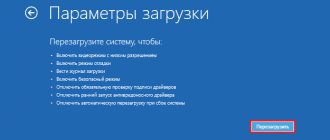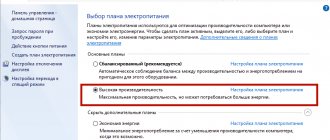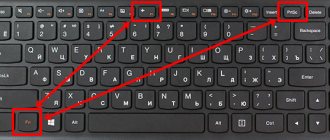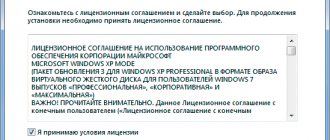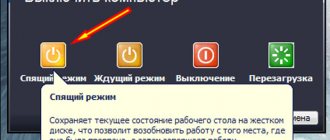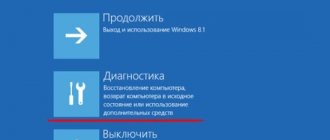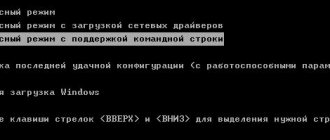Windows 10 S-Mode: why was it called that?
Cheap 2-in-1 models like the Microsoft Surface Go don't come standard with Windows 10 Home or Pro, only Windows 10 in S mode. The Microsoft developer has not yet revealed what “S” is in the Windows version. Meanwhile, many users have already chosen the words “safe” and “speed” to “decipher” this mysterious letter. Indeed, these two words well characterize the differences between Windows 10 S-Mode and regular Windows 10.
Windows 10 S: Instead of third-party tools, there are only apps from the Windows Store
Differences
The "S" is different from other versions of the "ten". On the Microsoft website (in the FAQ section) there are comparisons in the differences table. Significant points are highlighted with arrows:
- Installation of desktop programs is not supported. In Windows 10 S, you can only use pre-installed Modern apps or those downloaded from the Microsoft Store. And one more thing - it is impossible to use the command line or PowerShell.
- In Windows 10S (by default), Edge is installed as the browser, as in other versions of Ten. This means that users of the S version will have to use a browser from Microsoft, since Chrome and Firefox are not available in the App Store, and are unlikely to appear soon.
- The default search engine is Bing and cannot be changed. But, of course, it is not prohibited to open Yandex or Google in a browser.
Features of Windows 10 S
Program support. While Windows 10 can have any number of third-party programs installed, Windows 10 S only allows you to download and use apps from the Windows Store. It is not possible to install third-party programs that you might otherwise download from the Internet.
Personalization: One of the consequences of the lack of support for third-party applications is the inability to personalize. In particular, the default browser and default search engine in Windows 10 S cannot be changed. So you have to settle for Microsoft Edge and Bing.
Drivers: The lack of support for external tools still prevents the use of printers, hard drives and other peripherals in some cases. And this is understandable: most of the hardware requires installing its own drivers, which is not possible in this case.
Although Windows 10 S provides suitable drivers for almost every device, they often only allow you to use standard features. Today, the Windows Store already has many manufacturers of suitable applications that provide “additional delivery” of most of the missing functionality.
Security: Limited app support may seem strange, but it has a significant benefit. Windows has long been the system most susceptible to attacks by viruses and Trojans. Such malware is distributed, in particular, through software installed from untrusted sources.
Since Windows 10 S-Mode can only install pre-tested apps from the official store, the system can be considered more secure. According to Microsoft, Windows 10 S is especially suitable for schools and universities, which are often subject to certain restrictions and security rules.
Speed: Another benefit of Windows 10 S-Mode is its performance. Especially with weak hardware, Windows 10 in S mode is much faster than the “normal” uncut version. Loading times are also noticeably shorter.
But there are also disadvantages: since classic antivirus programs cannot be installed, users must rely on Windows Defender, which often performs poorly in various tests.
What are the differences from regular Windows?
First, install applications from the Windows Store. Others simply won't make money due to restrictions. It is possible to quickly transfer system settings from one computer to another using a USB drive.
Thanks to the latter, the teacher will be able to pre-configure the OS, limiting the operation of unnecessary functions and applications, and copy the Settings to the students’ PCs.
Microsoft Edge will be popular at first, and the company has every chance of achieving this. It will be some time before third-party developers add their equivalents to the app store.
In addition, you cannot change the search engine on computers running Windows 10 S. The default will be Bing search, nothing else is given. However, there is always the option to pay extra and install Windows 10 Pro.
Interestingly, you can upgrade to a normal operating system for free until the end of the year.
On topic : Microsoft Surface Laptop - this is what the new MacBook Air should have been.
Strictly speaking, these are all the differences between the lightweight OS from Microsoft and the regular one. Now large companies like Samsung, ASUS, Acer, Dell, HP, Fujitsu and Toshiba are already working on laptops that support this operating system.
It is stated that their cost will start at $189, the first models will go on sale this summer.
( 4 votes, overall rating: 4.75 out of 5)