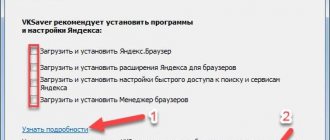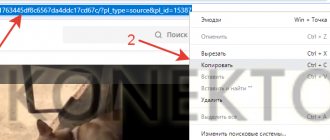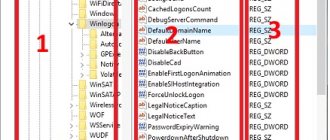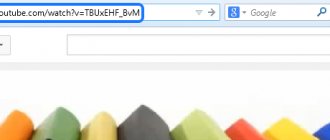In this article, we will try to explain “on the fingers” what FFmpeg is for novice Linux users (and Windows too). FFmpeg is a popular set of programs and libraries among multimedia and web developers. Based on FFmpeg, many programs have been made for converting video from one format to another. The popularity of this program is extremely high. Why is he so popular? What is it most often used for? How to install and how to run? So, the main features of FFmpeg that can attract the attention of an inexperienced Linux user who has just started learning Ubuntu:
- FFMpeg is free.
- Available in all Linux distributions.
- You can watch any movie.
- Works with all kinds of video formats.
- Allows you to convert video from one format to another.
- Supports parallel encoding on multiple processors.
- Accelerated encoding on NVidia cards.
- You can use FFmpeg in your programs and then sell them.
FFmpeg is available on Linux, Windows, Mac Os. And it works the same everywhere. So, if you have learned to work with FFmpeg on Windows, then you need to run it in the same way on Linux and vice versa.
FFmpeg is completely self-sufficient . In order to watch a movie, there is no need to search the Internet, download and install codecs. Just one file (ffplay.exe) is enough, all codecs are contained inside this file.
FFmpeg is free software (GPL 2.0 and LGPL 2.1 licenses) and you can use its code in your projects, both commercial and freely distributed.
What does FFmpeg consist of?
As already mentioned, FFmpeg is a collection of programs. What does “set of programs” mean? Do I need to download all programs or can I download them separately? What's inside? We will now try to answer these questions.
But first, let's define the term FF mpeg - it's short for F ast F orward Mpeg. When we talk about FFmpeg as a set of programs, the first two letters “F” must be capitalized (FF).
So, FFmpeg consists of the following tools: ffmpeg, ffplay, ffserver, ffprobe (note, all with a small letter). For Windows these are ordinary exe files. Moreover, their size is very impressive. The thing is that all video and audio codecs are already inside them. If you need to watch a movie, then just download ffplay.exe from the Internet, nothing else is required. No installers, no codecs, no Administrator rights required. Downloaded, unzipped, you can start watching the movie.
FFmpeg on Windows, the size of each file is 38-39Mb, all codecs are compiled and linked “inside” the executable file.
ffmpeg
With this program you can convert videos from one format to another. Stitch several videos into one. Parse video into separate frames (images), and then glue them back together. Speed up/slow down, zoom, add subtitles and multiple audio tracks. And 100,500 more useful actions.
The list of available options for this command spans 203 pages:
Impressive, isn't it?
ffplay
Used to watch movies. If you start getting acquainted with FFmpeg by watching movies, then ffplay is what you need. At the initial stage, the entire FFmpeg package for beginners comes down to using only this program.
ffserver
If you suddenly want to create your own video hosting similar to YouTube, then use ffserver.
ffprobe
A magical program that will tell you everything about the movie you downloaded (format, duration, how many audio tracks and much more). It will display so much information about the film that it will take half a day to read it all.
In addition to the four programs, the FFmpeg package also includes a set of freely distributed libraries (from which the above programs are compiled):
- libavutil - a set of auxiliary functions;
- libavcodec - audio/video codecs;
- libavformat - library for working with containers;
- libavdevice - work with devices that supply media content;
- libavfilter - various filters;
- libswscale - scaling library, working with color spaces;
- libswresample - audio processing library.
In principle, it was because of these libraries that the entire FFmpeg project was started, and the programs were already a bonus