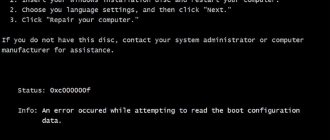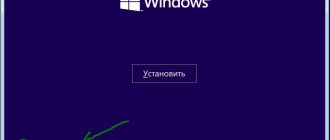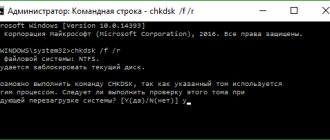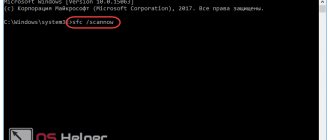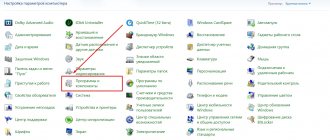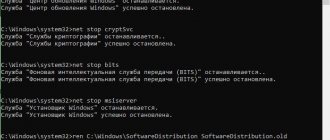Blue Screen of Death, or BSOD, is a typical Windows way of reporting a critical error in the system. It is usually accompanied by a reboot or shutdown of the computer. The reasons for its occurrence are usually indicated in the error code.
The first line after the word STOP is usually a link to the error that led to the system crash.
Reasons for error 0x000000f4
On the official Microsoft website, the reason for the error “stop 0x000000f4” is indicated: “a call to an application that creates a cross-call with system components and crashes its work.” From the description text it follows that the user launches and immediately closes a program that has functionality that matches the system one.
It sounds complicated, but the problem is familiar to gamers. Some games run with some applications that provide server interaction or password protection. Similar actions are performed by Windows itself. Usually, after establishing a connection, the program stops working, and with proper computer performance this happens instantly. As a result, a BSOD with the specified code occurs.
Not only games, but also serious programs have this specificity. And most often the error occurs on Windows 7 and XP. It should also be noted that this blue screen is exceptionally rare. After all, single programs can cause the shutdown of a system component.
Stop 0x000000f4, Windows won't boot ((
Good day.
The problem is the following.
The Windows7 system has started to slow down for some time, the processor is loaded at 100% (and in the Task Manager, as a rule, about 50% is loaded by Mozilla, the remaining processes take up literally a couple of percent each, where the rest goes is unclear). The boot sector crashed from time to time, but somehow it was possible to restore it. Recently, working on a computer has become completely impossible. After the next reboot, Windows began to report that it could not open something there and advised to run chkdisc. This morning I put the computer into standby mode and left, when I returned I turned on the computer and... I couldn’t boot the system. The system reports something like that there were some problems, and offers to either restore or boot in normal mode. If you select recovery, it seems to go through (and nothing seems to be restored), then a reboot, then a disk check starts, checks for a very long time, then the check ends, restarts and BSOD with error 0x000000f4:
A problem has been detected and windows has been shut down to prevent damage to your computer. A process or thread crucial to system operation has unexpectedly exited or been terminated. if this is the first time you've seen this stop error screen, restart your computer, if this screen appears again, follow these steps: check to make sure any new hardware or software is properly installed, if this is a new installation, ask your hardware or software manufacturer for any windows updates you might need. if problems continue, disable or remove any newly installed hardware or software. Disable BIOS memory options such as caching or shadowing, if you need to use safe Mode to remove or disable components, restart your computer, press F8 to select Advanced startup options, and then select safe Mode. Technical information: *** STOP : 0X000000F4 (0X00000003, 0X870F1400, 0X870F156C, ... (not included on the phone screen)) Beginning dump of physical memory
The screen appears for just a couple of seconds, then it reboots and everything starts again. Recovery - Disk check - BSOD.
If you choose to boot in normal mode or cancel the disk check, the BSOD also appears.
If it matters, before this the free space on the hard drive catastrophically disappeared, although in fact there was nothing to delete there, in the end everything except system files was transferred to a non-system screw, but still a system disk (recommended 40 gigs) was stuffed to the brim with something.
The screw is connected via SATA.
Now I disconnected both SATA screws and connected them to the computer via IDE railway. ten years ago, I installed eight on it and am trying to find a solution to the problem on the Internet. Moreover, everything “flies”, no glitches or brakes.
What do I need to do to log into Windows7??? I wouldn't want to format that disk...
Thank you in advance.
Checking and cleaning HDD
The first suspect is the hard drive. The fact is that the application may be located on a sector with an error . And it is precisely the interaction with the “bad sector” that leads to the system’s downfall. In this case, an interruption in disk status monitoring occurs. And this interruption results in a blue screen.
The system and compressed memory loads the computer in Windows 10
To check the disk status, you can use third-party programs MHDD or Victoria or use the tools of the system itself. The second case is being considered, because you can read about the use of specific software on our website:
- Open “ Explorer ” and right-click on the local drive. The procedure will need to be repeated several times (once for each local disk). Select the “ Properties ” item.
- Go to “ Properties ” to the “ Service ” tab and select “ Check ”.
- Read the warning and select the necessary checkboxes: “ Correct errors ” and “ Scan volume ”. Then you start the procedure.
Important! This method is relevant for Windows 7 and higher. There is no such tool available for Windows XP, so you will need to resort to using the programs mentioned above.
Problem code 0000002B – how to fix it?
Windows simply “loves” to notify the user about all kinds of errors. All this is explained by the fact that the system is sensitive to changes in the registry that are made by drivers - auxiliary adaptive programs for devices that are or will be connected to your PC. One of these errors has problem code 0000002B, and we will show how to fix it in our article.
This problem appears most often after you have updated drivers or the system as a whole. Based on the updates, the drivers were either “crooked” or not as required - this led to a conflict that developed into a critical error. However, there is a solution to this problem, and it is quite simple:
- The first thing you need to do is remove the device drivers that are giving this error. Try installing the old version of the driver and you will find out what the problem was. If the old utilities do not spoil the operation of the devices, then we would like to wait for the new version for now and use the old one. You can stop here and read no further. If the problem does not disappear, move on to the next point.
- In most cases, this error is generated by devices connected to the PC via USB. Therefore, the error is caused by the bus to which you connect the devices. What needs to be done in this case? Quite a sharp action, but it works in almost all cases. Namely, removing devices from the device manager. No, not the devices themselves that are connected, but the serial bus controllers. To do this, you need to go to the “Device Manager”, which is located in the system properties, and they, in turn, are called from “My Computer” using RMB in an empty field of the window. Don't forget to disconnect all devices from USB inputs. After removing all controllers, restart your computer. Don’t worry, the OS will install everything again automatically.
- If, after reconnecting all devices back, the problem does not disappear, which happens in approximately 5% of cases, we recommend reinstalling the operating system.
Checking RAM
The second source of the blue screen error 0x000000f4 can be incorrect interaction of system components and RAM. If there are deviations in the latter, its work will not be performed correctly and the system process will receive an incorrect value instead of the necessary data. This will lead to his downfall. While checking the RAM status, you will need to restart the computer:
- Open the “ Run ” line (“Ctrl+R”) and enter “ msconfig ”.
- Go to the “ Download ” tab and oh.
This is required in order to activate the “ Timeout ” at system startup in order to run memory diagnostics after a reboot.
- Restart the computer and select “ Memory diagnostics ” in the system selection window.
After that, select the settings and start the process. This is not a quick task and will take some time. You will not be able to use the computer during this time.
The method is valid for any version of Windows. An alternative way to run diagnostics is to restart the computer and press F8 to display the boot selection window. This method is more suitable for Windows XP, since it text file “ boot. ini ".
What to do if games constantly crash on Windows 7, 8, 10
How to log in with a Stop error
Error 0x000000f4 may block login. Thus, no matter how many times you restart your computer, the blue screen or BSOD will appear again. In this case, we have only one option - try to log in in safe mode.
- To do this, you need to restart your PC once again and when the first screen saver appears, press and hold the key F8 until a window appears on a black background;
Press and hold F8 to enter Safe Mode
- Select the item with the last known known configuration. You may be able to log in in this mode;
Select "Boot with Last Known Known Configuration"
- If the error appears again, try selecting Safe Mode with Line Support.
Select "Safe Mode with Command Line Support"
If you successfully log in to the system, you can consider that you have already done half the work. If you still can’t log in, you need a disk with Windows 7, XP, 10 - depending on your version. Using such a disk, you can restore data or the entire system. You can get your PC back up and running and recover all your important files. If there are no important files on your laptop or computer, you can reinstall Windows.
Virus cleaning
An interruption in the operation of a component can be caused by a virus.
Therefore, you should run a virus scan and check on your computer. If you have doubts about your antivirus, you can use a portable antivirus, for example, DrWeb CureIt. This is a free program that does a good job of checking the operation of antiviruses. Service centers often advise doing preventive cleanings every 6 months with this particular program. It is not necessary to change your antivirus. During the scan, you should disable so that it does not interfere with the utility.
Alternative solutions
There are special cases that are more likely aimed at the user searching for the moment when the blue screen of death error occurred. If other methods do not work, then you should try to run the program, isolating it from the others (find the executable file in the directory with the program), or remove it completely .
Sometimes integrated into the motherboard : sound card, network card, built-in video card. Disabling these components through the BIOS may resolve the issue. And replacing them, most often, is not that expensive.
Windows XP
All instruments are fair. But memory diagnostics using the third-party Memtest program; the diagnostic tool built into the system is not perfect and can overlook an error or give a false positive. And for diagnosing a hard drive, it is better to use Victoria.
Fixing error 1068 – the child service could not be started
But the situation cannot be corrected by updating. XP support ended a long time ago and it is not possible to find new updates for it, except in a workaround.
System update
And one more situation. As paradoxical as it may sound, error code 0x000000f4 Windows 7 can appear even if the necessary service packs for the system itself are missing. But here this failure will continue to appear again and again until the packages are installed.
What to do in this case? There is nothing easier than going to the Update Center section and making sure that the installation is set to automatic mode. If for some reason the update does not occur, you can set up a manual search yourself, and, after the update packages are found, integrate them into the system by downloading and installing.