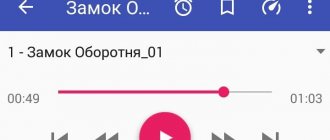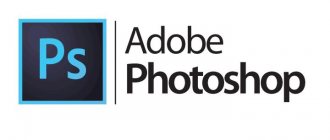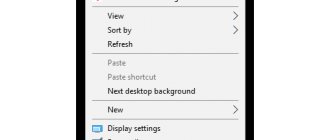About the application
Quik editor from GoPro - video from photos and music.
It's quite a fun idea to create video clips from photos with music overlay. And it doesn’t matter whether they are photographs from a vacation trip, or from all the important events for you over the past 20 years. Such videos always turn out very cute and touching. There is a certain “lamp-like” quality to them. Probably everyone has made such a clip at least once using a standard Windows editor. Today, you can easily succumb to inspiration and create a wonderful video, which you can then show to friends and acquaintances or watch in splendid isolation using your smartphone. The idea of such a program is actually logical and successful. After all, it is on the phone that, as a rule, all the photographs accumulate. Of course, there are those who carry a professional camera with them, but they are unlikely to be the vast majority. Just open the photo folder on your phone and make sure there is more than enough material there.
One of these programs is Quik. It was created by GoPro studio. And, I must say, they did a great job. A simple and intuitive interface, great capabilities, working not only with photos, but also short videos, numerous effects and transitions that will make the finished clip even more beautiful and vibrant. It can really help you create a video you'll be proud of.
To date, the compact and convenient editor has been downloaded by more than 50 million people. And the application is updated with enviable regularity. So it's definitely worth trying it out.
May interest: Twitch (Twitch)
What are gopro video editing software?
- The first thing you should pay attention to is that both of these programs work absolutely free. Thus, you can download both programs.
- Among other things, there are several functions here that allow you to process video files directly from a GoPro camera without converting.
- It is possible to use video clips of any quality, including 4K.
It is these nuances that influenced the popularity of these editors among owners of action cameras from GoPro.
Functional
Quik is a program created so that you can easily and without unnecessary movements create the perfect video clip using photos and short videos that you have already shot before. To achieve this, the application has the following set of functions.
- When creating one video, you can use up to 75 photos and/or video files.
- You can use materials that are stored in your Gallery, special albums on your device, as well as in cloud storage.
- The application can recognize faces and emotions, and if you use videos in your work, then movements.
- While watching a video to work with it, you can mark the most successful frames manually or run an analysis that will select the best moments from the point of view of artificial intelligence.
- Photos and videos do not have to be used in their original form. There are functions for cropping, rotating, reorganizing;
- You can add signatures, titles, emojis to frames, and use filters. It is also possible to create slides with titles.
- Especially for the correct display of videos on Instagram and Snapchat, it is possible to change the video format to square or portrait.
- You can save the video you're working on as drafts. This is quite convenient if you don’t have time to finish it “right now”, or decide to finish filming the material for the video. You can continue working at any time.
- Huge local music library that allows you to choose background music.
- You can also use your own favorite songs for the video clip.
- Original feature: editing all videos shot in 24 hours into a full-fledged video in just one click.
- The resulting videos are available for publication on social networks.
Advantages and disadvantages
Pros of GoPro Quik Editor:
- Convenient, intuitive interface.
- Easy to use, even a beginner can understand it.
- A large number of functions and special effects that make the video more spectacular.
- You can easily add your videos to social networks.
May interest: Bitmoji
Flaws:
- Not detected.
Application features on PC
If you decide to install Kwik for Windows, you can download up to 75 pictures at a time and process them. What’s attractive is that photos can be uploaded not only from the device’s memory, but also from Facebook or Google Photos. Also, the user can use the personal cloud created by GoPro Plus.
If you are not a fan of automatic video processing, that’s okay. The functionality of the program allows you to process videos manually and design them the way only you want.
In the application itself, there are 22 designed and different styles of design, as well as several hundred transitions and effects. Also, you can install captions and comments on each image. The finished video clip is saved in 1080p and 720p quality, respectively.
The process of working with the application on a PC is as follows:
- After loading a folder of files with photos, a window will open in front of the user in which you can write the name of the video and add a short description.
- The next step is to select a suitable template. It should be noted that each of them has a number of its own visual effects and audio insert.
- After choosing a template, the video is edited automatically, and you can send it to your friends at any time.
Important!
Each template is executed at a professional level and it is clear that GoPro specialists have done serious work.
As for manually setting up your own clip, in addition to effects and inserts, the user can independently adjust the volume and insert soundtracks. There are several video formats – “square”, “cinema”, etc.
If you think about it, you can safely say that this video editor is an advertisement for GoPro, who apparently decided to expand the scope of their “influence” in the market. Even if you don’t have a camera from this brand, that’s okay! The application works perfectly at almost full capacity, both on computers and mobile devices.
Advantages and disadvantages
Among the advantages of this application, most users highlight:
- Simple and convenient interface.
- Easily publish videos.
- Easy to create video clips and a huge number of tools.
- More than 20 ready-made algorithms, by inserting photos into which you can create attractive clips in a matter of minutes.
- More than a hundred different graphic effects and inserts to create a unique video.
Among the disadvantages of the program are the following:
- The application is clearly tailored for GoPro, but even if you don’t have such a camera, you can use the program almost as effectively (about 70-80%).
- Slow speed of sharing files with friends.
- Photos take a long time to load into the editor, which can cause a lot of inconvenience.
Otherwise, the program has proven itself quite well and will appeal to fans of editing.
Launch GoPro's Quik editor on your PC or laptop
System requirements
You will need an emulator for installation. The application itself is not demanding on the system, but the emulator will require some resources. Minimum system requirements for MEmu App Player:
- OS: Windows Vista/Windows 7 SP1/Windows 8.1/Windows 10.
- Intel or AMD x86 processor with support for virtualization technology.
- Video card supporting OpenGL 2.0+.
- From 1 GB of free system memory.
- From 2 GB of free disk space.
Quik is a cool and convenient application. It is not surprising that it has long gone beyond smartphones. Many users install it on their PCs and work with it when creating clips, claiming that Quik is much more convenient than full-fledged programs for Windows.
Using Quik on PC is quite possible. To do this you need to download MEmu App Player. This is an emulator program for the Android environment. Currently there are many such programs. These programs are convenient, do not overload the system, and are intuitive. Choose any one. After installing the emulator, launch it. A window will open where you will see a familiar desktop - the same on Android. Find the Play Store icon and launch it. After logging in, download Quik on your PC the same way you would for your phone.
How to install Quik on your computer
To install Quik on a PC, there are two valid methods:
- First way. Install the PlayMarket program on your computer, look for the application using the search bar by name. We download and install the software on your computer.
- Second way. Download the archive from the provided link, which will contain the .apk file, the emulator and instructions for installing the application. All actions are performed extremely simply and quickly.
Installing this program on your computer is quite simple. The whole process will take no more than 2-3 minutes.
Important!
Please note that the BkueStacks emulator will be an excellent solution not only for running this program, but also for other applications. So, you can adapt your computer to work with your favorite mobile programs.
Download Quik
Quik on Android
Install Quik from Play Store
Quik on iOS
Install Quik in the App Store
Download Quik on your computer
Quik is a convenient and intuitive program for creating video clips. Using materials that you filmed on vacation, a walk, a holiday, or just for some time, you can create a wonderful “memory” video that will be pleasant to watch alone or with your loved ones.
| Operating system: | Windows 7, Windows 8, Windows 10, Android | |
| Price: | For free | |
| Russian language: | Eat | |
| Developer: | GoPro | |
| Google Play: |
Interested: 2,657
How to transfer video from GoPro to computer?
To do this you need to do the following:
- You should install and then open the GoPro (Quick) program on your computer. Next you need to create an account. Recording will help you have access to the camera.
- Next, you need to connect the camera to your computer via the adapter..
- After turning on the device, the program itself will find the connected camera and offer a number of actions that can be performed: transfer GoPro videos, delete them, process them, or watch videos from GoPro on your computer.
At the same time, you can install relatives. GoPro Hero 4 video processing program. The installer can be downloaded when creating an account. The program itself comes with the camera. Working with GoPro Studio greatly simplifies the user's life with its simplicity.
What to consider when processing GoPro video?
- Be sure to download programs only from official sources.
- Don't upload videos that are too large. They may take a long time to process.
- This way, you can improve and perfect your GoPro video without much hassle.
5 / 5 ( 4 voices)
Roman Vladimirov, Apple product expert, manager of pedant.ru. Consultant for the site appleiwatch.name, co-author of articles. Works with Apple products for more than 10 years.