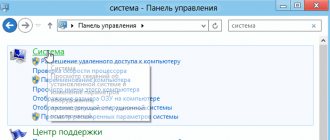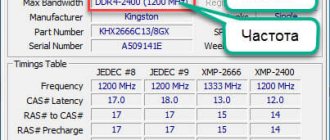DDR3 vs DDR4. Who is cooler?
Good afternoon, dear readers. Many people have a question: which RAM to choose DDR3 or DDR4 ? What is the difference between them and which is better for gaming? Today we will understand all these issues and touch on related issues on this topic. We, of course, have already looked into the question of how to choose RAM for a computer, but today we will dwell in more detail on these two types of memory. Why? Because not everyone can easily make their choice. We will help!
As you know, DDR4 technology appeared on the market along with 6th generation processors from Intel under the code name SkyLake (heavenly lake). Accordingly, it is advisable to use DDR4 only with new processors of the 6th and 7th generations (and higher).
But from what generation processors will begin to support DDR5 RAM is not yet known.
What is the difference between DDR3 and DDR4?
You most likely know that RAM does not develop as quickly as processors. A new generation of processors comes out almost every year, but DDR3 RAM has firmly occupied the market since back in 2007. More precisely, it appeared in 2007, and in 2010 it replaced DDR2. Now let's talk about the main differences between DDR4 memory and the previous generation.
Technically, of course, the new generation of RAM is more advanced (thanks cap =D). Firstly, energy consumption (and heat dissipation, respectively) is reduced. The DDR3 memory stick had a voltage of 1.5-2 Volts, while for DDR4 the voltage was reduced to 1.05-1.2 Volts. Although this is more noticeable for servers than for pets. Secondly, the frequency range has been increased. DDR3 operated at frequencies from 800 MHz to 2933 MHz, and DDR4 begins the range at a frequency of 2133 MHz and ends at 4400 MHz , but apparently this is not the limit. Judge for yourself how much more significant the difference in the performance of such memory will be.
DDR3 – from 800 to 2933 MHz
DDR4 – from 2133 to 4400 MHz+
Main differences
Let's look at the main differences:
- DDR3 supports memory densities up to 8 GB, and DDR4 up to 16 GB.
- DDR4 frequencies are much higher, making it faster due to increased data transfer rates.
- The lowest voltage threshold for DDR3 is 1.35 V, and for DDR4 it is 1.05.
- DDR3 modules have 240 pins, and DDR4 have 288.
- The notches on the modules are in different places.
- DDR3 only supports 8 internal memory banks, while DDR4 supports 16.
Despite the advantages of the new type of memory, the difference in system performance with DDR3-2133 MHz and DDR4-2133 MHz in a number of applications and games is only a couple of percent, while the price of the new platform will be much more expensive.
Can DDR3 be inserted into a DDR4 slot or vice versa?
Many people wonder about the compatibility of these two types of RAM. Well, what kind of compatibility can DDR3 and DDR4 have? What are you even talking about? If you look closely at the shape of the RAM sticks themselves, you will see that they are slightly different. Each generation of special RAM (DDR, DDR2, DDR3 and DDR4) is slightly different from the rest. The notch (key), which is located on the side with the contacts, is located in a different place on each type of memory, thereby preventing attempts to insert the strip into the wrong slot.
Can DDR3 be inserted into a DDR4 slot?
- You cannot insert a DDR3 RAM stick into a DDR4 slot!
- It is also impossible to insert a DDR4 RAM stick into a DDR3 slot!
There is, however, one caveat. It happens that the motherboard has separate slots for DDR3 and DDR4 memory. Let's say you decide to upgrade your computer. You remove DDR3 memory from your slots and insert DDR4 into OTHER slots , those that are designed specifically for DDR4 . There is no other way!
If you suddenly realize that you do not have enough RAM on your computer, then check out our tips on this in an article that will help you increase RAM physically and more.
What is the difference between DDR4 and DDR3 RAM?
DDR3 RAM has reached the end of its reign, DDR4 is the future.
What is the difference between DDR3 and DDR4? DDR3 was released in 2007 and was used on various platforms from LGA1366 to LGA1151 (up to 6th generation processors) from Intel and on AM3/AM3+, FM1/FM2/FM2+ from AMD. All modern platforms (since 2020) have switched to using DDR4, in particular Intel abandoned DDR3 in favor of DDR4 starting with the 6th generation Skylake processors. So if you purchase an 8th, 9th or later generation Intel Core processor, or an AMD Ryzen processor, then you will need DDR4 RAM.
DDR3 and DDR4 compatibility with motherboards
But what about older processors and is there a difference between DDR3 and DDR4? The short answer is: yes, there are many differences, but it all depends on your motherboard. A motherboard with DDR4 slots will not be able to use DDR3 RAM, and vice versa - you will not be able to put DDR4 in a DDR3 slot. To see this, take a look at the image below - you can see that you will not be able to insert RAM into the wrong slot. The notches are in different places, DDR4 has 288 pins, and DDR3 has 240.
Differences between DDR4 and DDR3
DDR4 operates at a lower voltage than DDR3. The usual voltage for DDR4 is 1.2 V, and for DDR3 1.5 V. There are exceptions, such as low voltage DDR3L modules with a voltage of 1.35 V, or some DDR4 models that reach a voltage of 1.05 V. The difference in voltage when using DDR4 can lead to savings at 15 W compared to DDR3, which is not so much for home use.
The significant difference between DDR3 and DDR4 is speed. Officially, the DDR3 specification starts at 800 MHz (800 million clocks per second) and ends at 2133 MHz. Some DDR3 modules have achieved overclocking of 3200 MHz or more, but this is unofficial. Meanwhile, DDR4 starts at 1600 MHz and ends at 3200 MHz, with overclocked memory kits reaching 4800 MHz. Increased speed leads to an overall increase in throughput.
However, this does result in increased latency, but the increased clock speed in turn allows for faster transfers, keeping overall latency comparable to DDR2 and DDR3. For example: DDR3-1600 has a latency of 12.5 ns, and the latency of DDR4-2666 is 12.75 ns, which is approximately the same. But DDR4 in this case provides a bandwidth of 21.3 GB/S, and DDR3 only 12.8 GB/S.
How does this affect real-world performance? The difference between DDR3 and DDR4 operating at the same frequency is small. That is, DDR3-2133 and DDR4-2133 RAM provide approximately the same performance, differing in one direction or another by a few percent. But DDR4 begins to outperform DDR3 starting at 2400 MHz, which DDR3 cannot reach. Therefore, when purchasing new RAM, it makes sense to take a model with a higher speed, but not more than the maximum supported by the processor.
Another difference is the maximum amount of memory you can install in your computer. For DDR3 this is 32 GB, and with DDR4 you can already install 64 GB, and on the new Intel Core i7-8700K processor it is already 128 GB.
Verdict
Ultimately, the question of choosing between DDR3 and DDR4 comes down to the choice of processor and motherboard. Despite the fact that DDR4 costs a little more than DDR3, it is not worth saving and you definitely need to purchase DDR4 RAM. To get an increase in RAM speed, take DDR4 with a speed exceeding that of your old DDR3 model (if you want an upgrade and are not building a new computer). This will be the best choice for your gaming PC.
DDR3 or DDR4, which is better?
Trick question. It seems that everyone has already figured out that DDR4 is newer, faster and more economical, but here’s the question. Still, let's find out which is better?
And here’s the catch! If we take, for example, DDR3 2400 MHz and DDR4 2400 MHz , then in this fight the winner will be... the winner... guess who?... DDR3 ! Why is this happening? There is such a characteristic in RAM as latency timing. It looks something like this: 9-9-9-24 or 9-10-10-24. In general, the lower this indicator, the higher the speed of RAM.
And it so happened that, due to its architecture, DDR4 has higher timings than DDR3. That is why, at the same frequencies in tests, DDR4 is slightly inferior to DDR3 memory. But as soon as you take DDR4 memory with a frequency of 3200 or 4000 MHz, you will notice a huge difference in favor of DDR4!
Now think about what is better DDR3 or DDR4? It all depends on many factors. For example, what frequency of RAM does your motherboard support, does it have the potential for further system upgrades.
A little about memory types
If anyone follows high technology news, then they probably know that RAM is developing more modestly than the same processors. Thus, the DDR3 type remained on the market for eight whole years.
Now that a new, sixth generation of processors has appeared, DDR3 will have to retire and give way to a more advanced technology - DDR4. The advantages of this class are that it consumes less energy and has a higher frequency range. For example, the DDR3 class has several clock frequencies: 1333 MHz, 1600 MHz, 1866 MHz, 2133 MHz. There are also older types of memory with a frequency of 800 and 1066 MHz, although memory with this frequency can be found in quite old computers.
But DDR4 has no frequency limit, or at least for now. The fact is that if one manufacturer releases RAM with a record frequency, then some other competitor will offer an even more advanced type of memory. As an example, we can take the company G.Skill, which showed DDR4 32 GB memory with 4 modules, each of which has a frequency of up to 3000 MHz. Although they have an earlier version of the memory module with a frequency of 4266 MHz.
As I said above, DDR4 memory has increased energy efficiency. If DDR3 memory by standard has a voltage range from 1.5 to 2 Volts, and the more economical version of DDR3L is 1.35 Volts, then only 1.2 Volts will be enough for DDR4 memory. A more energy efficient option has 1.05 volts.
Thus, the new type of memory has a higher data transfer rate while operating at lower power consumption levels. For mobile devices, this option is indispensable, especially in the case of overclocking.
In addition, DDR4 has a higher bar in terms of the maximum amount of memory that can be installed on the motherboard. For example, if in DDR3 the theoretical maximum volume is 128 GB, then in DDR4 this threshold increases to 512 GB.
Of course, at the moment such computers do not yet exist, with the exception of servers. In any case, in the near future, this amount of memory will be very useful for ordinary computers. For example, for virtual reality technologies or self-learning modules Cortana and Siri. It is worth remembering that we previously thought that memory capacities of 16 or 32 GB seemed impossible to us.
Best RAM (from DDR3 and DDR4)
Let's take a look at several online stores and try to determine which RAM strips (sets) can claim the title of “ Best RAM ” in the current 2018 . We will look at the best representatives of the DDR3 and DDR4 types and list the main parameters and the manufacturer in the table. Watch and analyze.
DDR4
| Manufacturer, model | Volume | Frequency, MHz | Productivity on target | Productivity per set | Price of the set, rubles |
| Corsair CMW64GX4M4C3466C16W | 4 x 16Gb (64Gb) | 3466 | 216,6 | 866,5 | 56940 |
| CORSAIR Vengeance LPX CMK16GX4M2F4600C19 | 2 x 8Gb (16Gb) | 4600 | 242.1 | 484.2 | 43000 |
| CORSAIR Vengeance RGB Pro CMW16GX4M2K4000C19 | 2 x 8Gb (16Gb) | 4000 | 210.5 | 421 | 21490 |
| CRUCIAL Ballistix Elite BLE2K8G4D36BEEAK | 2 x 8Gb (16Gb) | 3600 | 225 | 450 | 14800 |
| CRUCIAL Ballistix Sport LT BLS2K8G4D30AESBK | 2 x 8Gb (16Gb) | 3000 | 200 | 400 | 6950 |
| Kingston HyperX Predator HX430C15PB3K2/32 | 2 x 16Gb (32Gb) | 3000 | 200 | 400 | 15600 |
| CORSAIR Vengeance LPX CMK16GX4M2Z2400C16 | 2 x 8Gb (16Gb) | 2400 | 150 | 300 | 6470 |
| Corsair CMK32GX4M2F4000C19 | 2 x 16Gb (32Gb) | 4000 | 210,5 | 421 | 33360 |
| Corsair CMK16GX4M2F4400C19 | 2 x 8Gb (16Gb) | 4400 | 231,6 | 463,2 | 29690 |
DDR3
| Manufacturer, model | Volume | Frequency, MHz | Productivity on target | Productivity per set | Price of the set, rubles |
| HyperX HX321C11SRK4/32 | 4 x 8Gb (32Gb) | 2133 | 193,9 | 775,6 | 15050 |
| HyperX HX321C11SRK2/16 | 2 x 8Gb (16Gb) | 2133 | 193.9 | 387.8 | 7500 |
| HyperX HX318C9SRK2/16 | 2 x 8Gb (16Gb) | 1866 | 207.3 | 414.7 | 7400 |
| PATRIOT Viper 3 PV316G160C9K | 2 x 8Gb (16Gb) | 1600 | 177.8 | 355.6 | 5590 |
| CORSAIR XMS3 CMX16GX3M2A1600C11 | 2 x 8Gb (16Gb) | 1600 | 145.5 | 290.9 | 6350 |
Based on the data presented in the tables, I cannot say that the choice between two generations of RAM has become more obvious. Everything remained as unclear as it was. In DDR4, frequencies have increased, but along with them, latency timings have also increased. If it is not clear how performance was calculated, then in the article about overclocking RAM you can learn more about this calculation. Of course, this ratio is not ideal, but it is better than nothing.
Voltage
DDR4 operates at a lower voltage than DDR3. DDR4 operates at 1.2V, compared to DDR3's 1.5V. Doesn't sound like much, and there are low voltage DDR3L modules as well as enthusiast DDR4 modules where the voltages overlap, but standard modules are 1.2V vs 1.5V. The difference in voltage can amount to 15 watts of savings compared to DDR3 - not much for a home computer.
Conclusion
But ultimately the question of DDR3 vs DDR4 comes down to the choice of processor and motherboard. There are a few options that support both types of memory, but you end up with half as many slots (for example, two DDR3 and two DDR4 instead of four DDR4). And even though DDR4 costs a little more than DDR3 (about $4,500 for 16GB DDR4-2666 compared to $4,000 for DDR3-1600), it's the best choice for any new PC.
There are also some other types of RAM.
What is the difference between DDR3 and DDR4 RAM?
After using the DDR3 standard for eight years, RAM manufacturers around the world have begun the process of releasing the latest memory chips in the form of DDR4. But what is the advantage (if any) of DDR4 over DDR3 in real-world tasks, and is it worth switching to a new, more expensive standard?
DDR4 RAM technical improvements
There are currently three main types of RAM for consumer computers: DDR3, DDR3L and DDR4.
The main advantages of DDR4 over its predecessor DDR3 are: a wider range of clock speeds and timings, low power consumption and reduced latency. DDR3 has four main clock speed ranges (which determine how fast the RAM can read and write data): 1333 MHz, 1600 MHz, 1866 MHz, and 2133 MHz. At the same time, 2133 MHz is the maximum limit of the capabilities of such memory. 800 MHz and 1066 MHz configurations still theoretically exist, but have largely been supplanted by more modern options.
DDR4, on the other hand, seems to have no limitations in terms of clock speed. At least not a single manufacturer has hit the ceiling yet. Every time someone reaches what appears to be the limit, another company sets a new standard for extreme performance. This month, G.Skill employees presented a 128 GB DDR4 configuration, consisting of four 32 GB memory sticks clocked at 3000 MHz. Meanwhile, the 8 GB G.Skill TridentZ series operating at 4266 MHz has already reached store shelves.
Further, the power consumption of most DDR3 models ranges from 1.5 volts in standard configurations, to 1.975 volts in overclocked machines. DDR4 RAM is much more efficient, requiring only 1.2 volts. In addition, the amount of power consumption can be reduced to 1.05 volts, depending on the manufacturer and memory size. Of course, the DDR3L standard also boasts some success in this regard, going down to 1.35 volts (the "L" stands for "Low Voltage"), but the efficiency of DDR4 is on a completely different level.
In layman's terms, this means that DDR4 memory is able to transfer data faster while consuming less power, which increases system stability in the long run. This helps reduce the risk of memory corruption during overclocking, and also reduces the load of particularly demanding programs on the system as a whole.
Comparisons
Enthusiasts conducted many tests of the two types of memory in special programs; it turned out that on the same hardware, DDR3 and DDR4 have a difference of only 0.5 - 5% in favor of the latter. This, you see, is a very small value, which is not impressive.
If we talk about the benefits of DDR4 for games, then it is also doubtful. Game tests have shown that the difference is several percent; sometimes DDR3 looks even better. Therefore, we can safely recommend that if you are building a new PC, do not bother with new memory; it is better to buy type 3 RAM with low latency, and use the change to purchase a high-performance video card.
conclusions
We hope that we have, at least a little, explained to you what the difference is between the 3rd and 4th “DDR”. Undoubtedly, the new memory has a number of excellent advantages, but which are not yet in great demand among consumers. The average user or gamer can currently get the most out of DDR3, which costs significantly less than its new “brother”.
The main difference is the overclocking potential, it is very high in DDR4, this, undoubtedly, greatly pleased overclockers, but, as we have already said, a simple user should not rush to upgrade, it is worth waiting until the price for the 4th “DDR” drops to acceptable values.
See you soon on the pages of our website!