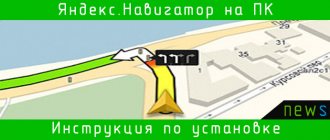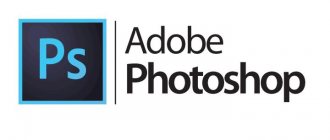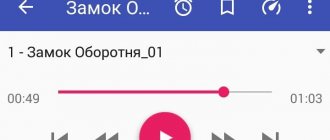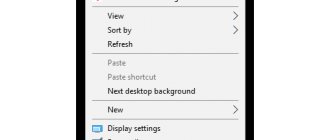To understand what to choose for a car, you first need to understand the main purpose of using a particular product. And then, test the capabilities of each program. It is on this basis that comparison can be made.
In addition, it is clearly necessary to make sure that these are really two different products created for use in different situations, and not a marketing ploy by the developer’s company.
One and the same property, someone will consider it an advantage, but for another user it will be a disadvantage. Let's try to understand what two software products are - Yandex.Maps and Yandex.Navigator.
Yandex.Maps - features, advantages, disadvantages, features
This program appeared earlier, so let's start with it.
This application provides the ability to:
- View maps on a computer or smartphone online, as well as download and use them without the need to connect to the Internet;
- Build route options for traveling by car, public transport or walking;
- Study the situation on the road, check for accidents or traffic jams in real time, and read comments from eyewitnesses;
- Get brief information about significant and interesting places;
- View street photos;
- View the data from the People's Map resource, which lists children's and sports grounds, paths and little things that only local residents know about.
The Yandex.Maps service successfully combines navigation and information capabilities. This is very useful when you are in an unfamiliar place or preparing to go there. You can look around, understand how best to walk or drive, and clarify historical information. The “Mirrors” and “Panoramas and Photos” tools will help you determine in advance how interesting a visit to the chosen place will be, and the “People’s Map” will help you find a cozy place to relax or warm up. Having plotted a potential route, it will be useful to find out if there is anything else interesting in the area and change the route in advance so as not to waste time on an additional trip to the same place.
"Yandex Navigator" vs "Yandex Maps": differences, advantages and disadvantages
Next, we will take a closer look at the differences between these services, so that the reader has a clear idea: in what situations these products will maximize their potential.
Auto navigation and public transport
The functionality of Yandex Maps is significantly different from Yandex Navigator.
First of all, Yandex Navigator is intended for motorists in the CIS countries, Serbia, Turkey and others. Of course, the list of countries is not as wide as in Google Maps, but these locations are quite enough.
Using Yandex Navigator, you can plot a route and select one of the proposed options. The navigator monitors the situation on the road in real time, notifying you about traffic conditions: including traffic jams and accidents. If something has changed and/or the Navigator has found a more optimal route, it will issue a notification and the driver will be able to make a decision.
“Yandex Maps” are not 100% primarily adapted to the motorist. This is more of a plus than a minus. The mobile application allows you to set a route not only by car, but also helps pedestrians and cyclists. That is, it is more universal than a navigator.
As for public transport, you can reliably determine the location of a vehicle using tags: a bus, a trolleybus. Yandex Maps also helps you find the nearest public transport stops and routes.
Call a taxi
Yandex Maps is convenient to use to call a taxi. Of course, there is a Yandex Taxi mobile application for these purposes, but you can also order a car through cards. Simply indicate your destination and click on the “Call” button with the image of a taxi.
In Yandex Navigator, of course, there are no such conveniences, since there is no need for it: the user is already driving.
Pedestrian mode
Pedestrians will find it useful for those who are not as active or do not use cars at all.
Through the Yandex Maps web service, you can view panoramas through Maps.
As for the mobile application of the same name, first of all, the maps are “tailored” for pedestrians. You can create a walking route of any length and complexity. Maps even displays paths and pedestrian areas that are not available in Navigator.
Yandex Navigator is inconvenient to use for non-auto navigation; it only shows car routes, speed and notifies about the situation on the road.
The best pedestrian navigators for Android
Infrastructure
The Yandex Maps mobile application displays not only house numbers, but also a detailed description of objects: organization, cafe, store, service, etc., plus contact information and opening hours. Using a filter or search, it is convenient to search for the desired establishment.
This helps you navigate the city, especially if you like to walk, explore, or travel.
Yandex Navigator also has this functionality. By clicking on the establishment's icon, you will find out opening hours, reviews and other useful information. However, in offline mode this information will not be available.
Offline maps
The ability to work offline is available in both Yandex Maps and Navigator. To fully use maps without the Internet, preliminary setup is required. This is easy to do: go to the application settings, select a city and download the map.
If there is no Internet connection, both Maps and Navigator will show the route based on the data stored in the phone’s memory. Cards don't take up much space. Available in more than 2 thousand cities of the CIS countries.
The limitation is that changes will not be reflected in real time and alternative routes will not be available.
Yandex.Navigator - capabilities, advantages, disadvantages, features
Which free online video conferencing program should you choose?
Using the Yandex.Navigator application, the user gets access to a number of functions. Among them:
- Building an optimal route for personal or public transport;
- In real time, up-to-date information on the current traffic situation appears on the screen of the user device;
- Yandex.Navigator warns in advance by voice about the required maneuver; maps also have a similar function;
- Various map display modes, for user convenience, a flat map (2D) and a volumetric map (3D) are provided,
- Additional settings for navigation options.
Yandex.Navigator provides only navigation functions. Nothing distracts the driver while driving. When changing parameters, the system will quickly consider all possible options and suggest a change in route by voice. It is quite obvious that voice guidance allows you not to look at the navigator screen and fully concentrate on the current traffic situation.
"2GIS: reference book and navigator"
This is another navigator for Android in Russian. He, together with Yandex. Navigator" and Maps.Me shares 3-5 positions in the rating, since it has 50 million downloads in the Play Market. You can install the program for free.
The advantage of the service is that it has been operating for almost 20 years, since 1999. The founders were father and son Alexander and Dmitry Sysoev. In 2011, the project was rebranded, after which DublGIS turned into 2GIS.
The headquarters of the developers is located in Novosibirsk. At the same time, it has directories for many regions of Russia, as well as other countries: Kazakhstan, Ukraine, Kyrgyzstan, Czech Republic, etc.
The service is popular, evidenced by 40 million users per month in July 2020. The service is active in 350 cities, and its estimated value is $211 million.
Similarity of programs
Registration in Yandex.Money and work in the system
It is worth noting that both programs in question have a number of similar functions. Both Yandex.Maps and Yandex.Navigator can handle building the optimal route. They will offer the user several options and choose the best one. They will demonstrate up-to-date information about the state of road traffic, difficulties on the route, accidents, road works, changes in speed limits and the presence of a surveillance camera. Calculate travel time. They will offer an alternative option if the traffic situation changes.
It is very important that applications have voice guidance. The driver needs to keep his eyes on the road. If he constantly looks at the navigator screen, it will cause inconvenience. The voice assistant will inform you in advance that it is time to change lanes or turn at an intersection.
Application differences
There are also many differences between these applications. The most important thing is that Yandex.Navigator lacks a large amount of additional useful information. This is because each program in question does its own thing.
Very useful information data on the territory has been added to the Yandex.Maps application: attractions, historical data, photos and panoramas of streets, public gardens and playgrounds are marked, even paths are demonstrated. Public transport routes and their movement on the map in real time are indicated.
Within the Yandex.Navigator application, this is simply not necessary. It has a different function: the navigator must lead from point A to point B along a route whose parameters are configured by the user himself. This could be to bypass traffic jams or take the shortest route, use only main highways, or use a detour along small streets.
Conclusion
So which app should you choose for your car? The conclusion is simple - they are both useful and can be used.
Each program discussed in this article is perfect for certain purposes.
In cases where you need to get from one place to another by car, it is better to use Yandex Navigator. He will help more professionally. This was the case before, but now it is difficult to say.
If the user's goal is to travel or navigate the area, Yandex.Maps is better suited. When preparing for your trip, you can plan your route in advance so that you can visit interesting places along the way. Yandex.maps have been greatly improved, now in navigation I think it is in no way inferior to Yandex.navigator.
I used to only use Y.Navigator while driving, but now I started using Y.Maps and I really like them. So I recommend trying it.
telegram channel. Subscribe, it will be useful!
Yandex.Navigator
In general, after writing this article, I will continue to use Yandex.Navigator as the main tool to help build the optimal route and predict the time, but 2GIS will also remain on the phone. Despite the fact that sometimes the application looks at things too optimistically, it has already helped to find an unusual route a couple of times. While Yandex almost always guides you along the main highways, 2GIS is better at navigating smaller side streets and demonstrates greater flexibility.
By the way, what kind of “traffic apps” do you use?
A number of articles on our resource have already examined in detail the main confrontations in the field of navigation applications. In particular, we have already compared Yandex and Google Navigators, as well as programs from Navitel. Most readers of the site liked the material, and therefore many of them suggested separate topics for review.
Most often, motorists asked to compare Maps and Navigator from Yandex. We decided to go even deeper and conducted a detailed comparison of not only these programs, but also their main analogues. What came out of this, see below.