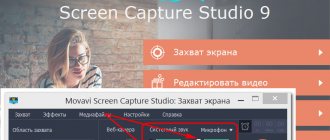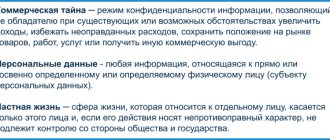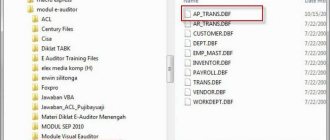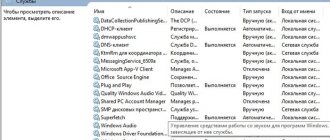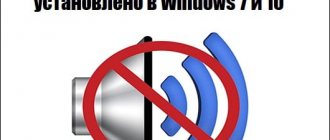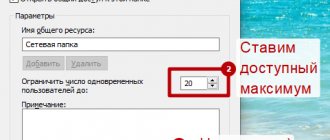" Programs
Evgeny Opanasenko 05/13/2019
Today, a mixer for a personal computer is an essential tool for all modern music lovers.
Beginners can learn to control music and create real masterpieces of their own .
Professionals may also be surprised by the functionality that such applications provide. And now about everything in more detail.
Contents:
- What are we talking about?
- Adobe Audition CC
- FL Studio
- Orion
What are we talking about?
Let's start with the fact that there are such devices as mixing consoles. They have a variety of buttons, switches, and other controls that allow you to manipulate sounds.
So they make it possible to combine several audio files, apply effects to them, increase or decrease certain parameters, and so on.
We usually see such devices in recording studios.
There are utilities that completely or partially replace such devices. Of course, none of them can replace the most expensive mixer, but you can learn how to use a full-fledged mixer with the help of one.
In general, for beginners, the option in which they first use the utility and only then switch to a full-fledged professional remote control is simply ideal.
They first have the opportunity to try what working with audio files is, and only then gradually become professionals in this matter.
In addition, using mixers has the following advantages:
1The user spends much less money. Professional programs do not cost as much as mixers, even the most inexpensive models of them. In addition, there are a number of free solutions that also have quite extensive functionality and will appeal to many music lovers.
2 Sometimes it’s easier to do what you want to do with it than with the remote control.
3 When working with it, you have to do everything very quickly, but when working with the utility, you can calmly study all its capabilities, and only then complete the task. The audio file will still not go anywhere and will remain on the computer until further processing.
4You often have to use all the switches on it right at the time of recording. On the one hand, this is an advantage, since not all mixing software provides this opportunity, on the other hand, not everyone can think fast enough to do all this.
But, again, a good mixer will not replace any computer software and you need to remember this.
You won't be able to make a professional recording with it, except maybe an amateur one with some effects. You need to remember this.
Now let’s look at the most popular solutions we are talking about and their functional features.
Show disabled devices
It's possible that Windows 10 has automatically disabled the stereo mixer as a virtual audio device. He considered it unnecessary and may be disabled by third-party applications.
Right-click on the volume icon in the system tray and select the “Sounds” option. Go to the "Recording" tab.
Right-click anywhere in the middle of the window and check the “Show disabled/disconnected devices” options. The mixer should now appear.
Right-click on it and select Enable.
Adobe Audition CC
This is a wonderful, modern set of options that will be familiar to almost anyone who has ever tried to write, record or edit music.
Adobe Audition CC's core features include mixing, recording, and audio enhancement .
At the same time, its interface is quite complicated and unusual, especially if you have never worked with anything like it.
But any professional audio editor will be able to handle it. Moreover, such a person will even be very surprised at how rich the functionality is presented in Adobe Audition CC.
Here are a few more features:
- quite strict requirements for the computer, as well as for the amount of free space on the disk on which it is installed;
- Adobe Audition CC does not destroy or distort the source file during editing;
- many filters, effects and other necessary elements;
- customizable interface - the user can change the location of all functional tools as he wants.
Adobe Audition CC
Of course, Adobe Audition CC is a full-fledged professional, but there are much simpler solutions that also allow you to perform the most complex tasks related to editing audio files, including their mixing.
FL Studio
Its main task is to create electronic music.
In addition to recording and creating tracks, FL Studio's list of features also includes mastering, mixing and editing files in other ways.
The FL Studio toolkit has a huge number of effects and filters.
The user can create arrangements, synthesize various sounds and perform many other similar operations.
Among other things, there is support for plugins. And you can find a great variety of them on the Internet.
Some of them are written by ordinary users who are interested in music.
The most famous of them are Newtone, which allows you to correct vocals, and Edison, a plugin for adjusting tempo and recording sounds.
With all this wide range of tools, FL Studio does not put too much strain on your computer.
And this program will be able to run on a much weaker machine than one that is suitable for using Adobe Audition CC.
The interface can also be customized as you wish, including regulating updates.
Here are some more positive points:
- a very convenient process of using all kinds of options - even a beginner can figure it out, although not everyone and not right away;
- the mixer is made very flexible, here it is a very functional tool that will appeal to many professionals;
- It is possible to connect external devices, including the same mixing console.
FL Studio
Download link
________________________________
A mixing console (or mixing console) is a device designed for mixing sound, i.e. combining several sound sources into a single stereo track. Sound sources, of course, can be very different - it could be microphones, musical instruments, effects modules, or even a computer and MP3 player!
A mixer allows you to control the volume level of the audio signals entering it, position them in space, equalize them and process them to create an overall, good-sounding sound picture, which we call a mix.
By properly adjusting the volume and panning of each instrument, as well as using precise equalization or effects, you can turn your music into a real work of art!
Mixer quality
When choosing a mixer, you get what you pay for.
High-quality electronic components and a reliable and durable design are, of course, worth the money. There is no point in saving money here - after all, consoles have a large number of moving mechanical parts that are constantly subject to stress.
In addition, inexpensive mixers are noisier and less protected from external interference.
Mixer channels
A mixer channel is the path that the audio signal follows, from input to output.
The channels of most mixers can be divided into the following blocks: Microphone input (mic) - made in the form of a balanced xlr connector, which is designed to feed it a signal from a microphone, or from the cabinet output of a guitar or bass guitar amplifier on stage.
Line input - made in the form of a ¼-inch trs connector, which is also designed to feed signals from a microphone, or (more often) from musical instruments (synthesizers, dj equipment, etc.).
Preamplifier (gain) - amplifies weak signals coming from a microphone or other sources. Input signal levels can vary greatly - and the preamplifier serves us to equalize the signals to the required level. The cheaper the mixer component, the more extraneous noise it will introduce into the final signal.
If you are recording external devices, such as synthesizers, whose output signal is already quite powerful, then you can ignore the preamps. But if you are recording vocals or, for example, an acoustic guitar, then the quality of the preamp will play a decisive role. By the way, directly connecting instruments such as electric and bass guitars to the mixing console is extremely undesirable - to correctly connect these instruments to the mixer, use di-boxes, or use a microphone to capture the sound from the speaker of a guitar amplifier.
Phantom Power (+48V) - Most consoles have a +48 volt phantom power feature, which is required to operate some condenser microphones. This function is most often activated using a separate button.
Channel insert —a gap allows a signal to be transmitted from a channel to an external device and returned back. Used to connect external devices that will process the signal only on the selected channel. Such devices can be compressors, external equalizers, exciters, effects pedals, etc. In addition, insert jacks are often used to connect mixing consoles per channel to multi-channel interfaces. On advanced models of mixing consoles, there are gaps not only on individual channels, but also on group and master buses.
Channel equalizer (eq) - designed to adjust the amplitude-frequency characteristics of the sound. Using the controls of this block, you can change the color of the sound of the incoming audio signal - for example, correct the timbre of the vocalist's voice, cut off unwanted low frequencies of the phonogram, remove interference from the signal of a musical instrument on stage, or eliminate the effect of microphone feedback.
The simplest equalizers are usually two-band - with their help you can adjust the level of high and low frequencies of the input signal. In more advanced versions of consoles, there are three-band and four-band equalizers with the ability to change the frequencies at which adjustment is required. This type of equalizer is called parametric.
Dynamic signal processing module - after the equalizer, the signal goes to the dynamic processing unit. The dynamics processing unit is available only in the most expensive studio models of analog mixers; it is absent in consoles of the middle and lower price categories.
Pan control (pan) - allows you to position the signal in the stereo field - from the far left to the far right position.
Signal Routing Buttons - The mute button mutes the selected channel, allowing you to hear everything else going on in the mix. The solo button, on the contrary, mutes the sound of other channels, allowing you to hear only the signal of the selected channel. The sub button allows you to direct the signal to the required subgroup - bus. You can find from 2 to 8 such buses, depending on the number of mixer channels. Naturally, on small mixers there are no subgroups, since if there is a small number of channels there is no need for subgroups. The main lr button sends the signal to the master section.
Channel Volume Control - These controls are used to mix sounds, i.e. adjusting the volume of mix instruments. The channel volume control can be made either in the form of a fader or in the form of a rotary control.
The extreme left position of this control (or the extreme bottom, if it is a fader) is usually o - this means the complete absence of an output signal.
The level at 0dbvu is marked more boldly - when the channel volume control is located at this mark, the incoming (processed by the preamplifier) and output signals will be equal in level. When you place the fader below this mark, you reduce the volume of the signal; when you place it above this mark, you strengthen it.
Stereo channels on analogue consoles are often a little simpler - for example, they may lack microphone inputs, or use simpler equalizers. All other elements often repeat the structure of mono channels.
Buses are the sections of the mixer where audio signals meet and are summed. Each bus has a signal level control that controls the volume of that group of channels. Group buses allow you to group multiple input channels and control them with just one fader, while maintaining the level relationship of each channel in that group. You can also send the output from each bus to the individual inputs of an external multi-track recording device, or process groups of signals with an external device (such as a compressor or equalizer).
Master bus is a summing bus that generates a signal sent to the main outputs of the console (main outs, master outs). This is where the final summation of all audio signals into a single stereo track occurs.
Difference between analog and digital mixers.
Don't think that "analog" means "old" or that these mixers aren't as good as digital ones. On the contrary, many professionals value analog mixing consoles for their simplicity of design and clean, analog sound without the use of DAC-ADC. All faders, rotary controls and buttons on analog mixers are in plain sight and instantly change the sound of your mix. There are no complex menus, abstract assignable buttons, etc.
A mid-priced analog mixer (if you take care of it and promptly repair moving parts) can last you a very long time - this is due to the fact that the production technology of analog mixers has not changed much over the past decades. Digital consoles become obsolete much faster due to the dynamic development of digital technologies. The maintainability of analog remote controls is also much higher - for example, it is easier to repair them yourself, since the design of such remote controls is much simpler.
What to look for when choosing a remote control.
The number of channels is the most important parameter that determines how many external devices you can connect to the mixer. More channels allow you to connect more different devices to the mixer.
Built-in channel equalizers - having an equalizer on each channel greatly simplifies the operation of the remote control. It’s difficult to do without an equalizer, especially for live performances or rap. points where you're limited to just the processing effects built into the mixer.
Signal Strength Indicators - If signal levels are missing, you can accidentally overload the remote's channels, which will dramatically increase the amount of interference and unwanted signal distortion. Additionally, audio overload can damage venue equipment such as power amplifiers or sound systems, requiring you to pay out of pocket to repair them.
When choosing a mixer, you first need to understand for what purposes you will use it.
Using the remote control on the rap. point or for small performances.
If you need a remote control for rehearsals, then you should pay attention to models that have up to 16 channels. A group of 5 people on average may require up to 10 mixer channels, plus it is always better to have several free channels in reserve.
It is also necessary to understand exactly how each participant will hear the output signal from the mixer - using headphones or monitor speaker systems.
Mackie 1202 vlz 4
12-channel mixer in a proprietary, compact design from Mackie with 4 proprietary onyx microphone preamps. This remote control has an ultra-wide range of preamplifiers (up to 60db), 12 line inputs, 4 insert connectors, 3-band equalizer on each channel (80hz, 2.5khz, 12khz), high-pass filters on microphone channels, 2 aux sends on each channel, 2 stereo returns for connecting effects and other sources, an additional stereo bus and a phantom power function. The total dynamic range of the remote control is 128.5 db. The Mackie 1202 vlz 4 master bus is equipped with a 12-segment LED indicator, and sealed rotary controls will protect the remote control from dust and dirt. In addition, all Mackie mixers are distinguished from competitors by the presence of a proprietary durable metal housing. This remote control comes with a universal power supply for working with any type of voltage.
Yamaha mg16
Yamaha's 16-channel mixing console offers 10 mic inputs with d-pre preamps/16 line inputs (8 mono + 4 stereo), 4 group buses and 4 aux buses (incl. fx), channel compressors with one control, attenuators (pad) on each of the mono inputs, and a phantom power function. The main audio output of this remote control is made on balanced xlr outputs.
The built-in universal power supply allows you to use the device in any region of the world. A kit for mounting the remote control into a rack rack is included.
Mixers with built-in audio interface.
Many global console developers offer various models of home mini-mixers with a small number of channels. Some of these models are additionally equipped with an audio interface that allows you to record mixer signals by simply connecting to a computer.
Mixers equipped with an audio interface are completely analog, but have a built-in digital firewire or USB interface that can send a signal to a computer and receive it back.
Such mixers can be indispensable in different situations, for example:
- You want to write down your idea so you don't forget it later.
- You are going to record in a professional studio. In this situation, using a USB mixer, you can record a demo in advance to better plan your studio time and understand what needs to be worked on.
- Do you want to sing into a microphone and play your instrument at the same time?
- You create audio and video content for Internet resources, for example, record podcasts and audio books, or translate animated series.
The capabilities of the audio interfaces of such mixing consoles may vary, however, most often you will be able to record only the master signal, and sometimes also receive a stereo signal from the computer. All exceptions will cost you significantly more.
By the way, if you own a PC, keep in mind that you cannot use such a mixer simultaneously with an external audio interface. Therefore, when choosing a mixer, you should ask yourself the question - how justified is the use of such a device? Will such a mixer sound better than your audio interface? Owners of MAC computers, thanks to the ability of this system to create aggregate audio devices, are fortunately free from this problem.
In general, it is worth noting that this type of mixer will be a good solution if you have a limited budget or need to purchase an all-in-one device.
Yamaha mg12xu
Yamaha mg12xu is a 12-channel mixing console with 6 microphone or 12 line inputs (4 mono + 4 stereo), 2 group buses and 2 aux buses. The console uses d-pre microphone preamps with an inverted Darlington circuit, compressors with one control, attenuators (pads) on the mono inputs, +48 volt phantom power and a universal power supply for using the device in any region of the world. In addition, the Yamaha mg12xu features an spx effects processor with 24 programs and a built-in 2-channel 24-bit/192 kHz USB interface. By the way, this mixer also has iPad control capabilities (starting from the 2nd generation). The Cubase ai recording software is included with the remote control.
Yamaha ag-03 and ag-06
These mixers are ideal for quickly and easily creating music content for streaming sites like youtube live and ustream, delivering live online lessons, or creating video or audio podcasts offline. The adaptive hi-z input allows you to connect a wide range of instruments such as guitars, basses and synthesizers. Equipped with studio-quality d-pre microphone preamps, these mixers are capable of accurately conveying the details of vocal and instrumental parts.
Among other things, these mixers are equipped with a built-in 24-bit/192 kHz USB audio interface with support for ASIO drivers, which allows you to use the consoles as an external sound card for PC, Mac, iPhone and iPad.
Allen&Heath Zed-6, Zed-6fx and Zedi-8
Allen&Heath has expanded the Zed mixer line with three models – Zed-6, Zed-6fx and Zedi-8. Each of these new products is made in a compact case and has six input channels, while the zed-6fx model is equipped with a built-in effects processor, and the zedi-8 boasts a 2-channel audio interface for the USB bus.
Multi-channel recording using insert outputs
To record individual mixer tracks using a multi-channel audio interface, you can use the mixer's insert outputs. To do this, each of them must be connected with a special cable to the corresponding input of the sound card. The audio interface, in turn, must have a sufficient number of inputs and outputs.
During recording, the signals for each track will be sent from the mixer's insert outputs to separate inputs on the sound card, which will ultimately allow you to record each of the selected channels as separate digital tracks in your DAW.
For monitoring and external mixing, signals from the audio interface outputs are fed back into the mixer via the insert jacks.
When connecting the remote control to the audio interface, there is a separate nuance in this case. The fact is that most often, an insert connector consists of a combined unbalanced input and output. Therefore, to connect you will need a special cable, which on one side has a trs (stereo) - 6.3 mm jack, and on the other 2 mono 6.3 mm jacks (the so-called “pants”). The Trs jack is connected to the insert jack of the remote control channel, and the other 2 jacks are connected to the input (in) and output (out) of your audio interface.
Behringer ub2222fx-pro
The Behringer ub2222fx-pro is a 12-channel mixer with 8 mono channels (each equipped with mic preamps) and 4 stereo channels. The console is equipped with channel inserts that are present on each of the 8 mono channels, which, combined with a multi-channel audio interface, will allow you to record up to 8 separate audio tracks simultaneously! The model features a built-in 24-bit digital effects processor with 99 stunning virtualizer® presets, such as reverb, delay, chorus, compressor, tube distortion, vinylizer, and a 1 kHz test tone generator.
The mixer's mono channels are equipped with separate low-cut filters and 3-band equalizers with a semi-parametric midrange. Each of the mixer channels has separate LED peak indicators, mute, solo, pfl buttons and buttons for assigning to the main mix or subgroups. There are also 3 aux sends: 1 pre/post switchable send for monitoring or external effects, 1 pre-fader for monitoring, and 1 post-fader send sent to the internal effects processor or external devices.
The console also has separate monitor and headphone outputs with assignable audio sources, an additional tape input with routing, +48V phantom power, durable 60mm logarithmic faders and sealed alps® potentiometers.
A built-in switching power supply that automatically adjusts to the mains voltage (100 - 240 V) ensures silent, uncolored sound reproduction and minimal energy consumption, and the high-strength steel structure guarantees long and flawless operation even in the most severe operating conditions. The kit includes a rack installation kit.
Author of the article: Sergey Sedov