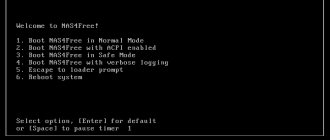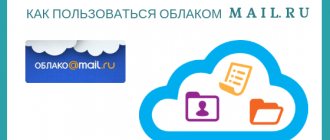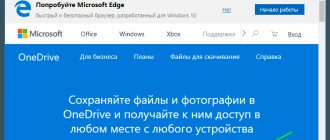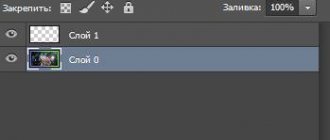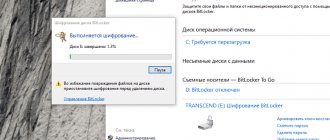Synology Hybrid RAID (SHR) technology
SHR maximizes the capacity of your RAID array when using different hard drive sizes
Recommended for novice users who do not have technical training, but want to be protected by RAID technology. During your first installation, a convenient wizard will guide you through all the steps.
Instantly add new drives with the click of a button in Storage Manager.
When you create a volume, you can plan ahead and leave empty unallocated space for future use.
Description
Synology DiskStation DS418j is a storage unit that can accommodate four hard drives or SSDs. The NAS only connects to a Gigabit Ethernet cable network; it does not have built-in Wi-Fi (although it is possible to add this option). The DiskStation Manager operating system allows you not only to create a protected RAID array of several disks, but also to organize a media server, turn a NAS into “cloud” storage, and even launch a functional web server for a website. Also from Synology, the device received Hybrid RAID technology, which allows you to fully utilize the capacity of installed drives of different sizes, but more on that later. DS418j is a logical continuation of the DS416j model. Two models that are absolutely similar in appearance differ in hardware: the DS418j received a completely new processor and an increased amount of RAM.
4K media server
Access and stream your favorite 4K content anytime, anywhere. The DS418 supports 10-bit transcoding of 4K H.265 files over the Internet, Video Station and DS video, allowing you to instantly convert and play video on computers, mobile devices and other media players that do not natively support Ultra HD formats.
Security Consultant
Analyzes system settings, password strength, network properties and removes malicious software.
AppArmor
A kernel-level security extension that protects system resources from unauthorized access by malicious programs.
Check in 2 stages
Prevent others from logging into your DSM system by creating a one-time password (OTP) on your mobile device.
Trust level
Configure the trust level in Package Center to avoid installing packages from untrusted sources, protecting your NAS from unknown or modified packages.
⇡#Technical characteristics
| Synology DS418play | |
| HDD | 4 × 3.5/2.5″ SATA II/III HDD or SSD |
| File system | internal hard drives: EXT4, Btrfs external media: EXT3, EXT4, Btrfs, NTFS, FAT, HFS+, exFAT (paid license) |
| RAID level | Synology Hybrid RAID, Basic, JBOD, RAID 0, 1, 5, 6, 10 |
| CPU | Intel Celeron J3355 2.0–2.5 GHz |
| RAM | 2 MB DDR3L |
| Network interfaces | 2 × Gigabit Ethernet RJ-45 |
| Additional Interfaces | 2 × USB 3.0 |
| Protocols | CIFS, AFP, NFS, FTP, WebDAV, CalDAV, iSCSI, Telnet, SSH, SNMP, VPN (PPTP, OpenVPN, L2TP/IPsec), Samba, HTTP |
| Clients | Windows 7 and later, Mac OS X 10.10 and later; iPhone OS, Android OS, Windows Mobile, Symbian OS |
| Cooling system | 2 × fans 92 × 92 mm |
| Energy consumption, W | work: 29.01 hibernation: 5.57 |
| Dimensions, mm | 166 × 199 × 223 |
| Weight, kg | 2.23 (without HDD) |
| Warranty, months | 24 |
| Approximate price*, rub. | 35 000 |
* Average price on Yandex.Market at the time of writing
| Synology DS418play main board | ||
The new product is based on the Intel Apollo Lake platform with an inexpensive dual-core SoC Intel Celeron J3355, produced using 14 nm technology. The processor operates at a base clock speed of 2.0 GHz, boostable to 2.5 GHz, and has 2 MB of L2 cache. The thermal package in this case is only 10 W, which made it possible to use a very small aluminum radiator for passive cooling.
The Intel HD Graphics 500 graphics subsystem built into the SoC operates at clock frequencies from 250 to 700 MHz and has twelve actuators. Synology DS418play does not have video outputs. It is assumed that users will watch video on remote devices and use the network to transmit the signal. To ensure that high-definition movies are played equally well on both a modern TV and a smartphone, the device uses a hardware transcoding mechanism built into the SoC that works with H.264 (AVC), H.265 (HEVC), MPEG-2 and VC-1 formats . In this case, the source video can be with a resolution of up to 4K 2160p (4096 × 2160 or 3840 × 2160). The maximum number of frames per second for the source video is thirty.
| Samsung K4B2G1646Q-BCK0 RAM modules | ||
The Intel Celeron J3355 processor has a built-in controller that works with dual-channel RAM standard DDR3L/LPDDR3-1866 or LPDDR4-2400. At the same time, there are two memory slots on board the NAS motherboard, but only one of them contains a 2 GB SDRAM DDR3L-1866 module, built on four Samsung K4B4G16 chips with a capacity of 512 MB each. On the one hand, to increase the RAM capacity, you will have to purchase a module (or two modules at once) yourself. On the other hand, the mere fact that the Synology home NAS model has replaceable memory modules is already a big plus. In theory, this allows you to somewhat expand the boundaries of using the device - even running business applications on it.
SATA controller ASMedia ASM1061
In the specification of the Intel Celeron J3355 processor, you can see the mention of eight USB 2.0/3.0 interfaces, of which the Synology DS418play network drive has only two USB 3.0 ports. The SoC itself has only two built-in SATA 6 Gb/s interfaces, but the Synology DS418play has four. The operation of two more SATA 6 Gb/s interfaces is ensured using the ASM1061 microcontroller produced by the company. The network drive has two gigabit network interfaces, represented by a pair of Realtek RTL8111H controllers with a PCI Express bus, which are often found in various devices.
| Spansion S34ML01G2 flash memory module for OS storage and Altera 5M80Z memory module for configuration storage | ||
In general, the elemental base of the new product fully complies with the stated technical characteristics. Among the shortcomings, we can note only a small number of USB 3.0 ports and the absence of eSATA ports for connecting external expansion modules. But this model has the ability to increase the amount of RAM, and the SoC is not bad in terms of capabilities. As for the quality of soldering of elements, it is traditionally high.
⇡#Appearance
| Appearance of Synology DS418play | ||
The Synology DS418play case has a metal frame, lined with plastic panels on the outside. We have already come across a similar design when testing some other Synology NAS models. On the side plastic surfaces there are ventilation slots made in the form of the “Synology” inscriptions, and on the bottom surface there are small rubber feet that reduce vibration during operation and prevent the device from sliding on the surface on which it stands. The outside of the housing parallelepiped is completely painted matte black. The only metal element exposed outside, the back wall, has the same color. Fingerprints on the paintwork are almost invisible, and thanks to its pronounced roughness, it is not afraid of scratches: it’s nice and practical.
Front panel
There is no removable or opening panel on the front of the device. The opening covers of the disc slides occupy almost all the free space here, emphasizing the main purpose of the device. To avoid confusion when removing drives, the slots under the slide are numbered. Indicators of hard drive activity, as well as device operation status, are located in a vertical row to the right of the disk bay. There is also one of two USB 3.0 ports and a square backlit power control button.
Back panel
A second USB 3.0 port, as well as a pair of RJ-45 interfaces and a connector for connecting an external power adapter are located on the rear panel of the NAS, under plastic ventilation grilles hiding 92 mm fans. As in other network drives, fans provide heated air out of the case, which enters through open areas between the front panels of the disk sled and slots on the sides. In addition, on the back wall of the case there is a mount for a Kensington security lock and a reset button recessed into the case.
Contents of delivery
The device comes in a small cardboard box with a plastic handle for easy transportation. Inside, in addition to the drive itself, the following accessories were found:
- power adapter with detachable cable;
- two power cords;
- a set of screws for fastening 2.5-inch drives;
- two keys for locking the disc slides;
- printed manual for working with the device in Russian.
The delivery set is classic. The absence of a set of screws for fastening 3.5-inch disks is due to the design features of the disk slide. The absence of a CD in the box will not surprise anyone, because the latest version of the software can always be downloaded from the manufacturer’s website using the convenient and easy-to-use find.synology.com service.
Review of NAS Synology DS418play: multimedia cloud for the whole family
Synology network drives with the word “play” at the end of their name are positioned by the manufacturer as multimedia servers and storage intended for creating a home personal cloud player with movies, photos and music compositions. At the same time, these devices also have the basic capabilities inherent in other NAS models. At the end of September this year, another model in this series was presented - Synology DS418play. Among its main advantages, the manufacturer highlights the ability to create large-capacity disk space, as well as performance sufficient for simultaneous transcoding of two video streams in H.265/H.264 4K format. Today we are going to get to know this NAS and find out its real capabilities.
⇡#Contents of delivery
| Synology DS418play Package Contents | ||
The device comes in a small cardboard box with a plastic handle for easy transportation. Inside, in addition to the drive itself, the following accessories were found:
- power adapter with detachable cable;
- two power cords;
- a set of screws for fastening 2.5-inch drives;
- two keys for locking the disc slides;
- printed manual for working with the device in Russian.
The delivery set is classic. The absence of a set of screws for fastening 3.5-inch disks is due to the design features of the disk slide. The absence of a CD in the box will not surprise anyone, because the latest version of the software can always be downloaded from the manufacturer’s website using the convenient and easy-to-use find.synology.com service.
⇡#Specifications
| Synology DS418play | |
| HDD | 4 × 3.5/2.5″ SATA II/III HDD or SSD |
| File system | internal hard drives: EXT4, Btrfs external media: EXT3, EXT4, Btrfs, NTFS, FAT, HFS+, exFAT (paid license) |
| RAID level | Synology Hybrid RAID, Basic, JBOD, RAID 0, 1, 5, 6, 10 |
| CPU | Intel Celeron J3355 2.0–2.5 GHz |
| RAM | 2 GB DDR3L |
| Network interfaces | 2 × Gigabit Ethernet RJ-45 |
| Additional Interfaces | 2 × USB 3.0 |
| Protocols | CIFS, AFP, NFS, FTP, WebDAV, CalDAV, iSCSI, Telnet, SSH, SNMP, VPN (PPTP, OpenVPN, L2TP/IPsec), Samba, HTTP |
| Clients | Windows 7 and later, Mac OS X 10.10 and later; iPhone OS, Android OS, Windows Mobile, Symbian OS |
| Cooling system | 2 × fans 92 × 92 mm |
| Energy consumption, W | work: 29.01 hibernation: 5.57 |
| Dimensions, mm | 166 × 199 × 223 |
| Weight, kg | 2.23 (without HDD) |
| Warranty, months | 24 |
| Approximate price*, rub. | 35 000 |
* Average price on Yandex.Market at the time of writing
| Synology DS418play main board | ||
The new product is based on the Intel Apollo Lake platform with an inexpensive dual-core SoC Intel Celeron J3355, produced using 14 nm technology. The processor operates at a base clock speed of 2.0 GHz, boostable to 2.5 GHz, and has 2 MB of L2 cache. The thermal package in this case is only 10 W, which made it possible to use a very small aluminum radiator for passive cooling.
The Intel HD Graphics 500 graphics subsystem built into the SoC operates at clock frequencies from 250 to 700 MHz and has twelve actuators. Synology DS418play does not have video outputs. It is assumed that users will watch video on remote devices and use the network to transmit the signal. To ensure that high-definition movies are played equally well on both a modern TV and a smartphone, the device uses a hardware transcoding mechanism built into the SoC that works with H.264 (AVC), H.265 (HEVC), MPEG-2 and VC-1 formats . In this case, the source video can be with a resolution of up to 4K 2160p (4096 × 2160 or 3840 × 2160). The maximum number of frames per second for the source video is thirty.
| Samsung K4B2G1646Q-BCK0 RAM modules | ||
The Intel Celeron J3355 processor has a built-in controller that works with dual-channel RAM standard DDR3L/LPDDR3-1866 or LPDDR4-2400. At the same time, there are two memory slots on board the NAS motherboard, but only one of them contains a 2 GB SDRAM DDR3L-1866 module, built on four Samsung K4B4G16 chips with a capacity of 512 MB each. On the one hand, to increase the RAM capacity, you will have to purchase a module (or two modules at once) yourself. On the other hand, the mere fact that the Synology home NAS model has replaceable memory modules is already a big plus. In theory, this allows you to somewhat expand the boundaries of using the device - even running business applications on it.
SATA controller ASMedia ASM1061
In the specification of the Intel Celeron J3355 processor, you can see the mention of eight USB 2.0/3.0 interfaces, of which the Synology DS418play network drive has only two USB 3.0 ports. The SoC itself has only two built-in SATA 6 Gb/s interfaces, but the Synology DS418play has four. The operation of two more SATA 6 Gb/s interfaces is provided using the ASM1061 microcontroller manufactured by ASMedia Technology Inc.. The network drive has two Gigabit network interfaces, represented by a pair of Realtek RTL8111H controllers with a PCI Express bus, which are often found in various devices.
| Spansion S34ML01G2 flash memory module for OS storage and Altera 5M80Z memory module for configuration storage | ||
In general, the elemental base of the new product fully complies with the stated technical characteristics. Among the shortcomings, we can note only a small number of USB 3.0 ports and the absence of eSATA ports for connecting external expansion modules. But this model has the ability to increase the amount of RAM, and the SoC is not bad in terms of capabilities. As for the quality of soldering of elements, it is traditionally high.
⇡ # Appearance
| Appearance of Synology DS418play | ||
The Synology DS418play case has a metal frame, lined with plastic panels on the outside. We have already come across a similar design when testing some other Synology NAS models. On the side plastic surfaces there are ventilation slots made in the form of the “Synology” inscriptions, and on the bottom surface there are small rubber feet that reduce vibration during operation and prevent the device from sliding on the surface on which it stands. The outside of the housing parallelepiped is completely painted matte black. The only metal element exposed outside, the back wall, has the same color. Fingerprints on the paintwork are almost invisible, and thanks to its pronounced roughness, it is not afraid of scratches: it’s nice and practical.
Front panel
There is no removable or opening panel on the front of the device. The opening covers of the disc slides occupy almost all the free space here, emphasizing the main purpose of the device. To avoid confusion when removing drives, the slots under the slide are numbered. Indicators of hard drive activity, as well as device operation status, are located in a vertical row to the right of the disk bay. There is also one of two USB 3.0 ports and a square backlit power control button.
Back panel
A second USB 3.0 port, as well as a pair of RJ-45 interfaces and a connector for connecting an external power adapter are located on the rear panel of the NAS, under plastic ventilation grilles hiding 92 mm fans. As in other network drives, fans provide heated air out of the case, which enters through open areas between the front panels of the disk sled and slots on the sides. In addition, on the back wall of the case there is a mount for a Kensington security lock and a reset button recessed into the case.
⇡#Installation of hard drives and internal structure
| Disk bay and RAM module bay | ||
There is no need to disassemble the case to install drives - you just need to unlock the plastic slide locks and pull their handles. After this, the slide can be removed. It is noteworthy that you also do not need to disassemble the case to remove or install memory modules. The motherboard is oriented internally in such a way that the SO-DIMM slots are located closer to the front of the case, and can be accessed through the disk bay. This is the first time we have encountered such a simple and convenient solution on network storage devices.
| Hard drive carriers | ||
We have already seen the disk slides used in this network drive before. They are made entirely of plastic and have a massive handle with a spring lock that prevents accidental removal. A screwdriver is not required to install 3.5-inch media in the slide, since the role of fastening elements here is played by removable side plates with pins. The latter are inserted into the corresponding threaded holes on the side faces of the disks and securely hold them instead of screws. To prevent the plates from falling out spontaneously, soft rubber bushings are inserted into the holes on the slide, into which the pins enter with some force. Well, to install media with a 2.5-inch form factor, you will need a screwdriver, as well as the corresponding screws from the delivery kit.
| Internal structure | ||
The internal design of the case is standard: it is based on a rigid metal frame on which the system and interface boards are mounted. Plastic panels are also mounted to it. There is practically no free space inside, so the Synology DS418play model turned out to be extremely compact. On the other hand, the hard drive bay receives effective cooling thanks to a linear ventilation system, and the energy-efficient processor does not generate much heat, so there’s definitely no need to worry about overheating in this case. In general, the internal structure of the Synology DS1817+, as well as the external one, leaves only the most pleasant impression.
Next page →