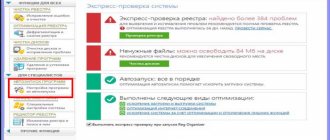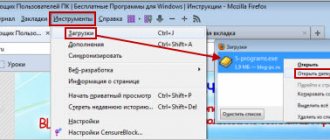Low speed and quality of mobile Internet is a common unpleasant feature of this type of communication. The transmission of information is carried out using a cellular signal, which can be picked up directly by the user’s phone or a special set-top box, modem, router, which distribute communications to several devices at once. However, if the digital signal is weak, then there will be nothing to distribute.
You need to know what you can do to increase, amplify and improve the quality of the received signal. What software and hardware can be used for this, how to strengthen the Internet signal on a phone or other received device.
What is a cellular network signal?
The cellular network works in such a way that a high-frequency radio channel is created between the subscriber’s phone and the operator’s tower, the range of which is in the range from 500 to 2700 megahertz. This channel is capable of transmitting various types of data, which includes SMS messages, voice data, and access to the global network.
Important! To provide all functions, operators use various communication standards, which differ in frequency and the equipment used.
Operator towers or base stations are installed in such a way as to ensure continuous and high-quality signal reception at various distances. Access to the network is available indoors (apartment or house, car, train). The signal can be available within the city, in the countryside, in the country and other populated areas, as well as outside them.
However, the quality of the received signal will not always and everywhere be as clear as possible. When on the way of its passage there are various obstacles in the form of buildings and structures, forests, plantings, ravines and other obstacles, a good signal weakens with each new one.
The longest range within which the phone can pick up a signal quite well:
- for a populated area within seven kilometers;
- outside the populated area within thirty kilometers.
Note! The range is indicated for the GSM standard. Another format, CMDA, boasts a 2-fold increased distance, and LTE reduced by the same amount.
You can identify a relationship that says the higher the frequency of the signal, the shorter the operating range it can provide. As the transmitted signal weakens, places may appear where there is no connection at all. The most common places with no connection are:
- basements, underground structures, parking lots. In such places it is almost impossible to find a connection;
- apartments and offices in old houses with thick walls;
- holiday villages and houses in the suburbs. The signal is insufficient due to the distance from the sources;
- industrial zones. There is no connection due to the large amount of concrete and steel;
- skyscrapers. Above the 14th floor there may be no connection due to interference.
Speeding up a weak 3G signal
When working on the Internet, a person must always be online in order to solve work problems and stay in touch. The Internet makes it possible to work from anywhere, without necessarily being tied to one point. But what if the user is out of town and the signal is weak or absent? Mobile Internet 3G and 4G is a suitable option. But in a village, in a country house or in remote areas from the center, such a solution is not always suitable. In this case, the question becomes how to strengthen 3G. Experienced users offer a simple way to improve the Internet - change the operator. In some situations, this decision will be reasonable. We select the services of the operator whose coverage area includes a specific dacha or country house. Some operators have strong 3G reception even outside the city. If the signal on the modem is low, you should try using the services of another mobile operator before buying expensive equipment.
At their dachas, people often install special Wi-Fi routers, thanks to which you can access the Internet from a smartphone, computer or other device. If the country house is large in size, you can install a second router, thanks to which the Wi-Fi coverage area will increase.
Some users, following the advice of experts, use special UTP extenders, with which they can extend the 3G modem. If you install the device on the roof, it will work efficiently.
Each of these methods increases the signal level. But to achieve the effect, you need to think through a lot of nuances. If you use a special antenna, you need to install it correctly and calculate the height and distance to the nearest tower. If problems and difficulties arise with the installation of equipment, it is better to invite a team of experienced professionals who will quickly and competently install all devices.
Causes of bad internet
Review and configuration of the D-Link Dir-320 modem
Before looking for tools that will tell you how to improve the mobile Internet signal in various conditions, it is recommended to study the reasons why the signal may be bad. The signal quality decreases due to:
- the presence of uneven terrain (ravines, hills, mountains);
- buildings and constructions;
- a large amount of metal and concrete;
- a lot of interference from other frequency emitters;
- user movement. The higher the movement speed, the worse the connection quality will be.
Signal dependence on terrain
Important! Low signal quality may also be due to problems in the user equipment or the operator's base station.
How to install the antenna correctly
Now let's discuss one of the most important issues - how to install the antenna correctly.
The scheme is like this:
The main point is that the higher we raise the antenna, the higher the Internet speed will be, and it’s not even a matter of the signal level, but its quality, which is scientifically called the signal-to-noise ratio and is designated EcIo in many programs and phones. The fewer obstacles the signal encounters from the cellular operator’s tower to our receiving antenna in the form of neighboring buildings and forests, the higher the quality of the signal and, accordingly, the higher the speed.
I usually give this example: if you hung an antenna from a window, you got a speed of 5 Mbit/sec, if you hung it on the roof, you got 10 Mbit, and if you hung it on the roof and then raised it to the mast, you got 20 Mbit. In this case, you can put an antenna on the roof with a gain of 8 dB and get a speed higher than that of your neighbor with a 20 dB antenna outside the window.
This is how the hacks put it:
And this is correct:
And we get this result:
88 Mbit/sec - to be honest, this was a record. A set of equipment with a coaxial cable and a router was used indoors.
A set of equipment with a coaxial cable and a router was used indoors.
How to measure
Smartphones that work with the support of the Android operating system are most widespread all over the world. Using such a gadget, you can measure the signal that the device receives.
What are the differences between 3G and 4G networks: features, advantages and disadvantages
Mobile devices and the signal that is supplied to them from the base station are carried out using radio waves operating in the AM/FM bands. The unit of measurement for this indicator is decibel. Any tablet or phone that is connected to the Internet from a cellular operator works with the support of this standard. The signal level is measured in negative order and ranges from −50 to −120 decibels. At the same time, −50 provides maximum quality, and −120 is a zone where it is completely absent.
Any owner of such a device can find out how many dB a particular Android phone can pick up. To do this, go to: “Settings” - “About phone” - “General information” - “Signal level”.
Note! The specified path may differ, and the names of the sections may be different. It all depends on the version of the operating system, manufacturer and brand of device.
Boosting Cellular Signal
To understand which method is needed, you should first determine your needs. It is advisable to immediately set for yourself the monthly traffic volume, connection speed and purpose of use. Speeds of up to fifteen megabits at the dacha are enough to communicate on social networks, watch movies and check email. It is advisable to decide on coverage areas. Coverage maps can be found on the websites of mobile operators. If the cottage or country house where you plan to strengthen it is located in the coverage area of several operators, you need to choose the one with higher communication quality. Below we present four more suitable methods that will strengthen 3G and 4G Internet in the country.
Remove obstacles
How to make a cellular and Internet signal booster with your own hands
Signal transmission consists of the phone sending a request and receiving a response from the operator's base station. The farther the tower is, or the more obstacles there are on the way, the worse and longer the signal will arrive. If both participants in the process are located within line of sight and without obstacles, then the quality of communication will be as ideal as possible. This applies to both calls, SMS, and mobile Internet.
When obstacles and various large objects appear on the map, the quality will decrease depending on the size and number of such objects. The simplest recommendations with which you can strengthen access to the global network:
- It is recommended to go outside and measure the quality of the connection there. The transmission of information may be hindered by concrete walls or internal metal structures that prevent the signal from receiving;
- It is advisable that the area is not surrounded by forests, hills and mountains, as well as deep ravines. In the city, any building and structure greatly affects the quality;
- The connection speed may have decreased due to geomagnetic storms or worsening weather. Precipitation and thunderstorms also have a big impact.
Cellular and 4G Internet signal boosters for a summer house, home, apartment - what to choose?
Author: Klimovitsky A. G. (Candidate of Technical Sciences, author of patents RU2250533C1, RU2258274C1)
| The content of the article | |||
| 1. What is 2G, 3G, 4G? 2. Do you need to understand ranges? 3. How to correctly determine the signal frequency 4. Equipment for strengthening communications at dachas — indoor USB modem amplifier — router with remote antenna — outdoor antenna with built-in router — repeater for amplifying cellular signal 5. Comparison table of all types of cellular booster |
Cellular signal booster 2G, 3G, 4G for the Internet in a country house, house, apartment, office - what is it? Why are these devices needed and how do they work?
Few people nowadays are ready to give up the convenience of communication and the Internet, both in the city and outside the city, for example, in the country. It often happens that not everyone has access to wired networks or Wi-Fi, so the most popular are LTE (4G) and 3G networks. What to do if there is poor operator reception in the apartment, calls are dropped, or the cottage/house is located in a poor reception area?
Currently, there are a large number of cellular signal and 3G/4G Internet signal amplifiers on the market - from a tin can to complex sophisticated systems costing about 30,000 rubles.
In addition, potential buyers are confused by the letters and numbers in the names of communication amplifiers - 2G, 3G, 4G, LTE, 2100, 2600... What to choose to get fast Internet and stable communication at optimal costs?
In this review, we will look at options for strengthening cellular communications costing up to 15,000 rubles.
2G (GSM), 3G, 4G, LTE – WHAT DOES THIS MEAN?
In our country, 5 frequency ranges are allocated for cellular networks, called Band according to the international standard. For the transmission of voice data and the Internet, various standards are used that are not strictly tied to frequencies.
- 2G operates in 2 frequency bands – 900 MHz and 1800 MHz
- 3G operates in 2 bands – 900 MHz and 2100 MHz
- 4G is currently used only for high-speed Internet connections; it operates in 3 frequency ranges - 800 MHz, 1800 MHz, 2600 MHz.
At the same time, the smartphone always strives to connect to the most modern and high-speed network, even if the signal level is extremely low and inoperable. For example, even if there is a very weak 4G signal, the phone’s connection with the cellular operator’s base station will still be supported in this standard. Since voice communication in the 4G standard is not yet supported, at the moment of a call the phone will switch to the 3G or 2G standard, if the signals of these networks are available to it. Otherwise, the subscriber will receive an SMS with the text “You got a call.”
DO YOU NEED TO UNDERSTAND THE BANDS AND FREQUENCIES OF COMMUNICATION AMPLIFIERS?
If you want to avoid wasting money and time, then understanding is a MUST. After all, devices for enhancing communications operate in one or two bands. Therefore, a potential buyer needs to very clearly understand which frequency range he needs to amplify.
Otherwise, you may not guess the frequencies and the device will be completely useless. In addition, some unscrupulous stores, violating current legislation, do not return or exchange previously sold equipment.
Example:
A friend of mine wanted to strengthen 4G in his office and asked what was needed for this. I advised measuring the signal. He shrugged it off and bought a communication amplifier at a foreign hypermarket, having read many rave reviews about how well this device enhances 4G in someone’s dacha. Much to his surprise, the device turned out to be useless, since it boosted 4G at 800 MHz, and he needed to boost 4G at 1800 MHz. As a result, 5,000 rubles were spent, but the connection did not appear.
HOW TO DETERMINE THE FREQUENCY OF A CELLULAR SIGNAL?
If you do not want to call a specialist to measure and select equipment, then you can determine the frequency and signal level yourself using a regular mobile phone. There are many factors to consider.
Measurements must be taken in different connection modes: 4G, 3G, 2G. To do this, most modern smartphones have corresponding switching options in the settings. The phone does not immediately switch to the desired mode, especially if the signal is really weak. You should wait 1-2 minutes before taking measurements. Most phones and smartphones update signal strength information every 7 seconds. You shouldn't rush, it's better to wait 3-4 level updates before making a conclusion. If you do not know exactly which operator is suitable for solving your problems, measurements should be repeated several times with SIM cards from different operators.
The best options for determining the signal frequency are Samsung or iPhone phones, in which it can be seen using the engineering menu, or a phone with Android software version 7.0 and higher by installing one of the applications on it - Network Cell Info, Cell Towers. Locator, Iwscan or other similar.
Samsung phone
- dial the command to launch the engineering menu *#0011#
- select the desired SIM card from the list (if several SIM cards are used)
- in the engineering menu that appears, find the designation of the operating range, it may look like this:
Read more in the article “How to measure the cellular signal strength on a Samsung Galaxy.”
iPhone phone (3G)
- dial the command to launch the engineering menu *3001#12345#*
and press the call button - select UMTS Cell Environment
Go to the
Neighbor Cells
Go to the
UMTS Set - select the required channel from the list. By default "0"
is active. If this list is empty, it means that the phone did not receive 3G. Pay close attention to the signal indication on your phone. - RSRP
and
UARFCN
will be displayed .
(According to the image, RSRP
-79 dBm is the average signal level across channels (dBm) from the active base station,
UARFCN
10687 is the number of the selected channel)
Read more in the article “How to measure 3G cellular signal strength on iPhone.”
iPhone phone (4G LTE)
- dial the command to launch the engineering menu *3001#12345#*
and press the call button Select
Connected mode LTE… - go to the Measured Neighbor Cells
- select the required channel from the list. By default "0"
is active. If this list is empty, it means that the phone did not receive 4G. Pay close attention to the signal indication on your phone. - RSRP
and
Physical Cell ID
will be displayed .
(According to the image Filtered RSRP
-62.25 is the average signal level across channels (dBm) from the active base station,
Physical Cell ID
1525 is the number of the selected channel).
Read more in the article “How to measure 4G/LTE cellular signal strength on iPhone.”
Network Cell Information
Cell towers. Locator
iWScan
The obtained signal measurement data must be compared with its frequency using the table below. For example, if you see the designation Band 3, then, according to the table below, this means that your phone is now connected to a cellular signal at a frequency of 1800 MHz. If at the same time the 4G icon is lit on top of the phone or the UARFCN value is between 1200 and 1949, then this means LTE-1800 (4G). Accordingly, you need equipment to boost LTE1800 (4G) at 1800 MHz.
The obtained signal measurement data must be compared with its frequency using the table below. For example, if you saw the designation Band 3, then, according to the table below, this means that your phone is now connected to the network at a frequency of 1800 MHz. If at the same time the 4G icon is lit on top of the phone or the UARFCN value is between 1200 and 1949, then this means it is connected to LTE-1800 (4G). Accordingly, you need equipment to boost LTE1800 (4G) at 1800 MHz.
| Standard name | Frequency ranges | Icon on the phone | Possible designations of operating ranges in phones and programs | Range of values of ARFCN , UARFCN or EARF C N * |
| GSM-900 (2G) | 900 MHz (Band | E, G, no icon | GSM900, EGSM900, Band 8 | 0.. 124 |
| GSM-1800 (2G) | 1800 MHz (Band 3) | E, G, no icon | GSM1800, DCS, DCS1800, Band 3, Band 4 | 512.. 885 |
| UMTS-900 (3G) | 900 MHz (Band | 3G, H, H+ | UMTS900, Band 8, Band 1 (900P) | 2937.. 2712 |
| UMTS-2100 (3G) | 2100 MHz (Band 1) | 3G, H, H+ | Band 1, UMTS2100, WCDMA2100 | 10562.. 10838 |
| LTE-800 (4G) | 800 MHz (Band 20) | 4G | 800MHz, Band 20 | 6150.. 6449 |
| LTE-1800 (4G) | 1800 MHz (Band 3) | 4G | LTE1800, DCS, DCS1800, Band 3, Band 4 | 1200.. 1949 |
| LTE2600 FDD (4G) | 2600 MHz (Band 7) | 4G | LTE2600, Band 7 | 2750.. 3449 |
| LTE2600 TDD (4G)** | 2600 MHz (Band 38) | 4G | Band 38 | 37750.. 38249 |
* — Absolute radio channel number
**
- TDD (TimeDivisionDuplex) uses time division of DL / UL , which makes it impossible to amplify this signal with an active amplifier (repeater).
If you saw the signal you were looking for and were able to measure it, then the only thing left is to choose equipment that would solve the problem without “exchanges/returns” and with minimal costs.
EQUIPMENT FOR STRENGTHENING 3G AND 4G SIGNALS AT THE DACHA
Below we will look at the 4 most popular ways to boost 3G and 4G Internet in the country - from the simplest with a room USB amplifier, to the most modern - with a repeater.
- Room signal amplifier for USB modem
- USB modem/router with remote outdoor antenna
- Outdoor 3G/4G antenna with built-in modem or router
- Repeater for strengthening a cellular signal (read our new article “What is a repeater and how to choose it correctly”)
1. ROOM SIGNAL AMPLIFIER FOR USB MODEM
In many chain stores you can find indoor antennas for amplifying the signal of a USB modem that cost about 1,500 rubles. They are a kind of reflector with a connector for a USB modem.
It is assumed that a person who has a poor 3G or 4G signal level at his dacha will buy this device, insert into it an existing USB modem with a SIM card from the desired cellular operator and get stable Internet access. In fact, this is far from the case.
The reflector antenna is a thin piece of foil packaged in cheap plastic that does not provide any gain. Essentially, this is an expensive USB extender, the effect of which, if any, is achieved by moving the modem from the center of the room closer to the window, where the cellular network signal may be stronger.
This, in general, can be done without this device, saving 1,500 rubles.
Minuses:
- High price for an inefficient device
- No gain
- Requires the purchase of a USB modem/router and a separate SIM card for the Internet
Pros:
- Beautiful packaging
The total cost of the amplification system is 500 – 2500 rubles.
2. USB MODEM/ROOUTER WITH REMOTE OUTDOOR ANTENNA
Another option for strengthening a weak 3G or 4G signal is to install an outdoor antenna outside the building, which is connected via a wire to an existing USB modem connected to a computer or Wi-Fi router. You can assemble this system yourself, or you can purchase a ready-made boxed solution.
When choosing this method, it should be taken into account that external antennas can be different - from the simplest with a gain of 5 dB to powerful dual-polarization MIMO type with a gain of 20 dB.
The most inexpensive antennas initially have low efficiency, which is due to the weak gain of the antenna itself and the low quality of the cable and connectors used. As a rule, the declared gain of such an antenna does not exceed 10-14 dB. However, subtract from this value the significant losses on the cheap cable and connectors he used. As a result, the gain of such a system is no more than 4-6 dB, and often even less.
The cable that connects the external antenna to the USB modem can be different - from a thin 75 Ohm television cable to a professional 50 Ohm RF feeder. A thin cable leads to severe attenuation of the signal amplified by the antenna, which often negates the effectiveness of the entire system. The use of 75 Ohm cable and connectors leads to a significant increase in interference, which in turn degrades the signal quality and reduces Internet speed. If you are going to buy a remote antenna, make sure that you are offered an antenna with a 50 Ohm cable with a thickness of at least 7 mm.
In fact, an inexpensive external antenna with a thin cable does not provide significant signal amplification and differs from a USB extender only in that the antenna can be placed outside the window without fear of the modem failing due to moisture.
There are more advanced antennas on sale that claim to support MIMO signals. To implement this, two antennas must be placed inside the housing, operating in different polarizations (vertical and horizontal) and supporting several frequencies at once. However, in practice, the implementation of such a design is quite expensive, so manufacturers resort to a trick: they solder 2 wires to a regular antenna and sell their “high-tech” product for affordable money - about 2,500 rubles.
The most powerful and expensive MIMO antennas with high gain (17-20 dB) also do not always bring the expected result to the buyer. The fact is that such antennas are designed for a certain frequency range. Typically they are rated at 2600 MHz. At the same time, they amplify 3G mobile Internet in the UMTS2100 standard and 4G in the LTE1800 standard much worse (no more than 12-15 dB), and UMTS900 and LTE800 may not be received at all. If the frequency does not match or the tuning is inaccurate, the efficiency of the antenna is greatly reduced. In some cases, a USB modem taken outside can work even better than when connected to such an antenna.
If you are planning to buy an external antenna for a USB modem, you need to take one more nuance into account. The fact is that the cable from the external antenna is connected to the USB modem through a special connector. The types of such connectors may vary depending on the manufacturer. Since the modem is very small, the connectors on it are correspondingly small. To avoid breaking them, the external antenna is connected through special adapters - pigtails. The internal connectors of the modem do not have threaded fixation and are quite flimsy. They break or become loose very easily, losing conductivity. Pigtails must be secured to prevent them from falling out of their connectors. Usually it is carefully wrapped with electrical tape.
It is more preferable to use a router with threaded SMA connectors specially designed for connecting external antennas. This connection provides less signal loss and much greater connection reliability.
A high-quality MIMO antenna with a gain of 18-20 dB and high-quality wire (for example, 50 Ohm cable 8D-FB) and connectors will cost no less than 7000-9000 rubles. Add here the cost of a USB modem or router, as well as the cost of a pigtail (adapter for connecting a modem), then the cost will immediately increase to 10,000 - 12,000 rubles.
Pros:
- If you select and install the equipment correctly, you can get a small (about 10-15 dB) gain in 3G or 4G Internet.
Minuses:
- An inexpensive kit (antenna with wires) provides almost no gain.
- An expensive kit provides a small gain, but requires measuring the signal frequency.
- Low reliability of using pigtails to connect to a USB modem.
- Requires purchase of a USB modem and SIM card for the Internet
The total cost of the amplification system varies from 2,000 to 12,000 rubles.
3. OUTDOOR ANTENNA WITH BUILT-IN MODEM OR ROUTER
One of the most expensive ways to boost a mobile Internet signal is to install a hybrid outdoor antenna with a built-in Wi-Fi router and USB modem. As a rule, a PoE (Power over Ethernet) adapter is installed inside the house, which powers an outdoor router or modem via a UTP-5e (twisted pair) cable. Sometimes only a modem with a SIM card is left in the antenna, and the Wi-Fi router is installed inside the house.
These devices are found both in a “homemade” version, and in production, the modem is attached to the back of the panel antenna in a dust-proof box. In this case, with a high degree of probability, you will periodically have to get to the antenna and perform some manipulations with the modem or router. For example, fix the USB connector, update the modem firmware, change the SIM card, reset a frozen router to factory settings, etc.
In the case of a factory version, the antenna and modem are located in a single plastic case. At the same time, however, they do not guarantee the absence of such “service” from the client. The fact is that all hybrid antennas do not have sufficient protection from environmental influences and vibrations. Modems and routers used to make such devices are usually designed for room use within a certain range of ambient temperatures and humidity. The plastic outer casing does not provide these conditions. In the summer heat, electronics overheat, and in winter they become overcooled. When atmospheric pressure changes, moisture gets inside the housing with the equipment. Due to temperature changes, moisture condenses on unprotected elements, causing interruptions in the operation of devices, and can completely damage the electronics, which usually happens within 1-2 years. Devices truly designed for outdoor use are very expensive and are not available for home use.
When purchasing a hybrid antenna with a Wi-Fi router, modem and SIM card, it is important to pay attention to the following points:
- The outdoor antenna must have a gain of at least 16 dB. Otherwise, it will not provide a significant increase in gain and will differ little from a USB extension cable for a modem;
- The Wi-Fi router that comes with the kit or is built into the antenna must be from a well-known manufacturer of network equipment. Otherwise, you will have to deal with the Kulibinism of Chinese programmers. At the same time, you should not rely on any official technical support and software updates;
- Before purchasing a hybrid antenna, check what frequency the cellular operator operates on near your home. And make sure the antenna supports this frequency;
- Pay attention not only to the quality of the devices, but also to the ease of access to the router, modem and SIM card.
Minuses:
- low stability;
- low reliability due to the use of indoor devices in an outdoor antenna;
- difficulty of maintenance;
- An additional SIM card is required for the Internet;
- there are no really working powerful broadband antennas for various frequencies;
- Most of these devices are assembled semi-handicraft in Russia or China.
Pros:
- If the outdoor antenna has good gain, and you guessed the operating frequency, then you can achieve good performance of the hybrid antenna.
The total cost of the amplification system is 10,000 - 20,000 rubles.
4. REPEATER TO STRENGTHEN CELLULAR SIGNAL
The principle of operation of this method of amplifying cellular communications is that an external antenna is installed outside the room, which receives a signal from the base stations of cellular operators. Using a specialized coaxial cable, the outdoor antenna is connected to a repeater (cellular amplifier), which is installed indoors. The repeater actively amplified the signal and distributed it indoors through an internal antenna. If it is necessary to provide a large building with a cellular signal, several internal antennas are used, connected to each other by a signal divider (splitter) and a coaxial cable.
The repeater gain, depending on the model, can range from 60 to 90 dB. Compare this value with the gain of a conventional antenna of 5-20 dB! At the same time, high-quality repeaters have filters that separate the desired signal from the noise. Repeaters that have a gain of less than 60 dB, as a rule, have poor sensitivity and therefore more or less work only in city conditions.
Cellular signal amplification systems with a repeater are used not only in country houses, but also in multi-story buildings made of glass and concrete with an area of tens of thousands of square meters. At the same time, the repeater allows you to solve the problem of strengthening the mobile Internet and at the same time provide high-quality voice communication where its reception is difficult.
For small private buildings, ready-made kits with a repeater adapted for self-installation are often purchased. When using such a kit to strengthen the cellular signal, the user will not need to purchase additional routers and SIM cards. Those mobile devices that you currently use (phones, tablets, routers) will receive an enhanced signal and will begin to work normally. If you need to create a Wi-Fi network, you can simply “share” it from any phone.
The amplification system with a repeater is reliable, since it does not violate the factory requirements for weather conditions for the operation of its various components. The external receiving antenna does not have any electronics inside and, accordingly, feels great on the street for many years. The repeater and indoor antennas are located inside the house and, accordingly, are not exposed to adverse weather conditions and are convenient for maintenance. If you leave the dacha for the winter, then taking it home will not be difficult.
There are both single-band and multi-band repeaters. However, as the number of bands supported by a repeater increases, its cost increases sharply. Experience shows that it is more correct to measure the signal frequency at the location where the amplification system is installed and purchase the correct single- or dual-band repeater.
The cost of a decent set with a certified repeater is 9,000 - 13,000 rubles. At the same time, the choice of models is quite wide, and if necessary, you can find a repeater to solve any problem of strengthening a cellular signal. The complexity of its installation is approximately comparable to the installation of any outdoor antenna. However, the resulting gain, reliability and ease of use are many times better.
Minuses:
- when installing the system, you need to remove the external antenna as far as possible from the internal one in order to prevent “loopback” of the signal. You need to know the frequency of the signal that you need to amplify;
Pros:
- high efficiency;
- high reliability;
- possibility of scaling the system;
- no need to purchase additional SIM cards and other devices;
- after installing a repeater, phones reduce their radiation and consume the battery more slowly;
- repeaters are the only method of amplifying a cellular signal certified by the Ministry of Telecom and Mass Communications.
The total cost of the amplification system is 8,000 - 14,000 rubles, but there are also more powerful and expensive repeaters.
We have combined everything stated above into a table, with the help of which, we hope, you will solve your problem and in the hot summer you will not be left without the Internet at your dacha.
| Consumer property | Repeater kit | Outdoor antenna with built-in modem or modem with router | Outdoor antenna for modem/router | Room signal amplifier for USB modem |
| The need to measure the signal frequency | Yes | Not really | No | No |
| Total gain of the set | 70 – 80 dB | 2 – 18 dB | 0 – 16 dB | 0 dB |
| Possibility of signal amplification for several devices simultaneously | Yes | No | No | No |
| Possibility of wireless Internet distribution | Yes | Yes | Not really | No |
| The need to purchase a special SIM card | No | Yes | Yes | Yes |
| Ability to receive very weak street signals | Yes | No | No | No |
| Possibility to enhance voice communication | Yes | No | No | No |
| The need for “isolation” between antennas | Yes | No | No | No |
| Reliability of operation (resistance to weather conditions) | Excellent | Weak | Excellent | Indoor version only |
Search for a station
The further the distance from the base station, the worse the connection will be. A tower map from your operator can help. You can measure the quality of the received signal in the immediate vicinity of the station. It may be possible to point the Internet signal booster for your phone towards the nearest tower.
It is advisable that the user’s device is located at a distance from other phones, routers, and others. Even a microwave oven can dramatically change the quality of the connection if it is located close to the phone. It is better to place the modem or phone on the window, where concrete and metal interfere least of all.
4G Internet signal amplifiers for cottages and home from YS-SYSTEM
An excellent solution for strengthening the Internet signal of cellular communications at your dacha, in a private home, office, shopping center and wherever you need stable and fast access to the global network is to purchase an Internet amplifier, STREET series from the Ys-System company (internet signal amplifiers).
An external amplifier antenna receives even a weak radio signal from a cellular operator’s base station and amplifies it by more than 100 times - due to the antenna elements. As a result, you get a stable 4G LTE connection, and the use of MIMO technology in the device significantly increases the channel capacity. As a result, you have a powerful Internet access point that can distribute it to all home and work mobile devices, as well as desktop computers.
Torrents, online games, favorite movies will no longer be an unattainable dream. Even beyond the Moscow Ring Road, in a distant village or in the deepest basement, mobile Internet will be fast.
YS-SYSTEM external antennas, made in a waterproof, all-weather housing, will serve you faithfully for many years. And the SIM card built into the case will allow you to change mobile operators at will, in a matter of seconds.
Self-installation and configuration is also not a problem. Setting up the device can be done by anyone without special knowledge. The detailed instructions included in the kit will help you answer all your questions, and if any unclear issues arise, you can always call us and get professional advice.
Dozens of positive reviews from satisfied customers and dozens of reviews from video bloggers say a lot about the quality of our products. Strengthening the weak Internet at the dacha is no longer a problem.
Antenna
Previously, almost all mobile phones had a physical antenna that was externally visible on the body. Modern devices are manufactured with an antenna hidden in the housing. It is used to receive and send a signal to the operator's cell tower.
When the device is held in the hand in a vertical position, the hands may cause additional communication interference because they cover the antenna. It is advisable to hold the device vertically, it is believed that this contributes to better signal quality. Any other phone cases or accessories may cause additional interference.
Changing the antenna position may affect the signal quality. You can twist the phone in different directions and find the most favorable location.
DIY smartphone antenna
Many craftsmen are trying to create a 4g signal amplifier for their phone on their own. The efficiency of a homemade antenna is at the level of initial ready-made signal amplifiers. To create the device you will need an antenna from an old radio, copper wire no more than 4 mm thick, a screwdriver, a small washer, and soldering accessories. Procedure:
- The antenna is disassembled at the base.
- A wire is soldered to the washer.
- The washer is carefully screwed back to the base of the antenna.
- Some experts advise making a reflector from foil to further enhance the signal. You can use a sheet of cardboard as a base for the reflector. You need to glue foil to it. For convenience, you can purchase foil fiberglass. The reflector is placed behind the antenna.
- The finished amplifier can be connected to a phone or a 3G modem:
- You need to remove the back cover of the smartphone, find the receiver connector or to connect the antenna. Strip the wire and then connect it to the hole.
- If the modem has an input for connecting a third-party antenna, the wire is connected there. If there is no connector, the first third of the device is carefully wrapped with wire.
- Himalayan salt - benefits and harm. Healing properties of salt tiles, lamps and food Himalayan salt
- Symptoms of a brain tumor in the early stages
- Effective remedies for toenail fungus
Settings using software
There are a large number of programs and applications whose activities are aimed at improving the quality of the connection to the network. Their functionality does not have the ability to amplify the received signal. However, they can help improve network performance.
It is recommended that you try one or more applications from the list provided. Some types of software have positive reviews and prove their effectiveness. For example:
- Faster Internet 2X;
- Internet speed master;
- Speed Optimizer, etc.
You can consider the operating algorithm using the example of the latter - Speed Optimizer. The software can be installed on various phone operating systems. The activity algorithm is quite simple. The user can change some connection parameters, for example, the maximum download and its speed. In this way, maximum balance can be achieved by limiting one and expanding the powers of the other.
You can make changes to the GPRS class, improve stability or speed.
Note! When working on a mobile network, the program quickly reduces the battery charge level.
Remove obstacles
Your smartphone and cell tower are a game of Marco Polo. One shouts “Marco” and the other shouts “Polo”.
If your Android device and the cell tower are in direct line of sight, you will get an amazing 3G signal. But when there are various kinds of objects and obstacles between them, problems with the speed of mobile Internet may arise.
A few simple tips that can help improve the 3G signal on Android:
- Check the quality of the 3G signal outdoors or near a window. It is possible that the thick walls of your home are the reason for the weak 3G signal on Android.
- Avoid high barriers such as trees, hills, mountains, metal structures and multi-story buildings.
- Weather can also affect the quality of the 3G signal, such as rain, snow or thunderstorms.
Hardware method
The most effective method of signal amplification is hardware. In this case, special antennas and electronic amplifiers are responsible for improving the quality, which together guarantee the greatest effect. Indoors, an amplifier and two antennas will help improve the connection, one of them is taken outside, and the second remains indoors. The operating principle is as follows:
- The outdoor antenna is installed at the maximum height. This allows for greater reach than a mobile phone can. Concrete walls and metal will not interfere with the signal;
- the second catcher is installed indoors;
- An amplifier should be installed between the devices, which increases the signal strength and helps reduce losses in the wire.
Repeater
A repeater or repeater is a device that is designed to ensure maximum quality of the received and sent cellular signal. These are more advanced devices, unlike antennas. The cost of a simple repeater starts from 8 thousand rubles.
Even the simplest devices provide high-quality coverage over two hundred square meters. More expensive and advanced repeaters are capable of creating a good connection within an entire building or office, the size of which is much larger than standard home parameters.
However, great attention should be paid to the correct installation of such amplifiers. You can do this yourself, saving on the services of third-party representatives. It is important to follow these rules:
- The external antenna is installed outside. The directional type should face towards the base station;
- the internal one is placed indoors, at a height that is more than five meters below the external antenna;
- both catchers are connected using a wire and a repeater;
- The repeater is installed away from moisture and household frequency emitters.
If the location of the operator's base station cannot be determined, then the assistance of one person is required. You need to rotate the external antenna and ask an assistant to monitor the signal level. When it turns out to be the best, you need to fix the antenna.
Sticker
On the market you can find many different stickers that are installed under the cover of the smartphone and strengthen the connection. They are made in the form of a thin plate with a pattern of metal strips. It is generally accepted that they promote better capture, but the effectiveness of the devices has not been proven. Most users do not see any effect from use.
Common misconceptions when choosing Internet amplifiers
4G/LTE operates not only at 2600 MHz (2500-2700 MHz), but also LTE800 and LTE1800.
At the same time, only LTE800 and LTE1800 practically work outside the city! And many sellers sell a 2600 MHz antenna, which is only relevant within the city.
Example:
“The higher the antenna gain, the better” But no!
The higher the gain, the narrower the antenna's radiation pattern and the more difficult it is to accurately point the antenna at the operator's base station! It is rare to point a high gain antenna correctly during installation. According to statistics, 8 out of 10 buyers who independently installed such an antenna point it incorrectly. After all, it is enough to deviate the direction of the antenna by 2-3 degrees and the gain will not be 27 dB, but the same 3-5 dB. And don’t forget that Internet speed does not depend on the signal level, but on its signal-to-noise ratio!
An example of an antenna pattern with a gain of 16 dB (on the left - in the vertical plane, on the right - in the horizontal):
Example of an antenna pattern with a gain of 27 dB:
In the vast majority of cases, an antenna with a gain of 11-17 dB is sufficient! How to set it correctly will be discussed below.
I have never seen antennas on the market with a real coefficient of more than 18 dB.
We tested in practice any 20-28 dB antenna and they all amplified the signal by no more than 18 dB, some even less than 14 dB! Many unscrupulous artisanal manufacturers take advantage of the fact that no one can check the true characteristics of the antennas.
Active 4G signal amplifier (repeater)
There are similar offers on the sites:
Repeaters or active 4G antenna amplifiers are used only to compensate for losses in coaxial cable in Internet installations, and their real purpose is to strengthen the 3G, 4G cellular signal for mobile phones. As a rule, they reduce the speed, because like any radio-electronic device they have a certain noise factor, which only leads to a decrease in Internet speed. Moreover, they do not support MIMO technology. In other words, a repeater costs much more than a passive antenna, does NOT provide higher speed than a simple antenna, and such an amplifier will operate for no more than 3-7 years consuming electricity. In fact, such a solution is only relevant when voice communication and the Internet are needed, i.e. a 2 in 1 solution, but the Internet speed with this solution will be inferior than installing a simple antenna with a router.
But if you have a corporate SIM card with “free” Internet, which can be distributed to other Internet users, then you can consider this option - the “Narodny” and “People’s DUO” kits.
But if you still have the task of choosing and purchasing a repeater, then you can read it here.
Example of installation of a GSM, 3G, 4G amplification system
Don't block your smartphone's antenna
Before the advent of modern touchscreen smartphones, most phones had large external antennas. Thanks to them, mobile phones received and sent signals to the cell tower.
Modern smartphones also have antennas, but they are hidden inside the case.
If you hold your smartphone in a landscape position (sideways), your hands may block the antenna, thereby reducing the quality of the 3G signal. It is recommended to keep your smartphone in a vertical position to improve the 3G signal on Android.
Also, various accessories and covers for mobile devices can cause a weak 3G signal.
Do you want to know how to consistently earn money online from 500 rubles a day? Download my free book =>>
Dense urban development, terrain, power lines and distance from transmission towers greatly affect the quality of signal reception, which can disappear at the most inopportune moment.
And today I want to talk about several ways to strengthen cellular communication on your phone with your own hands and how much they really help. But before you perform any actions with your device, you need to make sure that it is working properly.
After all, poor reception may be the result of a faulty radio module, unreliable contact with the internal antenna, or a broken firmware.
Making sure that your smartphone is working is very simple. It is enough to compare its reception level with another one that is obviously working, not necessarily of the same model.
If it is very different, then most likely the mobile phone is faulty and it needs a direct trip to a repair shop. But there is no need to rush. I had a similar situation with Lenovo 316i, when the level bars on the display constantly disappeared, while other mobile phones worked fine. For some reason I blamed the buggy software.
And, of course, I tried to reflash it, but the result did not change. Having studied a considerable number of forums, I was inclined to conclude that the cause of poor reception may be poor contact at the junction of the antenna and the motherboard.
This is a common disease of Chinese gadgets. The next step I decided to take was disassembling it.
And in fact, upon opening the case, I discovered that the middle spring tongue on the board was slightly bent down and did not contact the antenna, which was a flexible cable glued to the cover.
Armed with tweezers, I bent it up a little, screwed everything back, put the SIM cards and battery in place and pressed the power button. After the system booted, all four bars appeared in the status line and this time they did not disappear.
Thus, having the skills and certain knowledge, I myself managed to repair my mobile phone. But let's now talk about methods by which you can significantly improve the quality of communication.
Software method for boosting cellular signal
This time we won’t disassemble anything, but install a special MTK Engineering Mode application on Android, with which we will enter the engineering menu and change some parameters there. It is free and can be downloaded from the Play Market. Please note that it is only suitable for devices running on a MediaTek processor. You can find out which processor you have using the CPU-Z program, which you can download, again, from the Play Market. So, click on the program shortcut and immediately find yourself in such a menu.
Go to the MTK Settings tab
As a result, we will see on the display this window with settings, where we uncheck all the boxes. We leave only
- EGSM900;
- DCS1800;
- WCDMA-GSM-900.
Thus, we turn off unnecessary frequencies that are not used in our country.
We perform the same operation with SIM2.
Then go to “Select a network” where we select the GSM only item. This is the 2G communication standard, which originally appeared during the construction of telecommunication networks.
It has wide coverage across the country and handles voice calls very well. Select this tab if you do not use 3G Internet.
After these manipulations, your handset will work longer by disabling scanning of unnecessary frequencies and keep the radio signal more stable, since it will not jump between WCDMA and GSM standards.
Connecting a homemade antenna
Previously, cell phones had an external radio antenna or a connector under a plug located on the back of the case, into which any piece of wire could be plugged, which significantly enhanced reception.
Nowadays, everyone has modern smartphones, to which, apart from charging and headphones, you can’t connect anything else. But, if you take it apart, then inside, on the board, you can see a small golden cylindrical connector with a hole in the middle.
It is intended for network diagnostics and is used only in service centers. But, if you insert a small piece (no more than 5 cm) of thin insulated wire into it, you can observe a noticeable increase in the signal level.
Only in this case it is necessary to comply with some conditions. The wiring should not bend anywhere or touch live parts. You can carefully lay it inside the case, between the battery and the cover.
Again, this method is not suitable for everyone, since most devices are non-separable or do not have such a connector.
Repeater installation
This option is ideal for use in a country house or village, where, as a rule, the quality of communication is poor due to the remoteness of the towers.
Its operating principle is to capture electromagnetic waves, pre-amplify them and transmit them to the user’s phone. The system consists of a repeater unit, external and internal antennas. The disadvantage of this equipment is the expensive price of the device, the complexity of installation, configuration and a short range. But you can try to build a homemade installation yourself to amplify the signal.
To do this, we need a metal rod about 50 cm long, a coaxial cable, a piece of foil measuring approximately 100 by 40 mm, glued to plastic or plywood. It will be better if you have foil-coated textolite.
So, we bend our rod in the shape of a diamond and solder a cable to it, the other end of which is soldered to the foil.
Example of connecting a cable to a rod
We install our diamond on the roof of the house or on a pole, preferably higher.
Now let's check the amplifier. To do this, we place the phone close to the plywood and notice how much the signal quality has improved.
sticker sticker
Often on sale you can find a universal compact antenna amplifier, which is a thin self-adhesive plate with a special geometric pattern of metal tracks, which, according to the manufacturer, reduces the amount of interference and allows you to significantly strengthen the signal where there is practically no cellular communication.
The sticker is glued to the inside of the phone, under the battery. But in my opinion, there is no point in buying it. You can just as easily put a piece of foil under the battery and the effect will be the same.
Now, with the help of such simple manipulations, you can use your own hands, using inexpensive materials, to strengthen the weak cellular signal on your phone.
PS
I am attaching a screenshot of my earnings in affiliate programs. And I remind you that anyone can earn money this way, even a beginner! The main thing is to do it correctly, which means learning from those who are already making money, that is, from Internet business professionals.
Our Android Market is your right choice!
Android
is a mobile platform on which many mobile phones of our time are based. This operating system allows you to develop Java applications. Android OS was recently developed by 30 companies led by Google. Working with the Android operating system is very convenient, faster and more efficient.
Today, many programs, games, and applications are being created for this mobile platform. Hundreds of thousands of such applications have already been created and translated into the main leading languages of the world. There are a huge number of sites on the Internet that host both free and paid programs and applications that are suitable for every touchscreen phone, as well as regular phones with the Android system. But you should visit our website, because it is very convenient, easy to use, and most importantly contains the newest and latest applications.
Android programs
- These are completely new and useful additions. They allow you to expand absolutely all the capabilities of the communicator. Programs exist so that every user can achieve absolutely all desired goals on their phone. Our website has a huge selection of programs: security programs, a converter, a calculator, financial programs, Android applications, software that allows you to read books and many other equally useful programs. Downloading universal programs such as Word, Microsoft Excel or Microsoft PowerPoint is now also possible!
Android Games
– these are the most modern, colorful, bright and interesting games of the 21st century. You can download games on every site that specializes in games, but on our site downloading will turn into pure pleasure. The need for games and applications is growing every day these days. Users want to download and start using the latest applications, and our website will only help achieve this goal.
All applications
, games and programs can be found in online stores and Google Play sites, or as they are also called the Android Market.
This store is our website, where you can download various latest applications. To download anything, all you need to do is register, and the download operation itself is very simple. It stores a huge variety of applications for every taste. In addition, you can easily carefully examine the most complete catalog, where all the information is described, there are screenshots and reviews of other users about any application or program. Our Android Market
is a great choice! If you download programs from us, you can be sure of the high quality of the applications. Once you download one program on our website, you will want to do it again and again, you can be sure of that!
NetScream modifies your modem's options and prevents annoying connection dropouts and freezes. Simply put, it improves the speed of your Internet connection. One of the best modem boosters on the market, it speeds up the download/upload speed of files. Very easy to use program, fully compatible with all versions of Microsoft Windows and compatible with all types of Internet connections. Download music, movies and play online games at faster speeds. The program makes direct changes to the system registry and system files to speed up downloading/uploading files. Automatically makes settings and changes based on the characteristics of the computer and modem, and also has a built-in fault tolerance system.
NetScream is a tool that allows you to modify your modem settings to increase your Internet connection speed by up to 200% or more! No changes are made to your hardware, and all settings and settings are configured in a very simple interface that even a child can use. Most other modem boosters promise a lot, but you won't notice any difference in speed when running. Unlike them, this software has gone through a lot of tests and trials to prove that it actually works. Whether you're using a 14.4/28.8/33.6/56k modem, cable modem, or DSL modem, NetScream will speed up your Internet connection. Also note that NetScream makes changes to your modem settings to eliminate annoying disconnects and freezes. You no longer have to endure connection dropouts in the middle of downloading a large file.